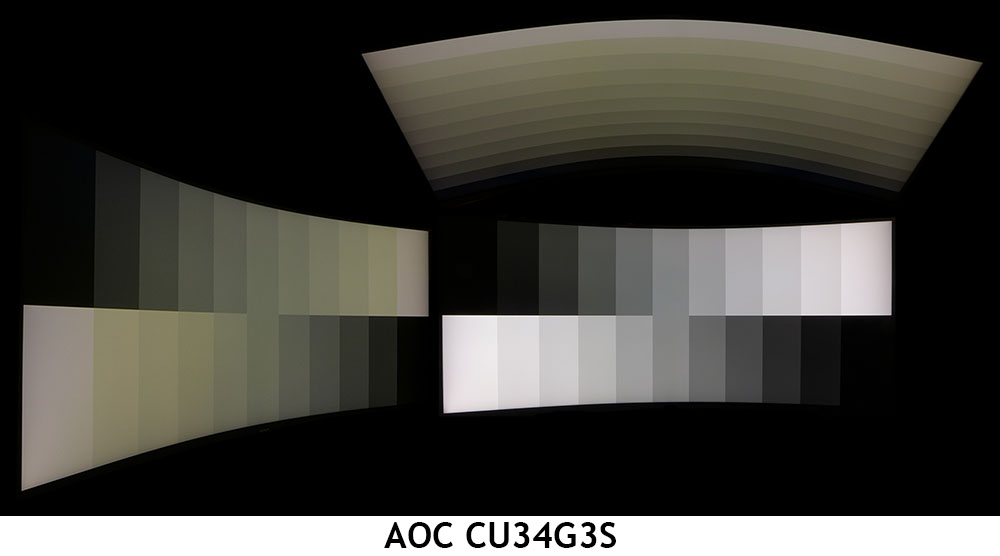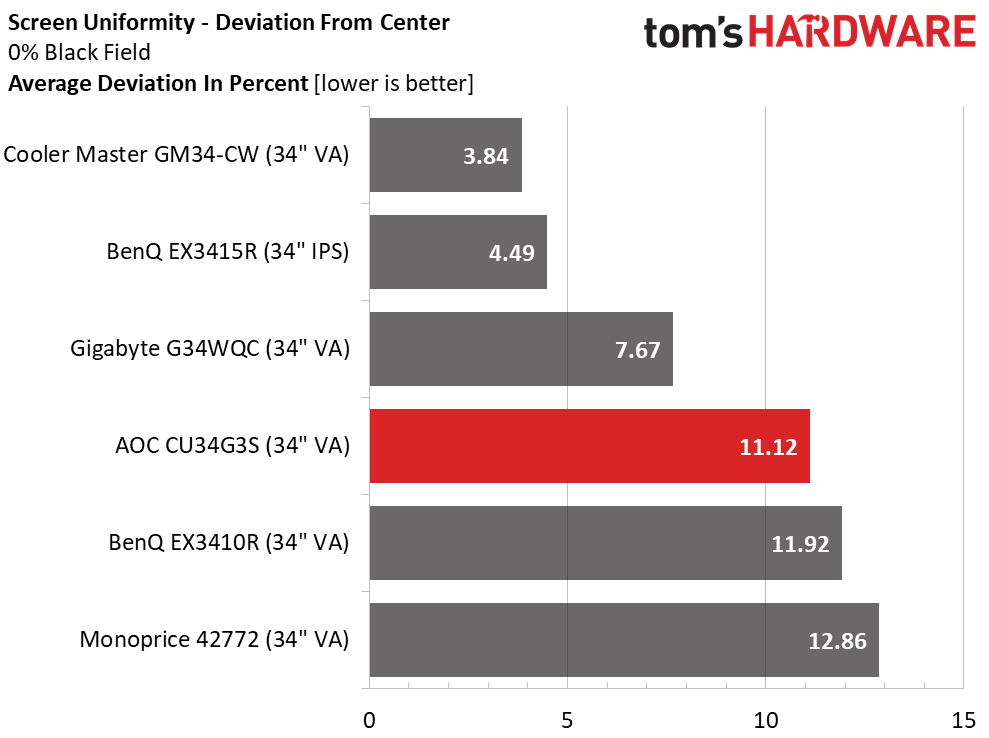Why you can trust Tom's Hardware
All monitors in this comparison group are 34-inch ultra-wide screens, mostly VA, with one IPS panel. In addition to the CU34G3S, we have Cooler Master’s GM34-CW, BenQ’s EX3415R and EX3410R, and the Monoprice 42772. Speeds are either 144 or 165 Hz.
Pixel Response and Input Lag
Click here to read up on our pixel response and input lag testing procedures.
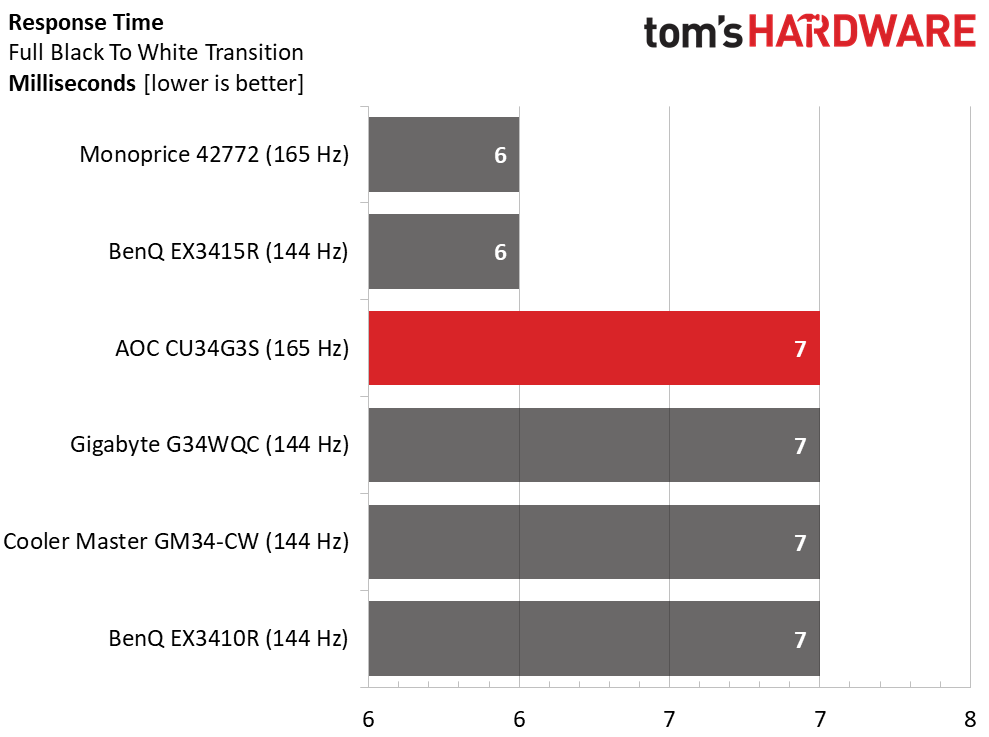
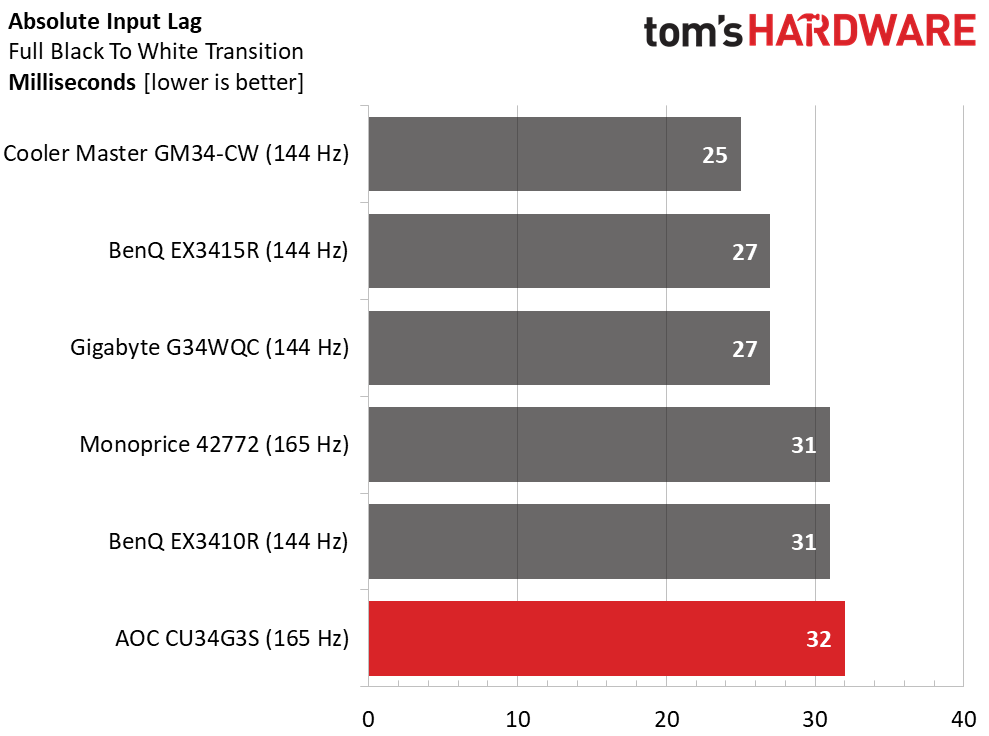
Higher refresh rates deliver smoother motion and lower input lag. But for most players, smoothness is the thing that most impacts the experience. 144 and 165 Hz deliver roughly the same look to the moving image. The top two panels will be slightly better at keeping motion resolution high. But all the displays look solid as long as frame rates stay high. The AOC has the same panel response as most 144 Hz monitors.
In the input lag test, the CU34G3S is in last place with a 32 ms total score. This performance is by no means poor, as anyone with moderate to good skills will find the monitor snappy and eager to play. The top three monitors are over-achievers with low lag despite their 144 Hz maximums. However, the 165 Hz screens aren’t far behind. Again, it comes down to frame rates. If your system can keep the action at 140 fps or higher, you’ll enjoy a great play experience. Professional players may prefer the lower input lag, however.
Viewing Angles
The CU34G3S’s viewing angles are weakened by its extreme curve and VA panel. The green shift I usually see from VA monitors is there and brightness drops by around 40%. Though there is plenty of width here, I don’t recommend sharing. The curve would distort the image for anyone not sitting at the center. The top view is equally poor, with the same green shift and light reduction. On the upside, detail remains visible in the brightest and darkest parts of the image.
Screen Uniformity
To learn how we measure screen uniformity, click here.
My CU34G3S sample showed very good uniformity except for slightly visible hotspots in the upper left and lower right corners. These issues couldn’t be seen in anything but a black field pattern. Shadowed areas in graphical content looked smooth-toned. Color and white uniformity were visually perfect.
Get Tom's Hardware's best news and in-depth reviews, straight to your inbox.
MORE: Best Gaming Monitors
MORE: How We Test PC Monitors
MORE: How to Buy a PC Monitor: A 2022 Guide
MORE: How to Choose the Best HDR Monitor
Current page: Response, Input Lag, Viewing Angles and Uniformity
Prev Page Features and Specifications Next Page Brightness and Contrast
Christian Eberle is a Contributing Editor for Tom's Hardware US. He's a veteran reviewer of A/V equipment, specializing in monitors. Christian began his obsession with tech when he built his first PC in 1991, a 286 running DOS 3.0 at a blazing 12MHz. In 2006, he undertook training from the Imaging Science Foundation in video calibration and testing and thus started a passion for precise imaging that persists to this day. He is also a professional musician with a degree from the New England Conservatory as a classical bassoonist which he used to good effect as a performer with the West Point Army Band from 1987 to 2013. He enjoys watching movies and listening to high-end audio in his custom-built home theater and can be seen riding trails near his home on a race-ready ICE VTX recumbent trike. Christian enjoys the endless summer in Florida where he lives with his wife and Chihuahua and plays with orchestras around the state.