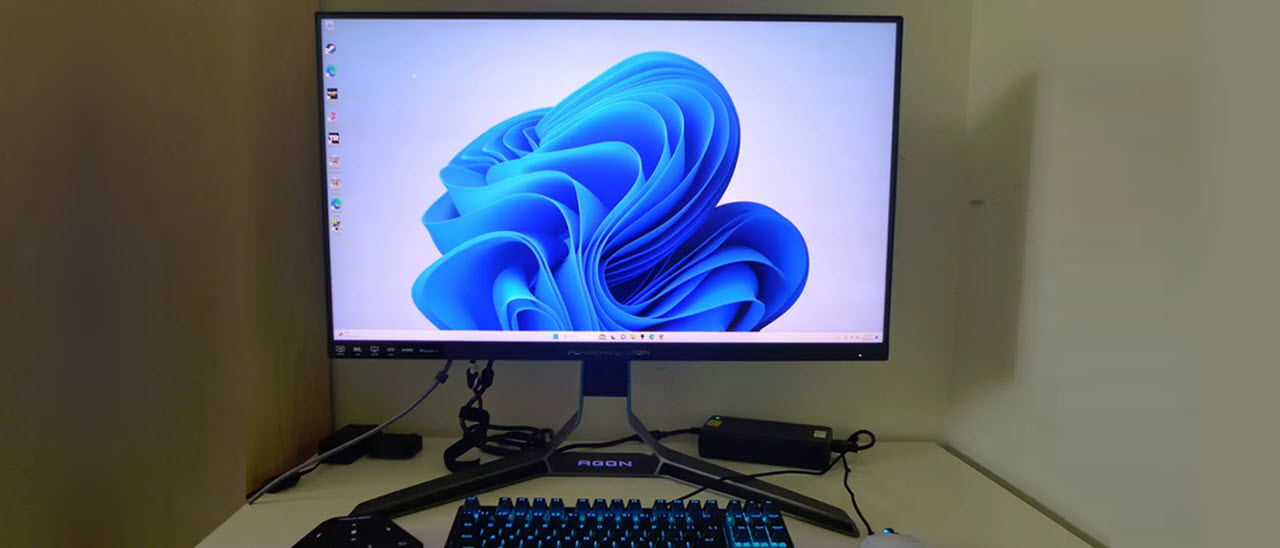Why you can trust Tom's Hardware
4K gaming monitors are still something of an enigma. They offer the highest pixel density and sharpest images but simultaneously deliver the lowest frame rates of any resolution category. If you can drive one to 144fps, it’s a great experience. And everything else you do with your computer or gaming console will be enhanced by a super sharp picture. Mini LED technology delivers the highest contrast short of an OLED and tremendous light output.
The AOC Porsche Design Agon Pro PD32M is a premium among premiums. Image quality and performance are on par with other high-end 4K monitors, but the PD32M has a look and feel that puts it on a different level. Not only is it built like a tank, it’s beautiful to look at whether there’s a picture on the screen or not. And a remote that feels like it's carved from billet aluminum is just icing on the cake.
Any concern that the PD32M places style over substance is unfounded. Performance is as good as it gets for a 144 Hz 4K gaming monitor. Though I would have liked a more precise overdrive, that is a minor point. Gaming is a pleasure, especially when the connected PC can keep the action flowing at 144fps.
The PD32M’s real strengths are revealed when the action is a little slower. It ultimately delivers on its promise of 1,600 nits in HDR mode and the 1,152-zone Mini LED backlight provides dramatically deep black levels. Flat panel imagery doesn’t get much better than this. Even an OLED will only be a tiny bit better.
$1,800 is a big ask for a 32-inch 4K gaming monitor. But if you want the high style that comes with the Porsche Design moniker, it’s the only game in town. At least there is no compromise in image quality or gaming performance. As a result, the PD32M is genuinely one of the very best.
MORE: Best Gaming Monitors
MORE: How We Test PC Monitors
Get Tom's Hardware's best news and in-depth reviews, straight to your inbox.
MORE: How to Buy a PC Monitor
MORE: How to Choose the Best HDR Monitor

Christian Eberle is a Contributing Editor for Tom's Hardware US. He's a veteran reviewer of A/V equipment, specializing in monitors. Christian began his obsession with tech when he built his first PC in 1991, a 286 running DOS 3.0 at a blazing 12MHz. In 2006, he undertook training from the Imaging Science Foundation in video calibration and testing and thus started a passion for precise imaging that persists to this day. He is also a professional musician with a degree from the New England Conservatory as a classical bassoonist which he used to good effect as a performer with the West Point Army Band from 1987 to 2013. He enjoys watching movies and listening to high-end audio in his custom-built home theater and can be seen riding trails near his home on a race-ready ICE VTX recumbent trike. Christian enjoys the endless summer in Florida where he lives with his wife and Chihuahua and plays with orchestras around the state.
-
UWguy Did April fools come twice this year? If this was OLED maybe it would justify the price but definitely not as is.Reply
Plus AOC? Gives me flashbacks to the 80’s with their crappy interference laden CRT monitors. -
oofdragon ReplyUWguy said:Did April fools come twice this year? If this was OLED maybe it would justify the price but definitely not as is.
Plus AOC? Gives me flashbacks to the 80’s with their crappy interference laden CRT monitors.
Well this is a advertising website, not a review one.. so you have these amazing products left and right. I do agree that as of today I wont buy a expensive monitor if it's not OLED. They say "but Mini led is brighter!! " Bro I turn brightness down the most I can, I don't want to look at a super bright lamp but at pure black, and make it 240Hz because today that's the new standard -
jakjawagon ReplyThere is no KVM switch, unfortunately.
Yes there is. The monitor's USB ports will connect via either the USB-C port or the USB-B upstream port, depending on which display input is active. Not the most elegant solution, but it's still technically a KVM.
A tiny dongle plugs into one of the USB ports to support the wireless remote.
I'm guessing you're mistaking the included USB stick containing drivers, manuals etc. for a dongle. The remote works fine without plugging it in. -
ra3tonite I have a 1440p monitor but I still play games at 1080p. A lot of games look really great 1080p when playing on a native 1080p monitor. But when I use my 1440p monitor and scale back to 1080p, I notice that the image is not as sharp as when just playing on a native 1080p monitor.Reply
I wonder if using a 4k monitor but scaling back to 1080p for games would have that same blurring effect? Not sure since 2160p to 1080p is a cleaner ratio compared to 1440p to 1080p. I'm not really sure how that stuff works, though. Any thoughts?