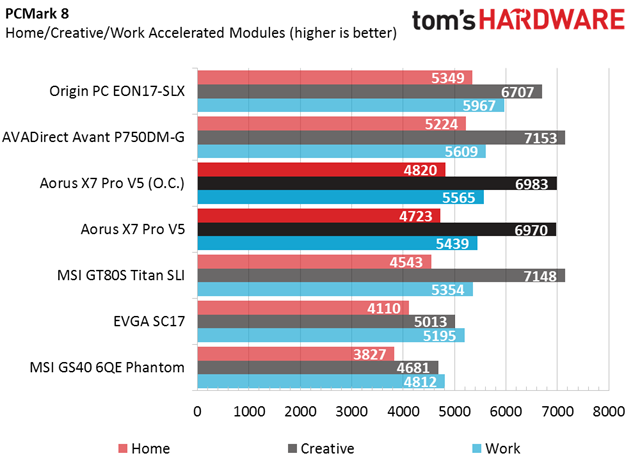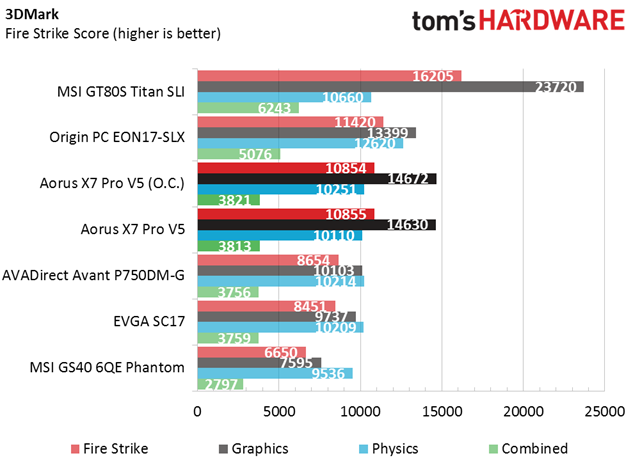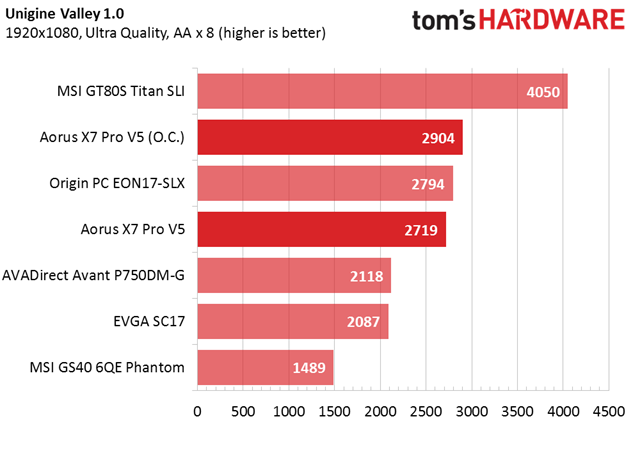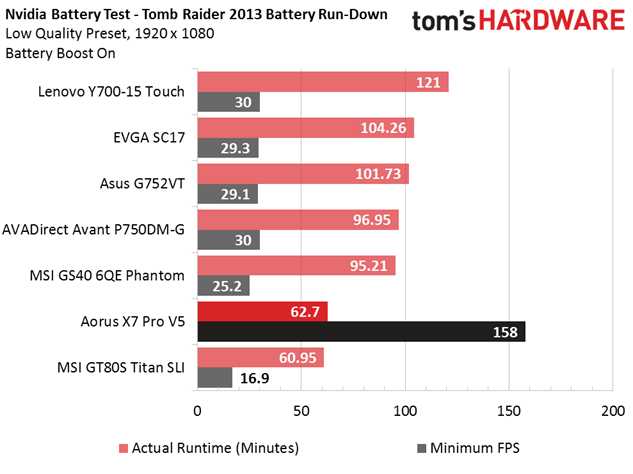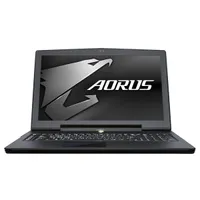Aorus X7 Pro v5 Gaming Laptop First Look
Benchmarks And Conclusion
How We Test
As with all of our gaming laptop First Looks, we're throwing several synthetic, gaming and battery benchmarks at the X7 Pro v5. For synthetics, we use PCMark 8, 3DMark Fire Strike and Unigine Valley Advanced. For gaming, we use Bioshock Infinite’s and Metro: Last Light Redux’s built-in metrics. Battery run time is measured with a loop of Tomb Raider’s built-in benchmark. And finally, we're introducing thermal testing to our suite.


Again, Aorus arms this system with an overclockable Core i7-6820HK and two GeForce GTX 970Ms in SLI. Its Command Center software offers a simple one-click overclocking routine that increases the CPU multiplier to 40x. We tested the system at its stock frequencies and with the 4GHz setting, though ambitious enthusiasts should be able to procure even more performance.
The X7 Pro v5 is a powerful laptop, so we're comparing it to EVGA's SC17 and AVADirect's Avant P750DM-G. The SC17 contains an Intel Core i7-6820HK and GeForce GTX 980M, while the Avant hosts an i7-6700K and GTX 980M. Aorus is also going up against the Origin PC EON17-SLX, which is equipped with an i7-6700K and mobile GTX 980. Also featured is MSI's GT80S Titan SLI-072, the most powerful laptop we’ve tested. It boasts a Core i7-6920HQ and two mobile GTX 980s in SLI. Finally, the less powerful MSI GS40 6QE Phantom is included to compare the performance of one GTX 970M to two in SLI. The Phantom contains an i7-6700HQ and a GTX 970M.
Synthetic Benchmark - PCMark 8
PCMark's workloads are primarily CPU-limited, and since the Aorus doesn't have a desktop-class processor like the P750DM-G and EON17-SLX, it lands in the middle of the pack. The X7 Pro v5 does beat competitors with less powerful mobile CPUs, though.
Synthetic Benchmark - 3DMark Fire Strike
Fire Strike is more GPU-reliant than PCMark 8, so it's hardly a surprise to see Aorus improve its position against some of the other notebooks, especially in the Graphics suite. Predictably, the X7 Pro v5 almost doubles the score of MSI's Phantom, which employs a single GeForce GTX 970M. Aorus also beats the EON17-SLX’s mobile GeForce GTX 980 in Graphics, though it can't quite keep up in the Physics, Combined or Overall results.
Synthetic Benchmark - Unigine Valley
The X7 Pro v5's dual GTX 970Ms outstrip the single-GPU configurations (except for Origin PC's EON17-SLX, though a mild overclock helps overcome that deficit).
Get Tom's Hardware's best news and in-depth reviews, straight to your inbox.
Only the MSI GT80S Titan stands in Aorus' way. Its dual GeForce GTX 980s in SLI represent the top of the mobile gaming food chain. It'll take a couple of Pascal-based GPUs to beat that frame rate.
Gaming Benchmark - Bioshock Infinite
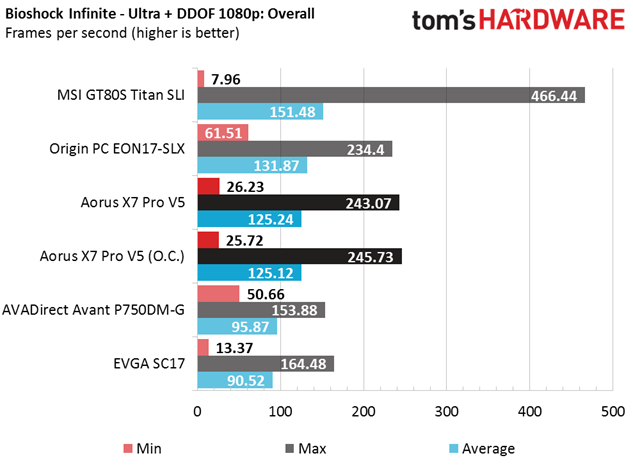
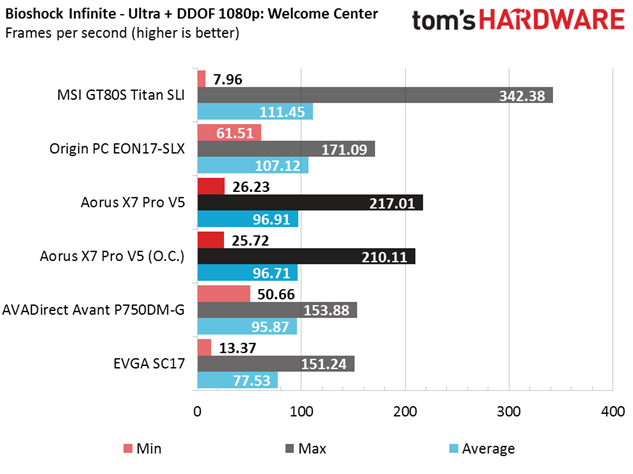
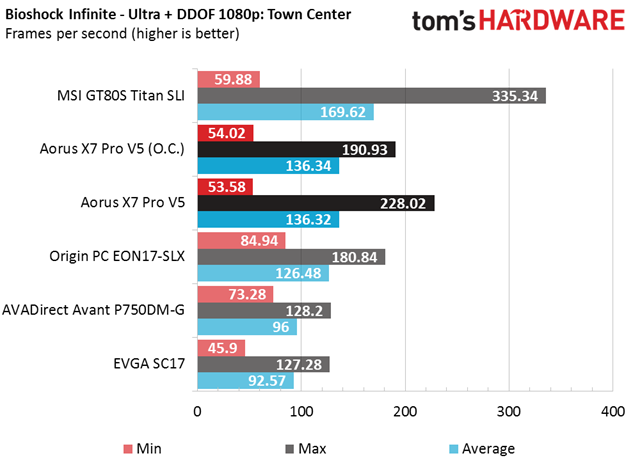
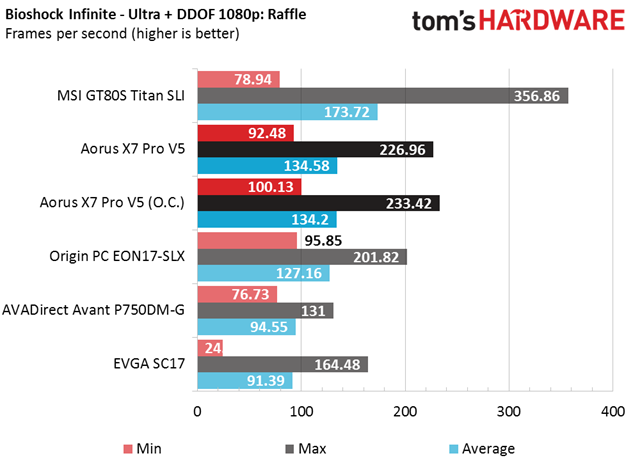
Throughout Bioshock Infinite’s built-in benchmark, the Aorus continues to exhibit excellent performance, trading blows with Origin PC's EON17-SLX. The X7 Pro v5 adequately exceeds the rest of the competition, save the overpowered GT80S Titan.
Gaming Benchmark - Metro: Last Light Redux
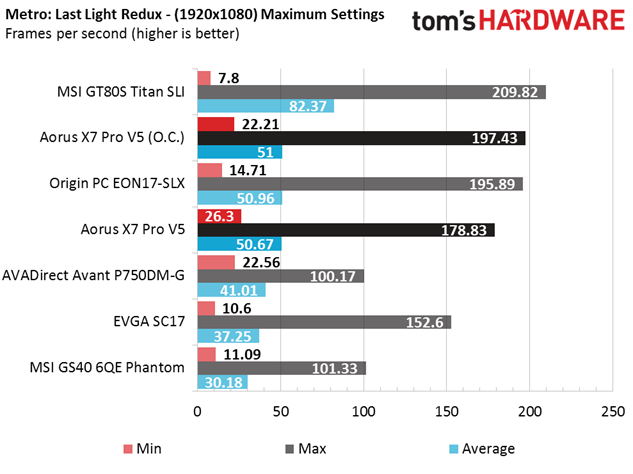
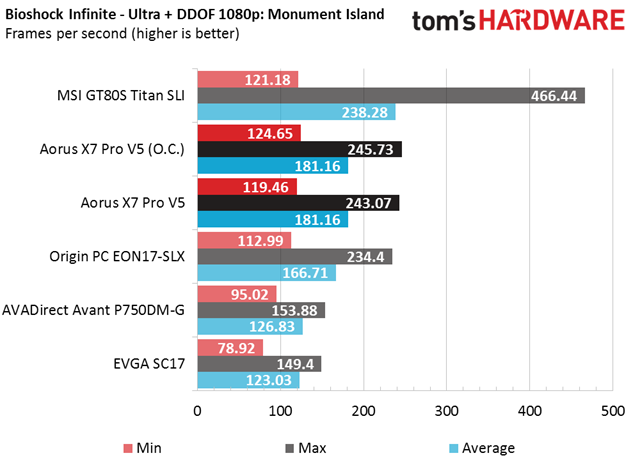
Metro: Last Light Redux is incredibly graphics-intensive, rewarding the X7 Pro v5's dual GPUs with a second-place finish. Still, it can't quite reach 60 FPS, though that's what Nvidia's G-Sync technology helps ameliorate. You can also dial back the quality settings to improve performance at the display's native FHD resolution.
Battery Test - Tomb Raider 2013 Battery Run-Down
Before the battery run-down test, one of the X7 Pro v5's GeForce GTX 970M modules is disabled. Unfortunately, Nvidia Battery Boost does not support SLI setups, even with one GPU turned off. Without the frame limiter and optimizations made by this technology, Aorus is left pumping out as much performance as possible. Unlike the GT80S Titan, which requires more power than its battery alone can provide in gaming scenarios, the X7 Pro v5 drives its graphics modules without issue. This results in smooth gameplay on battery power, though only for a moment longer than the GT80S Titan.
Thermal Testing
To test the Aorus we used our Optris PI640 thermal imaging camera. Details about the process can be found here. We measured the temperature of the keyboard, the bottom of the laptop and the exposed components. That first measurement helps us evaluate whether the I/O gets uncomfortably warm during long gaming sessions. Similarly, you'll want to know if the chassis gets too hot to rest on your lap. Finally, exposing the underside shows us which components run the hottest. Temperatures were measured while the system idled on the desktop and while running FurMark.
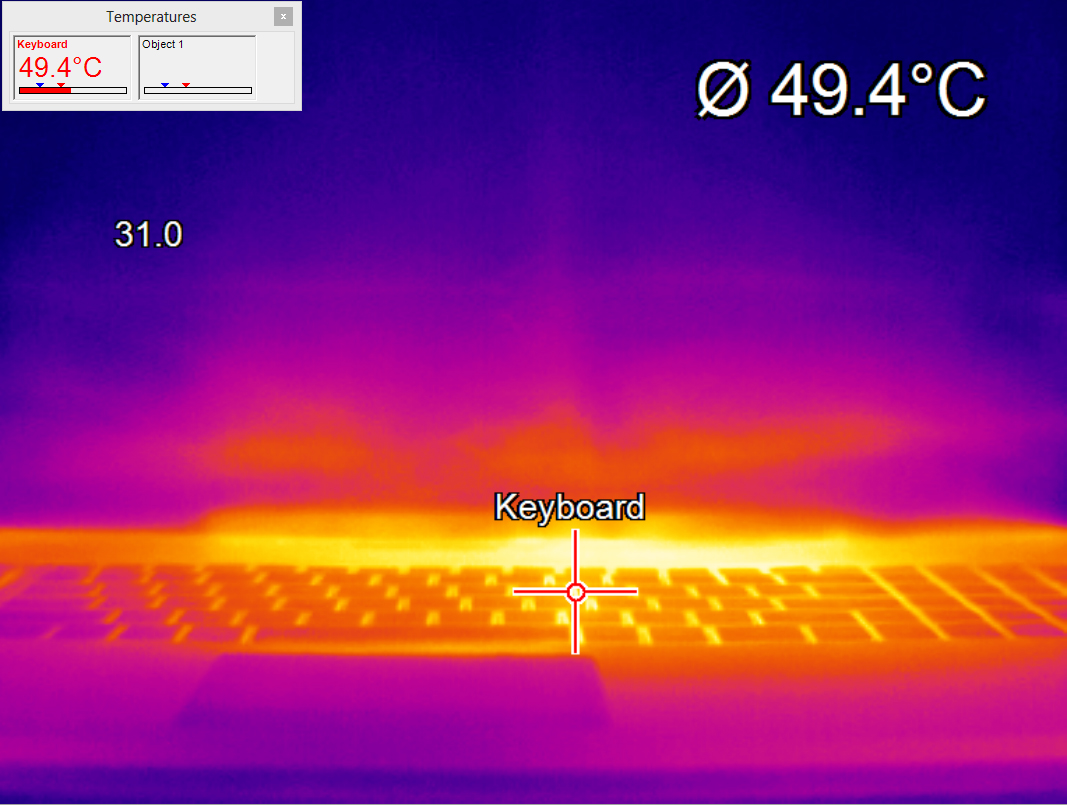
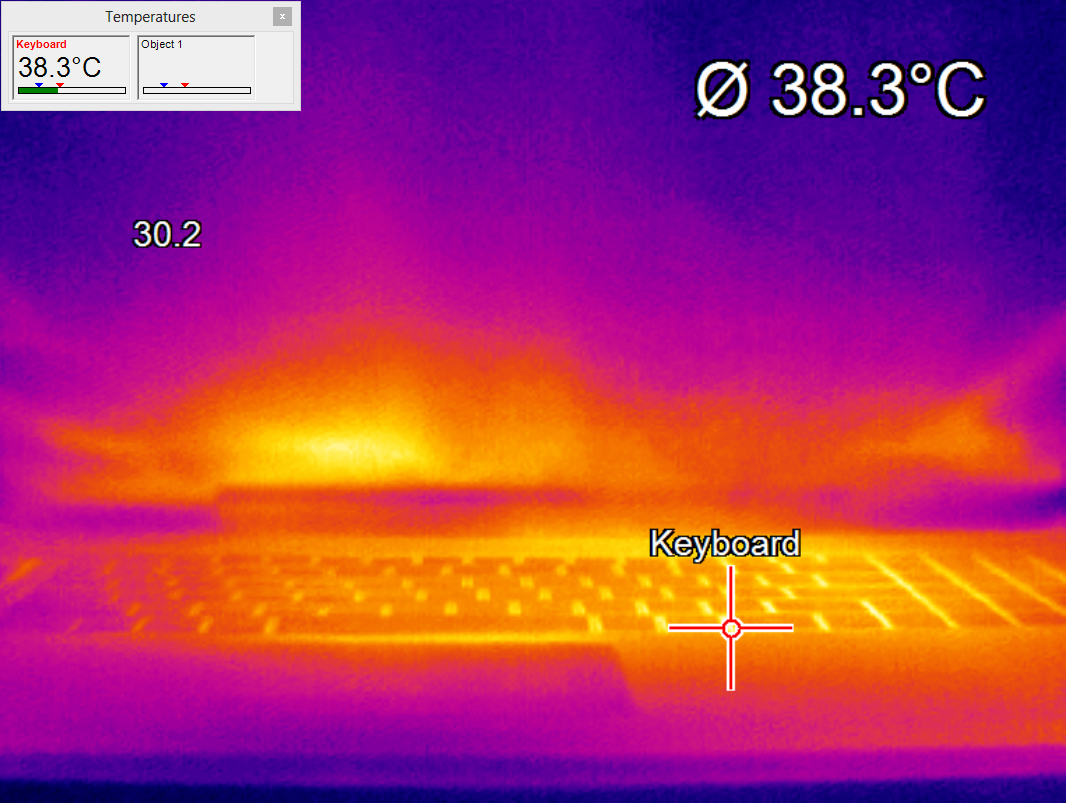
The keyboard remains cool at idle, but rises by about 10 degrees Celsius during a FurMark stress test. Heat that would otherwise dissipate around the keyboard is exhausted from vents near the power button.
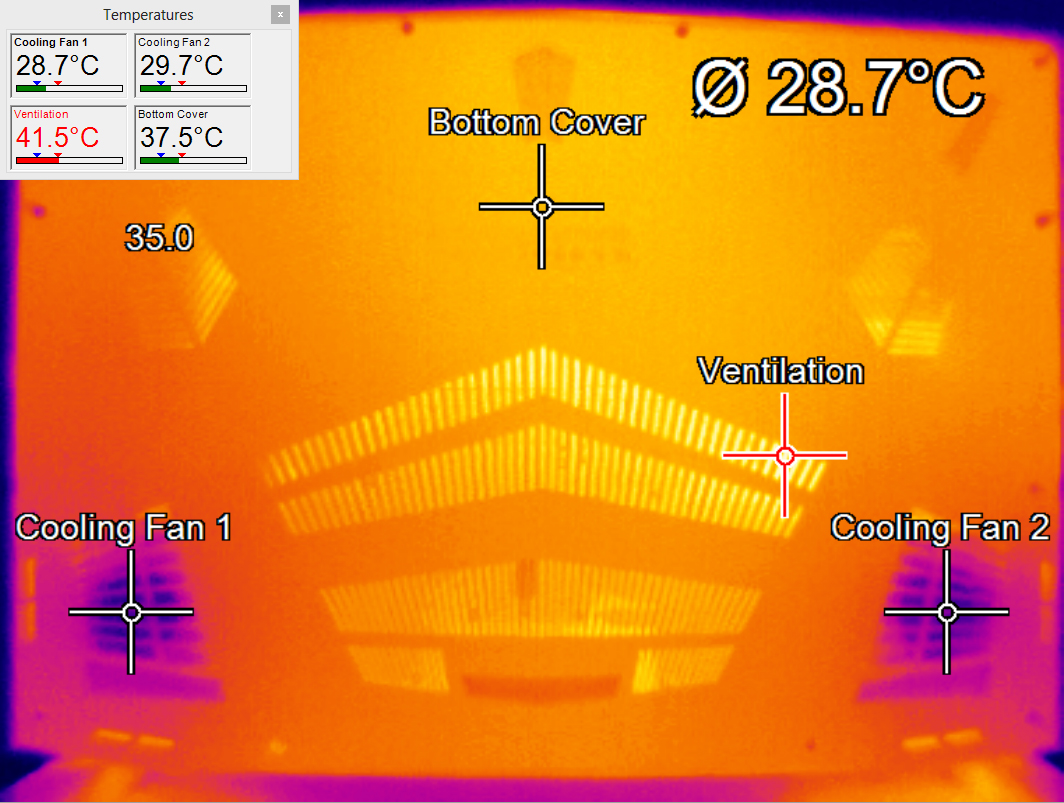
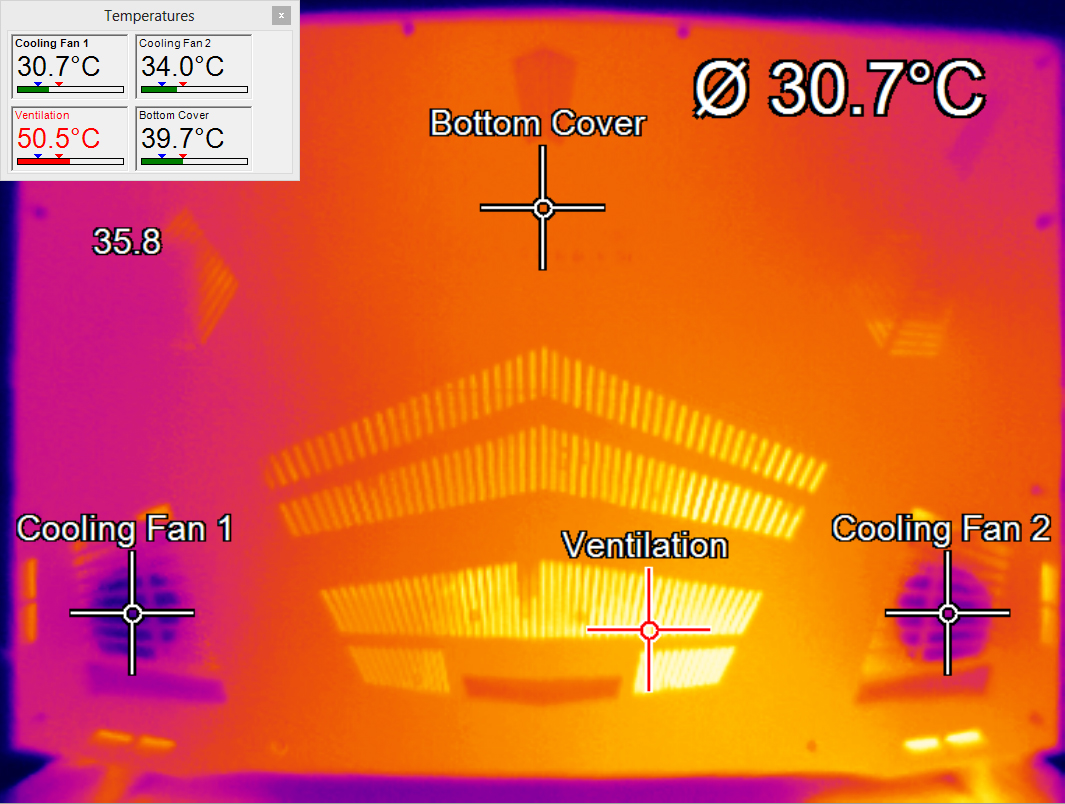
The bottom cover and cooling system only get a few degrees hotter, but you can definitely tell there's a lot more thermal energy coming from the right side of the bottom vents. If you plan on gaming with the X7 Pro v5 on your lap, be prepared for a toasty right knee.
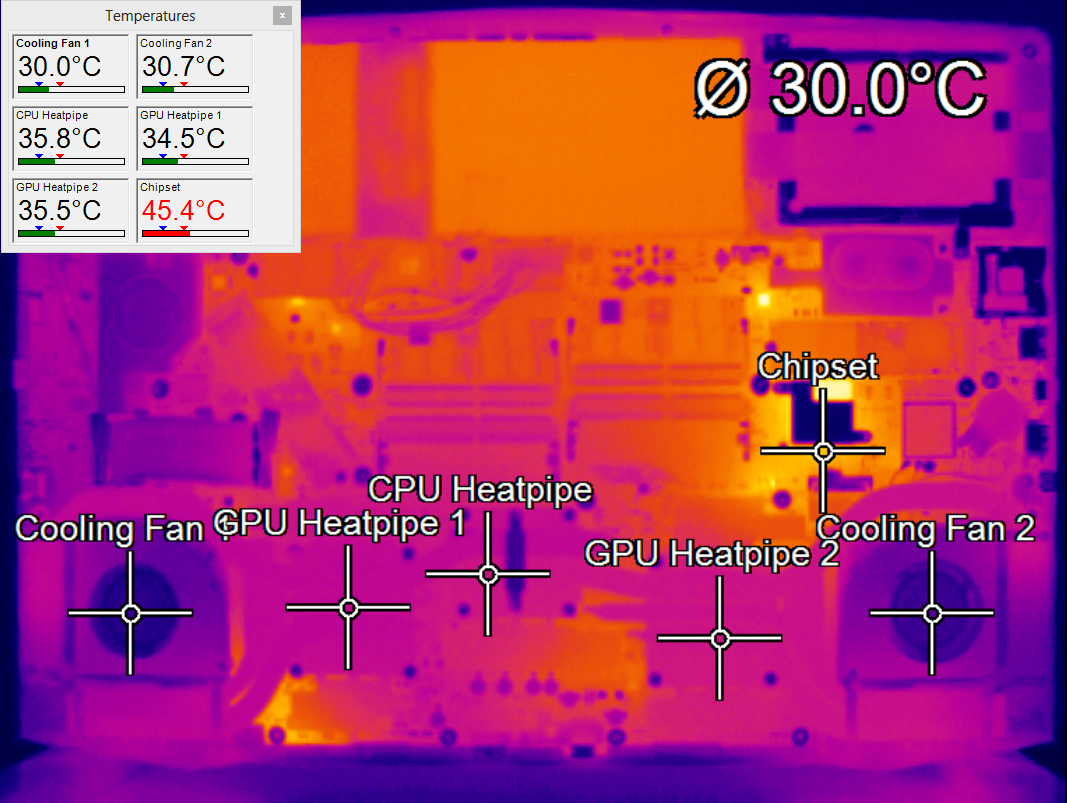
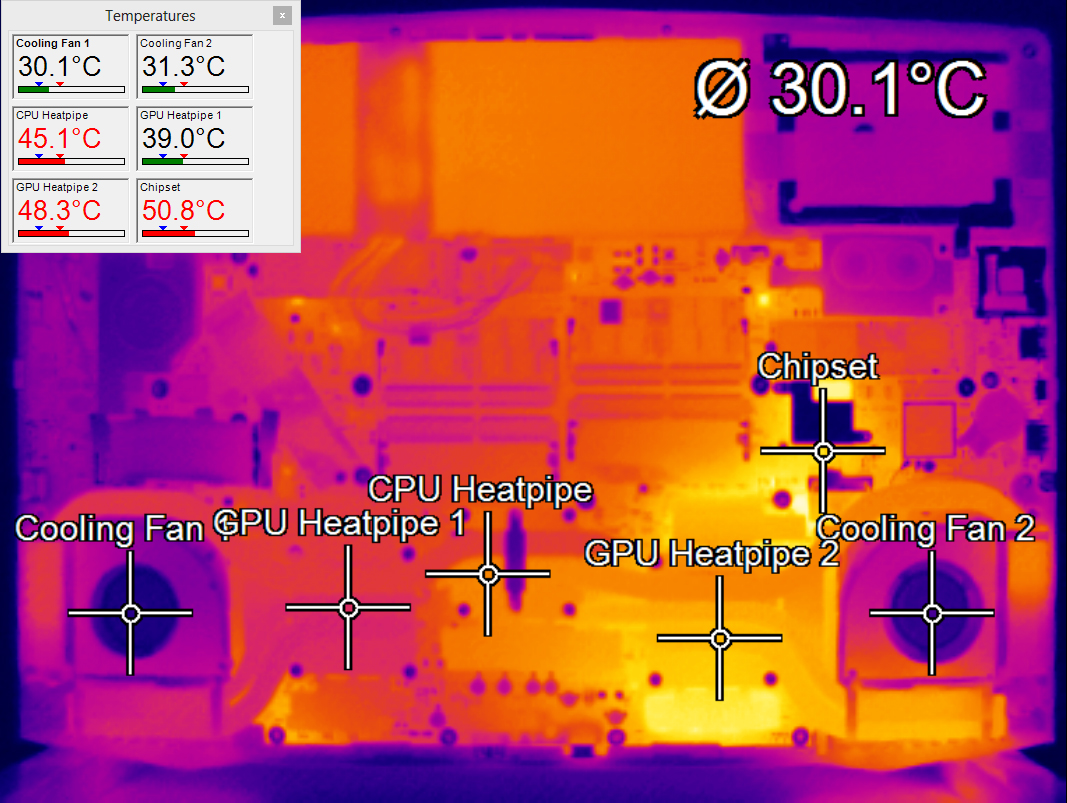
Removing the bottom cover reveals the components responsible for generating the most heat. Intel's Core i7-6820HK and the two GeForce GTX 970Ms are all but concealed by heat pipes. We might guess that the GTX 970M on the right is the primary GPU, since it generates more heat during FurMark. A more balanced load should heat both GPUs and the CPU thoroughly.
Conclusion
Aorus' X7 Pro v5 packs an impressive punch, trading blows with a machine that impressed us previously, Origin PC's EON17-SLX. The only system we’ve tested that achieves a clear win over the Aorus is MSI’s GT80S Titan SLI, and that’s because the Titan contains two desktop-class GTX 980s.
Gigabyte presents all of this horsepower in a sleek package. The solid aluminum chassis has the right number of angles to convey both aggression and sophistication. The X7 Pro v5's muscle and build quality don't come without a cost, though. Our sample weighs in around seven pounds, making it difficult to tote around. Aorus also struggles with battery life, although that's traced back to an issue with Nvidia's Battery Boost technology rather than a problem Gigabyte can fix itself.
Naturally, the X7 Pro v5 works best as a desktop replacement. But gamers looking for capable hardware able to travel in a backpack don't have to look far either. And of course, if raw performance isn't your first priority, Aorus also offers less powerful systems that are lighter, but boast similar build quality.
Priced around $3000, the X7 Pro v5 places third when we consider the most expensive laptops we've tested so far. That cost may be hard for budget-conscious enthusiasts to swallow, but consider how well it performs against other top-dollar systems. Aorus' X7 Pro v5 goes toe-to-toe with the EON17-SLX, which sells for almost $400 more. Meanwhile, less expensive competitors are decidedly defeated in almost all other comparisons. Remember also that our Aorus sample has two 256GB Samsung SM951s in RAID 0 and 32GB of memory; those two subsystems don't really get taxed by the benchmark suite. If the price still bothers you, a X7 Pro v5 can be built with less memory and storage, and not have a tremendous impact on gaming performance.
Aorus' X7 Pro v5 isn't the most powerful gaming laptop, nor is it the cheapest. But when it's compared to similarly-priced systems, it clearly offers the most value. This machine is intended for LAN parties; it's slim enough to be somewhat portable, but robust and powerful enough to remain stationary.
MORE: All Laptops Articles
MORE: Laptops in the Forums
Subscribe to us on Facebook, Google+, RSS, Twitter & YouTube.