Four LGA-1150 Motherboards Under $60
Here at Tom's Hardware, we have a lot of fun testing the most expensive, highest-end gear. So can we really get excited about $60 motherboards?
Conclusion
Why you can trust Tom's Hardware
Typically, a difference of $5 between motherboards isn't a big deal. However at the low-end of the spectrum, five bucks is a bigger percentage of total cost. So you want to get as much for that money as possible. How do these boards rank, then? Let's start at the bottom.
All four platforms have problems with their Windows-based overclocking utilities. If that's a deal-breaker, then none of these boards will satisfy you. And really, that goes for anything shy of a Z-series chipset. If Windows overclocking is not important, though, all of today's entries are equally penalized for their issues, so no one offering stands out.
Asus' H81M-E wins the efficiency race, but struggles in the thermal department. Some extra fan tuning could fix that, except this board only has one system fan header. Power adapter cables and a fan controller would help, but this is supposed to be a low-budget motherboard. And that's to say nothing of the missing internal USB 3.0 header. I simply won't buy a board without front-panel USB 3.0 connectivity just like I won't buy a case without the corresponding ports. Considering MSI's H81M-E34 has everything you get from Asus' model plus four more USB 3.0 ports, an extra fan header and HDMI output, I can't see the Asus as competitive.
ASRock's H81M-HDS has the highest street price, but you don't get anything extra except a hotter VRM and a bigger power appetite. Even if you can eke out a better overclock with the four-phase VRM, bad front-panel and fan header placement are just too much to overcome. Again, the -E34 offers more than the -HDS for less money. Even at its full price of $62, I'd still pick MSI's offering.
That leaves the ASRock B85M-DGS and MSI H81M-E34 battling it out in a close match. The -DGS sets a high mark; it's a borderline great board for the price. While all H81-based platforms are limited to PCIe 2.0 and two 6Gb/s SATA ports, B85 Express gives you PCIe 3.0, four 6Gb/s SATA ports and an internal USB 3.0 header without the need for a third-party controller. Decent power efficiency and low temperatures only sweeten the deal. It does make one mistake: its fan header is too close to the graphics card slot.
The -E34 lacks some of the -DGS' connectivity, but counters with two additional USB 3.0 ports and a lower price. On top of that, you get a better audio codec, forward-facing SATA ports and a CLR_CMOS jumper that doesn't require tweezers to reach. And unlike every other entry here, the -E34 doesn't suffer any glaring flaws.
Either motherboard would work for a typical home or office PC, and they're both deserving of awards for the enthusiast crowd. Only $2 separates them, so price isn't enough to dictate our winner. In the end, our choice comes down to what's more useful in real life, not in a lab. Two extra SATA 6Gb/s ports only matter if you plan to use more than two SSDs, and a 16-lane PCIe 3.0 slot doesn't yield an appreciable benefit over PCIe 2.0 when you're using one graphics card. The -E34's two extra USB 3.0 ports slightly tilt the scale in MSI's favor.
The deciding factors are layout and creature comforts. The -DGS is already behind, and its poorly-placed fan header does it no favors. That's a shame because everything else about this board is great. Still, it deserves our Tom's Hardware Approved award for excellence otherwise.
MSI's offering, on the other hand, sports a nearly flawless layout with its forward-facing SATA ports and convenient CLR_CMOS jumper. As a board designed for overclocking, the occasional BIOS reset needs to be considered. Small nods to enthusiasts like this add up to a more polished piece of hardware. So, MSI's H81M-E34 wins today's round-up and our Tom's Hardware Recommended award.
ASRock B85M-DGS
Reasons to buy
Reasons to avoid

ASRock H81M-HDS
Reasons to buy
Reasons to avoid
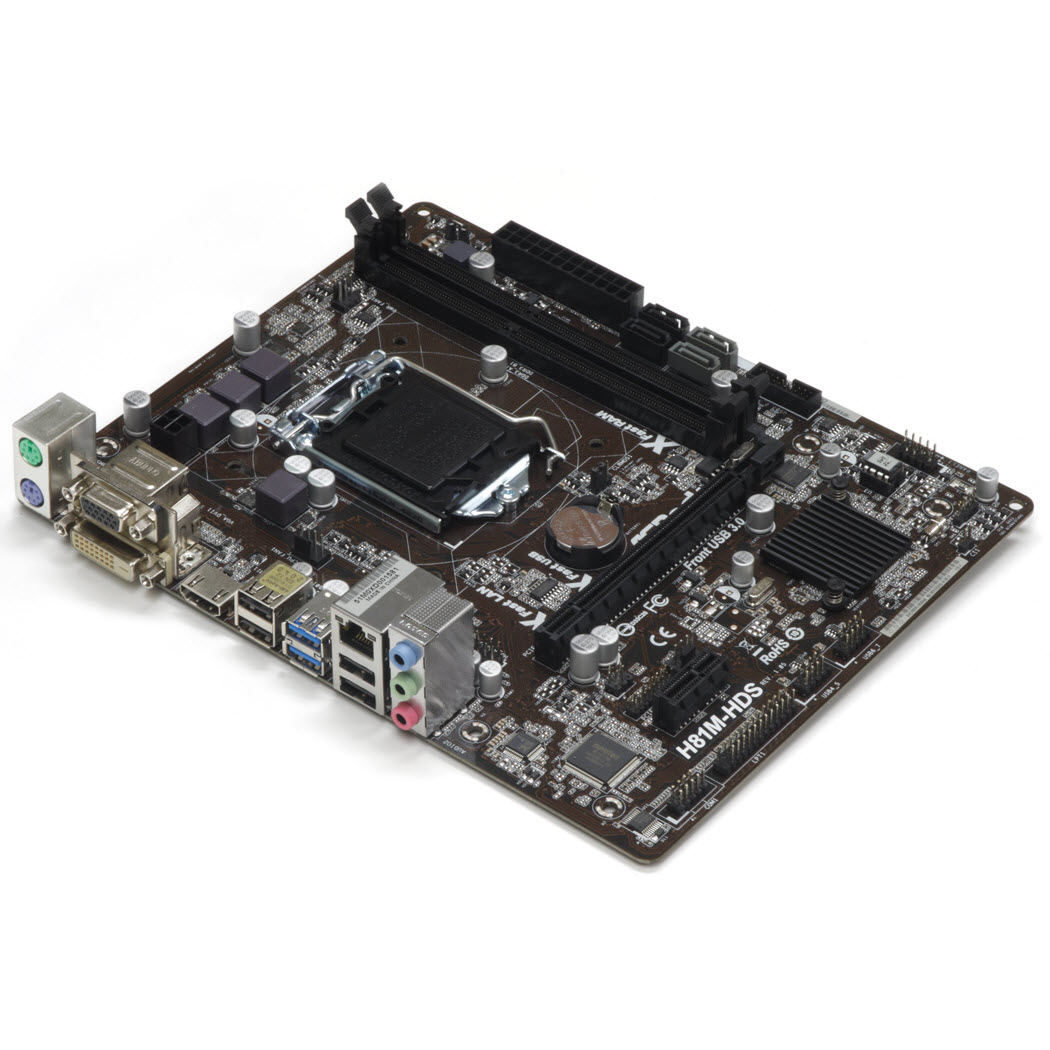
Asus H81M-E
Reasons to buy
Reasons to avoid

MSI H81M-E34
Reasons to buy
Reasons to avoid
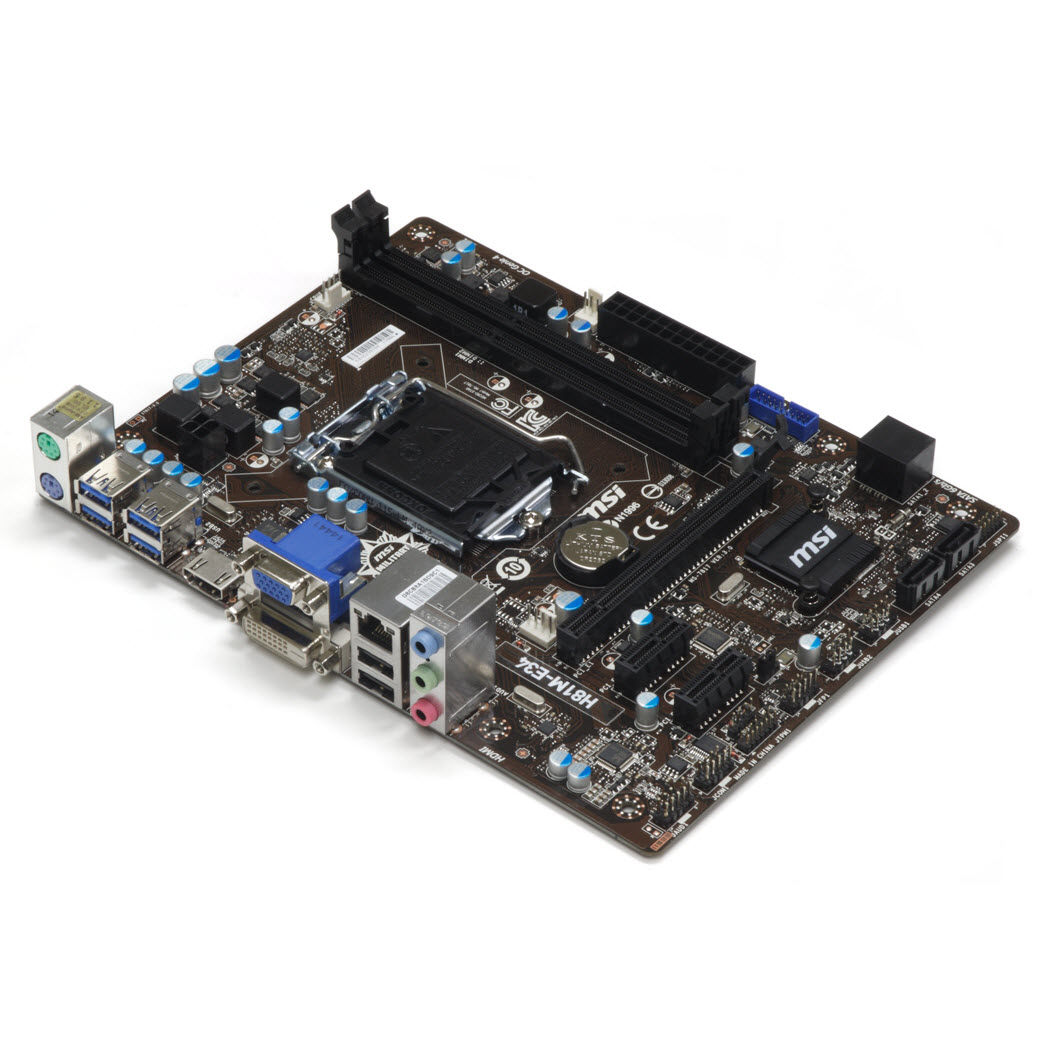
Eric Vander Linden is an Associate Contributing Writer at Tom's Hardware. Contact him as RedJaron on the forums and follow him on Twitter @evired.Follow us
@tomshardware, on Facebook and on Google+.
MORE: Best Motherboards
MORE: How To Choose A Motherboard: A Guide For Beginners
MORE: How To Build A PC: From Component Selection To Installation
MORE: All Motherboard Articles
MORE: Motherboards in the Forums
Get Tom's Hardware's best news and in-depth reviews, straight to your inbox.
-
colinstu on the conclusion page, the the four motherboards with the pros and cons are all mixed up.Reply -
Crashman Reply
Gigabyte doesn't agree with your, or else they would have sent one.15641225 said:The best H81 board IMO, is the DS2V.
I think it's fixed now.15641336 said:on the conclusion page, the the four motherboards with the pros and cons are all mixed up.
Oh, and about his voltage comment in the article, I believe the board he tested is the first in several years on this site to not force a higher-than-set DIMM voltage. -
terion But there is still huge gap between $55 mobos here and 155$+ mobos in "Best Motherboards". Some recommendations in price range in between would be great.Reply
Something with solid power section, lasting capacitors, good component layout, silent, but intended for mainstream gaming, so no M.2, no SLI, single network interface etc. Basic features, but solid foundations. -
Crashman Reply
You mean $60 and $120 boards, right? Because that's the bottom of our current range of Z97 reviews. We get that. We have guys working on it. But to be honest, we wanted to get this article done first15641520 said:But there is still huge gap between $55 mobos here and 155$+ mobos in "Best Motherboards". Some recommendations in price range in between would be great.
Something with solid power section, lasting capacitors, good component layout, silent, but intended for mainstream gaming, so no M.2, no SLI, single network interface etc. Basic features, but solid foundations.
The plan from here is to cover Z97 Micro ATX, then $80 to $120 Z97 boards. We've also gone "sideways" with boards that aren't designed to overclock. And, there's a Z97 Mini ITX article in the publishing queue as we speak :)
And then, after all that has been done, we'd still like to get back to a $120-$160 segment repeat, to cover the new products that have been released since the last round of mainstream LGA 1150. motherboards -
vaughn2k I am still using Core2 Quad Q9650. I can still bear it's power hungry character though... Until I see that there is a big advantage to upgrade, I will stay this way.Reply -
CaedenV ReplyI am still using Core2 Quad Q9650. I can still bear it's power hungry character though... Until I see that there is a big advantage to upgrade, I will stay this way.
It all depends on what you are doing. I had to abandon my C2Q as my main machine a long time ago because it simply choked on bandwidth when doing HD video editing and some games... But it still had a few years left over as my wife's main computer and was perfectly adequate for audio editing, office apps, light games, etc. I eventually replaced her system with an i3 Ivy Bridge setup due to a GPU failure and complaints of the C2Q being too loud in general... so now the C2Q is running as my home server, and will probably remain as my home server for a few years yet until it is a 10 year old chip (and 10GbE becomes more affordable).
Point being, it is an extremely capable 8 year old chip, with a long life ahead of it still. But to say that there is no advantage to upgrading is a bit short-sighted. New chips allow for much smaller silent (or near silent) systems that literally sip power in comparison. New chips have enough iGPU power to compete with some of the midrange dGPUs from 8 years ago... and again as part of the 50-70W CPU package rather than a separate 150-250W GPU card. Not to mention the perks of being able to install faster/cheaper/more RAM with DDR3/4 compared to DDR2, or having lots of SATA3, USB3, and PCIe3 interfaces. Even running as a NAS the Core2Quad is limited to a max of 3TB HDDs where even the cheap motherboards listed here can take 8TB drives if you wanted to. Things like sound cards were still a necessity in the C2Q era, but now onboard audio is so good that even ardent audiophiles would be hard pressed to tell the difference. RAID was a costly feature back in the day, and now it is built into most motherboards (even the B-series chipsets, though it is listed as not having it on the charts here for some reason).
I guess what I am trying to say is: If the older platform still meets your needs, then great! Enjoy it as long as you can, because there is value in that. But saying that the chip and the platform are not starting to show their age, or that there are not lots of advantages in moving to a newer platform (granted those advantages may not directly apply to you) is overlooking a lot of considerations.

