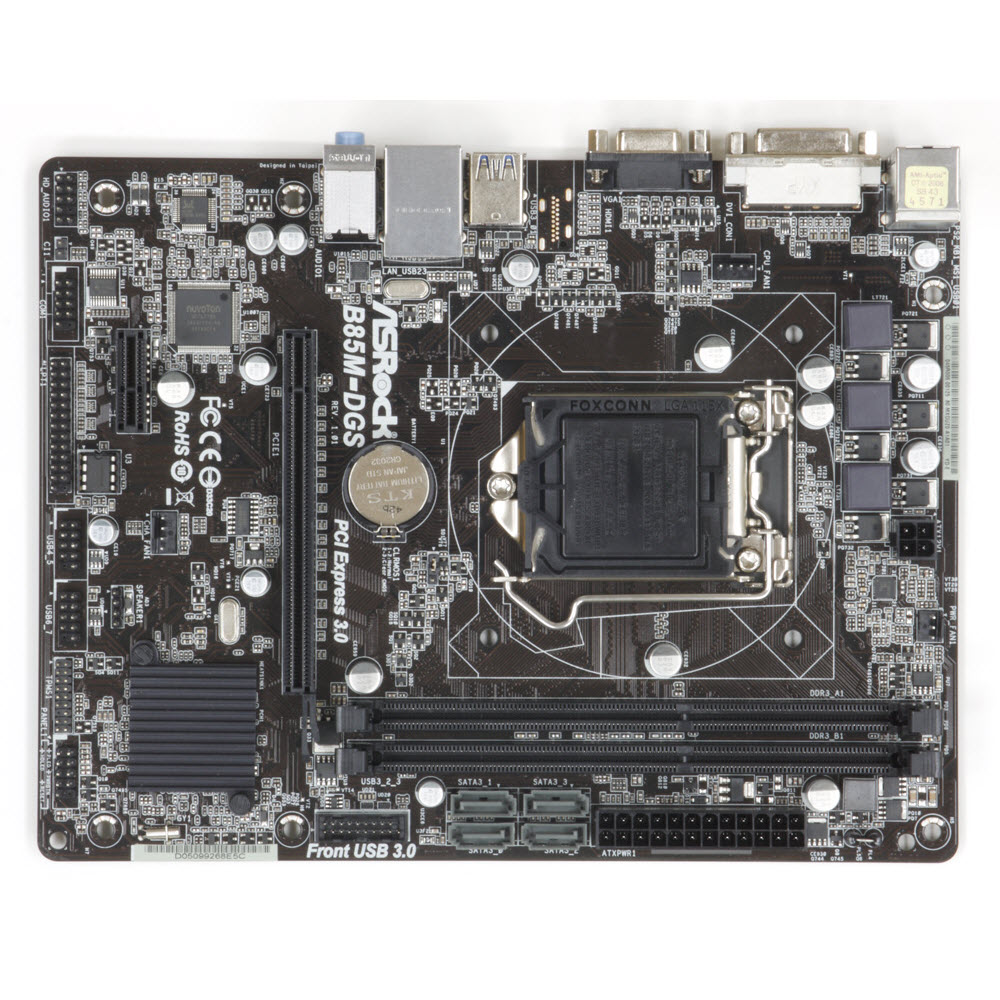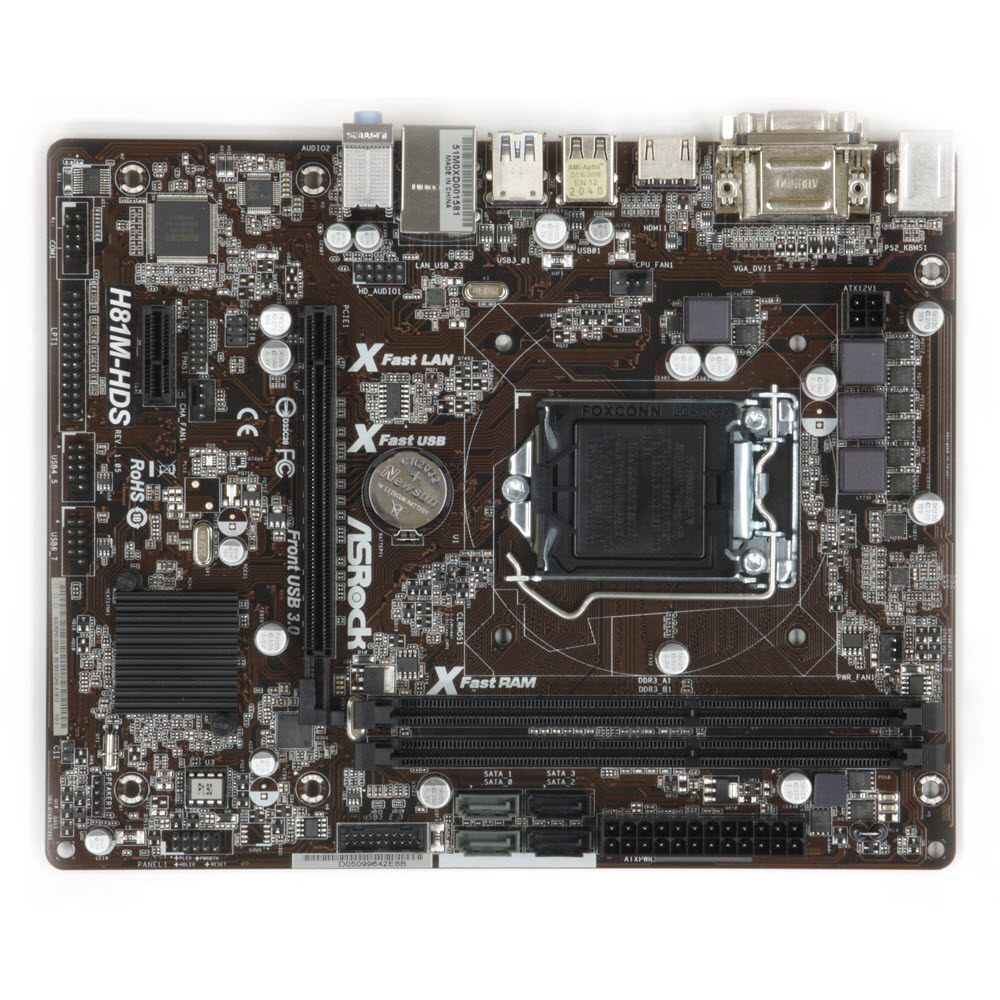Four LGA-1150 Motherboards Under $60
Here at Tom's Hardware, we have a lot of fun testing the most expensive, highest-end gear. So can we really get excited about $60 motherboards?
Can We Call A Sub-$60 Motherboard Enthusiast-Class?
Why you can trust Tom's Hardware
Top-tier tech is simply alluring. Whether we're talking about benchmark bragging rights, multi-GPU rigs with high refresh monitors or eight-core CPUs for hardcore number-crunching, we love exploring premium components. But the cold truth is that a vast majority of enthusiasts don't buy those flagship components. Quite frankly, most of us don't even need the latest and greatest. Yeah, yeah, that's heresy. But put away the torches and pitchforks for a second. How many of you have built computers for family or friends? And how many of those builds were for simple office use? How many parents have pieced together a mini rig for little Jimmy? How many would like to have a cheap project computer to tinker with? And really, how many people simply have tight budgets, but still want something as a daily driver that runs more than just Excel and PowerPoint?
In the Q3 and Q4 2014 System Builder Marathons, Paul Henningsen explored some low-budget LGA 1150 motherboards that supported unofficial CPU overclocking. We received encouraging feedback on those stories, along with requests to do more. So, Tom's Hardware sent out invitations hoping to identify a few "sleeper" motherboards. The rules were simple: we wanted LGA 1150 boards that sold for $60 or less that unlocked CPU multipliers. These boards also needed publicly-available firmware, not beta builds cooked up specifically for our story. Three companies let us know they had hardware that qualified.
| Features | ||||
|---|---|---|---|---|
| Chipset | Intel B85 | Intel H81 | Intel H81 | Intel H81 |
| PCB Revision | 1.01 | 1.05 | 1.03 | 1.0 |
| Voltage Regulator | 3-Phase | 4-Phase | 3-Phase | 3-Phase |
| 100.0MHz BCLK | 99.94 (-0.06%) | 99.94 (-0.06%) | 99.98 (-0.02%) | 99.98 (-0.02%) |
| I/O Panel Connectors | ||||
| PS/2 | 1 | 2 | 2 | 2 |
| USB 3.0 | 2 | 2 | 2 | 4 |
| USB 2.0 | 4 | 4 | 4 | 2 |
| Network | 1 | 1 | 1 | 1 |
| CLR_CMOS Button | No | No | No | No |
| Digital Audio Out | No | No | No | No |
| Digital Audio In | No | No | No | No |
| Analog Audio | 3 | 3 | 3 | 3 |
| Video Out | VGA, DVI-D | VGA, DVI-D, HDMI | VGA, DVI-D | VGA, DVI-D, HDMI |
| Other Devices | None | None | None | None |
| Internal Interfaces | ||||
| PCIe 3.0 x16 | 1 | 0 | 0 | 0 |
| PCIe 2.0 x16 | 0 | 1 | 1 | 1 |
| PCIe 2.0 x1 | 1 | 1 | 2 | 2 |
| USB 3.0 | 1 | 1 | 0 | 1 |
| USB 2.0 | 2 | 2 | 2 | 2 |
| SATA 6.0 Gb/s | 4 | 2 | 2 | 2 |
| SATA 3.0 Gb/s | 0 | 2 | 2 | 2 |
| 4-Pin Fan | 2 | 2 | 2 | 2 |
| 3-Pin Fan | 1 | 1 | 0 | 1 |
| Front Panel Audio | 1 | 1 | 1 | 1 |
| S/PDIF I/O | None | None | 1 | None |
| Internal Buttons | None | None | None | None |
| Internal Switch | None | None | None | None |
| Diagnostics Panel | None | None | None | None |
| Other Devices | None | None | None | None |
| Mass Storage Controllers | ||||
| Chipset SATA | 4x SATA 6Gb/s | 2x SATA 6Gb/s 2x SATA 3Gb/s | 2x SATA 6Gb/s 2x SATA 3Gb/s | 2x SATA 6Gb/s 2x SATA 3Gb/s |
| Chipset RAID Modes | None | None | None | None |
| Add-In SATA | None | None | None | None |
| Add-in USB 3.0 | None | ASMedia ASM1042 | None | VIA VL805 |
| Networking | ||||
| LAN Controller | Realtek RTL8111GR Gigabit | Realtek RTL8111G Gigabit | Realtek RTL8111G Gigabit | Realtek RTL8111G Gigabit |
| Wi-Fi | None | None | None | None |
| Bluetooth | None | None | None | None |
| Audio | ||||
| HD Audio Codec | ALC662 | ALC662 | ALC887 | ALC887 |
| DDL/DTS Connect | None | None | None | None |
| Warranty | One year | One year | Three years | Three years |
The Limitations Of H81/B85
These are all H81- and B85-based boards. That means you give up a few features you otherwise may not think about with a Z87/97 or even H87/97 board. Until now, the biggest limitation of a non-Z chipset was the locked CPU multiplier. But the boards we're testing were selected specifically for overclocking, so that's no longer a limiting factor.
I did run into one common problem with these platforms, though: OS- and application-level overclocking. Changing the CPU multipliers in each company's overclock utility imposed significant restrictions and more than a little funny behavior. I'll get into more detail later, but suffice it to say that any overclocking and tuning done on these boards should be done in the UEFI and not through software. We contacted ASRock, Asus and MSI about these problems and they all said basically the same thing. While you can bypass the multiplier lockdown on H81 and B85 through software, there are limits to how you can do it. This applies to all chipsets in the 8- and 9-series outside the Z and X lines.
While this constraint is something to consider, I won't hold it against a $60 motherboard. Each of today's contenders is admirable in its overclocking capabilities. None of them have near the power regulation circuitry that premium Z models sport, so I'm not recommending you crank a Core i7-4790K to the max in one of these. And speaking of VRMs, none of today's contenders include a heat sink or fan cooling those hot components. That means downdraft coolers are your friend. As the Pentium G3258's stock cooler is the same model bundled with the Core i7, featuring a big copper slug, there's usually no reason to swap it out.
If a G3258 and single PCIe x16 slot don't turn you off, then the lack of Small Business Advantage and Rapid Storage probably isn't a concern either. The table below outlines the differences between H81, B85, H87 and Z87. The H97 and Z97 chipsets add support for M.2, SATA Express and Thunderbolt, as well as baked-in support for Intel's Haswell refresh.
| Header Cell - Column 0 | H81 | B85 | H87 | Z87 |
|---|---|---|---|---|
| Chipset PCIe Lanes (from PCH Controller) | 6 | 8 | 8 | 8< |
| Supported PCIe Lane Configurations(from CPU PCIe controller) | 1 x 16 | 1 x 16 | 1 x 16 | 1 x 16 2 x 8 x 8/x 4 /x 4 |
| No. of Displays (iGPU) | 2 | 3 | 3 | 3 |
| No. of DIMMs per channel / Maximum DIMMs | 1/2 | 2/4 | 2/4 | 2/4 |
| SATA Ports / SATA 6Gb/s Ports | 4/2 | 6/4 | 6/6 | 6/6 |
| USB Ports / USB3 Ports | 10/2 | 12/4 | 14/6 | 14/6 |
| Supported CPU PCIe Revision * | 2.0 | 3.0 | 3.0 | 3.0 |
| Rapid Storage Technology | No | No | Yes | Yes |
| Smart Response Technology | No | No | Yes | Yes |
| Small Business Advantage | No | Yes | Yes | No |
| Rapid Start Technology | No | Yes | Yes | Yes |
*Per Intel's site, "The processor's actual PCI Express revision will be determined or limited by the value of this chipset attribute, even if the processor is designed to a higher revision."
MORE: Best Motherboards
MORE: How To Choose A Motherboard: A Guide For Beginners
MORE: How To Build A PC: From Component Selection To Installation
MORE: All Motherboard Articles
MORE: Motherboards in the Forums
Current page: Can We Call A Sub-$60 Motherboard Enthusiast-Class?
Next Page ASRock B85M-DGSGet Tom's Hardware's best news and in-depth reviews, straight to your inbox.
-
colinstu on the conclusion page, the the four motherboards with the pros and cons are all mixed up.Reply -
Crashman Reply
Gigabyte doesn't agree with your, or else they would have sent one.15641225 said:The best H81 board IMO, is the DS2V.
I think it's fixed now.15641336 said:on the conclusion page, the the four motherboards with the pros and cons are all mixed up.
Oh, and about his voltage comment in the article, I believe the board he tested is the first in several years on this site to not force a higher-than-set DIMM voltage. -
terion But there is still huge gap between $55 mobos here and 155$+ mobos in "Best Motherboards". Some recommendations in price range in between would be great.Reply
Something with solid power section, lasting capacitors, good component layout, silent, but intended for mainstream gaming, so no M.2, no SLI, single network interface etc. Basic features, but solid foundations. -
Crashman Reply
You mean $60 and $120 boards, right? Because that's the bottom of our current range of Z97 reviews. We get that. We have guys working on it. But to be honest, we wanted to get this article done first15641520 said:But there is still huge gap between $55 mobos here and 155$+ mobos in "Best Motherboards". Some recommendations in price range in between would be great.
Something with solid power section, lasting capacitors, good component layout, silent, but intended for mainstream gaming, so no M.2, no SLI, single network interface etc. Basic features, but solid foundations.
The plan from here is to cover Z97 Micro ATX, then $80 to $120 Z97 boards. We've also gone "sideways" with boards that aren't designed to overclock. And, there's a Z97 Mini ITX article in the publishing queue as we speak :)
And then, after all that has been done, we'd still like to get back to a $120-$160 segment repeat, to cover the new products that have been released since the last round of mainstream LGA 1150. motherboards -
vaughn2k I am still using Core2 Quad Q9650. I can still bear it's power hungry character though... Until I see that there is a big advantage to upgrade, I will stay this way.Reply -
CaedenV ReplyI am still using Core2 Quad Q9650. I can still bear it's power hungry character though... Until I see that there is a big advantage to upgrade, I will stay this way.
It all depends on what you are doing. I had to abandon my C2Q as my main machine a long time ago because it simply choked on bandwidth when doing HD video editing and some games... But it still had a few years left over as my wife's main computer and was perfectly adequate for audio editing, office apps, light games, etc. I eventually replaced her system with an i3 Ivy Bridge setup due to a GPU failure and complaints of the C2Q being too loud in general... so now the C2Q is running as my home server, and will probably remain as my home server for a few years yet until it is a 10 year old chip (and 10GbE becomes more affordable).
Point being, it is an extremely capable 8 year old chip, with a long life ahead of it still. But to say that there is no advantage to upgrading is a bit short-sighted. New chips allow for much smaller silent (or near silent) systems that literally sip power in comparison. New chips have enough iGPU power to compete with some of the midrange dGPUs from 8 years ago... and again as part of the 50-70W CPU package rather than a separate 150-250W GPU card. Not to mention the perks of being able to install faster/cheaper/more RAM with DDR3/4 compared to DDR2, or having lots of SATA3, USB3, and PCIe3 interfaces. Even running as a NAS the Core2Quad is limited to a max of 3TB HDDs where even the cheap motherboards listed here can take 8TB drives if you wanted to. Things like sound cards were still a necessity in the C2Q era, but now onboard audio is so good that even ardent audiophiles would be hard pressed to tell the difference. RAID was a costly feature back in the day, and now it is built into most motherboards (even the B-series chipsets, though it is listed as not having it on the charts here for some reason).
I guess what I am trying to say is: If the older platform still meets your needs, then great! Enjoy it as long as you can, because there is value in that. But saying that the chip and the platform are not starting to show their age, or that there are not lots of advantages in moving to a newer platform (granted those advantages may not directly apply to you) is overlooking a lot of considerations.