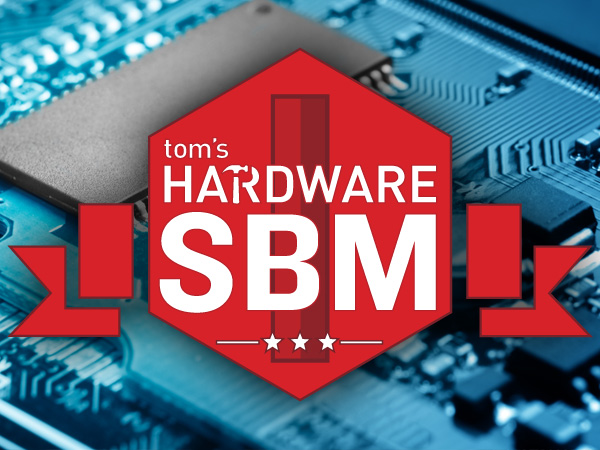System Builder Marathon Q3 2014: Budget Gaming PC
Overclocking Haswell On The Cheap
System Builder Marathon, Q3 2014: The Articles
Here are links to each of the four articles in this quarter’s System Builder Marathon (we’ll update them as each story is published). And remember, these systems are all being given away at the end of the marathon.
To enter the giveaway, please fill out this SurveyGizmo form, and be sure to read the complete rules before entering!
Day 1: The Budget Gaming PC
Day 2: Our Mainstream Enthusiast System
Day 3: The $1600 High-End Build
Day 4: Performance And Value, Dissected
If you are new to our System Builder Marathon series, take a quick look at last quarter's introduction. In it, we give you a refresher course on what we're trying to achieve here, as well as explaining our newly revamped pricing structure. To summarize, we now budget for the performance-oriented parts, giving Thomas, Don, and I a bit more freedom when it comes to the subjective choices like cases and optical drives. Of course, those costs remain transparent also, in addition to a final tally that now includes the Windows operating system.
Once again, I'm getting the same $450 to spend on performance, and the direction I chose for this low-cost gaming box could not have been any simpler. Last quarter’s configuration was built and tested before Intel launched its Pentium G3258. Overclocked dual-core Pentium processors once dominated in value during our System Builder Marathon stories. But as Intel locked its inexpensive parts down at low frequencies, and our workloads became more threading-optimized, performance started falling short. But now I can exploit the G3258’s unlocked multiplier to compete more aggressively against the AMD Trinity-based platform I've used before.
This new CPU sparked talks amongst the team that we should do an overclocking theme this quarter, shooting for maximum clock rates. The idea sounded fun. But what would I have to give up in the process? To compete, I’d need a Z-series motherboard and an aftermarket cooler. And then it'd all come down to luck of the draw, since not all chips have the same amount of headroom. As Chris Angelini demonstrated in The Pentium G3258 Cheap Overclocking Experiment, I could start in the basement with a $45 motherboard and Intel's bundled heat sink, potentially hitting 4.4 GHz or beyond with a decent sample. But even if I could bolster clock rates by 1000 MHz for free, does it really make sense to tack on another $80 just to eke out 200 or 300 MHz more? I’m building a gaming PC on a budget in a series that champions maximum value. So I set my sights elsewhere. AMD's Radeon R9 270 graphics dropped $20 since our last round of purchases. How could I step down to a sub-$100 graphics card? Unless I got far luckier than the other guys, I’d have to bow out of the clock rate race and instead shoot for maximum overclocked system value.
Get Tom's Hardware's best news and in-depth reviews, straight to your inbox.
To take a different approach than Chris already highlighted, I wanted to go with ASRock's H81M-HDS. It too supports unofficial, non-Z-series overclocking of Intel's Pentium G3258, but benefits from a slightly beefier power phase and the addition of a USB 3.0 front-panel header. However, outfitting 8 GB of DDR3 memory would set me back $8 more this quarter, and I could only make up $3 with a well-priced power supply. The Pentium G3258 itself saved $10 compared to last quarter’s Athlon X4 750K, so I came up about $12 shy of making this a reality. Instead, the cheap MSI H81M-P33 was just my ticket for augmenting the Pentium's clock rates, while still securing beefier graphics for 1080p gaming.
| Budget System Components | Purchase Price | |
|---|---|---|
| CPU | Intel Pentium G3258 (Haswell) | $70 |
| CPU Cooler | Intel Boxed Heat Sink and Fan | - |
| Motherboard | MSI H81M-P33, LGA1150, Intel H81 Express | $45 |
| RAM | Team Dark Series 8 GB (2 x 4 GB) DDR3-1600 TDBD38G1600HC9DC01 | $73 |
| Graphics | Sapphire Dual-X Radeon R9 270 100365L | $170 |
| Hard Drive | Western Digital Blue WD10EZEX 1 TB | $60 |
| Power | Antec VP-450 450 W | $37 |
| Price of Performance Hardware | $455 | |
| Case | Rosewill Challenger ATX Mid-Tower | $50 |
| Optical | LG 24x SATA DVD Burner Model GH24NSB0B | $18 |
| Total Hardware Cost | $523 | |
| Operating System | Microsoft Windows 8.1 64-bit (OEM) | $100 |
| Price As Tested | $623 |
My build sat in Newegg's shopping cart just a few cents under the $450 budget. However, like last quarter, I just couldn’t pass up doubling my storage capacity for $5 extra. A 1 TB drive isn’t going to give you a performance boost, and when it's all said and done, we give these systems away at the end of the Marathon to someone who will use them.
I completed the build with a DVD burner and Rosewill’s Challenger gaming case. Its trio of bundled fans could almost be considered an exploit of our new pricing structure, given the current overclocking theme. However, last quarter’s build also came with three fans, and our final build of materials was only $3.50 more. Plus, back when we ordered, bargain hunters could have capitalized on the three $10 rebates accompanying the parts I picked.
-
g-unit1111 I would personally love to get a Pentium G3258 for my HTPC, it's only like $50 at Micro Center and the motherboard is $70 at Newegg. Hmm... decisions, decisions. :lol:Reply -
ScienceGuy3 What about the Frame Times? Isn't this processor notorious for bad frame times in heavily threaded games like BF4?Reply -
elbert Replyserves up to 30 A across its +12 V rails.
Its rated to serve up to 30 Amps but can do far more. Tests on this little gem shows it can output 22amps on each rail and maxes out around 38~39 Amps on both. Im paraphrasing a popular power supply testing site. Max wattage is about 553ish which is a good deal more than rated. This power supply can't be certified due to it lacks a circuit required but exceeds 80 percent efficiency. -
de5_Roy a lot of things went right for this build: amd introduced the full pitcairn/curacao gpu based r9 270 under 150w, needing single 6 pin pcie power connector, cryptocurrency craze was over and gfx card prices came down, hdd prices came down to sane levels, cpu-overhead-reducing gfx card drivers came out, intel released an unlocked dual core cpu and allowed o.c. bioses....Reply -
jdwii I'm just not sure for one they didn't show latency times. I'm pretty sure this build will suck for future gaming to such as GTA5.Reply
http://www.tomshardware.com/reviews/pentium-g3258-overclocking-performance,3849-5.html
When toms reviewed this CPU it was shown to have poor latency
For a 500$ build i would probably do a 6300+265 build. 600$ i would probably jump the build up to a I5+265 or 8320+270X. -
Onus No stuttering? Very interesting; looks like more testing might be needed, but perhaps settings can also be adjusted.Reply -
akula2 Since this CPU is super performer on various fronts (single core), so why not this config?Reply
Pentium G3258 - $69.97
NZXT Kraken X31 - $73.98
Asus MAXIMUS VII HERO - $203.99
G.Skill Trident X Series 16GB (2 x 8GB) DDR3-2133 - $184.99
Crucial M550 1TB 2.5" SSD - $447.98
Asus GeForce GTX 970 4GB STRIX - $349.99
NZXT Phantom 530 (White) - $121.98
EVGA 650W ATX12V - $64.99 (not sure about its power good signal value?)
Asus DRW-24B1ST/BLK/B/AS DVD/CD Writer - $16.99
Asus VG248QE Monitor - $264.99
D-Link DWA-171 802.11a/b/g/n/ac USB 2.0 - $29.27
Logitech MK550 w/Laser Mouse - $49.99
Corsair Vengeance 2100 - $79.99
Logitech Z506 155W 5.1ch - $69.99
Microsoft Windows 8.1 Professional (32/64-bit) - $170.99
Total: $2200
What you guys think? Usage? Racing Games at homes, audio/video encoding etc. I don't need K CPUs because I'm not in a hurry in this case.
Power source: 100% green aka Solar energy. -
alchemy69 Very similar to the system I just put together for myself except that I felt a 260X was more than enough power for the GPU and put the savings towards a small SSD for the boot drive.Reply