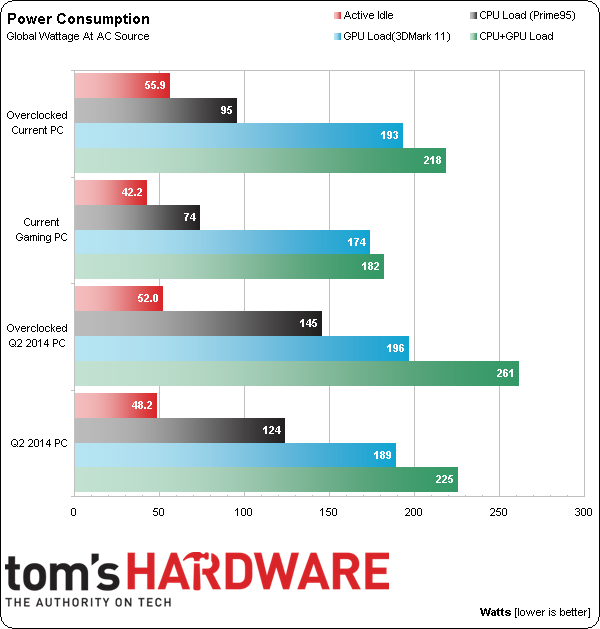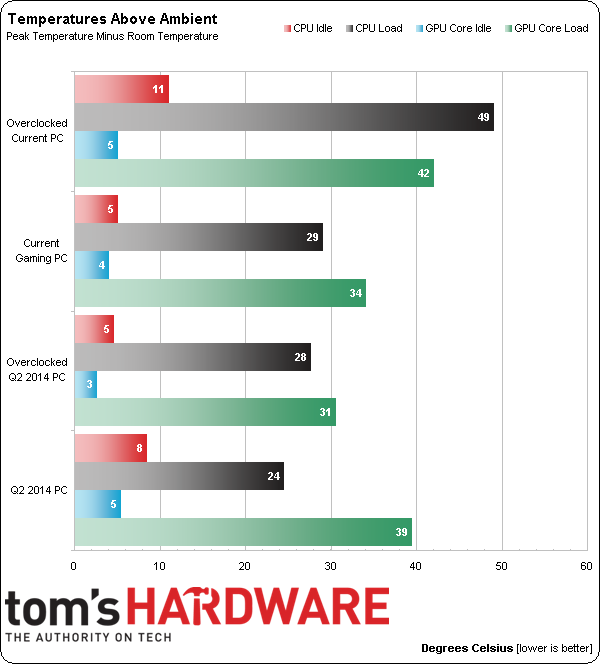System Builder Marathon Q3 2014: Budget Gaming PC
Power Consumption And Temperatures
Processor power-saving features were enabled on both stock configurations, including last quarter’s overclocked setup. But because the Pentium processor I'm using this time around is already such a low-power component, I didn't try to tune with EIST (Enhanced Intel SpeedStep Technology) enabled.
It's no surprise that a two-core Haswell-based CPU uses less power than AMD's 100 W Athlon X4. However, I didn't think that this quarter's overclocked configuration would need less power than last quarter's stock setup. Consumption while gaming is also down. Although you won't find this information in the chart, our new overclock peaks at just 197 W during a 10-minute Far Cry 3 sequence. That's 14 W less than last quarter's stock settings.
Other observations to note are the idle impact of disabling EIST, plus how little extra power is consumed under full system load (compared to the GPU-only measurement). 3DMark relies less on the host processor than our games, but still taxes one core (or in this case, half the Pentium’s available resources).
The peak CPU load temperature used for this calculation is the Pentium’s hotter-running core while stability testing in Prime95. Pushed to 1.238 V, a reasonable 72 degrees Celsius was lower than I imagined for the stock cooler. Even better, neither core climbed above 57 Celsius while playing Far Cry 3. Airflow from our enclosure’s three fans must have successfully helped the boxed heat sink do its job.
Last quarter, I had to use the motherboard’s CPU socket temperature readings for the Athlon X4 750K. However, my main focus while overclocking was directed towards Thermal Margins as reported by AMD OverDrive, which under load still indicated we had a reasonable cushion of 25 degrees Celsius.
As long as there is sufficient case airflow, our 10-minute burn test sitting outside Far Cry 3’s Amanki Outpost quickly heats the GPU up as much as an hour of normal gameplay. Although last quarter I ramped up cooling with a custom fan profile while overclocking, this Radeon R9 270 runs plenty cool at Sapphire's automatic fan settings, peaking at 44% duty cycle.
With our temperatures in check on both systems, the current PC's most pleasing feature is its low noise. Although Intel’s bundled thermal solution is the quieter of the two coolers, the largest noise-maker could have been mitigated last quarter by simply replacing or disconnecting the annoying side-panel fan. I only plugged that one in while overclocking to help keep my Athlon CPU cool.
Get Tom's Hardware's best news and in-depth reviews, straight to your inbox.
Current page: Power Consumption And Temperatures
Prev Page Results: Far Cry 3 And Grid 2 Next Page Performance Summary-
g-unit1111 I would personally love to get a Pentium G3258 for my HTPC, it's only like $50 at Micro Center and the motherboard is $70 at Newegg. Hmm... decisions, decisions. :lol:Reply -
ScienceGuy3 What about the Frame Times? Isn't this processor notorious for bad frame times in heavily threaded games like BF4?Reply -
elbert Replyserves up to 30 A across its +12 V rails.
Its rated to serve up to 30 Amps but can do far more. Tests on this little gem shows it can output 22amps on each rail and maxes out around 38~39 Amps on both. Im paraphrasing a popular power supply testing site. Max wattage is about 553ish which is a good deal more than rated. This power supply can't be certified due to it lacks a circuit required but exceeds 80 percent efficiency. -
de5_Roy a lot of things went right for this build: amd introduced the full pitcairn/curacao gpu based r9 270 under 150w, needing single 6 pin pcie power connector, cryptocurrency craze was over and gfx card prices came down, hdd prices came down to sane levels, cpu-overhead-reducing gfx card drivers came out, intel released an unlocked dual core cpu and allowed o.c. bioses....Reply -
jdwii I'm just not sure for one they didn't show latency times. I'm pretty sure this build will suck for future gaming to such as GTA5.Reply
http://www.tomshardware.com/reviews/pentium-g3258-overclocking-performance,3849-5.html
When toms reviewed this CPU it was shown to have poor latency
For a 500$ build i would probably do a 6300+265 build. 600$ i would probably jump the build up to a I5+265 or 8320+270X. -
Onus No stuttering? Very interesting; looks like more testing might be needed, but perhaps settings can also be adjusted.Reply -
akula2 Since this CPU is super performer on various fronts (single core), so why not this config?Reply
Pentium G3258 - $69.97
NZXT Kraken X31 - $73.98
Asus MAXIMUS VII HERO - $203.99
G.Skill Trident X Series 16GB (2 x 8GB) DDR3-2133 - $184.99
Crucial M550 1TB 2.5" SSD - $447.98
Asus GeForce GTX 970 4GB STRIX - $349.99
NZXT Phantom 530 (White) - $121.98
EVGA 650W ATX12V - $64.99 (not sure about its power good signal value?)
Asus DRW-24B1ST/BLK/B/AS DVD/CD Writer - $16.99
Asus VG248QE Monitor - $264.99
D-Link DWA-171 802.11a/b/g/n/ac USB 2.0 - $29.27
Logitech MK550 w/Laser Mouse - $49.99
Corsair Vengeance 2100 - $79.99
Logitech Z506 155W 5.1ch - $69.99
Microsoft Windows 8.1 Professional (32/64-bit) - $170.99
Total: $2200
What you guys think? Usage? Racing Games at homes, audio/video encoding etc. I don't need K CPUs because I'm not in a hurry in this case.
Power source: 100% green aka Solar energy. -
alchemy69 Very similar to the system I just put together for myself except that I felt a 260X was more than enough power for the GPU and put the savings towards a small SSD for the boot drive.Reply