Tom's Hardware Verdict
Asus takes the GeForce RTX 3090 Ti and gooses it to even higher performance levels with a factory overclock. It's now the fastest graphics card we've tested, but we're nearing the launch window for next-gen GPUs. That, plus the high price and power draw make this card a highly questionable choice.
Pros
- +
+ Fastest GPU currently available
- +
+ Decent factory overclock
- +
+ 21Gbps GDDR6X with improved VRAM cooling
- +
+ Fast for content creation workloads
Cons
- -
Massive power draw
- -
Feels late to the party, with Ada on the horizon
- -
Extreme price for a minor performance boost
Why you can trust Tom's Hardware
The GeForce RTX 3090 Ti launched two weeks back, and we're finally done with our testing and evaluation. It now reigns as the king of graphics cards, surpassing its 3090 predecessor by up to 10% — provided you're testing at 4K. But that performance comes at a cost, and not just in terms of dollars. The RTX 3090 Ti also takes the crown as the single most power hungry GPU we've ever tested (not including dual-GPU solutions like the 2014-era Titan Z), pushing the limits of how much juice a graphics card can guzzle.
If all you want is the fastest GPU possible, efficiency be damned, this is now the best graphics card and the top solution in our GPU benchmarks hierarchy. But much like sports car enthusiasts might look at a Ferrari or Lamborghini with no intention of buying one, most PC gamers will want to stick with the RTX 3080 or RTX 3080 Ti and give this a pass.
Similar to the recent RTX 3080 12GB, Nvidia chose not to sample reviewers directly for the RTX 3090 Ti. It suggested reaching out to the AIC (add-in card) partners, and Asus supplied us with its RTX 3090 Ti TUF Gaming OC. Perhaps part of the reason Nvidia didn't sample is because board partner models will generally perform better thanks to factory overclocks, and might even run quieter due to larger coolers. Here's a look at the specs for the various cards that at least plausibly compete with the 3090 Ti.
| Graphics Card | RTX 3090 Ti Asus | RTX 3090 Ti | RTX 3090 | RTX 3080 Ti | RTX 3080 | RX 6900 XT |
|---|---|---|---|---|---|---|
| Architecture | GA102 | GA102 | GA102 | GA102 | GA102 | Navi 21 |
| Process Technology | Samsung 8N | Samsung 8N | Samsung 8N | Samsung 8N | Samsung 8N | TSMC N7 |
| Transistors (Billion) | 28.3 | 28.3 | 28.3 | 28.3 | 28.3 | 26.8 |
| Die size (mm^2) | 628.4 | 628.4 | 628.4 | 628.4 | 628.4 | 519 |
| SMs / CUs | 84 | 84 | 82 | 80 | 68 | 80 |
| GPU Cores | 10752 | 10752 | 10496 | 10240 | 8704 | 5120 |
| Tensor Cores | 336 | 336 | 328 | 320 | 272 | N/A |
| RT Cores | 84 | 84 | 82 | 80 | 68 | 80 |
| Boost Clock (MHz) | 1950 (OC mode) | 1860 | 1695 | 1665 | 1710 | 2250 |
| VRAM Speed (Gbps) | 21 | 21 | 19.5 | 19 | 19 | 16 |
| VRAM (GB) | 24 | 24 | 24 | 12 | 10 | 16 |
| VRAM Bus Width | 384 | 384 | 384 | 384 | 320 | 256 |
| ROPs | 112 | 112 | 112 | 112 | 96 | 128 |
| TMUs | 336 | 336 | 328 | 320 | 272 | 320 |
| TFLOPS FP32 (Boost) | 41.9 | 40 | 35.6 | 34.1 | 29.8 | 23 |
| TFLOPS FP16 (Tensor) | 168 (335) | 160 (320) | 142 (285) | 136 (273) | 119 (238) | N/A |
| RT TFLOPS | 81.9 | 78.1 | 69.5 | 66.6 | 58.1 | N/A |
| Bandwidth (GBps) | 1008 | 1008 | 936 | 912 | 760 | 512 |
| TDP (watts) | 480 | 450 | 350 | 350 | 320 | 300 |
| Launch Date | Mar 2022 | Mar 2022 | Sep 2020 | Jun 2021 | Sep 2020 | Dec 2020 |
| MSRP | $2,099 | $1,999 | $1,499 | $1,199 | $699 | $999 |
| Online Price | $2,149 | $2,008 | $1,919 | $1,299 | $969 | $1,149 |
The RTX 3090 Ti represents the culmination of Nvidia's Ampere architecture, featuring the now fully enabled GA102 GPU. That's the same GPU in the 3090, 3080 Ti, and both variants of the 3080, just with two extra SMs compared to the GeForce RTX 3090 that launched way back in September of 2020. 19 months later, we're getting a minor boost to core counts, a modest boost to clock speeds — on both the GPU and the GDDR6X memory — and a rather large kick in the pants to the price and power consumption.
That last bit is sort of interesting. We recently reported on some testing by Igor's Lab where he limited the 3090 Ti to 300W. It dropped performance down to the level of the RTX 3080 Ti, but with lower power than the RTX 3080 and even AMD's RX 6800 XT (using non-reference cards). Nvidia has effectively gone about as far as possible to the right on the voltage, power, and frequency curve, eking out the last few ounces of performance. Then Asus takes that just a bit further and squeezes another 90MHz out of the chip.
We do have to wonder how much of the power goes to the GDDR6X memory, which is notorious for using power and generating heat. Nvidia has switched to 16Gb modules rated at 21Gbps for the 3090 Ti, so the memory can all be on one side of the PCB and thus benefits from improved cooling — and we saw that in our testing as well, with the Asus card never getting above 100C on the GDDR6X, regardless of workload. We even overclocked the memory to 23Gbps and still stayed under 100C while running a mining test — but only managed 124 MH/s sustained for Ethereum, which is just 2 MH/s higher than a good RTX 3090, despite the difference in memory speed.
On paper, the RTX 3090 Ti is 12% faster than the 3090 on compute and has 8% more memory bandwidth. Running in OC mode (not the default Gaming mode), Asus tacks on 5% in core clocks, meaning in theory the card could be up to 18% faster than the reference RTX 3090. In practice, it will be quite a bit less than that, as we'll see soon.
Asus GeForce RTX 3090 Ti TUF Gaming OC




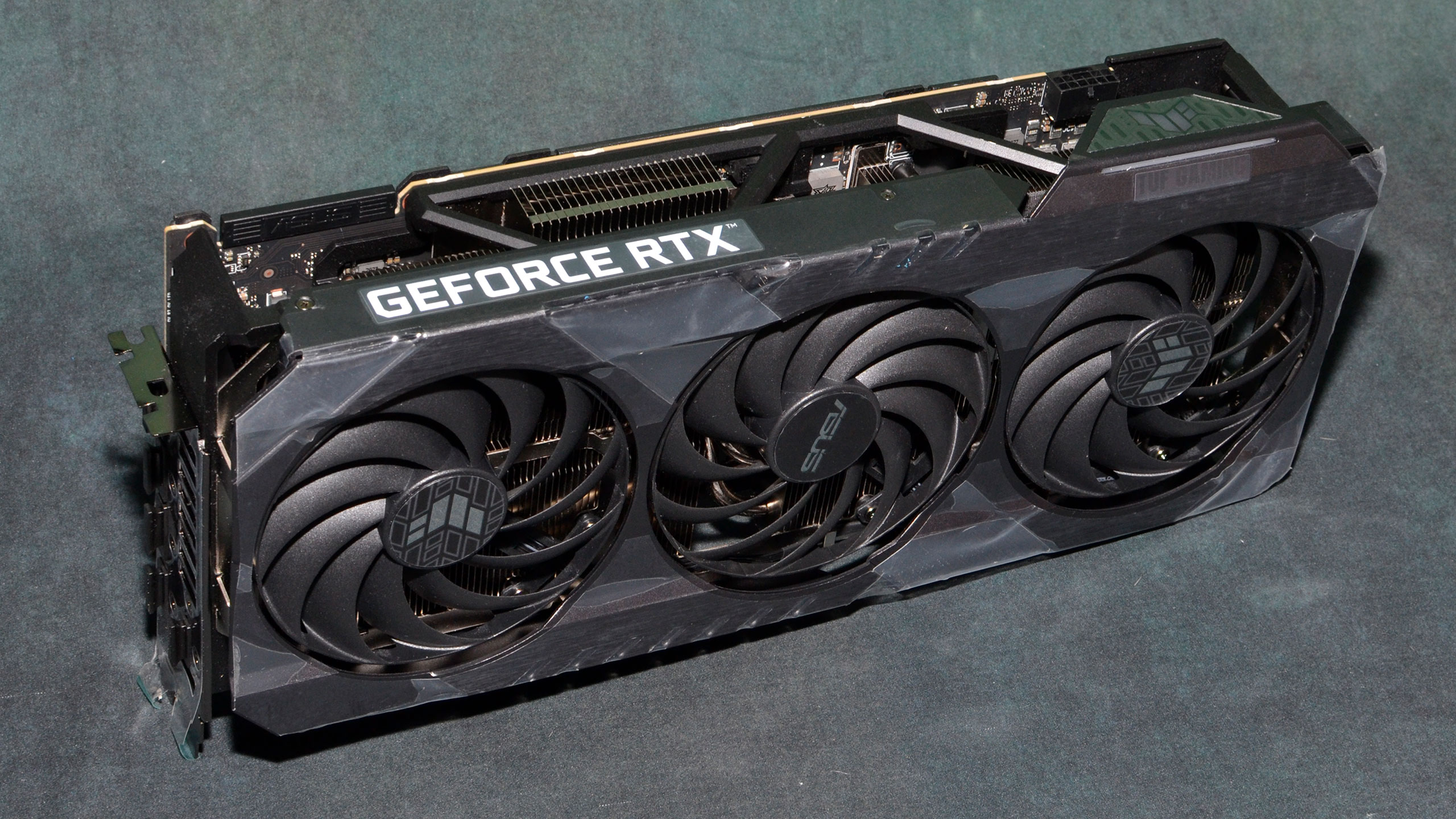
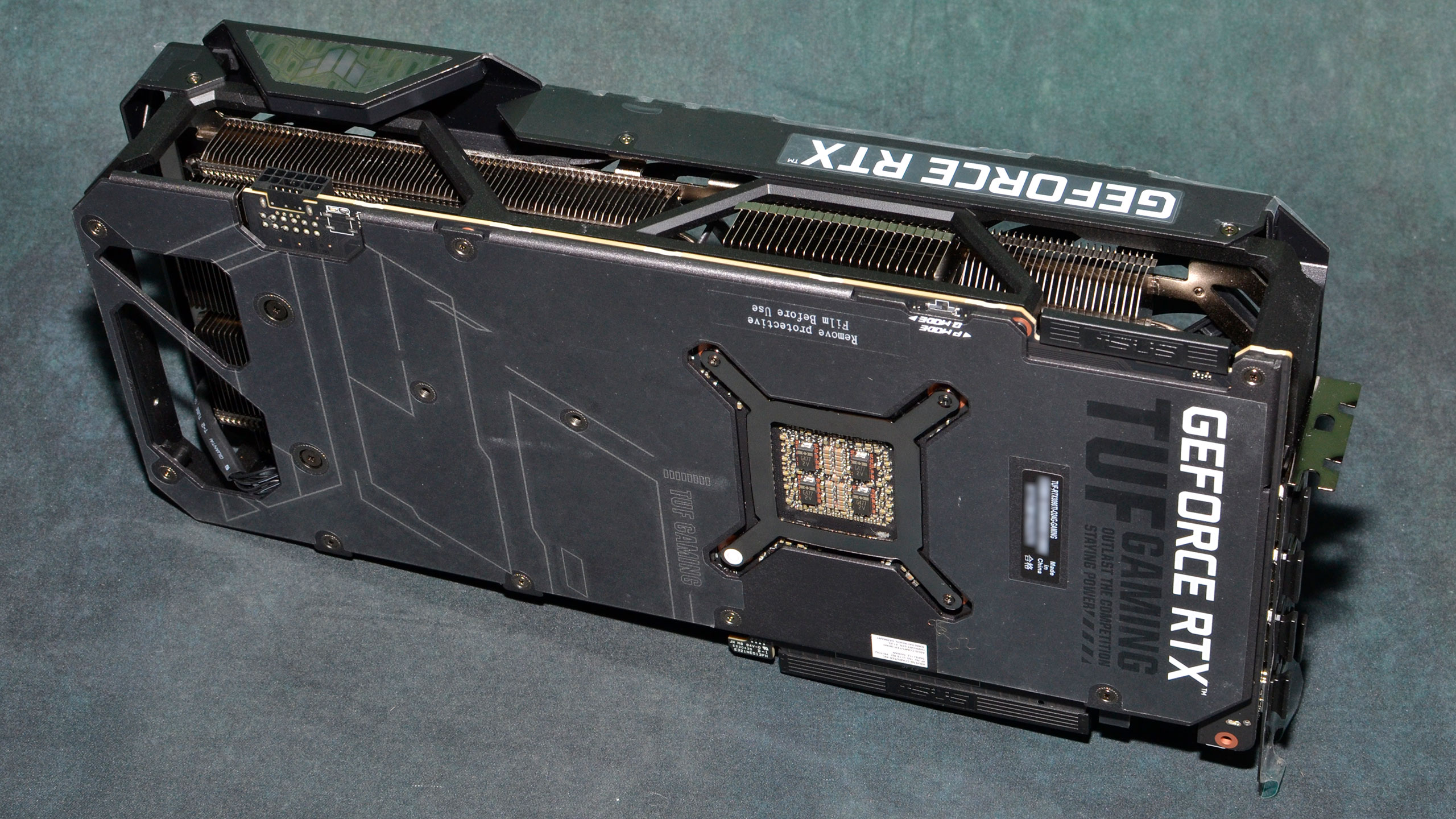
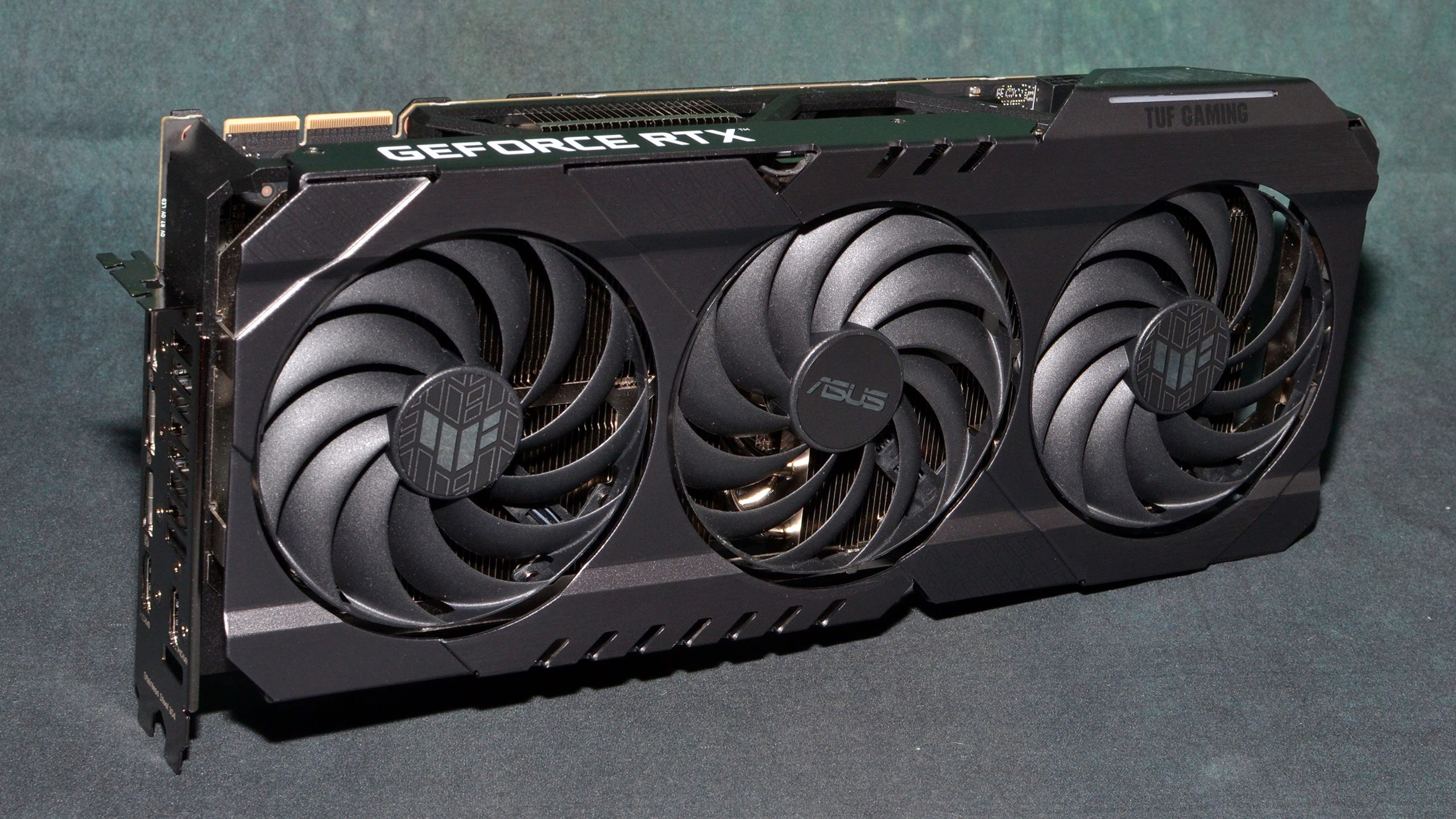

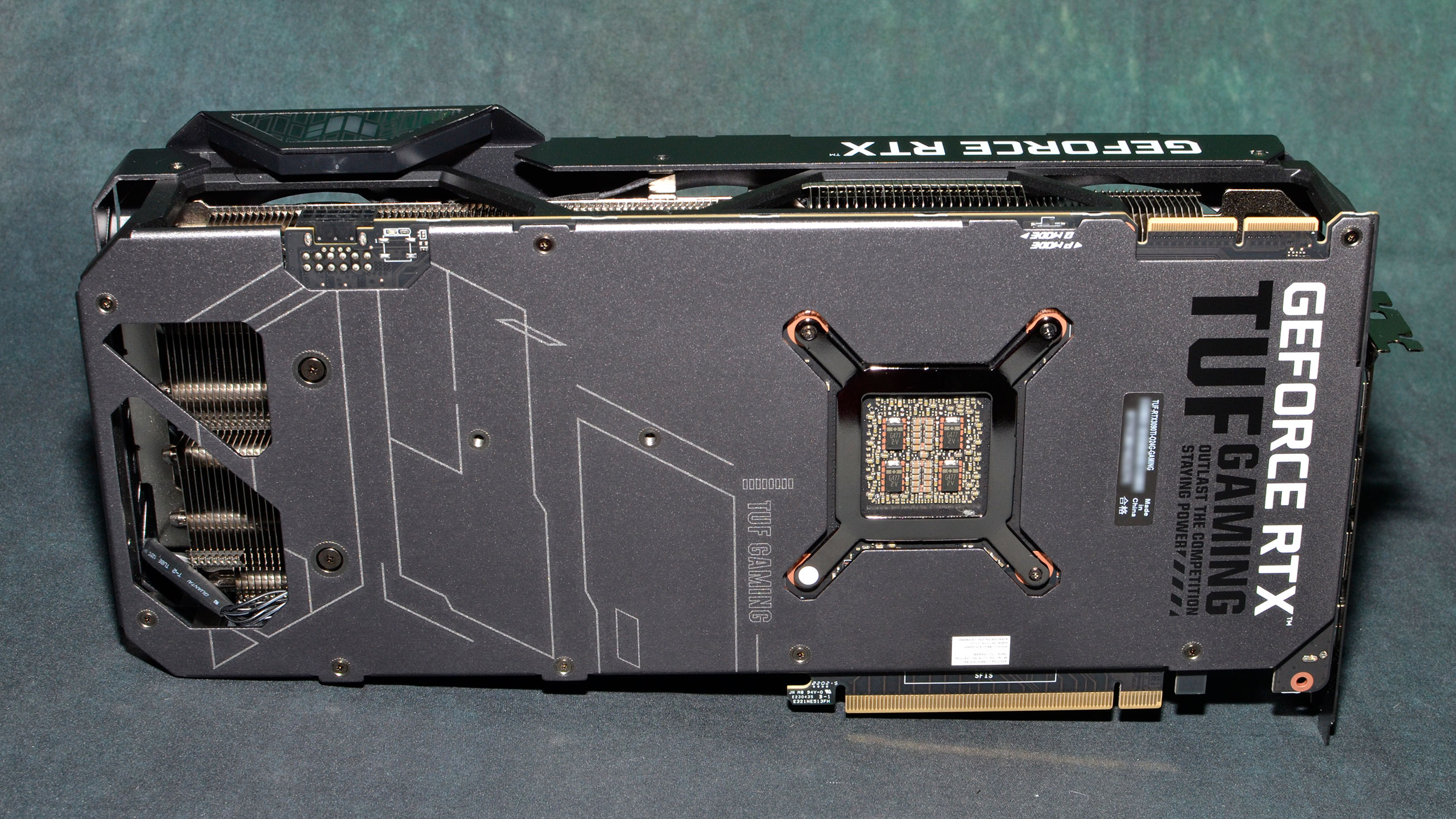

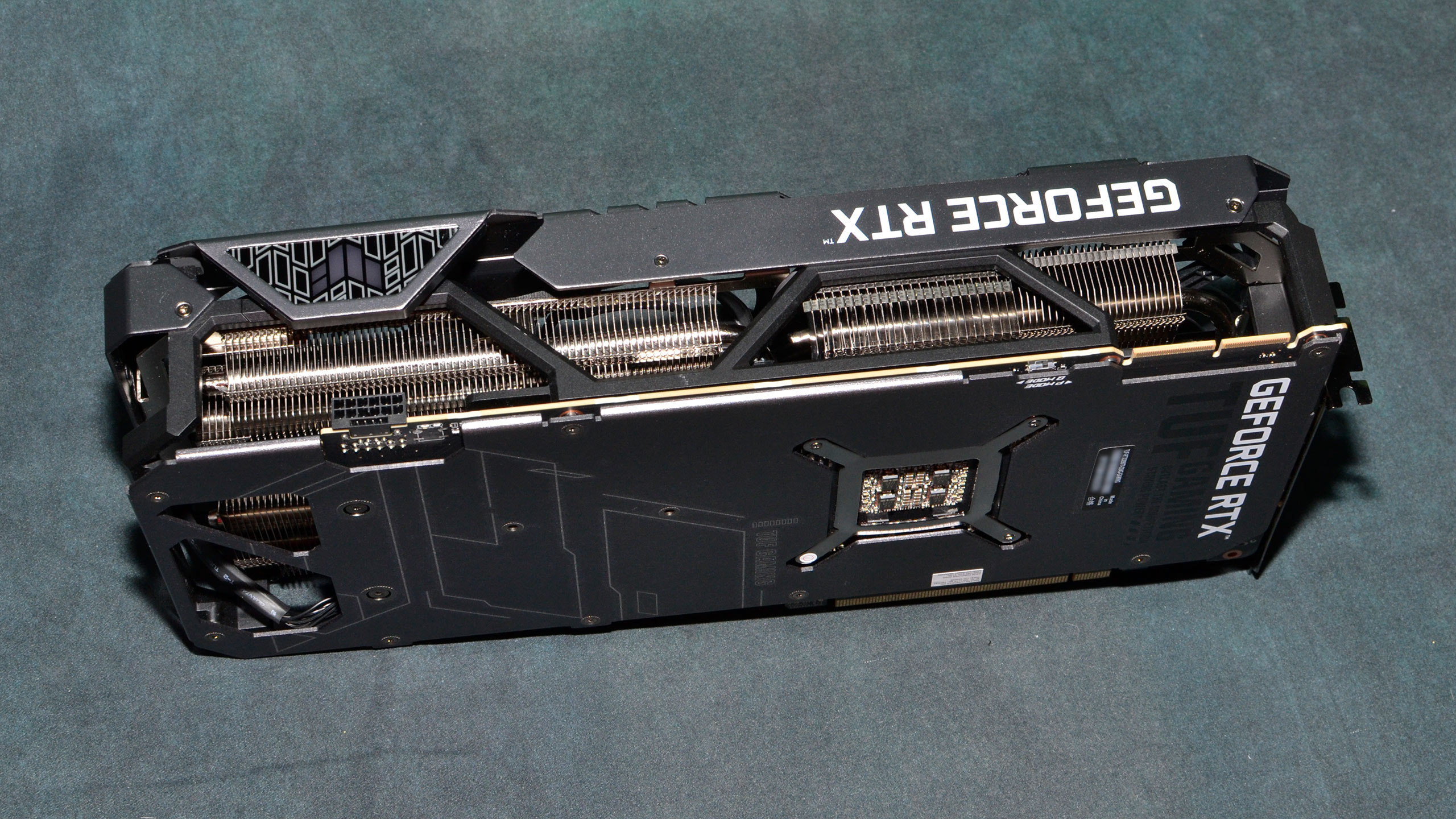

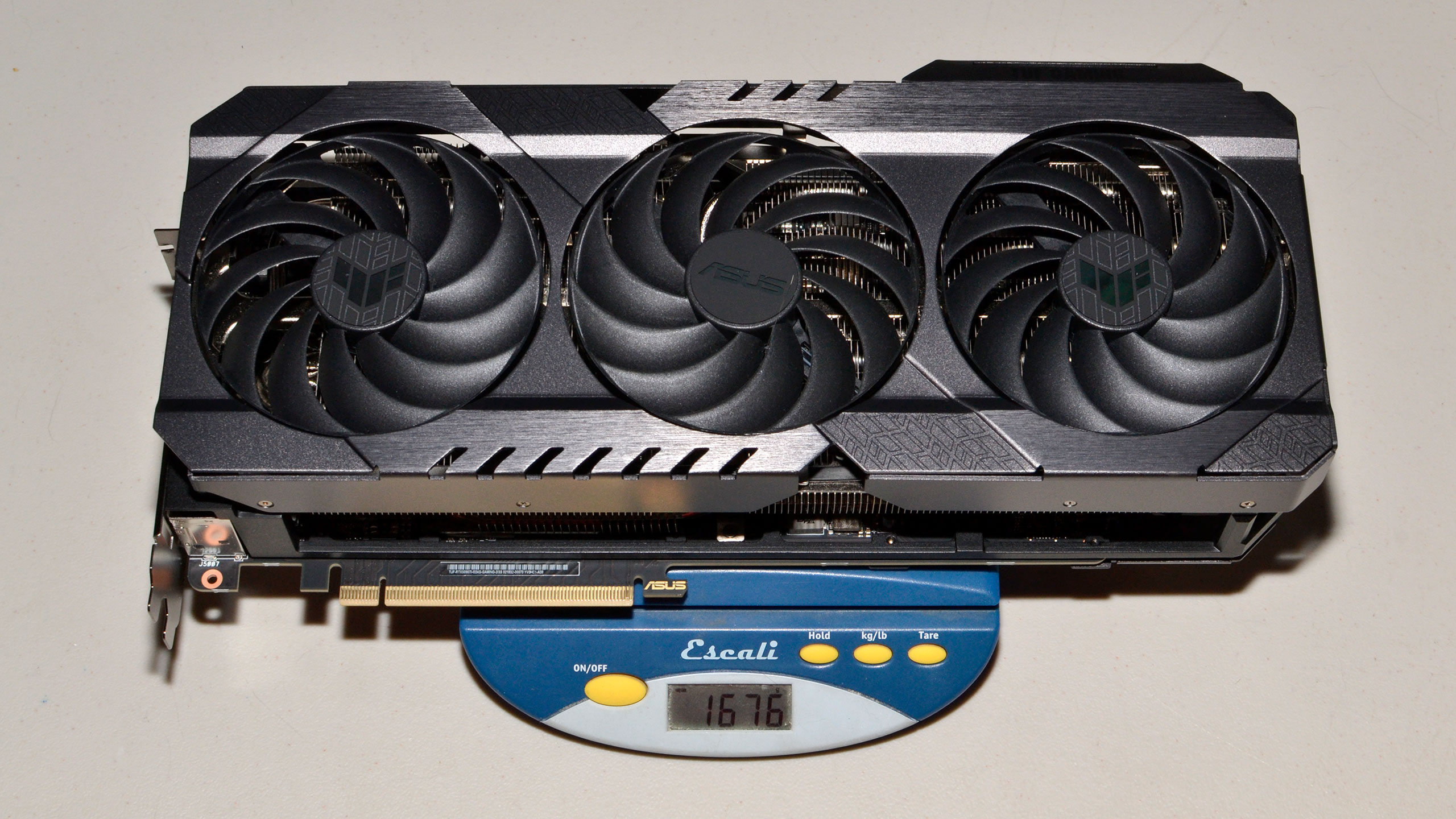
Asus provided its GeForce RTX 3090 Ti TUF Gaming OC for this review, a large card that includes the relatively common (for an extreme GPU) triple fans, and occupies 3.2 slots. It's not quite as chunky as the RTX 3090 Ti Founders Edition, which is slightly thinner but weighs 2189g (or at least, that's what the 3090 FE weighed) and measures 313x138x57 mm. The Asus card tips the scale at 'only' 1676g, practically a featherweight! But it measures 326x104x63mm. It's a physically impressive card, which is a bit of a given considering the silicon and its cooling needs.
The packaging is equally imposing, with a long box that consists of a sheath over a slightly unusual interior box that has chopped-off corners. It looks somewhat cool, but it was actually quite difficult to open. For something that's just going to end up on a shelf or recycling center, Asus probably could have stuck with a traditional box.
The Asus RTX 3090 Ti TUF includes three DisplayPort 1.4 and two HDMI 2.1 outputs, which is slightly unusual as most cards these days only include up to four outputs. The IO bracket is still only two slots wide, which seems a bit odd considering the card more than occupies three slots. A wider bracket would have provided a bit of extra support, and unlike EVGA's GPU leash, Asus doesn't include anything extra in the package to deal with card sag.
Power comes via the new PCIe 5.0 16-pin connector, which is compatible with Nvidia's 12-pin connector as well. Included in the package is an adapter that takes three 8-pin inputs to drive the 12-pin output, providing a theoretical (in spec) power delivery of up to 450W, plus another 75W from the PCIe slot. While we don't typically disassemble GPUs, it's worth noting that Asus has a dedicated VRAM heatsink that's designed to help wick heat away from the memory. As we'll see later, it definitely works, and memory temperatures weren't an issue during testing.
Unlike Asus' higher tier ROG Strix line, the amount of RGB lighting on the TUF Gaming is relatively subdued. Only the small trapezoidal TUF logo on the top of the card lights up — there's no lighting on the fans or the rest of the shroud. Those who like a lot of bling will probably want to look at other alternatives, but if you prefer a more subdued look, the TUF Gaming performs well and has everything you could want.
Test Setup for GeForce RTX 3090 Ti
Our GPU test PC and gaming suite was updated in early 2022. We're now using a Core i9-12900K processor, MSI Pro Z690-A DDR4 WiFi motherboard, and DDR4-3600 memory (with XMP enabled). We also upgraded to Windows 11 to ensure we get the most out of Alder Lake. You can see the rest of the hardware in the boxout.
Our gaming tests consist of a "standard" suite of eight games without ray tracing enabled (even if the game supports it), and a separate "ray tracing" suite of six games that all use multiple RT effects. For this review, we'll be testing at 4K, 1440p, and 1080p at "ultra" settings — which generally means maxed out settings, except without SSAA if that's an option. We also enable DLSS Quality mode in the games that support it, which includes all of the ray-tracing suite and three of the games in the standard suite.
Besides the gaming tests, we also have a collection of professional and content creation benchmarks that can leverage the GPU. We're using SPECviewperf 2020 v3, Blender 3.10, OTOY Octane, and Vray. Those last three all focus on 3D rendering and support Nvidia's RTX GPUs; only Blender 3.10 currently provides GPU rendering acceleration on AMD's RX 6000 cards. SPECviewperf consists of a suite of professional applications, including CAD/CAM, medical and 3D rendering.
Asus GeForce RTX 3090 Ti: 4K Gaming Performance
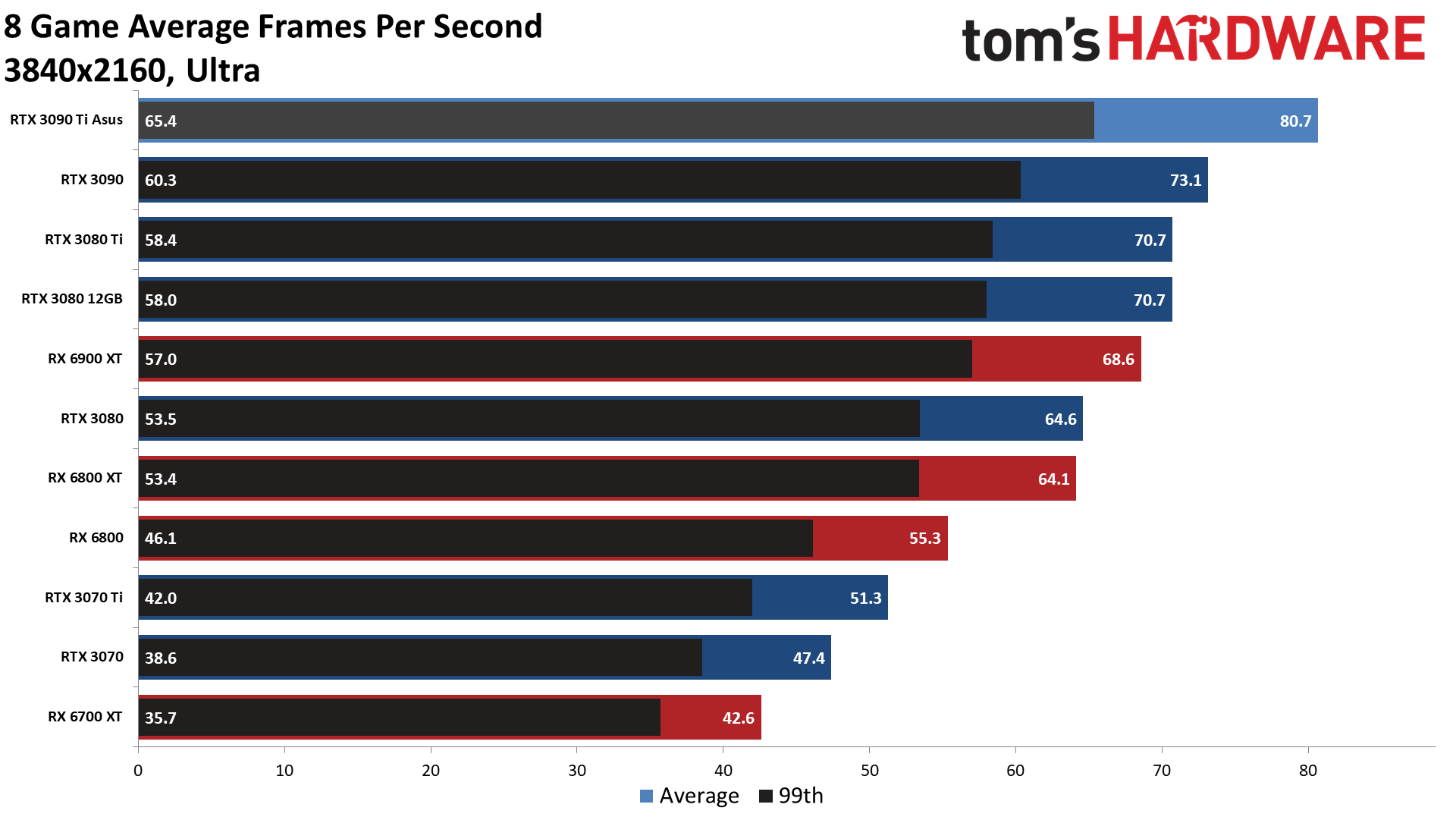
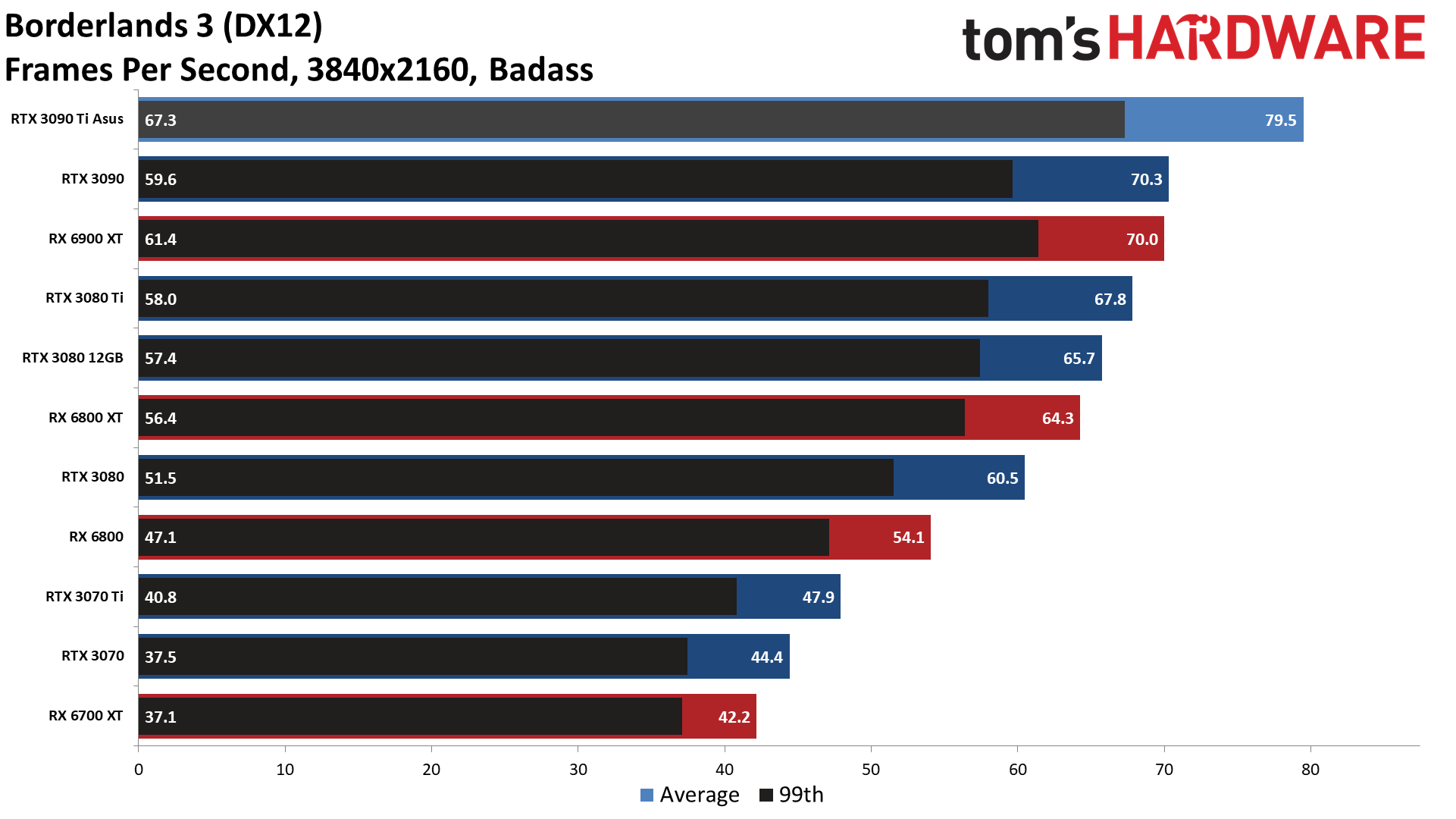
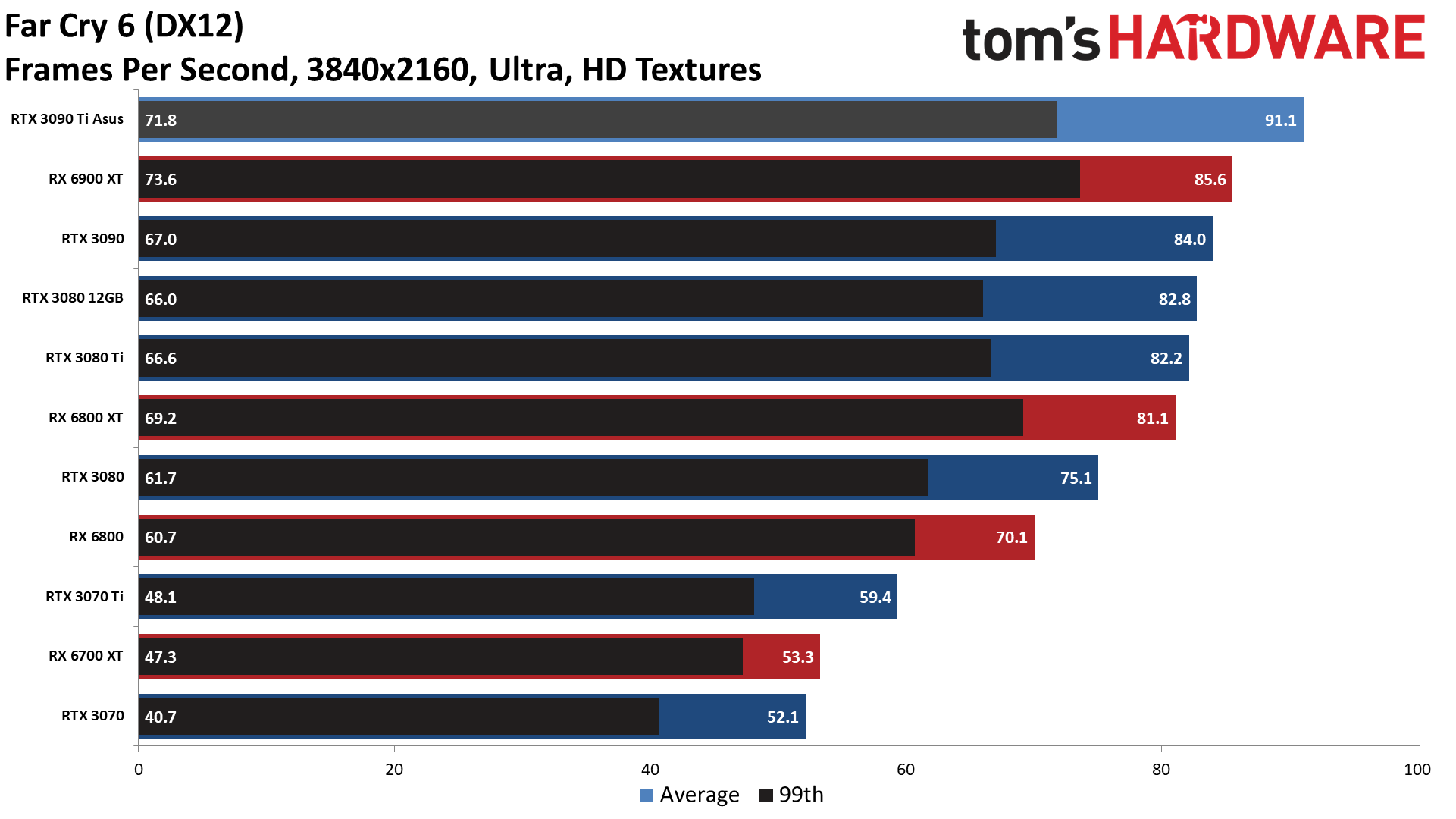
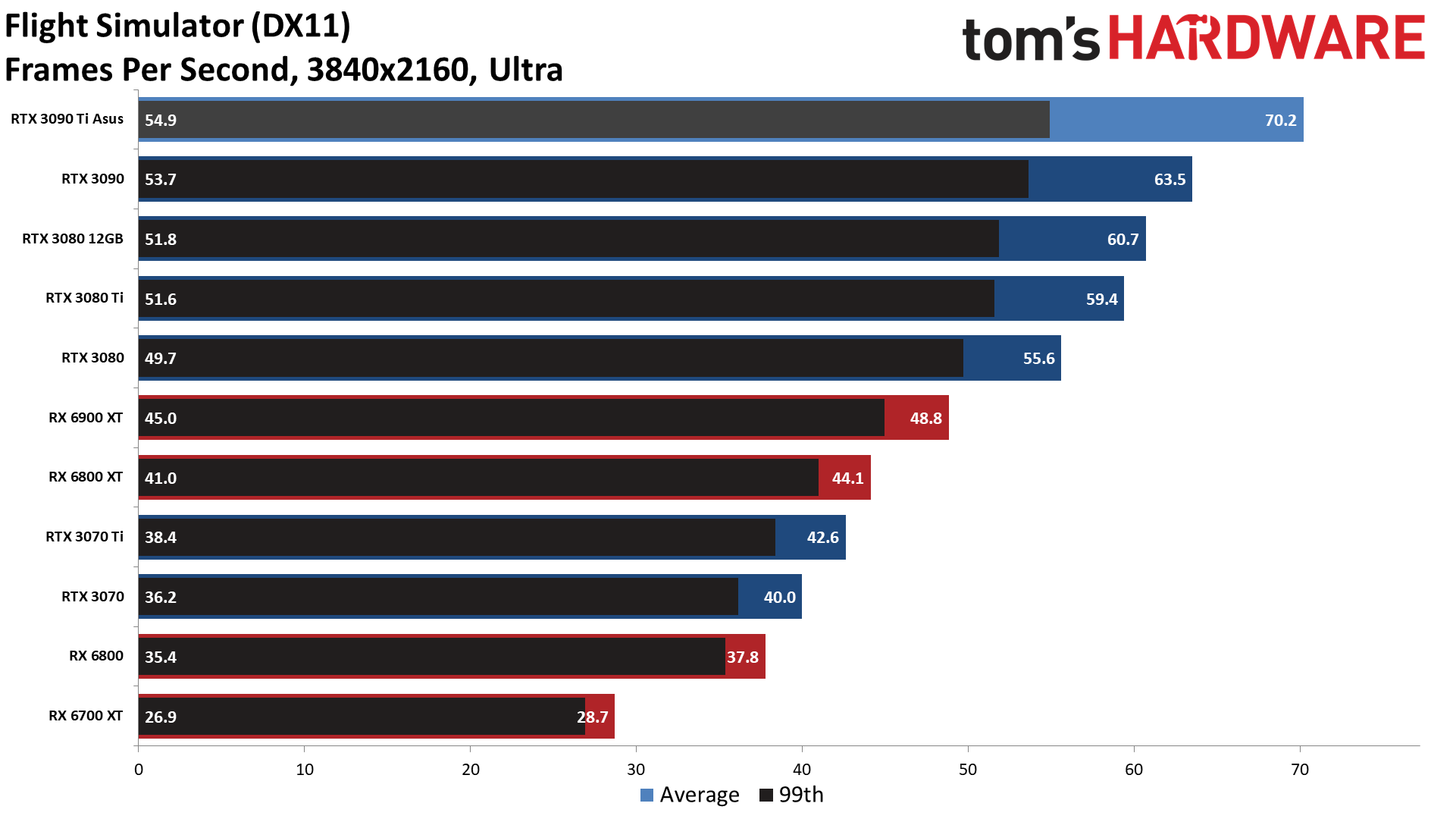
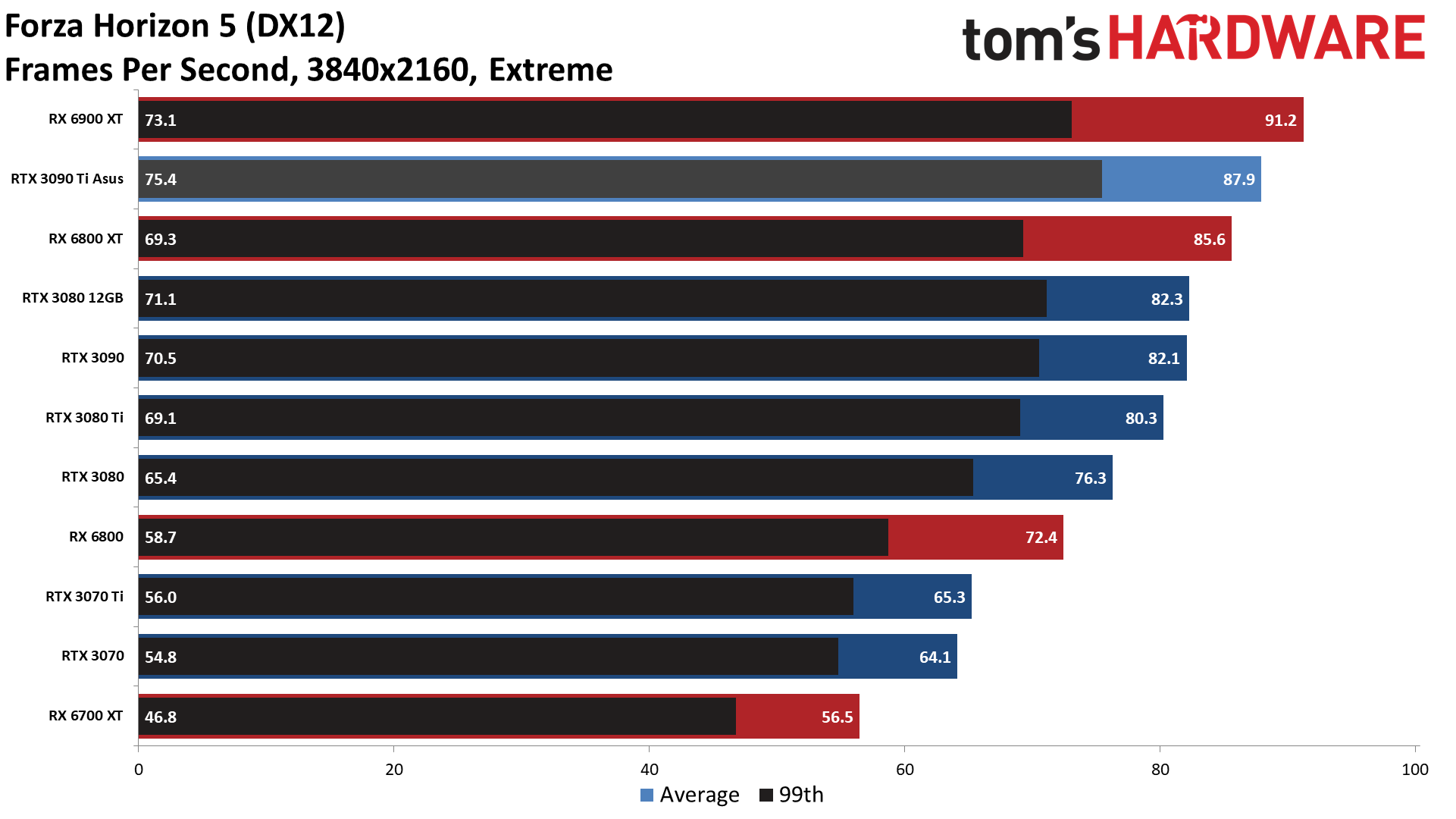
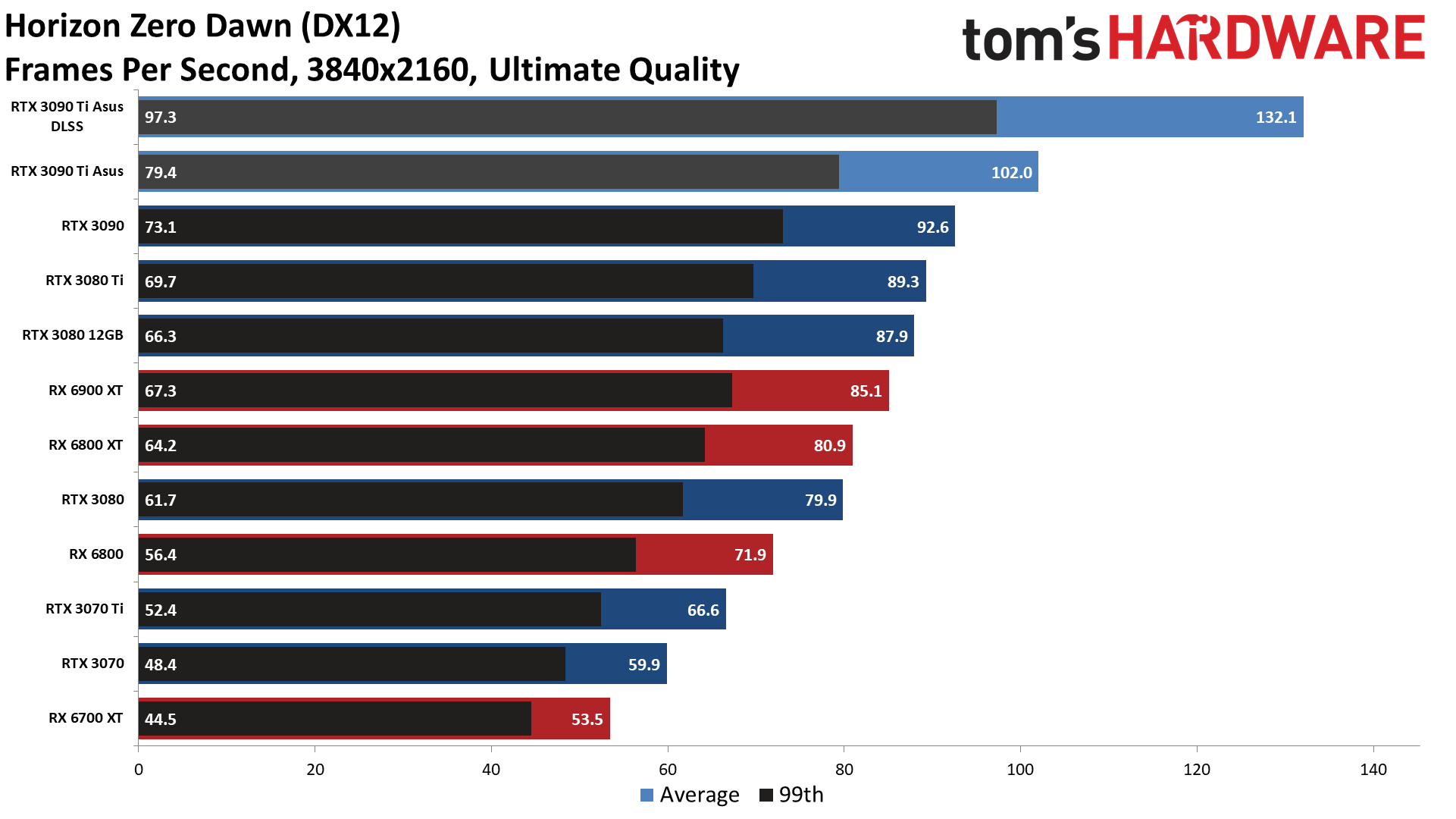
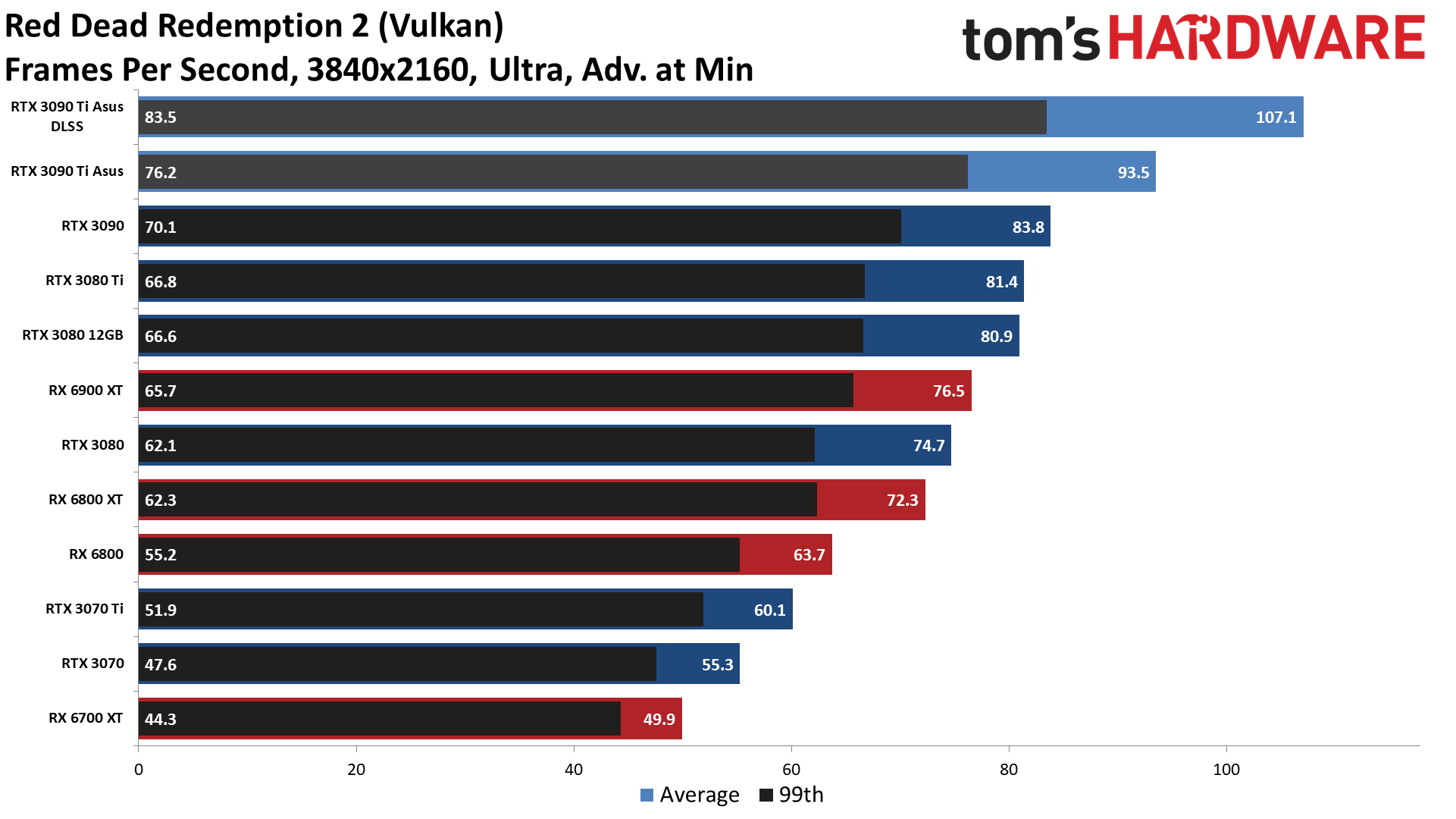
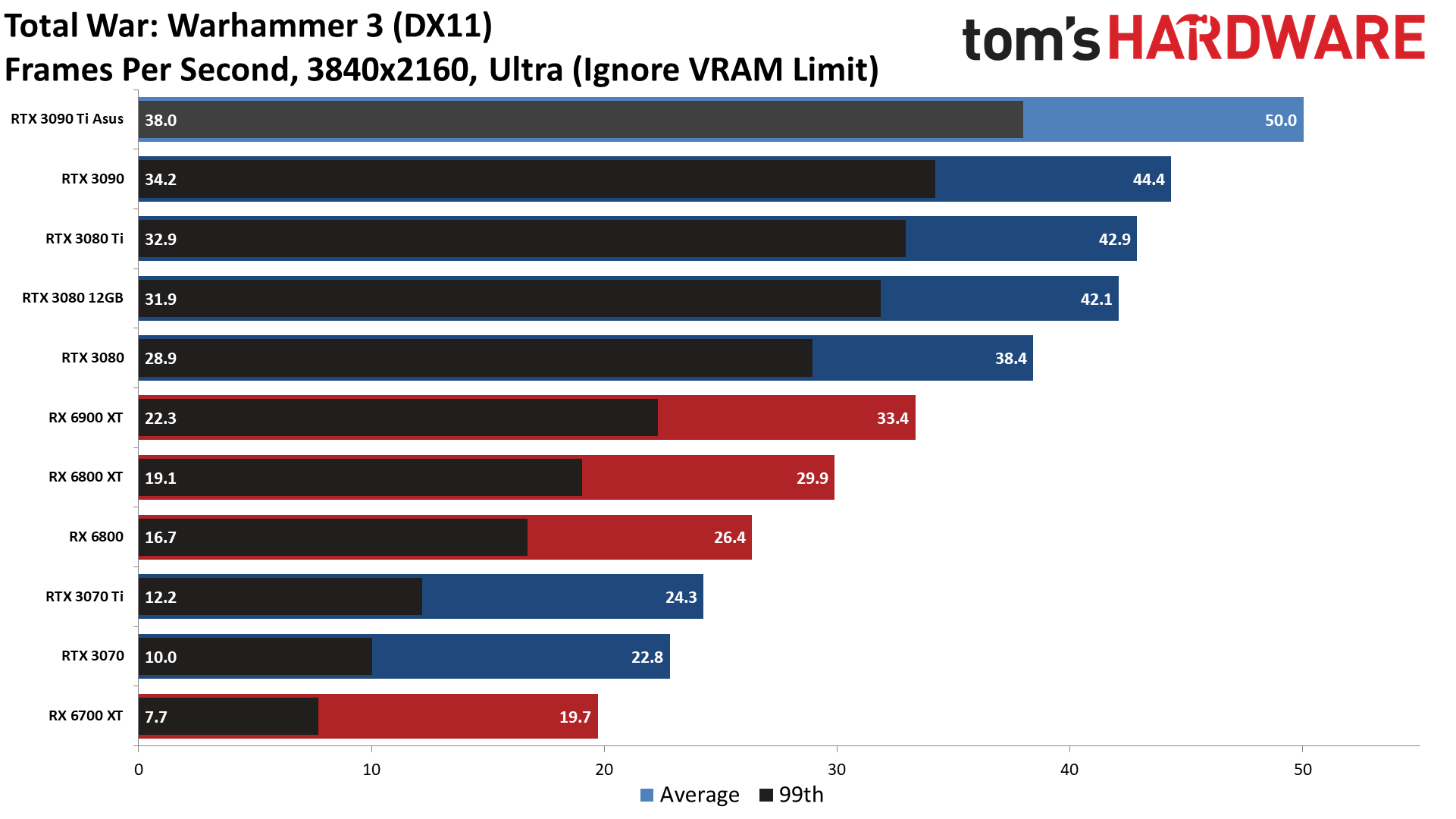
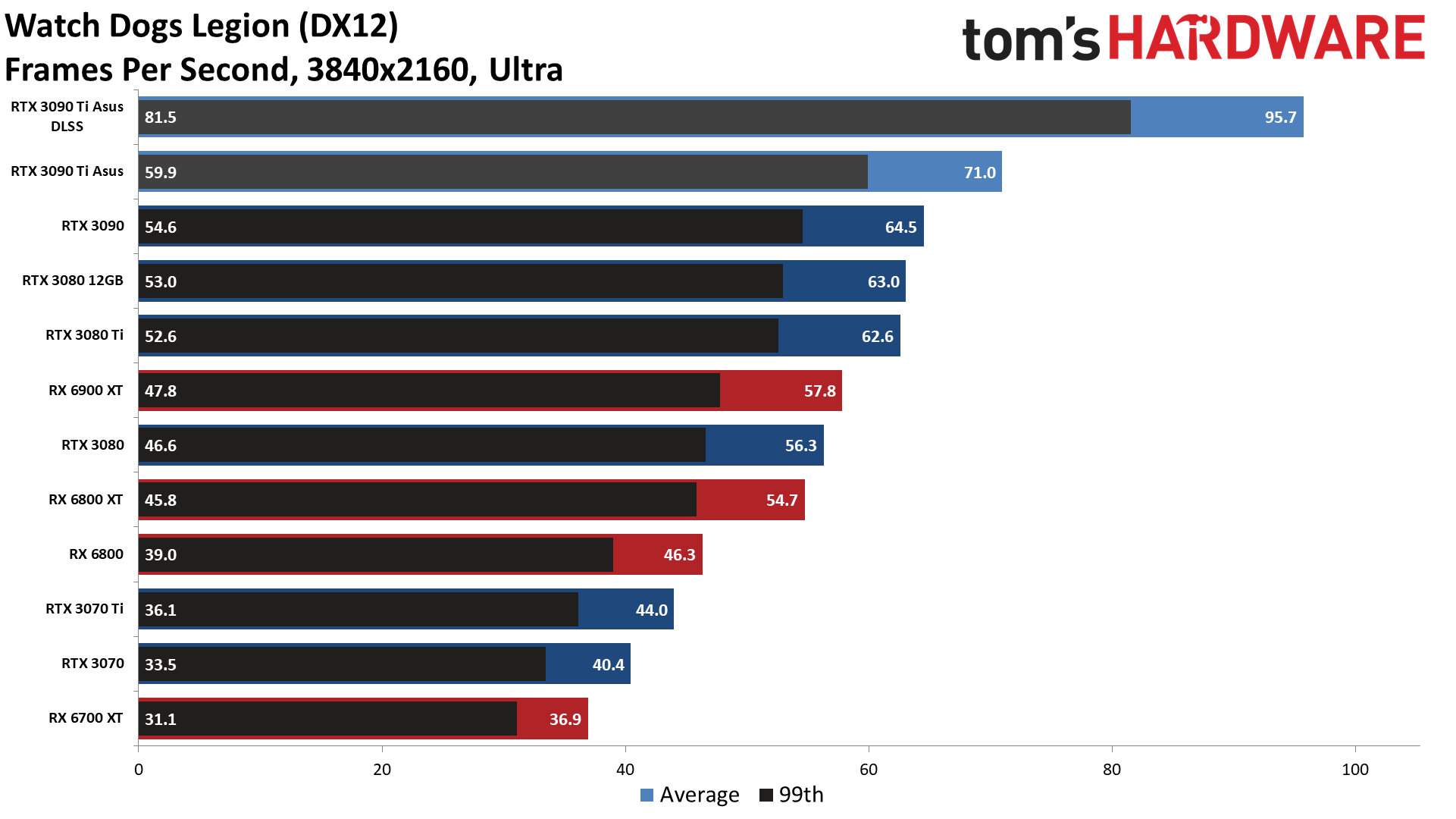
This is currently the fastest and most expensive graphics card, so 4K ultra makes sense — and Nvidia even pushes 8K gaming as an option, though that will generally require DLSS support to get to reasonable framerates. We can't test 8K, as we don't have an 8K monitor, but the 4K results should at least give you an idea of what to expect when you try to render four times as many pixels.
Keeping in mind that we're dealing with a factory overclocked card compared to a bunch of reference clocked models, we're still pleasantly surprised to see a solid 10% performance uplift overall, when comparing the Asus RTX 3090 Ti TUF Gaming OC against the RTX 3090 Founders Edition. That might not seem like much, considering the $500 (theoretical) increase in price, but let's just point to the 3090 and 3080 Ti: $300 more in that case only gets you 3.4% more performance on average. Another interesting comparison of course is the RTX 3080 Ti against the original 3080 10GB, where $500 extra also bought 10% more performance. Against the RTX 3080, which remains our pick for the best graphics card, even when priced closer to $1,000 than its official $699 MSRP, the RTX 3090 Ti delivers 25% better performance overall.
Let's also not count AMD out. While there's no question the RTX 3090 Ti is faster than AMD's RX 6900 XT, it's only an 18% gap in our standard test suite on average. That's in the best-case scenario for the Nvidia GPU, testing at 4K ultra. There are even games like Forza Horizon 5 where the 6900 XT still comes out ahead, albeit by a slim 4% margin. Generally speaking, Nvidia can win via brute force, but it's using about 50% more power and costs about twice as much as AMD's top offering.
Nvidia also likes to promote DLSS, not just as a solution for games with ray tracing, but for any game. Using the Quality mode, which at 4K looks very nearly the same as native, let's check out the three games that support DLSS. Horizon Zero Dawn performance improves by 30%, Watch Dogs Legion gets a 35% boost… and Red Dead Redemption 2 only gets a 15% improvement. Not all game engines are created equal, and apparently the way DLSS was shoehorned into RDR2 — over 18 months after launch, no less — proves this point. The gains are even less at lower resolutions.
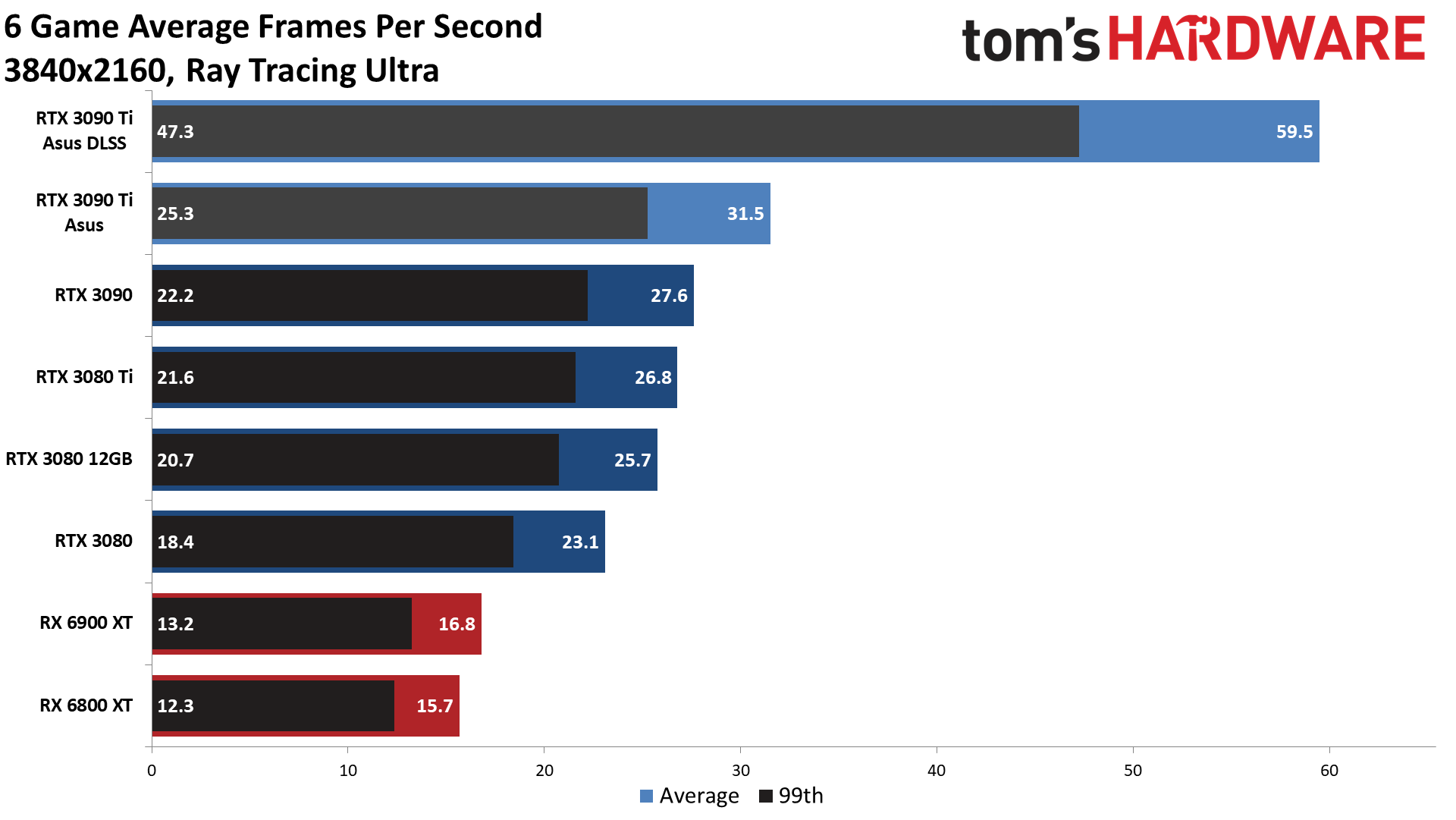
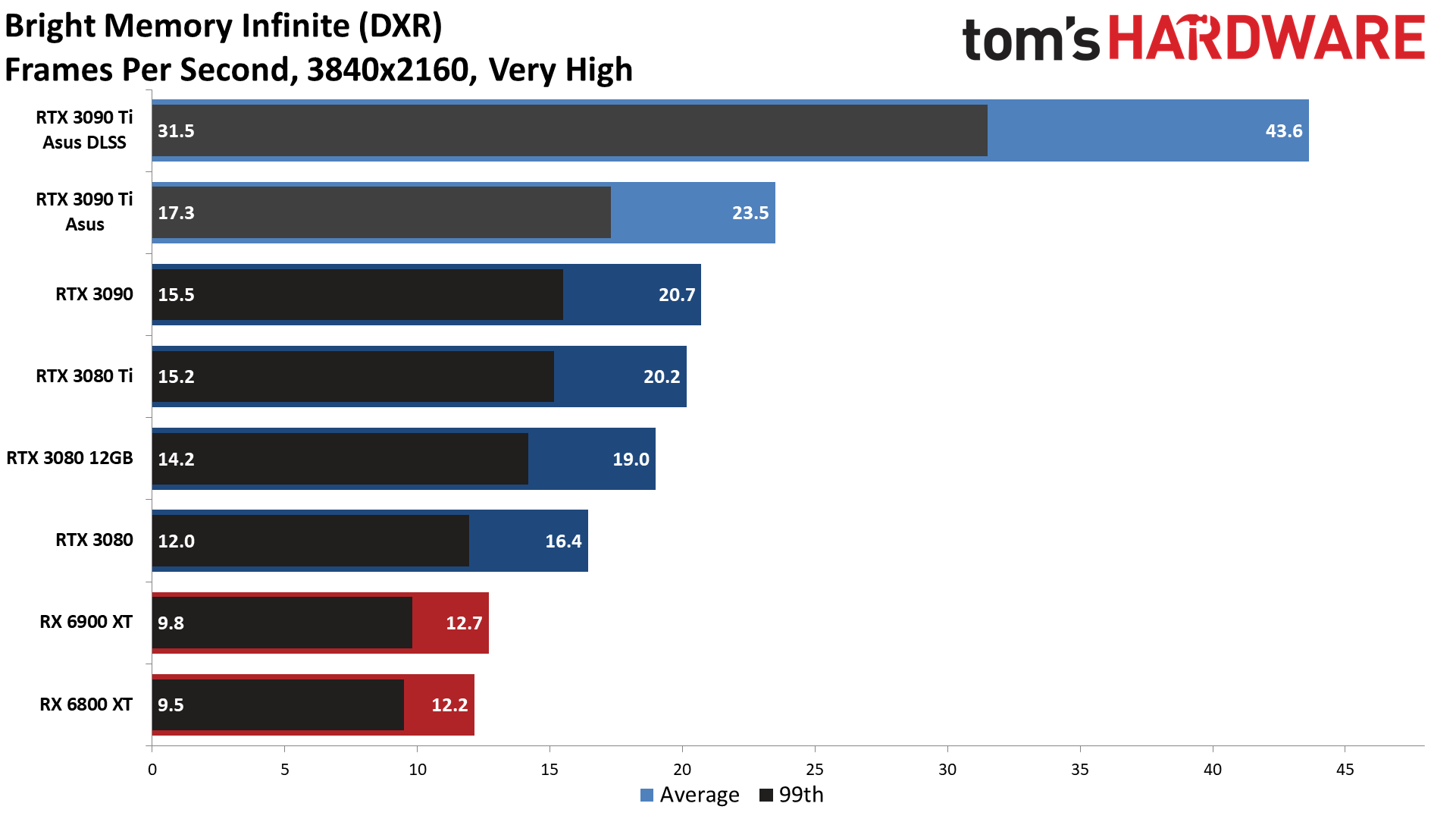
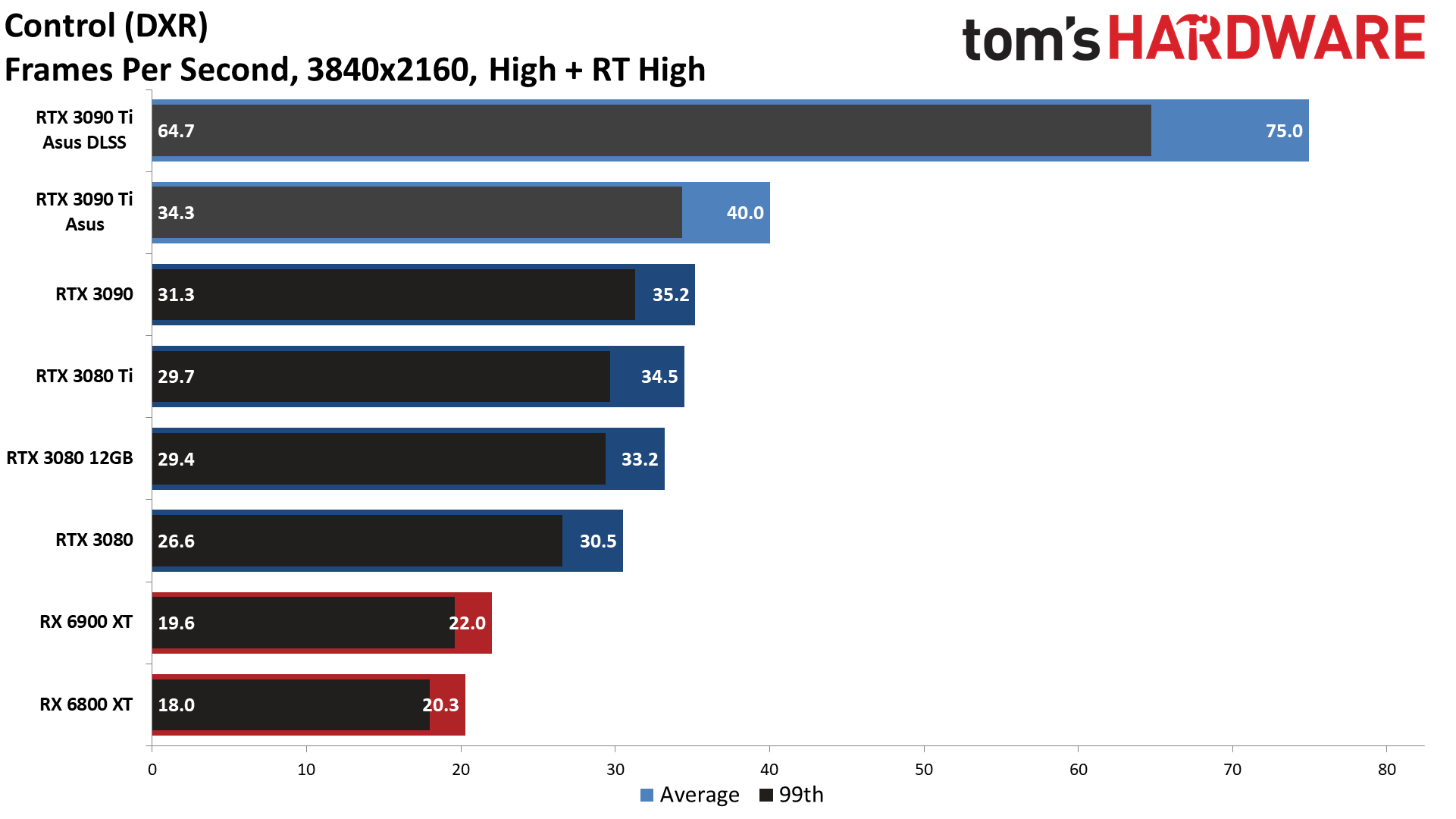
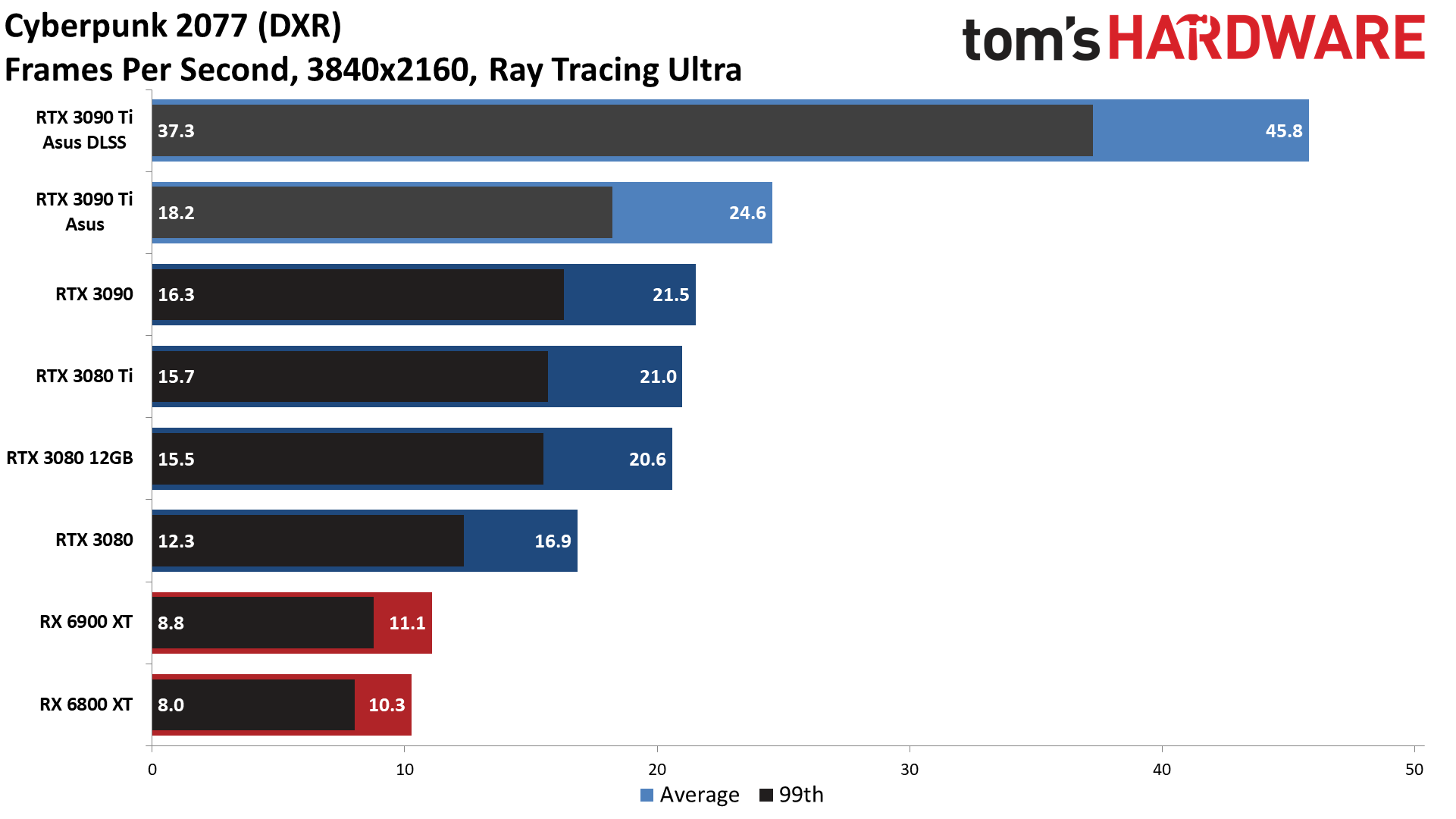
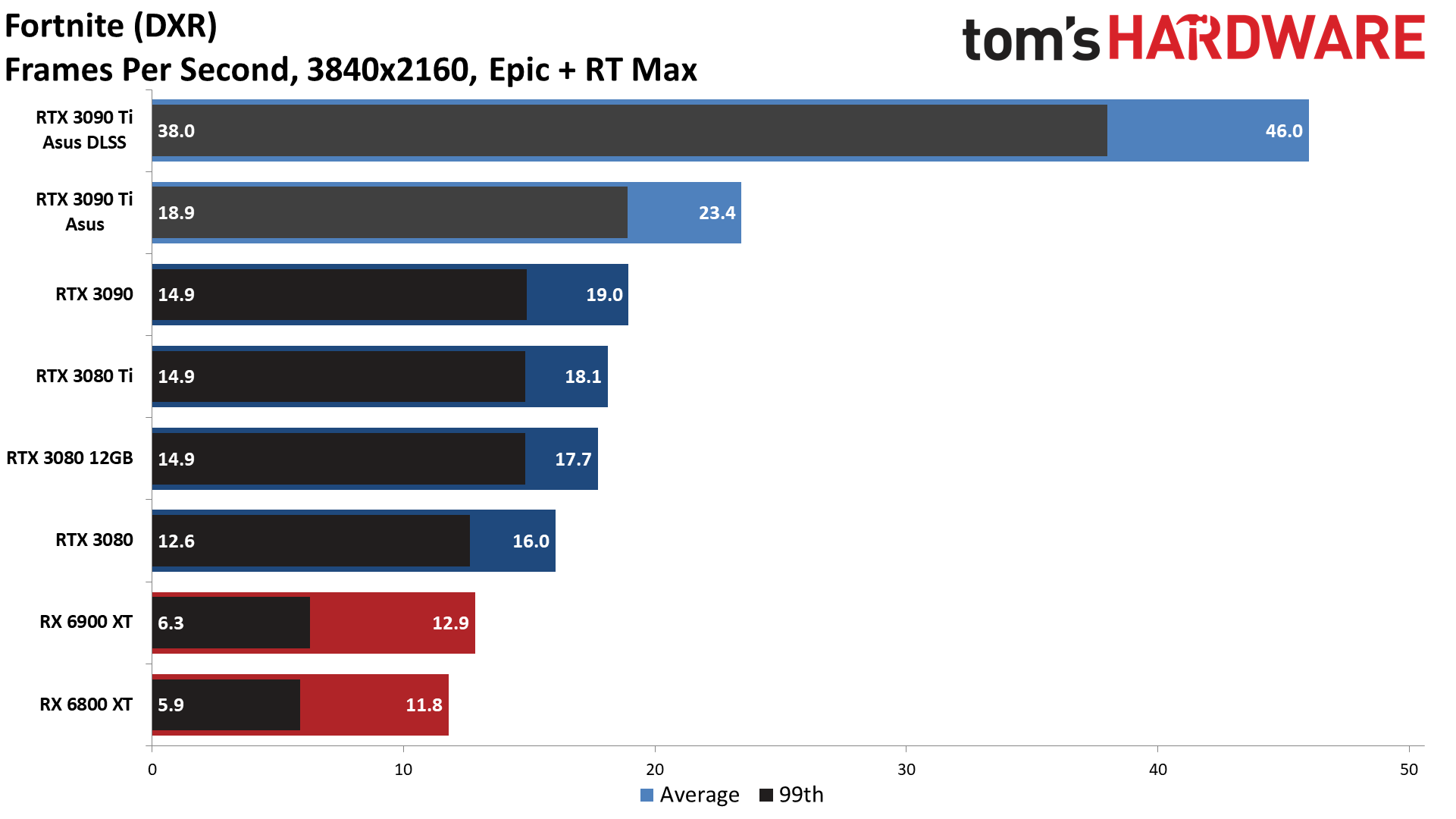
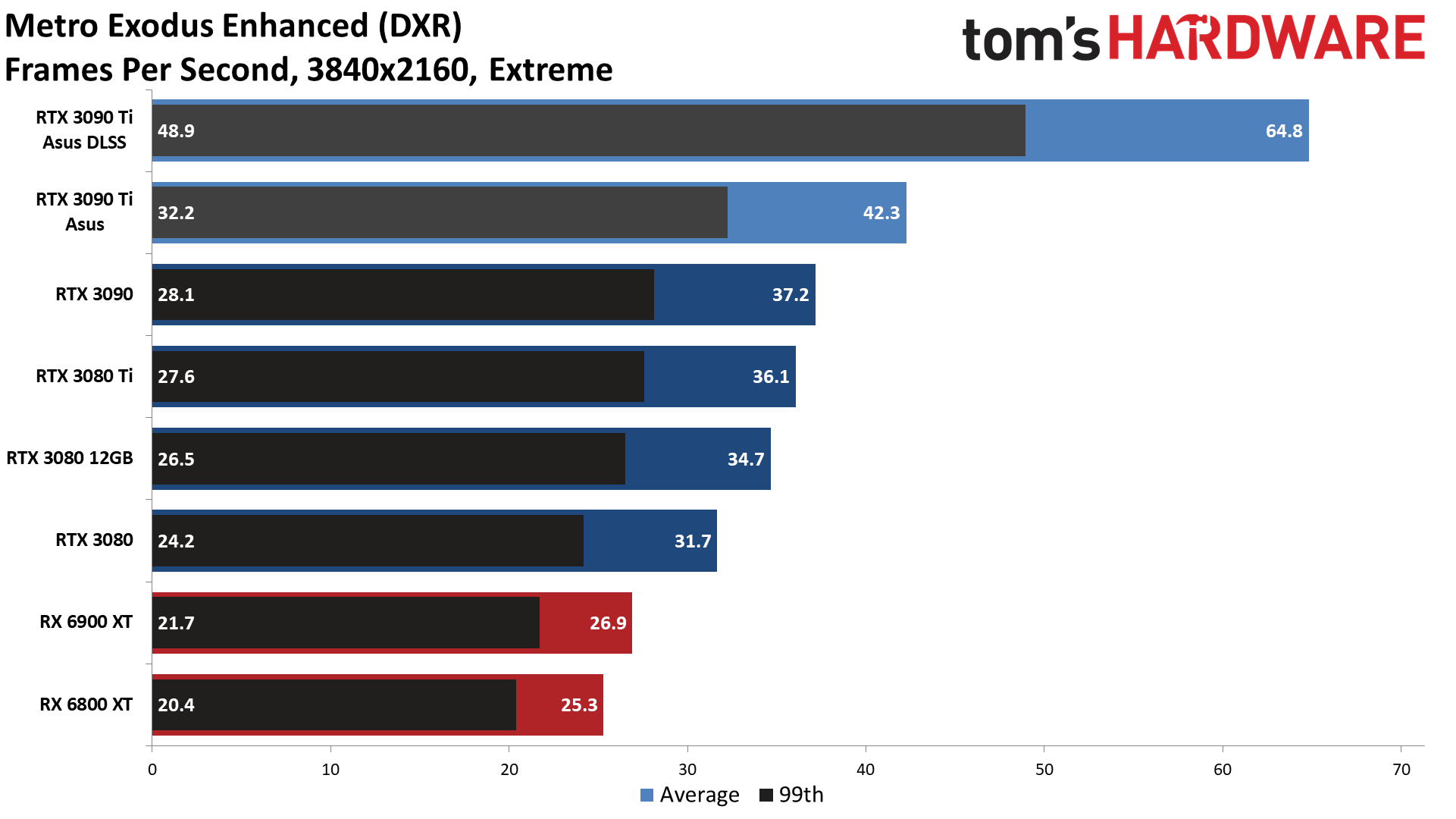
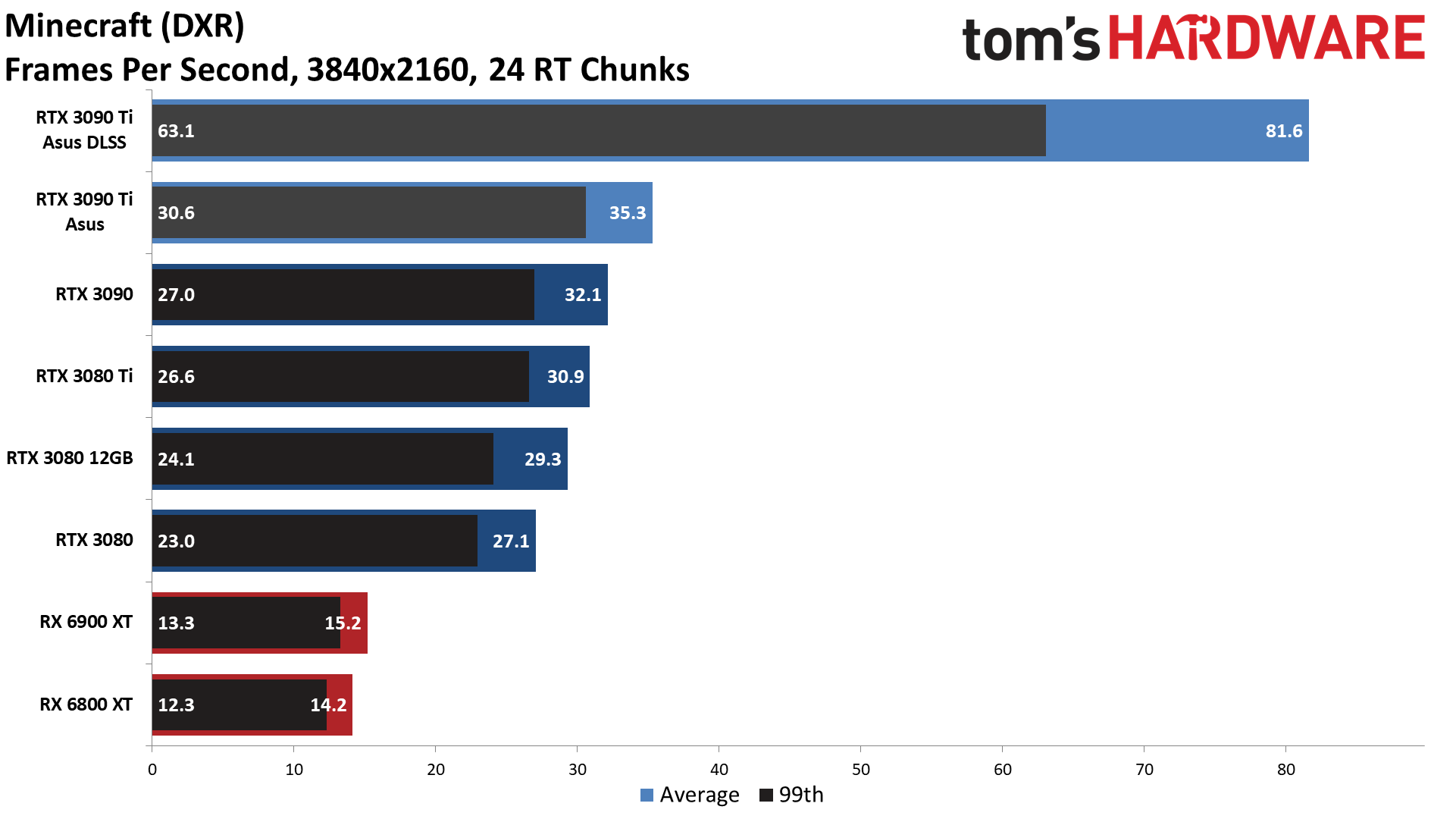
Flipping over to our ray tracing test suite, the DLSS story changes completely. DLSS might be a nice extra on a card like the Asus RTX 3090 Ti in traditional games, but if you want to run maxed out ray traced settings, it becomes absolutely necessary at 4K. The 3090 Ti barely manages to squeak past the 30 fps mark at native, and half of the games fell well short of that mark. Turn on DLSS and performance nearly doubles, from 32 fps to 60 fps.
We don't have DLSS results for all of the cards in our charts, just because they start to get very crowded, so we'll just focus on the native performance for the remaining comparisons. It's interesting to see the Asus 3090 Ti outpace the reference RTX 3090 by 14% overall, which is close to the theoretical maximum. The Asus card has a 1950MHz boost clock in OC mode, whereas the RTX 3090 Founders Edition has a 1695MHz boost clock, giving a maximum difference of 15%.
While a 14% gap might not seem like much, again look at the other cards. The 3090 is only 3% faster than the 3080 Ti, which is 16% faster than the 3080 10GB card. Note also that the overclocked MSI 3080 12GB is 12% faster than the 3080 Founders Edition, nearly matching the 3080 Ti, so memory bandwidth is certainly a big factor in overall performance at 4K. The Asus 3090 Ti still only beats the RTX 3080 by 37%, so it's very much a case of diminishing returns. Meanwhile, it's 88% faster than AMD's best — and 250% faster if we enable DLSS.
It will be interesting to see how much uptake there is for AMD's FSR 2.0 once it releases to the public in the next couple of months. It will also be interesting to see if AMD starts equipping its future GPUs with matrix hardware (i.e. tensor cores), which is something Intel is doing as well with its Arc graphics cards. Considering Intel's XeSS is more of a direct competitor to DLSS, and it will also work on non-Intel GPUs, perhaps AMD will join Intel in combating DLSS in the future. It sure would be nice if we could have one universal solution for upscaling that all three companies could get behind, but I'll eat my GPU hat if that happens.
Asus GeForce RTX 3090 Ti: 1440p Gaming Performance
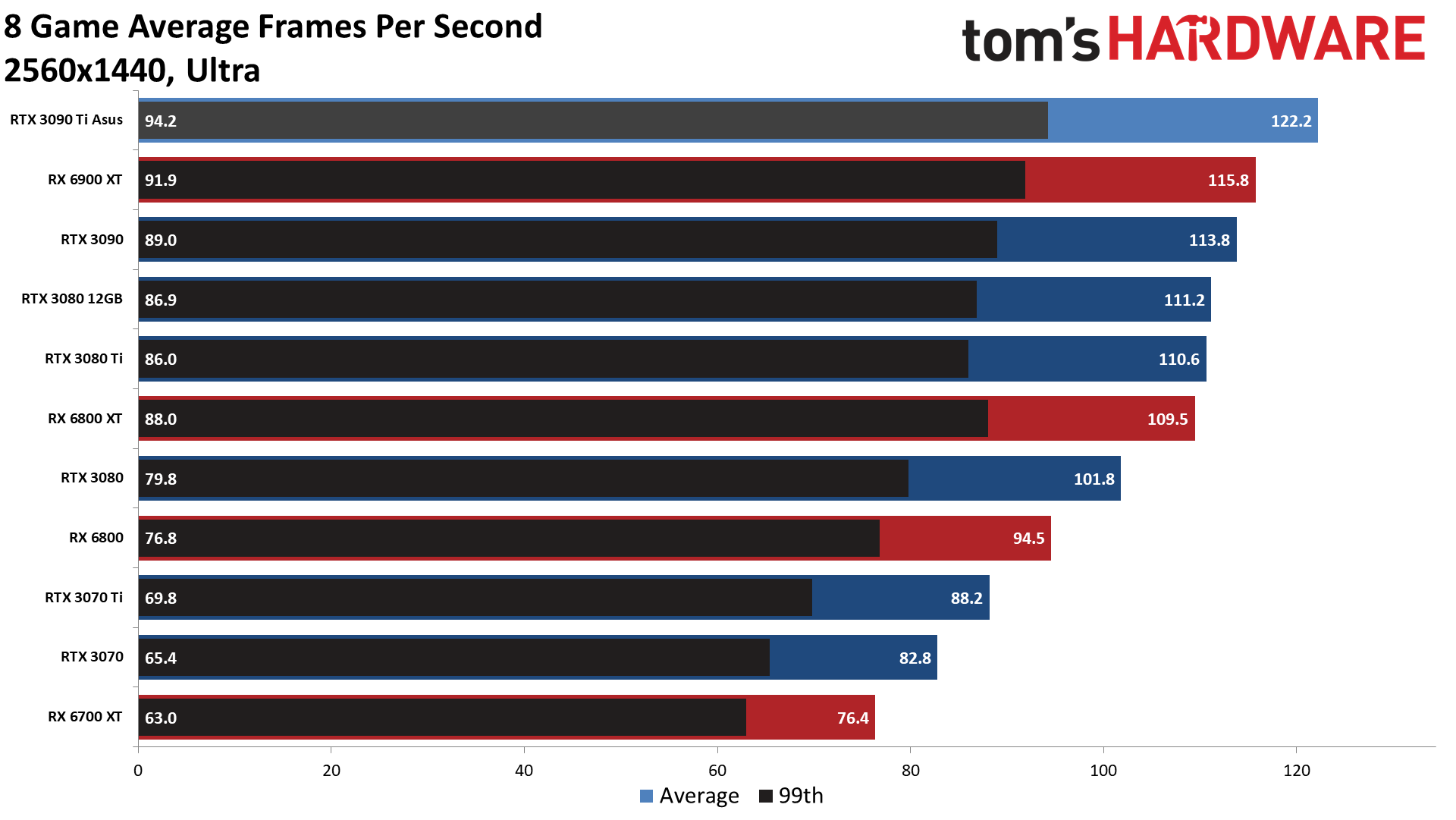
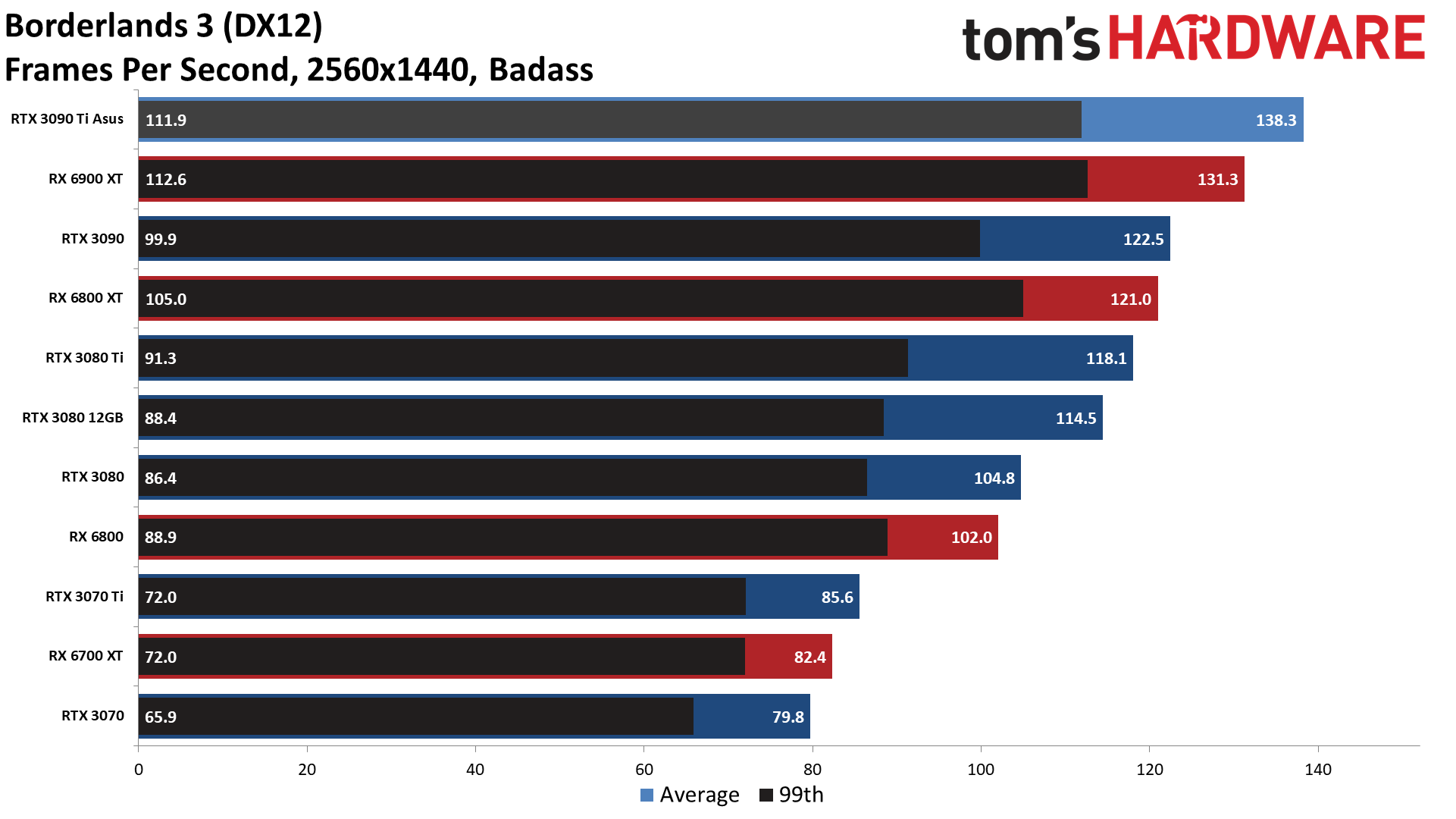
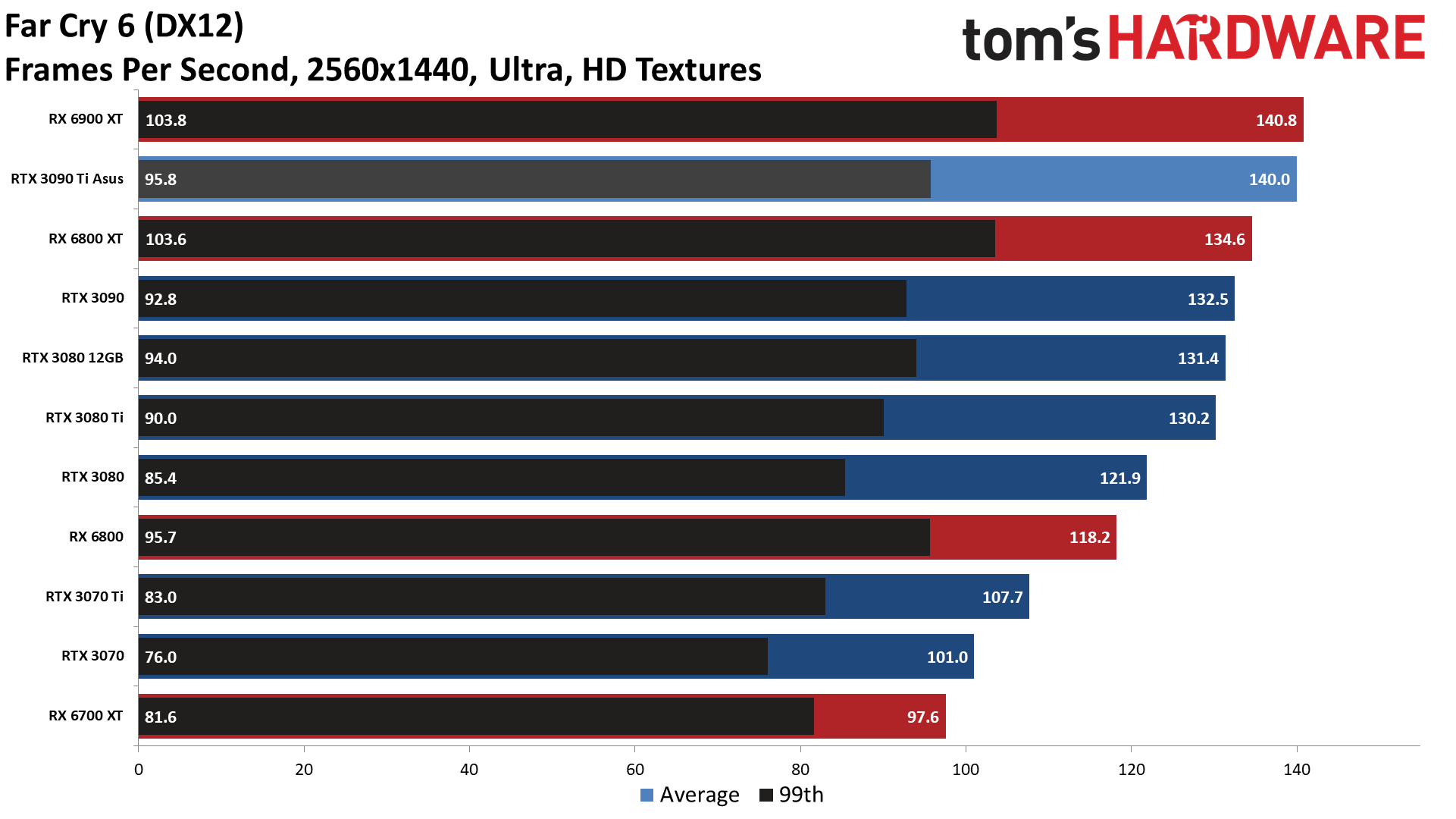
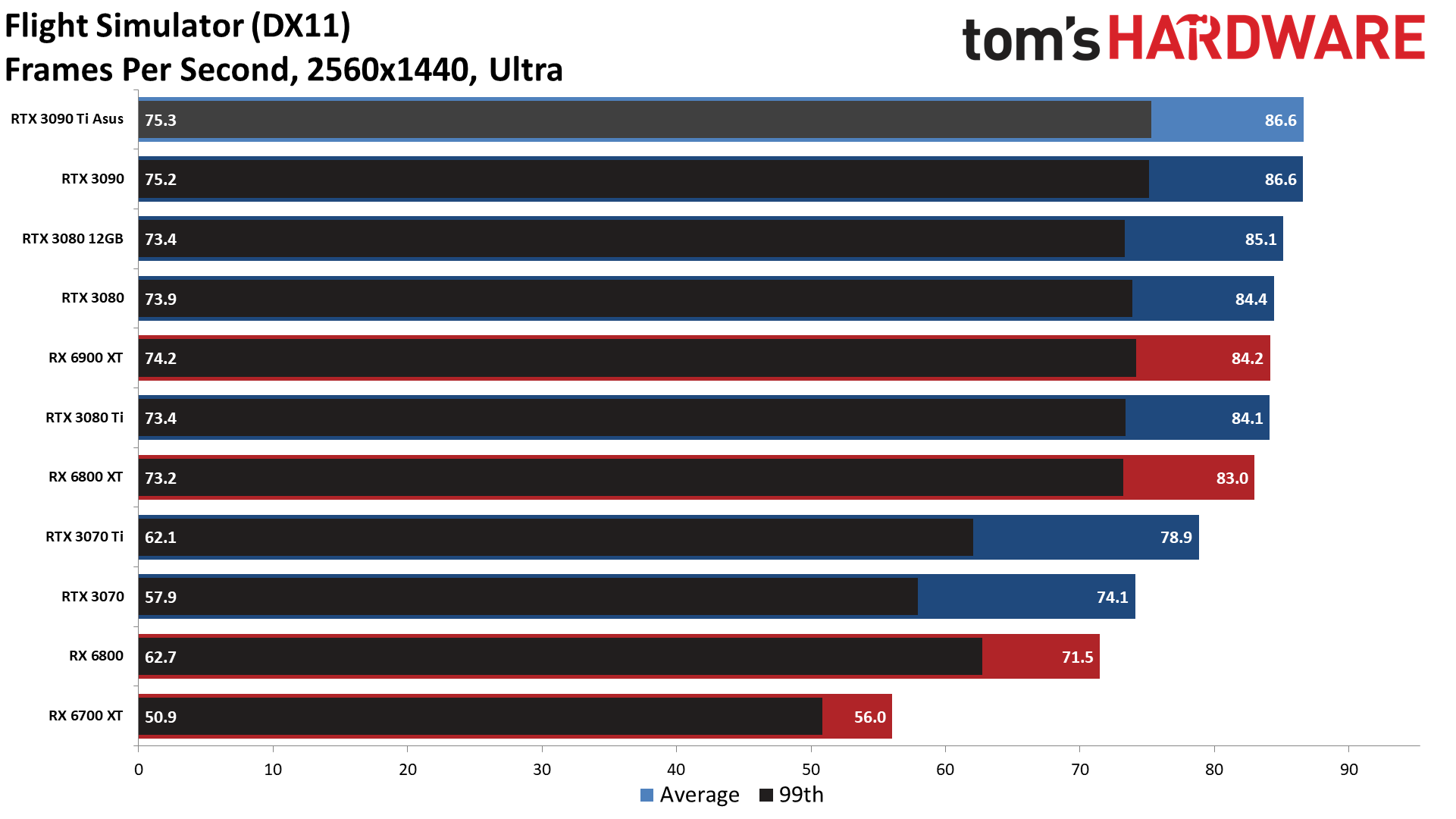
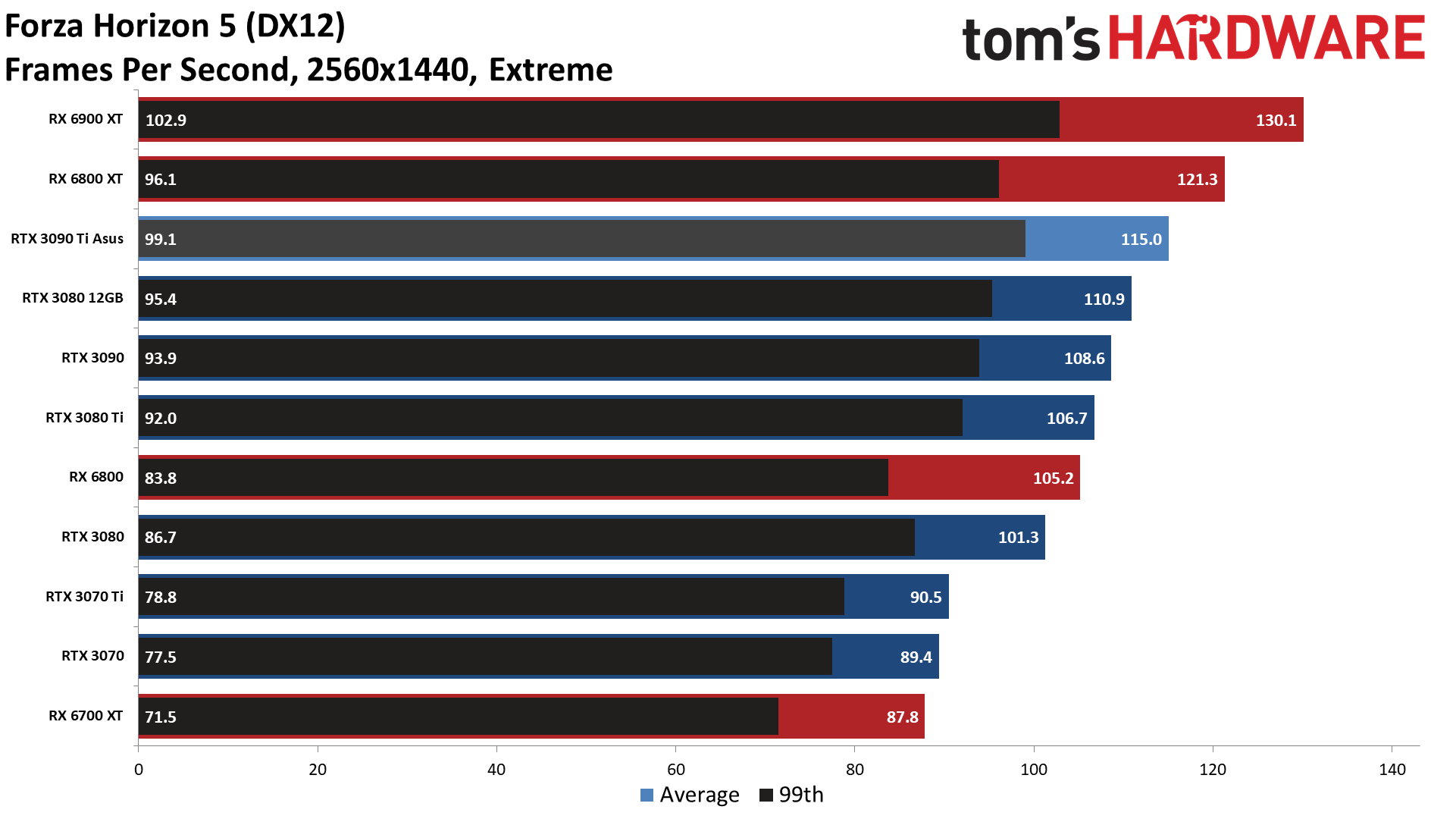
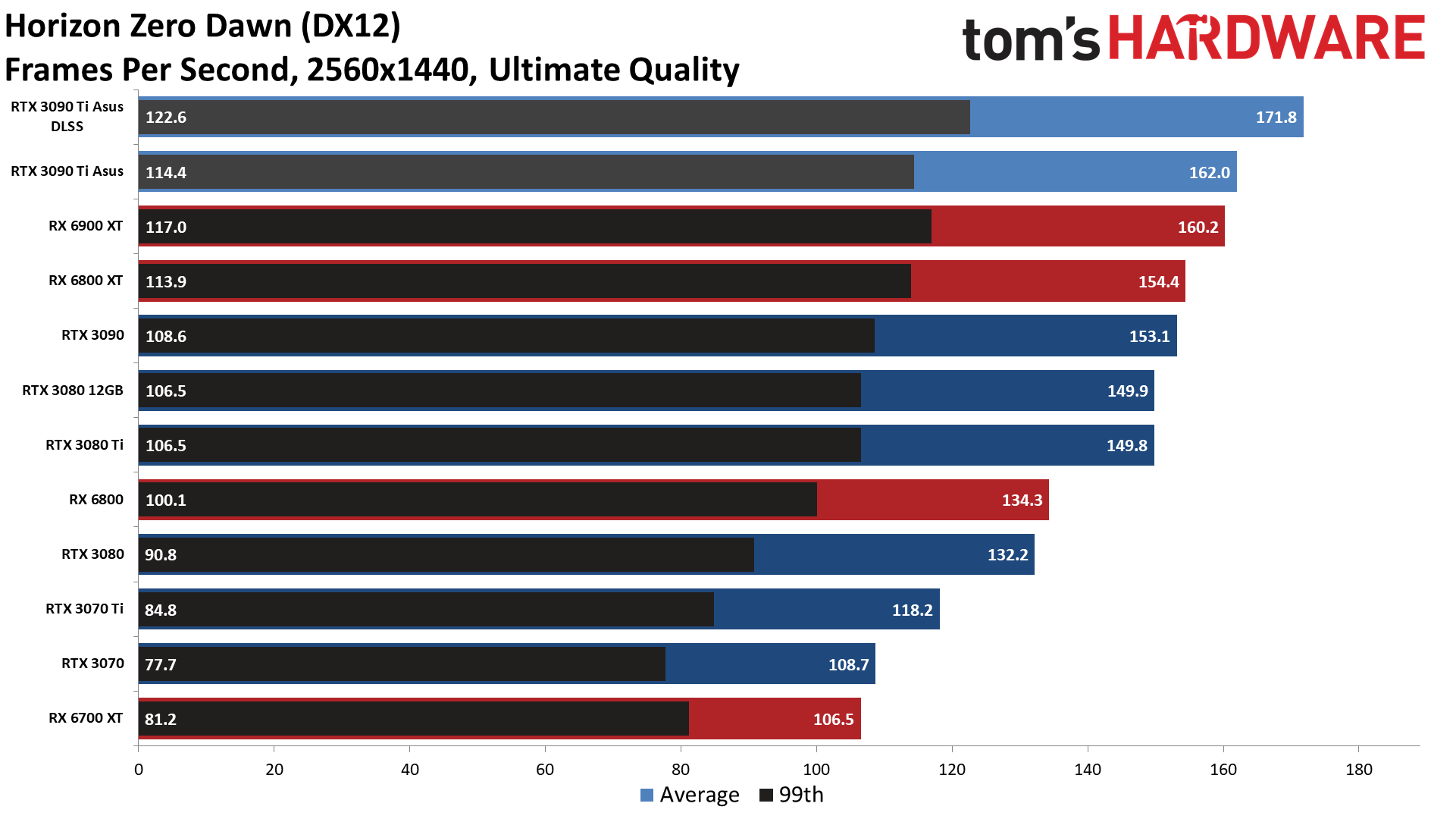
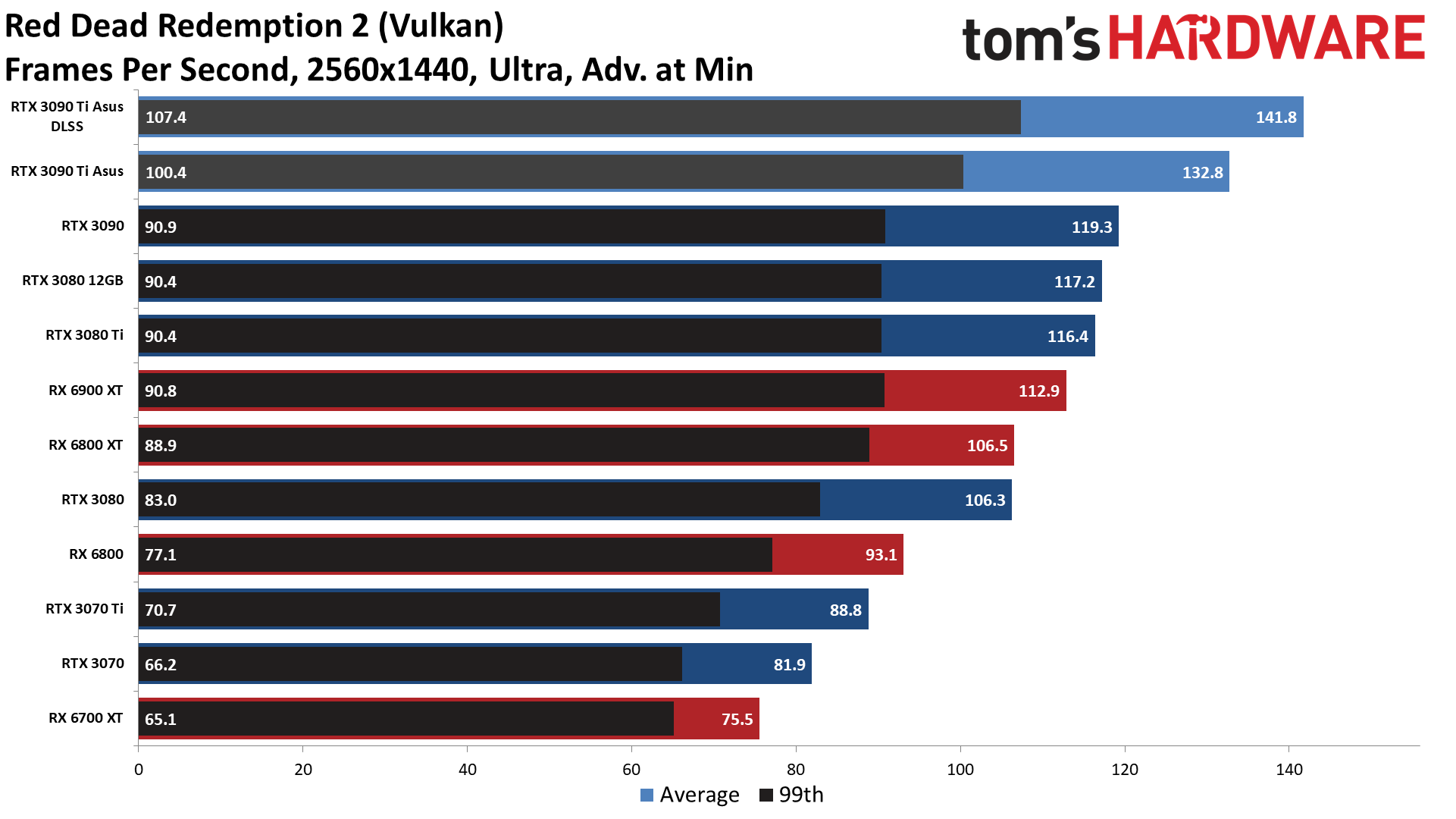
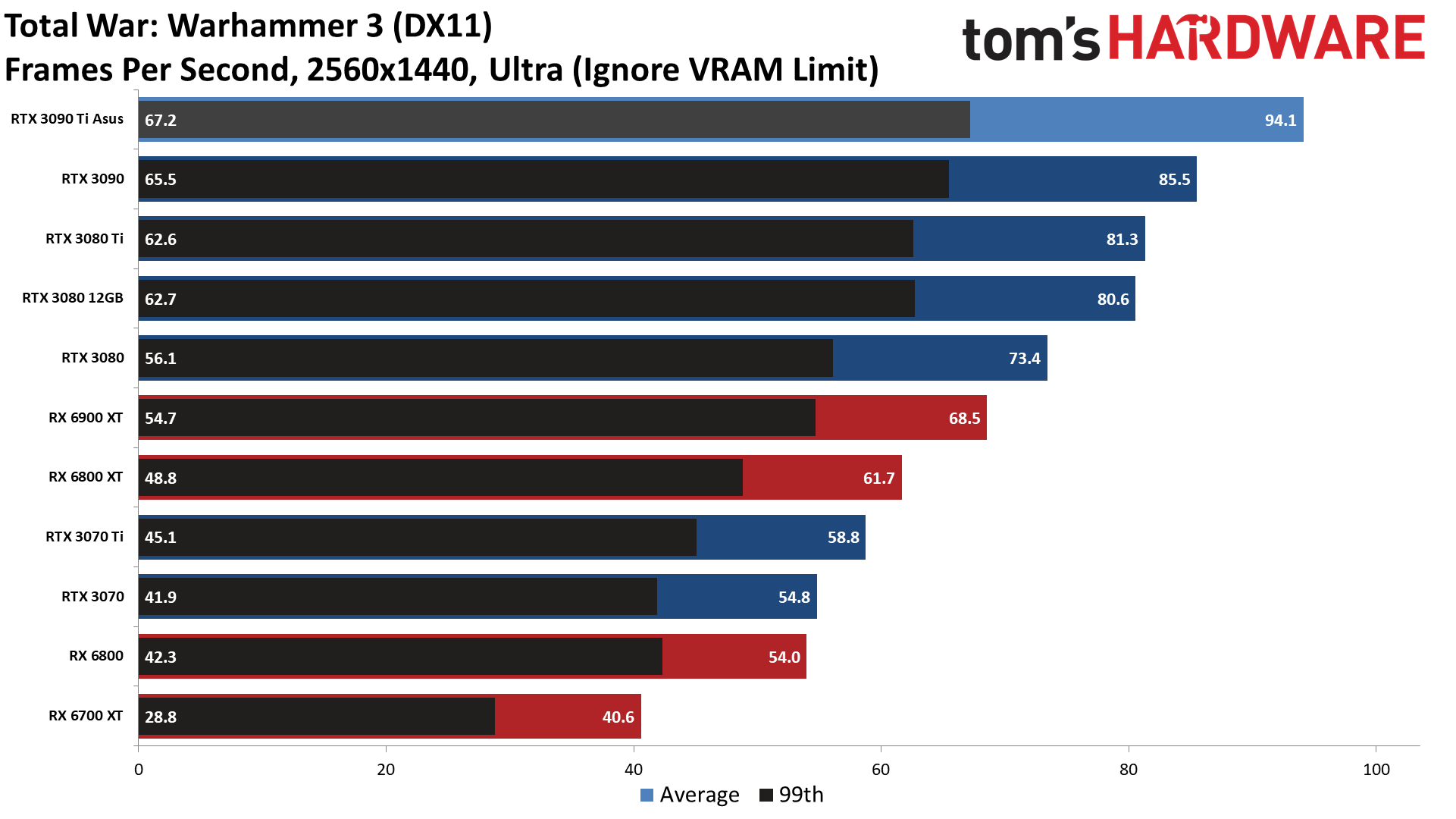
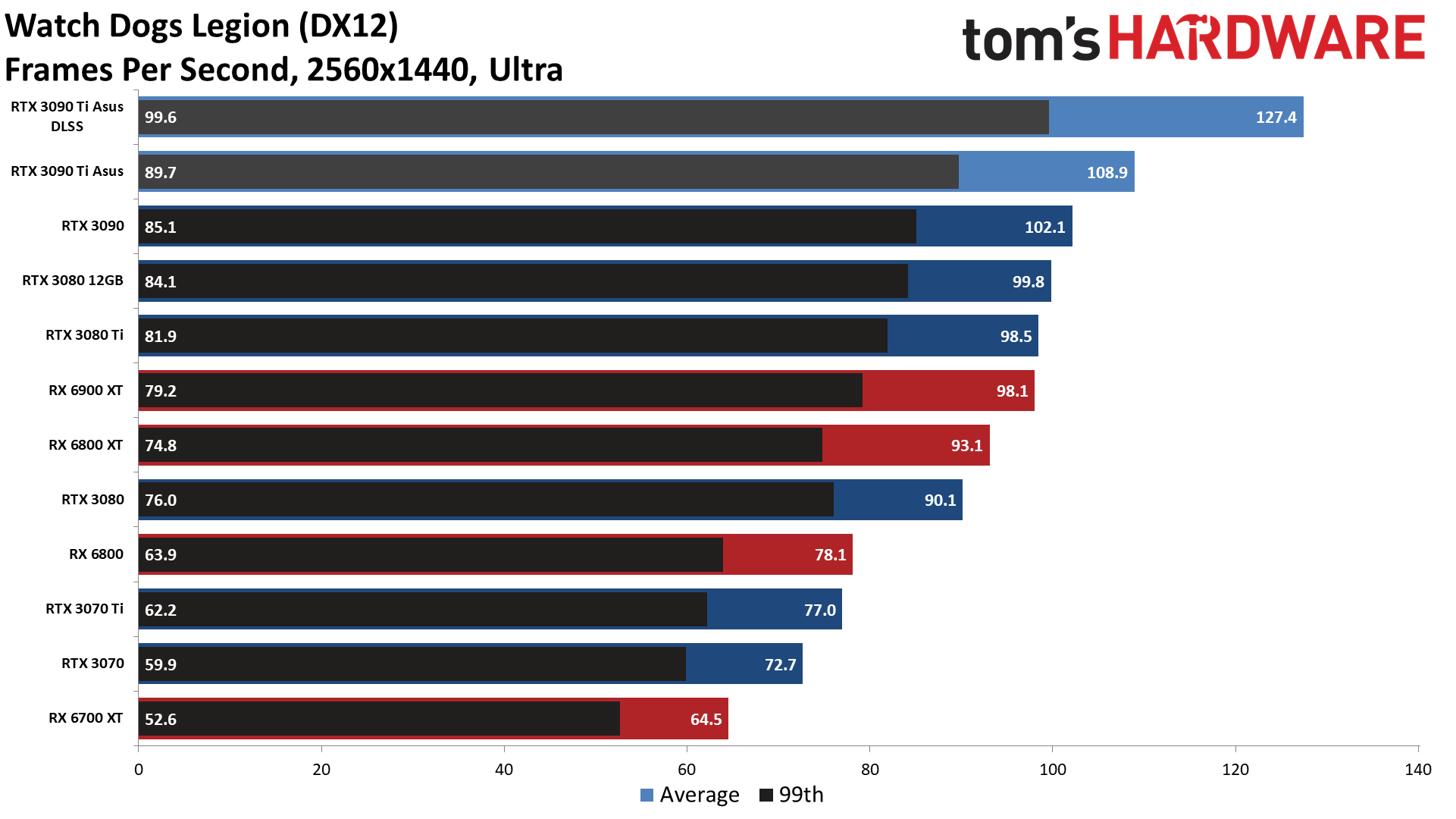
Dropping down to 1440p, the advantage of the 3090 Ti relative to the competition shrinks a bit. It's now only 7% faster than the vanilla RTX 3090, 20% faster than the RTX 3080 10GB, and 6% faster than the RX 6900 XT. Without a faster CPU providing data to the graphics cards, we're already starting to see CPU bottlenecks — Far Cry 6, Flight Simulator, and Horizon Zero Dawn are clearly running out of steam.
DLSS quality mode further proves that point. The overhead associated with DLSS means it only boosts performance a small amount in some cases. Watch Dogs Legion still got a 17% uplift, but performance in Horizon Zero Dawn and Red Dead Redemption 2 only went up about 7%. Buying a card like the RTX 3090 Ti for traditional games, even at maxed out settings, doesn't make a lot of sense unless you have a 4K or perhaps ultrawide 1440p monitor.
Get Tom's Hardware's best news and in-depth reviews, straight to your inbox.
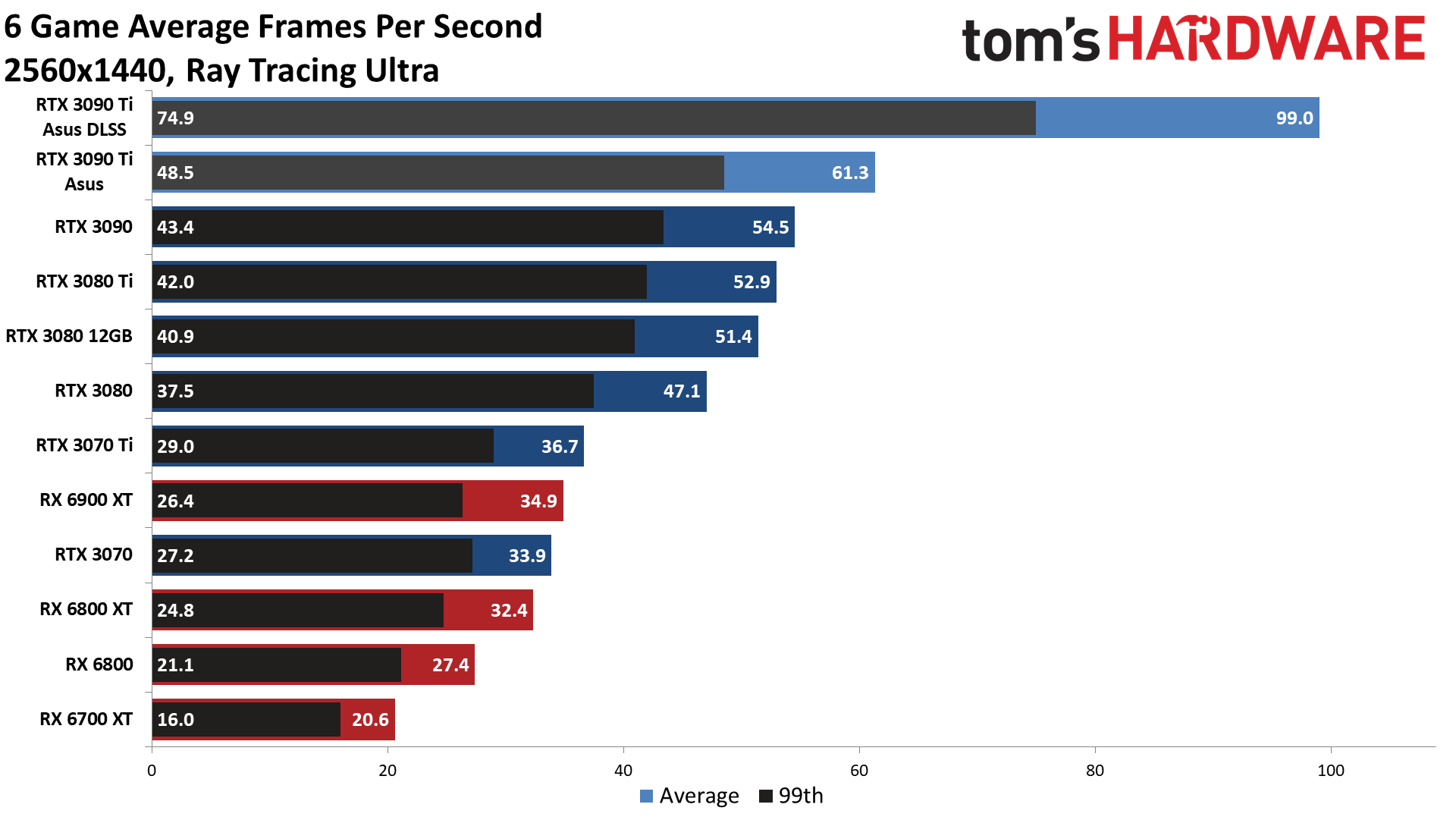
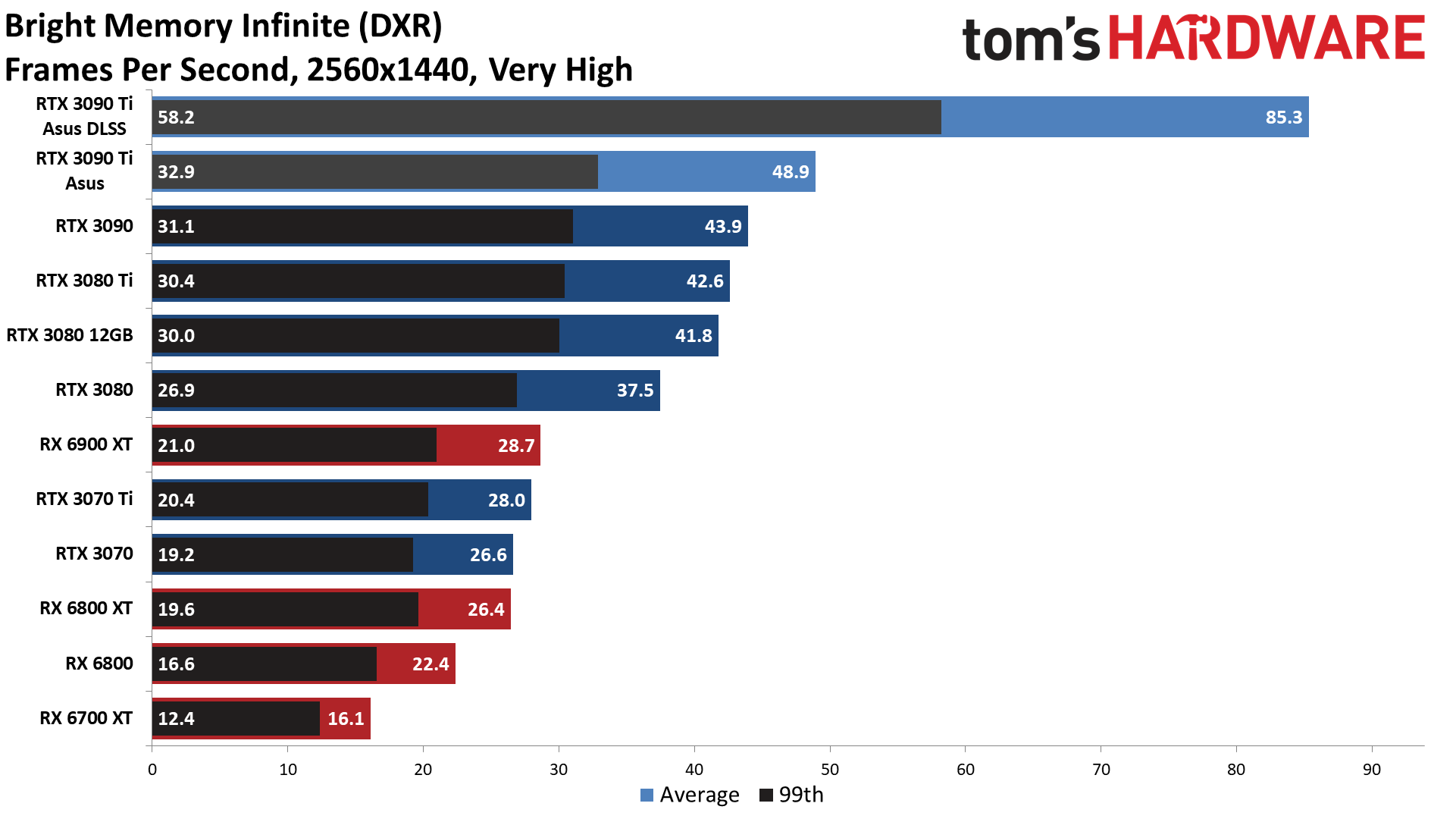
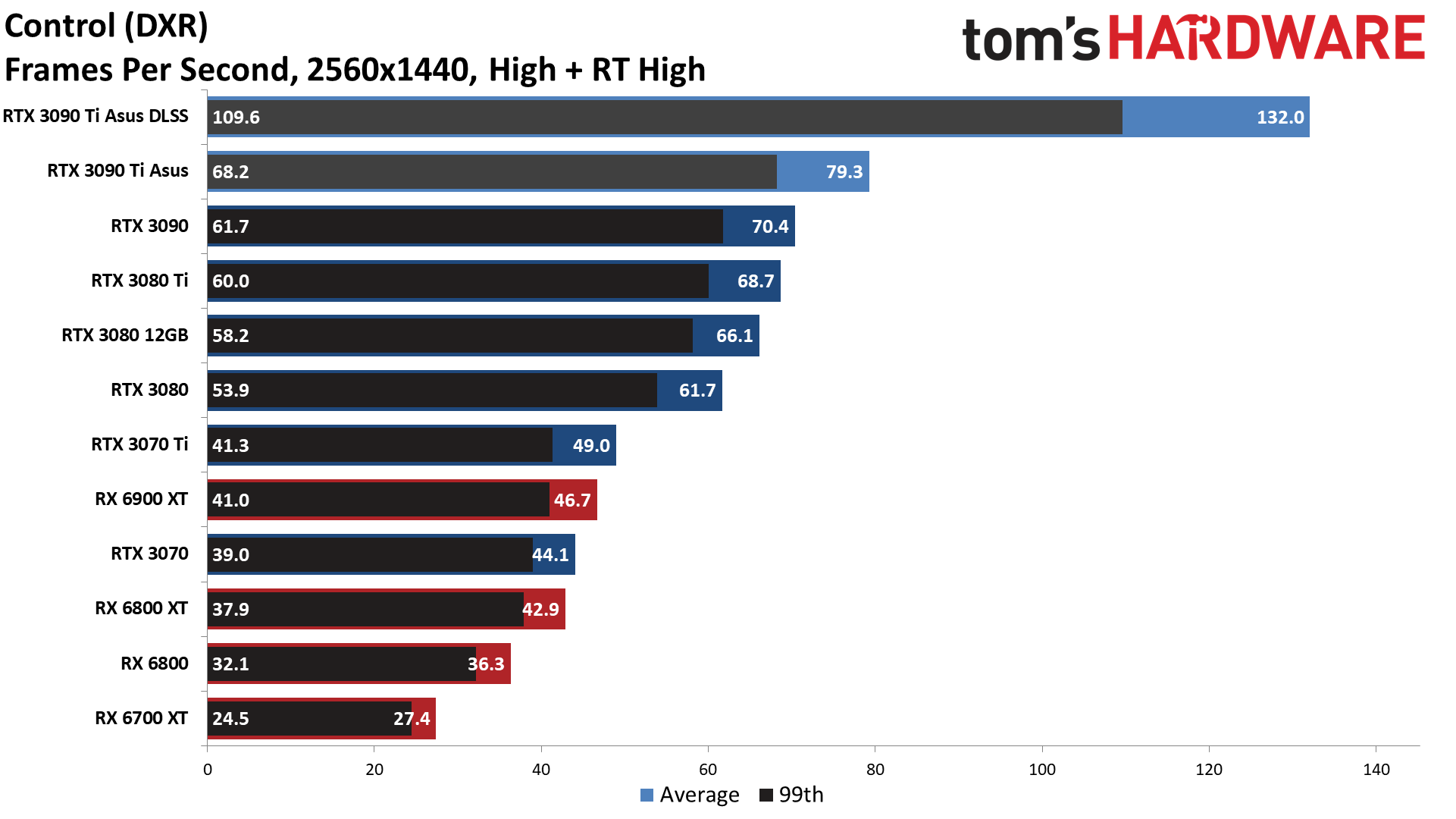
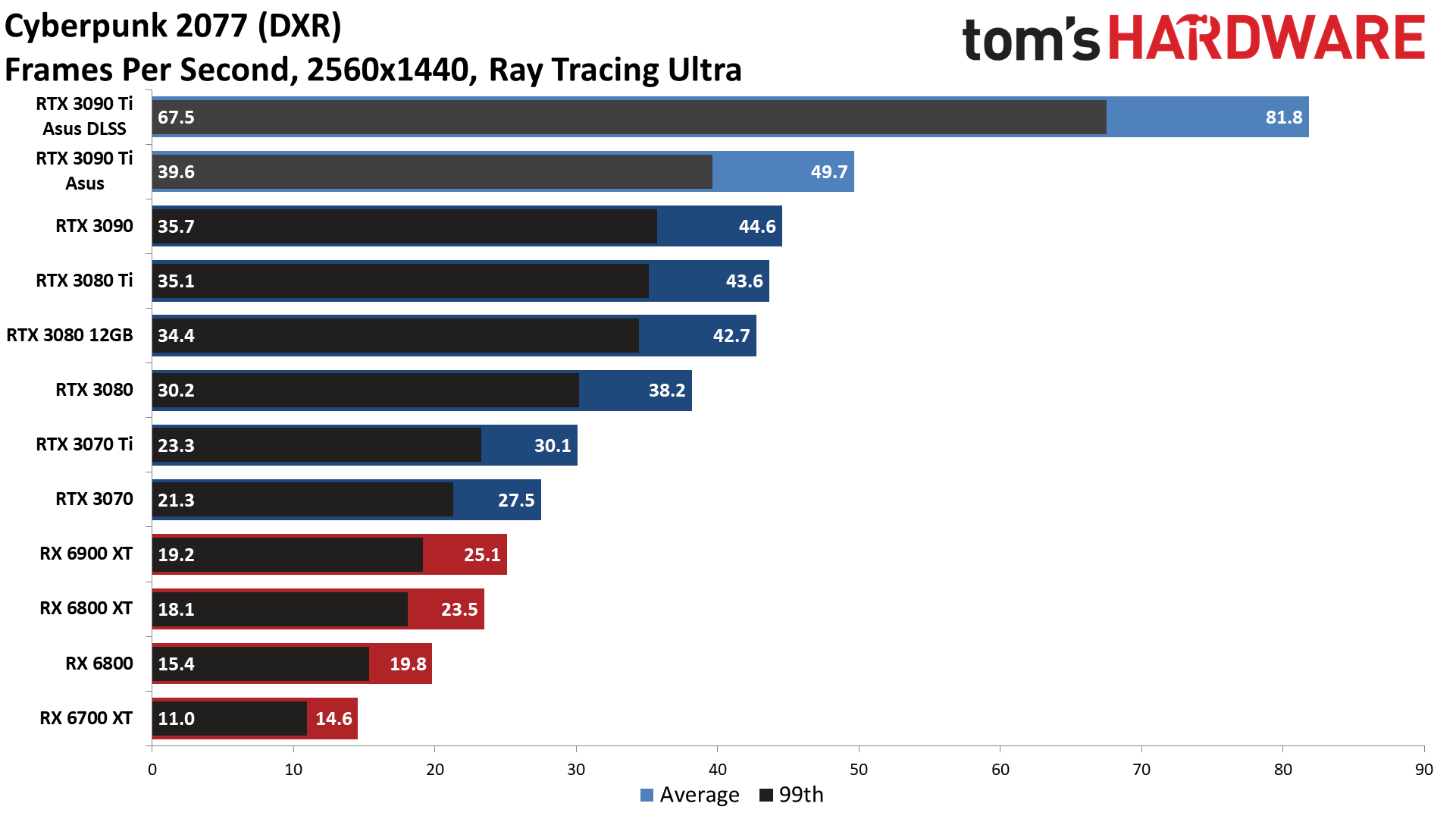
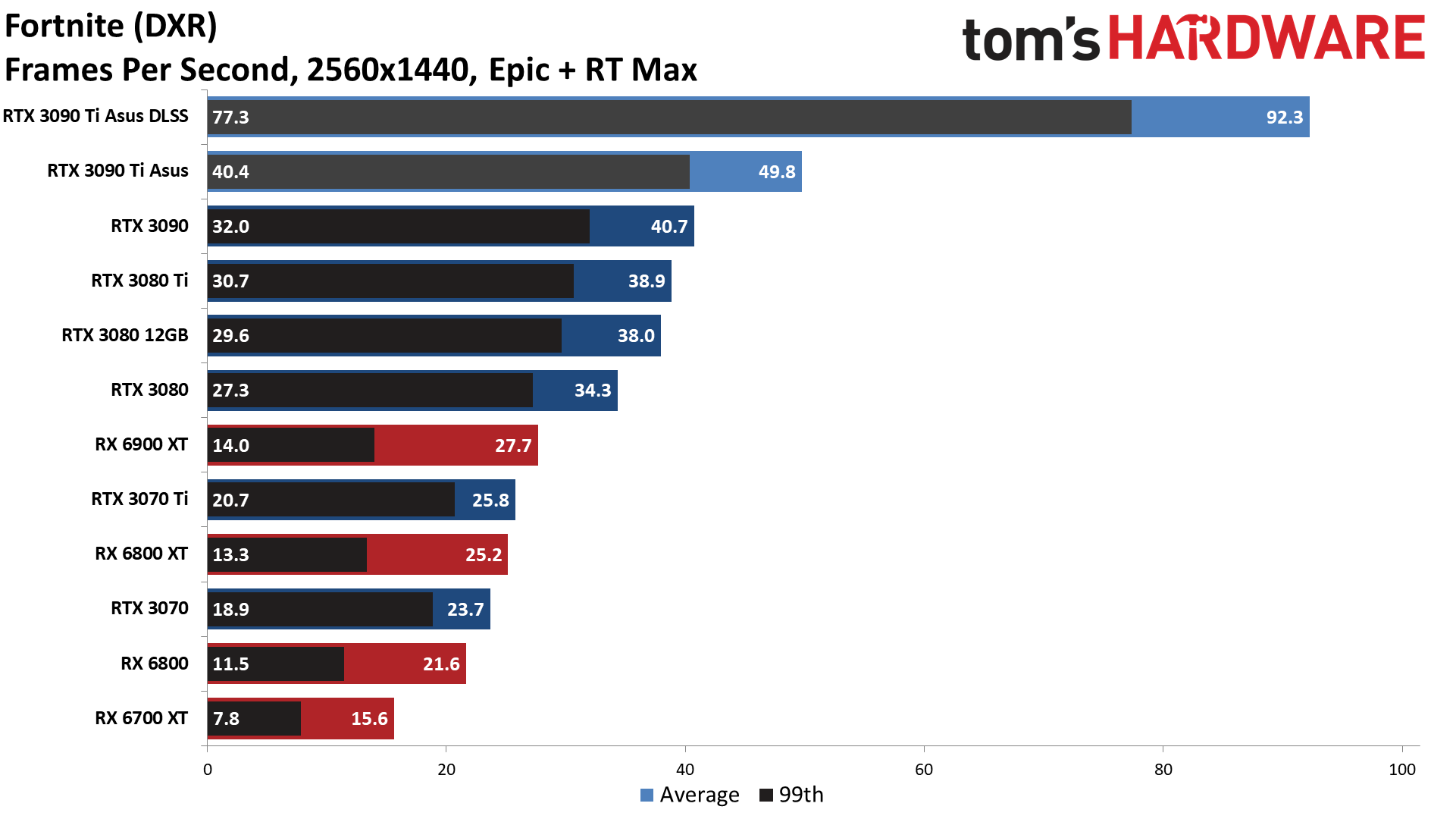
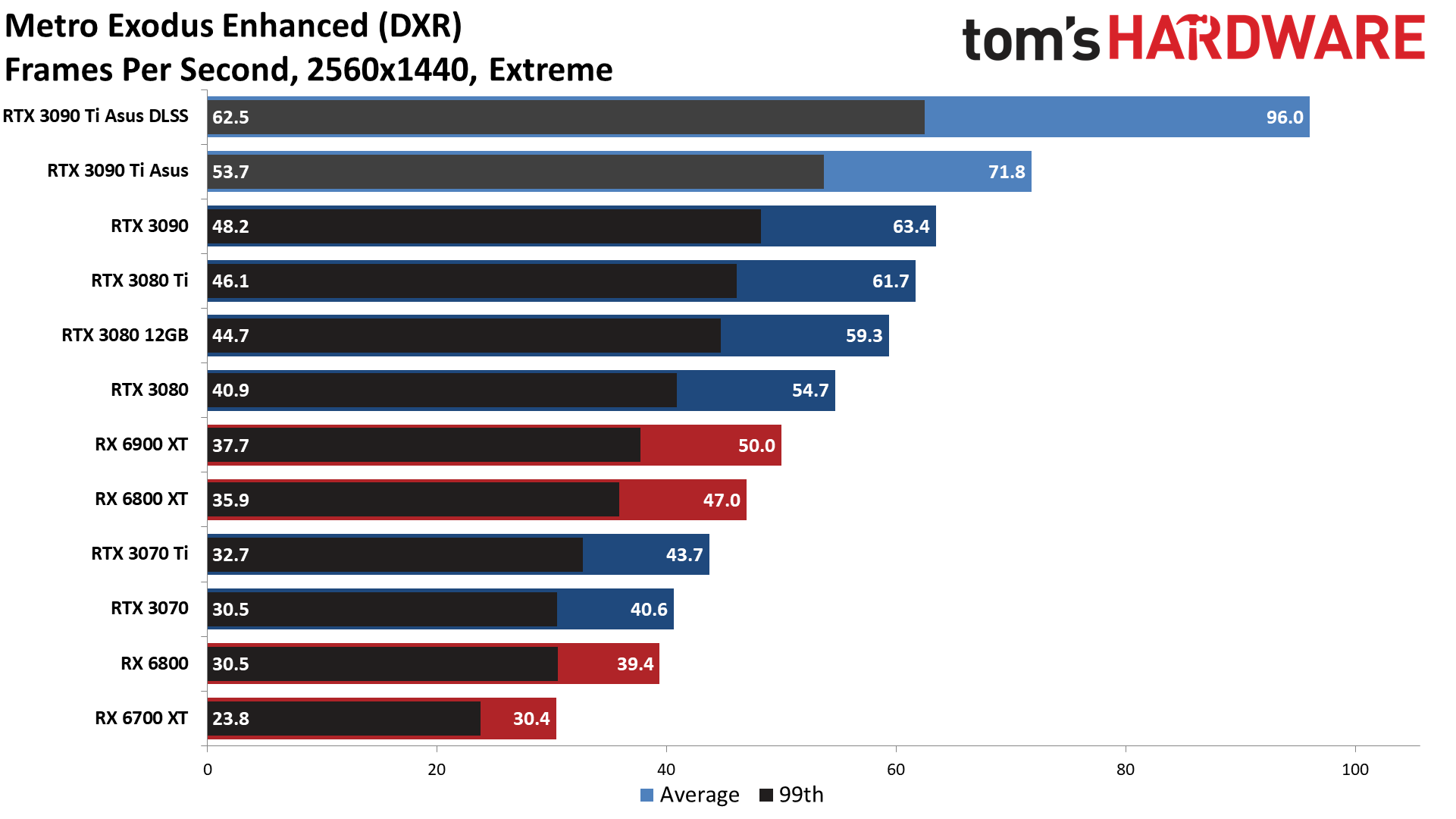
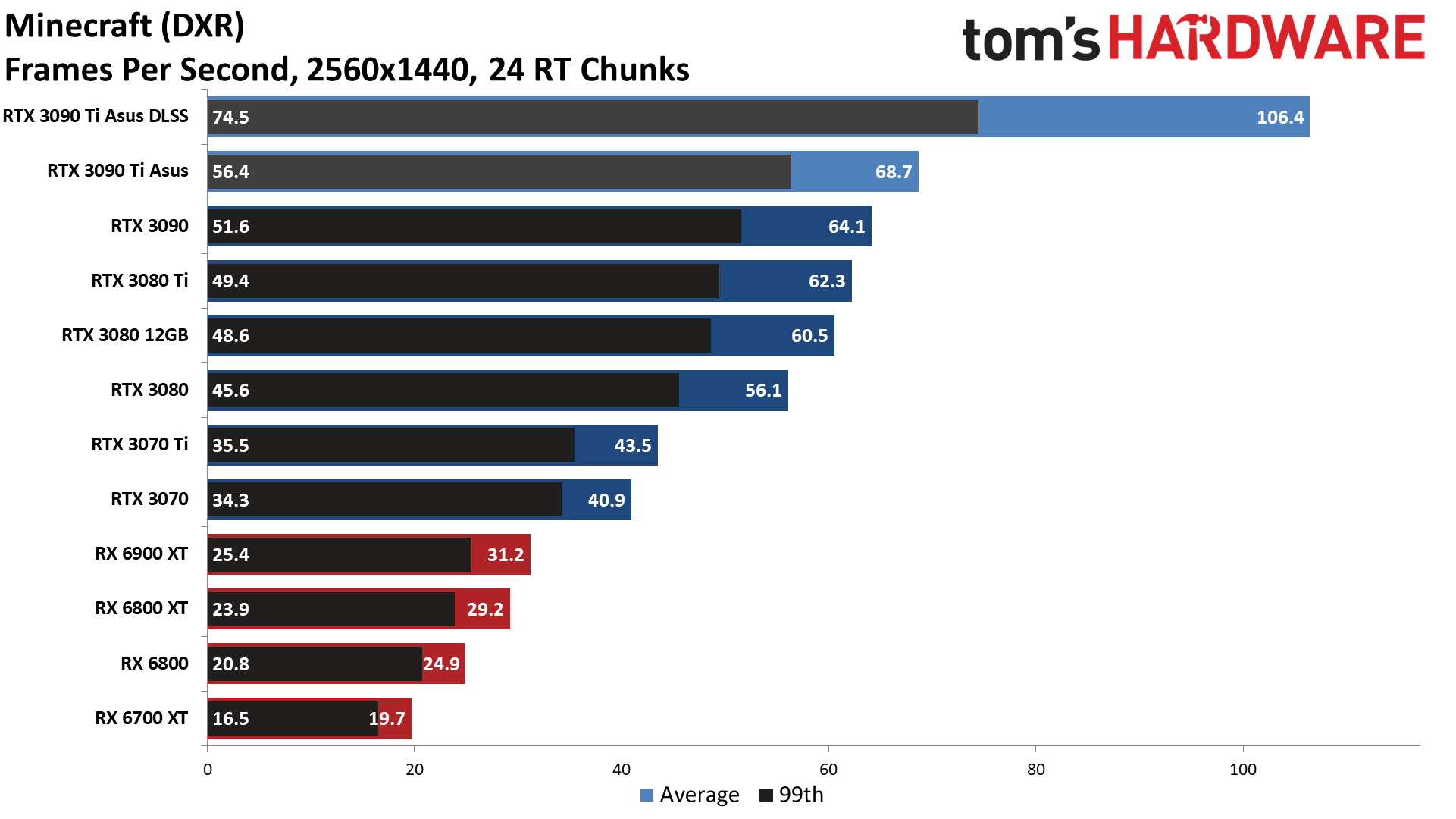
But, if you're really into ray tracing effects and the most demanding games around, native 1440p can very much make use of a faster GPU. The Asus 3090 Ti still beat the vanilla 3090 by 13% on average, for example. It was also 30% faster than the 3080 10GB, and 75% faster than AMD's RX 6900 XT — and again, enabling DLSS pays huge dividends, improving the Asus card's results by 60% overall.
Looking at the individual charts, the Asus 3090 Ti just barely breaks 60 fps on average in our six DXR games, but it falls below 50 fps in three of the games. With DLSS enabled, all six games are comfortably above the 60 fps mark, and if you have a high refresh rate G-Sync (or G-Sync Compatible) display, you can get a very smooth gaming experience.
But who are we kidding? This card is very much overkill for most gamers. You'll be better off waiting for the next generation GPUs later this year rather than plunking down two grand on just a graphics card now.
Asus GeForce RTX 3090 Ti: 1080p Gaming Performance
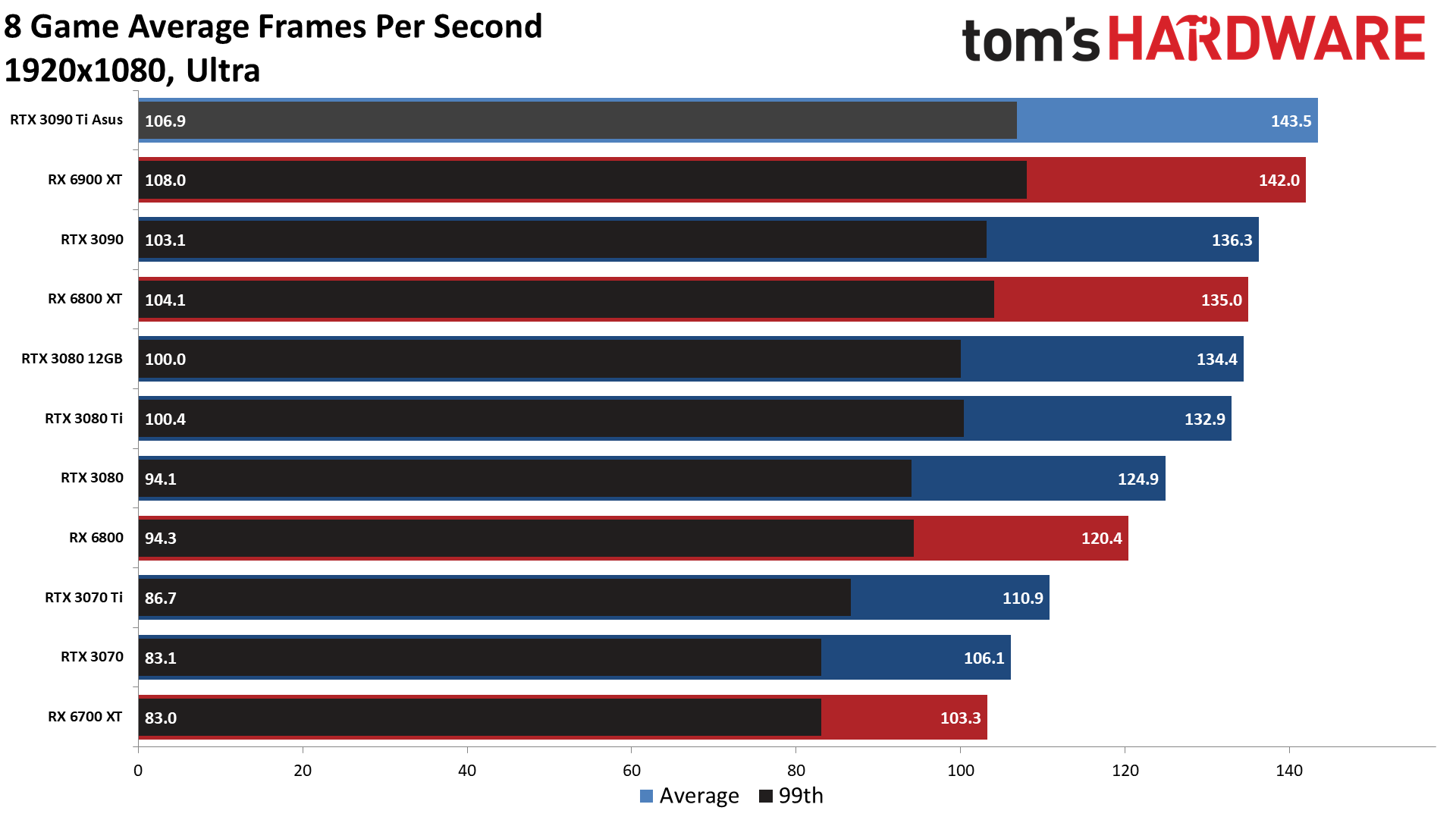
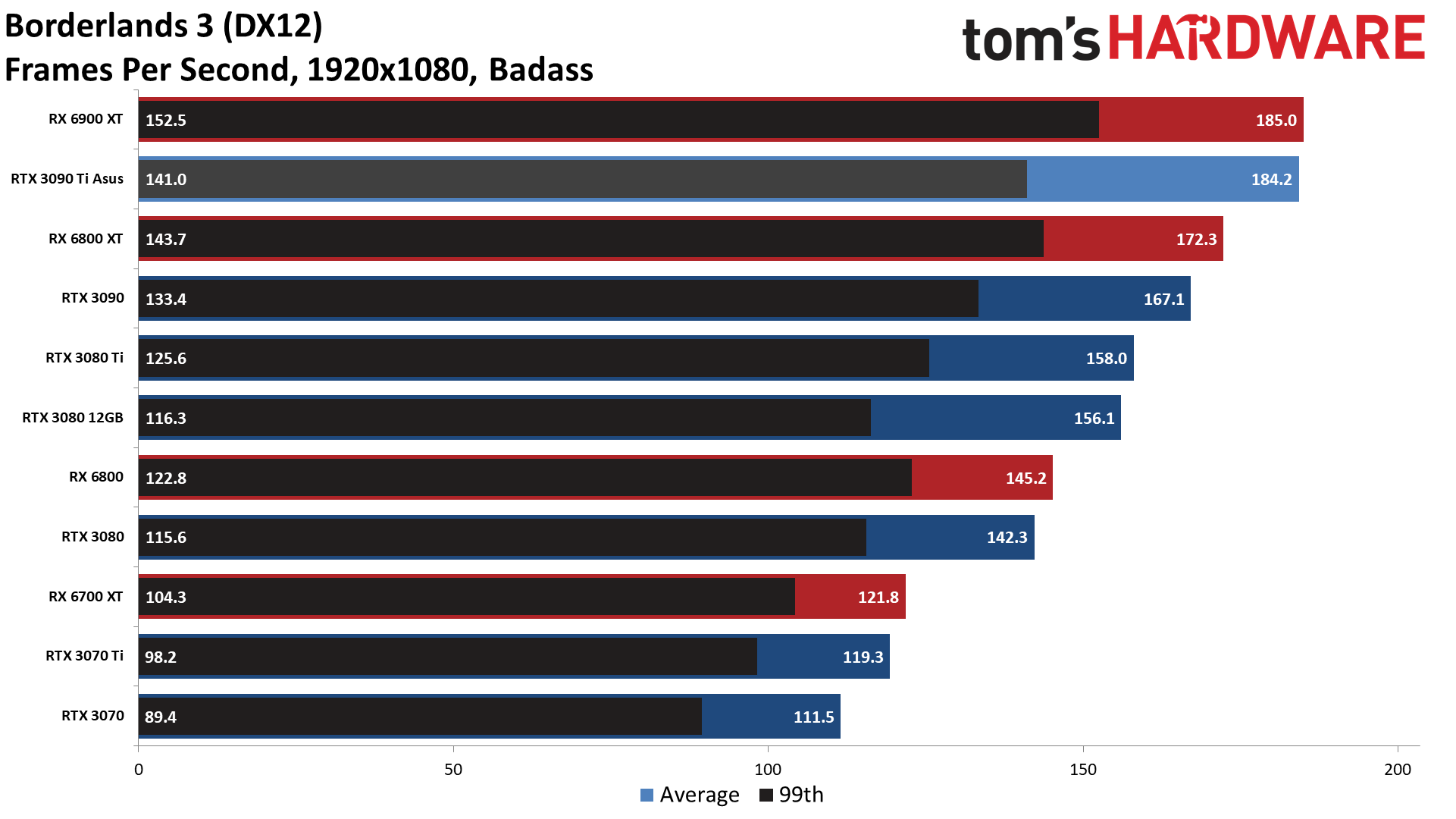
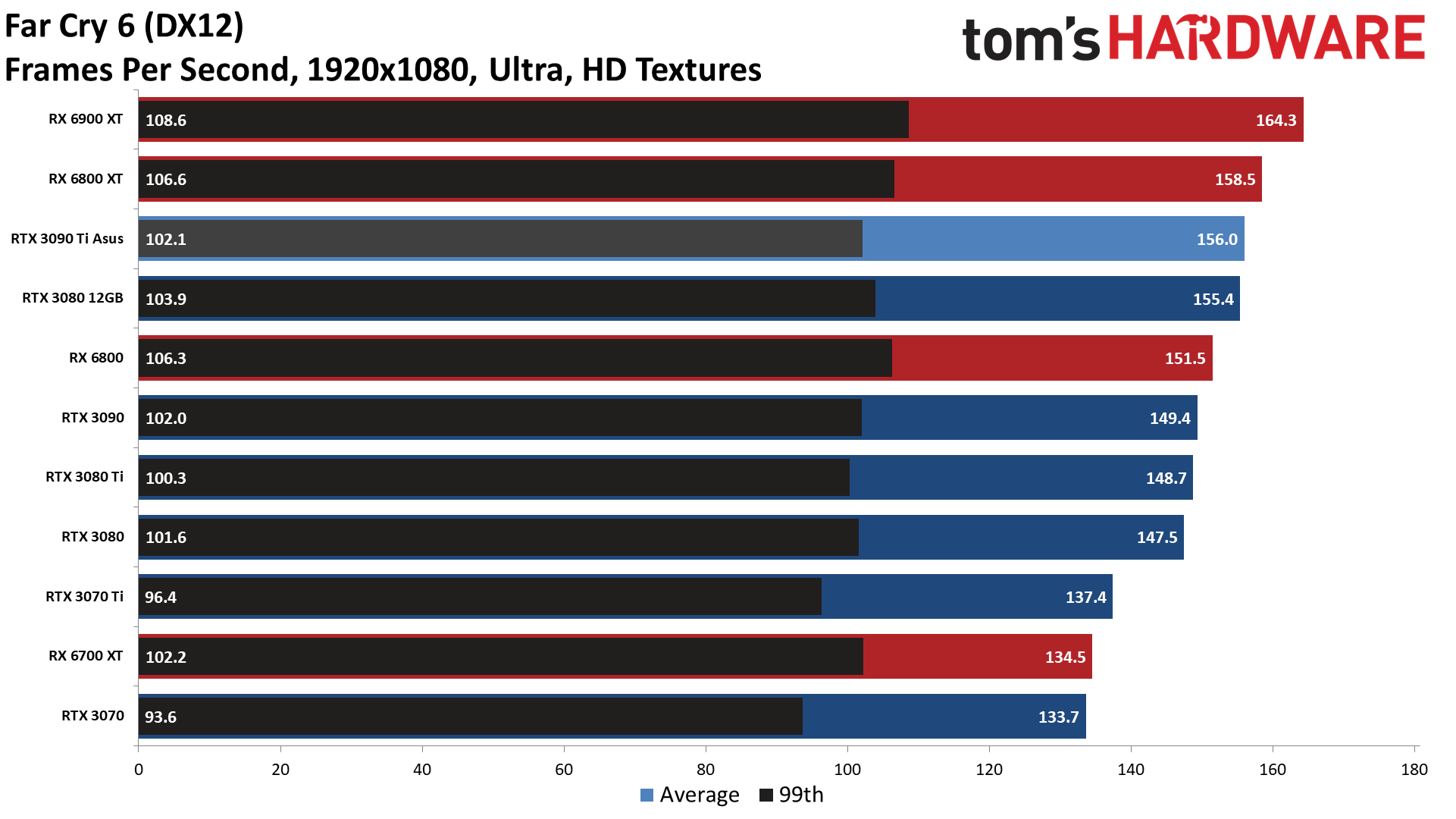
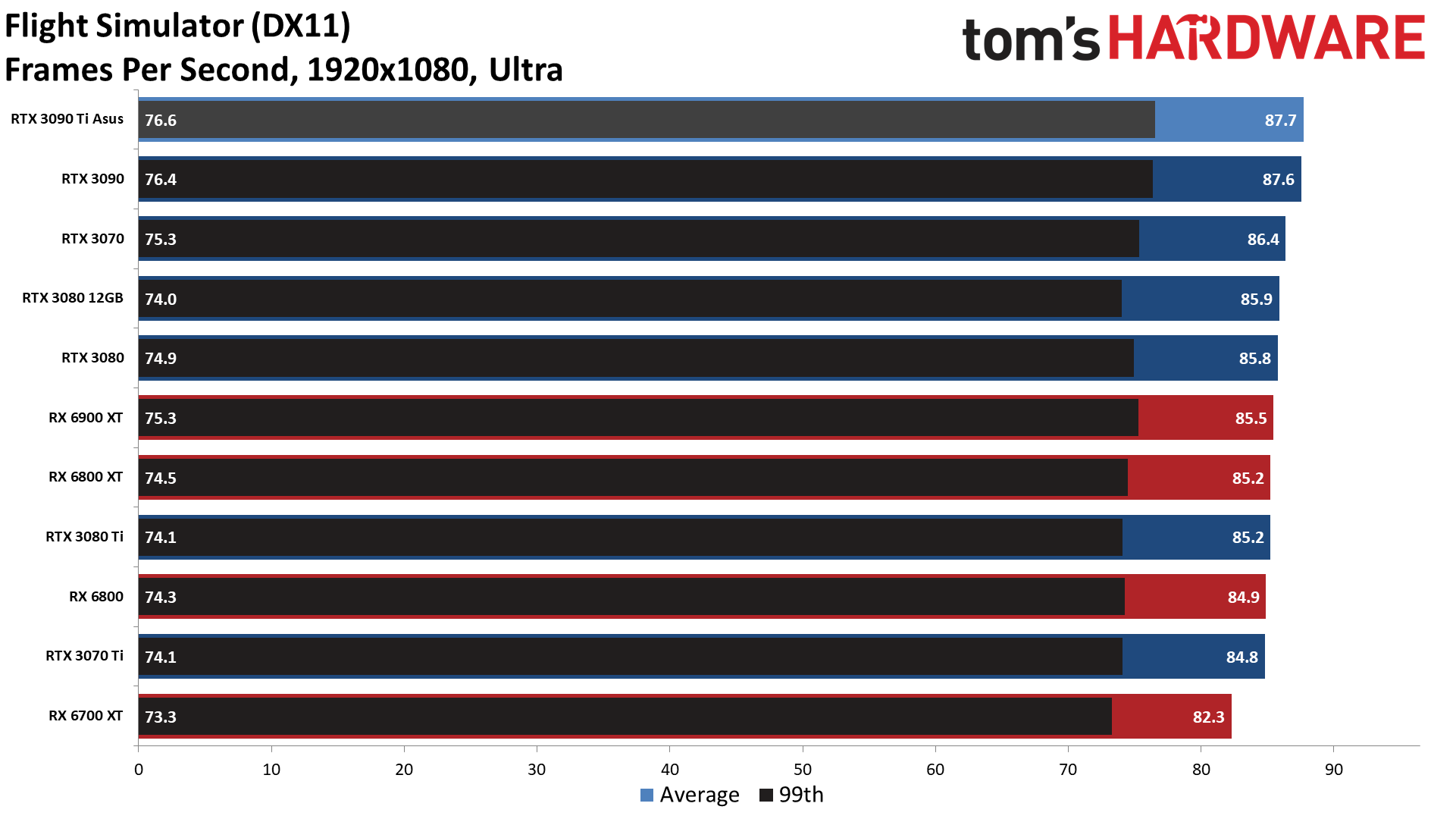
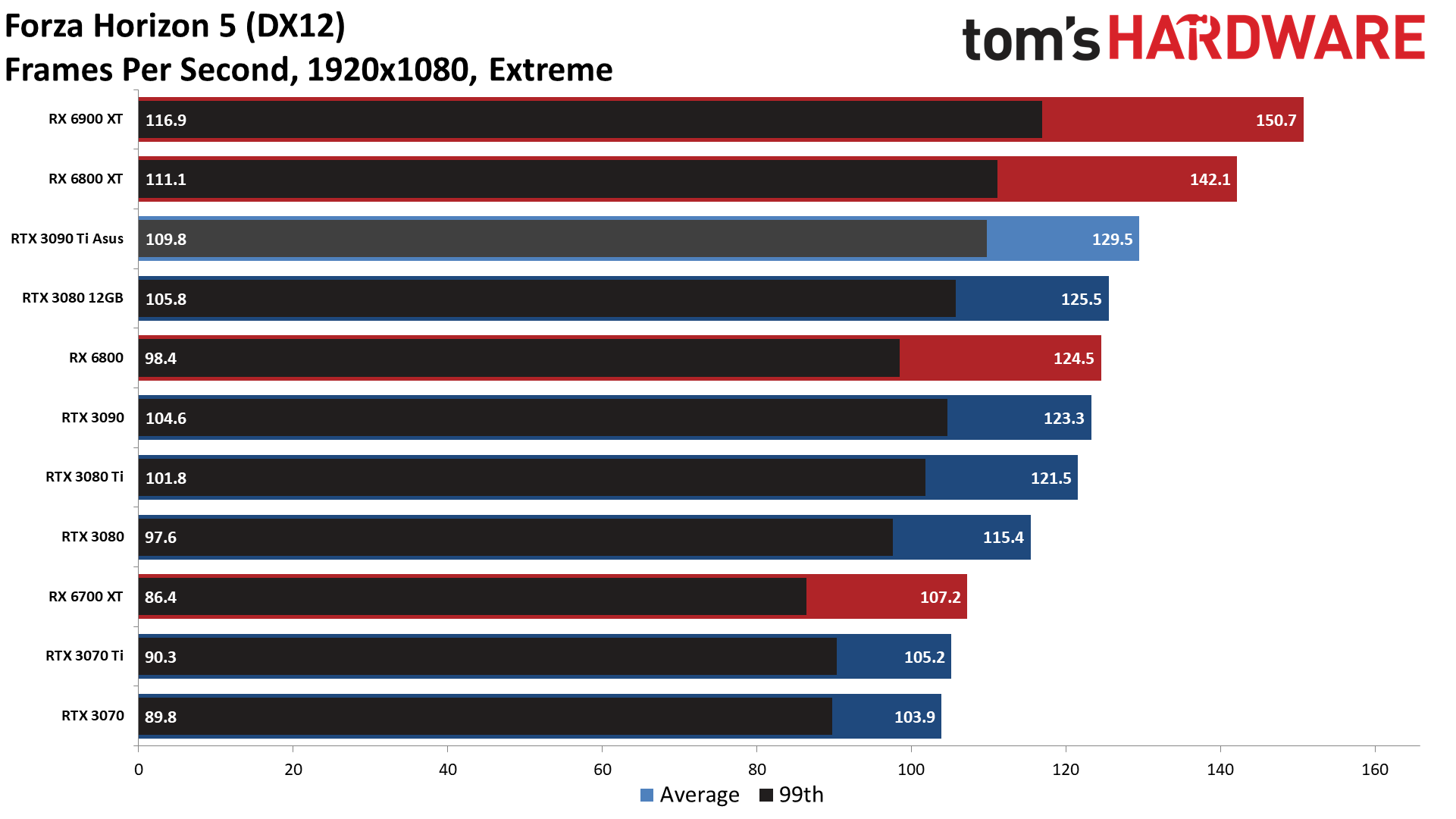
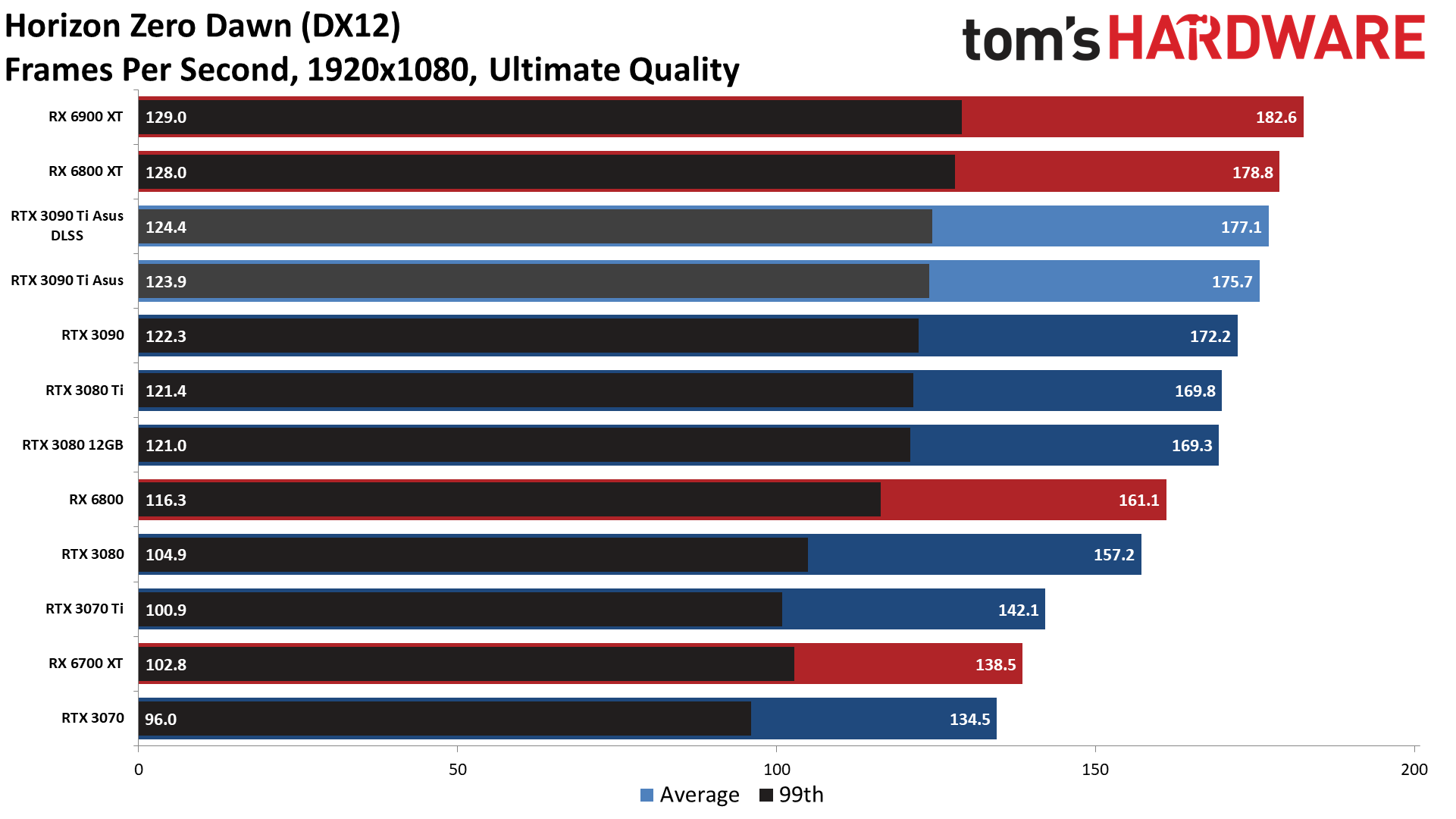
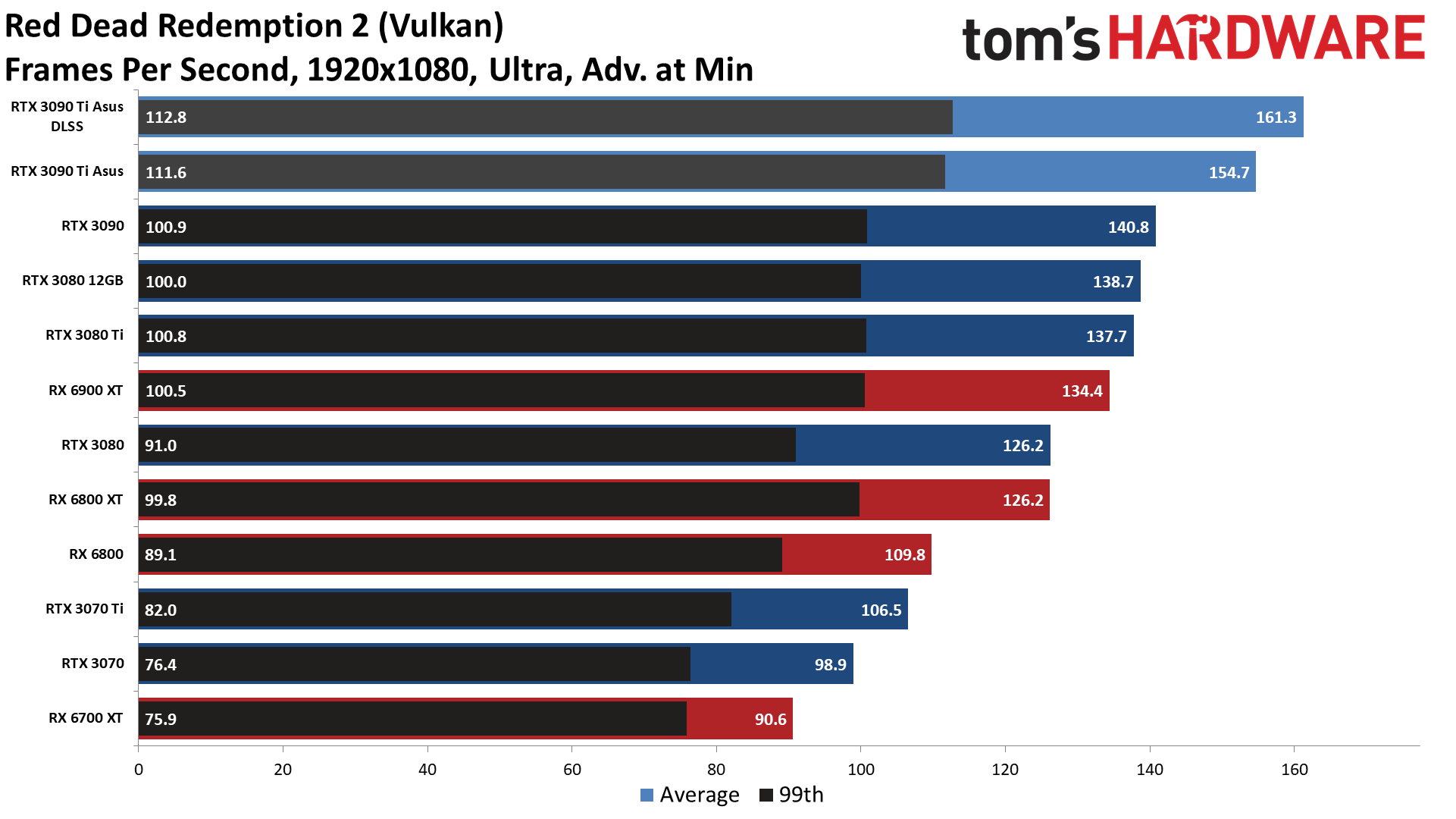
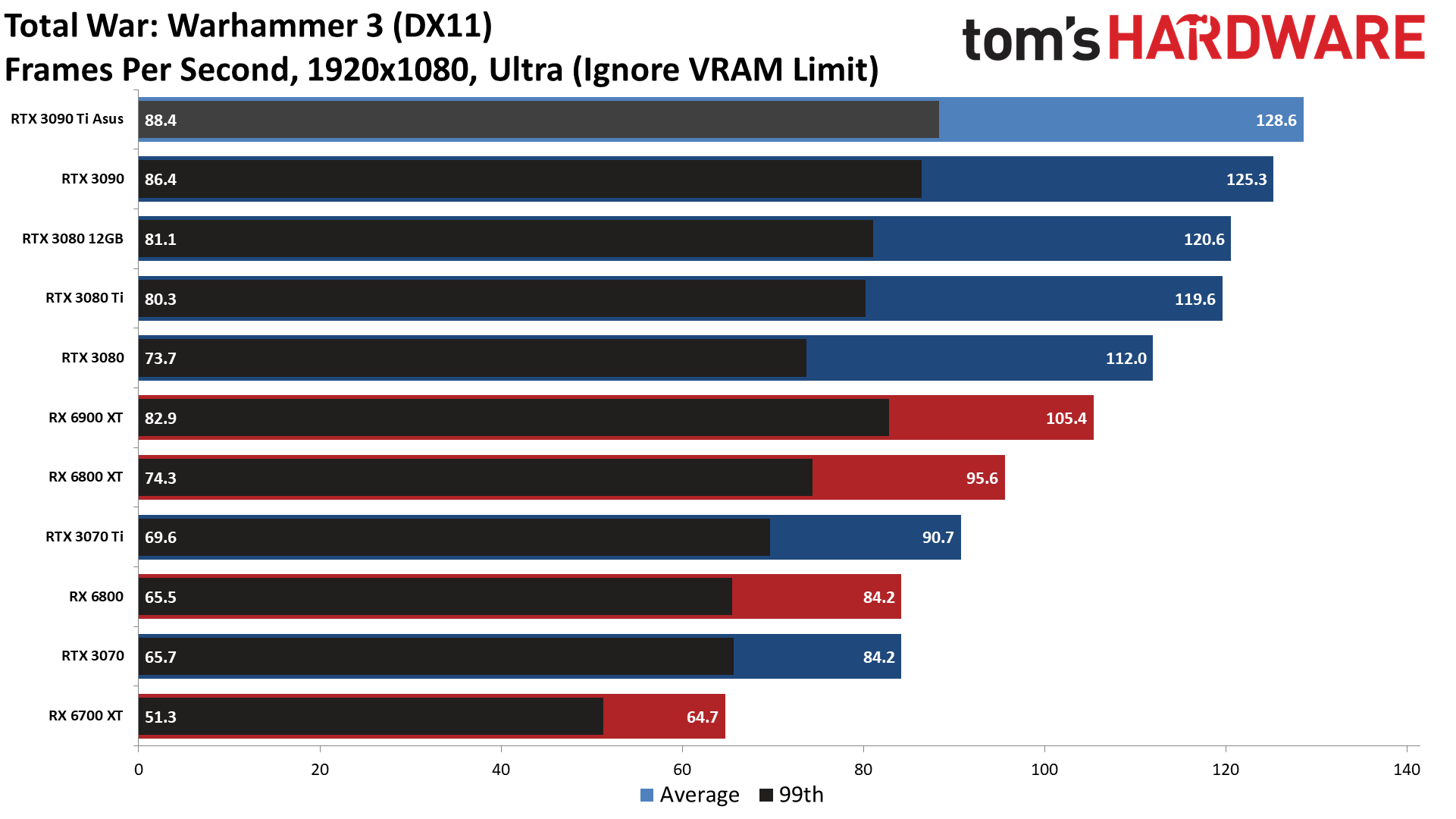
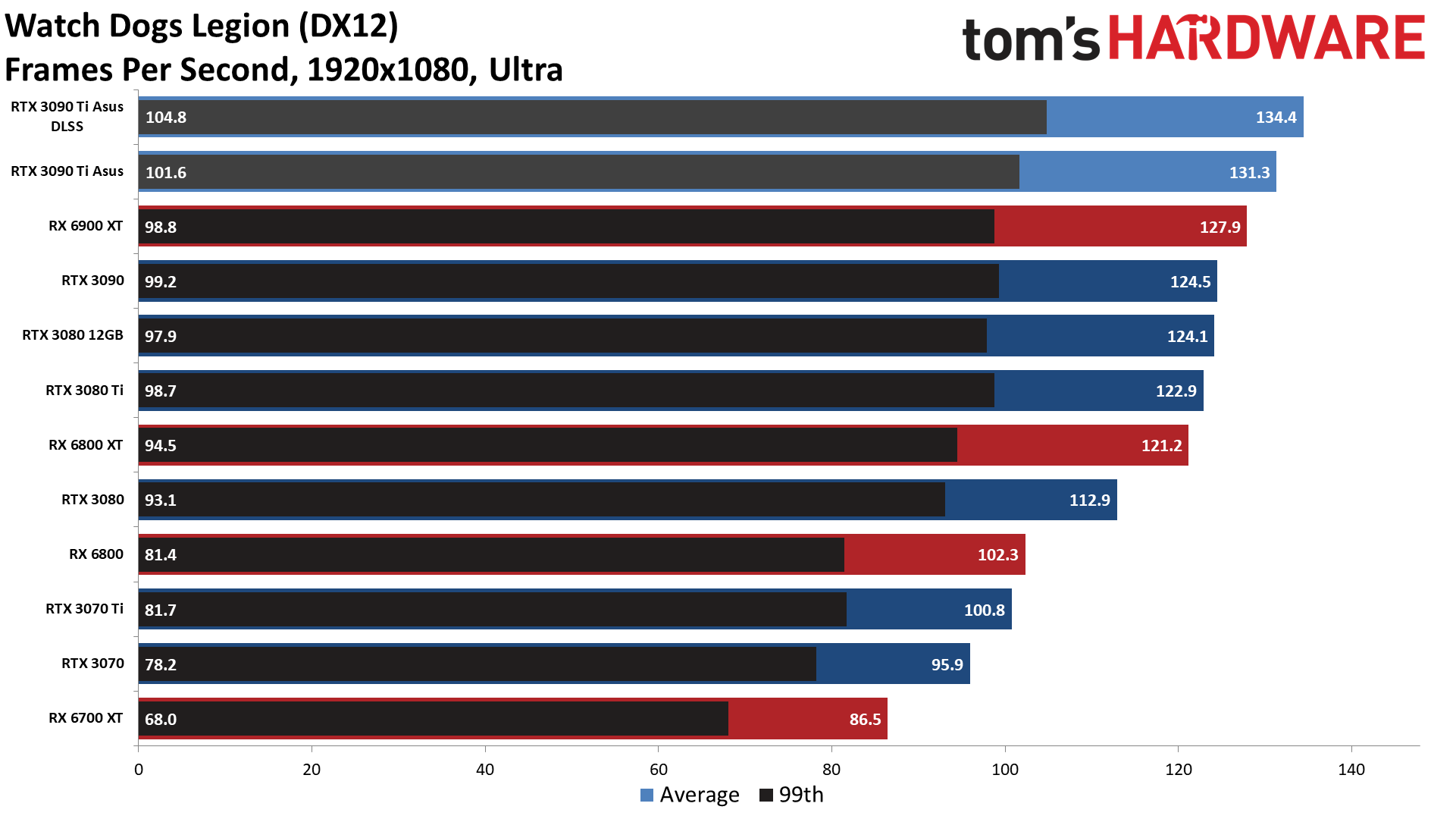
Okay, we see you rolling your eyes over there. Yes, 1080p gaming on an RTX 3090 Ti represents a very imbalanced workload. It's still 5% faster than the old RTX 3090, but you could get most of that with a factory overclocked 3090 card 18 months ago. For nearly triple the theoretical price, the RTX 3090 Ti is only about 15% faster than the RTX 3080 at 1080p. It's also basically tied with the RX 6900 XT, which now claims wins in half of the games in our test suite.
Not surprisingly, DLSS can't do much here either. The best result was in Red Dead Redemption 2, where performance improved by 4%. Not that you really need DLSS at 1080p with this sort of GPU, but CPU bottlenecks are very present in nearly all of the games. Flight Simulator is particularly bad, with performance that's only slightly higher than at 1440p, meaning it's almost entirely CPU limited.
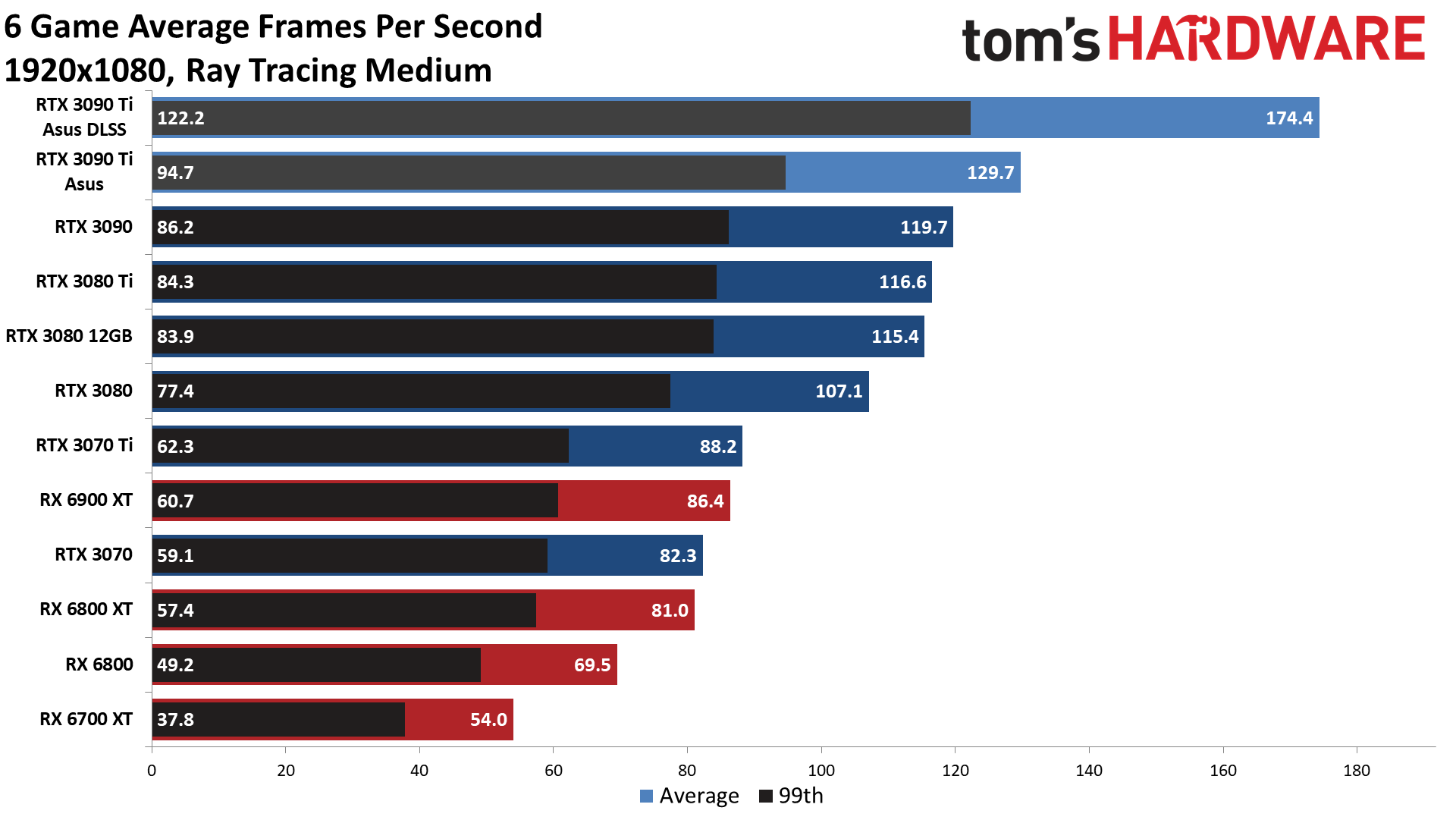
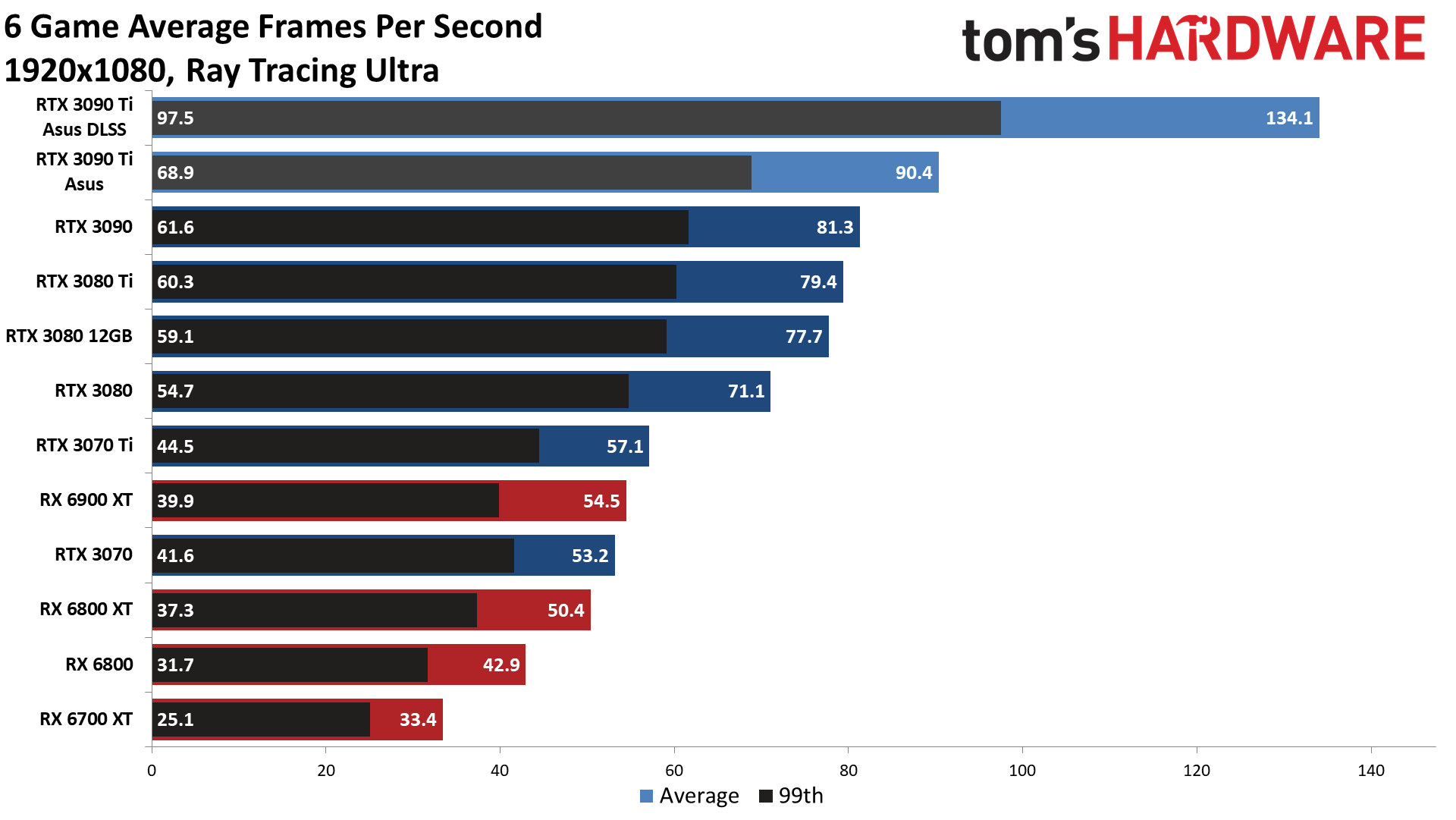
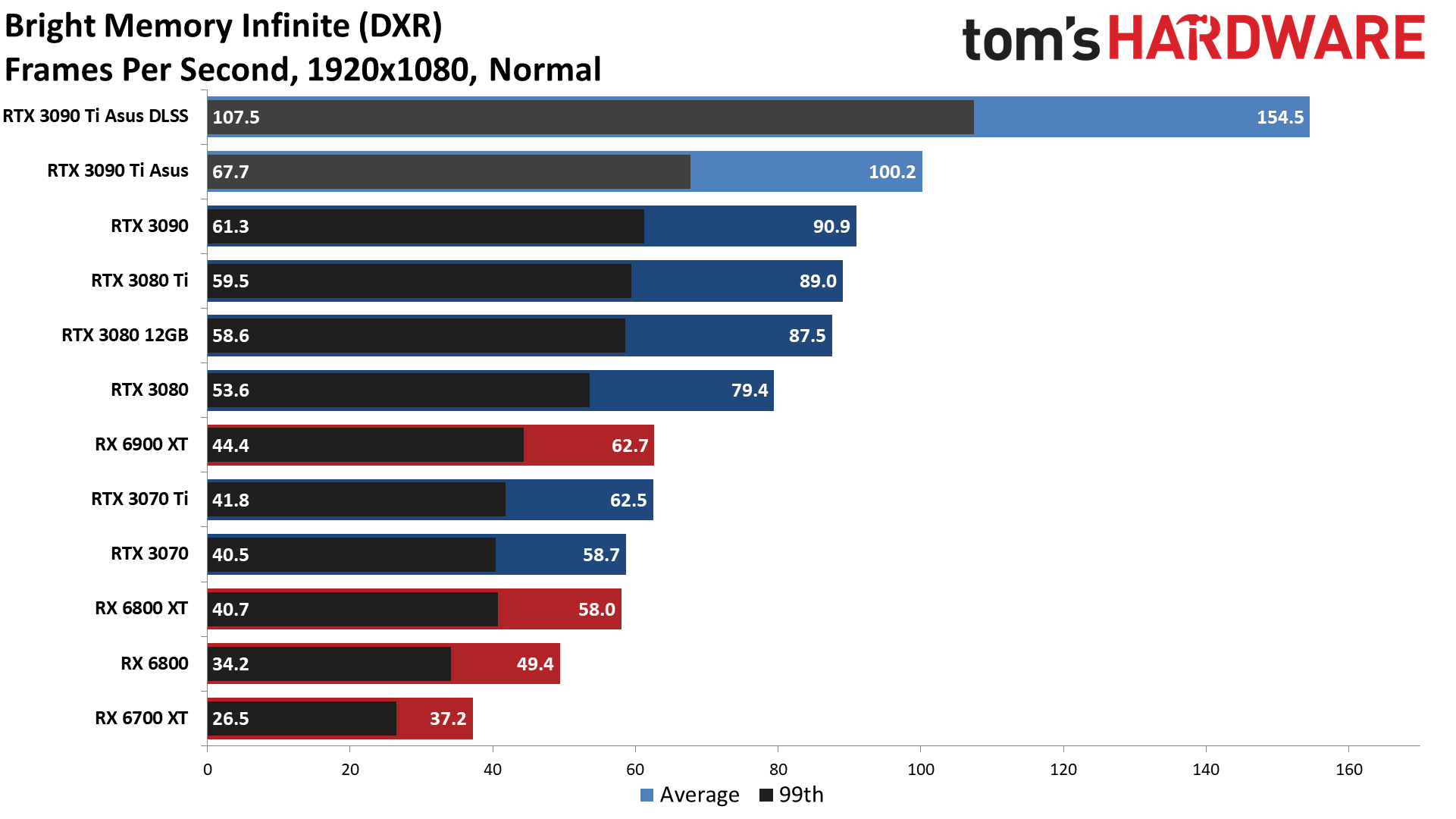
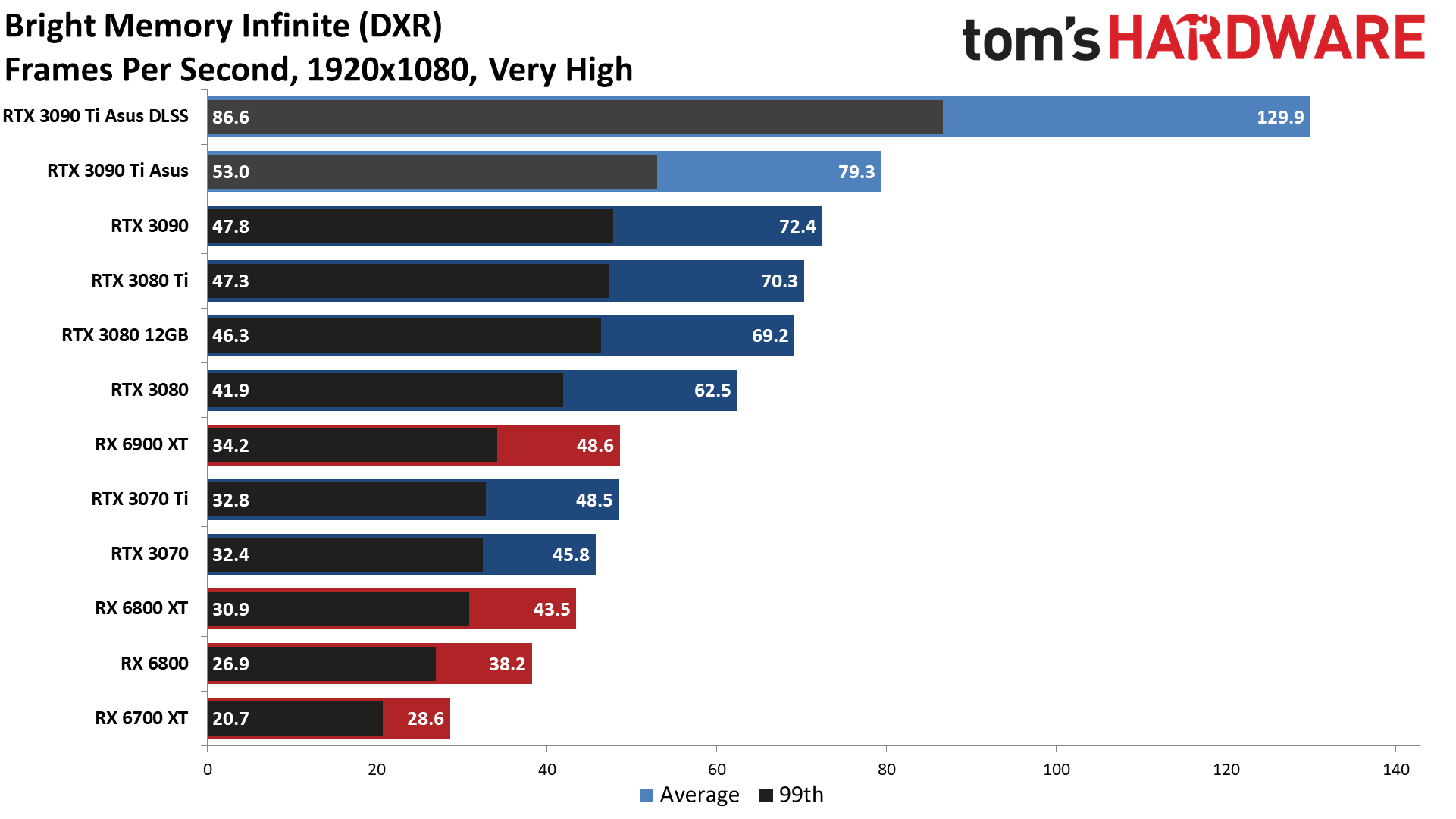
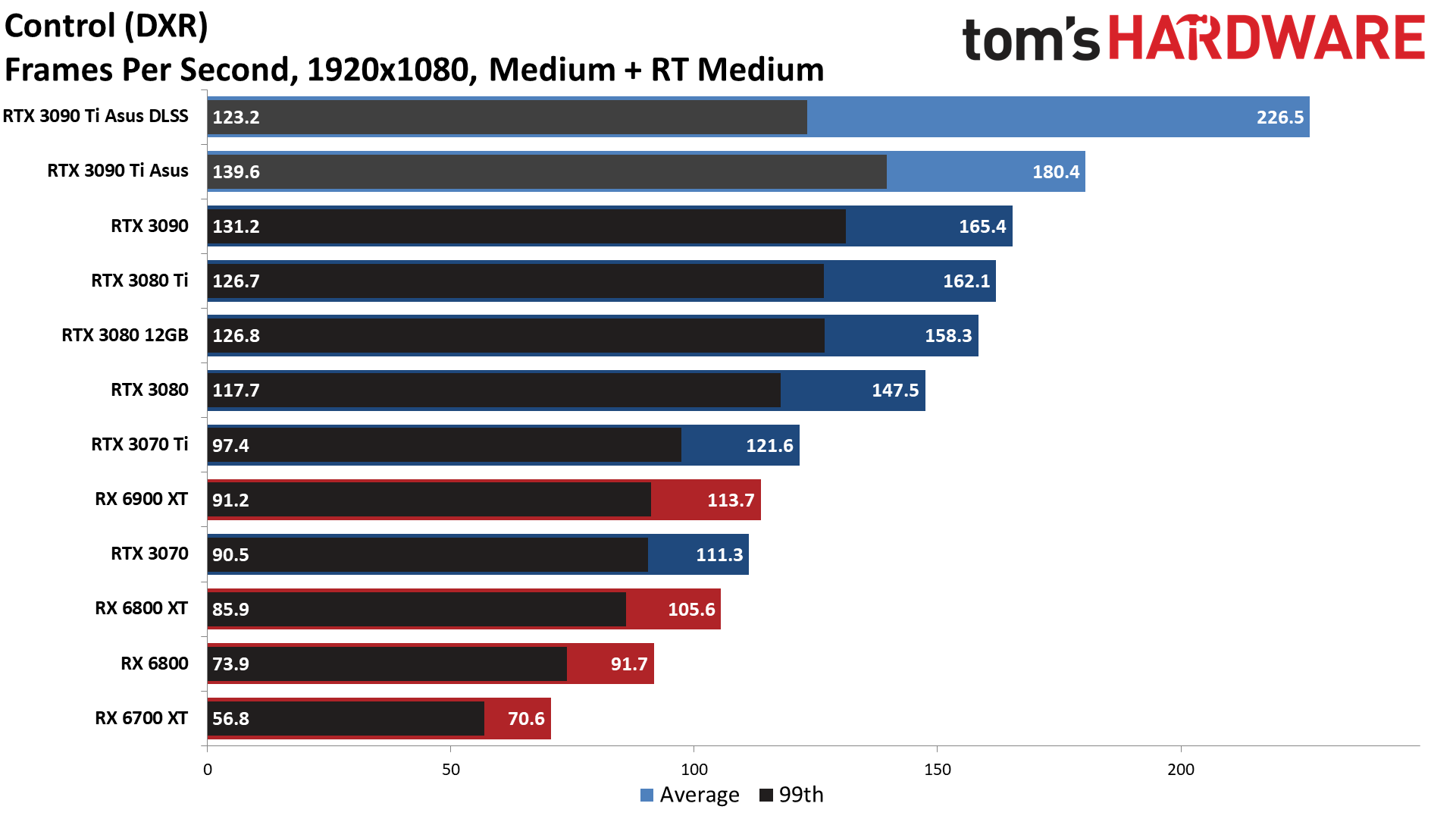
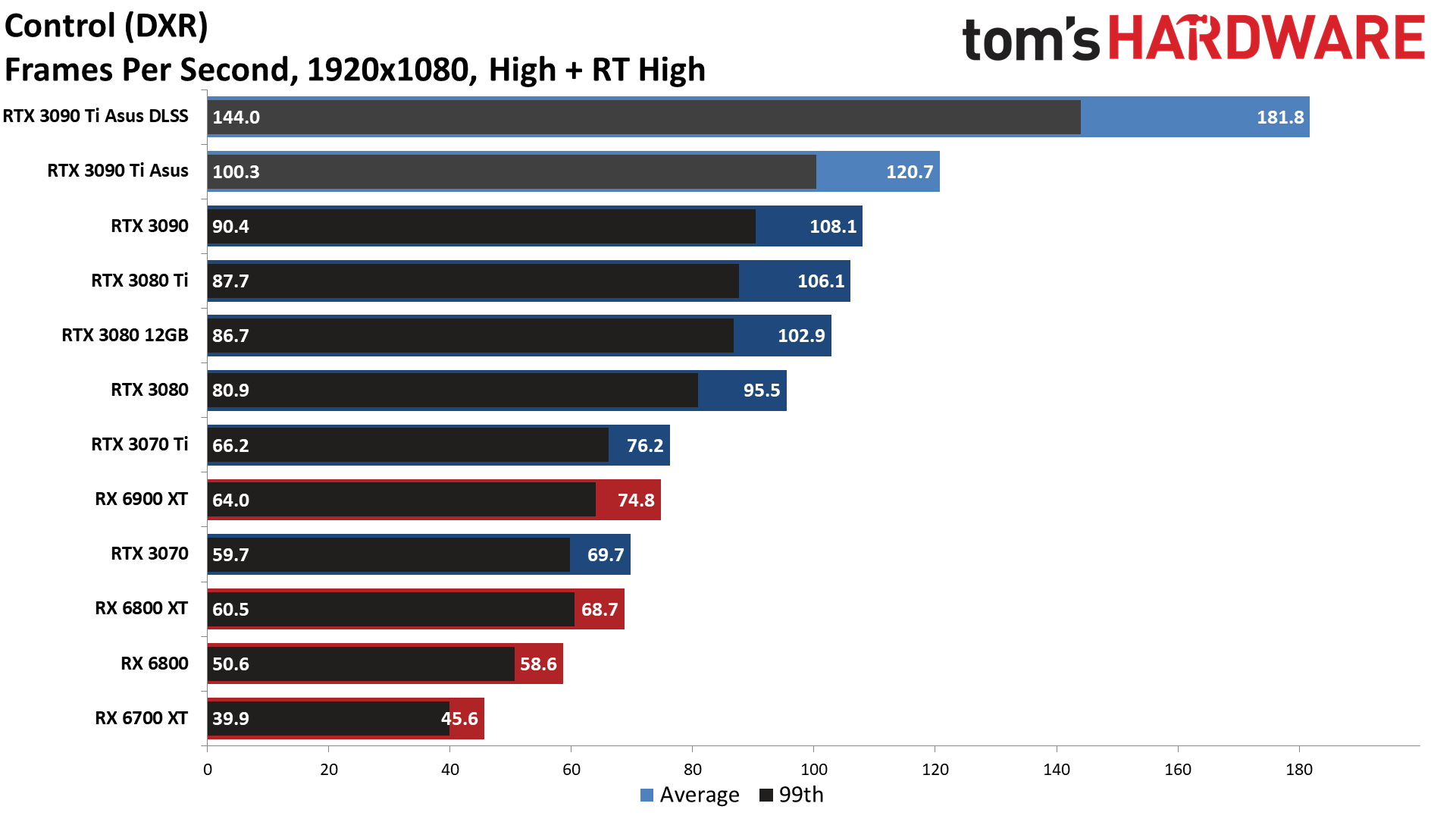
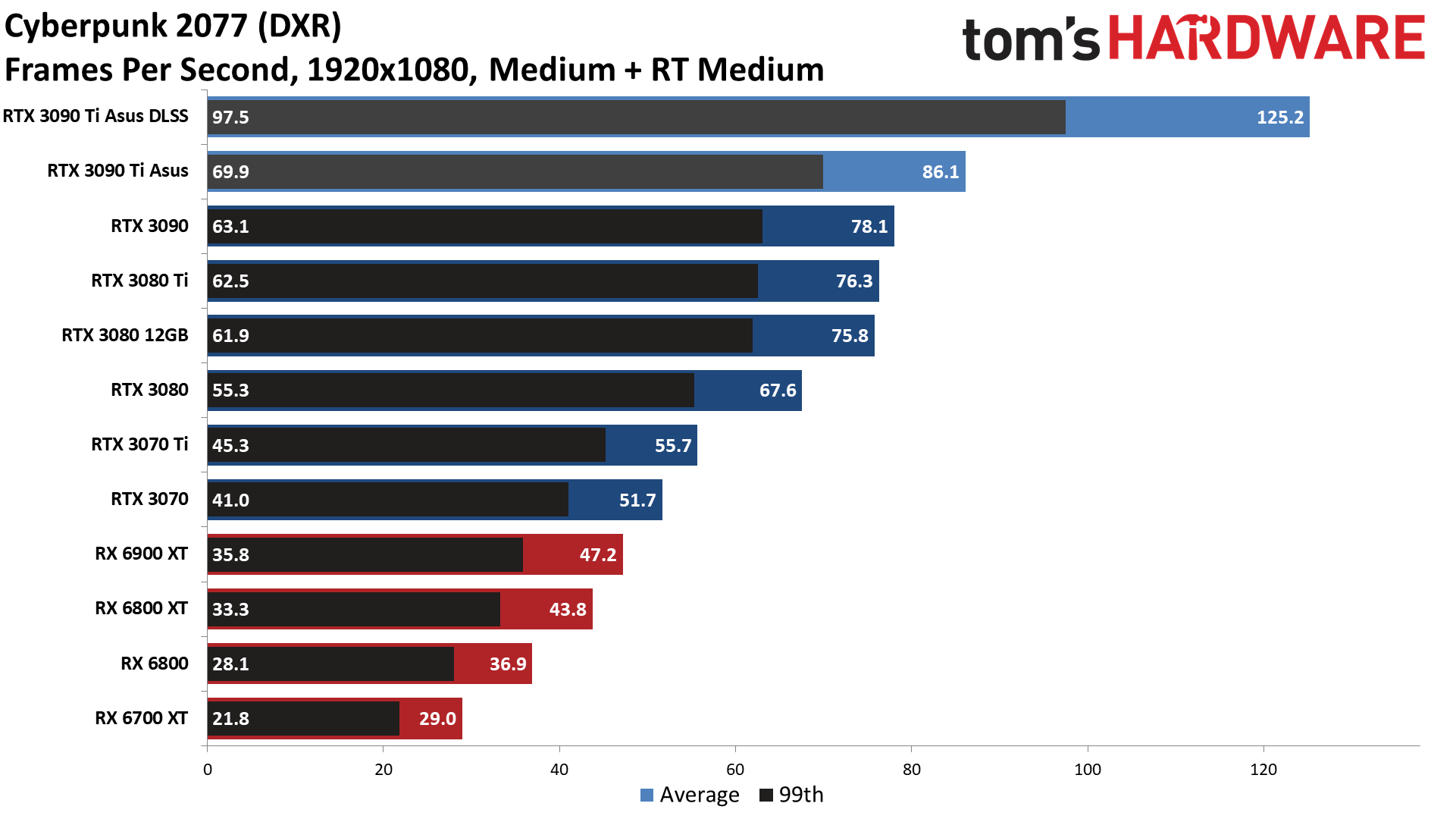
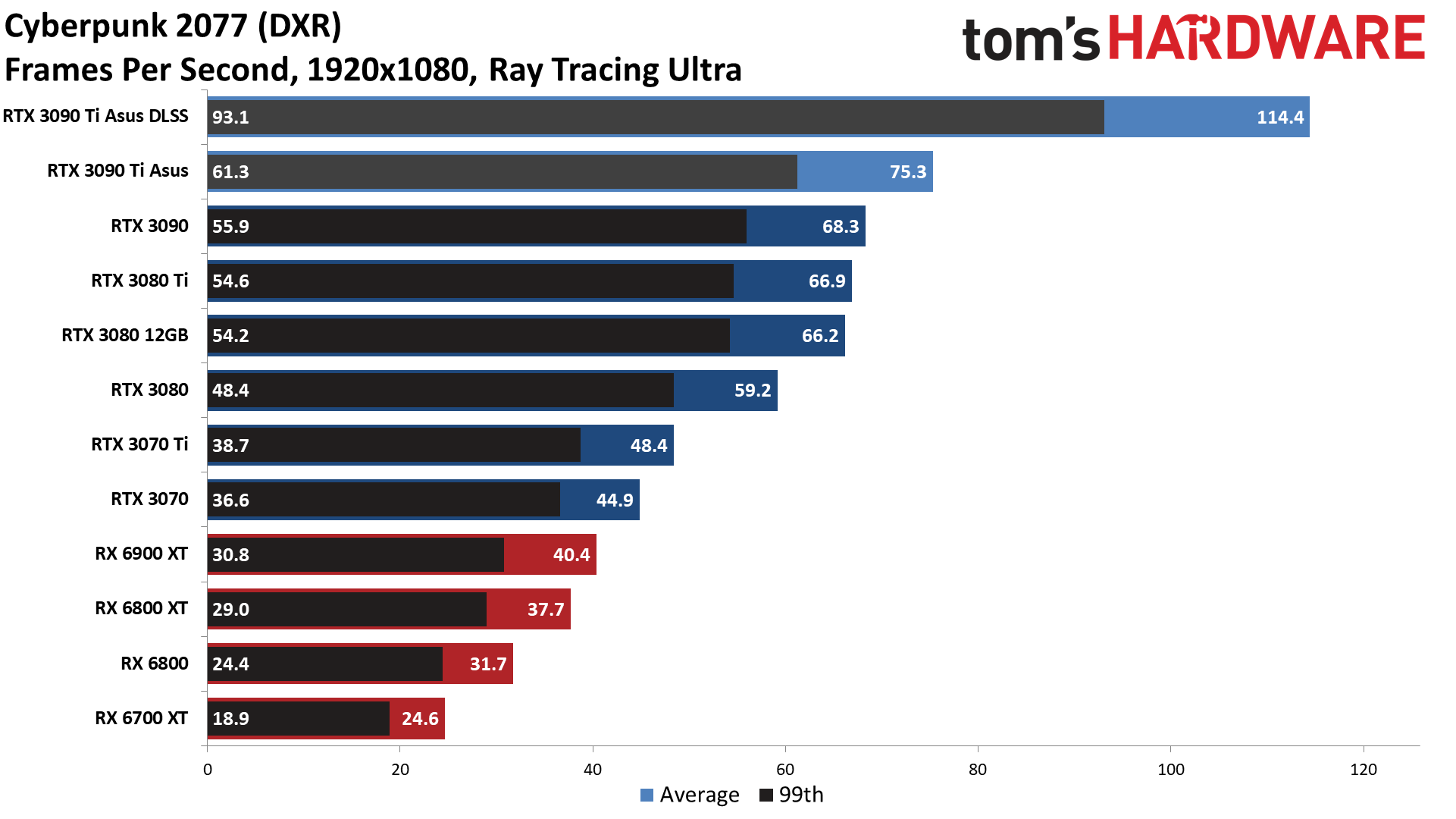
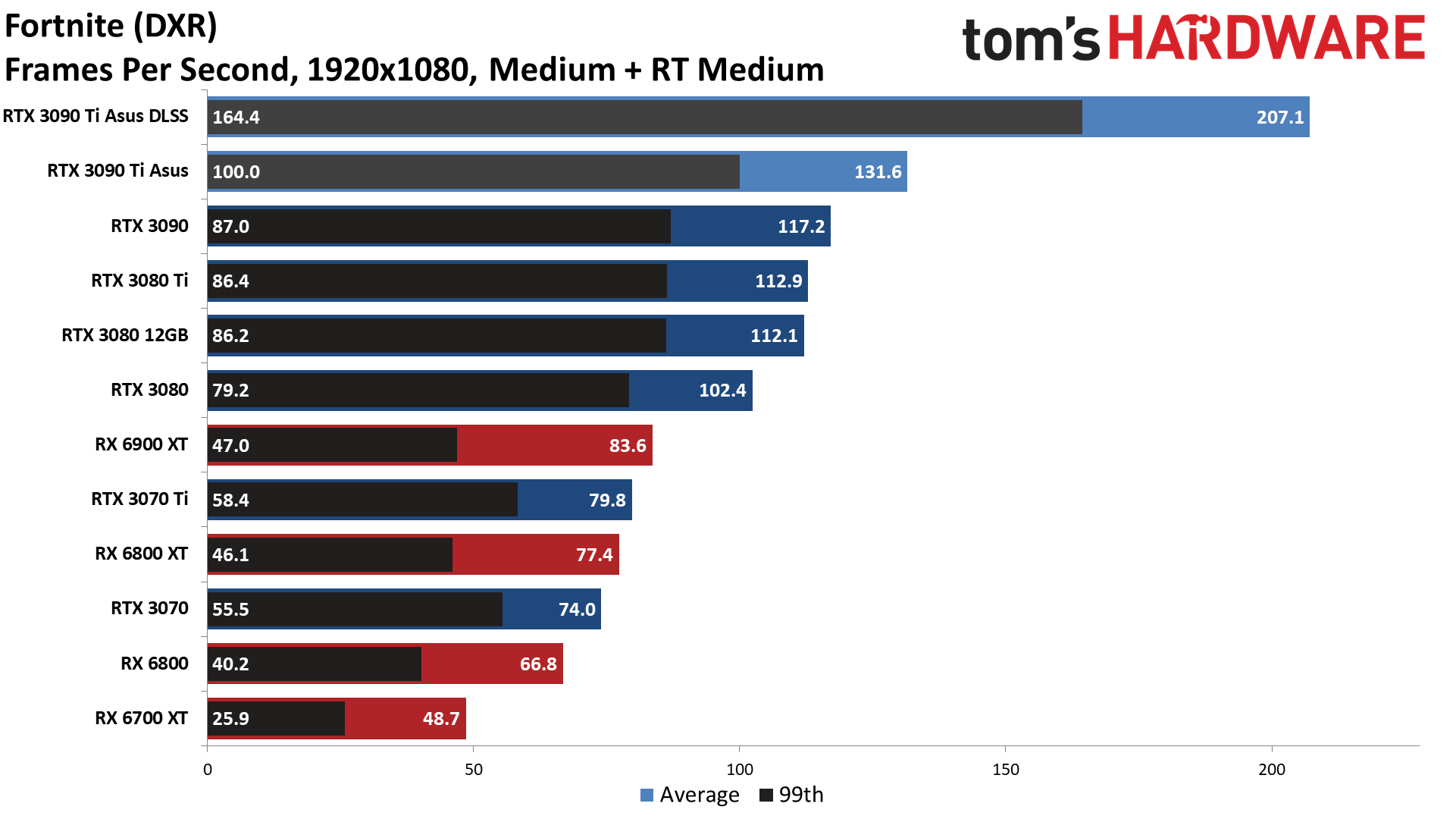
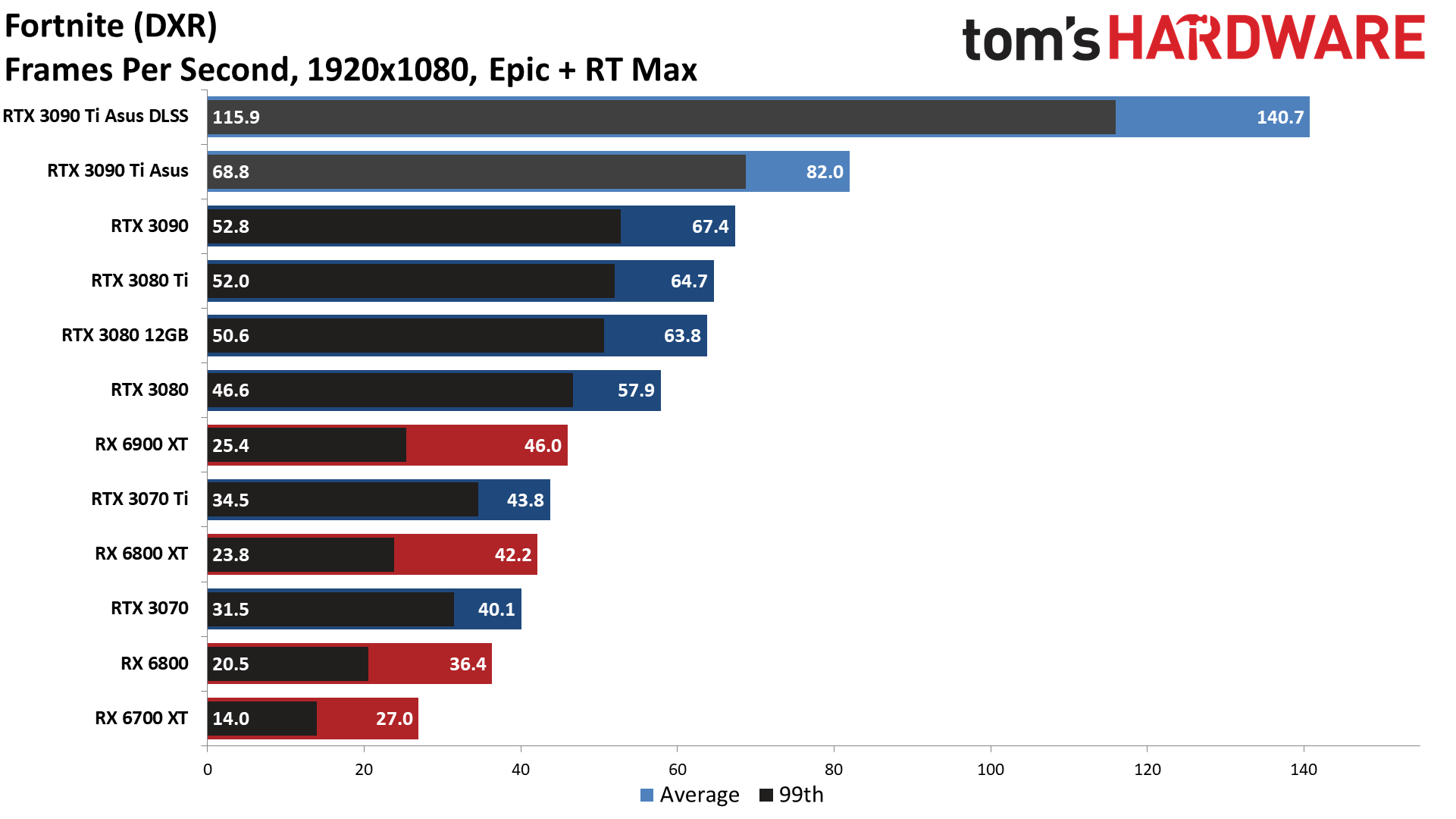
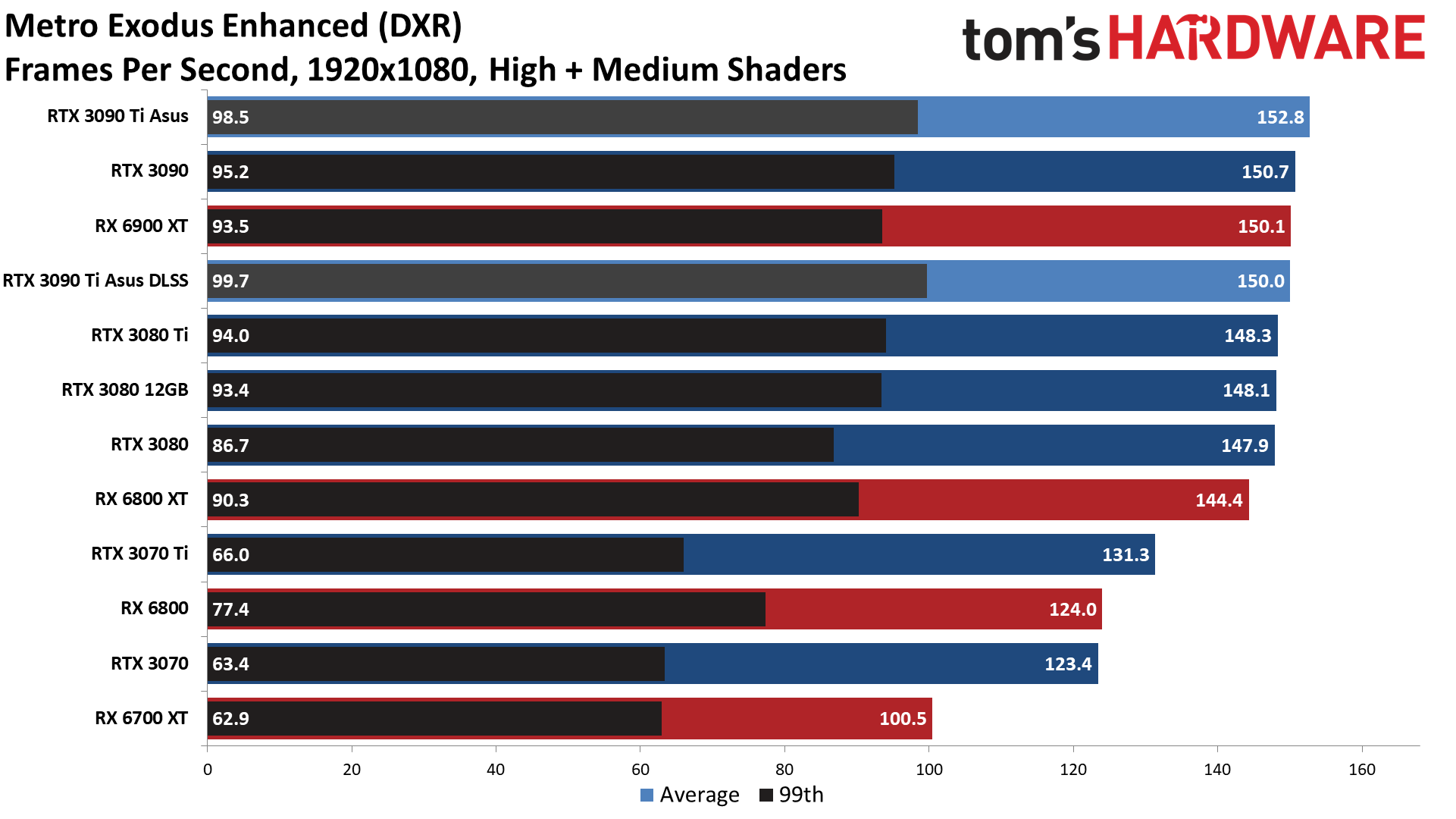
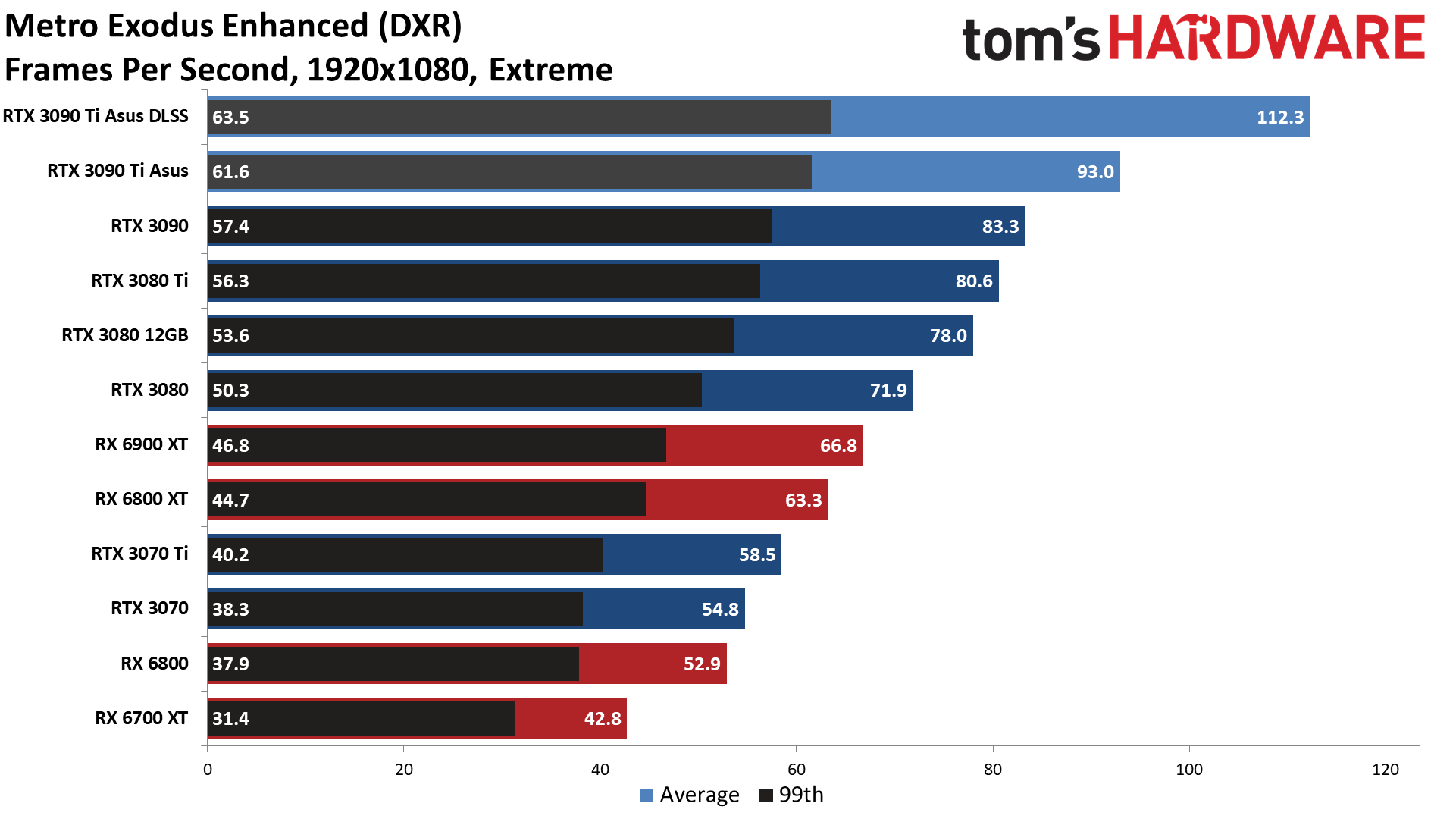
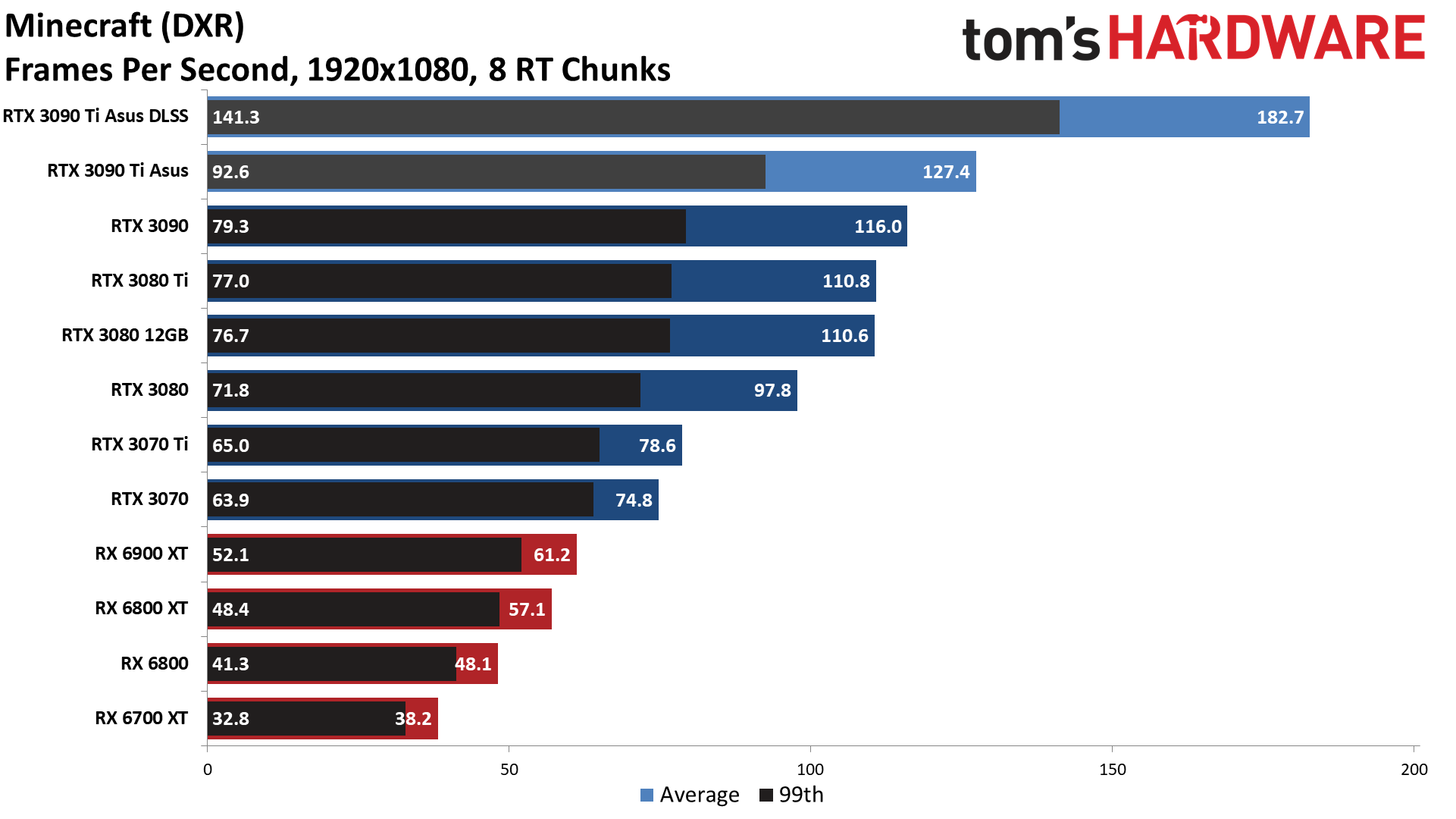
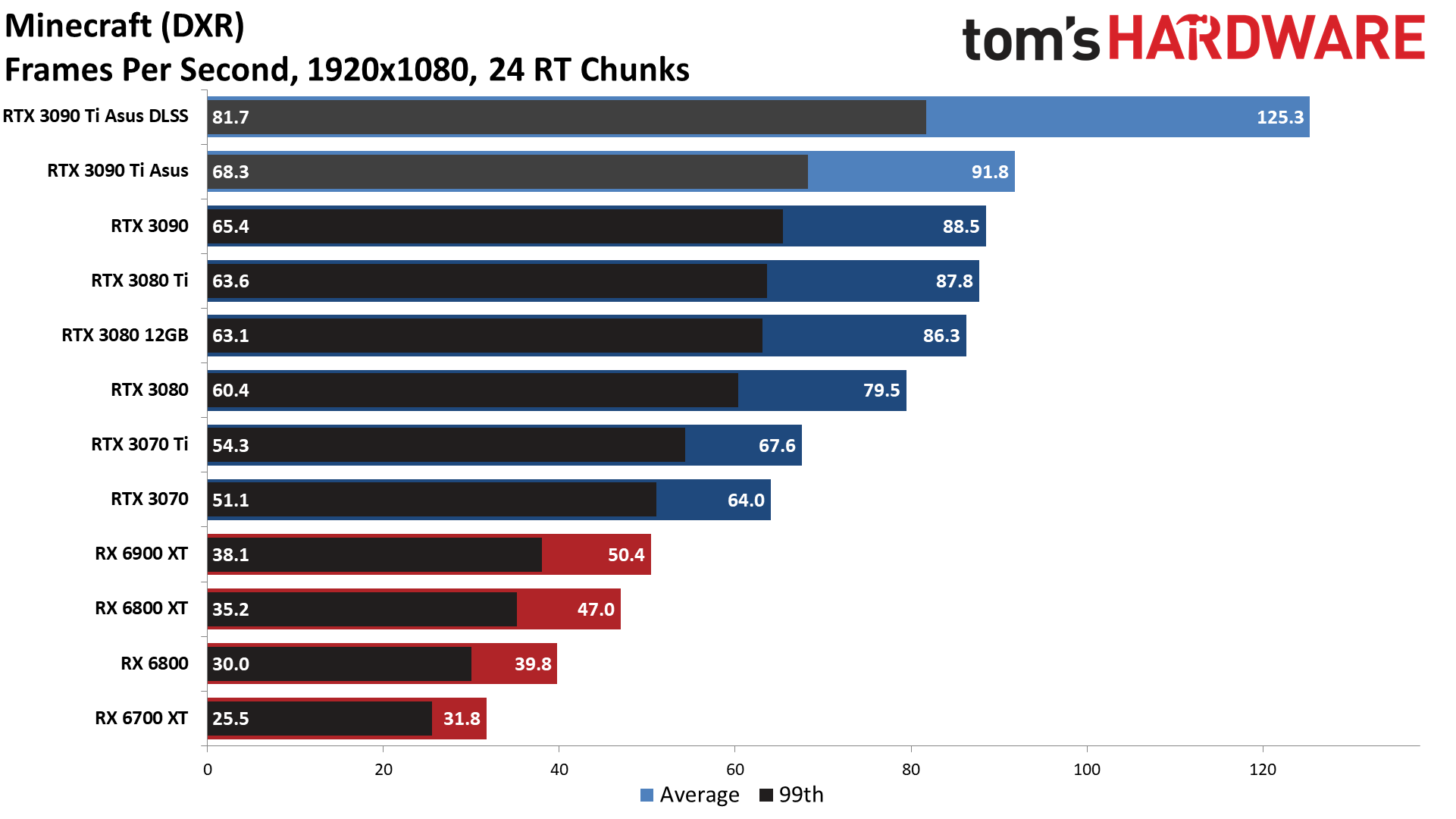
Our DXR test suite still proves pretty demanding, however. All of the games can break 60 fps and then some, but the 3090 Ti still averaged 11% higher performance than the reference RTX 3090, and 27% better performance than the RTX 3080. AMD's RX 6900 XT still trails by 40%, and it can't even average 60 fps in four of the six games we tested. Turn on DLSS and the Nvidia advantage grows even more.
Based on what we know of the hardware, AMD's ray accelerators are about half as fast as the RT cores in Nvidia's Ampere GPUs. It's actually even worse than that, considering AMD's GPU clocks at over 2.3GHz in testing, while the Asus 3090 Ti sits closer to 2GHz. So 84 RT cores against 80 ray accelerators, and even at 1080p ultra the Nvidia GPU is 66% faster on average.
It's also interesting to look at Nvidia's previous generation Turing GPUs, though. The RTX 2080 Ti has 68 RT cores running at around 1.7GHz, and it's still within striking distance of AMD's RX 6900 XT. The 2080 Ti was faster in Cyberpunk 2077 and Minecraft, while AMD's card came out ahead in the other games. How much will AMD improve RT performance with RDNA3, and will Nvidia also find new ways to improve performance with Ada? We'll find out later this year.
Asus GeForce RTX 3090 Ti: Professional and Content Creation Performance
GPUs aren't just for gaming, they can be used for professional workloads, AI training and inferencing, and more. We're looking to expand some of our GPU testing, particularly for extreme GPUs like the RTX 3090 Ti. For now, we have a few 3D rendering applications that leverage ray tracing hardware, plus the SPECviewperf 2020 v3 test suite. We'll start there.
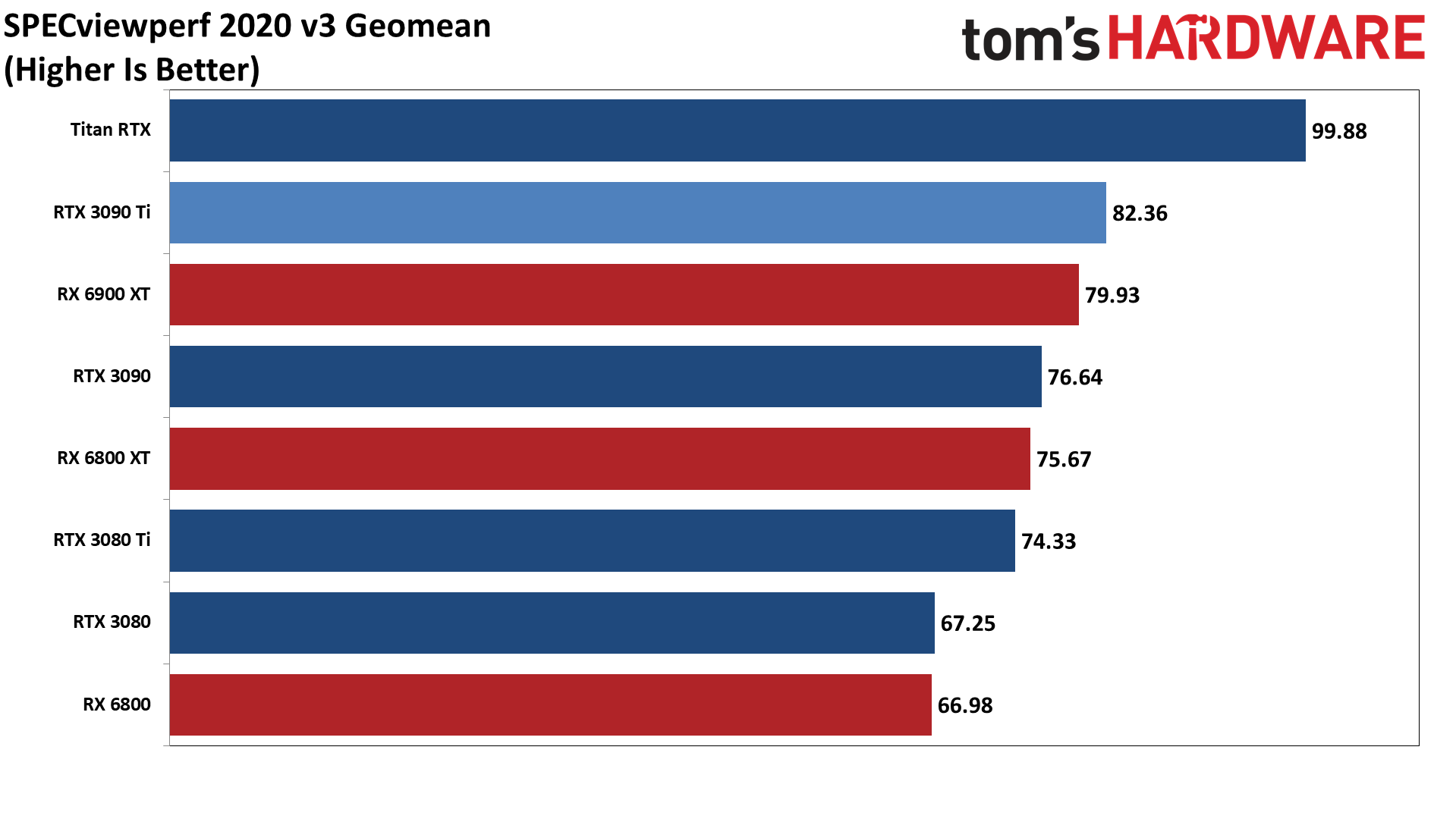
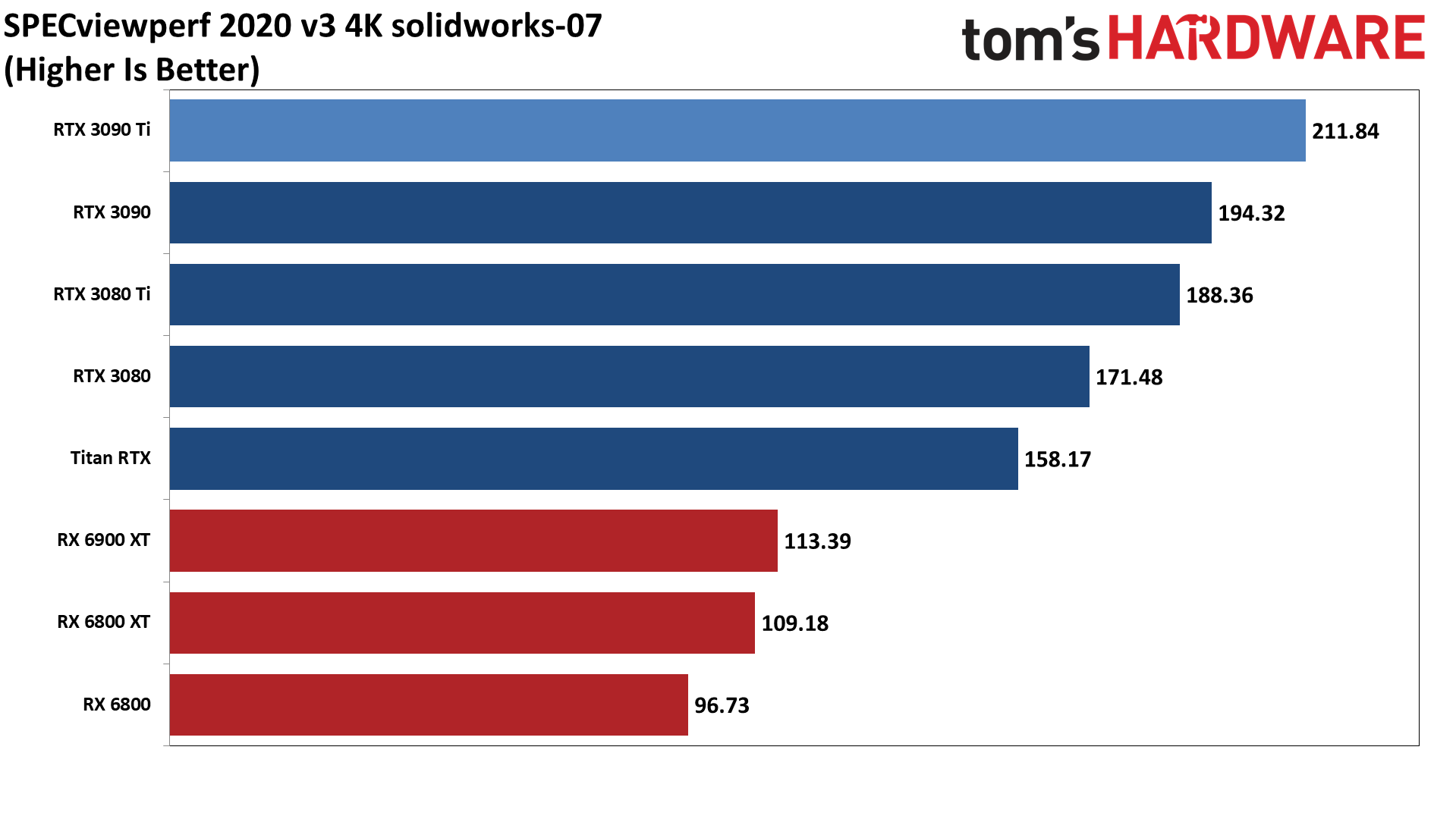
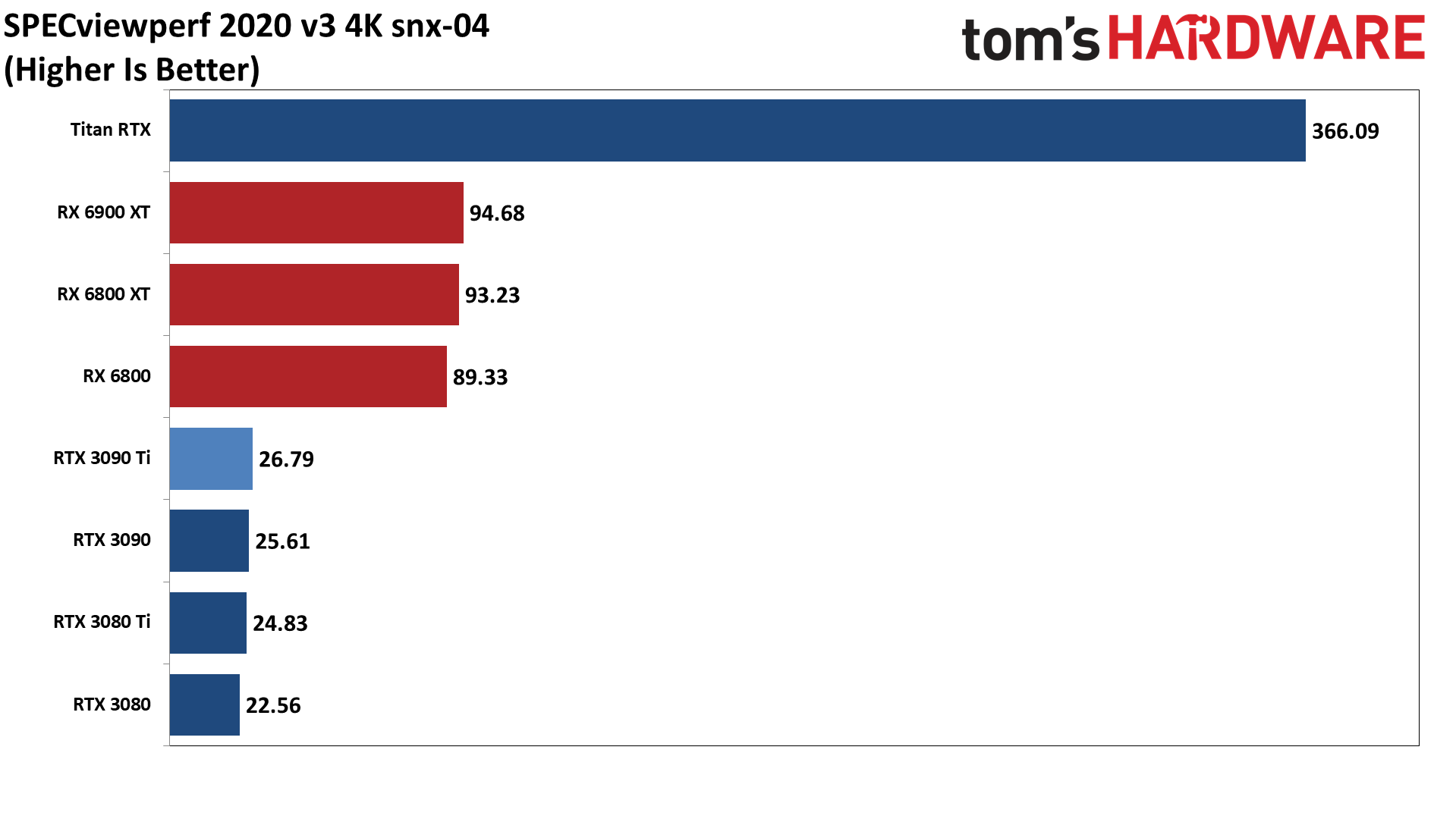
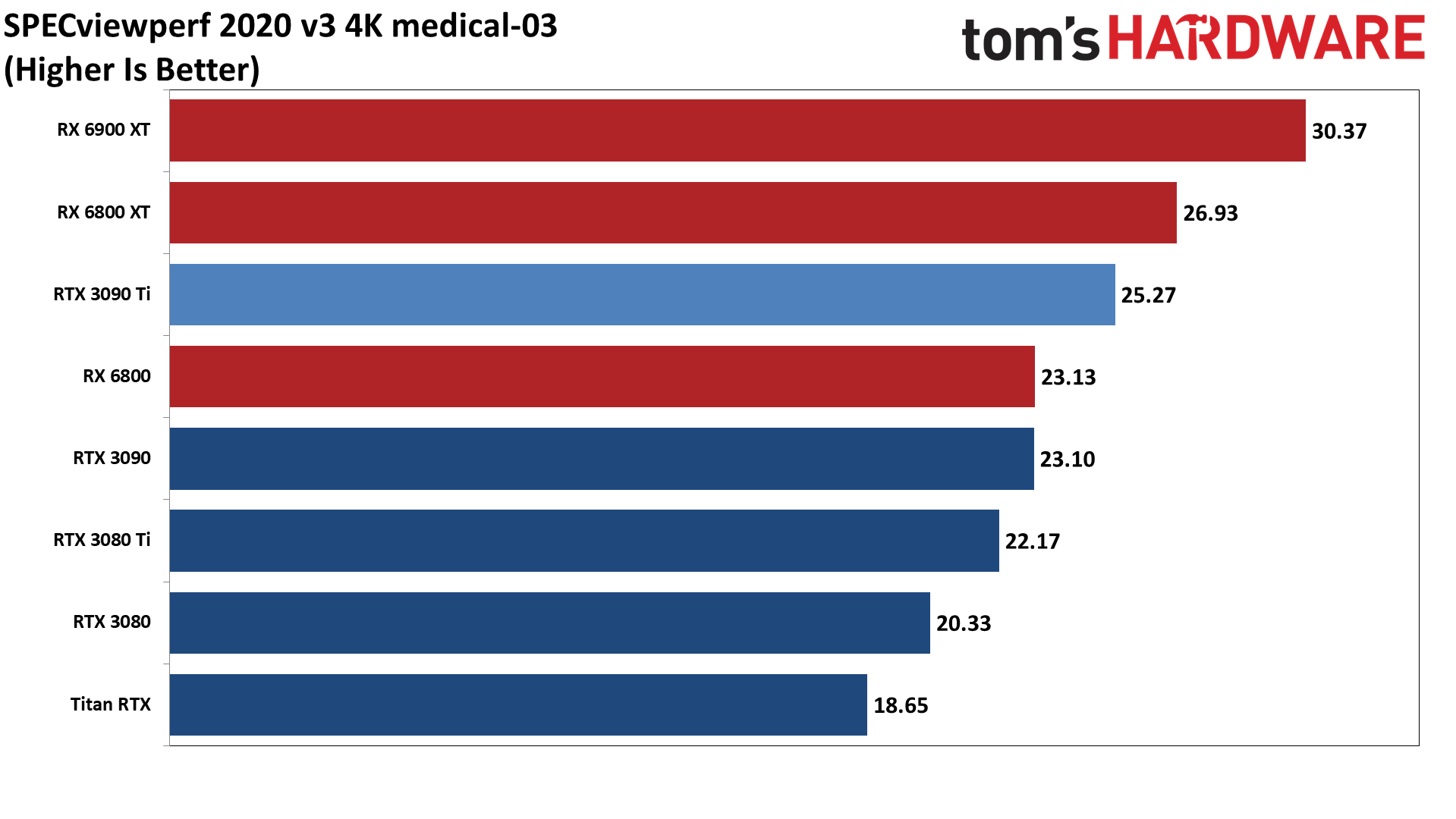
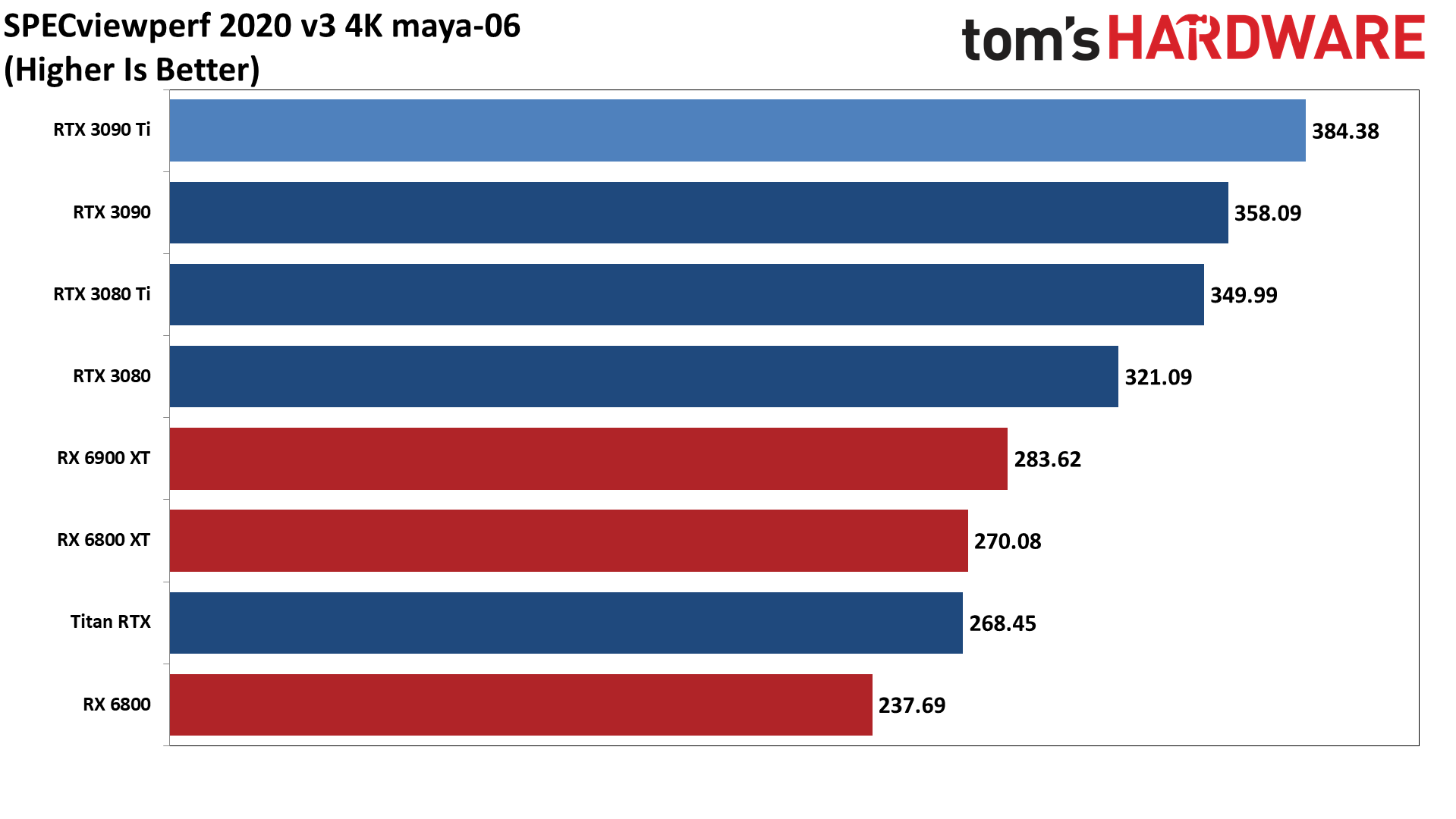
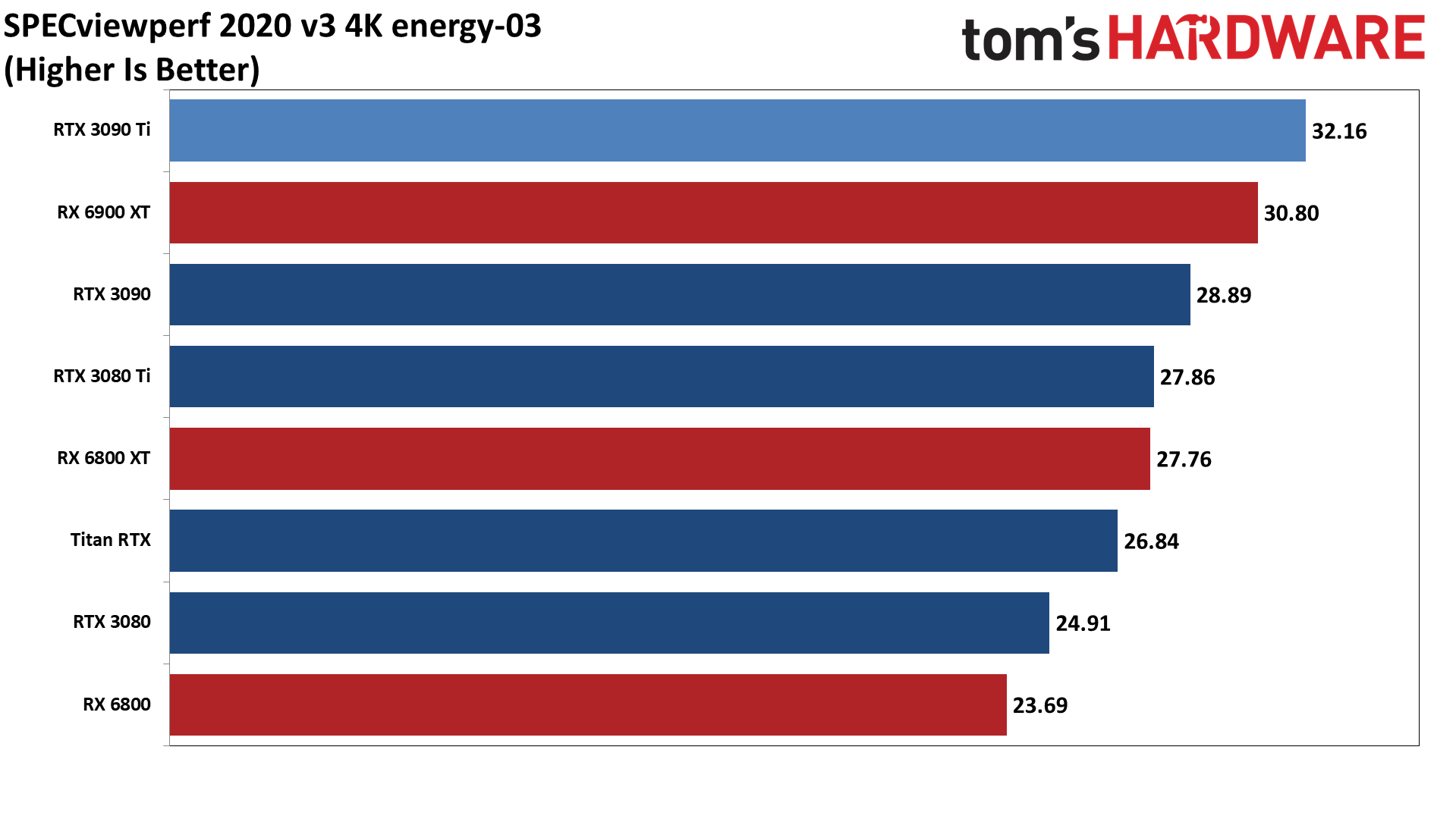
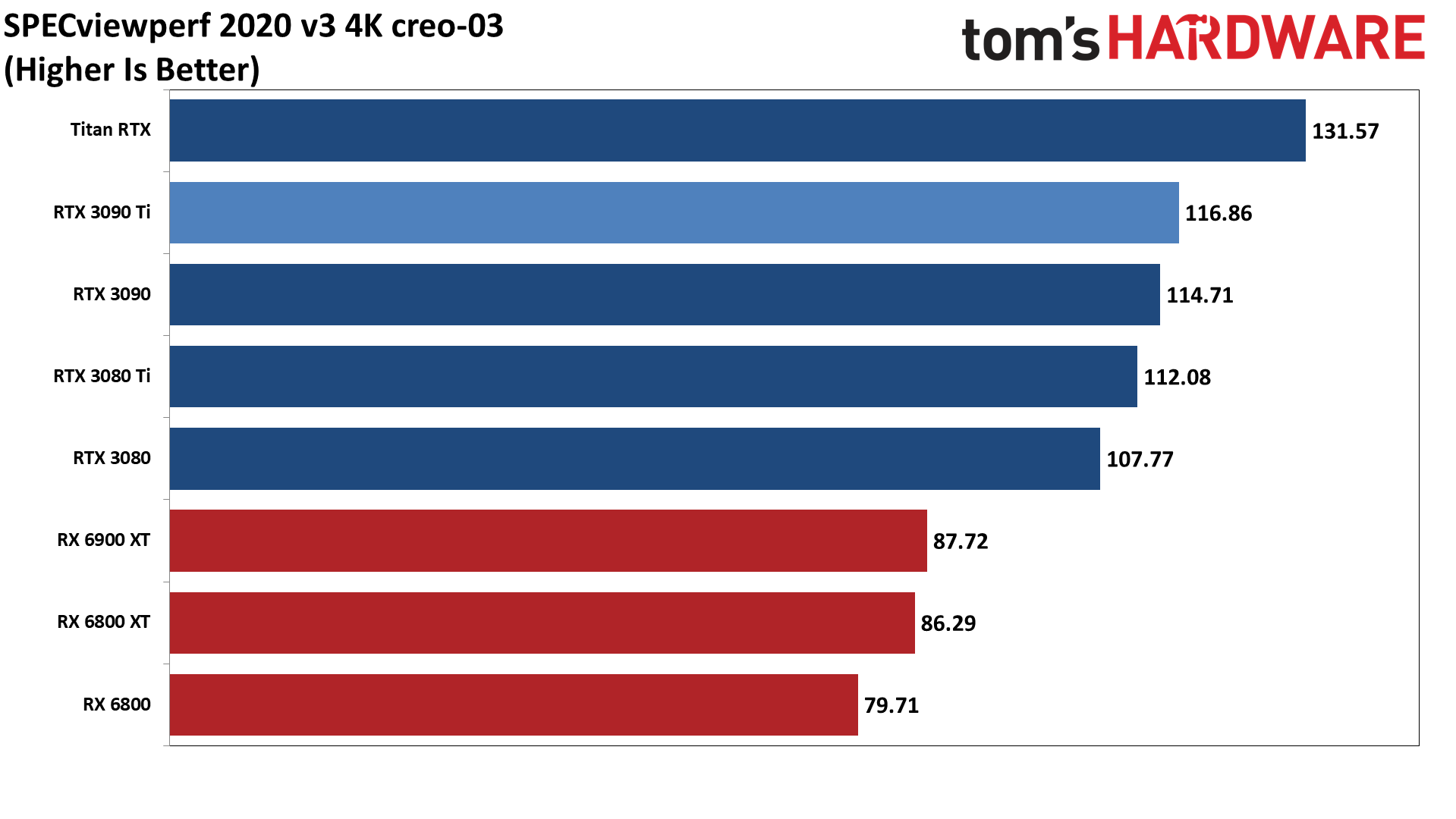
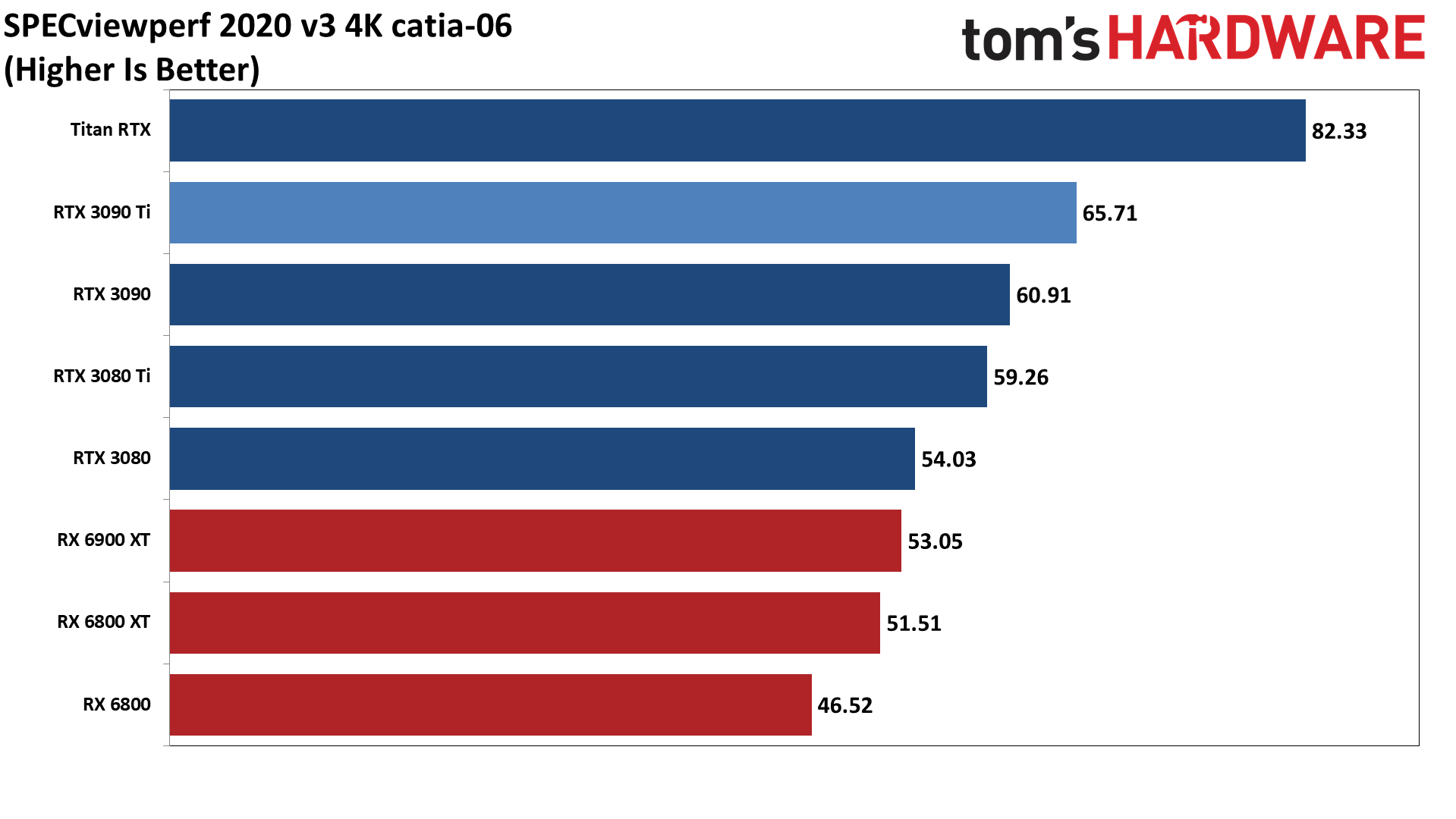
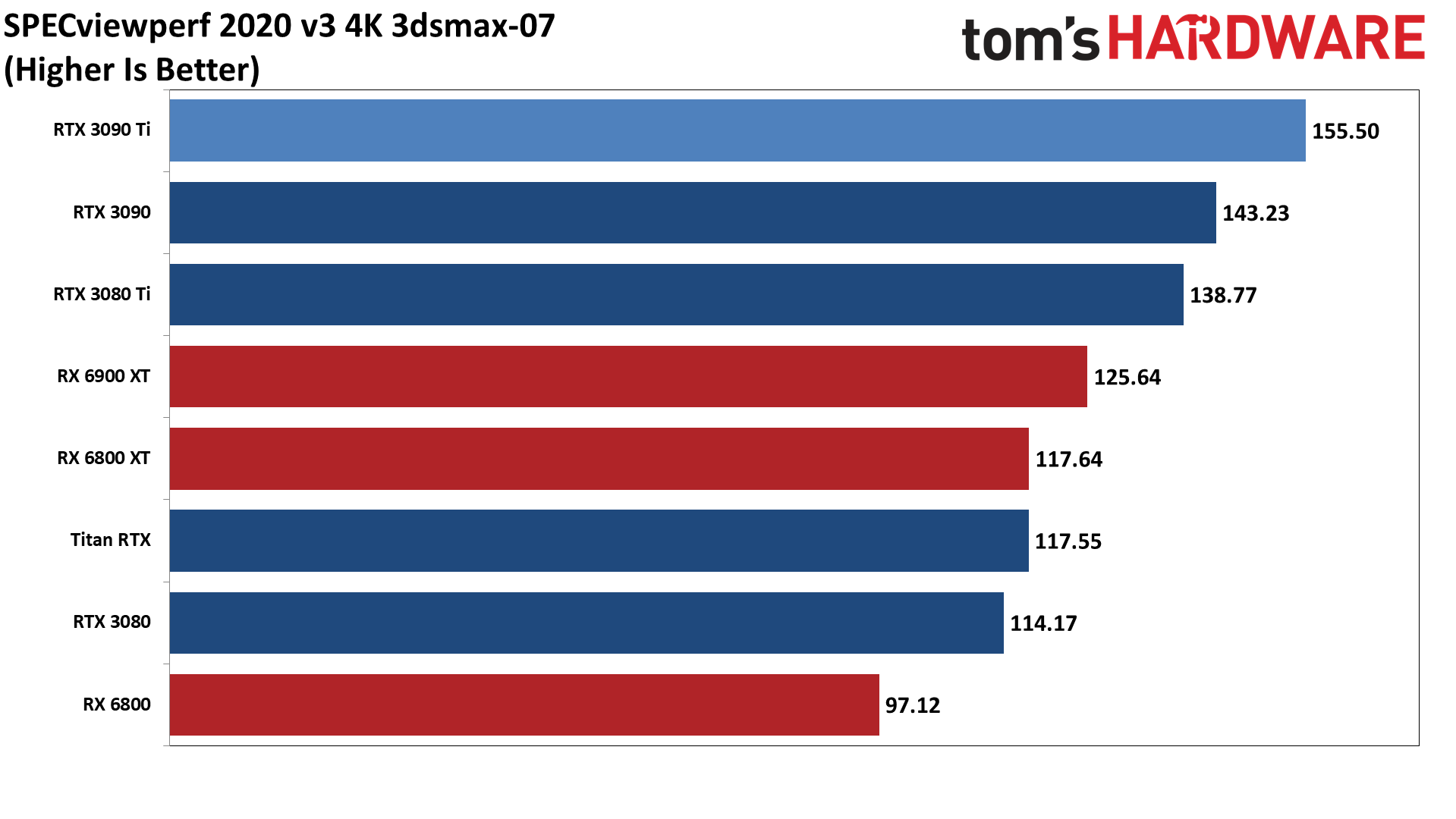
SPECviewperf 2020 consists of eight different benchmarks. We've also included an "overall" chart that uses the geometric mean of the eight results to generate an aggregate score. Note that this is not an official score, but it gives equal weight to the individual tests and provides a high level overview of performance. Few professionals use all of these programs, however, so it's generally more important to look at the results for the applications you plan to use.
What's immediately interesting is just how far ahead of the other GPUs the Titan RTX sits. That's because Nvidia provides some driver level enhancements to its Titan cards, and despite the Titan-esque price the RTX 3090 Ti doesn't get the same treatment. Flipping through the individual test results, it's mostly thanks to a massive lead in the snx-04 (Siemens NX) test that the Titan RTX gets the overall lead, though it also ranks first in the catia-06 and creo-03 tests.
The RTX 3090 Ti does nab several victories as well, claiming top marks in 3dsmax-07, energy-03, maya-06, and solidworks-07. AMD's GPUs meanwhile deliver mixed results. They're in the bottom half of the 3dsmax, catia, creo, and maya charts, but the RX 6900 XT takes second place in the energy test suite, gets the top result in medical-03, and the AMD cards are over three times as fast as the GeForce cards in snx-04 — only the Titan RTX beats them, by another 4X factor.
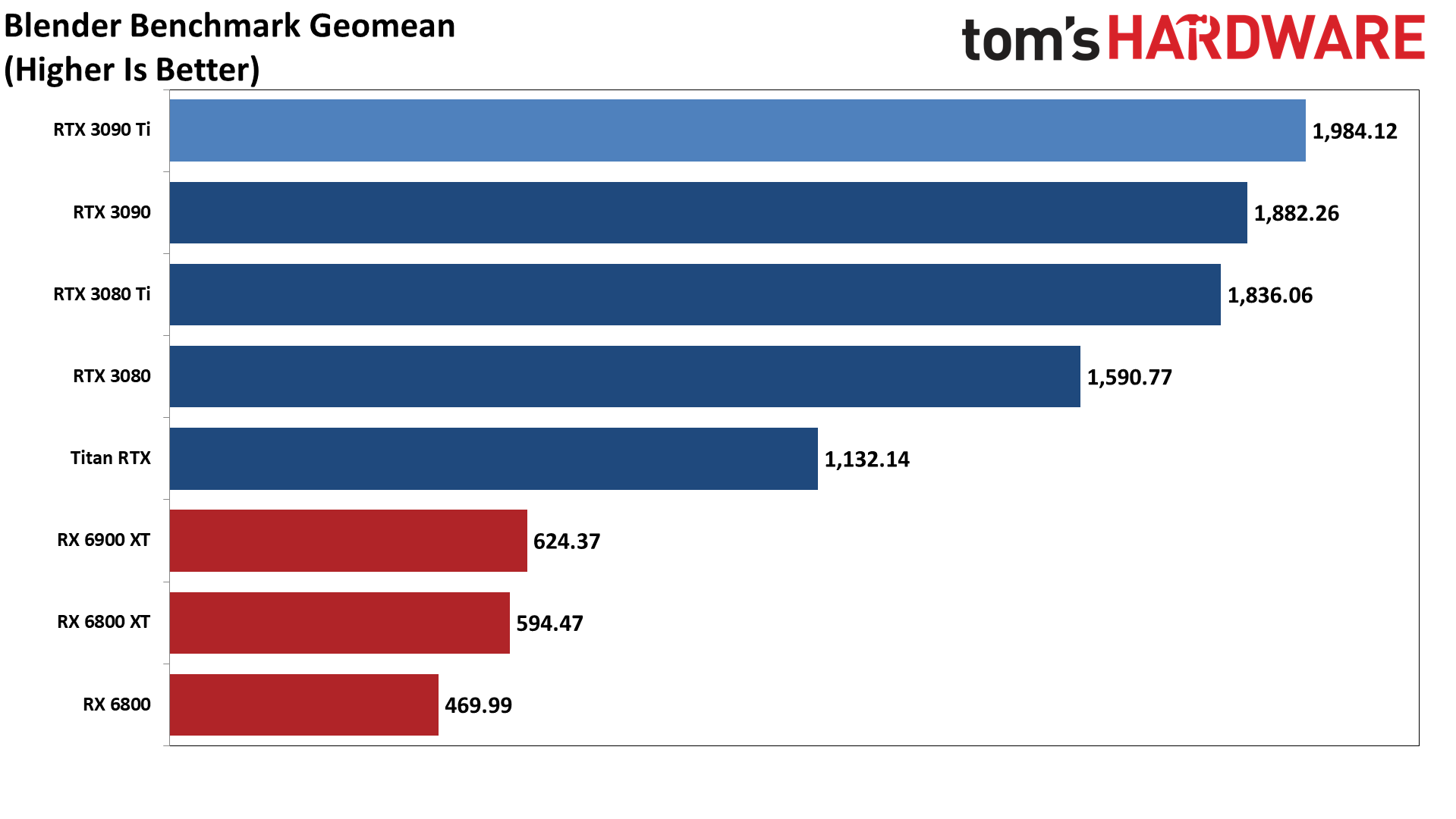
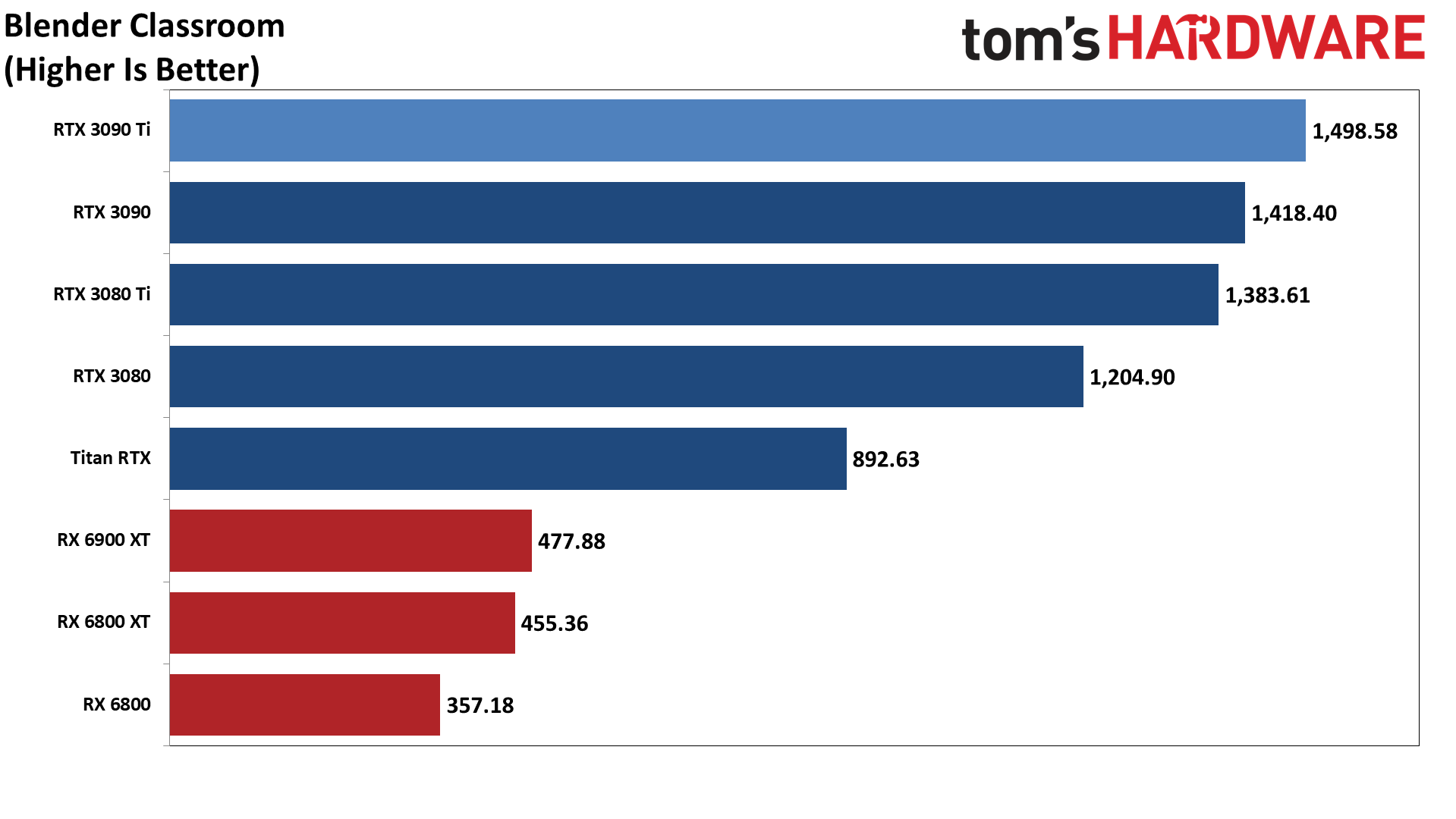
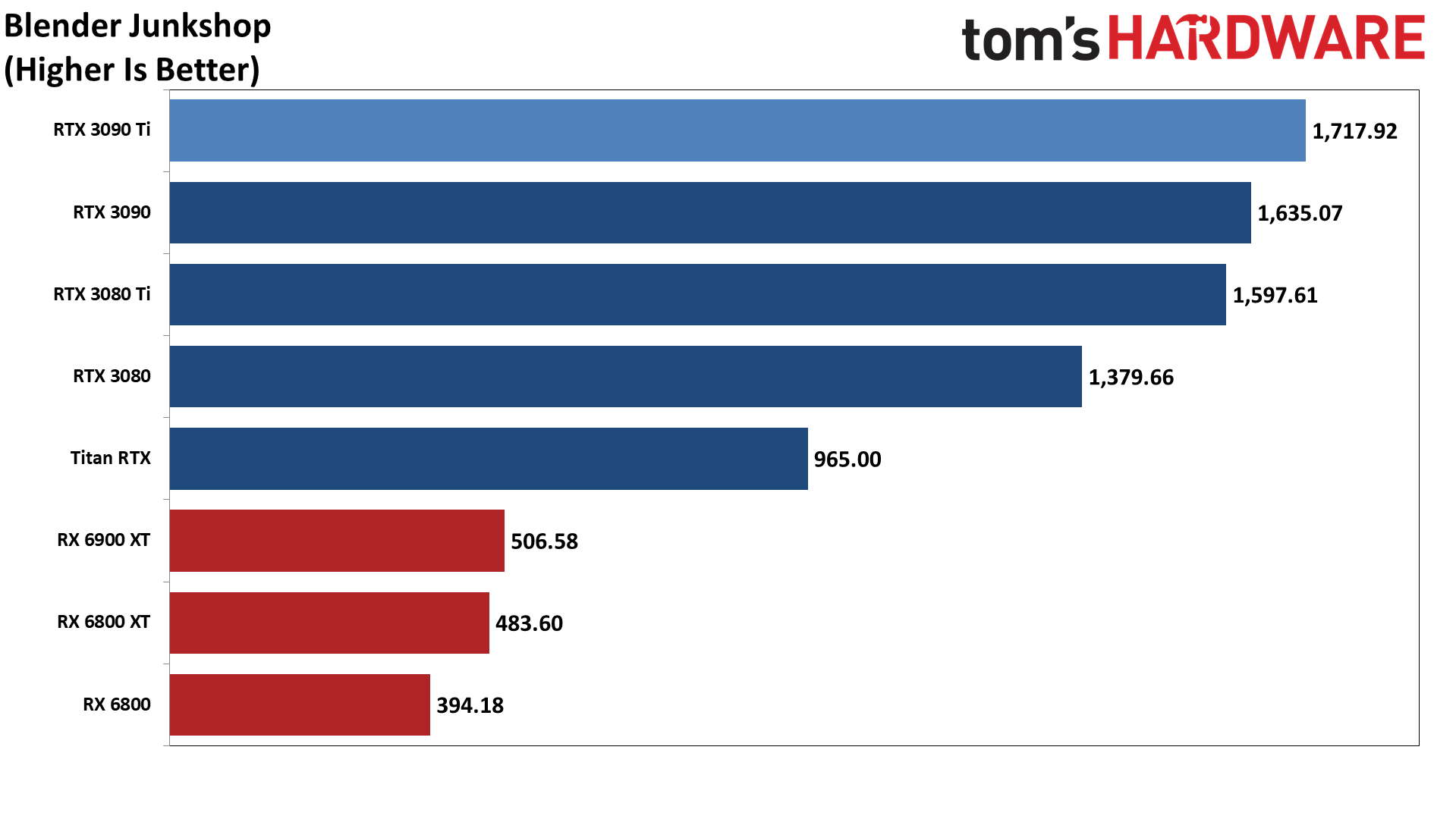
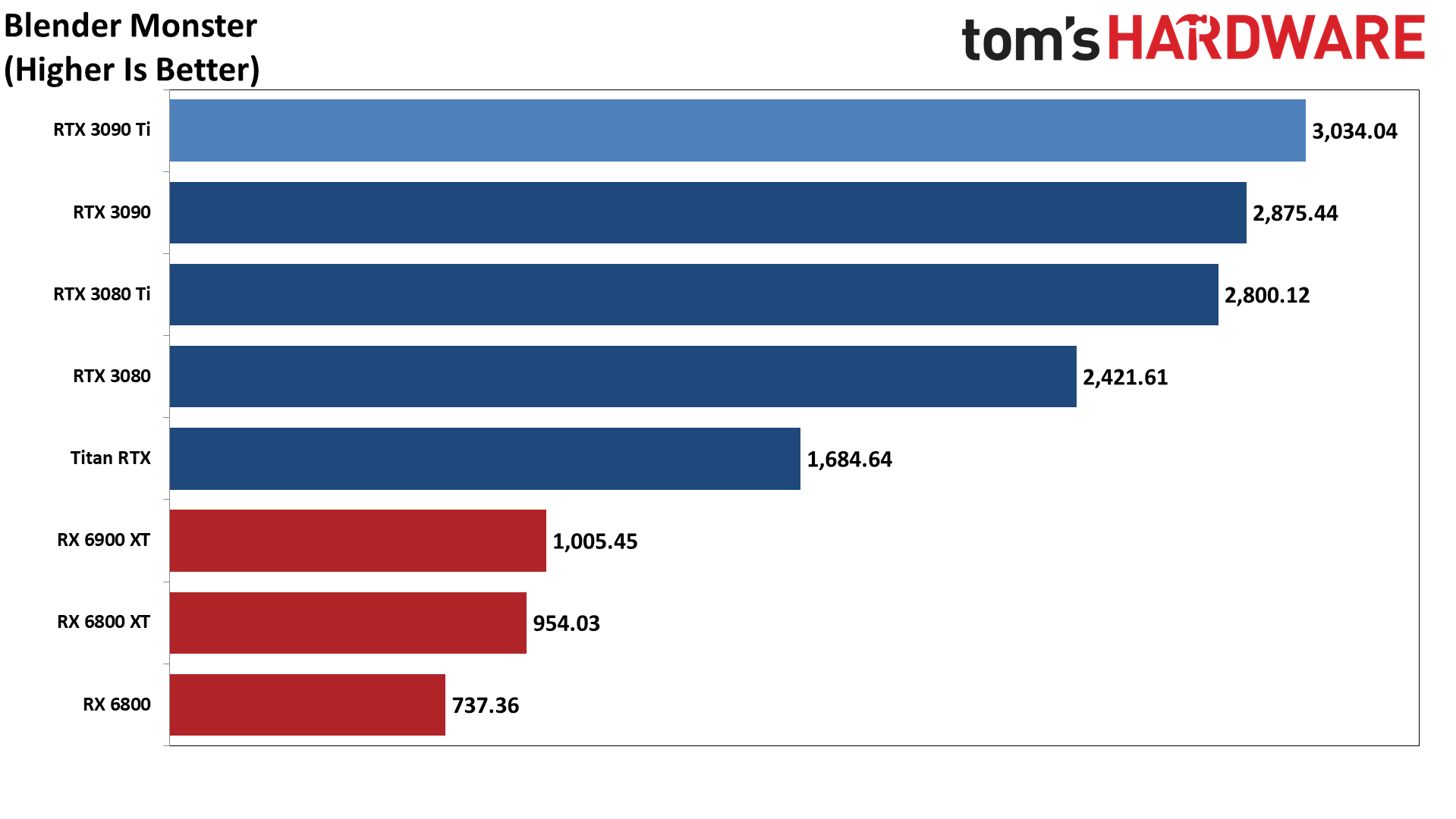
Next up, Blender is a popular rendering application that has been used to make full-length films. We're using the latest Blender Benchmark, which uses Blender 3.10 and three tests. Blender 3.10 includes the new Cycles X engine that leverages ray tracing hardware on both AMD and Nvidia GPUs.
As with the DXR gaming test suite, AMD's GPUs fall far behind Nvidia's offerings when it comes to RT hardware, at least as evidenced by Blender. Overall, the RTX 3090 Ti delivers over three times the performance of the RX 6900 XT.
We also uncovered a bug with AMD's current drivers, where having PCIe Resizable BAR enabled caused a massive hit to Blender 3.10 rendering performance. That should be corrected in a future driver release, but if you're using Blender on an AMD GPU right now, you'll want to disable ReBAR in the BIOS.
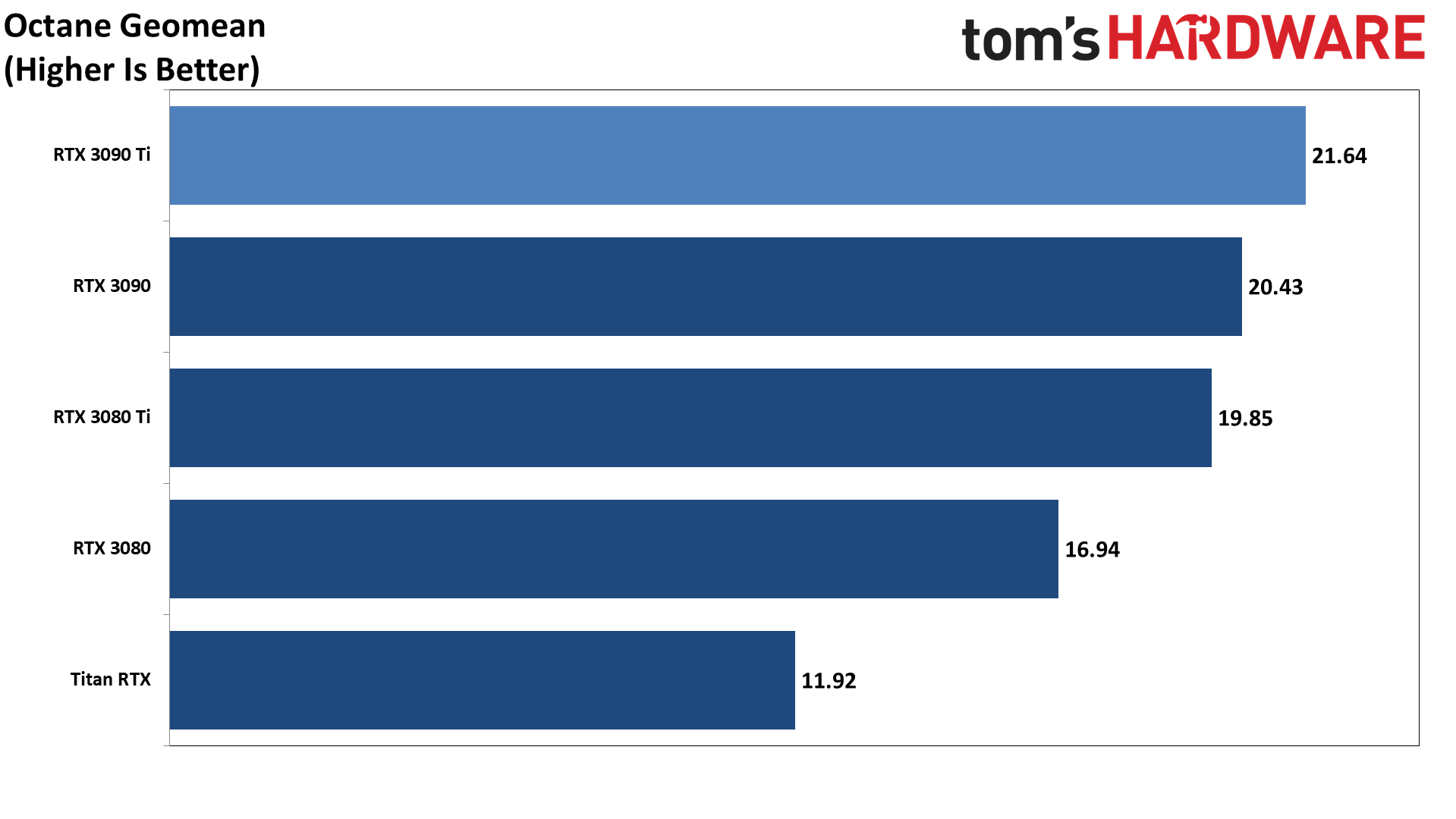
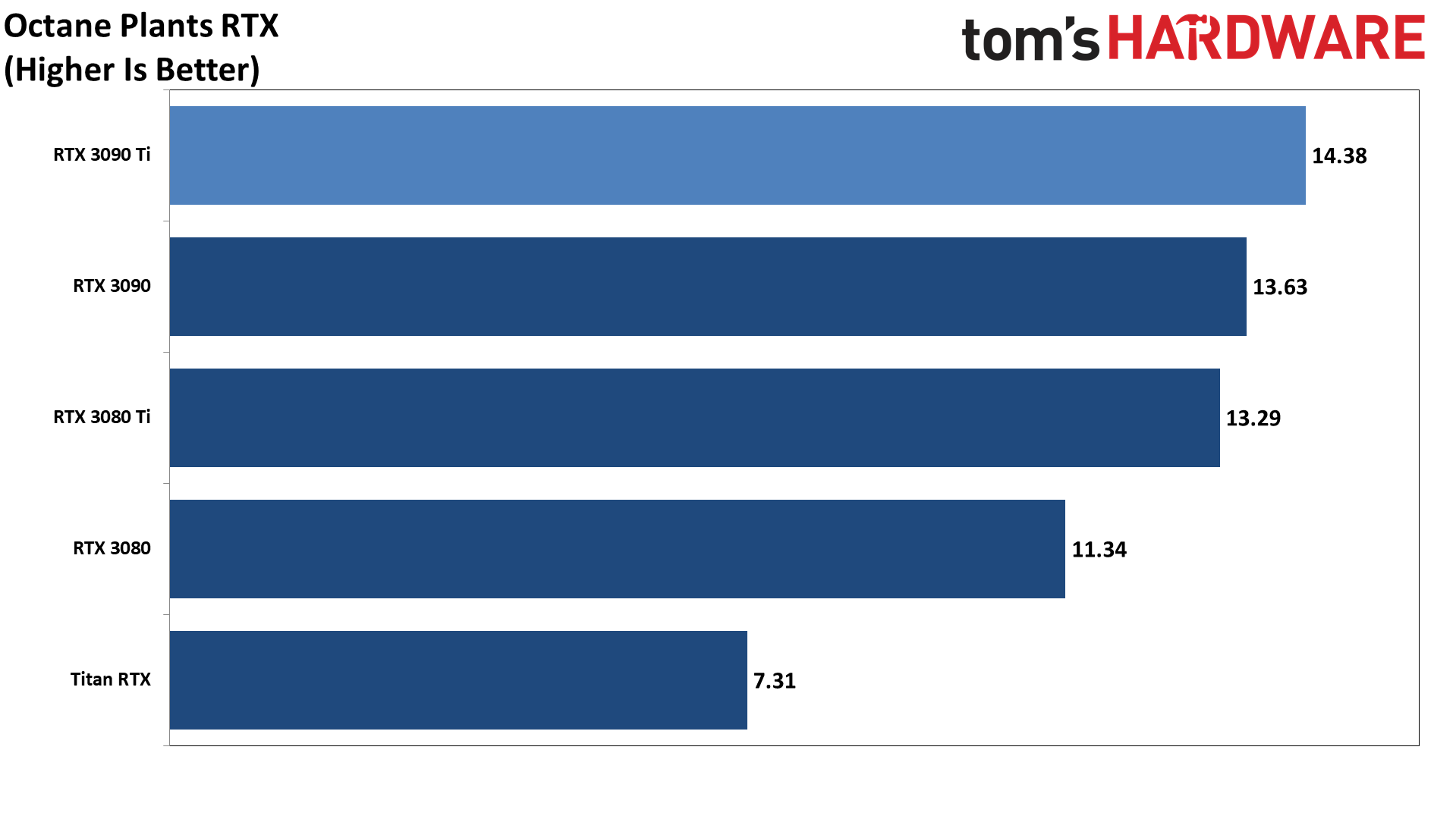
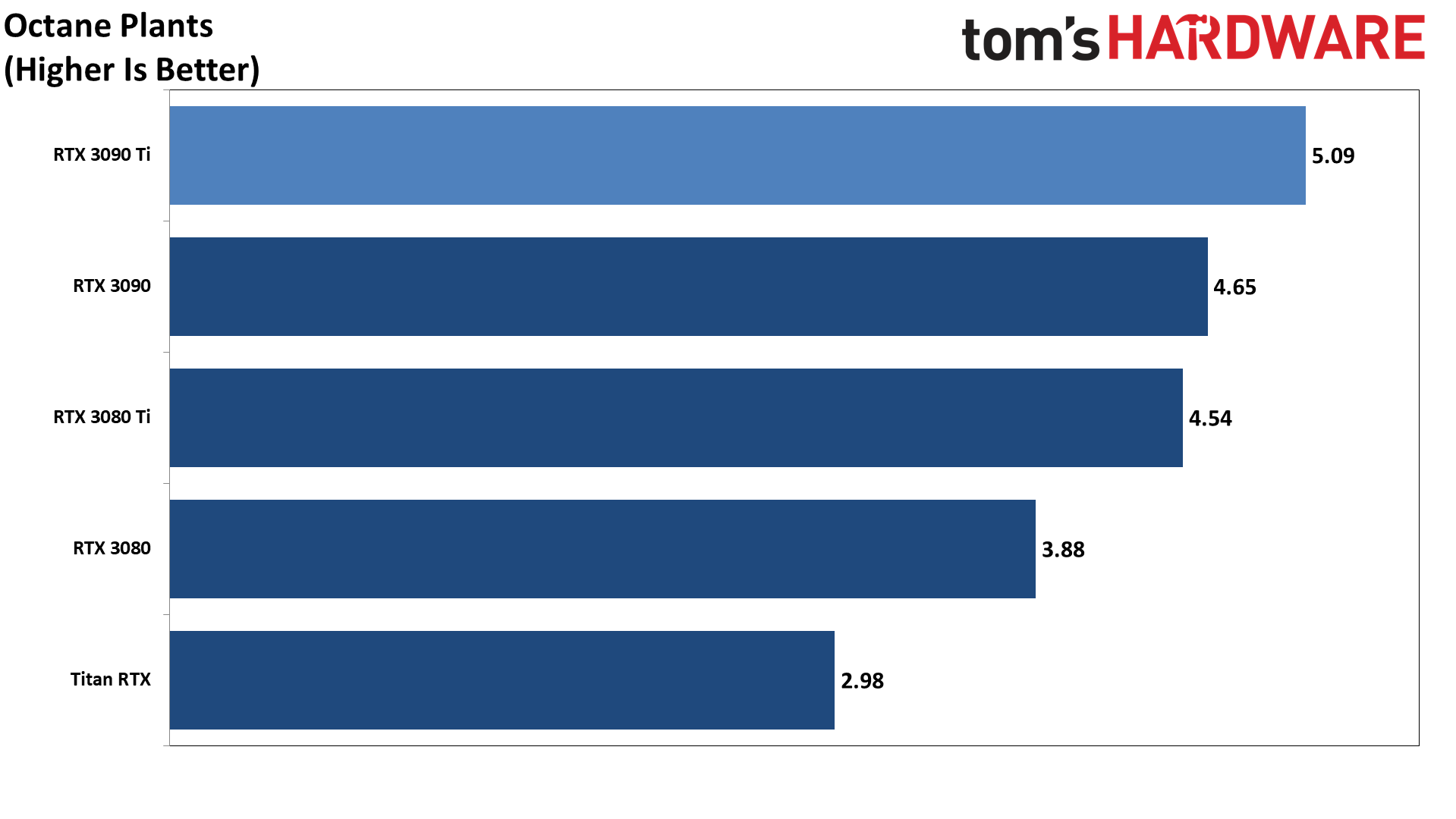
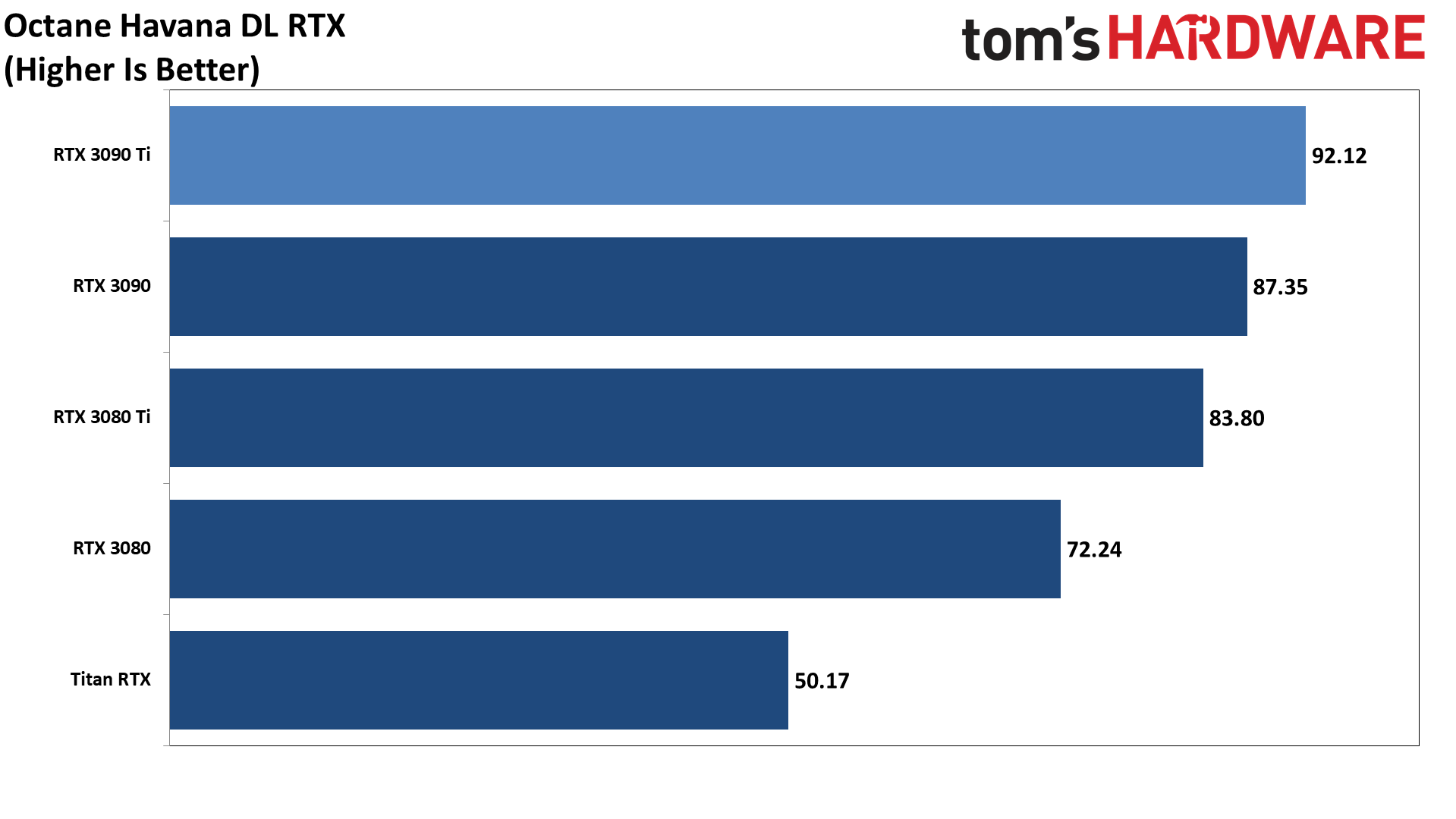
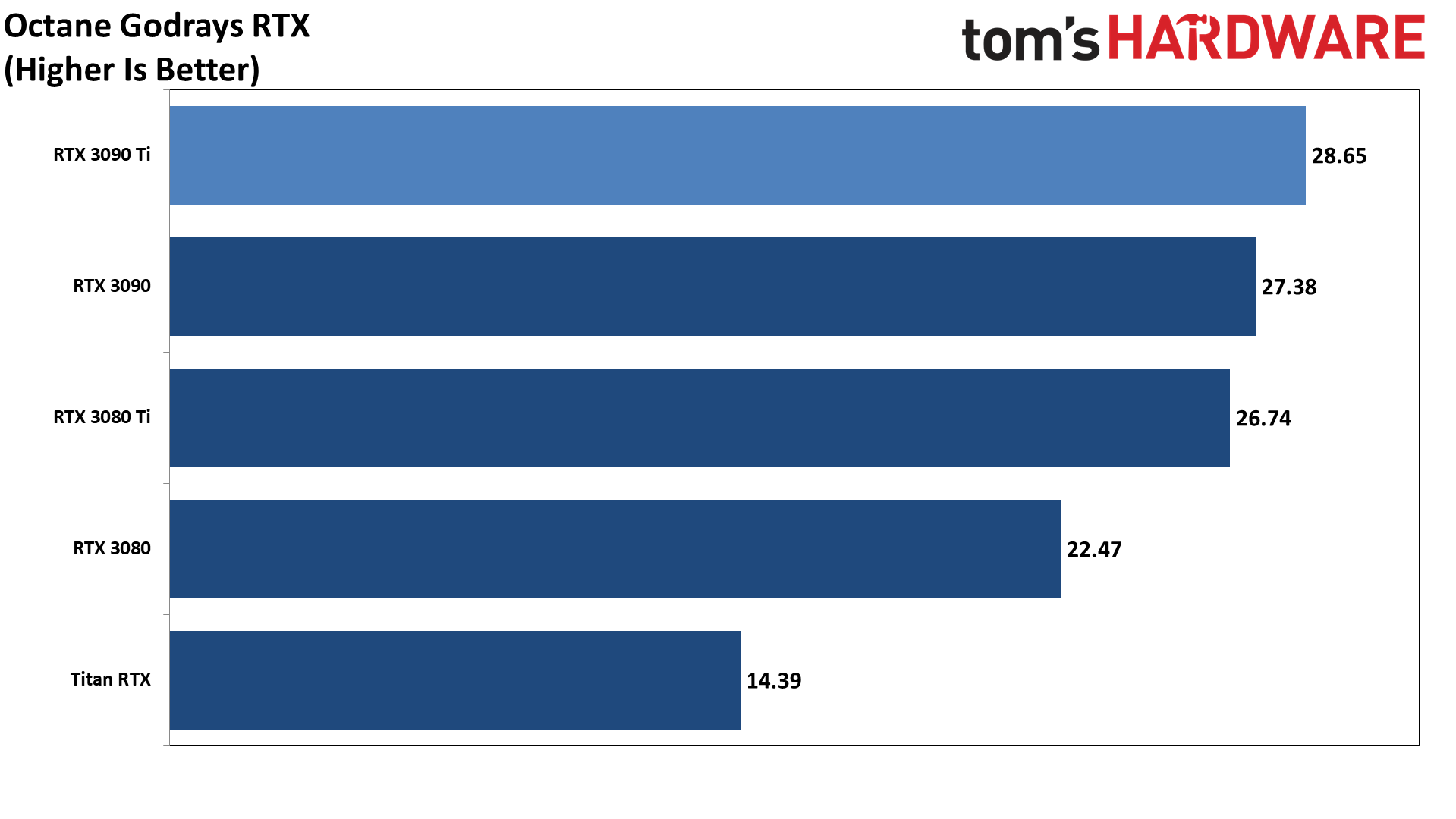
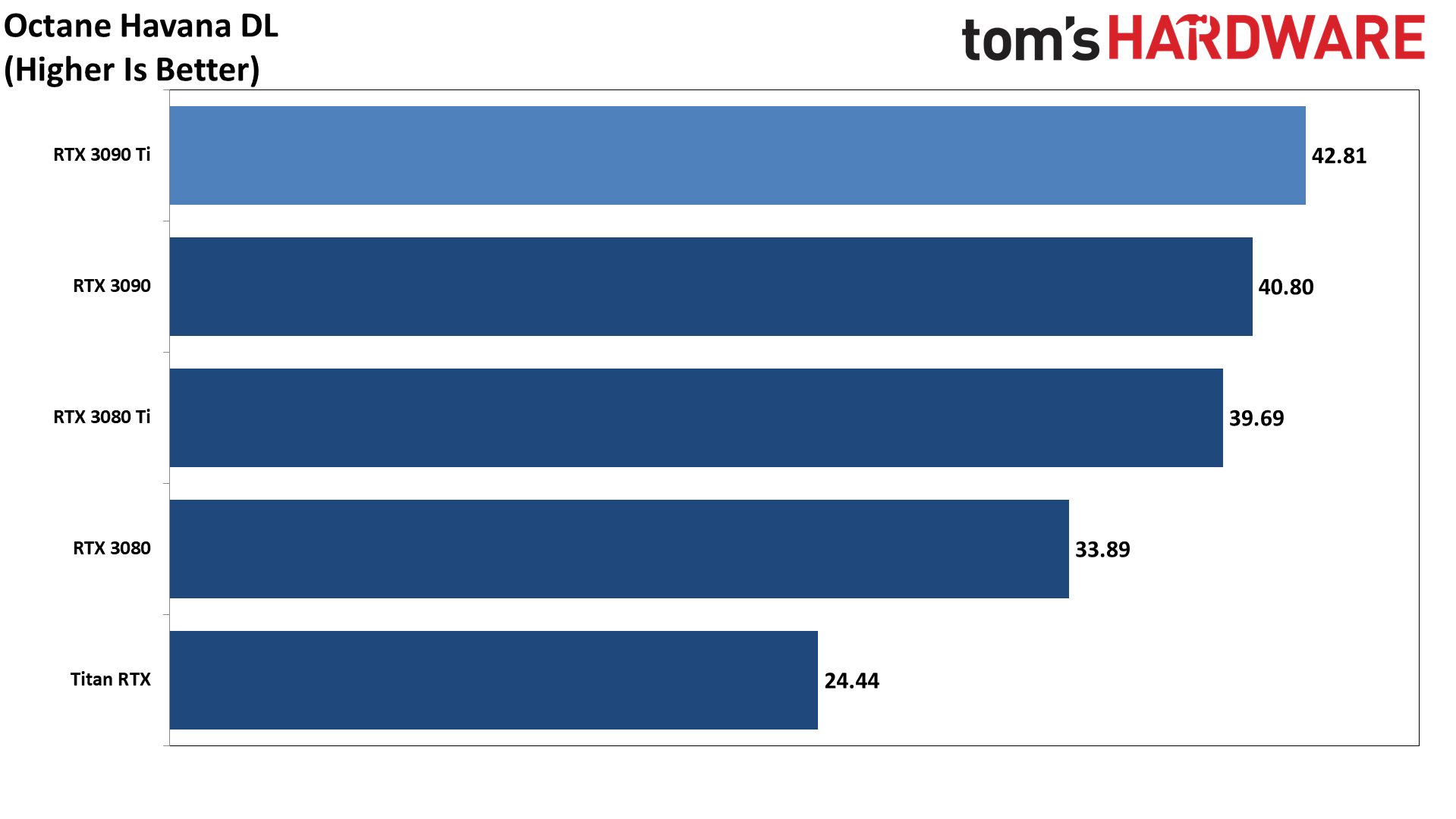
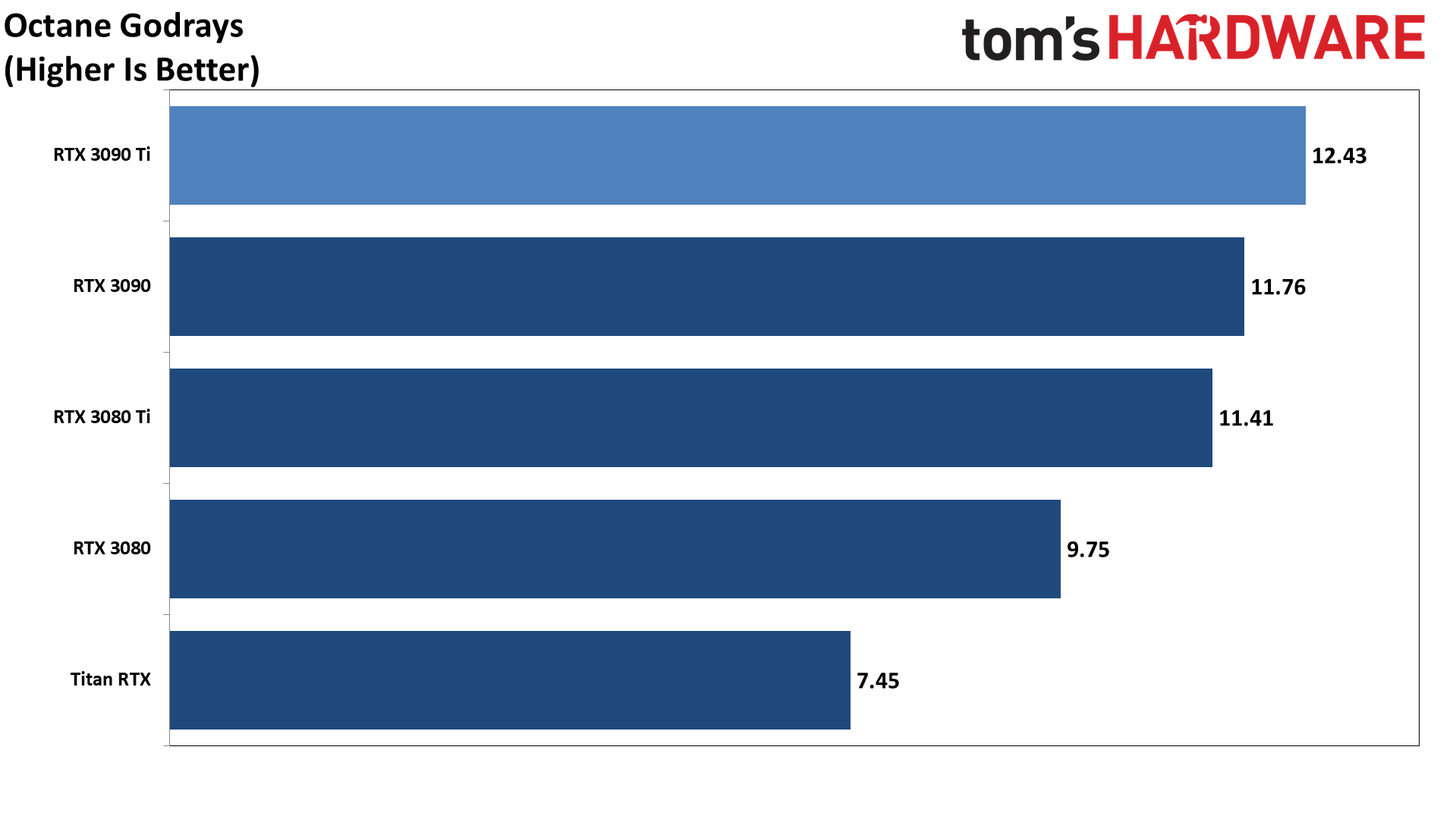
OTOY Octane is another popular rendering engine, but unlike Blender, it doesn't have support for AMD's RX 6000 series GPUs. As such, we've limited our charts to Nvidia GPUs, where the RTX 3090 Ti unsurprisingly takes the top spot, delivering 6% higher performance than the standard RTX 3090. Most likely, these rendering applications depend more on memory bandwidth than GPU compute, which is why all three end up being around 6% faster with the 3090 Ti.
Nvidia also notes that there are rendering workloads that the RTX 3090 Ti (and 3090 and Titan RTX) can handle that simply fail on GPUs that don't have as much VRAM. This is true, and it's why true professional GPUs like the Nvidia RTX A6000 come with a whopping 48GB of VRAM. Comparative benchmarks however become meaningless when you can't even run the test on most graphics cards.
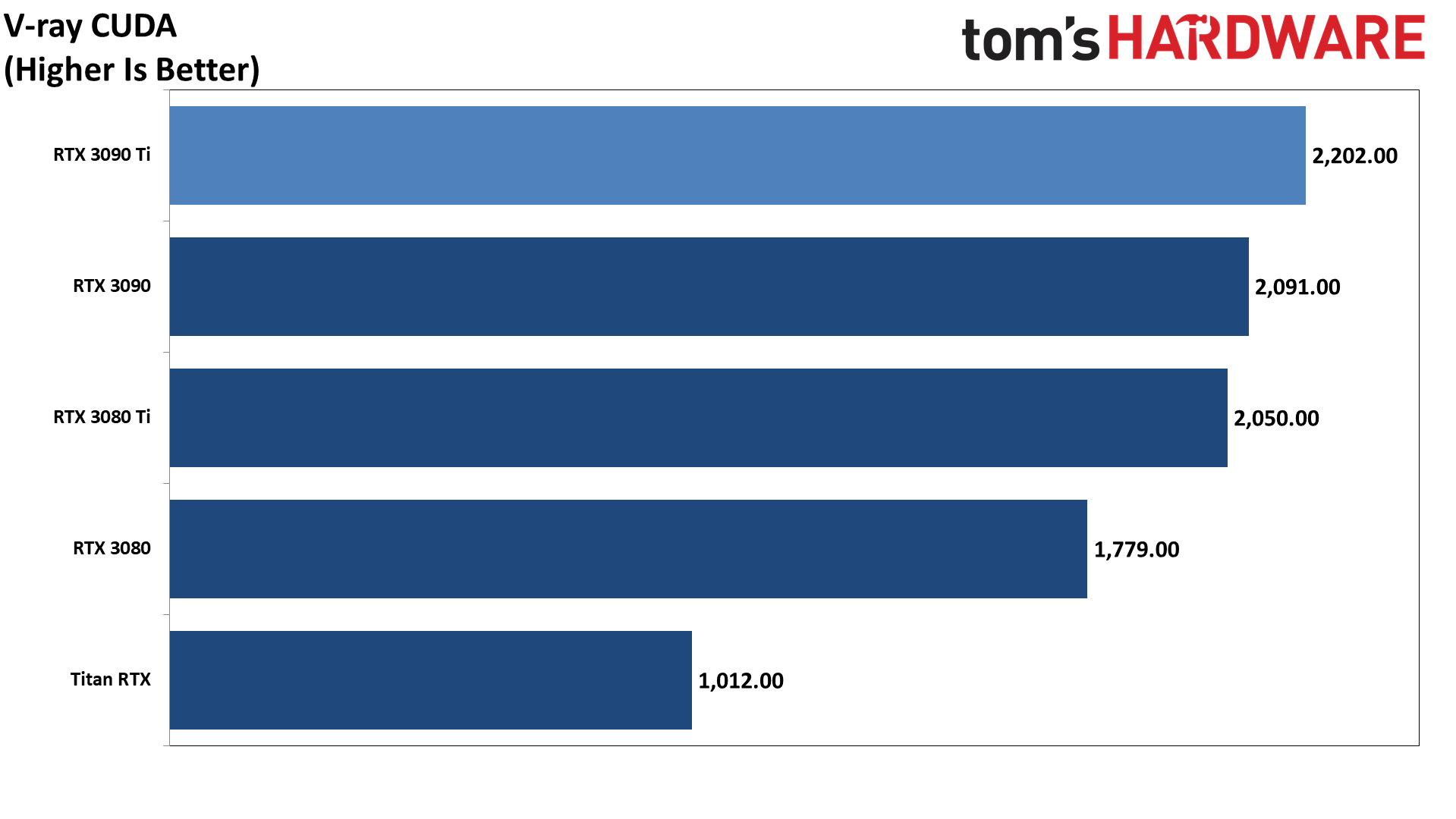
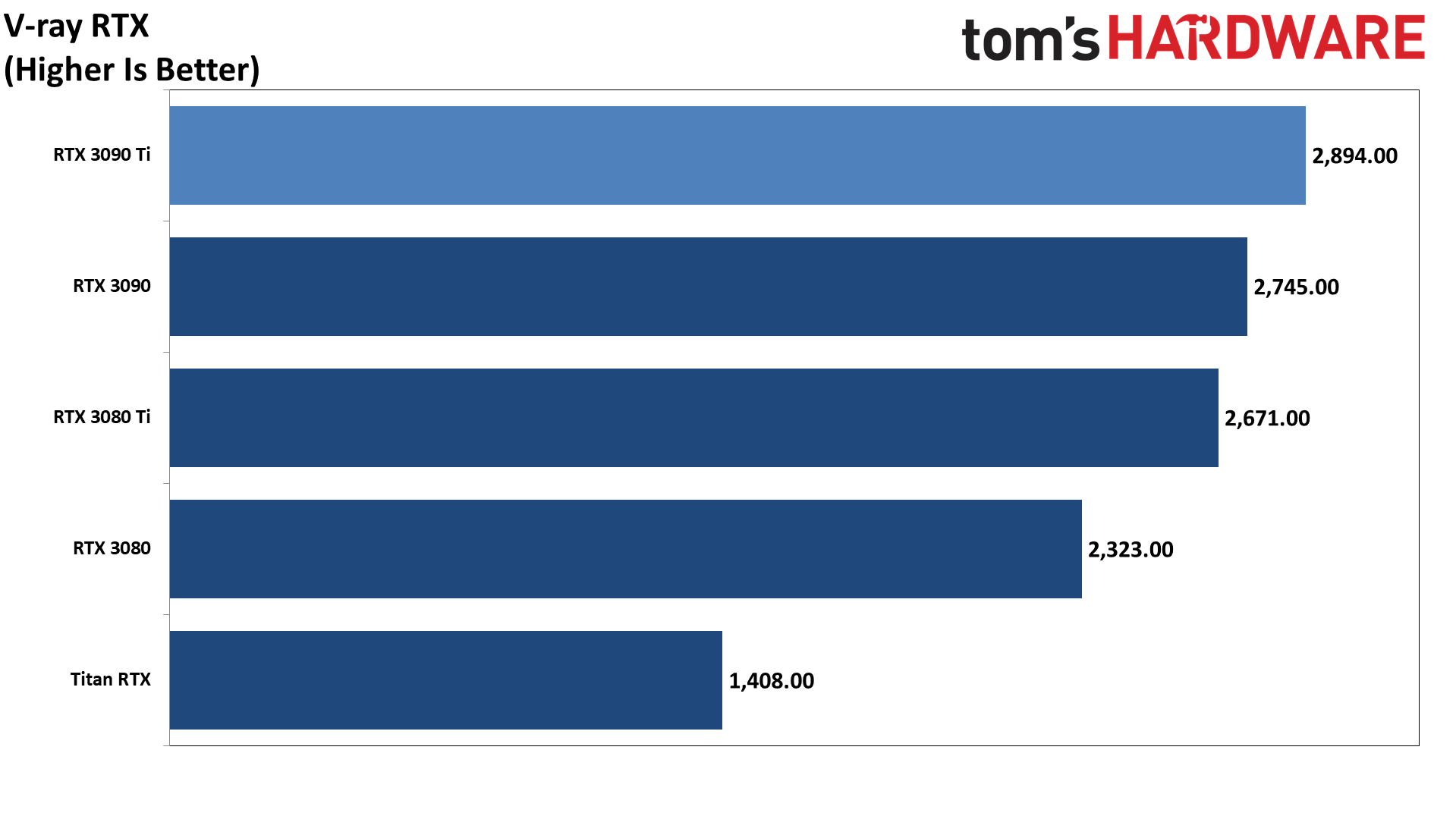
Like Octane, Chaos V-ray also lacks support for AMD's GPUs at present, so we've only tested the Nvidia RTX cards. Also like Octane, it has an older CUDA rendering path as well as support for a newer RTX path that leverages Nvidia's RT cores. The RTX mode boosts performance by about 30% on the newer Ampere GPUs, while the Titan RTX ran 40% faster.
[Note: We're still looking for a good AI / machine learning benchmark, "good" meaning it's easy to run, preferably on Windows systems, and that the results are relevant. We don't want something that only works on Nvidia GPUs, or AMD GPUs, or that requires tensor cores. Ideally, it will use tensor cores if available (Nvidia RTX and Intel Arc), or GPU cores if not (GTX GPUs and AMD's current consumer lineup). If you have any suggestions, please contact me — DM me in the forums, or send me an email. Thanks!]
Asus GeForce RTX 3090 Ti: Power, Temps, Noise, Etc.
Up to now, we've talked about performance and hinted that power use might be just a bit high. Now's the time for the rubber to meet the road as we check out real-world power consumption, using our Powenetics testing hardware and software. We capture in-line GPU power consumption by collecting data while looping Metro Exodus at 1440p ultra as well as while running the FurMark stress test at 1600x900. Our test PC for power testing remains the same old Core i9-9900K as we've used previously, to keep results consistent. We tested the Asus card in all three of its standard modes: Default (Gaming), OC, and Silent. These modes can be selected in Asus' GPU Tweak II utility.
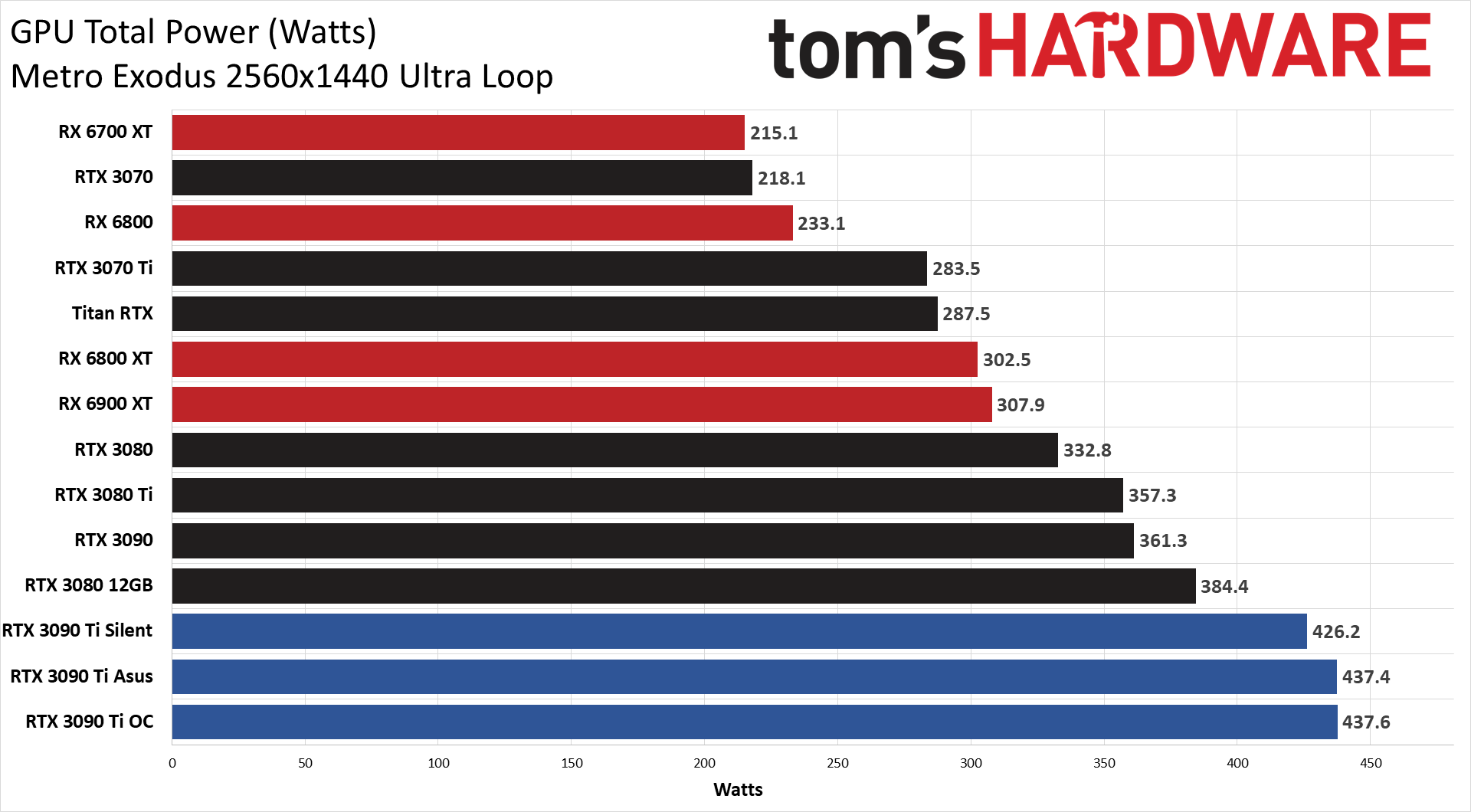
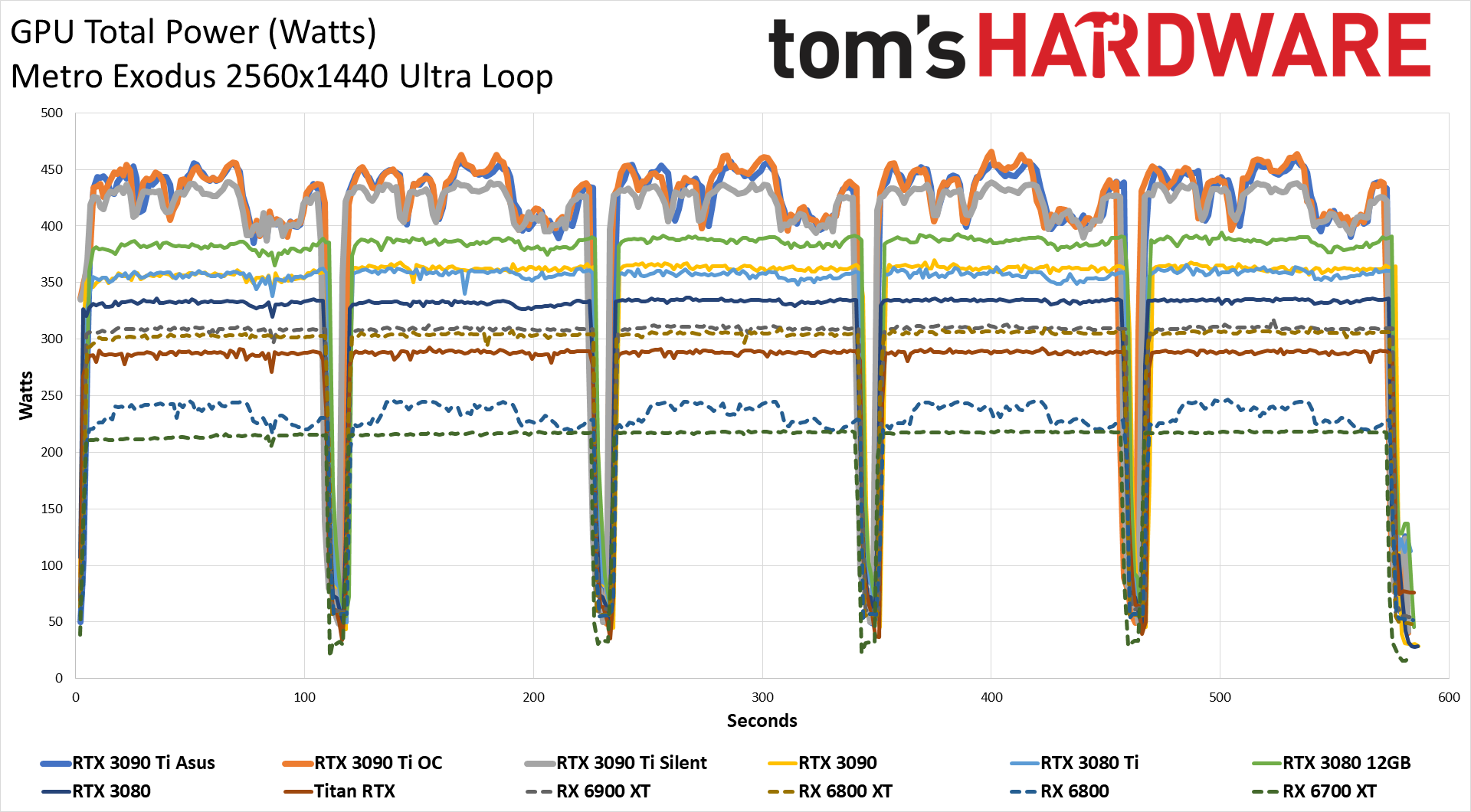
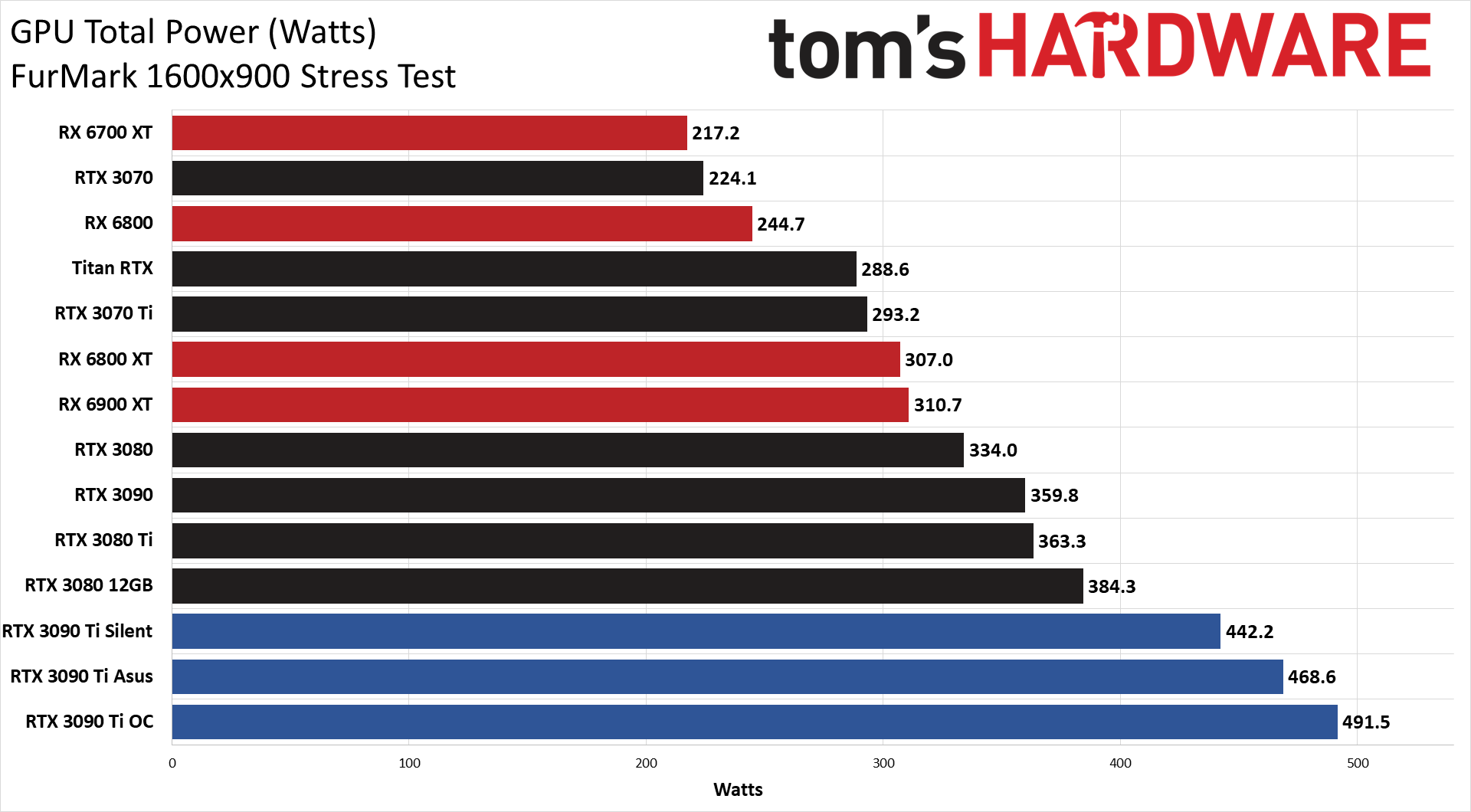
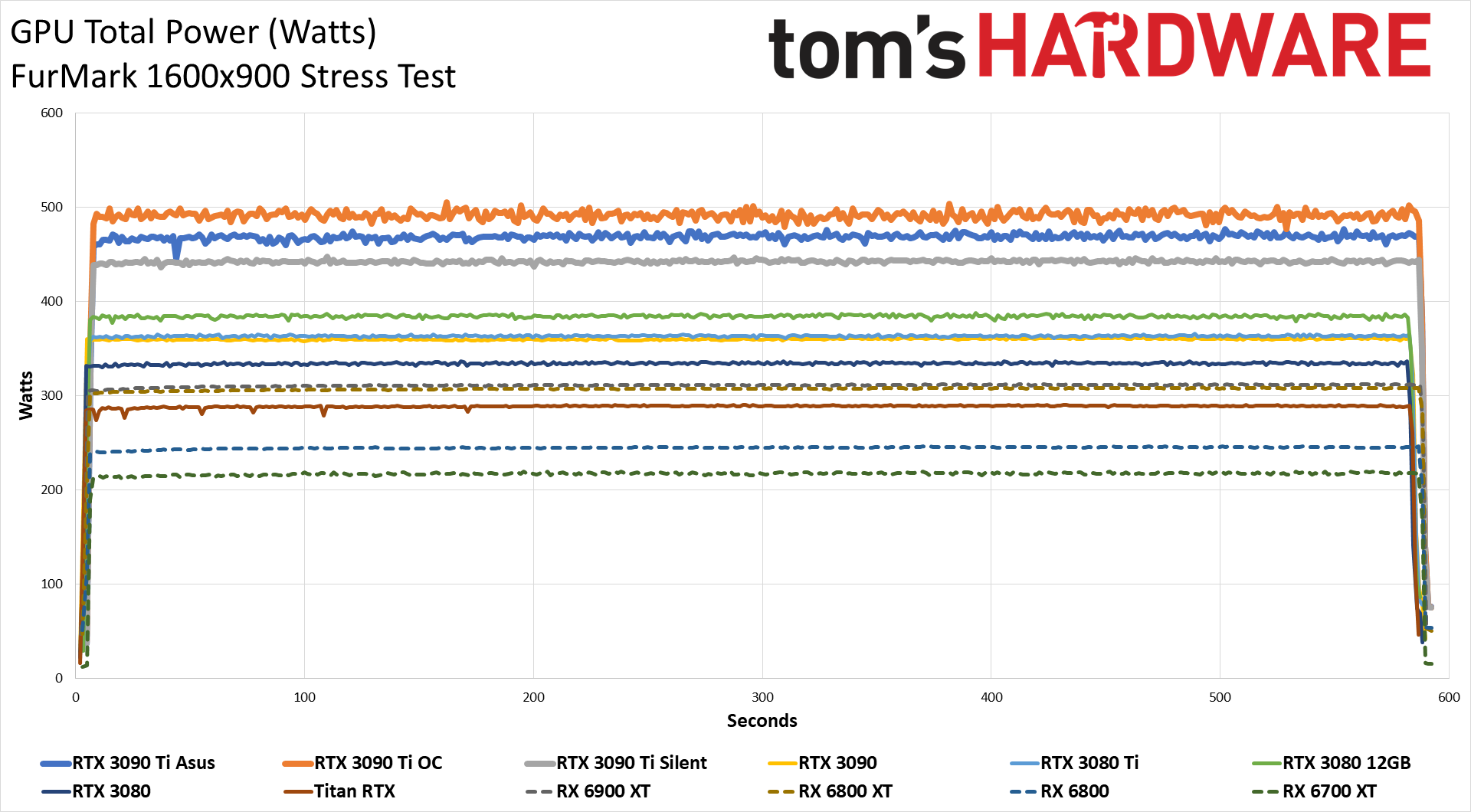
So, this is interesting. Starting with the Metro Exodus results, we're probably running into CPU bottlenecks. Peak power use was "only" 438W, in both the default mode as well as in OC model. Silent mode did drop power use a bit, but unfortunately it looks like we may need to update our testing methodology for cards like this.
Flipping over to FurMark, at least we got some separation, and this likely tracks closer with the limits imposed by the card's firmware. In the default mode, we saw average power use of nearly 470W, the OC mode bumped that up to over 490W, and the Silent mode dropped the card to just over 440W. That's now the highest power use we've seen from a GPU in recent years without end-user overclocking, by about 80W. Perhaps there are some custom RTX 3090 or RX 6900 XT cards that came close to this level, but we didn't get those in for testing.
These results aren't particularly surprising. More GPU cores at much higher clocks, with higher clocked GDDR6X memory all combine to substantially increase power consumption. I used to think the early rumors of 600W RTX 4090 cards later this year were ludicrous. Now such talk feels more like a sense of inevitability.
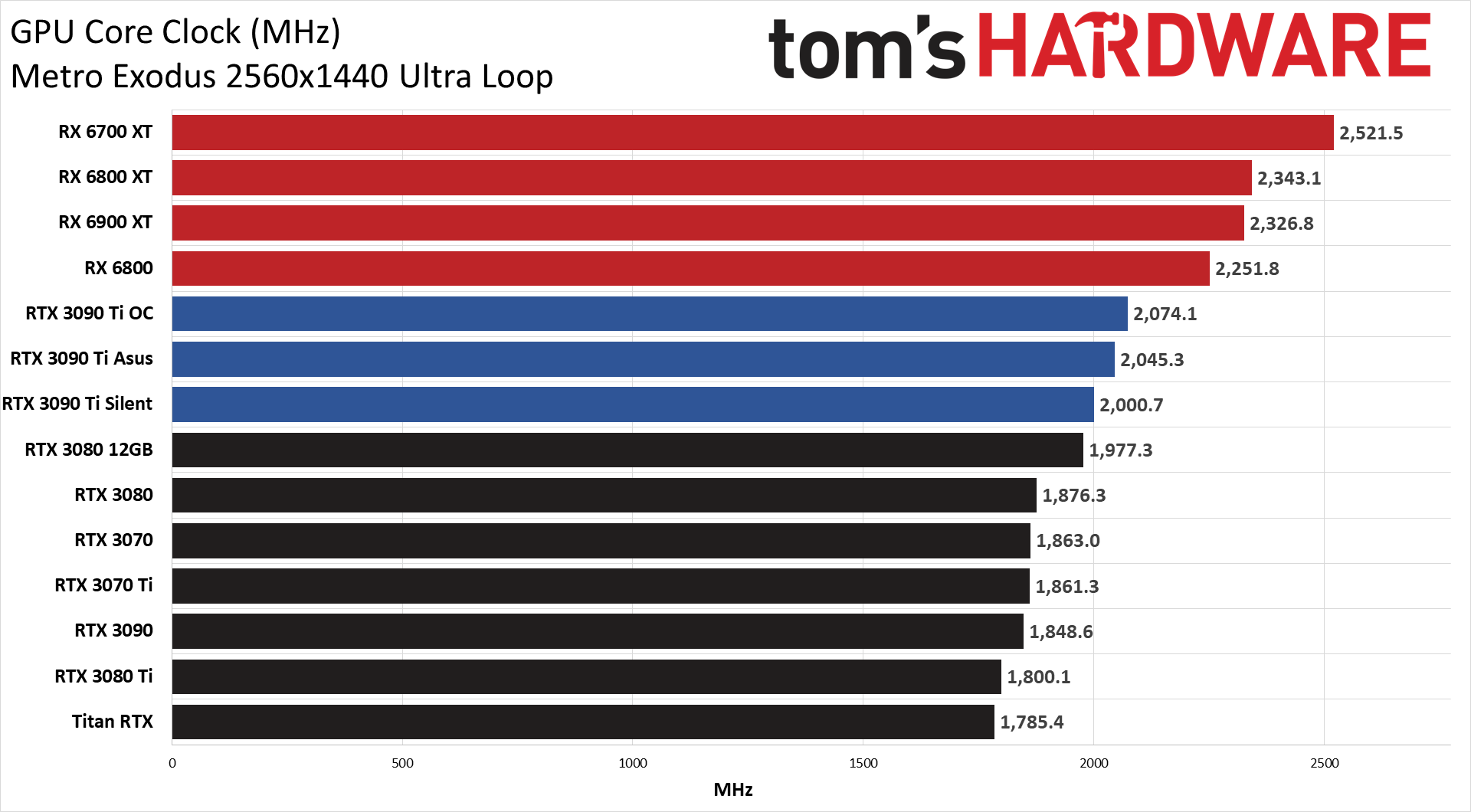
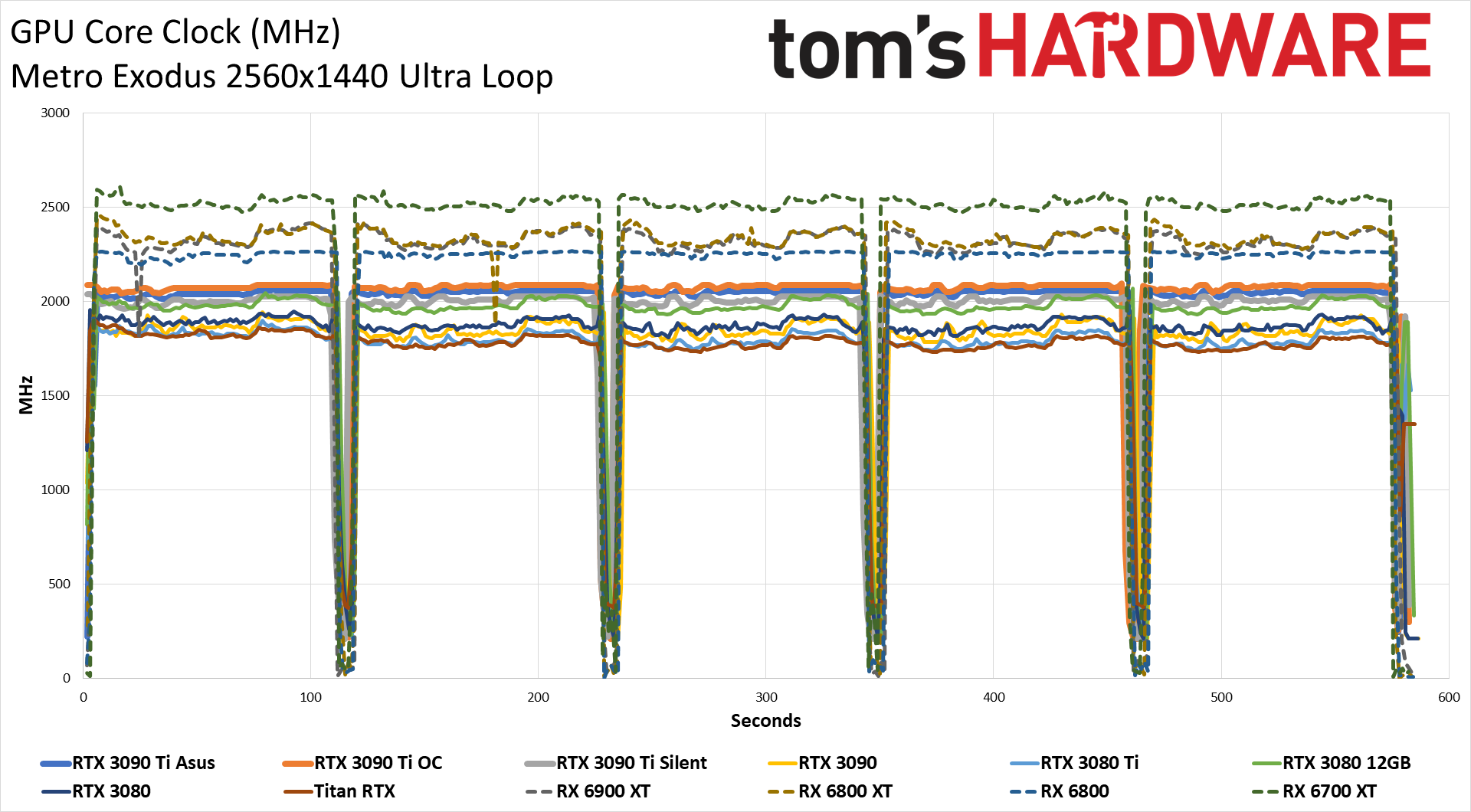
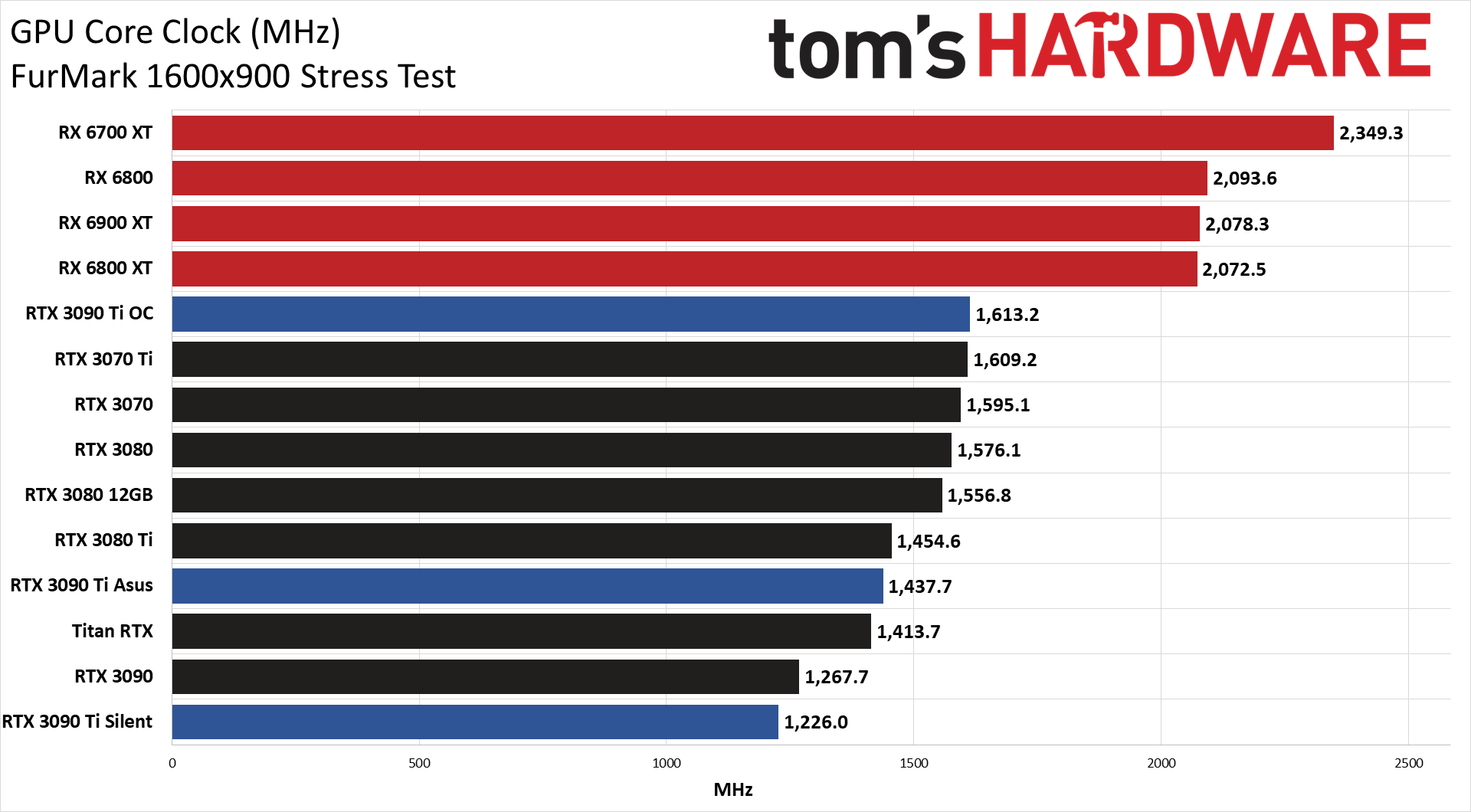

Even in the "slowest" Silent profile, average clocks during our Metro testing were at 2GHz, and the OC mode boosted that up to 2074MHz. We've seen much higher core clocks from AMD's RX 6000 GPUs, but they're architected to run at higher speeds and tend not to be quite so power hungry. If the move from the 3090's 1850MHz to the 3090 Ti's 2074MHz needs 75W more power, just imagine how much juice a 2.5GHz Ampere GPU would need! Or don't — we'll probably find out with Ada, though.
Clock speeds in FurMark were quite a bit slower, as expected. Unlike in a game, FurMark puts a major load on the GPU and tends to use more power per clock than just about any other workload. Clocks averaged just over 1.6GHz here, with the OC profile, 1.44GHz with the default Gaming profile, and dropped to 1.23GHz in Silent mode.
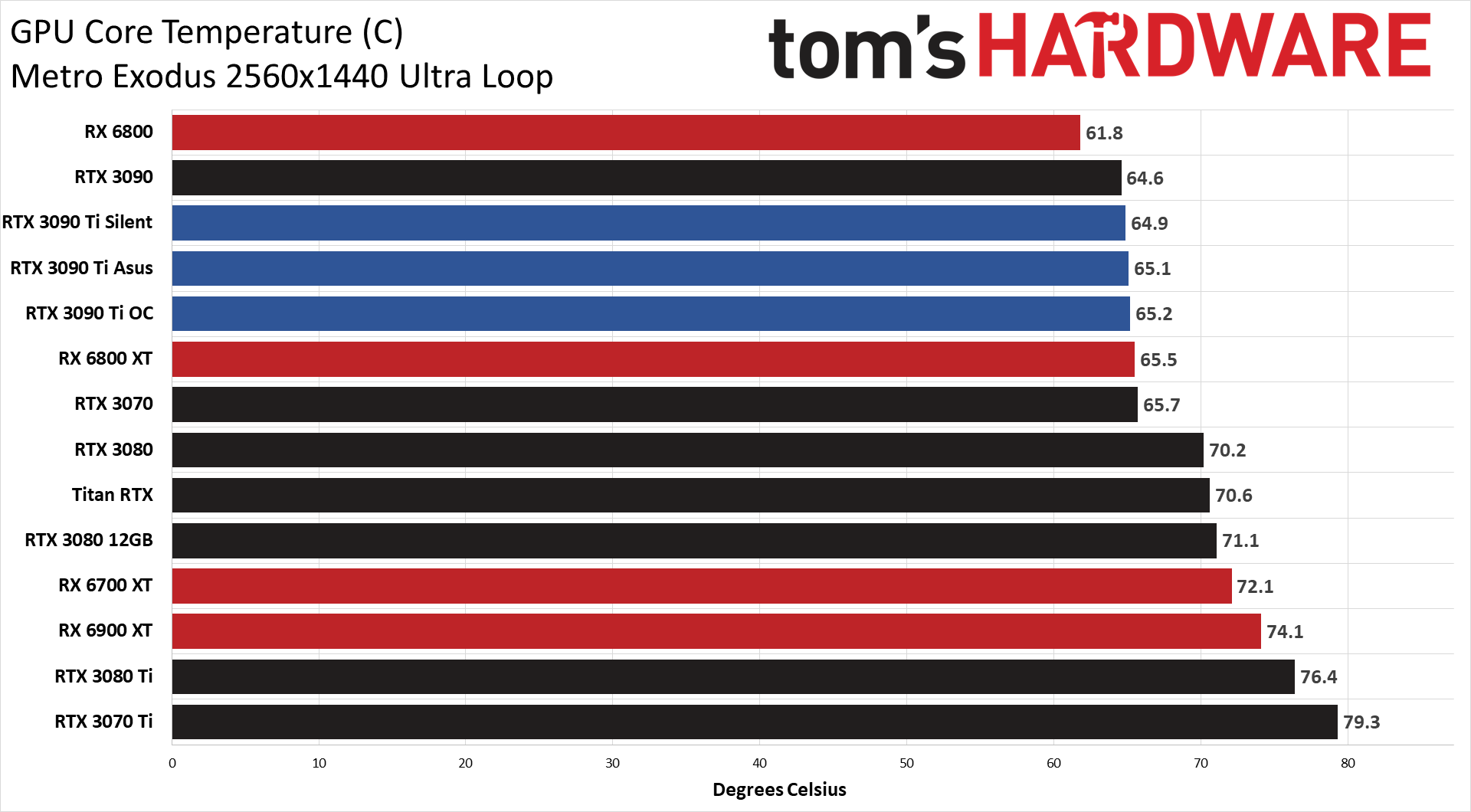
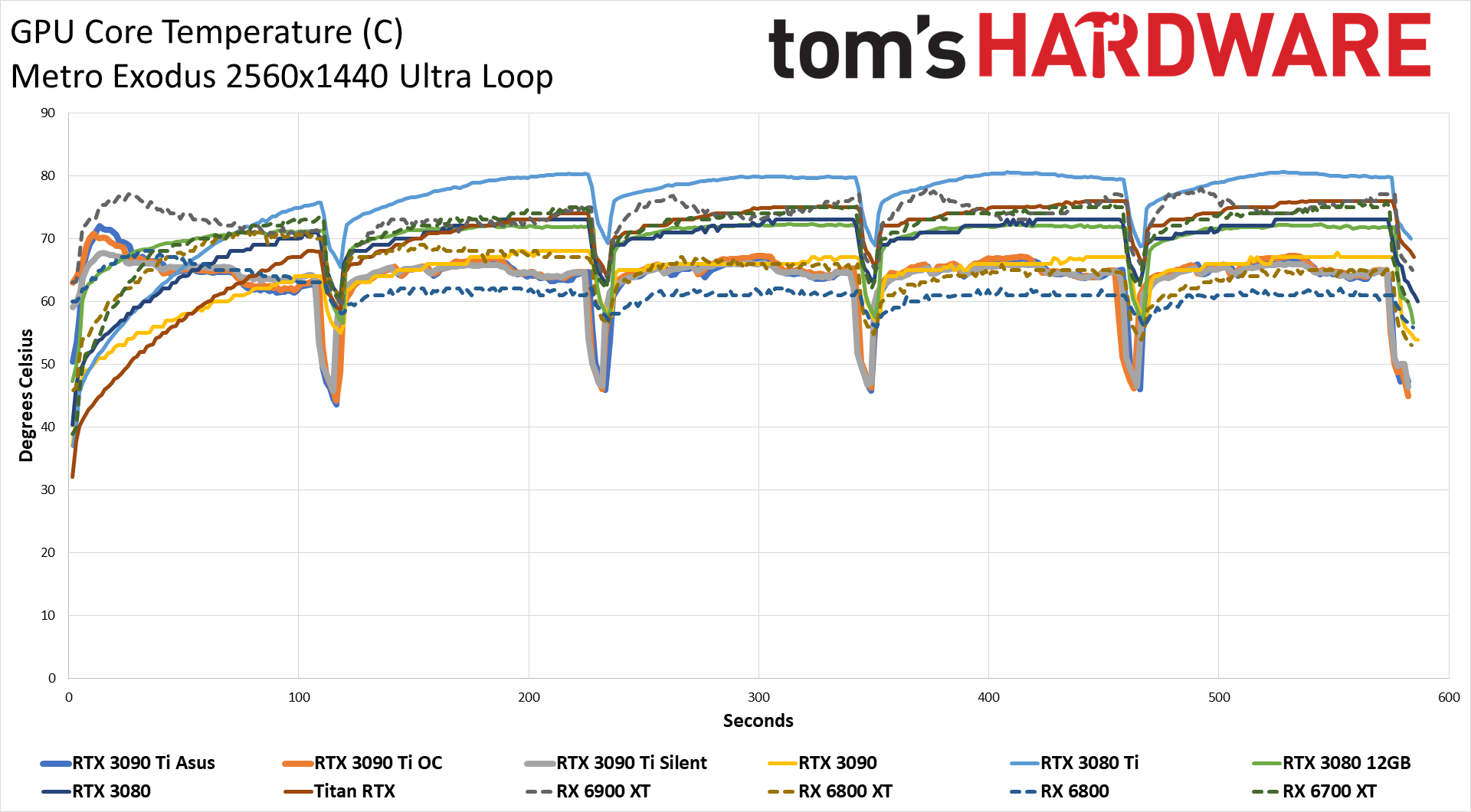
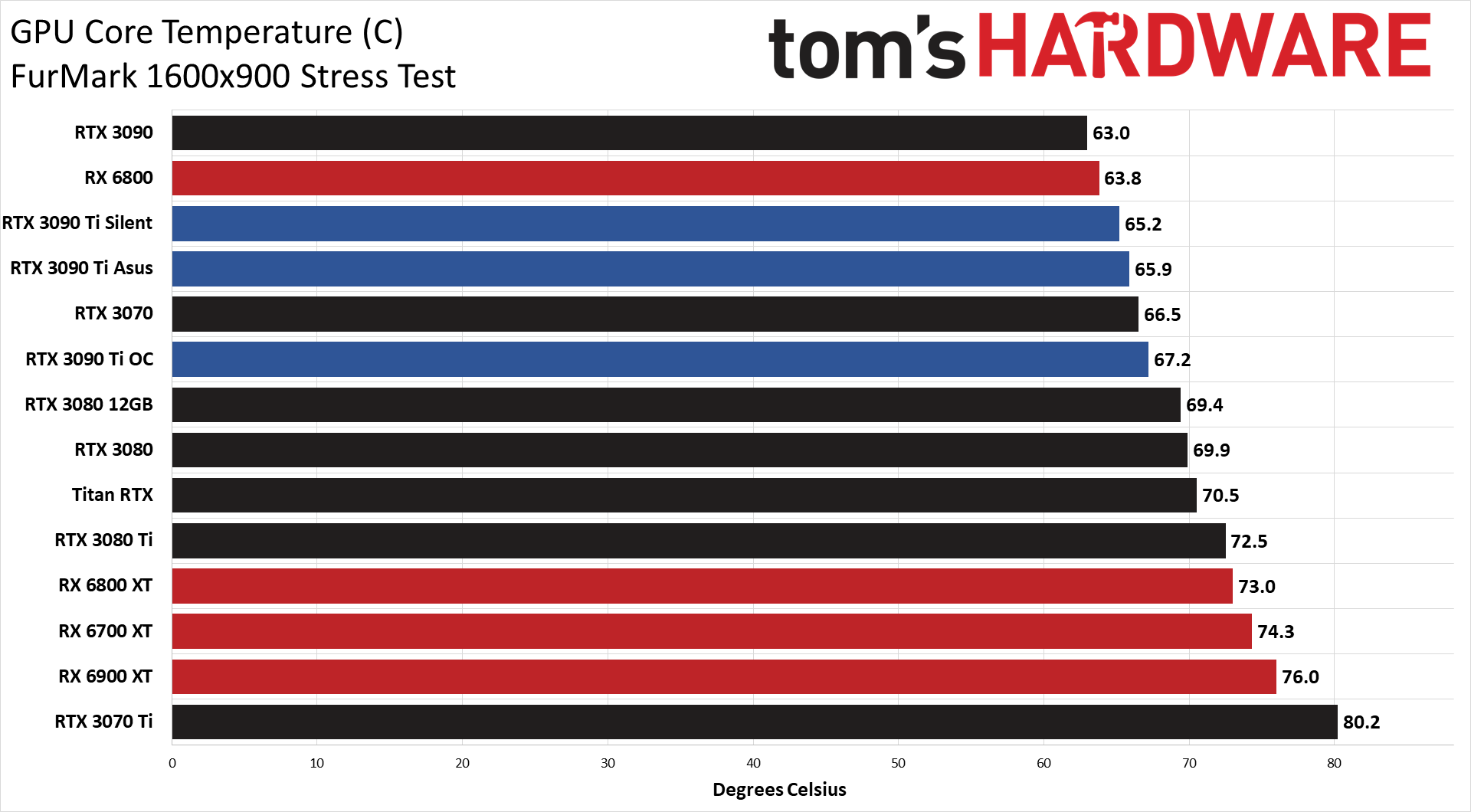
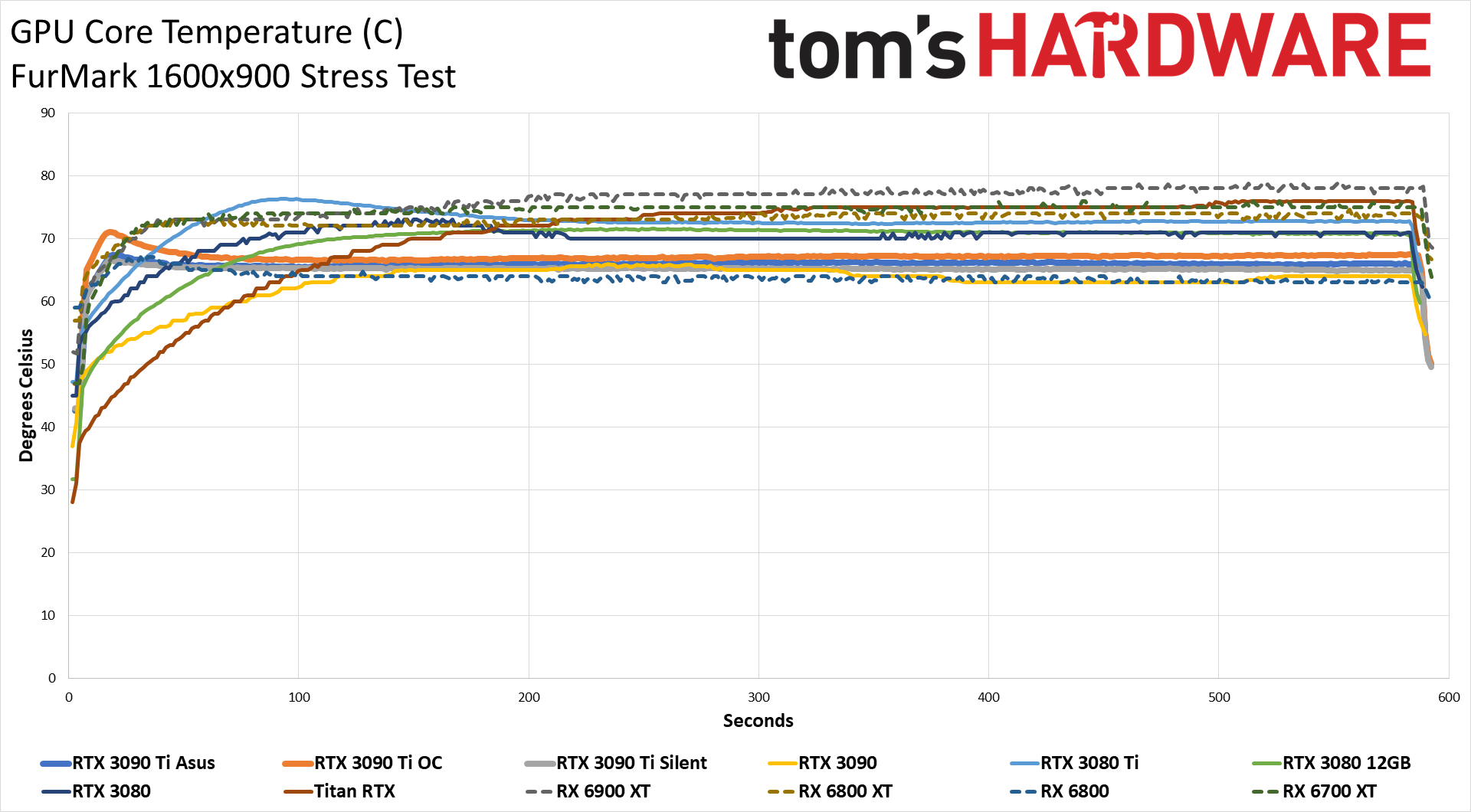
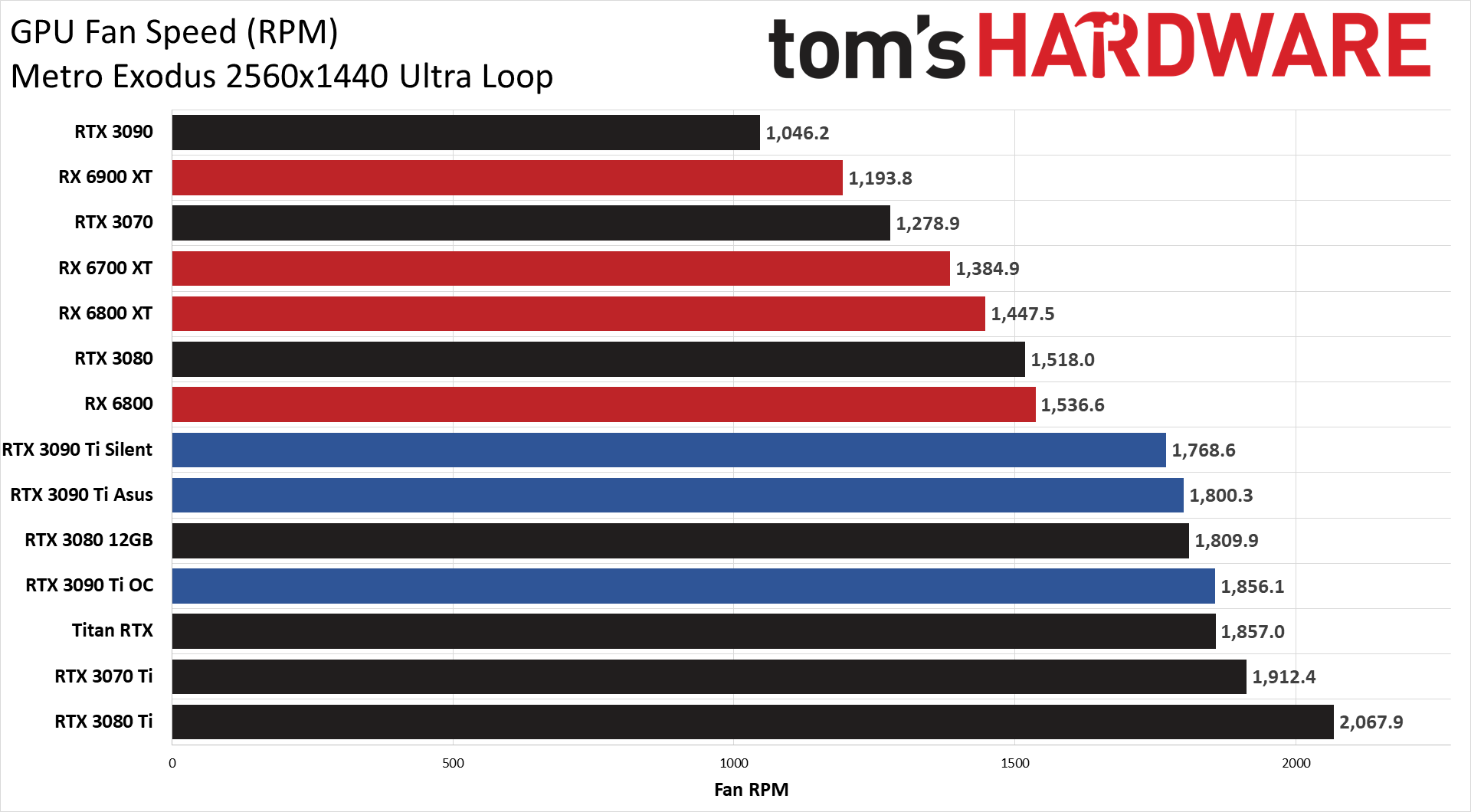
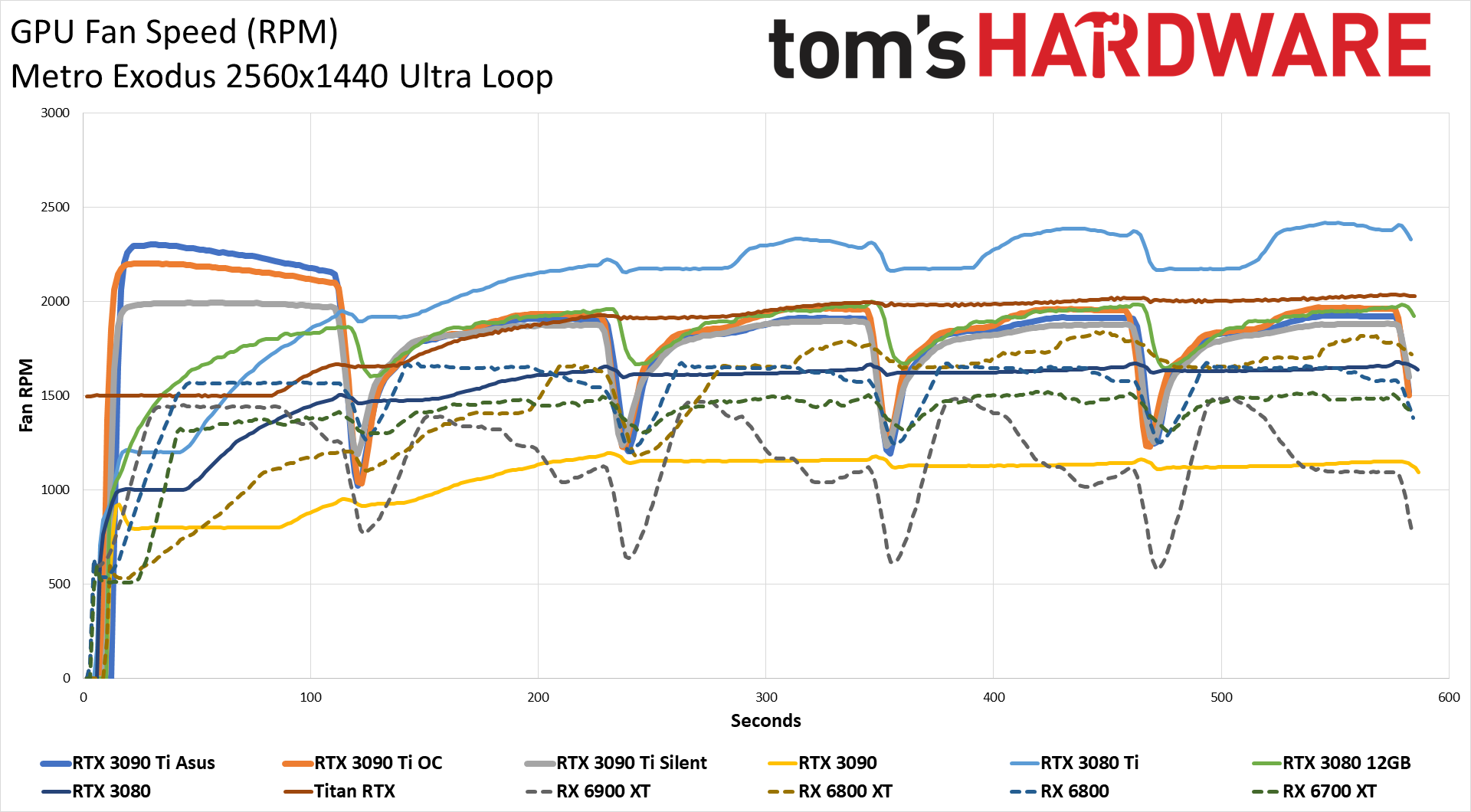
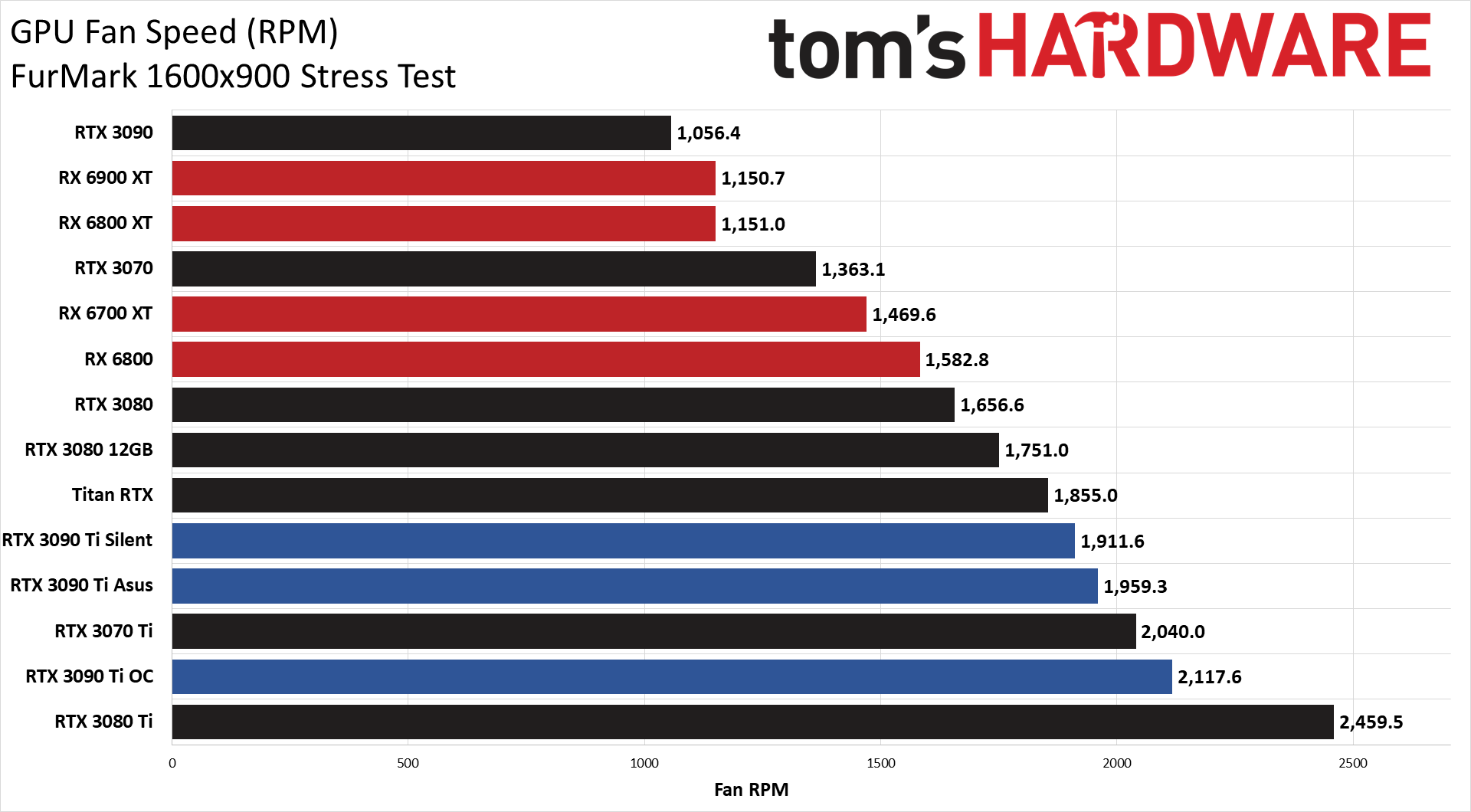
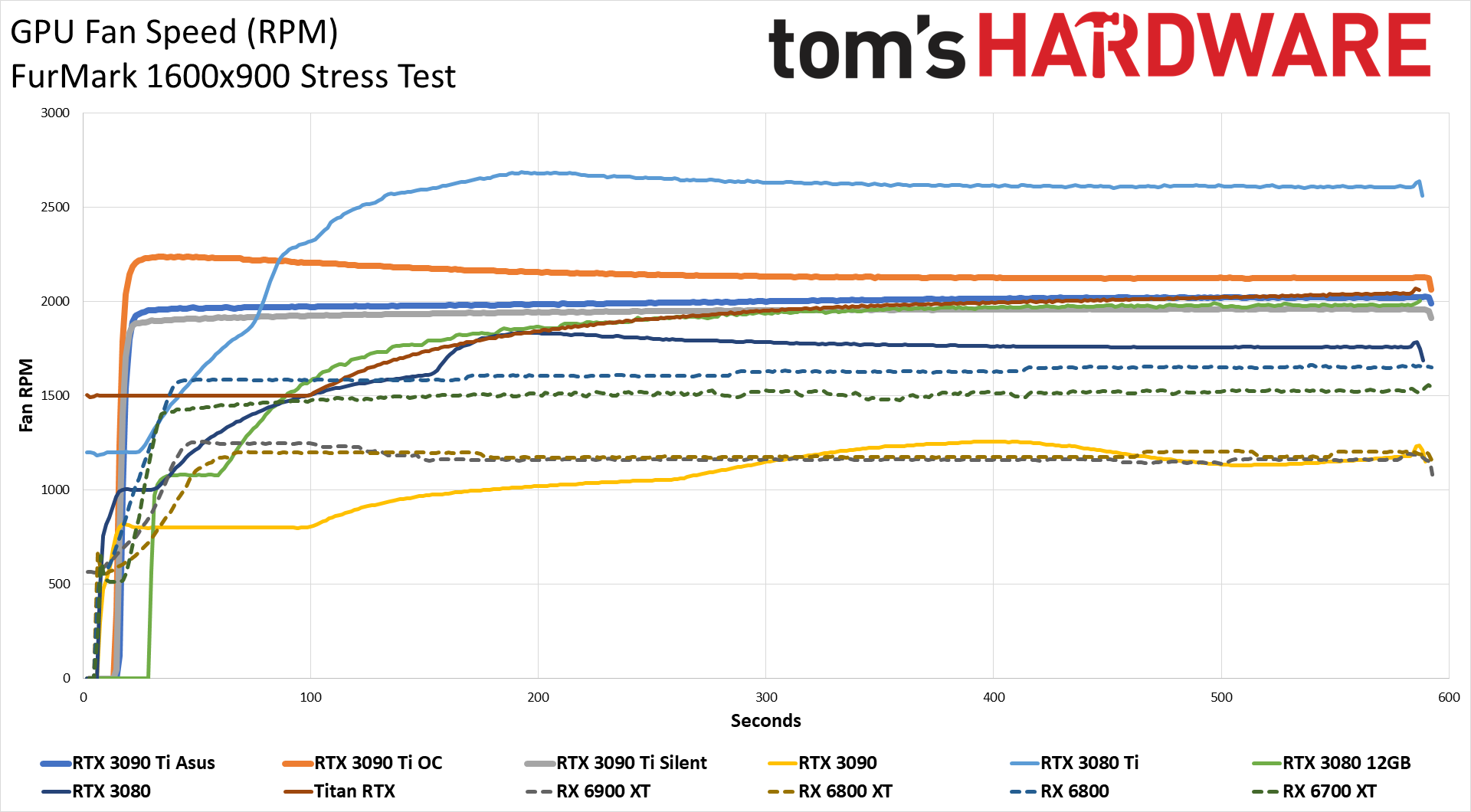
Asus does a great job at keeping the 3090 Ti GPU cool, with average temperatures of 65C in all three of the performance profiles while running Metro. FurMark as usual pushed things a bit harder, but only up to 67C in the OC mode. Fan speeds basically followed temperatures. In both the gaming and FurMark tests, there was only a 100 RPM difference between the Silent and OC modes.
We measured noise levels at 10cm using an SPL (sound pressure level) meter as well. The SPL was aimed right at the GPU fans in order to minimize the impact of other fans like those on the CPU cooler. The noise floor of our test environment and equipment measures 33 dB(A). Because we used a gaming workload for noise testing, there was less of a difference between the modes. After about 15 minutes, the Silent mode stabilized at around 48.9 dB(A), while the Gaming and OC modes were just a hair louder at 49.1 dB(A). GPU Tweak II reported fan speed of 74%, which means there wasn't a ton of headroom available, but noise and temperature levels were overall very good.
Asus GeForce RTX 3090 Ti: Hail to the King
There are many ways of looking at the GeForce RTX 3090 Ti. It's a prosumer content creation card that's only moderately faster than its predecessor, at an even higher price. It's also the fastest graphics card for gaming currently available, still at an obscenely high price. One thing it's not is a full Titan RTX replacement, and we can only guess that Nvidia had too many people buying comparatively inexpensive Titan cards and opting out of the former Quadro and current A-series lineups that can cost twice as much.
There's no question of whether the RTX 3090 Ti represents a good value. In terms of FPS per dollar spent, out of the 57 graphics cards we've tested in our GPU benchmarks hierarchy, the RTX 3090 Ti ranks 56th — only the Radeon VII represents a worse value. At the same time, we need to put things in perspective. If you're the type who has the money and wants the fastest hardware possible, the RTX 3090 Ti does improve performance by about 10% over the RTX 3090, which still goes for $1,900 at the time of writing. Again, not that you should buy such a GPU, but by that metric you could argue it's worth the extra $100.
The real concern with the RTX 3090 Ti isn't its performance or price, however, it's the fact that it comes so late to the Ampere party. The RTX 3090 was released in September 2020, 19 months ago, and all indications are that we'll get the next-generation Ada GPUs this coming September. We have no idea how much they'll cost, but there's effectively zero chance that a hypothetical RTX 4090 won't be faster than the RTX 3090 Ti — and it might even cost less.
If Nvidia keeps with its recent pattern of GPU launches, though, an RTX 4090 should be the least of your worries. We'll probably also get an RTX 4080 that delivers 30–40% more performance than the RTX 3090 Ti with a price of $999 or less. There's also the fact that GPU prices are trending down this year, finally, and have dropped over 35% since the start of the year. We expect that trend to continue, and there are even reports that AMD and Nvidia are both entering a state of oversupply.
However you look at things, splurging on a short-lived king of the hill doesn't make a lot of sense to us. But if you're flush with cash, or you do the sort of work where upgrading to a $2,000 graphics card that's only 5–10% faster than your current card will pay for itself in a few months, this is the card to get. Buyer's remorse might kick in once the next generation parts arrive, but you can then sell off the 3090 Ti (at a loss) and upgrade again, ensuring you stay on top of the GPU pecking order.
- MORE: Best Graphics Cards
- MORE: GPU Benchmarks and Hierarchy
- MORE: All Graphics Content

Jarred Walton is a senior editor at Tom's Hardware focusing on everything GPU. He has been working as a tech journalist since 2004, writing for AnandTech, Maximum PC, and PC Gamer. From the first S3 Virge '3D decelerators' to today's GPUs, Jarred keeps up with all the latest graphics trends and is the one to ask about game performance.
-
Friesiansam If ever spend so much on a graphics card, my wife will know I have gone completely doolally....Reply -
King_V I guess they didn't offer reference cards because FE would really need to stand for Fireball Edition.Reply
Nvidia conference room: "Hey, remember what AMD did to make the Vega 56 and Vega 64 creep past the GTX 1070 and 1080 performance numbers, respectively? We should totally do the same thing!" -
bigdragon Thanks for the thorough review as always! Such good detail and analysis!Reply
Yikes though. Street price of almost $3000, power consumption of almost 450W, and only 10% performance improvement over the 3080 Ti? I know this is a halo product that's designed to be ridiculous and for bragging about. Still, not entirely sure who this is for. I'm sure streamers will hawk the 3090 Ti like crazy since they all get one for free.
If any "average gamers" purchase one of these things, I'd be genuinely curious as to why. Having the RTX 40-series, new Intel GPUs, and new RX 7000 series only a few months away makes this a puzzling time to launch or buy a halo card. -
10tacle You have the MSFS 4K benchmark right on spec which is where I am with my EVGA 3080 Ti FTW3 (about 10% faster than reference). With ultra quality settings for the most part I am barely able to maintain 60FPS on the ground or at low level. In clouds or more dense metro area scenery it can drop to 45-50FPS. But there are deeper extended terrain/tree quality and dense building/dense cloud settings that make a difference as well and that's where I'm at. Another 10FPS would help get that solid 60FPS smoothness when panning around the cockpit. However, I'm sure not going to sell my original bought $1,399USD card (bought last summer on a NewEgg shuffle) to spend $3K minus whatever I could get that 3080 Ti for. Let's see what the 4-series comes up with, which based on Nvidia's history should first be the 4080 then the 4070 and lower tiers before the top dog 4080 Ti and follow up 4090 and 4090 Ti. That is of course assuming that world stability does not get worse.Reply -
PEnns There, I fixed the click-bait title for you:Reply
Asus GeForce RTX 3090 Ti Review: Witness the Power Draw!!