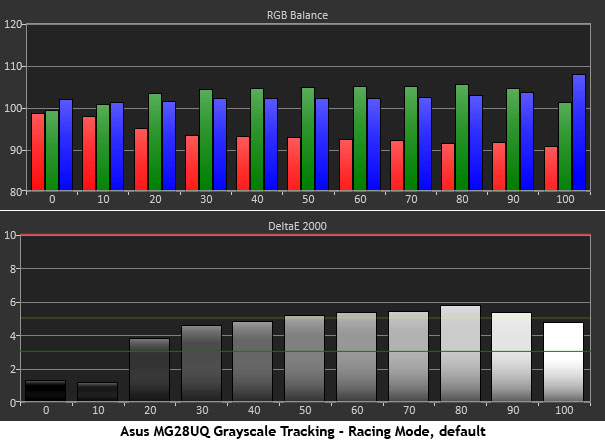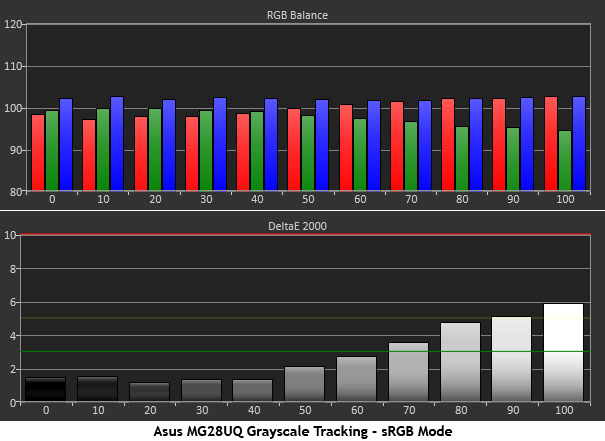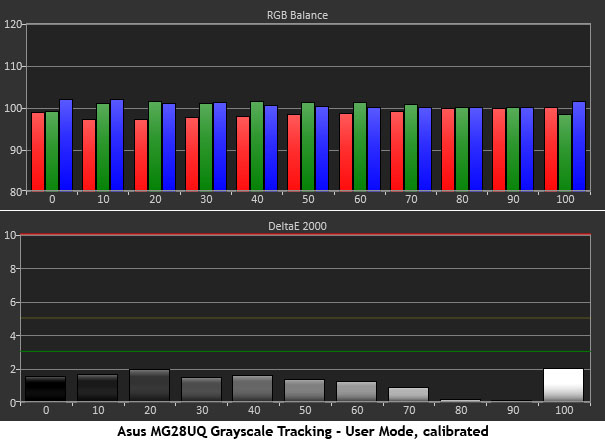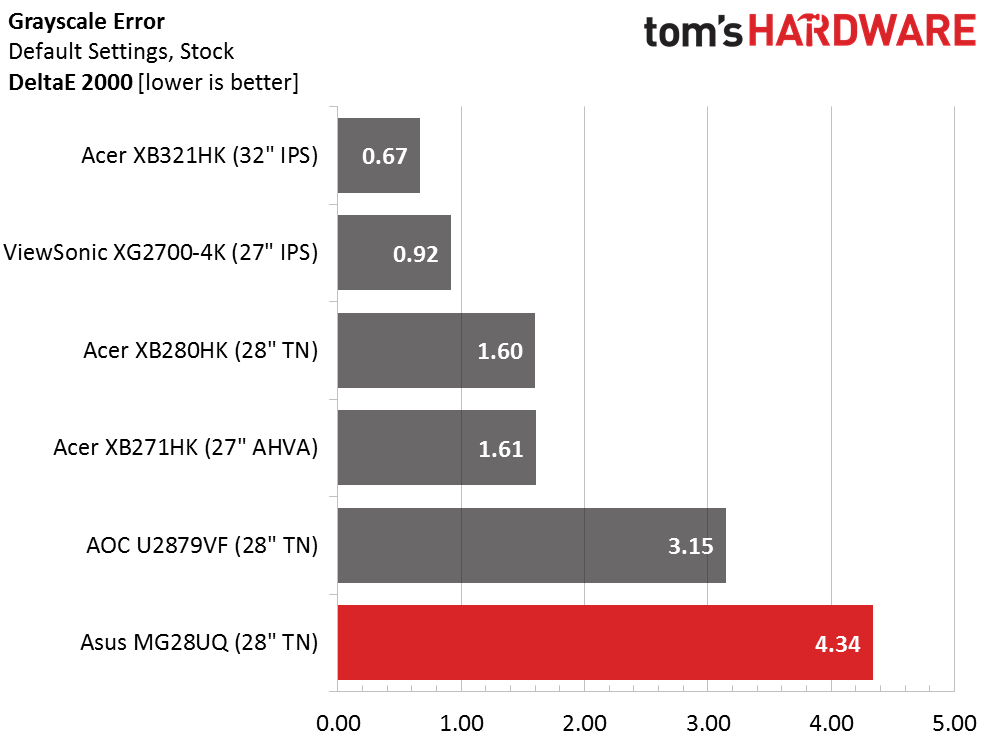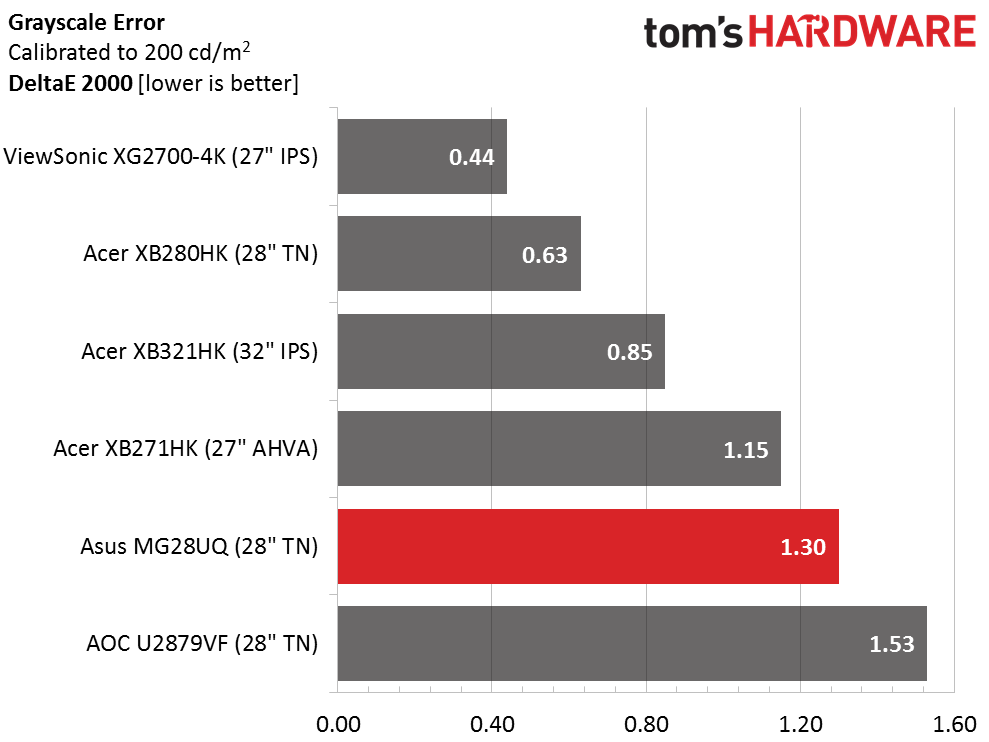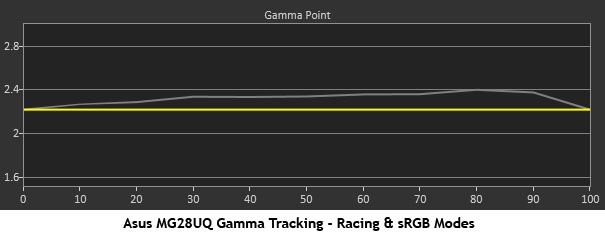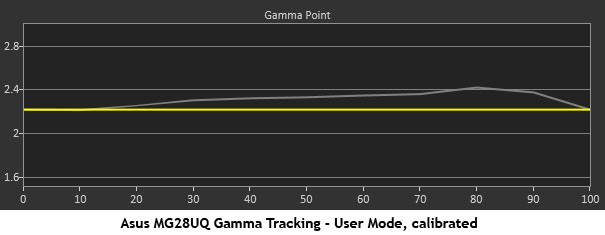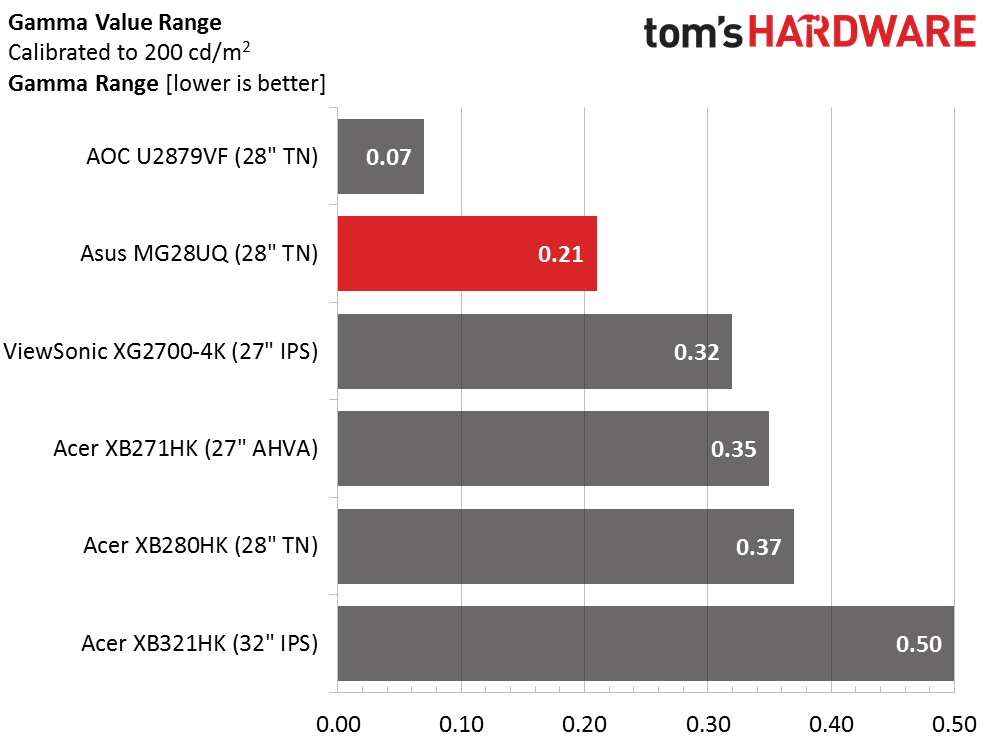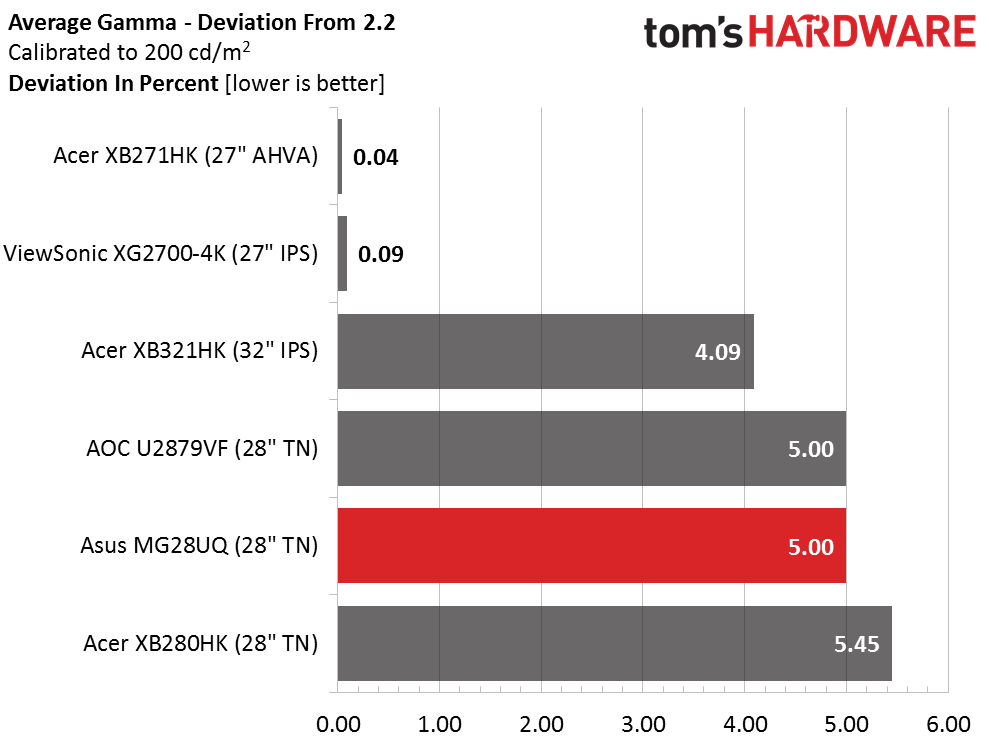Asus MG28UQ 28-inch Ultra HD FreeSync Gaming Monitor Review
Asus MG-series has always represented a solid value alternative to its premium ROG products. Today we’re looking at the MG28UQ, a 28-inch Ultra HD monitor with FreeSync.
Why you can trust Tom's Hardware
Grayscale Tracking & Gamma Response
Our grayscale and gamma tests are described in detail here.
Racing mode is the MG28UQ’s default preset and in this case it runs a little cool. All brightness levels from 20 percent on up show a slight bluish green cast. Colorwise, the image lacks a bit of red. For those who don’t choose to calibrate their monitors, there is a better preset shown below.
sRGB is the best out-of-box picture mode. Its only real flaw is that you can’t adjust brightness or contrast once you’ve selected it. Output is locked at 170cd/m2 which is a very usable level. The only grayscale errors show up at 70 percent where you’ll start to see a subtle purple tint. In most content this won’t be a problem. Objects like clouds or ice might show it but only barely.
The User mode allows access to an adjustable white point preset. That gave us decent results especially in the middle and upper tones. There aren’t any errors visible here at all. To get the 100 percent target below 2dE, we had to lower contrast a little, but we think the additional accuracy is worth it.
Now we’ll look at all the monitors.
It seems that two of the three TN panels show visible grayscale errors in their default states. While the problems are only just over the threshold, there is better accuracy to be found in some of the more expensive products. We’d happily use any of the top four screens without calibration.
Our adjustments take the MG28UQ to a good level of accuracy. All of the monitors perform well after adjustment; the top three particularly so. It’s pretty hard to find a bad display these days. Even the value models offer at least one accurate picture mode or the ability to calibrate to a high standard.
Get Tom's Hardware's best news and in-depth reviews, straight to your inbox.
Gamma Response
There are no gamma controls on the MG28UQ, so you have to accept what’s provided. The default Racing and sRGB modes come fairly close to 2.2 but are slightly above the line, which means they’re a tad dark. The luminance errors are small but if there were a 2.1 or 2.0 gamma preset, the picture would pop a little more. The best way to deal with a gamma curve like this is to increase the backlight a click or two; perhaps to 210 or 220cd/m2.
Even after calibration, gamma tracking is nearly unchanged. We thought tweaking the Contrast setting might flatten the trace more but it didn’t. We are picking nits here but again, a little brighter gamma would be an improvement.
Here is our comparison group again.
Tracking is quite good when compared to the other screens. Some of them have visible spikes or dips in their charts. Only the U2879VF can truly be called flat. A .21 variation in values is small though.
We calculate gamma deviation by expressing the difference from 2.2 as a percentage.
The MG28UQ’s 5 percent deviation results from an average value of 2.31. Here’s another scenario where IPS seems to be the better tech. Remember that all three TN panels come from AU Optronics. They are made from the same part as every other 28-inch Ultra HD monitor on the market. Their similar gamma performance is therefore no surprise.
Current page: Grayscale Tracking & Gamma Response
Prev Page Brightness & Contrast Next Page Color Gamut & Performance
Christian Eberle is a Contributing Editor for Tom's Hardware US. He's a veteran reviewer of A/V equipment, specializing in monitors. Christian began his obsession with tech when he built his first PC in 1991, a 286 running DOS 3.0 at a blazing 12MHz. In 2006, he undertook training from the Imaging Science Foundation in video calibration and testing and thus started a passion for precise imaging that persists to this day. He is also a professional musician with a degree from the New England Conservatory as a classical bassoonist which he used to good effect as a performer with the West Point Army Band from 1987 to 2013. He enjoys watching movies and listening to high-end audio in his custom-built home theater and can be seen riding trails near his home on a race-ready ICE VTX recumbent trike. Christian enjoys the endless summer in Florida where he lives with his wife and Chihuahua and plays with orchestras around the state.
-
lugi20 60 hz gaming doesn't appeal to me at any resolution. 1440p at 144 hz or better is really the sweet spot at the moment. I wish companies would focus more on that for gaming.Reply -
QWERASZX ultra wide aspect is nice but jesus ppl there your eyes beg borrow and steal your way to IPS or simmilar stop wasting your time on TN i still have every IPS display iv owned for the last 15 years even an old 19" sony medical display.... NOTHING ---- Nothing else matters video cards come and go but your eyes will only ever degrade Treat them nice although LGs new 65" oled is really contrastyReply -
rwinches So the AOC is the the 'best deal' at this point in time as 4K @ 60 is what current graphics cards can manage. It comes factory calibrated. You could buy three for a little more than the price of one of the others.Reply
Not ready to change my triple AOC 24" 1080 @ 144 setup just yet though. I do want freesync, but so much new tech is on it's way so...
http://www.tomshardware.com/reviews/aoc-u2879vf-28-inch-4k-uhd-freesync-monitor,4575.html -
whitelightsaber How long is it going to be before I see the 32 inch 1440p 144hz 1ms ips monitor I have been dreaming of??Reply -
picture_perfect Reply18415465 said:60 hz gaming doesn't appeal to me at any resolution. 1440p at 144 hz or better is really the sweet spot at the moment. I wish companies would focus more on that for gaming.
18416803 said:So the AOC is the the 'best deal' at this point in time as 4K @ 60 is what current graphics cards can manage. It comes factory calibrated. You could buy three for a little more than the price of one of the others.
Not ready to change my triple AOC 24" 1080 @ 144 setup just yet though.
18417442 said:How long is it going to be before I see the 32 inch 1440p 144hz 1ms ips monitor I have been dreaming of??
Ditto. Manufacturers push 4K because it generates more revenue. It doesn't matter we the consumers pay more for a worse experience. They figured out nobody wanted 3Dtv. Maybe someday they'll figure this out: 4K still not ready for prime time.
-
ledhead11 For those who haven't had time to spend with one. Cinema 4k(4096x2160) w/ 10 bit, I have a LG MU 31", color is something to experience. I have an Asus 278q(1440p 144hz) 8 bit color depth. I love it but I can definitely see a difference in the spectrums. For fast I love my Asus, but to look around and take it all in the LG rocks.Reply
Bottom line, its not just about FPS. We need a 4k, 10bit, 144hz and that will take DP 1.3 or DP 1.4. -
zthomas I got a acer g-sync 28.. price is about the same.. they sorta look alike to.. these new monitors will up your gaming .. and skills too..Reply