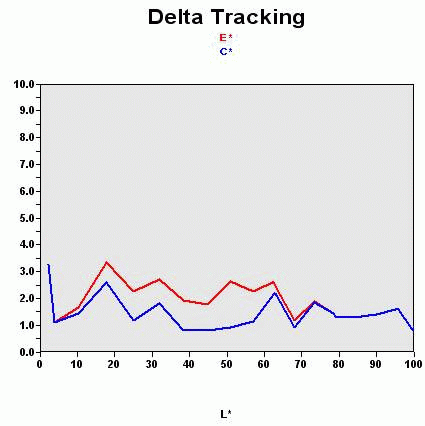Asus PW191 LCD: Looks Can Deceive
Asus PW191: Mirror, Mirror
Asus has decided to follow the trend and use a panel with an optical filter. That was a mistake. Despite the manufacturer's claims on its Website that the reflectivity of the optical filter is especially low, when viewing a dark picture, the LCD panel is as reflective as the gloss-finished shell.
As always with panels that use filters, the colors are showy. They're well saturated, but imprecise, as our calibrator test shows. We also tried several default modes defined by the manufacturer as part of their splendid system. The most convincing results were with the Normal mode (6700K) and Theater mode (6800 K). Oddly, the sRGB mode was completely off.
This graph shows the difference between the desired color shade and the one actually displayed.
- If DeltaE >3, the color displayed is significantly different from the theoretical one, meaning that the difference will be perceptible to the viewer.
- If DeltaE <2, LaCie considers the calibration a success, with a slight difference remaining, but one that will be all but undetectable to the user.
- If DeltaE < 1, color fidelity is excellent.
The color rendering was far from being ideal. Frankly, I can't understand why LCD manufacturers insist on using these filters when the results are always so mediocre.
| Black spot | White spot | Contrast |
|---|---|---|
| 0.4 | 193 | 483: 1 |
The monitor's brightness is fairly well calibrated. This is a very good choice on Asus' part, since generally monitors with optical filters in movie format are outrageously bright. The black level is not very deep, and as a result the brightness is below spec - though visually the results are more than acceptable.
Get Tom's Hardware's best news and in-depth reviews, straight to your inbox.
Current page: Asus PW191: Mirror, Mirror
Prev Page Design and Finish Next Page Asus PW191: Mirror, Mirror, Continued