Tom's Hardware Verdict
The Asus ROG Mothership offers strong performance in a distinct design with amazing speakers, but it’s very, very expensive.
Pros
- +
Strong performance in gaming and productivity
- +
Great speakers
- +
Interesting concept
Cons
- -
Dim display
- -
Extremely expensive
- -
Lackluster webcam
Why you can trust Tom's Hardware
The Mothership has landed… in our labs. The Asus ROG Mothership is an experiment for Asus. Specifically, it’s one of form (think of it like a giant Surface Pro tablet with high-end gaming components), though at times it seems like a study in design, luxury, or even excess. Its intricately carved black and copper chassis will catch eyes, but it seems more like a small desktop than a traditional laptop like anything on our best gaming laptops list. For the price, $5,499 for the model we tested, it’s packed with power, including an Intel Core i9-9980HK, 64GB of RAM, an Nvidia GeForce RTX 2080 and over 1.5TB of storage. But for that price, everything should be perfect. And the screen, in particular, is something to nitpick about.
Is it a laptop? A desktop? Something else? It turns heads, that’s for sure.
Design
Looking at the Asus ROG Mothership, I don’t know if it’s fair to call it a laptop. It’s not a desktop, either. It’s like an all-in-one had a love affair with a Microsoft Surface, and their child rebelled by getting a few tattoos. The entire design, housed in a black aluminum shell and machined with some copper-colored details, will likely be divisive as both a product made with attention to detail, but also one with a heaping helping of gamer edginess.


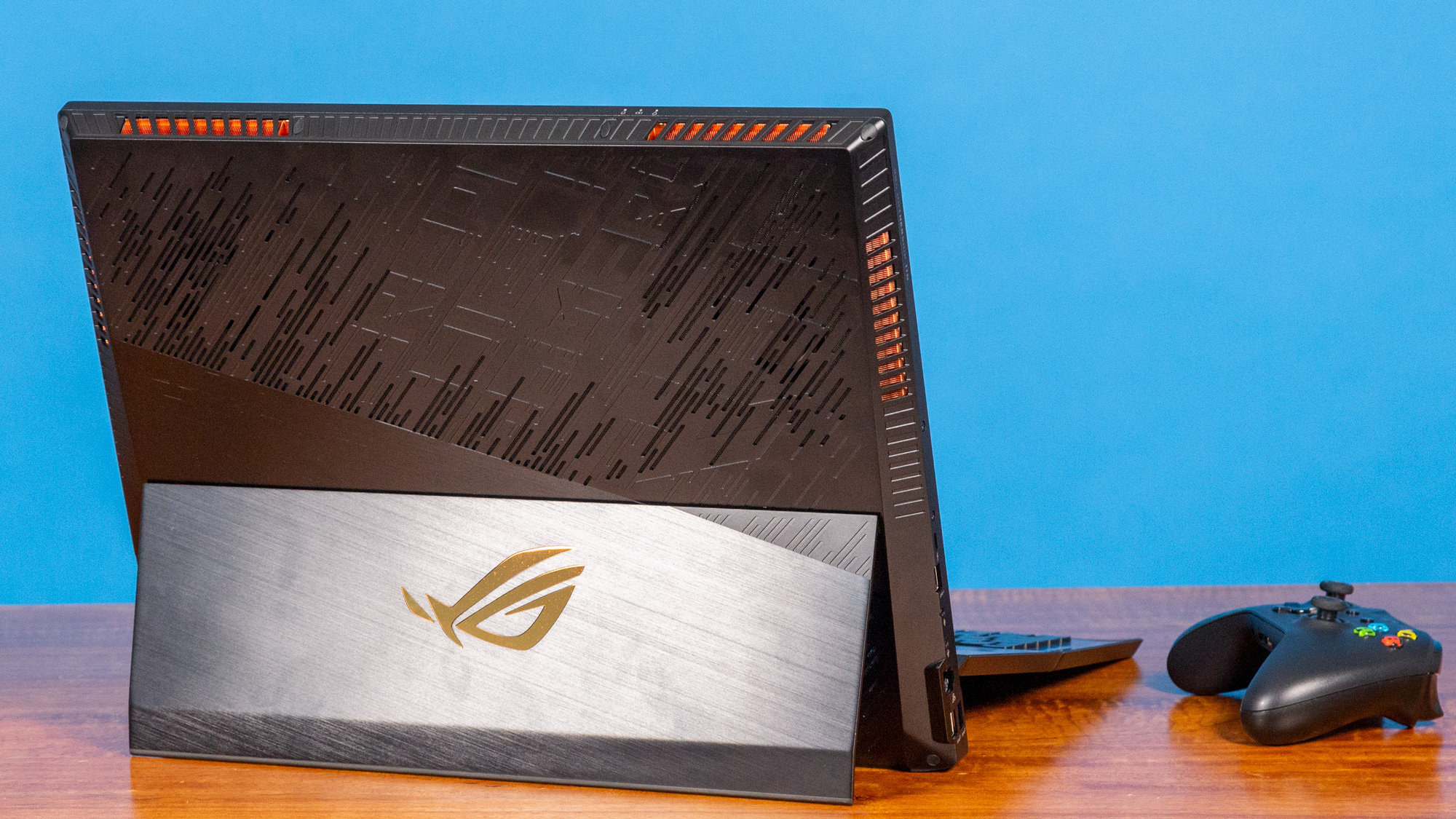
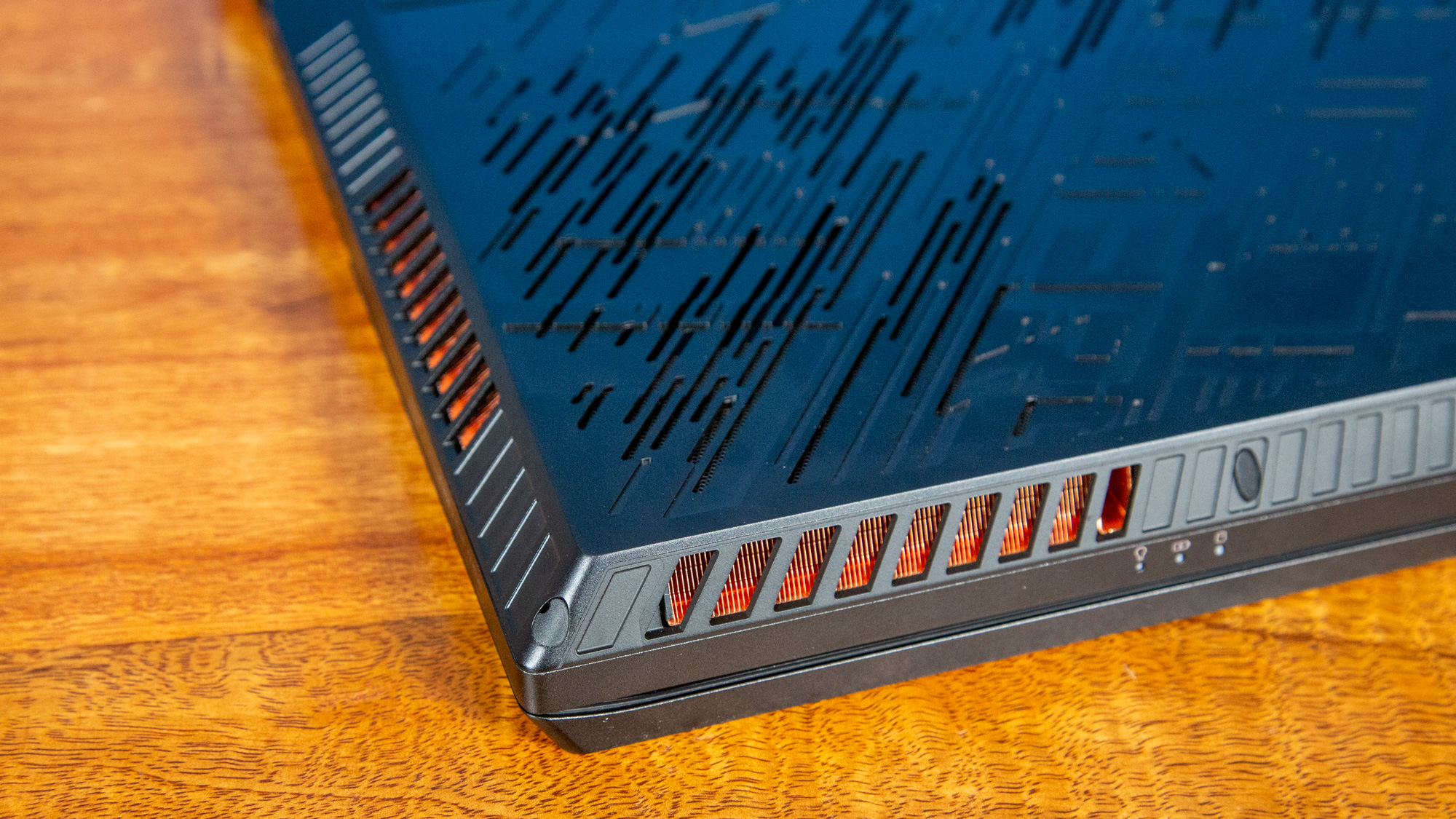




When it lays flat, the Mothership’s keyboard covers the display, protecting it. I tend to put it down with the display facing up and the keyboard on top. It’s made of machined aluminum, and the back has the ROG logo in a copper/gold color. When you lift the keyboard off, it reveals the display, attached to another piece of machined aluminum with an ROG logo.
You have two options with the keyboard: To detach the it entirely, fold it in half and use it like a desktop keyboard. Or you can leave the keyboard attached to the other the display section, which also houses the main components.
The PC portion of the Mothership has a 17.3-inch display surrounded by some thick bezels. On the bottom, there’s a ventilation bar that also has some RGB lighting, which makes the black and copper detailing look a little more childish.
There are two buttons on the bottom edge of the Mothership that, when pressed, release the kickstand on the back of the unit. This is a smart design, as most of the required pressure for releasing the kickstand is created just by placing the edge of the device on a desk or table.
It’s like an all-in-one had a love affair with a Microsoft Surface, and their child rebelled by getting a few tattoos.
The back of the display / PC section has some more impressive matching design elements, with lots of diagonal cuts for decoration--and probably ventilation. There are large ventilation holes around the perimeter, and the visible portion of the heatsinks /exhaust are the same copper color.
Underneath the kickstand there’s and RGB lighstrip for some ambience, like the glow underneath a car.
On the right side of the screen there are ports for the two --yes, two-- 280W power adapters, as well as HDMI output, USB Type-A and Type-C ports, and an SD card reader. On the left side lives a Thunderbolt 3 port, another USB Type-A port, an Ethernet jack and headphone and microphone jacks.
I understand why the power ports have been placed on the side of the device, as the kickstand blocks them from the back. But it does make the Mothership cumbersome to move around and place on some desks, as having cables attached to two massive bricks on the right side of the device make it hard to set up in some spaces.
The display portion weighs just under 8 pounds (3.6 kg) on its own. With the keyboard, it jumps to 10.5 pounds (4.7 kg). And none of that includes the two power bricks. So lift with your knees, not with your back.
The Mothership’s footprint is wide, even when closed, at 16.1 x 12.6 x 1.2 inches (410 x 320 x 29.9 mm). The Alienware Area-51m is slightly larger at 16.1 x 15.9 x 1.7 inches and a lighter 8.5 pounds. The MSI GT76 Titan is of a similar size -- 15.6 x 12.9 x 1.7 inches -- and 9.9 pounds.
Get Tom's Hardware's best news and in-depth reviews, straight to your inbox.
Specifications
| CPU | Intel Core i9-9980HK |
|---|---|
| Graphics | Nvidia GeForce RTX 2080 |
| Memory | 64GB DDR4 2,666 MHz |
| SSD | 3x 512GB M.2 PCIe SSD |
| Display | 17.3-inch, 1920 x 1080, 144 Hz, G-Sync |
| Networking | Intel Wi-Fi 6 AX200, Bluetooth 5 |
| Video Ports | HDMI 2.0 |
| Ports | 3x USB 3.2 Gen 2 Type A; USB 3.1 Gen 1 Type-A; Thunderbolt 3; 1x USB 3.2 Gen 2 Type-C with DisplayPort; SD card reader; Mic in; Headphone/mic jack; Ethernet jack; Kensington lock slot; |
| Camera | 1080p, Windows Hello |
| Battery | 90 WHr |
| Power Adapter | 280 W |
| Operating System | Windows 10 Pro |
| Dimensions (WxDxH) | 16.1 x 12.6 x 1.2 inches / 410 x 320 x 29.9 mm |
| Weight | 10.5 pounds / 4.7 kg |
| Price (as configured) | $5,499.99 |
Gaming, Graphics and VR
The Mothership comes with an Nvidia GeForce RTX 2080 inside, making the system powerful enough to play demanding video games at their highest settings. I played Control at 1080p on high settings with ray tracing on high, and the game ran between 44 and 61 fps, staying toward the lower end during battle with the Hiss.
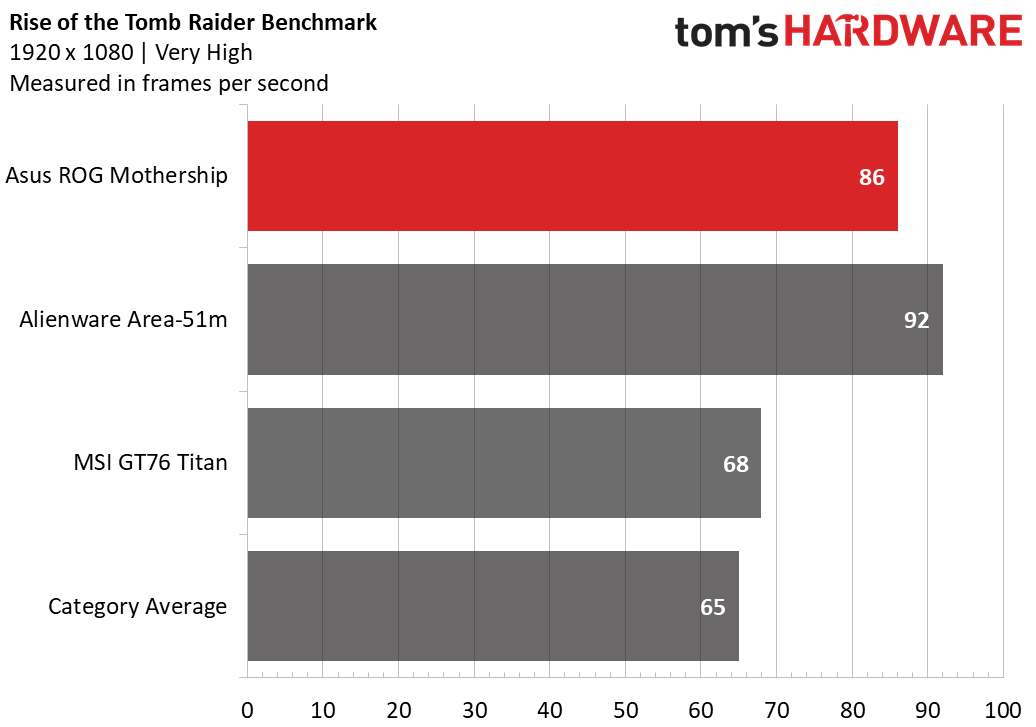
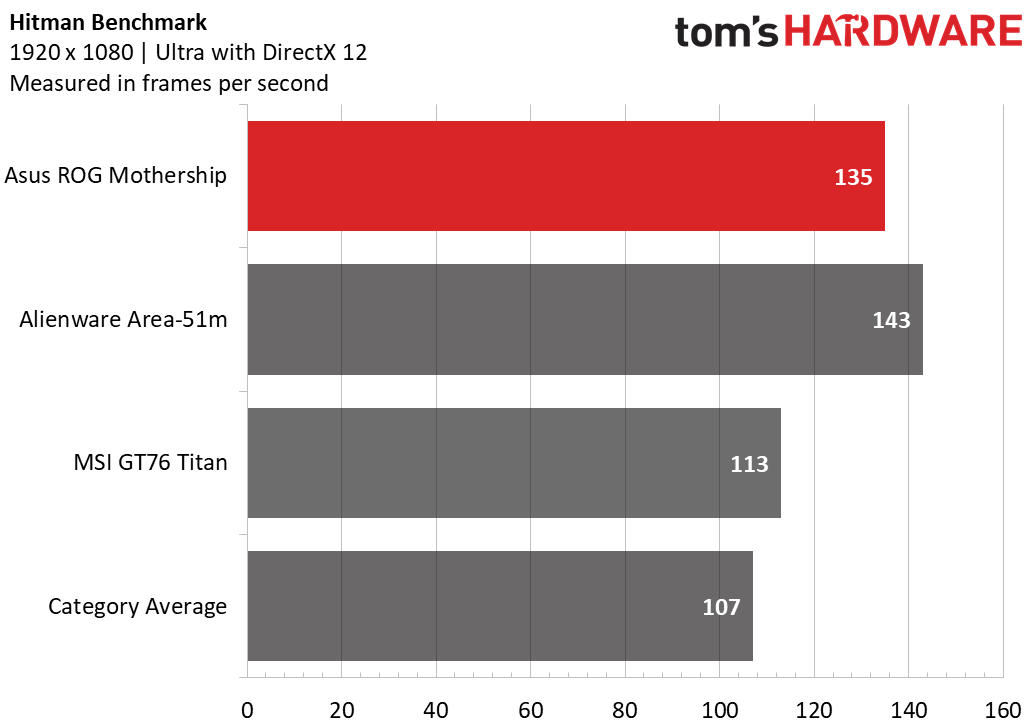
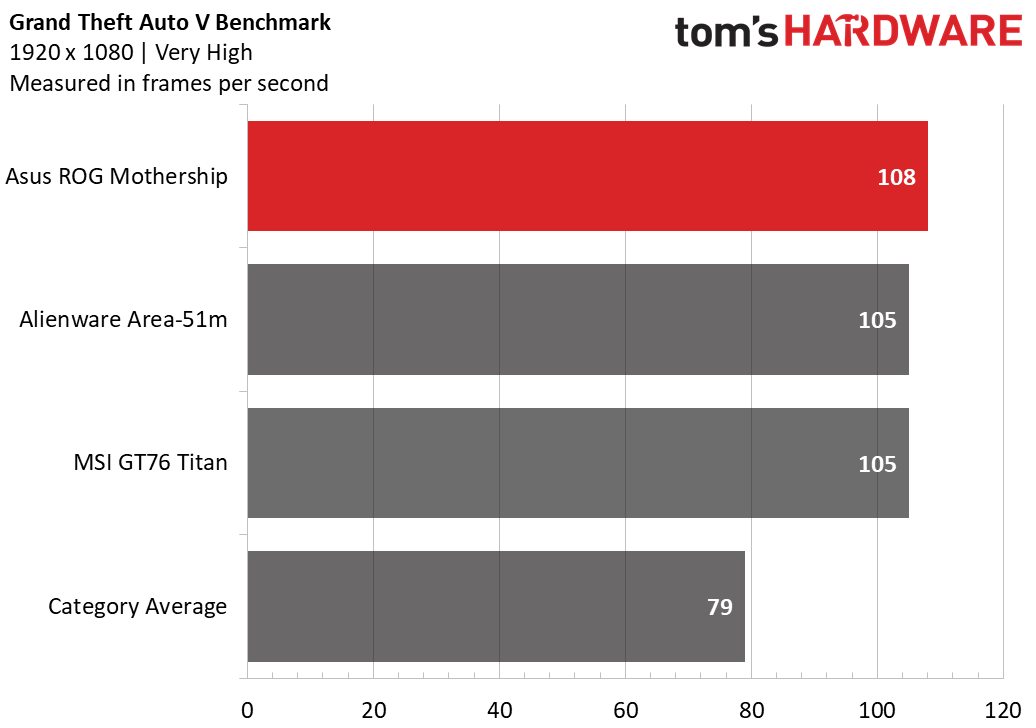
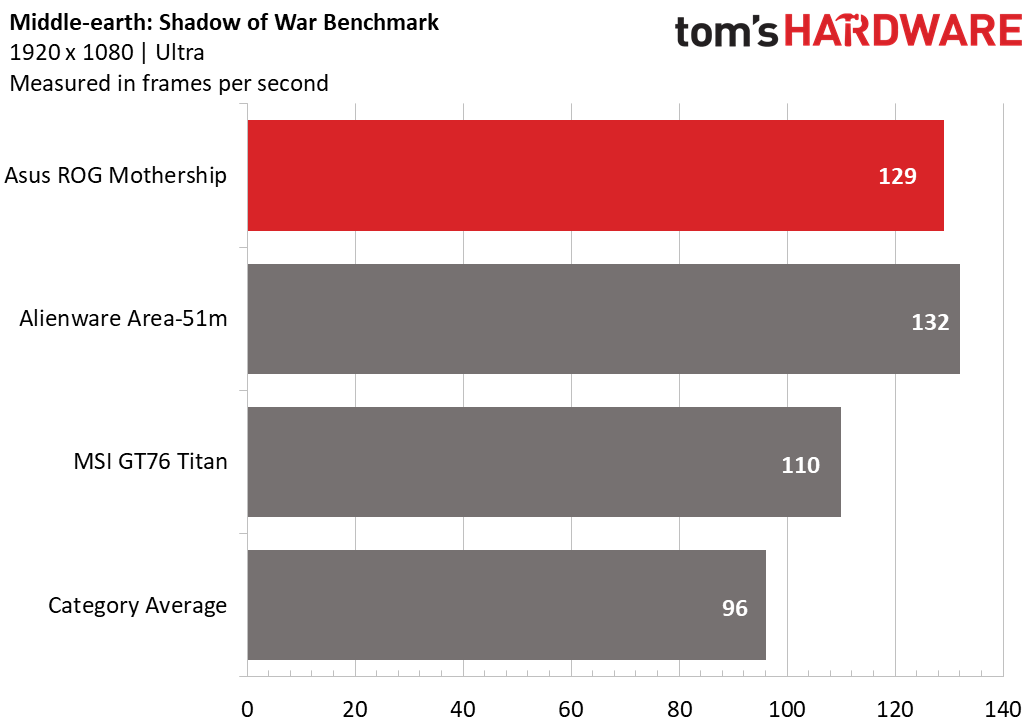
On the Rise of the Tomb Raider benchmark (very high, FHD), the Mothership hit an average of 86 fps, surpassing the premium gaming average (65 fps) and the Titan but falling short of the Alienware by a few frames.
We saw a similar pattern on Hitman (ultra, FHD), in which the Mothership ran the benchmark at 135 fps, again beating the average (107 fps) and the Titan but running the game at a similar fps as the Alienware.
On Grand Theft Auto V (very high, FHD), the race was tighter. The Mothership ran the test with an average frame rate of 108 fps, beating the average (79 fps) as well as the Alienware and Titan, each tied at 105 fps.
But on Middle-earth: Shadow of War (ultra, FHD), the pattern remained the same. The Mothership played the game at 129 fps, surpassing the 96-fps average and again faster than the Titan, but behind the Alienware.
To truly stress test the machine, we ran Metro Exodus on RTX settings on a loop of 15 runs. The Mothership ran at an average of 63 fps, which was consistent across the entire loop. The CPU ran at an average clock speed of 4.2 GHz and an average temperature of 69.6 degrees Celsius (157.3 degrees Fahrenheit). The GPU ran at an average of 1.6 GHz and an average temperature of 68.6 degrees Celsius (155.5 degrees Fahrenheit).
Productivity Performance
With an Intel Core i9-9980HK, 64GB of RAM and three 512GB PCIe NVMe SSDs in RAID0, the Mothership is primed for more than just play. It can also be a workhorse.
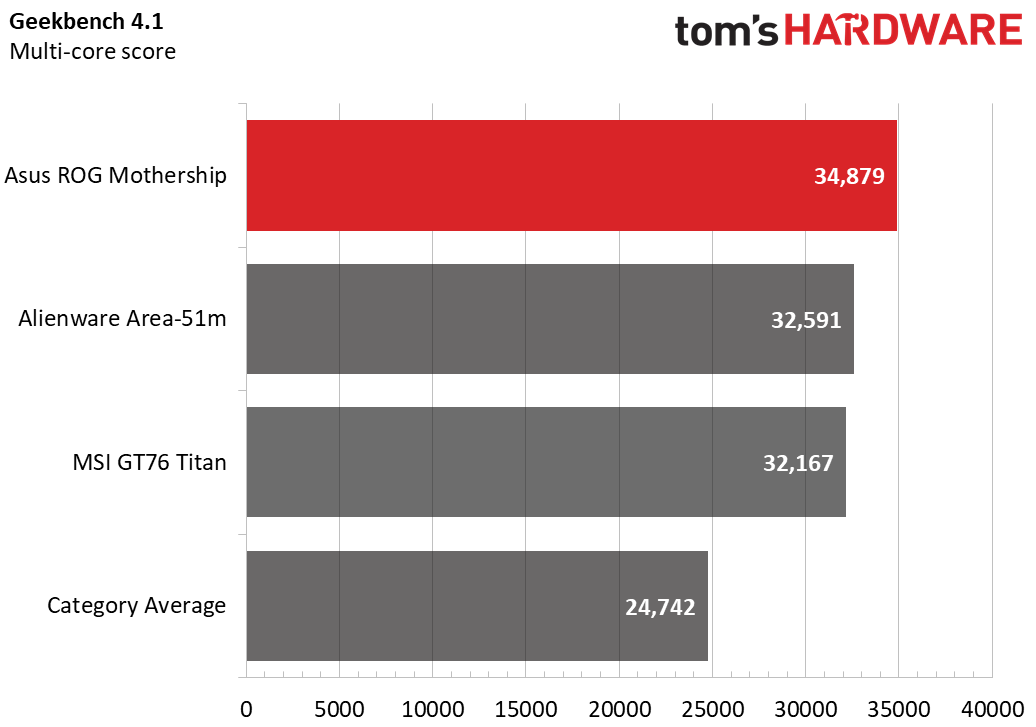
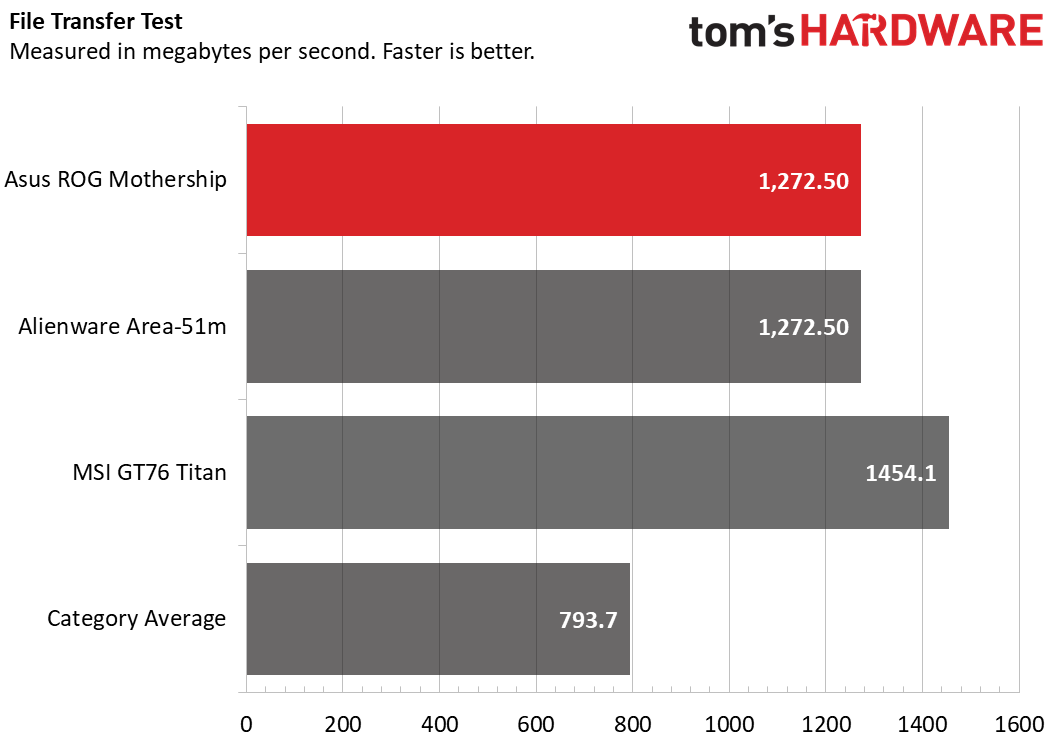
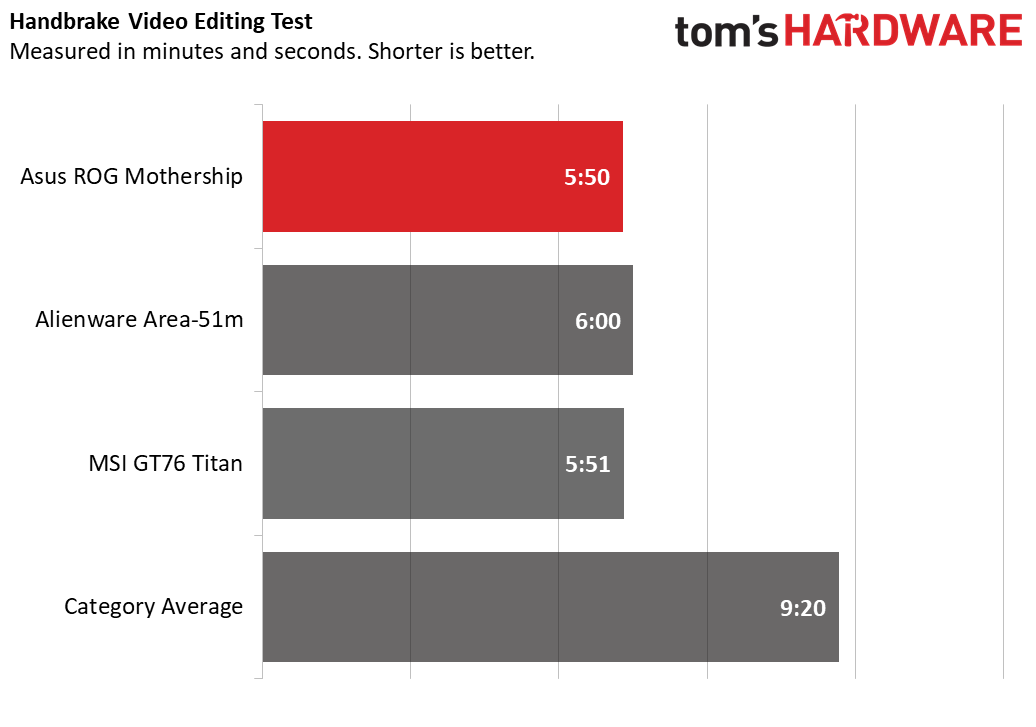
On Geekbench 4.1, the Mothership notched a score of 37,879, beating the premium gaming average of 24,742 as well as the Alienware (32,591) and Titan (32,167), each with an Intel Core i9-9900K.
The Mothership transferred 4.97GB of files in 4 seconds, a rate of 1,272.5 MBps. That’s higher than the average of 793.7 MBps and equal to the Alienware. The Titan was even faster at 1,454.1 MBps.
Asus’ machine took 5 minutes and 50 seconds to convert a 4K video to 1080p in our Handbrake test, easily beating the average of 9:20. It’s faster than the Alienware and the Titan, as well.
Display

The 17.3-inch, 1080p display on the Mothership is serviceable when it comes to color, but I sure wish it were brighter. I watched the trailer for mystery-comedy Knives Out and immediately wanted to turn up the brightness, only to find it was maxxed out. I felt similarly when playing Control, which features a lot of red lighting. All of it seemed just a bit dim and plain--which is obviously not ideal in a $5,000-plus gaming experience .
The display covers 102 percent of the sRGB color gamut, which is less than the 147 percent average and both the Alienware and Titan.
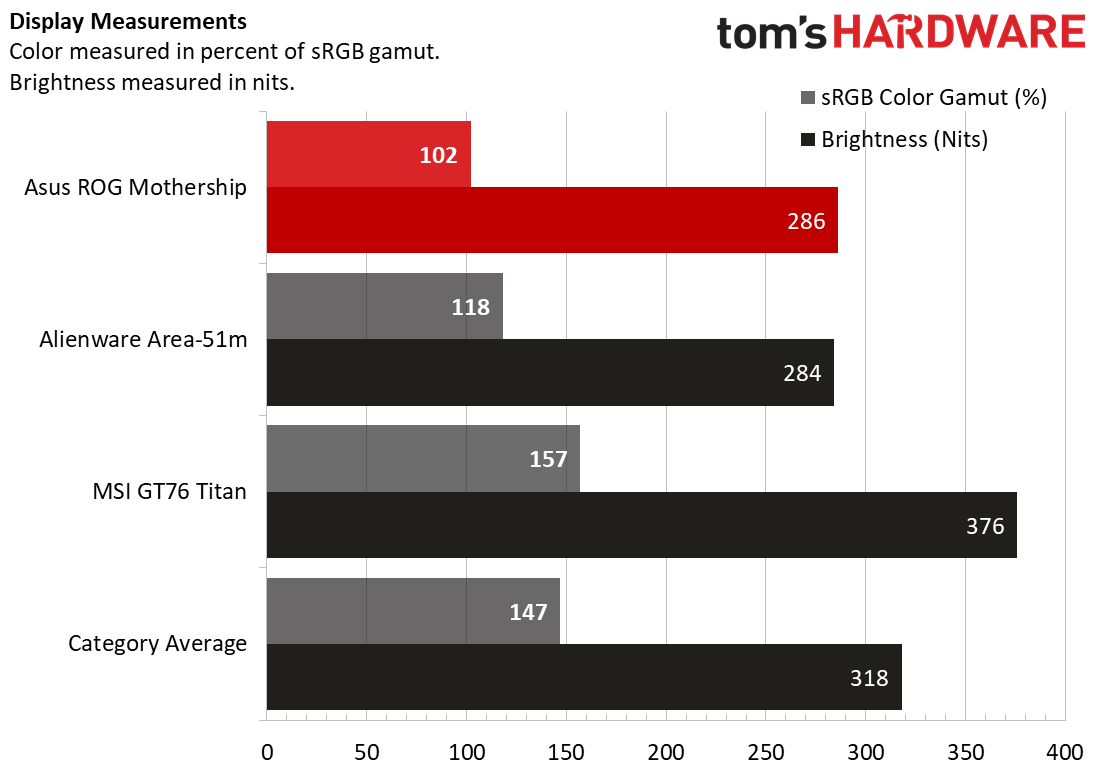
The Mothership’s panel measures 286 nits, lower than both the average (318 nits) and Titan (376 nits), but just a smidge brighter than the Alienware.
Keyboard and Touchpad
You can use the keyboard and touchpad in two ways. Option one is to have it connected to the display with magnets and Pogo pins, like it’s a giant Microsoft Surface Pro. Alternatively, it can be disconnected, folded in half, and operated over Bluetooth. Considering the bulky size of the device, I preferred the latter, which felt more like using it like a desktop. That also allowed for a bit more freedom of movement, as it's wireless.

On the 10fastfingers.com typing test, I hit 106 words per minute with a 2 percent error rate, which is pretty regular for me. But the keys feel a little squishy for my liking.
The touchpad is 3 x 2.4-inches and is to the right side of the keypad, with two click buttons below it. While it uses Microsoft’s Windows precision drivers, the touchpad is really too small to perform all but the simplest gestures.
Audio
The four 4-watt speakers on the Mothership are powerful and provide far stronger audio than most laptops. I listened to The Ramone’s “Blitzkrieg Bop” and bobbed my head along with powerful, deep drums and bass. Sound output was even better when I took the keyboard off of the device; the audio was even clearer with more powerful vocals and guitars.
Audio does well on games, too, of course. When I played Control, Jesse’s footsteps echoed throughout the Oldest House, dialogue was crisp and the eerie ambient music really set the scene.
Upgradeability
1.5TB of storage and 64GB of RAM may be enough for many, but you can open the machine if you need to. There are Torx screws on each side of the base to remove the cover, though Asus told me it doesn’t recommend that most users attempt this.
Battery
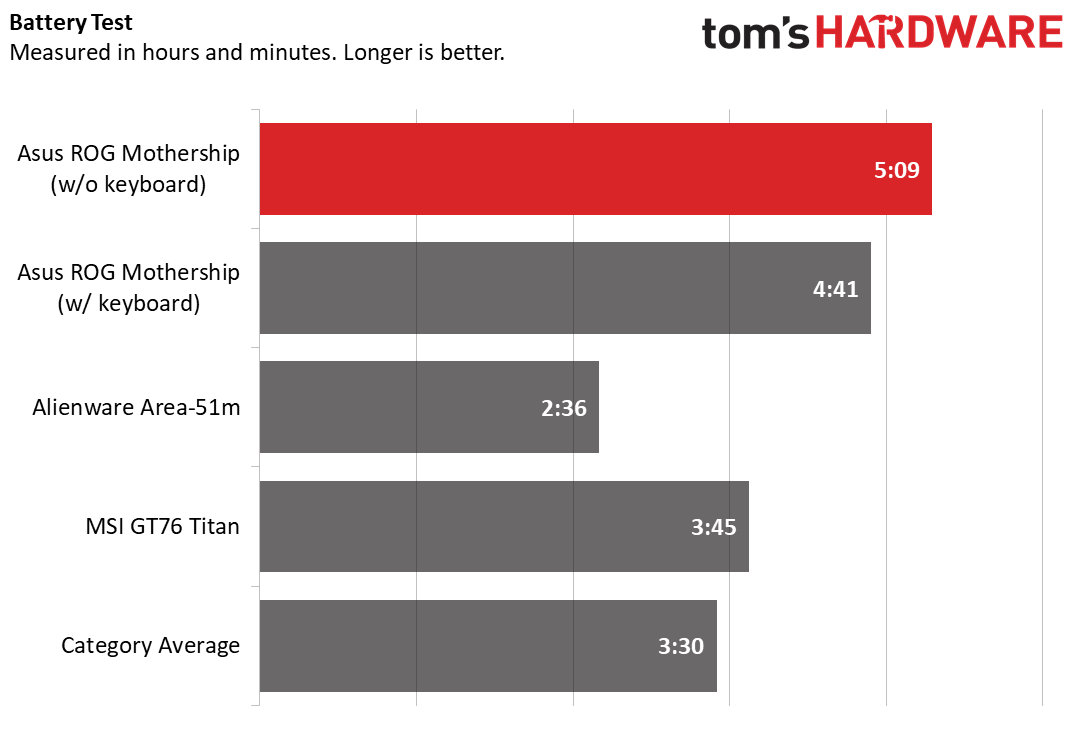
Without the keyboard attached, the Mothership lasted 5 hours and 9 minutes on our batter test, which continuously browses the web, streams videos and runs OpenGL tests over Wi-Fi at 150 nits of brightness. That’s longer than the premium gaming average of 3:30, as well as both the Alienware and Titan. With the keyboard attached, the Mothership ran for 4:41.
Heat
We took heat measurements while running the Metro Exodus stress test. The back of the unit measured 50.6 degrees Celsius at its hottest spot (123.1 degrees Fahrenheit). The front’s hottest spot measured 46.1 degrees Celsius (115 degrees Fahrenheit).
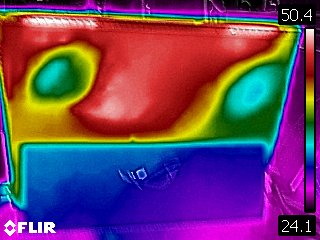

The Mothership also has a tendency to get loud. Sometimes, even while just sitting on the desktop, the fans would start blowing loudly, though this happened mostly when I switched to Turbo mode. There’s a quiet mode as well if you need to keep things quieter. But in general when gaming, the system’s fans were louder than most high-end gaming laptops we’ve tested in recent years.
Webcam

The Mothership boasts an FHD camera that produces blurry images. Sure, a photo that I took at my desk was wide, but the brown stripes on my gray shirt appeared muted and fine details were missing in my face and hair. For most laptops this is, sadly, to be expected. But in a system that, in some forms, doubles as a desktop, I wish there was something better built in.
Software and Warranty
Asus has packed the Mothership with its own gaming software, the most notable being Armoury Crate. That program is a hub to see CPU and GPU performance, change the RGB lighting and set profiles. There’s also Sonic Radar 3 for audio, ROG GameVisual to change screen colors and color temperature, and GameFirst V for network optimization.
The only piece of bloat from Asus is McAfee Personal Security. But Windows 10 comes with its own share, including two versions of Candy Crush, Asphalt Street Storm Racing, Fitbit Coach and more.
Asus sells the ROG Mothership with a 1-year warranty.
Configurations
Our review configuration of the Asus ROG Mothership ships with an Intel Core i9-9980HK CPU with liquid metal instead of plane-old thermal paste, an Nvidia GeForce RTX 2080, a 17.3-inch FHD 144Hz G-Sync display, 64GB of DDR4-2666 RAM and three 512GB PCIe M.2 SSDs in RAID0. Frustratingly, this model is currently unavailable, though Asus has a place on its website to subscribe for updates on when to get it.
A $6,499.99 model is on sale now that’s identical to our review unit with the exception of the display, which is 4K 60 Hz, with G-Sync.
Bottom Line

The Asus ROG Mothership has a design that’s surely to be divisive, and a price tag that, at $5,500 and up, is probably less so. It’s unlikely Asus will sell this gaming ship in large volumes. But it may not need to. The Mothership is a statement piece that showcases Asus’ ROG design aesthetic, as well as pushing the boundaries of what the form of a gaming “laptop” can and should be.
If you’re looking for a top-of-the-line gaming laptop, Alienware’s Area-51m and MSI GT76 Titan, both expensive in their own right, are also a few hundred bucks cheaper. But they’re also much more traditional laptops. And granted, for those who can afford a $5,000 gaming machine0, a few hundred may not make or break things. But those competing laptops also have more vivid screens.
But if you want a “portable” gaming rig that’s unlike anything else you’ve seen, that’s more like a small all-in-one with a built-in battery, the Mothership will stand out to everyone who sees it while also delivering impressive performance. The Mothership isn’t just a gaming machine. It’s a study in edgy industrial design, if PC gaming ever had one.
MORE: Best Gaming Laptops
MORE: Gaming Laptop Previews
MORE: All Laptop Content

Andrew E. Freedman is a senior editor at Tom's Hardware focusing on laptops, desktops and gaming. He also keeps up with the latest news. A lover of all things gaming and tech, his previous work has shown up in Tom's Guide, Laptop Mag, Kotaku, PCMag and Complex, among others. Follow him on Threads @FreedmanAE and BlueSky @andrewfreedman.net. You can send him tips on Signal: andrewfreedman.01
-
McGaz The market for gaming laptops must be sooo small. A desktop PC gives a far better experience for a far cheaper price.Reply
Are there really that many people that travel around so much and carry all their accessories with them and then do big gaming sessions? Or have these people just not thought the purchase through!? -
escksu ReplyMcGaz said:The market for gaming laptops must be sooo small. A desktop PC gives a far better experience for a far cheaper price.
Are there really that many people that travel around so much and carry all their accessories with them and then do big gaming sessions? Or have these people just not thought the purchase through!?
There is actually a very big demand for gaming laptops. But, its not such laptops. Most people are just light gamers who just want to game on their laptops. They are not after top end specs.....
Almost all laptops today come with integrated Intel GPU which sucks big time. Good news is that many now has low end discrete GPUs like Nvidia MX150 for light gaming. Its not fantastic but much better than intel GPU.
For hardcore gamers, desktop is still the way to go. -
g-unit1111 That is a very bizarre looking laptop. Although I was wondering - do people buy machines like this for the webcam? :heink:Reply