Why you can trust Tom's Hardware
The Asus ROG Strix LC cards require a spacious case. Even with most of the cooling moved over to the 240mm radiator, the card remains beefy. It measures 295x133x51mm for the card itself, while the radiator measures 274x120x50mm (both are our measurements, give or take 1mm). The combined weight tips the scales at 2488g, but about half of that is in the radiator, so at least your PCIe x16 slot won't have to shoulder the load alone. Officially Asus calls this a 2.6-slot width, but it's basically a triple-slot card, plus a chunky radiator, all in pursuit of minimum temperatures and maximum performance.








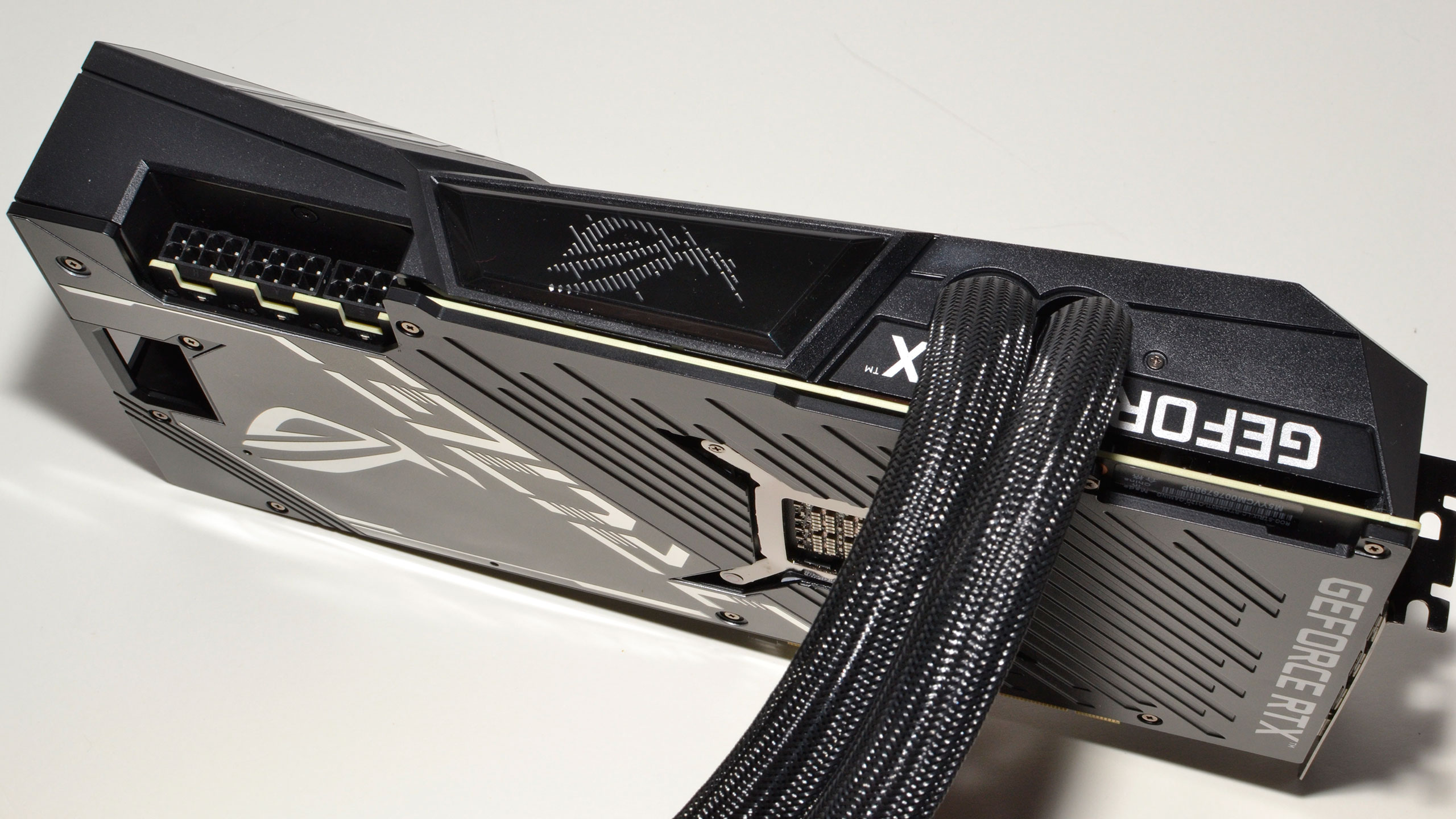
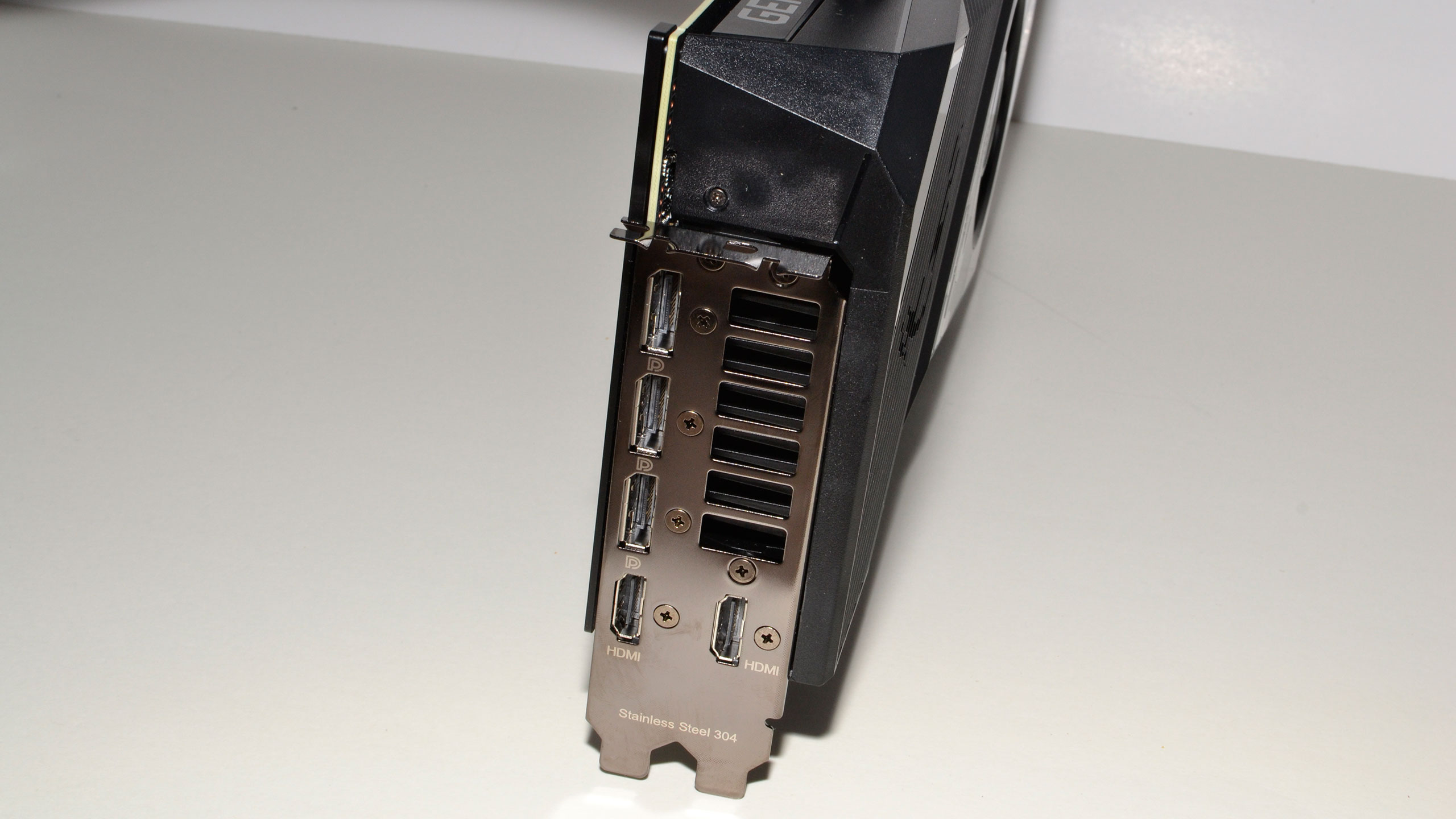


As with other ROG Strix cards, there's a toggle on the card to switch between P-mode (performance) and Q-mode (quiet), but if you want maximum performance, you still need to install the Asus GPU Tweak III software. That provides access to the OC mode, which boosts the power limit by 10% and also increases the boost clock an additional 30MHz. That's what we've used for our performance testing, since we figure anyone forking over the money for this sort of card will want the maximum performance possible.
The only real omission here is in the memory department. The RTX 3080 Ti comes standard with 12GB GDDR6X, but at the current prices we still question the need for such a card. Why not give us more RTX 3090 models with double the VRAM? But that's its own answer. Double the memory would potentially limit the number of cards that can be produced, though it's not clear if the limiting factor right now is GPUs from Samsung Foundry, GDDR6X memory from Micron, or the substrate and other components needed to manufacture a complete graphics card. Still, it's a bit weird that Asus offers ROG Strix LC models on the RX 6800 XT and RX 6900 XT, but only the RTX 3080 Ti on the Nvidia side.
One nice benefit of all the extra cooling on the ROG Strix LC model is that GDDR6X temperatures remain relatively sane for a change. We've seen Founders Edition cards hit 102C or more playing games, and that goes for many other models as well. Run something like cryptocurrency mining and you'll often need fan speeds of 80% or more just to keep the memory below the maximum 110C! But the ROG Strix LC topped out at 98C on its memory, even after an hour of mining, and gaming workloads landed in the 90C range.
Not that we'd recommend buying an RTX 3080 Ti for mining purposes, as the potential profits are lower thanks to Nvidia's LHR limiter. You can now get about 70–75% of 'normal' non-LHR performance, but that still puts the RTX 3080 Ti at around 75MH/s for Ethereum in our testing. Mining of Ethereum will also go away in the coming months, once the cryptocoin shifts to proof of stake, though plenty of other memory-intensive coins still exist and might take Ethereum's place among GPU miners. Regardless, if you need some excitement, we can think of other better uses of your time and money.
You can also manually overclock the ROG Strix LC, and with a bit of tweaking and tuning you can get an extra 100MHz or so and bump the memory clocks to 20 or even 21 Gbps. For purposes of our graphics card reviews, however, we're focusing on the out-of-box experience (using the OC mode).
MORE: Best Graphics Cards
Get Tom's Hardware's best news and in-depth reviews, straight to your inbox.
MORE: GPU Benchmarks and Hierarchy
MORE: All Graphics Content
Current page: Meet the Asus ROG Strix LC GeForce RTX 3080 Ti
Prev Page Asus ROG Strix LC RTX 3080 Ti Specs Next Page Test Setup for Asus ROG Strix LC GeForce RTX 3080 Ti
Jarred Walton is a senior editor at Tom's Hardware focusing on everything GPU. He has been working as a tech journalist since 2004, writing for AnandTech, Maximum PC, and PC Gamer. From the first S3 Virge '3D decelerators' to today's GPUs, Jarred keeps up with all the latest graphics trends and is the one to ask about game performance.
-
Tech0000 yeah so high end graphics cards RTX-anything and AMD-anything are unobtainium - therefore any review is frustratingly meaningless. Scalpers and crypto mines are the only buyers - don't see this changing anytime. Hopefully "Lovelace" will have better availability when it launches next year. At this stage in the product generation cycle, you might as well skip and RTX 30xx all together. Stick with what you got until next year.Reply -
saunupe1911 So you guys have never tested a Kingpin??? Heck I should have resold you mine at a fair price LOL!!!!Reply -
sizzling Reply
Depends where you are. I’m UK and I’ve just looked and can find several 3080Ti versions in stock between £1400-£1700 for delivery tomorrow.Tech0000 said:yeah so high end graphics cards RTX-anything and AMD-anything are unobtainium - therefore any review is frustratingly meaningless. Scalpers and crypto mines are the only buyers - don't see this changing anytime. Hopefully "Lovelace" will have better availability when it launches next year. At this stage in the product generation cycle, you might as well skip and RTX 30xx all together. Stick with what you got until next year. -
Jim90 Replysizzling said:I’ve just looked and can find several 3080Ti versions in stock between £1400-£1700 for delivery tomorrow.
But..!!!....in all honesty, only the braindead would shell out £1400-£1700 (-$2336.90) for a 'gaming' (!!) GPU.
Shocking, disgusting, pathetic...need I say more! -
sizzling Reply
I agree the price is insane, I paid £750 for my 3080. You can’t compare GBP to USD as we have 20% VAT on the price. Usually the USD and GBP numbers are similar so 750GBP would normally sell at about 750 USD. However the point was they are in stock, if people would stop paying these prices they would drop.Jim90 said:But..!!!....in all honesty, only the braindead would shell out £1400-£1700 (-$2336.90) for a 'gaming' (!!) GPU.
Shocking, disgusting, pathetic...need I say more! -
Schlachtwolf I have the Asus 6800xt version of this Asus WC line-up, apart from the Asus logo on the side it is nearly identical. And yes it is a 1440p beast.... cool, quiet (once I replaced the poor quality Asus fans that had a lot of play in them and rattled with Noctua fans) and looks a peach !!!Reply -
LolaGT What a monster, but these are never seen owned by the masses, not even the similar cards of ten years ago. These are for the elite with literally money to burn.Reply
Also, PoW isn't going away any time soon. Certainly not in months, not in 2022, maybe in a couple years. -
Alvar "Miles" Udell I just find it harder and harder to get excited about GPUs as long as the prices are so out of whack, the economy looks worse every day, and the upper end becomes out of reach for more and more people.Reply
Back before this insanity and we had the $1200 2080 Ti it was expensive for sure, BUT it was the ultra high end AND with 12 month financing affordable for most anyone with a steady job, so it wasn't out of reach for the majority.
In 2021 with rampant inflation affecting everyday life and insane GPU prices, it's a far different story. When you're talking upwards of $2000 for a GPU, even though it is ultra high end, it's not exactly attainable for most people anymore .
And to me that just takes all the fun out of it. Unlike other things far too expensive for most people to ever dream of owning, such as an exotic car or expansive house, there's nothing about a GPU to marvel at or to get excited about for not owning one other than knowing that one day that performance will become the next mainstream and then entry level performance.
The problem is, if the trend continues, that performance boost for mainstream and entry levels will be followed by a major price increase. -
Co BIY Every graphics card over $1000 should have a AIO style remote cooler.Reply
It seems like the marginal added cost shouldn't be very much. The difference between high end air and AIO is not too much. -
JWNoctis If I could have a guess, the middling people with both the income and financial sense to keep a healthy rainy-day reserve (but not much more) are also often financially too sensible to buy high-end GPUs like these for themselves at current prices, unless they need it for a living.Reply
Sometimes I wonder that - mining wannabes and actual miners excluded - how many of these are really bought by those both with the use themselves, as opposed to their offspring or S.O. etc., and the means themselves, as opposed to those of their guardians, or some other windfall.