Tom's Hardware Verdict
Asus’ ROG Theta 7.1 has all the earmarks of a superior, premium gaming headset, including attractive design, excellent build quality and truly incredible sounding cans. But it also carries with it a premium price tag and disappointing microphone.
Pros
- +
Well-tuned, clean, crisp audio
- +
Swappable earcup cushions
- +
Excellent build quality
- +
Comfortable over long periods
Cons
- -
Cabling gets in the way
- -
Quieter than expected
- -
Mic audio is a distorted mess
- -
Expensive
Why you can trust Tom's Hardware
The Asus ROG Theta 7.1 gaming headset ($300 as of writing) provides a uniformly excellent listening experience. But when it comes to the microphone, the headset stumbles significantly, making it much more difficult to recommend at the princely sum it commands.
A gaming headset is a communications device. Of course, you want quality speakers that can create a rich soundscape for your favorite games, as well as movies and music. But the best gaming headset also lets your voice be heard, whether it's among fellow gamers, your co-workers or your Mom.
Asus ROG Theta 7.1 Specifications
| Driver Type | 8x Neodymium magnet (Asus Essence): Front: 40mm, Center: 30mm, Rear: 30mm, Side: 30mm, |
| Impedance | 32 Ohms |
| Frequency Response | 20 - 40,000 Hz |
| Design Style | Closed-back |
| Microphone Type | Unidirectional |
| Connectivity | USB Type-C, USB-C to USB-A adapter |
| Cables | 3.9 foot (1.2m) USB-C cable, 3.3 foot (1m) USB-C to USB-A cable |
| Weight (with mic) | 1.3 pounds (590g) |
| Lighting | 1 RGB zone |
| Software | Asus ROG Armoury Crate |
Design and Comfort

The Asus ROG Theta 7.1 is a bulky gaming beast that shows off the aggressive gamer styling that the ROG brand is known for, while keeping the controls simple. The earcups are massive, featuring an attractive matte-black finish and RGB-enabled ROG logo.
You get a metal headband that’s lined with leatherette padding, and the earcups are adjustable via a simple push-pull mechanism. Each earcup is packed with four Asus Essence neodymium magnet drivers, which no doubt contributes to the headset’s considerable weight. The ROG 7.1 is a hefty 1.3 pounds. For comparison, among other pricey wired gaming cans, the JBL Quantum One and HyperX Cloud Orbit S are each 0.8 pounds, and the SteelSeries Arctis Pro + GameDAC is 0.9 pounds. Surprisingly, the ROG Theta 7.1’s considerable weight didn’t make the headset too uncomfortable to use, even after hours of gaming.
Instead, the ROG Theta 7.1 sits comfortably on the head without feeling too tight, and it’s easy to adjust. Asus includes an extra set of earcup cushions with the Theta 7.1, which provide thicker padding meant to enhance comfort over longer play sessions. The earcup cushioning also provides ample padding without making your ears sweaty.
If there is one negative note to add regarding the Theta 7.1’s comfort, it’s the bulky cabling. One cable comes out of each earcup and into the DAC, which runs to the USB-C cable. This is necessary to power the drivers, as there are four per earcup. Unfortunately, the cables meet just below the neck in a way that frequently caused them to make contact with my throat. This was extremely irritating. I wish I could somehow get these cables out of my way so they didn’t regularly rest just below my Adam's apple.
The ROG Theta 7.1’s controls are simple and easily accessible. The left earcup features a solid rocker switch for adjusting volume that doubles as a mic on/off toggle when pressed in, as well as a toggle for stereo versus the headset’s virtual 7.1 surround sound. These controls sit comfortably just above the mic input of the back of the left earcup.
Get Tom's Hardware's best news and in-depth reviews, straight to your inbox.
Audio Performance
The ROG Theta 7.1’s eight neodymium magnet drivers, branded Asus Essence, offer remarkable audio clarity and frequency definition, but they could stand to be a little louder. At 100% volume, the Theta 7.1 seemed noticeably quieter than other headsets I’ve spent considerable time with, including the Steelseries Arctis 1. This was true whether virtual 7.1 surround sound was on or not.
In stereo mode, the ROG Theta 7.1 proved itself an apt platform for music, with excellent frequency separation allowing for clear note definition regardless of genre. Hip hop bass lines came alive with a tight bottom end that didn’t fuzz out when the drivers were pushed, and the bludgeoning math metal of Meshuggah retained its punch and clarity. The headset’s audio response is decidedly flat, which very much works to its favor when listening to music.
When gaming with 7.1 mode, the Theta 7.1 really shined. The eight driver design is a perfect fit for directional audio and made those cues, like footsteps, stand out. Similar to stereo mode, there was no noticeable audio distortion at high volumes, so even chaotic firefights retained clarity. Doom and Counterstrike sounded clear and massive, affording me the ability to accurately pinpoint the direction an ambush was coming in with ease.
The ROG Theta 7.1 also performed admirably in horror games, like Outlast, laying on the dread thick with its dead on approximation of 3D audio space. Films with complex audio mixes, such as "The Lord of the Rings: The Return of the" King and "Saving Private Ryan" also benefited greatly from the Asus headset’s well-balanced audio and driver design.
Microphone
Unfortunately, the Theta 7.1’s microphone isn’t up to the same high standards as the drivers.
The unidirectional microphone is specced for a frequency response of 100 - 12,000 Hz and features AI noise cancelling. By default, the input signal is far too hot. While running tests in OBS Studio, I noticed that the mic was redlining at a level that would be well-suited to recording vocals for a Ministry album, but absolutely dreadful for communicating with teammates in a competitive game. Unfortunately, while dropping the mic slider down several notches, alleviated the ‘all the gain’ situation, it did nothing to prevent distortion and clipping.
The Theta 7.1’s mic regularly clipped out consonants from my voice and distorted the bass register. To make matters worse, the high end response on the mic is shrill and brittle, adding an unpleasant sibilance to S sounds. The AI noise canceling feature of the Theta 7.1’s mic also failed to deliver much dampening. My keyboard was still clearly audible over my voice, as was the humming of the fans in my room. A more effective technique for squashing intrusive sounds was cranking up the noise gate, which begs the question: Why trumpet AI Noise Canceling when the most effective method for reducing noise is to adjust a setting manually?
Features and Software
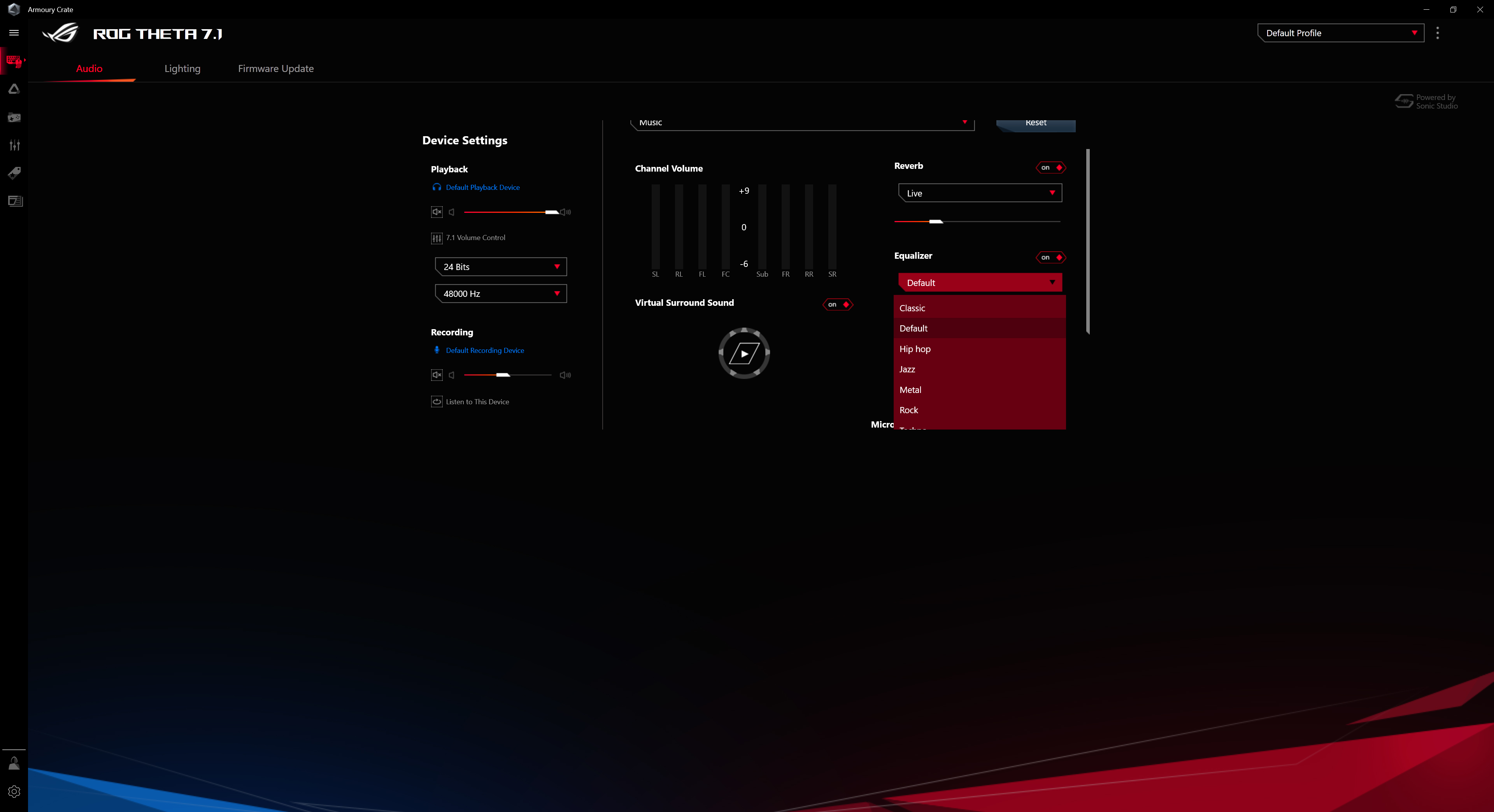
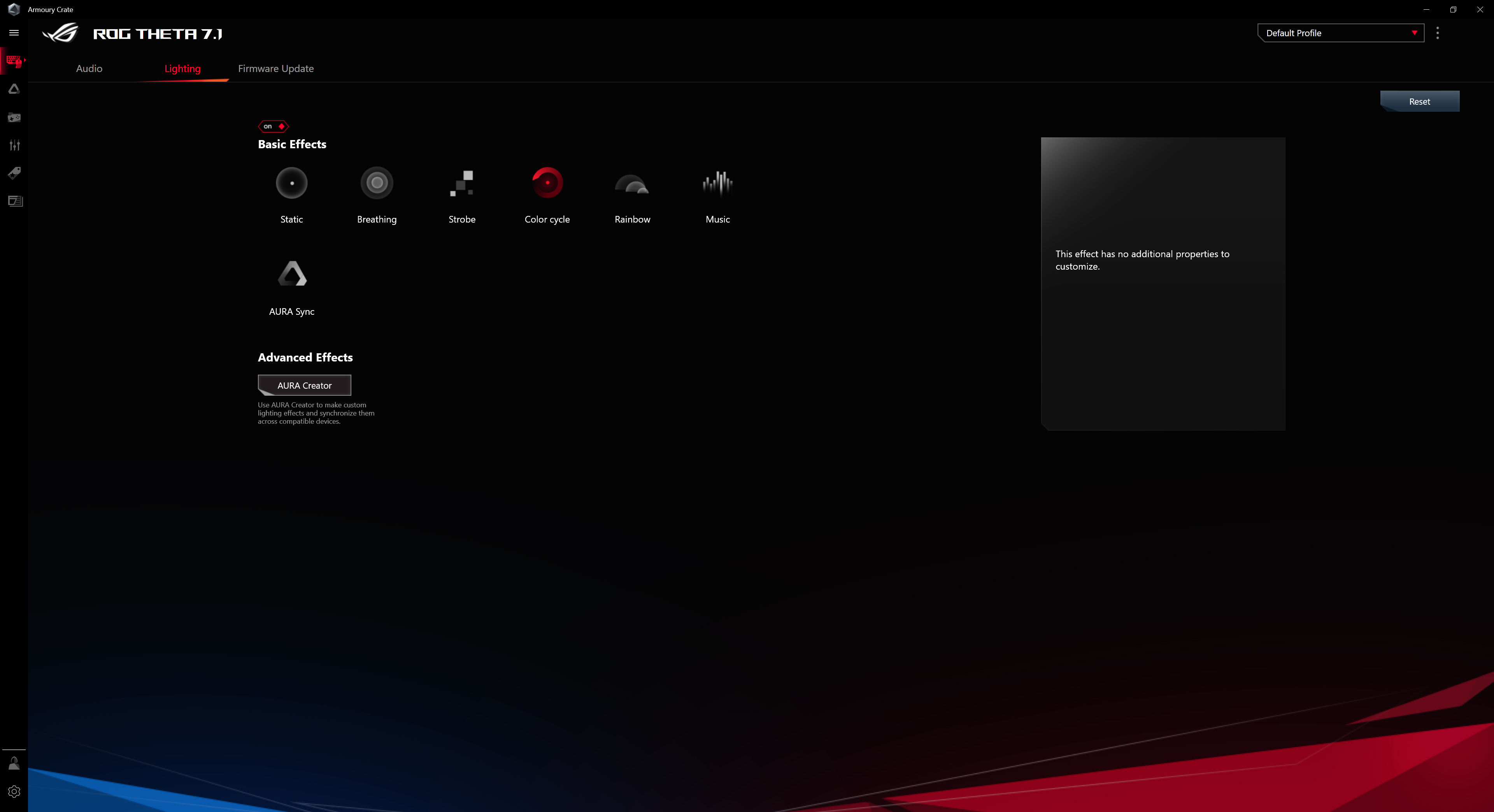
Asus offers its ROG Armoury Crate software for use with the ROG Theta 7.1. The free app features a number of audio tweaking options for the speakers and mic.
There are a number of default presets for music (with additional options available for specific genres), movies and gaming. There is also a 10-band graphic EQ for those who wish to create their own custom EQ curves and a compressor and bass boost. All of these options were easy to adjust and had real impact on the overall sound. However, the compressor seems to limit the ceiling of the overall volume of the headset rather than function like a true compressor. The Theta 7.1 sounds best with the compressor disengaged.
You can also adjust settings for the Theta 7.1’s microphone by toggling AI Noise Cancelation, True Voice and the Noise gate on and off. Unfortunately, none of these options proved very effective at improving the sound of my Theta 7.1’s mic, save for cranking up the noise gate. There is also an option for dialing in Voice Clarity that did help focus the mic’s frequency response, but the results were less dramatic than I had hoped.
On the RGB side of things, you can choose between Static, Color Cycle, Breathing, Rainbow, Strobe, Music and Aura Sync (if you have other Asus Aura RGB-enabled hardware ). You can also create custom effects by downloading the Aura Creator software from the Microsoft Store.
Overall, Armoury Crate offers an uncluttered interface and contains many of the options you’d expect in software for a premium gaming headset. One quibble with it is that any updates performed within Armoury Crate require a system restart. After my initial install, I had to restart my system twice to ensure that the software was current.
Bottom Line
The Asus ROG Theta 7.1 gaming headset is attractive, well-built and features excellent audio in its overstuffed cans. Asus went with a novel design for the offering, stuffing eight audio drivers into the earcups to maximize the effectiveness of 7.1 audio. Solo gaming with this headset is nothing short of wonderful. Additionally, music sounds crisp, and movies sound clear and expansive .
Unfortunately, the same attention that was obviously paid to the speakers was not lavished upon the Theta’s 7.1’s microphone. The mic simply doesn’t rise above average, regardless of how much care is taken to dial in settings via software. There are a number of problems that hold it back, most notably a default input gain setting that is hot enough to melt steel and truly ugly distortion and audio loss caused by frequent signal clipping.
For a headset weighing in at over a pound, the Theta is surprisingly comfortable to wear for long periods of time. Sadly, the placement of the cables connecting the headset to its USB-C connector can cause irritation due to the thick cords that rest on your throat after even minimal movement.
The real question the Theta 7.1 brings to mind is: Should you spend $300 on this? While the build quality, overall comfort and incredible-sounding cans push solidly in the 'yes' category, the subpar mic is a black mark. If you’re looking for a better mic, consider the Corsair Void RGB Elite USB, which has our favorite headset mic, the JBL Quantum One, which comes with more than one mic or the HyperX Cloud Orbit S, which didn’t disappoint in voice chats. At this price range, the SteelSeries Arctis Pro + GameDAC also offers a complete package, including High-Res audio, that’s tough to top.
But if you’re looking for cozy cans that work well with a variety of media, help you keep ears on enemies while gaming and throws in a touch of RGB fun, the Asus ROG Theta 7.1 fits the bill.

Nate Rand is a freelance reviewer for Tom's Hardware US, covering gaming headsets, keyboards, mice, and microphones.