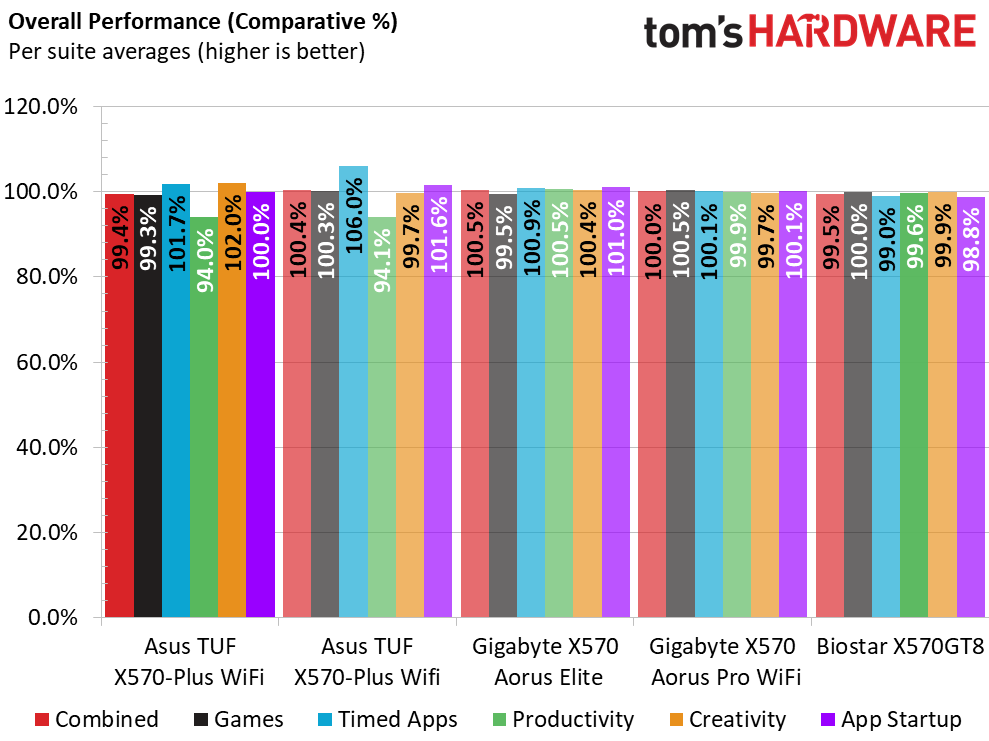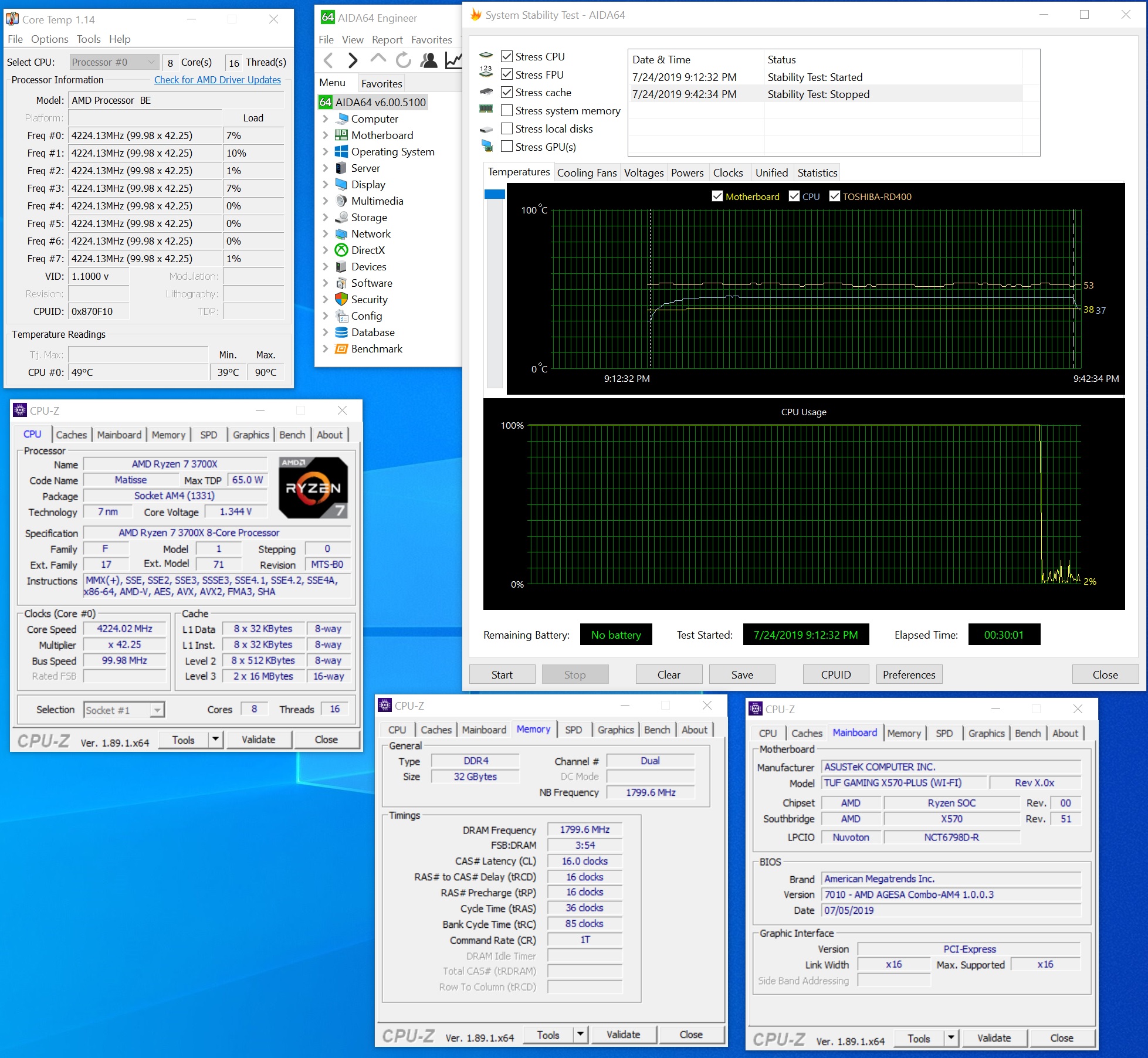Asus TUF Gaming X570-Plus Wi-Fi Review: Solid Features for $200
Why you can trust Tom's Hardware
Benchmark and Final Analysis
All standard benchmarks and power tests are performed using the CPU’s stock frequencies (including stock AMD Turbo), with all of its power-saving features enabled. Optimized defaults are set in the BIOS and the memory set. The memory is manually set up to run at DDR4 3200 MHz (base spec for Zen 2) @ 16-18-18-38 primary timings.
Synthetic Benchmarks
Synthetics are a great tool to figure out if a board is running out of spec, as identical settings should produce extremely similar performance results. Advanced memory timings are the one place where motherboard makers can still optimize for either stability or performance though, and those settings can impact some testing.
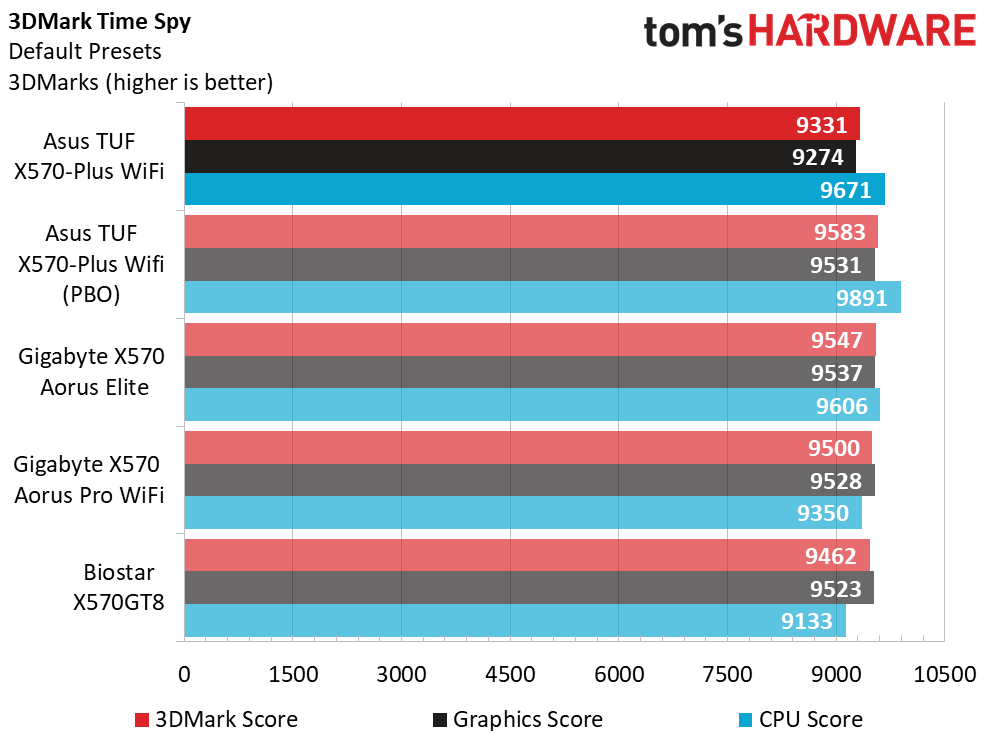
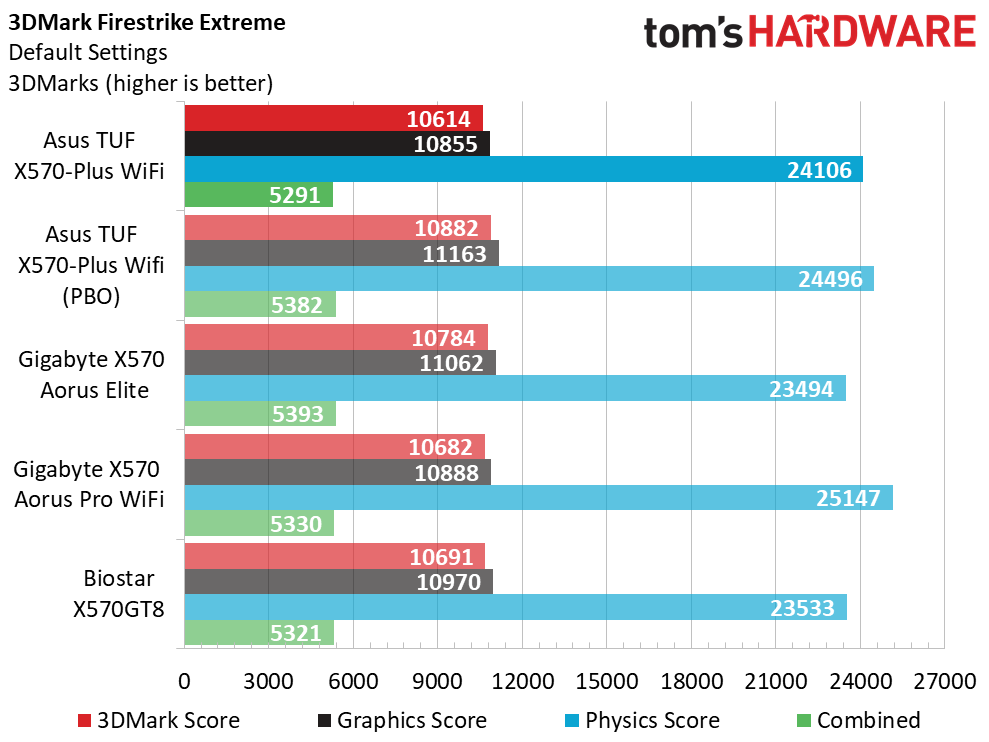
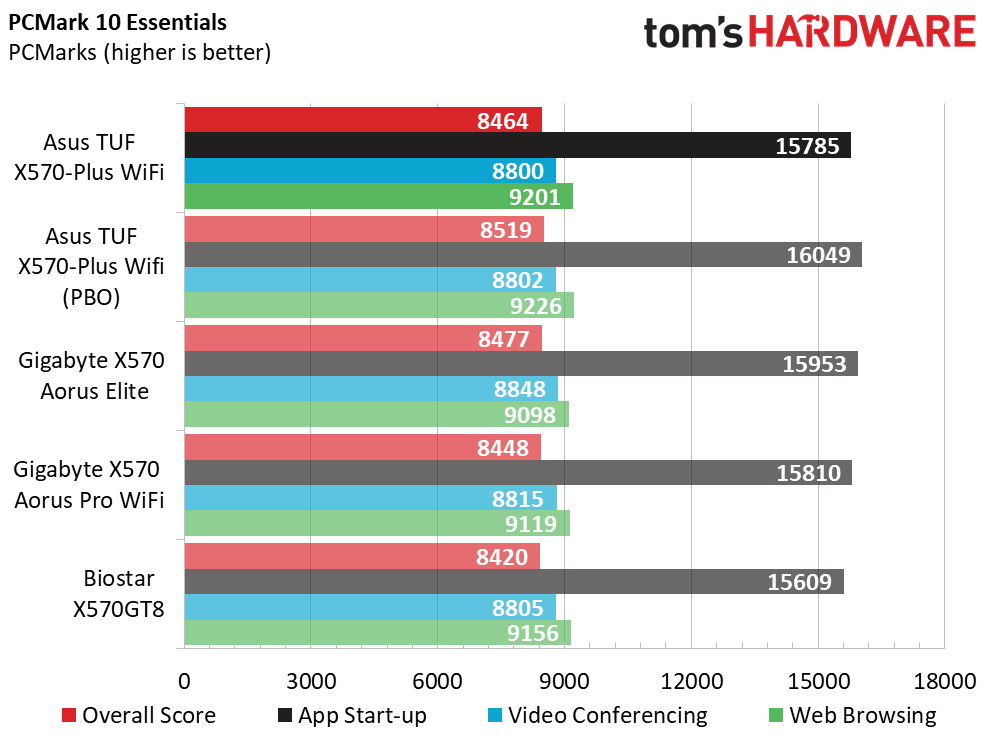
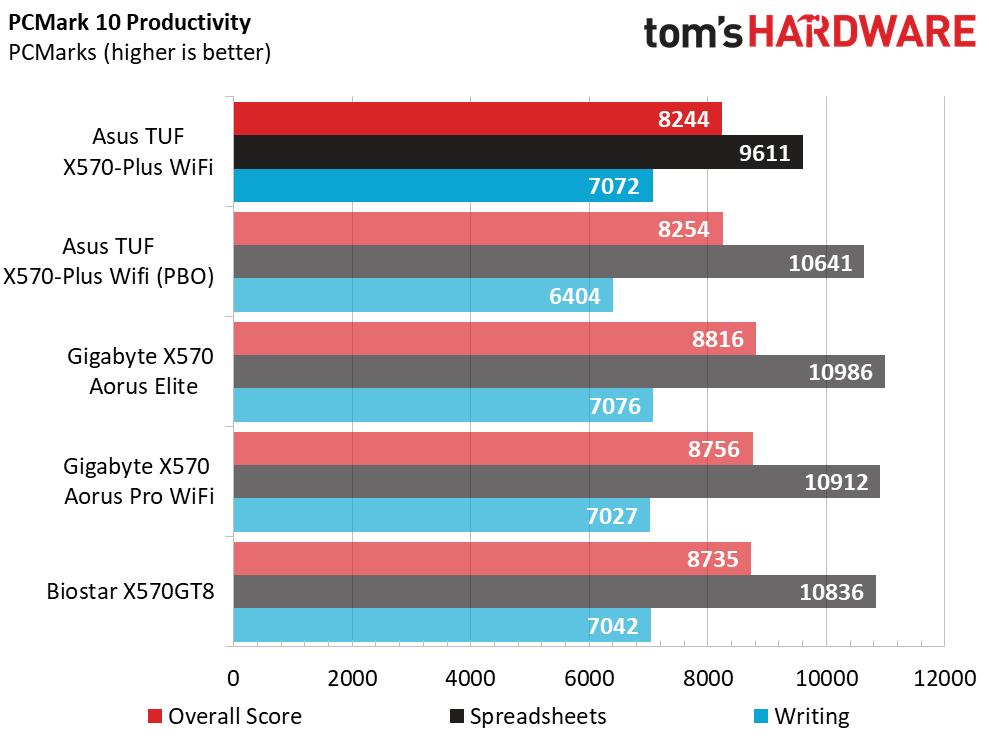
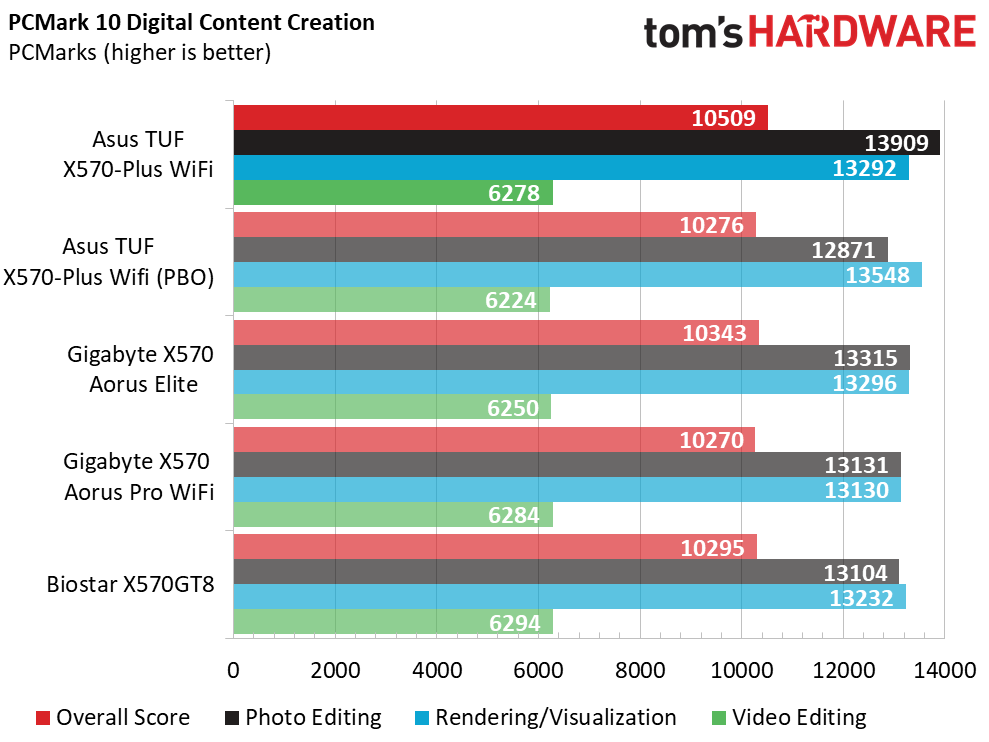
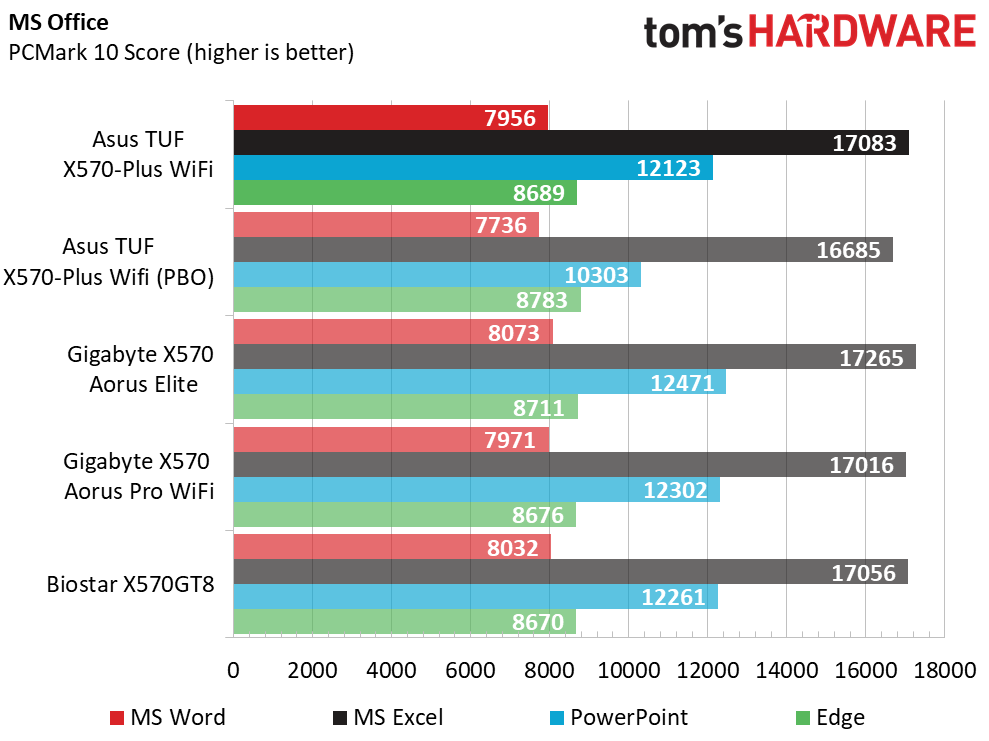
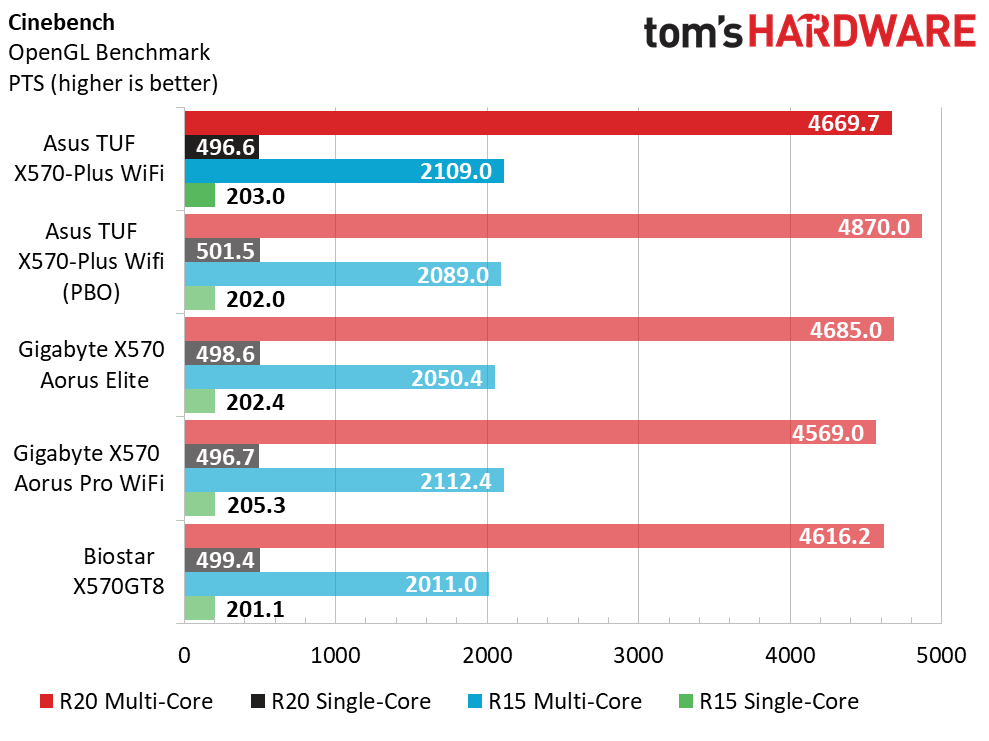
In our synthetic set of tests, the Asus TUF Gaming X570-Plus Wi-Fi performed well, mixing it up with the other X570 motherboards. All results were within general run variance difference with no anomalous data points. In general, PBO showed some improvement across most tests, but not much overall.
3D Games
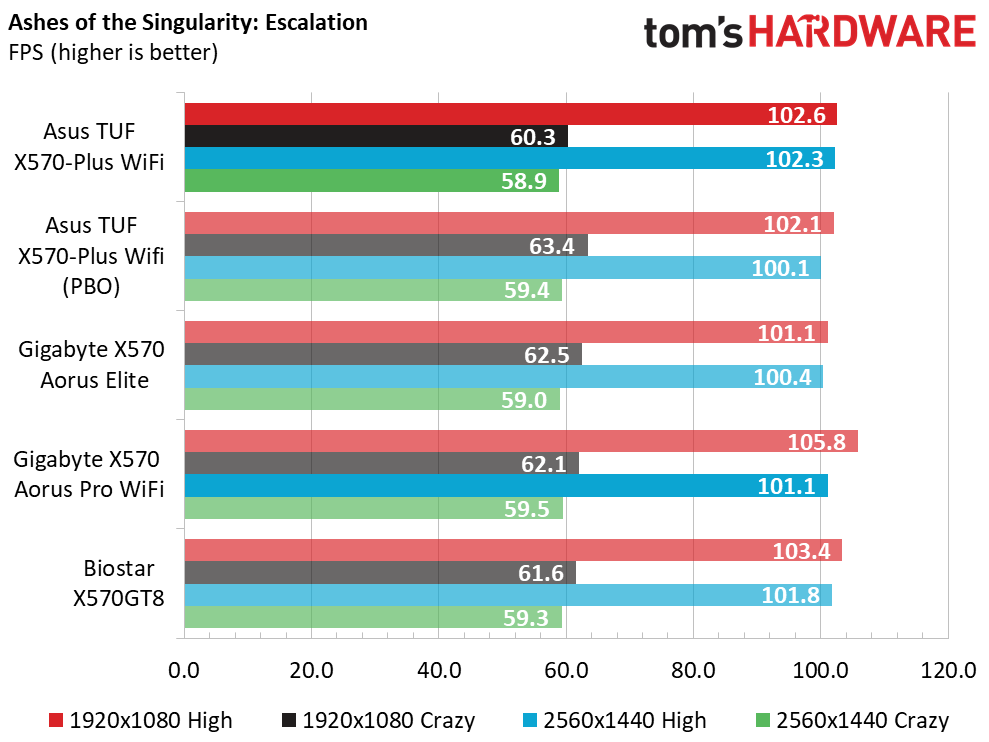
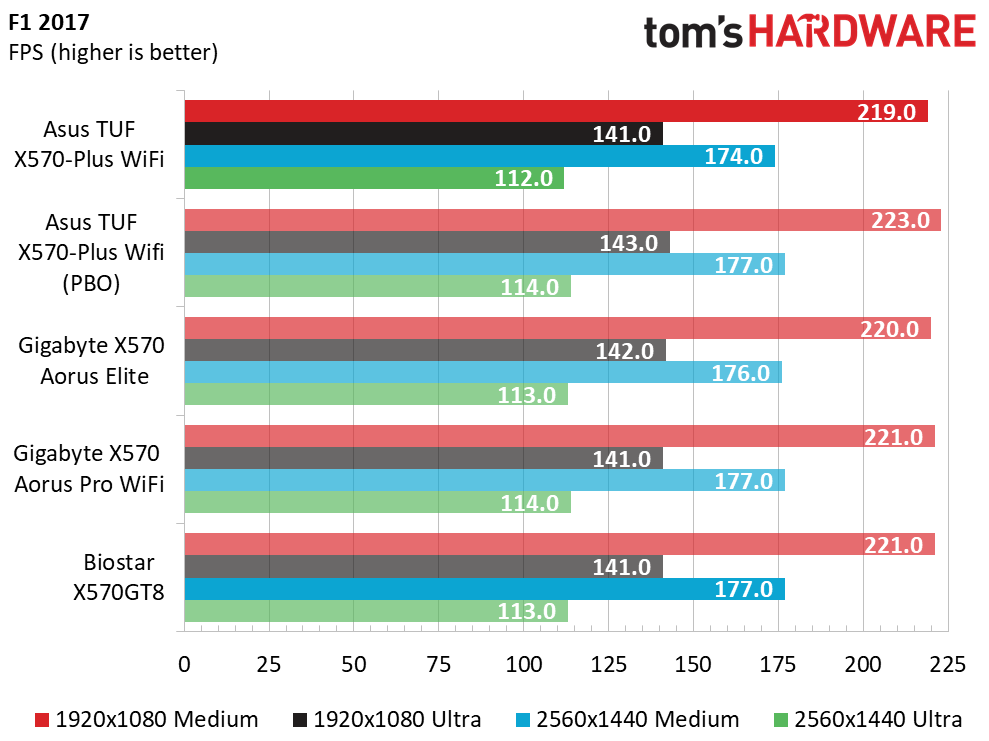
Game results continue to show a very tight set of results without any appreciable differences. PBO didn’t do much for gaming, but did show an almost 5% gain in Ashes at 1080p using the ‘crazy’ settings.
Timed Applications
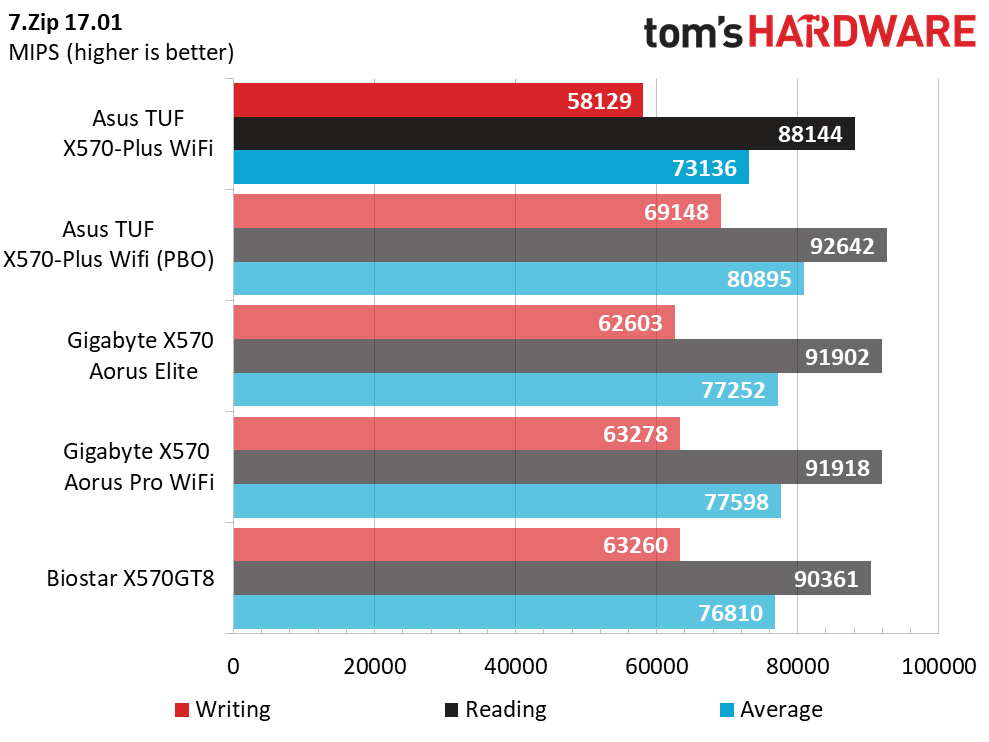
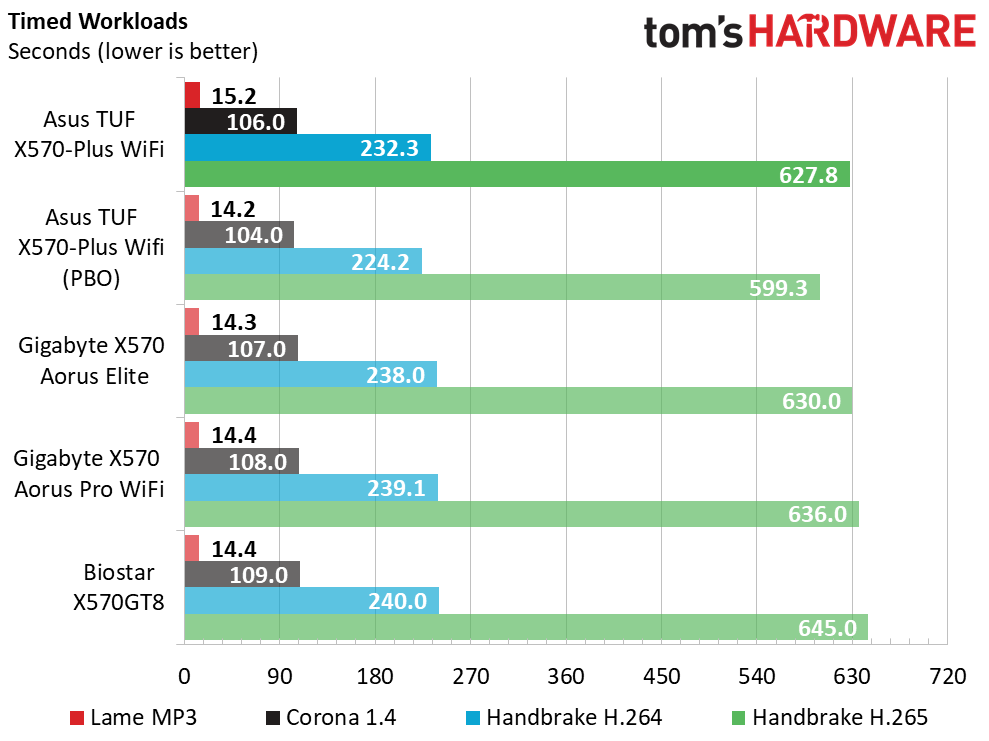
Our timed The timed applications also show little difference between the boards. Enabling PBO showed notable improvements here performing on average a bit over 4% better than stock in these tests.
Overall Performance
Overall performance differences between the boards we tested were negligible, outside of the PBO results which showed gains in timed applications, but otherwise nothing notable. The X570-Plus Wi-Fi’s worst showing was in productivity where it showed 6% less performance in those tests. Creativity testing showed it was 2% faster there, so it's a give and take it seems (that and PCMark’s consistency isn’t the greatest).
Power & Relative Energy Efficiency
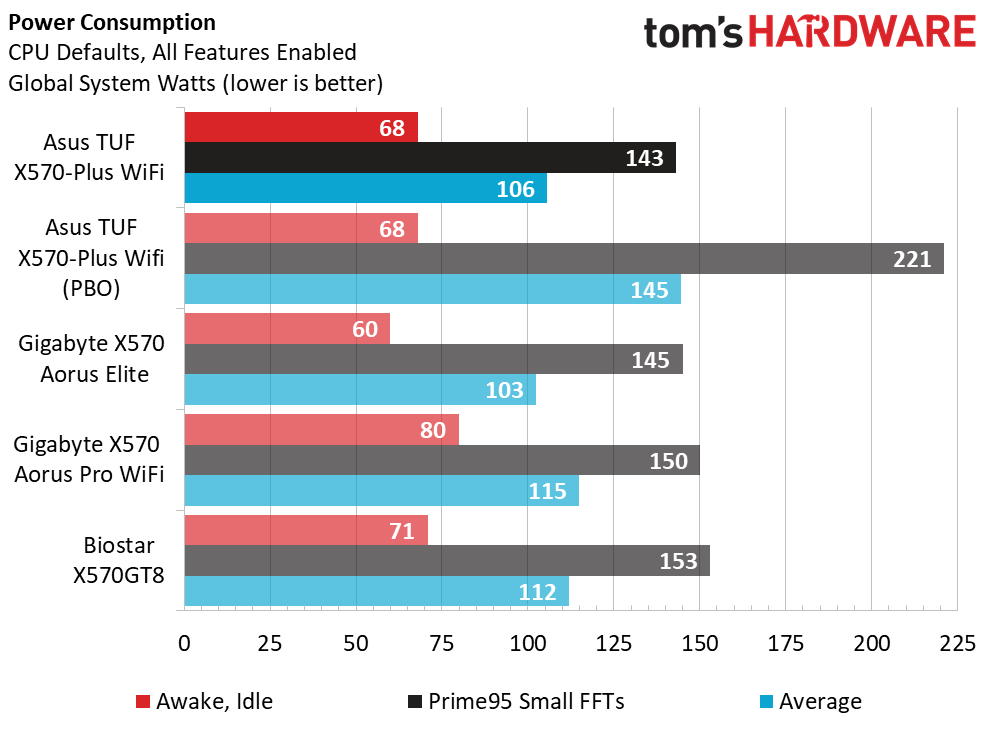
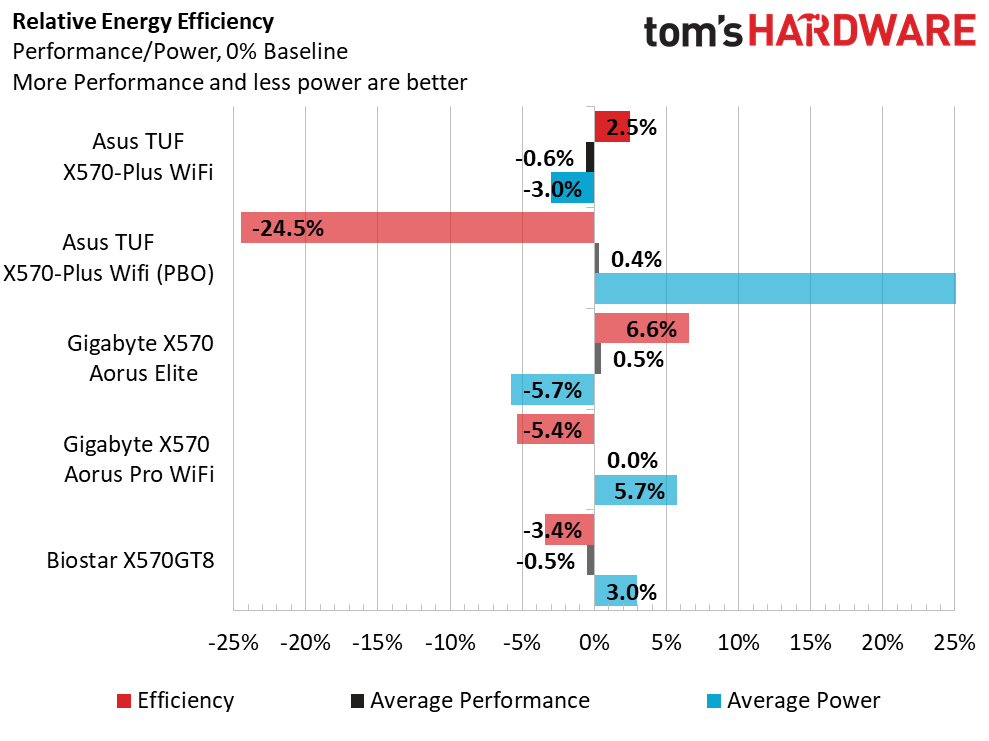
On the power consumption front, the Asus TUF Gaming X570-Plus Wi-Fi idled at 68W, with load power reaching 143W. With PBO enabled, we saw 221W in our Prime 95 testing, nearly 80W more than stock. If you are the type of user interested in saving some power, leave PBO disabled as the performance gains are simply not worth the notable power increase.
Get Tom's Hardware's best news and in-depth reviews, straight to your inbox.
Overall efficiency proved to be good here with a positive 7.6% result at stock. Enabling PBO kills that with a large power increase for not even a 1% overall performance bump.
Overclocking
Overclocking on this board yielded 4.224 GHz using 1.343V on the core. While the clock speed is a bit higher than what was achieved on the X570 Aorus Elite, this was due to spread spectrum and the floating BCLK as we used the same 42.25 multiplier. Anything above this voltage left us with temperatures above 90C, too hot for comfort. Regardless, anything above this multiplier at this voltage caused an error in stress testing.
Load voltage was fairly stable with LLC set to auto. With a BIOS setting of 1.343V, load in Windows turned into 1.328V. Raising the LLC to 2 ended eliminated the droop and we ended up at 1.328V which was similar to the Gigabyte overclocking results.
We successfully loaded up our GSKill Trident Z Neo 4x8GB DDR4 3600 16-16-16-36 sticks without issue here as well. Beyond that value, the memory divider hits 1:2 situation and overall performance tends to drop without much-increased speeds. So we aren’t pushing it past that point. AMD said DDR4 3600 is the sweet spot and we're able to reach that without issue on this board.
Overall, the board clocked well and brought the chip to its limit. This is the second board we’ve overclocked this CPU on so far and were met with the same result. Perhaps a higher-end board with a more robust VRM could help things, but the main issue is getting those temperatures in order.
Final Thoughts
The Asus TUF Gaming X570-Plus Wi-Fi ($200) passed all of our tests with flying colors both at stock and when overclocked with PBO and manually. The feature set versus the similarly priced Gigabyte X570 Aorus Elite has it as the preferred board between the two, even more so if you’re in need of integrated Wi-Fi and a USB 3.1 Gen 2 Type-C port on the back.
Other features include the full complement of eight SATA ports (the Aorus Elite had six), dual PCIe M.2 slots (with one heatsinked) and a VRM capable of driving our Ryzen 7 3700X to its thermal limits while not melting the heatsinks attached. If a front panel USB 3.1 Gen 2 Type-C port is a requirement, the Gigabyte board is your only option at the sub $200 price. Another value-added feature on this board is the debug LED which is not typically found on entry-level boards.
The Asus TUF Gaming X570-Plus Wi-Fi is a competent motherboard which starts off at a very reasonable price. Performance against similarly priced and more expensive boards is, for all intents and purposes, the same and even in our overclocking tests. Between the TUF and the Aorus Elite, the Asus is the more feature-rich option. If you’re after rear USB-C and Wi-Fi, while keeping your board budget tight, look no further than the Asus TUF Gaming X570-Plus Wi-Fi.
Image Credits: Tom's Hardware
MORE: Best Motherboards
MORE: How To Choose A Motherboard
MORE: All Motherboard Content

Joe Shields is a staff writer at Tom’s Hardware. He reviews motherboards and PC components.
-
regs01 Worldwide it cost $220-$240. And wouldn't call it solid features. For $240 it should have USB 3.1 header, ALC1220-VB audio, two ethernet adapters 1 GbE + 2.5 GbE, BIOS Flashback, built-in I/O panel shield and many more features. The red price for this board is $160. It's way overpriced.Reply -
Lladnar Replyregs01 said:Worldwide it cost $220-$240. And wouldn't call it solid features. For $240 it should have USB 3.1 header, ALC1220-VB audio, two ethernet adapters 1 GbE + 2.5 GbE, BIOS Flashback, built-in I/O panel shield and many more features. The red price for this board is $160. It's way overpriced.
It's $200 in the US and that's where this site calls home. Where do you see another X570 chipset motherboard that has your list of "should haves" at this price point? Nowhere, that's where. Maybe you're comparing to X470 or lower boards' specs. Solid features don't mean all the bells and whistles you'd personally like to have. Most people have no need for 2.5 GbE ethernet for example. This board has the best DRMs at this price point, runs cooler than even the Aorus Elite during full workload, and can easily handle the 3900X and lots of fast RAM. Any currently existing X570 board other than this or the Aorus Elite, at or below $200, is not worth considering for a serious build. IMO it's lacking some USB ports on the back, like the additional 4 USB 2.0 ports the Aorus Elite has (and I do agree about the lack of an integrated I/O plate), and would prefer Intel LAN over Realtek, but I'm getting this board anyway. It's on G.SKILL's QVL list for the Trident Z Neo DDR4-3600MHz CL16-19-19-39 64GB (4x16GB) kit I have coming, and the Aorus Elite isn't, which sealed the deal for me. -
TJ Hooker ReplyVoltage Regulator12+2 phase (doubled - 7 phase, actual)
This is incorrect, which is actually mentioned further down the page. It's a 4+2 phase with each of the 4 Vcore phases containing 3 sets of components (but no doublers). -
Soaptrail Replyregs01 said:Worldwide it cost $220-$240. And wouldn't call it solid features. For $240 it should have USB 3.1 header, ALC1220-VB audio, two ethernet adapters 1 GbE + 2.5 GbE, BIOS Flashback, built-in I/O panel shield and many more features. The red price for this board is $160. It's way overpriced.
This board does have CrashFree BIOS 3 but since i have yet to use it i cannot confirm it works. I could care less about the I/O shield. I chose it over the Gigabyte since it has debug LEDs or as Asus calls it QLED's. Even the Qcode 2 digit code is lame, you need a decoder book to understand it. Debug LED's should be on every mobo!
But what is annoying is when the windows software AI Suite 3 app is broken by Windows 10 updates and Asus does not update the motherboard download page. For my Z97 board i found it under new motherboard downloads but i had to hunt for it.
Also the price has been dropping, it is down to $180 at Micro Center. -
Soaptrail Replyadmin said:With a solid feature set including USB-C and Wi-Fi at a budget price for this platform, Asus’ TUF Gaming X570 Plus WiFi is a solid choice for a mid-range AMD build.
Asus TUF Gaming X570-Plus Wi-Fi Review: Solid Features for $200 : Read more
In the article it says there are 6 fan headers, does that include the AIO pump header? If not there are only 5.
along with another (of six) fan headers.
also when do we need to use the additional 4 pin power plug for the CPU? It does not state in the manual. -
uwhusky1991 So, there are 2 M2 slots but only one has a heat sink? Seems like a significant miss there. I was planning to run 2 M2 nvme drives in Raid 0. Can you buy a heat sink for an M2 drive?Reply -
cat1092 Reply
There are a few M.2 NVMe PCIe 4.0 x4 SSD's which ships with a heatsink. More does than doesn't in fact, I presume due to extra heat buildup.uwhusky1991 said:So, there are 2 M2 slots but only one has a heat sink? Seems like a significant miss there. I was planning to run 2 M2 nvme drives in Raid 0. Can you buy a heat sink for an M2 drive?
One can also obtain a DIY NVMe heatsink. The best ones are copper based, these has been on the market for 2-3 years. :)
This MB looks to be a great deal, I keep looking with an itchy finger. Yet my Z97-i7-4790K system which has served me well for 5 years continues to do so. Also have a same of the same MB (ASRock Z97 Extreme6), only with it's little brother (i5-4690K).
I need to see advances in GPU's, like not just memory, rather moving on from the same old HDMI 2.0(b) & Displayport 1.4 & into HDMI 2.1 & DP 2.0 territory before doing a build. There would be no need to add such a card to this system, as will be bottlenecked.
So for one looking to do a X570 build, I'd recommend this MB w./out hesitation.:D
EDIT: Watch out when buying on Amazon, some are complaining of receiving used, open box or inoperable MB's, this should be stated in description.
Cat -
Yukoncorny Reply
How do you update the bios on this board then without flashback?regs01 said:Worldwide it cost $220-$240. And wouldn't call it solid features. For $240 it should have USB 3.1 header, ALC1220-VB audio, two ethernet adapters 1 GbE + 2.5 GbE, BIOS Flashback, built-in I/O panel shield and many more features. The red price for this board is $160. It's way overpriced.