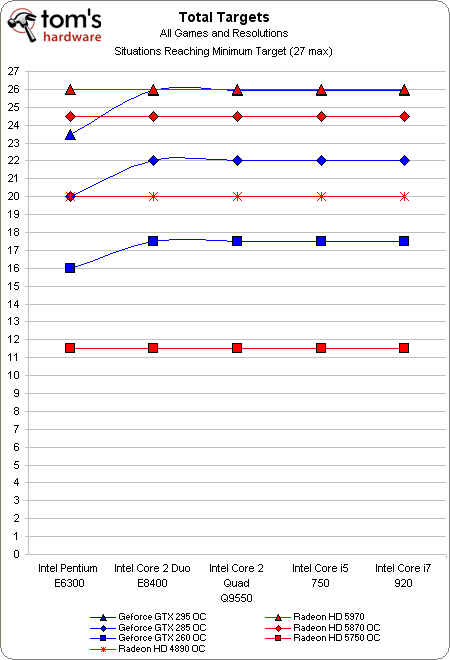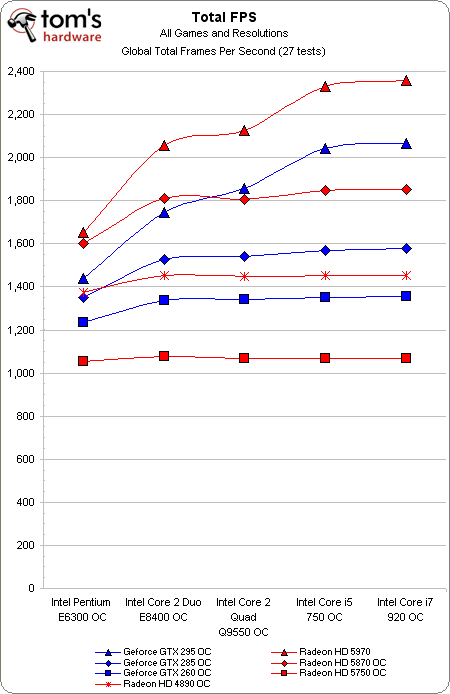Part 3: Building A Balanced Gaming PC
What does it mean to build a truly-balanced PC? How great would it be to piece together a machine bottlenecked by neither CPU or GPU? We set forth to measure the perfect balance in seven different games and four resolutions in this third of many parts.
Conclusion
Conclusion
Nothing can be said in this conclusion that is more valuable than the actual data itself. If, for some reason, you skipped the individual charts, jumping right to the conclusion, you’ll likely not grasp what this story is all about: balance.
For each chart, we recommended a minimum level of CPU and GPU needed to play the game at that particular resolution. By tallying results of all 27 tests (seven games times all resolutions), we’ll summarize how often each solution was able to reach our targeted level of performance.
Again, a word of warning here: while valuable in many ways, this chart has the potential to be misused. Our minimum recommendations are just that, minimums, and only a guideline for obtaining maximum image quality and playable performance as affordably as possible.
Not a single one of today’s data charts contain a “Too Little CPU” quadrant, as all five overclocked Intel processors provided playable performance levels in each game. The four AMD Radeon cards reached the same number of targets, regardless of the processor, while pairing with the overclocked Pentium E6300 at times held the three GeForce cards back from the mark. Otherwise, these flat lines confirm the graphics card will determine what resolution is playable for each game.
The Radeon HD 5970 and overclocked GeForce GTX 295 dual-GPU cards managed to deliver playable performance in every test except Crysis at 2560x1600. Hot on their heels was the overclocked Radeon HD 5870, which struggled at 2560x1600 in S.T.A.L.K.E.R.: Clear Sky and was awarded only half a point for borderline 1920x1200 performance in Crysis. Other borderline cases falling just below our target were the Radeon HD 5750 at 1920x1200 in Far Cry 2, and the GeForce GTX 260 at 2560x1600 in Need For Speed Shift.
Often, our cheapest acceptable solution was still far out of balance and would benefit from adding more CPU horsepower to the mix. In fact, the above chart depicts so little benefit from the processor that we’ll add one at the other end of the scale, providing a quick glimpse at how much CPU is needed to get the most out of each graphics card. Here we add up the all the framerates from all 27 tests and plot this global total. High FPS at low resolutions can skew these results, so the same warning applies here. Be careful not to misuse this chart and check the individual games and resolutions that matter to you for determining the balance you’ll need.
Get Tom's Hardware's best news and in-depth reviews, straight to your inbox.
There are no real surprises in how our staggered grouping of graphics cards rank once paired with an overclocked quad-core processor. However we have seen how quickly these rankings change when platform bottlenecks are introduced. Overclocking reduced the impact by a large margin, but by no means did it eliminate it altogether. In general, Nvidia’s GeForce solutions are less forgiving than AMD’s offerings in terms of processor requirements, having seemingly greater thread dependency. While the Radeon HD 5970 offered higher performance than the GeForce GTX 295, the two often shared nearly identical-shaped scaling curves. And the same can be said for the Radeon HD 5870 and GeForce GTX 285 single-GPU cards. Finally, the Radeon HD 4890 once again shines as an attractive solution for those running older/slower processors.
Gone are the days when a high-clocked Core 2 Duo ruled the world of gaming processors. But overall, the E8400 still held its own, even in games thought to be well-threaded. Having one-third the L2 cache and over 500 MHz less core clock rate, the Pentium E6300 delivered acceptable performance for such a budget processor, but we can’t help feel a little disappointed how often it limited the higher-end cards.
We are eager to see how well AMD’s value-oriented processors fair in comparison. Certainly there is still good evidence in support of a quad-core processor for gaming, and the overclocked Core i5 and i7 proved overall to offer the highest level of performance and the most breathing room for the dual-GPU graphics cards.
We hope you enjoyed this first look into overclocking. Next up, in Part 4, we’ll crank up the core speeds of our AMD processors and see how well they stack up to the Intel chips presented today.
-
liquidsnake718 I love how on the first page picture of all the games on this article show the games that truly take a toll on GPU's and CPU's. You are however missing Metro 2033 and Dirt 2 in DX11 which obliterates some GPUs in DX11!Reply -
IzzyCraft A metro 2033 graph wouldn't be interesting it would start at 0 and end at 5 for most set ups :DReply -
The choice of Corsair Dominator for the RAM is surprising, given that there are equally fast and stable choices at a much lower price point. OCZ, G Skill, Crucial, etc. I still love their power supplies though.Reply
-
duk3 ColMirageGlad to see the last part of the series. Very useful!Reply
They mentioned a part 4 in the article, with overclocking AMD processors. -
kaintfm The choice of Corsair Dominator for the RAM is surprising, given that there are equally fast and stable choices at a much lower price point. OCZ, G Skill, Crucial, etc. I still love their power supplies though.Reply -
agnickolov And where is the Core i3 530? This is the real gaming gem of a CPU, but I hardly see it in any reviews @ Tom's...Reply -
manitoublack Bought 2 GTX295's on release and run them on my i7-920, in SLi at 640MHz. Still over a year on and there still almost top dog.Reply
Great review Toms, and makes it easier to sleep at night knowing that 14months on little can touch what I've got regardless of the $1600AUD buyin. -
FUtomNOreg Very enlightening though, given my current rig's specs, thoroughly depressing. Curse you for breaking my delusion that my PC was adequate! I feel an overwhelming urge to upgrade coming on.....Reply