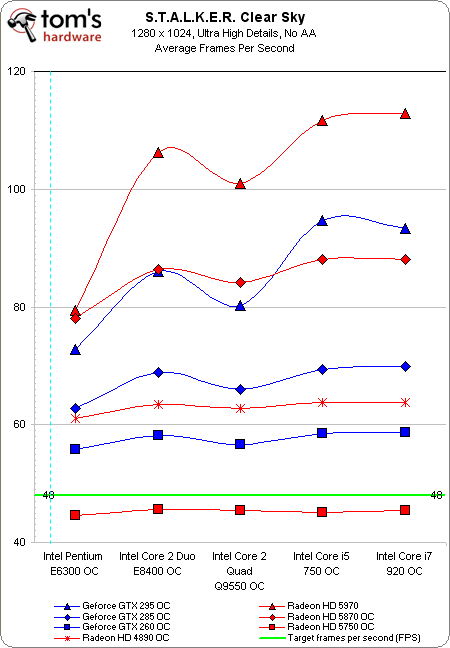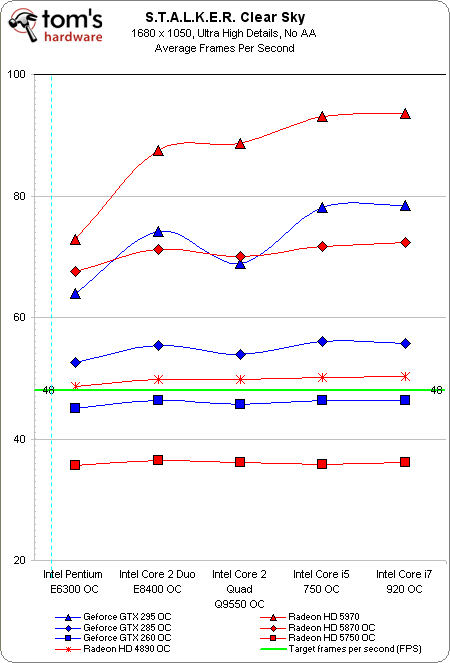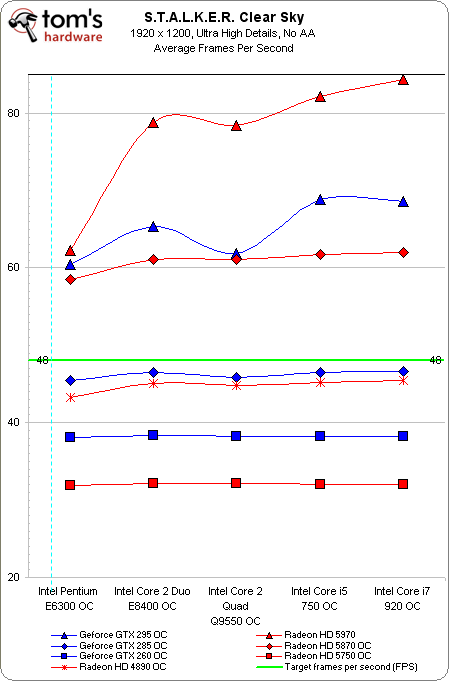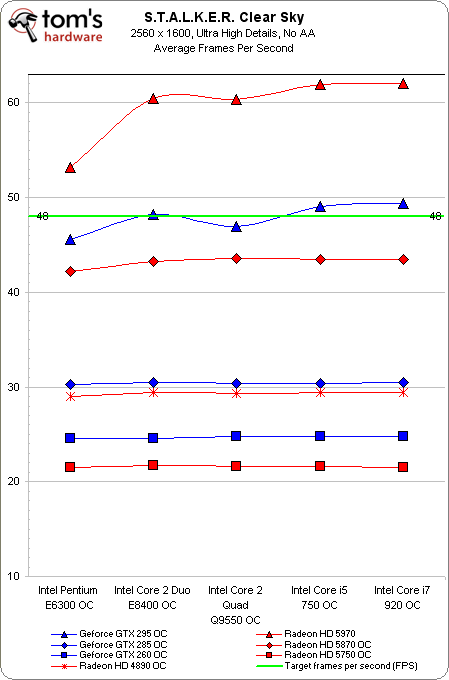Part 3: Building A Balanced Gaming PC
What does it mean to build a truly-balanced PC? How great would it be to piece together a machine bottlenecked by neither CPU or GPU? We set forth to measure the perfect balance in seven different games and four resolutions in this third of many parts.
Benchmark Results: S.T.A.L.K.E.R.: Clear Sky
S.T.A.L.K.E.R.: Clear Sky
S.T.A.L.K.E.R.: Clear Sky represents the second game so graphically intensive that we are unable to maximize the quality details and enable AA at the same time. The game is not known for being well-threaded, so any of our tested dual-core CPUs are capable of delivering playable performance. In essence, what’s going to determine playability in S.T.A.L.K.E.R. is having enough GPU muscle for the resolution at which you hope to game at.
We typically use an average of the four scores given by the stand-alone benchmark to measure S.T.A.L.K.E.R. performance. But for this story, we spent some time playing the game on various hardware, and then came close to utilizing a FRAPS benchmark run instead. Unlike Crysis, you do not really need to get far into S.T.A.L.K.E.R. before the game shows your hardware just what it’s going to be up against. All that it takes is exiting a building for the first time while the morning sun rays shine into camp.
For Parts 1 & 2 of this series, we found the benchmark tool useful, but we needed to set the minimum target at 45 FPS on average. In every scenario benchmarked, if the overall average was 45 FPS, the “Sun Shafts” test averaged about 30 FPS. Overclocking these CPUs has helped increase averages through higher framerates in the less GPU-demanding tests, meaning an adjustment of our target to 48 FPS needed to be made to maintain the desired 30 FPS Sun Shafts performance. Playing the game at these settings still results in areas where the frame rates drop to the mid 20s, but overall still seemed to represent what we could consider playable performance.
The overclocked Radeon HD 5750 averages around 45 FPS overall, but only manages 25 FPS in the Sun Shafts test. The GeForce GTX 260 and Radeon HD 4890 are more up to the task. Results are mainly GPU-limited, with some scaling by CPU clock speed and architecture.
Bumping up the resolution, the GeForce GTX 260 now falls to 27 FPS in the most GPU-demanding test. More acceptable performance can be found by pairing the Radeon HD 4890 or higher with any of these overclocked processors.
Increasing resolution again, the factory overclocked GeForce GTX 285 now falters to 27 FPS in the Sun Shafts test. Stepping up to the Radeon HD 5870 provides an average 12-14 FPS boost in performance, more importantly adding about 10 FPS to the most GPU-intensive test.
Get Tom's Hardware's best news and in-depth reviews, straight to your inbox.
S.T.A.L.K.E.R. at 2560x1600 was one of the two game tests where none of our stock platforms were able to deliver playable performance in Parts 1 and 2. Here, the overclocked GeForce GTX 295 delivers the 30 FPS we seek, while an additional 10 FPS can be maintained by stepping up to a stock Radeon HD 5970. The E6300 is pretty much adequate, but it’s hard to argue against more CPU when dumping this kind of money into graphics.
Current page: Benchmark Results: S.T.A.L.K.E.R.: Clear Sky
Prev Page Benchmark Results: Far Cry 2 Next Page Benchmark Results: Grand Theft Auto IV-
liquidsnake718 I love how on the first page picture of all the games on this article show the games that truly take a toll on GPU's and CPU's. You are however missing Metro 2033 and Dirt 2 in DX11 which obliterates some GPUs in DX11!Reply -
IzzyCraft A metro 2033 graph wouldn't be interesting it would start at 0 and end at 5 for most set ups :DReply -
The choice of Corsair Dominator for the RAM is surprising, given that there are equally fast and stable choices at a much lower price point. OCZ, G Skill, Crucial, etc. I still love their power supplies though.Reply
-
duk3 ColMirageGlad to see the last part of the series. Very useful!Reply
They mentioned a part 4 in the article, with overclocking AMD processors. -
kaintfm The choice of Corsair Dominator for the RAM is surprising, given that there are equally fast and stable choices at a much lower price point. OCZ, G Skill, Crucial, etc. I still love their power supplies though.Reply -
agnickolov And where is the Core i3 530? This is the real gaming gem of a CPU, but I hardly see it in any reviews @ Tom's...Reply -
manitoublack Bought 2 GTX295's on release and run them on my i7-920, in SLi at 640MHz. Still over a year on and there still almost top dog.Reply
Great review Toms, and makes it easier to sleep at night knowing that 14months on little can touch what I've got regardless of the $1600AUD buyin. -
FUtomNOreg Very enlightening though, given my current rig's specs, thoroughly depressing. Curse you for breaking my delusion that my PC was adequate! I feel an overwhelming urge to upgrade coming on.....Reply