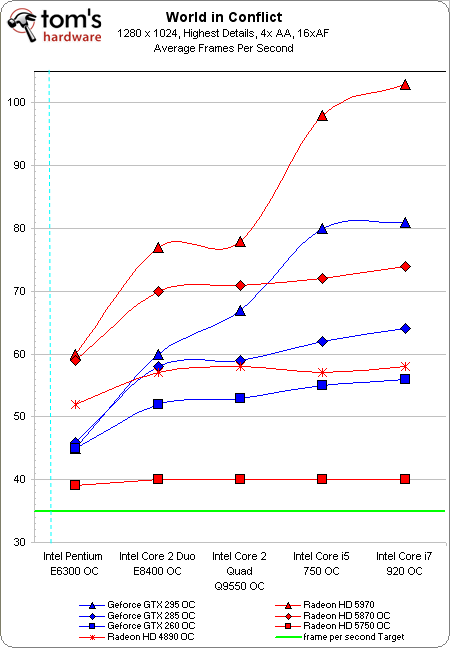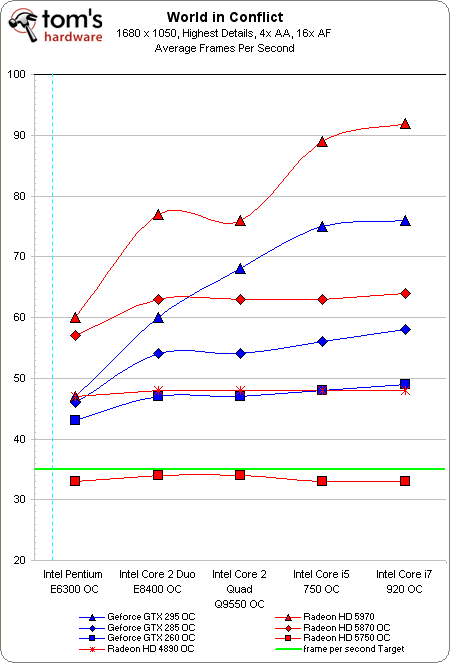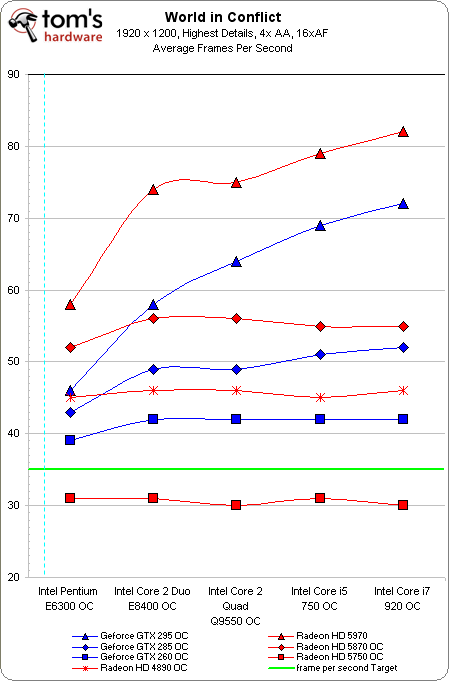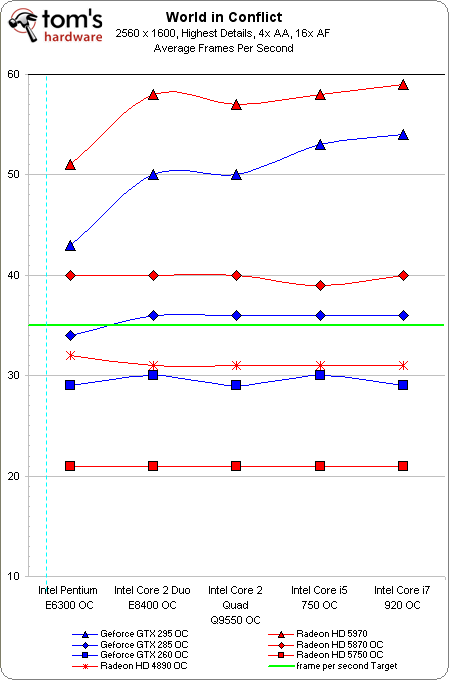Part 3: Building A Balanced Gaming PC
What does it mean to build a truly-balanced PC? How great would it be to piece together a machine bottlenecked by neither CPU or GPU? We set forth to measure the perfect balance in seven different games and four resolutions in this third of many parts.
Benchmark Results: World In Conflict
World In Conflict
We use the game’s built-in benchmark for testing World in Conflict. While you'll often hear that an RTS is playable at 25-30 FPS, we set our average target at 35 FPS to better cope with the minimum frame rates experienced in the game.
Here, the overclocked Radeon HD 5750 delivers where the stock-clocked Radeon HD 4850 had previously failed. The Pentium E6300 is sufficient, although it generally takes the E8400 and above to balance out and get the most from the single-GPU graphics cards.
Stepping up to Intel's Core i5 and i7 allows the Radeon HD 5970 to approach and surpass the 100 FPS mark, while the GeForce GTX 295 is then able to climb past the Radeon HD 5870.
Stepping up to 1680x1050 requires a jump to the GeForce GTX 260 or Radeon HD 4890 in order to maintain smooth framerates. The GeForce GTX 295 now passes the Radeon HD 5870 when paired with any of the overclocked quad-core processors.
The GeForce GTX 260 and Radeon HD 4890 both remain playable through 1920x1200. Most of the graphics cards have now become the limiting factor, but our dual-GPU cards beg to be paired with more and more processing power.
The BFG GeForce GTX 285 OCFU has high enough clock speeds to remain playable where a stock GeForce GTX 285 had previously fallen short, but it requires the overclocked E8400 or above to tap that full potential. However, more performance is achieved for less money by pairing the overclocked Pentium E6300 and Radeon HD 5870. This $40 savings is of course rather insignificant once we factor in the cost of a 2560x1600 display.
Get Tom's Hardware's best news and in-depth reviews, straight to your inbox.
Current page: Benchmark Results: World In Conflict
Prev Page Benchmark Results: Need For Speed Shift Next Page Power Consumption-
liquidsnake718 I love how on the first page picture of all the games on this article show the games that truly take a toll on GPU's and CPU's. You are however missing Metro 2033 and Dirt 2 in DX11 which obliterates some GPUs in DX11!Reply -
IzzyCraft A metro 2033 graph wouldn't be interesting it would start at 0 and end at 5 for most set ups :DReply -
The choice of Corsair Dominator for the RAM is surprising, given that there are equally fast and stable choices at a much lower price point. OCZ, G Skill, Crucial, etc. I still love their power supplies though.Reply
-
duk3 ColMirageGlad to see the last part of the series. Very useful!Reply
They mentioned a part 4 in the article, with overclocking AMD processors. -
kaintfm The choice of Corsair Dominator for the RAM is surprising, given that there are equally fast and stable choices at a much lower price point. OCZ, G Skill, Crucial, etc. I still love their power supplies though.Reply -
agnickolov And where is the Core i3 530? This is the real gaming gem of a CPU, but I hardly see it in any reviews @ Tom's...Reply -
manitoublack Bought 2 GTX295's on release and run them on my i7-920, in SLi at 640MHz. Still over a year on and there still almost top dog.Reply
Great review Toms, and makes it easier to sleep at night knowing that 14months on little can touch what I've got regardless of the $1600AUD buyin. -
FUtomNOreg Very enlightening though, given my current rig's specs, thoroughly depressing. Curse you for breaking my delusion that my PC was adequate! I feel an overwhelming urge to upgrade coming on.....Reply