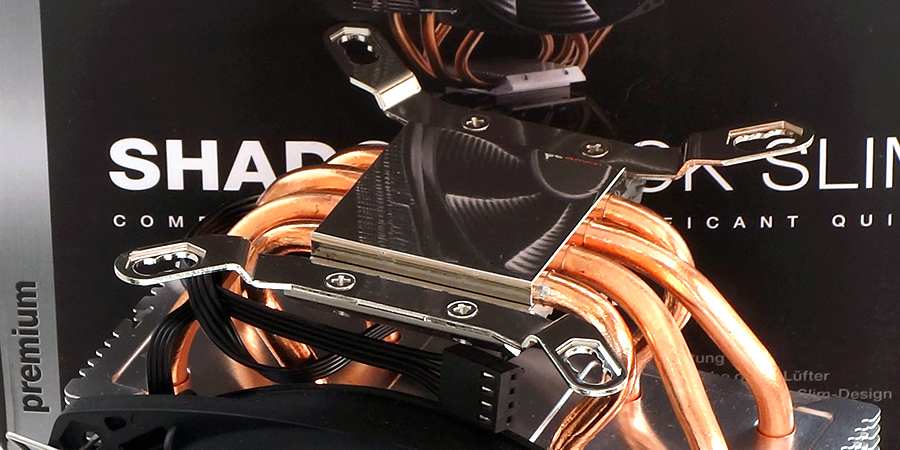Early Verdict
The Shadow Rock Slim offers excellent CPU cooling performance and good value in a space-saving single-tower design.
Pros
- +
Great cooling • Low noise • Moderate price
Cons
- -
Competes against models with longer fan warranty
Why you can trust Tom's Hardware
Introduction, Specifications And Features
They might not be light, but they certainly are slim. I'm not talking about professional athletes but single tower CPU coolers. While dual-tower coolers might be the rage for the ragged edge of air-cooled overclocking and can even benefit users who want to cool a hot processor quietly (at reduced fan speeds), installation issues include strict limits on DRAM height and the lack of access to cable connectors. I was even forced to choose alternative memory for my boss's new build because of this. And though big single-towers might not be light, they're certainly lighter than those tubby dual-towers.
Specifications
MORE: Best Cooling
MORE: Best CPUs
MORE: Best CasesMORE: All Cooling Content
Noctua's NH-U14S is the only single-tower cooler on the list to break past two-pounds, and it's not even the most comparable to the Shadow Rock Slim targeted in today's review. A near match to the NH-U12S, the Shadow Rock Slim gets the "wider" measurement because its fan clips stick out. Even its 135mm fan uses the same 120mm hole spacing, and the second set of clips can hold a second fan with 120mm hole spacing on the back for push-pull airflow upgrades.
Other than the manufacturer, big differences between the Shadow Rock Slim and NH-U12S include the former's highly-polished base, support for ancient LGA 775 processors, aluminum caps on the top of heat pipes, and a completely different mounting method.
Except for LGA 2011x installations, the four screws and clip-on spacers in the top row (in the above photo) hold the cooler's support plate loosely on the motherboard. The middle row of hollow bolts slip through holes in the chrome CPU brackets and are secured with nuts. Builders must then hold the assembled cooler over the CPU, reach behind the motherboard with a screwdriver, and turn those screws into the hollow nuts.
LGA 2011x users get special standoffs to secure the cooler to the motherboard's integrated support mechanism. The cooler's chrome brackets then slip over the standoffs to be secured with nuts. An included wrench assists in tightening the cooler.
The Shadow Rock Slim is narrow enough to fit even between the inner DIMMs of our test motherboard, and leaves enough space on the back to install that second fan without negating that observation.
Get Tom's Hardware's best news and in-depth reviews, straight to your inbox.
Let's see how it performs!
-
Calculatron Be Quiet's mounting system is, overall, nice, but a real pain in the ass to install.Reply
I have seen other reviews, and everyone seems surprised at how well it is able to perform, especially since it is not supposed to cool as well as the full-sized Shadow Rock 2. (Although, it usually seems to surpass it.) -
Crashman Reply17527803 said:Be Quiet's mounting system is, overall, nice, but a real pain in the ass to install.
I have seen other reviews, and everyone seems surprised at how well it is able to perform, especially since it is not supposed to cool as well as the full-sized Shadow Rock 2. (Although, it usually seems to surpass it.)
It's a pain for LGA 2011, but far less of a pain for motherboards that have cooler mounting holes. -
Onus You comment on value, yet I see no mention of prices anywhere in this article. Please include prices.Reply
-
atheus It's a bit surprising you don't have the best-selling (most common) single tower cooler on the market in the mix here. Seems like that would be a pretty valuable data point.Reply -
cknobman ReplyYou comment on value, yet I see no mention of prices anywhere in this article. Please include prices.
$45 @Newegg
http://www.newegg.com/Product/Product.aspx?Item=9SIA68V21E0643 -
Crashman Reply
Perhaps the next time we have one :)17537161 said:Can tom's add the Hyper 212 to the cooler benchmarks? -
Darkbreeze It would be kind of nice to see how the Shadow rock slim, NH-U12S and NH-U14S compare to the Cryorig H5 and H7 as well. If you get the chance to bench those units, please do so as we recommend them often in the forums but are mostly basing performance off reviews that don't have direct comparisons to their actual competition, which are the coolers mentioned here including the EVO.Reply
It would be rather helpful to have comparisons to the less expensive hardware that most users are actually going to probably be inclined to purchase since we know cost is king.
Personally, I have the NH-U14S which is keeping an i7-6700k at about 63°C running Prime v26.6, regardless of how long I run it, with the cooler on the motherboard's silent profile. I really have my doubts about the veracity of the SRS pulling lower PWM temps than the U14S with a smaller fan that's running slower since we know Noctua has one of the best if not the best cooling performance per fan revolution ratios in the industry. I'm impressed if those results are actually accurate (Which I don't mean to be any reflection on you or your testing methods, at all), but I'm just wondering if there isn't SOMETHING that's skewing the results somehow. Different paste, dissimilar paste job, not accounting for different ambients at the time of testing, something.
If that result is accurate, it looks like that cooler is much better than I had believed it to be. Also, if you slide the A15 fan on the NH-U14S down 1/4", it still fully reaches the top but then extends below the heatsink, offering some additional cooling to the VR and VRMs as well as directly cooling the heat pipes before they reach the fin stack. -
Crashman Reply
The voltage regulator isn't changed out at all, and this is temperature delta, so the best I can tell you is that a lower fan blows more-directly on its sinks. Because different boards have different onboard sinks and even the cooler has flexibility in how high the fan can be mounted this is more of a pass-fail validation than a "you should buy for the lower voltage regulator temps". The CPU temperatures are a far more-accurate way to gauge cooling performance.17538505 said:I really have my doubts about the veracity of the SRS pulling lower PWM temps than the U14S with a smaller fan that's running slower since we know Noctua has one of the best if not the best cooling performance per fan revolution ratios in the industry. I'm impressed if those results are actually accurate (Which I don't mean to be any reflection on you or your testing methods, at all), but I'm just wondering if there isn't SOMETHING that's skewing the results somehow. Different paste, dissimilar paste job, not accounting for different ambients at the time of testing, something.
If that result is accurate, it looks like that cooler is much better than I had believed it to be. Also, if you slide the A15 fan on the NH-U14S down 1/4", it still fully reaches the top but then extends below the heatsink, offering some additional cooling to the VR and VRMs as well as directly cooling the heat pipes before they reach the fin stack.