Why you can trust Tom's Hardware
The PD2706UA ships with a calibration data sheet specific to each example. It covers the Display P3 picture mode with a 2.2 gamma and 6500K color temp. My tests showed it to be accurate. You do not need to calibrate this monitor.
Grayscale and Gamma Tracking
Our grayscale and gamma tests use Calman calibration software from Portrait Displays. We describe our grayscale and gamma tests in detail here.
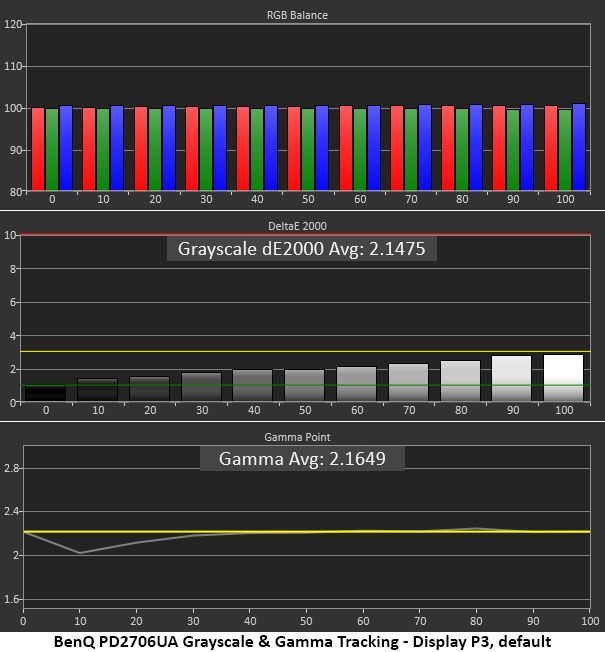
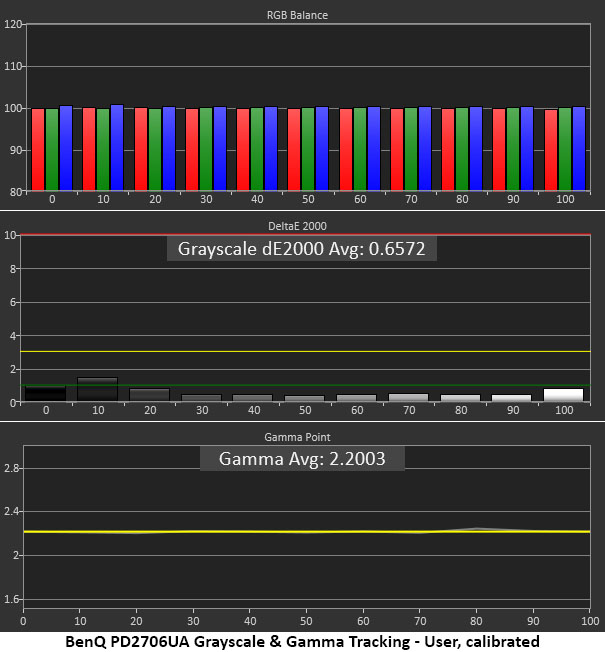
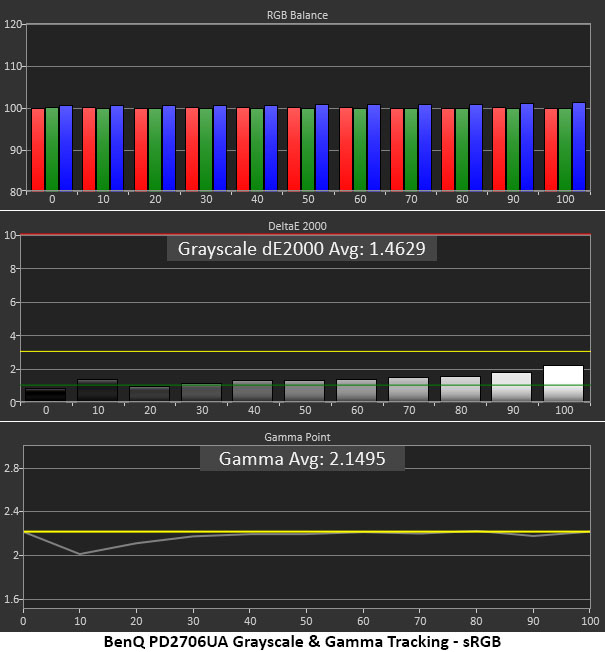
Right out of the gate, the PD2706UA impresses. There are no visible grayscale errors at all. In the gamma trace, only 10% brightness showed a slight dip (too bright). This error was hard to spot in actual content. By calibrating the User mode, grayscale tracking is even better, and gamma matches the reference perfectly. It truly doesn’t get better than this.
If you want to use the sRGB gamut, the easiest option is to choose that color mode. You can also change gamuts in User mode and get about the same level of grayscale and gamma accuracy.
Comparisons
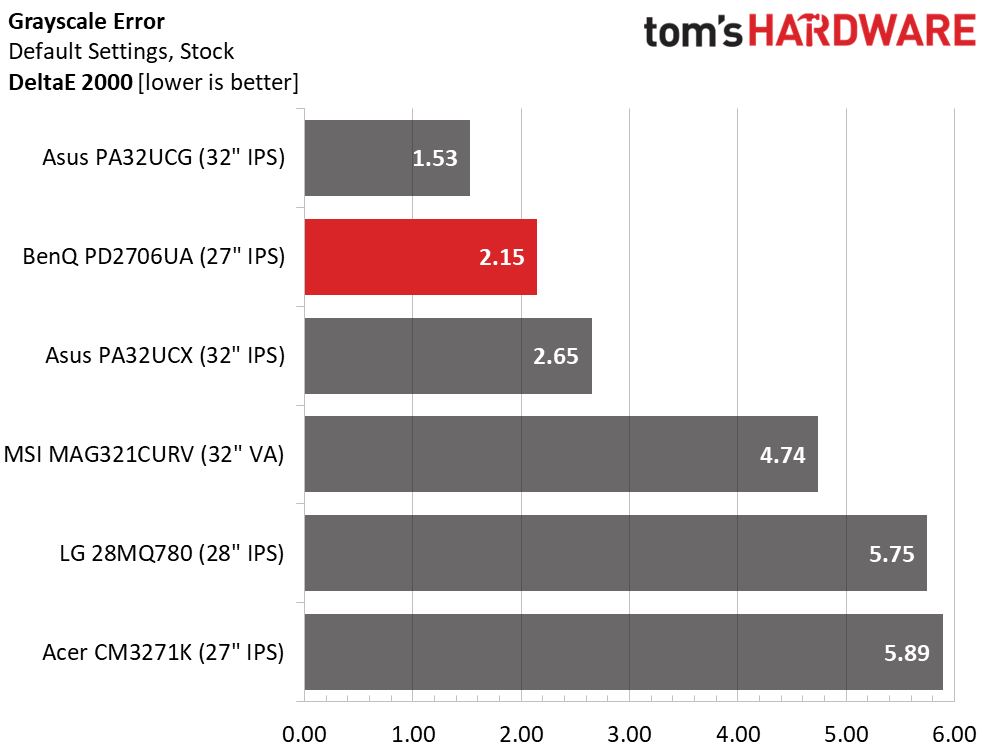
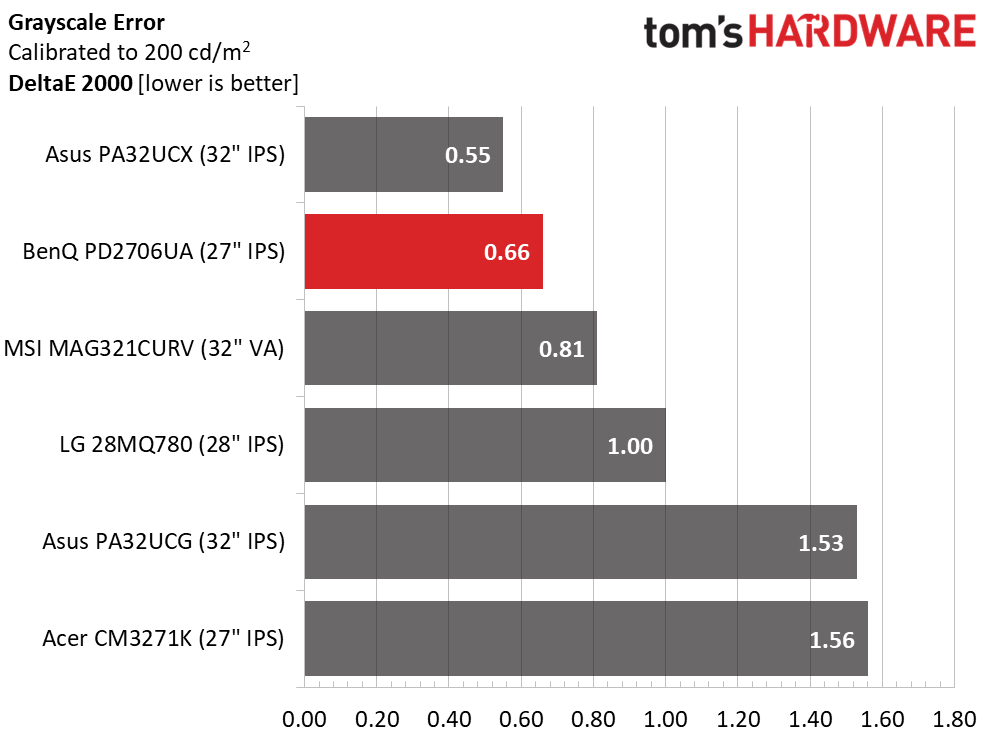
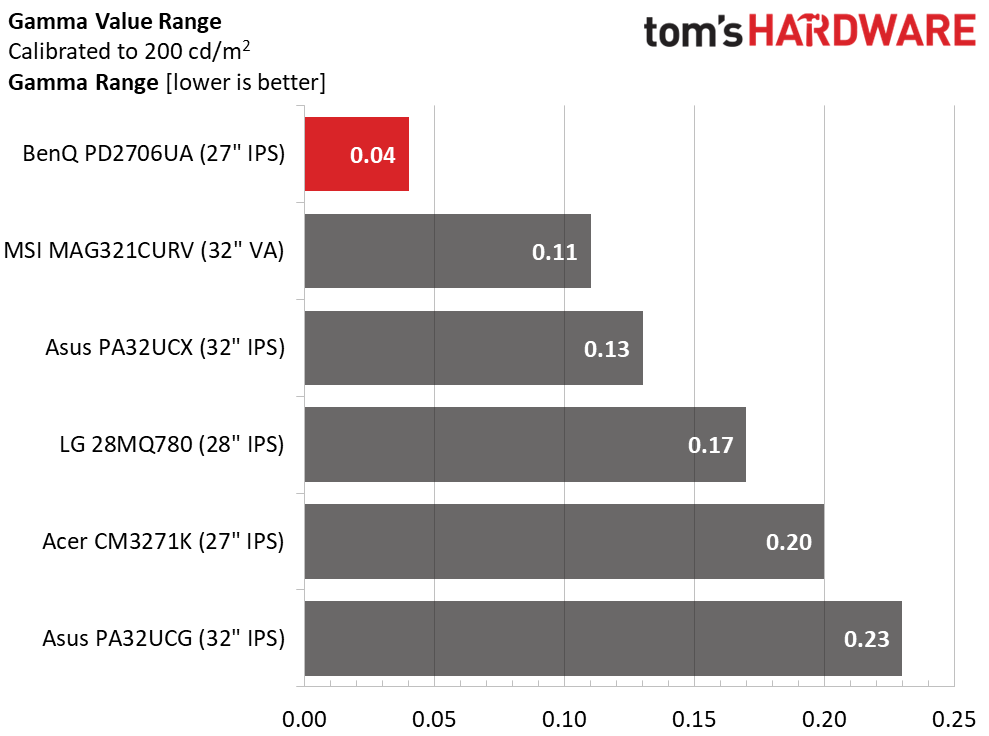
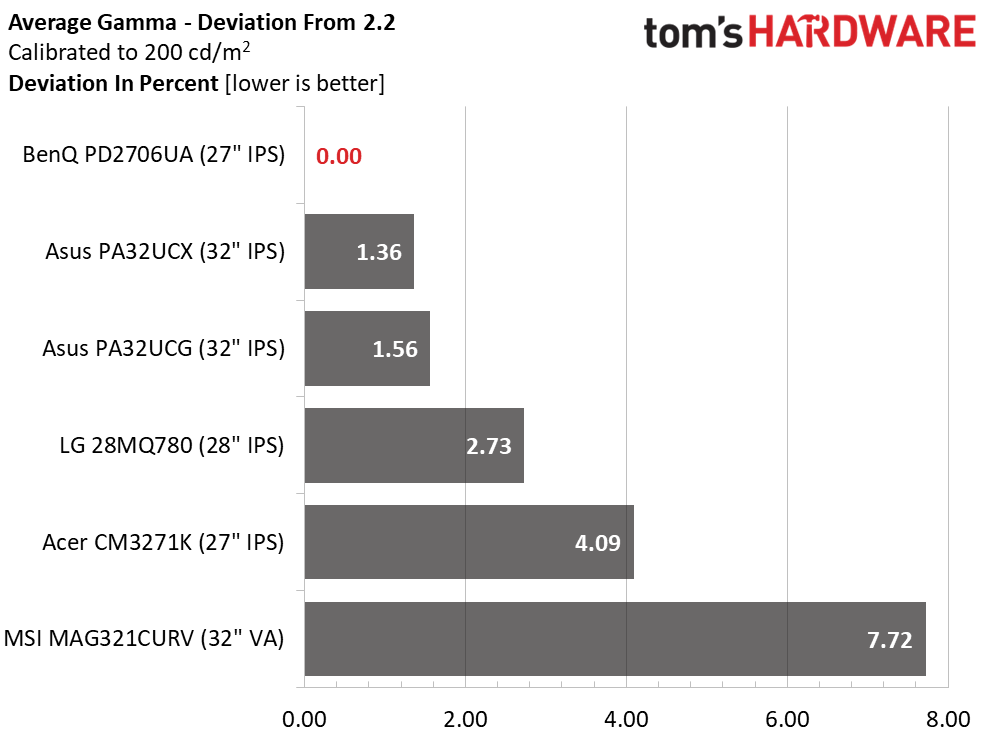
The PD2706UA offers better than average out-of-box grayscale accuracy than most monitors. With a 2.15dE value, it has no visible errors and does not need calibration. However, with adjustment, it achieves a very high standard, one worthy of any professional’s workspace. And it does so for a lot less money.
The best reason for calibration is to fix the slight gamma error I noted earlier. With a tiny 0.04 range of values and a perfect 2.2 average, it can’t get any better.
Color Gamut Accuracy
Our color gamut and volume testing use Portrait Displays’ Calman software. For details on our color gamut testing and volume calculations, click here.
Get Tom's Hardware's best news and in-depth reviews, straight to your inbox.
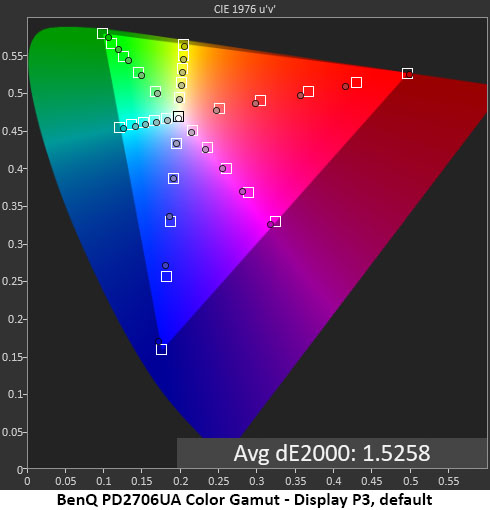
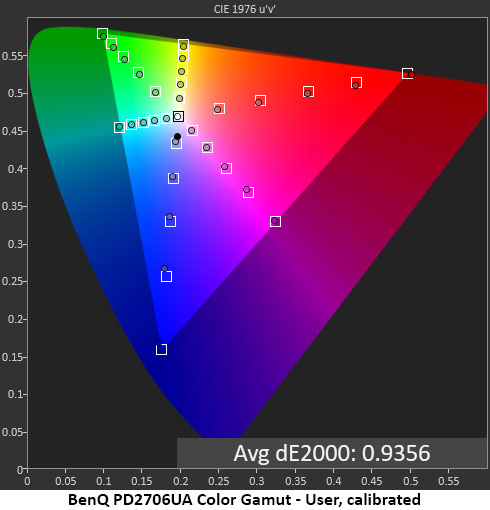
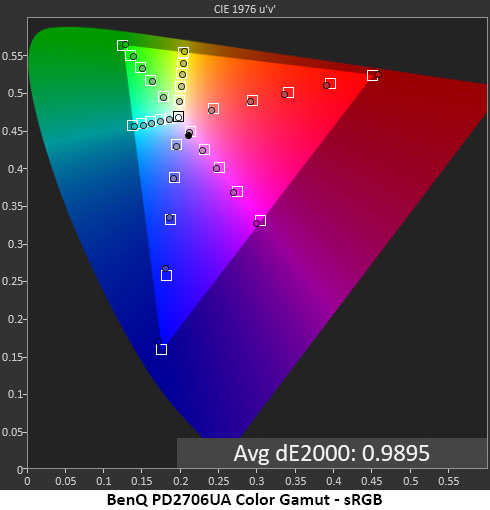
The PD2706UA aced my color gamut tests. I noted slight under-saturation in some red and blue points in the default chart. But these errors are invisible. A 1.53dE average is about as good as it gets. Calibration takes that down to 0.95, which is an excellent result. Only a handful of monitors can score lower than 1.00dE here. sRGB color tracking is similarly free of visible error with a 0.99dE result.
In sRGB mode, there is no visible color error, but red is slightly under-saturated on the chart. This mode is accurate enough for critical work if you need a smaller gamut.
Comparisons
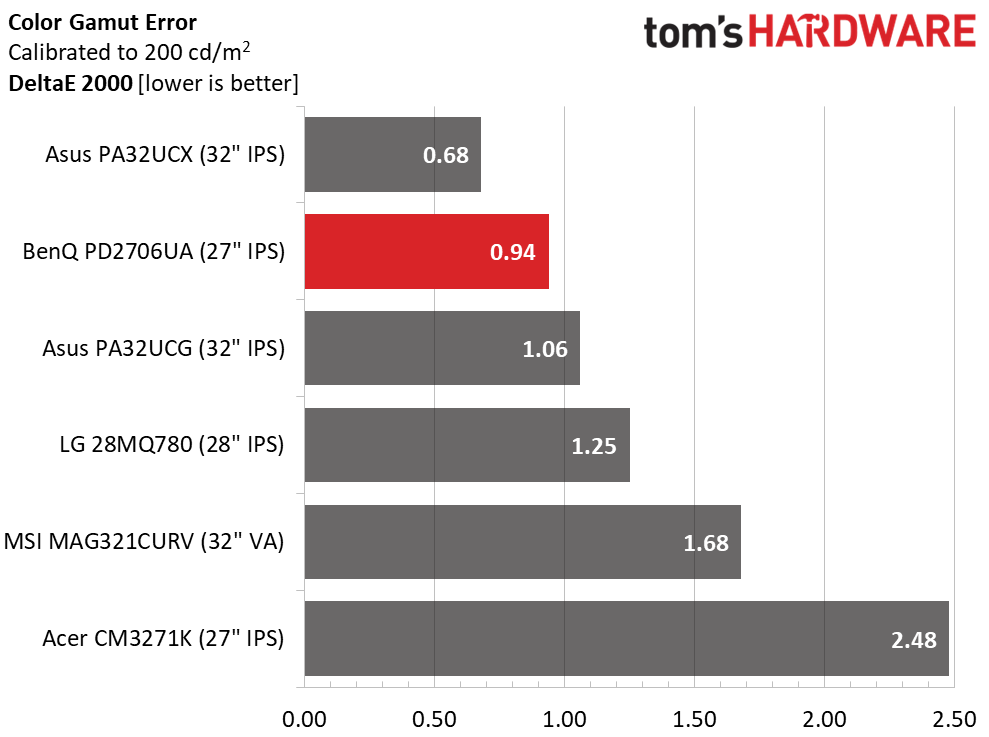
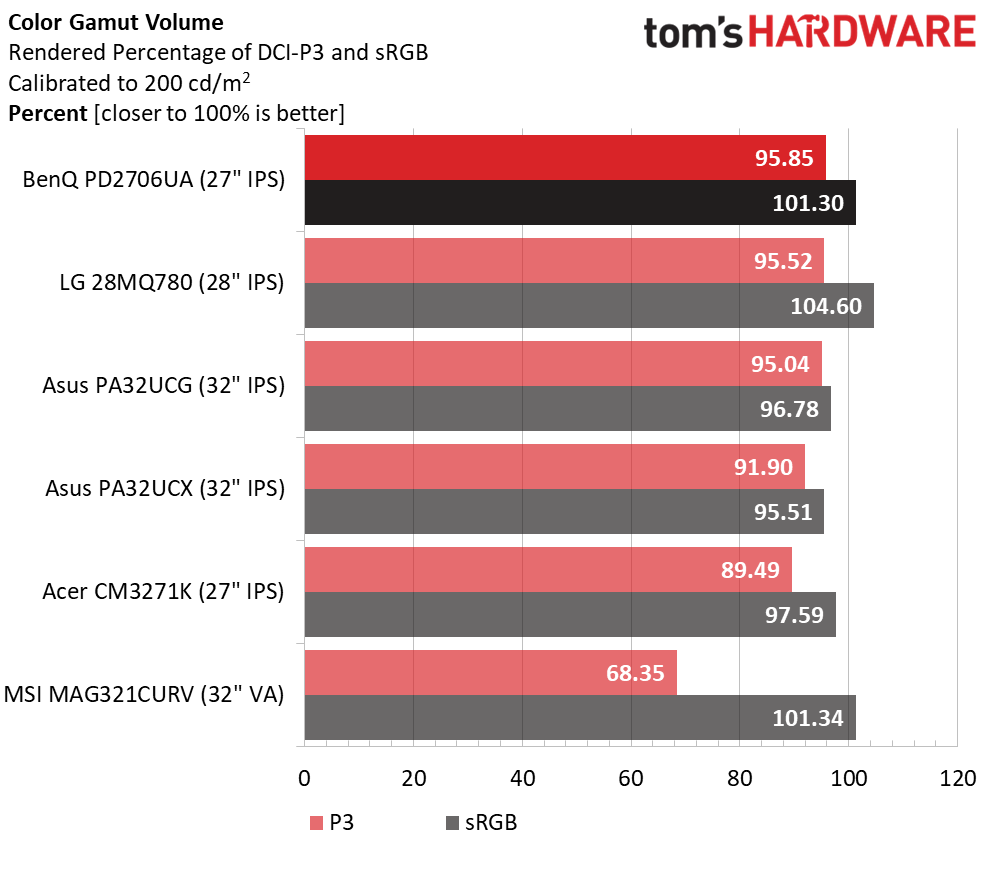
One monitor in the group managed to outdo the PD2706UA, Asus’ PA32UCX. You can pick up that fractional improvement for $2,395 at this writing or a difference of $1,745. BenQ is offering stupendous value with a monitor as accurate as the best screens I’ve tested.
Color volume is an equally important metric in the pro monitor genre and the PD2706UA delivers there too. With over 95% coverage of DCI-P3, it is hard to see a difference between it and a screen that covers 100%. The BenQ comes up the tiniest bit short in the blue primary only. All other colors are fully rendered. Again, this is super impressive for a $650 display. The PD2706UA is qualified for color-critical work.
MORE: Best Gaming Monitors
MORE: How We Test PC Monitors
MORE: How to Buy a PC Monitor: A 2022 Guide
MORE: How to Choose the Best HDR Monitor
Current page: Grayscale, Gamma and Color
Prev Page Brightness and Contrast Next Page HDR Performance
Christian Eberle is a Contributing Editor for Tom's Hardware US. He's a veteran reviewer of A/V equipment, specializing in monitors. Christian began his obsession with tech when he built his first PC in 1991, a 286 running DOS 3.0 at a blazing 12MHz. In 2006, he undertook training from the Imaging Science Foundation in video calibration and testing and thus started a passion for precise imaging that persists to this day. He is also a professional musician with a degree from the New England Conservatory as a classical bassoonist which he used to good effect as a performer with the West Point Army Band from 1987 to 2013. He enjoys watching movies and listening to high-end audio in his custom-built home theater and can be seen riding trails near his home on a race-ready ICE VTX recumbent trike. Christian enjoys the endless summer in Florida where he lives with his wife and Chihuahua and plays with orchestras around the state.
-
helper800 Wow, this seems like a huge bargain at 650 dollars. The clamp / stand it come with alone is around a 100 dollar value.Reply -
mickrc3 The last 32in 4K monitors I bought near Christmas were LG models with adaptive sync and HDR and you could have easily bought 2 of them for the price of this smaller Benq 27in. Besides the word Professional there doesn't seem to be much remarkable about this monitor. Where's the value?Reply -
cmccane The only real options for serious studio creators right now are the Dell 32" 8K monitor or a 65" Samsung 8K monitor which are both several times the price of these 4K monitors. If you're running Final Cut Pro on a new Mac that supports 8K, its not an option to only be able to see 4K at one time. No doubt the clips or movies you generate will be in 4K but if you start with 8K raw video, which in itself is still a feat, you don't want a 4K monitor.Reply -
helper800 Reply
I do not believe that recording in 8k RAW is even needed, seems like a waste of time and money, but what do I know...cmccane said:The only real options for serious studio creators right now are the Dell 32" 8K monitor or a 65" Samsung 8K monitor which are both several times the price of these 4K monitors. If you're running Final Cut Pro on a new Mac that supports 8K, its not an option to only be able to see 4K at one time. No doubt the clips or movies you generate will be in 4K but if you start with 8K raw video, which in itself is still a feat, you don't want a 4K monitor.
