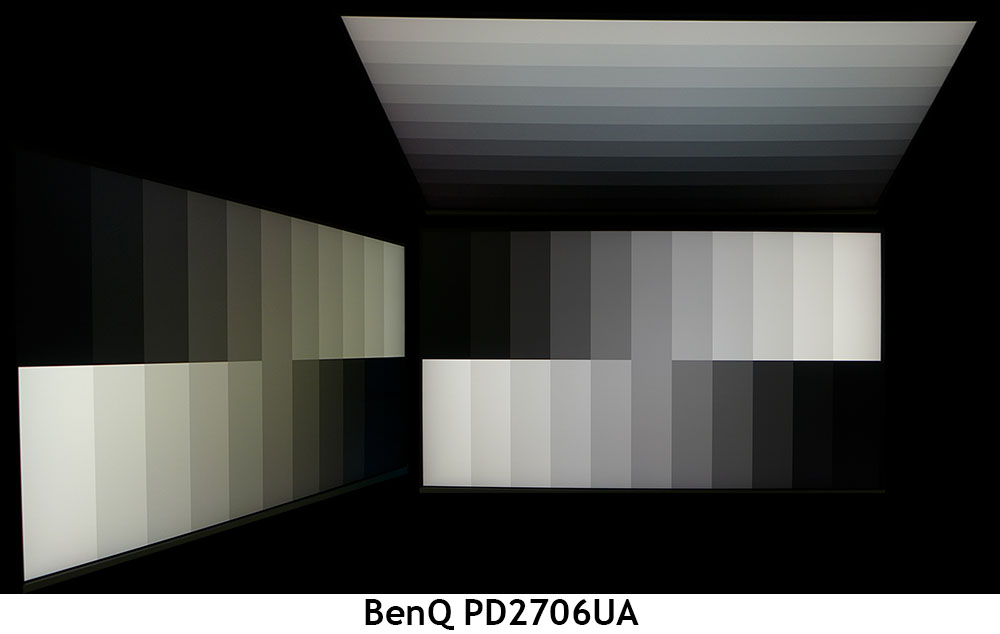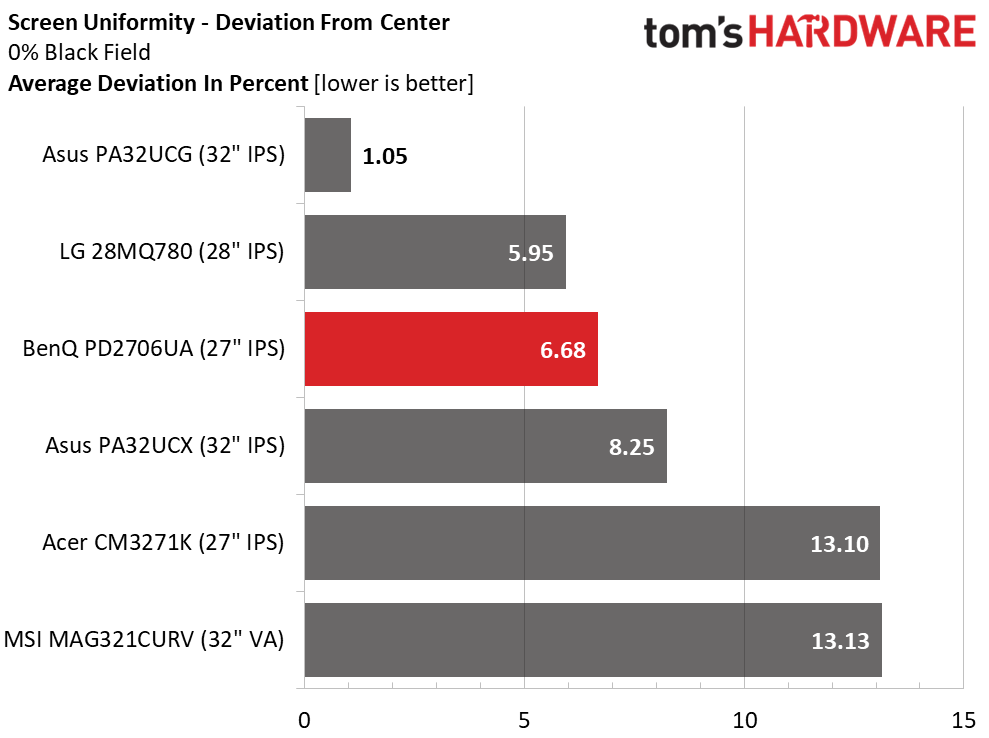Why you can trust Tom's Hardware
I rounded up a group of 60 Hz monitors to compare the PD2706UA’s performance. Most of these are premium pro displays with four-figure price tags. While Mini LED screens deliver higher contrast, they aren’t any more color-accurate or colorful than the BenQ. The group is Asus’ PA32UCG and PA32UCX, Acer’s CM3271K, MSI’s MAG321CURV and LG’s 28MQ780.
Pixel Response and Input Lag
Click here to read up on our pixel response and input lag testing procedures.
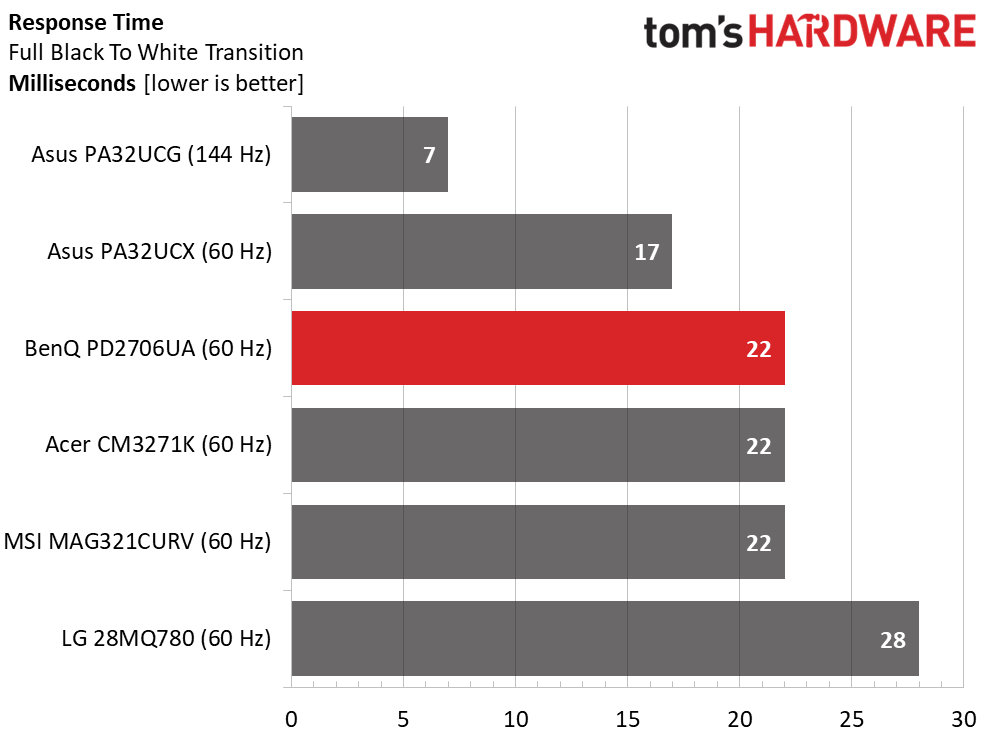
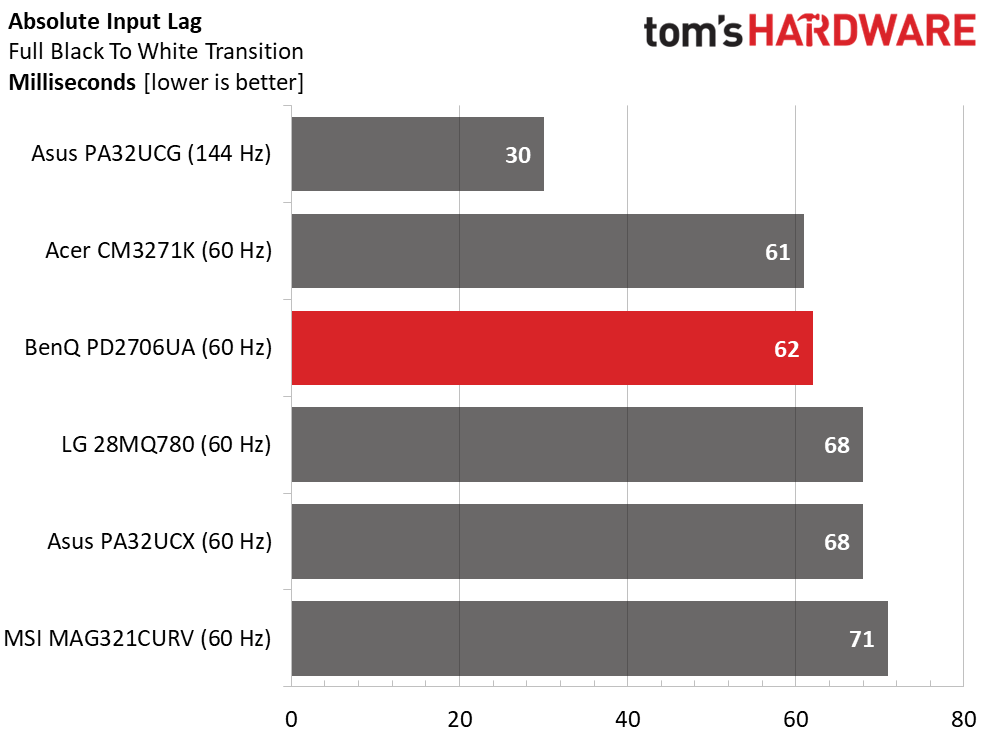
The PD2706UA responds like a typical 60 Hz panel but has relatively low input lag. Control response is fine for casual gaming, but you’ll see some motion blur in fast-moving action sequences. There is no Adaptive-Sync, so there are occasional frame tears. They aren’t as noticeable when paired with a video card capable of maintaining 60fps. The overdrive reduces blur a little on its first setting, but gaming is best kept to slower-paced play where you want to enjoy the virtual environment rather than ripping through hordes of enemies.
Viewing Angles
The PD2706UA offers viewing angles typical of premium IPS panels. The side photo shows almost no light falloff and a green tint. Shadow and highlight details remain clear thanks to consistent gamma. The top view goes cool with a 40% reduction in brightness. Though most users won’t be sharing a 27-inch monitor, this one can be enjoyed by two people who don’t mind sitting cozily together.
Screen Uniformity
To learn how we measure screen uniformity, click here.
The PD2706UA comes with its uniformity compensation turned on. This reduces contrast by half and raises the black level. I turned it off and recorded an excellent 6.68% test result. This is well below the visible threshold. I could not see any bleed or glow in a completely dark room. The PD2706UA is built to a very high standard.
MORE: Best Gaming Monitors
Get Tom's Hardware's best news and in-depth reviews, straight to your inbox.
MORE: How We Test PC Monitors
MORE: How to Buy a PC Monitor: A 2022 Guide
MORE: How to Choose the Best HDR Monitor
Current page: Response, Input Lag, Viewing Angles and Uniformity
Prev Page Features and Specifications Next Page Brightness and Contrast
Christian Eberle is a Contributing Editor for Tom's Hardware US. He's a veteran reviewer of A/V equipment, specializing in monitors. Christian began his obsession with tech when he built his first PC in 1991, a 286 running DOS 3.0 at a blazing 12MHz. In 2006, he undertook training from the Imaging Science Foundation in video calibration and testing and thus started a passion for precise imaging that persists to this day. He is also a professional musician with a degree from the New England Conservatory as a classical bassoonist which he used to good effect as a performer with the West Point Army Band from 1987 to 2013. He enjoys watching movies and listening to high-end audio in his custom-built home theater and can be seen riding trails near his home on a race-ready ICE VTX recumbent trike. Christian enjoys the endless summer in Florida where he lives with his wife and Chihuahua and plays with orchestras around the state.
-
helper800 Wow, this seems like a huge bargain at 650 dollars. The clamp / stand it come with alone is around a 100 dollar value.Reply -
mickrc3 The last 32in 4K monitors I bought near Christmas were LG models with adaptive sync and HDR and you could have easily bought 2 of them for the price of this smaller Benq 27in. Besides the word Professional there doesn't seem to be much remarkable about this monitor. Where's the value?Reply -
cmccane The only real options for serious studio creators right now are the Dell 32" 8K monitor or a 65" Samsung 8K monitor which are both several times the price of these 4K monitors. If you're running Final Cut Pro on a new Mac that supports 8K, its not an option to only be able to see 4K at one time. No doubt the clips or movies you generate will be in 4K but if you start with 8K raw video, which in itself is still a feat, you don't want a 4K monitor.Reply -
helper800 Reply
I do not believe that recording in 8k RAW is even needed, seems like a waste of time and money, but what do I know...cmccane said:The only real options for serious studio creators right now are the Dell 32" 8K monitor or a 65" Samsung 8K monitor which are both several times the price of these 4K monitors. If you're running Final Cut Pro on a new Mac that supports 8K, its not an option to only be able to see 4K at one time. No doubt the clips or movies you generate will be in 4K but if you start with 8K raw video, which in itself is still a feat, you don't want a 4K monitor.