Why you can trust Tom's Hardware
Our HDR benchmarking uses Portrait Displays’ Calman software. To learn about our HDR testing, see our breakdown of how we test PC monitors.
The PD2706UA supports HDR10 signals with an automatic switchover. You’ll only have to turn on the dimming feature (Backlight Control) the first time to realize the full dynamic range. No picture controls are available, but my tests show they are unnecessary.
HDR Brightness and Contrast
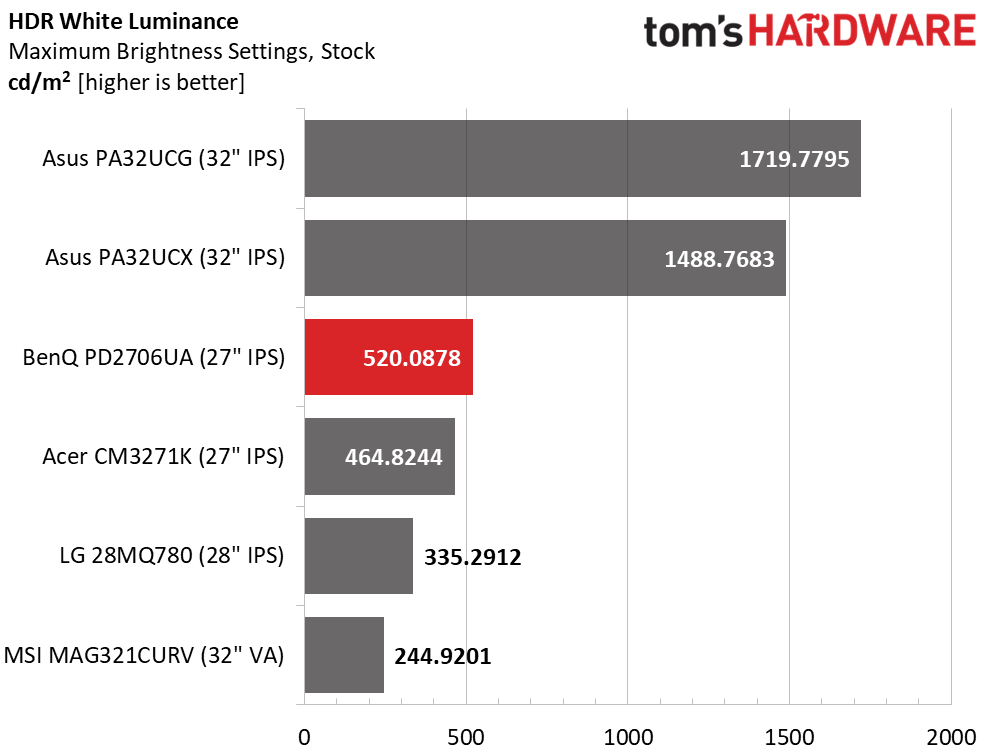
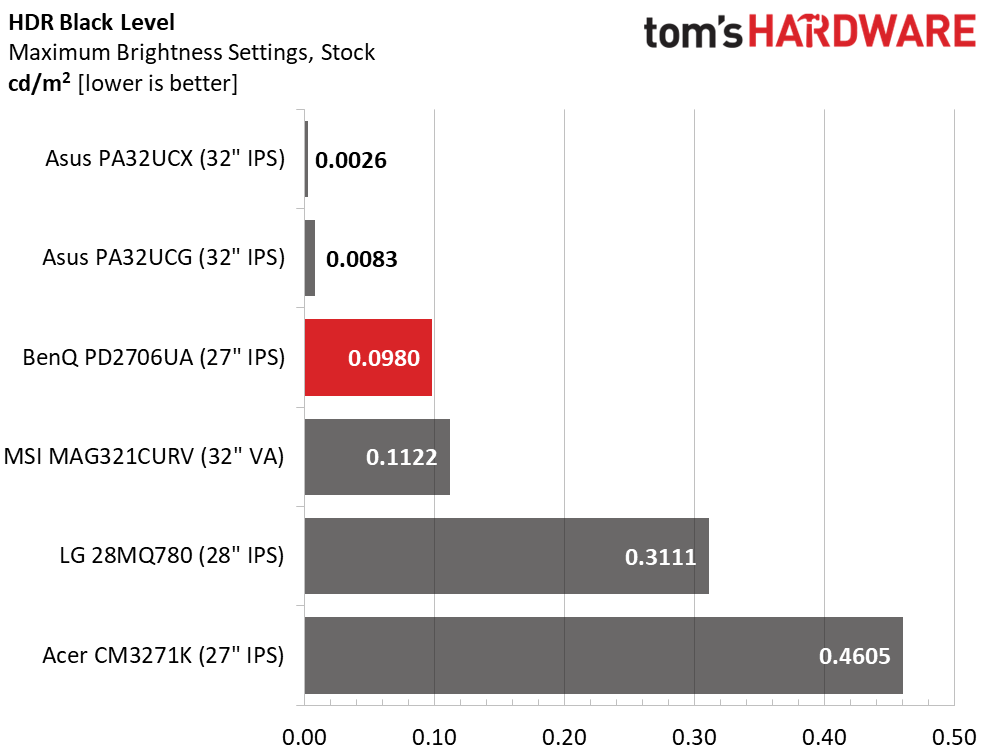
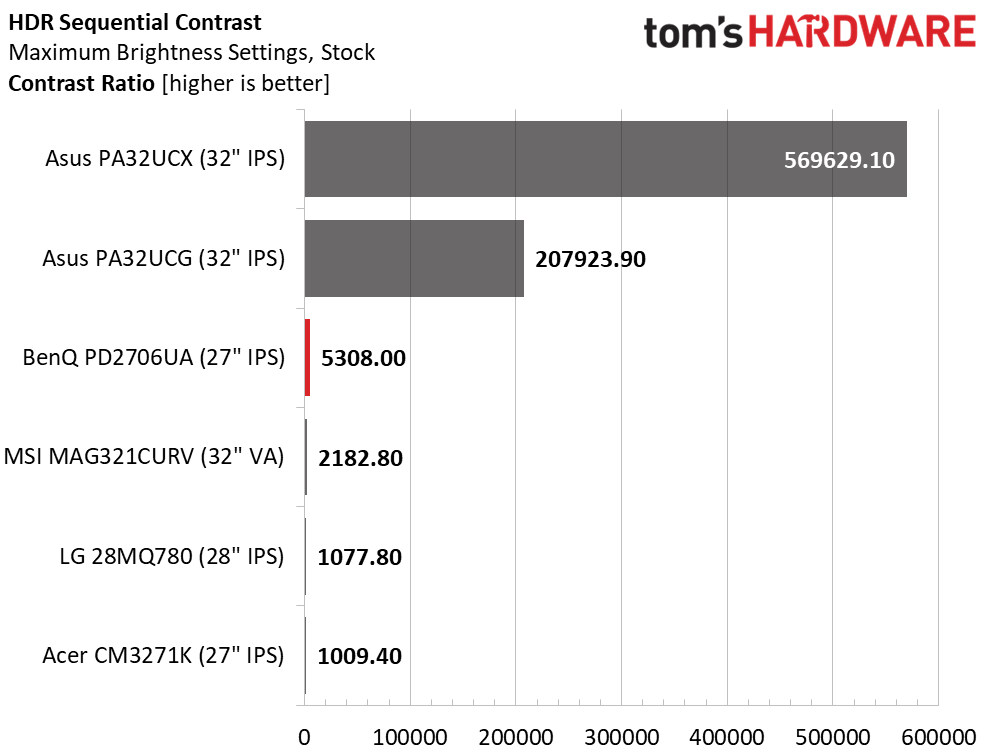
The PD2706UA is rated for DisplayHDR 400, and it sails past that level with 520 nits of peak output. The backlight control was turned on to achieve this result. Black levels are relatively low, eclipsed only by the Mini LED screens, so contrast is a respectable 5,308:1. HDR definitely has more pop than SDR but if you want the ultimate image, only a Mini LED or OLED will do. But HDR is perfectly enjoyable on the PD2706UA.
Grayscale, EOTF and Color
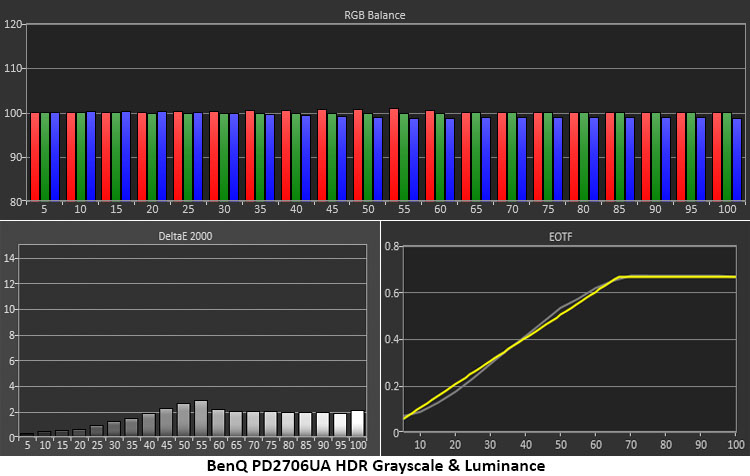
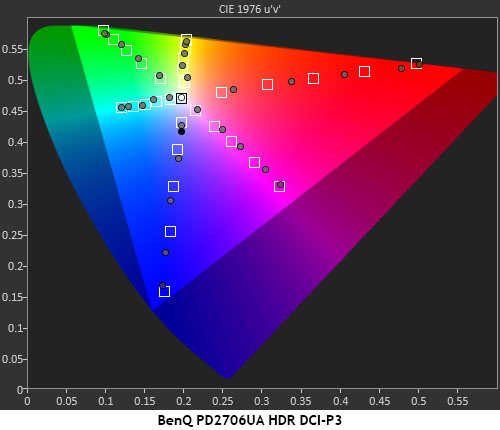
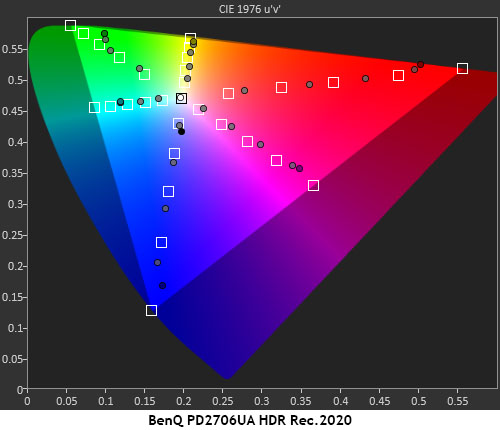
The PD2706UA continues its color-accurate ways in HDR mode with a visually flawless grayscale and EOTF chart. There are no visible color errors and the Electro-Optical Transfer Function (EOTF), HDR’s version of gamma, is almost perfectly in line with the reference. The field dimming backlight makes shadow areas a tad dark with a slight bump as the tone-map transition point is reached at 65% brightness. This is excellent performance.
The HDR gamut charts show general over-saturation at the inner points with nearly full coverage of DCI-P3. HDR color looks very saturated but avoids becoming over-blown. Detail is sharp and delineated. The Rec.2020 chart shows similar behavior. Hue tracking is solid with only slight aberrations as the saturation level increases.
MORE: Best Gaming Monitors
MORE: How We Test PC Monitors
Get Tom's Hardware's best news and in-depth reviews, straight to your inbox.
MORE: How to Buy a PC Monitor: A 2022 Guide
MORE: How to Choose the Best HDR Monitor

Christian Eberle is a Contributing Editor for Tom's Hardware US. He's a veteran reviewer of A/V equipment, specializing in monitors. Christian began his obsession with tech when he built his first PC in 1991, a 286 running DOS 3.0 at a blazing 12MHz. In 2006, he undertook training from the Imaging Science Foundation in video calibration and testing and thus started a passion for precise imaging that persists to this day. He is also a professional musician with a degree from the New England Conservatory as a classical bassoonist which he used to good effect as a performer with the West Point Army Band from 1987 to 2013. He enjoys watching movies and listening to high-end audio in his custom-built home theater and can be seen riding trails near his home on a race-ready ICE VTX recumbent trike. Christian enjoys the endless summer in Florida where he lives with his wife and Chihuahua and plays with orchestras around the state.
-
helper800 Wow, this seems like a huge bargain at 650 dollars. The clamp / stand it come with alone is around a 100 dollar value.Reply -
mickrc3 The last 32in 4K monitors I bought near Christmas were LG models with adaptive sync and HDR and you could have easily bought 2 of them for the price of this smaller Benq 27in. Besides the word Professional there doesn't seem to be much remarkable about this monitor. Where's the value?Reply -
cmccane The only real options for serious studio creators right now are the Dell 32" 8K monitor or a 65" Samsung 8K monitor which are both several times the price of these 4K monitors. If you're running Final Cut Pro on a new Mac that supports 8K, its not an option to only be able to see 4K at one time. No doubt the clips or movies you generate will be in 4K but if you start with 8K raw video, which in itself is still a feat, you don't want a 4K monitor.Reply -
helper800 Reply
I do not believe that recording in 8k RAW is even needed, seems like a waste of time and money, but what do I know...cmccane said:The only real options for serious studio creators right now are the Dell 32" 8K monitor or a 65" Samsung 8K monitor which are both several times the price of these 4K monitors. If you're running Final Cut Pro on a new Mac that supports 8K, its not an option to only be able to see 4K at one time. No doubt the clips or movies you generate will be in 4K but if you start with 8K raw video, which in itself is still a feat, you don't want a 4K monitor.
