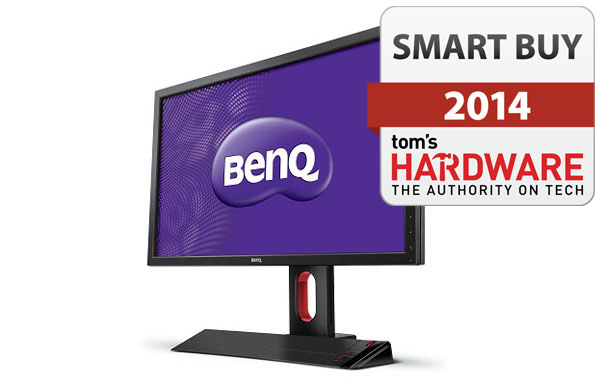BenQ XL2720Z Monitor Review: A 27-Inch, 144 Hz Gaming Display
Many displays are marketed as gaming monitors. But only a tiny handful operate at refresh rates greater than 60 Hz. The BenQ XL2720Z sails along at 144 Hz and offers many gaming-specific features. Today we run it through our benchmark suite.
Get Tom's Hardware's best news and in-depth reviews, straight to your inbox.
You are now subscribed
Your newsletter sign-up was successful
BenQ XL2720Z: Speed And Features For Gamers
Whenever we publish a display review, we get numerous reader requests to cover more gaming monitors. The problem is there just aren’t that many products out there that truly qualify. Yes, there are inexpensive TN screens with one or two millisecond response times. But in our experience, a panel can’t truly enhance gaming without a fast refresh rate.
Not too long ago, 60 Hz was a well-established standard that forced enthusiasts to play their favorite titles with v-sync disabled (for optimal responsiveness) and suffer tearing, or use v-sync and risk stutter. Doubling the refresh to 120 Hz, and then increasing it further to 144 Hz lessens the impact of tearing with v-sync turned off, since less time passes between cycles. If you prefer playing with v-sync turned on and own a potent graphics configuration, a 144 Hz refresh is going to give you much smoother motion as the monitor and graphics card work at a much higher rate.
We covered Asus' 24-inch VG248QE last year and gave it Tom's Hardware's Smart Buy award. It offered top speed, great contrast, and the added bonus of decent color accuracy. BenQ obviously used that screen as its target when the company conceived the XL2720Z. This product matches or exceeds Asus’ entry in pretty much every way.
In our speed tests, it edges out Asus by a couple of milliseconds, though the win is hardly definitive. Its color accuracy also beats the VG248QE by a small margin. Again, we can't call that a clean sweep. Where BenQ really pulls ahead is the extra screen real estate offered by the XL2720Z. Granted, pixel density suffers when you increase size by three inches without improving resolution. But this is still the new monitor to beat for power users interested in the absolute lowest screen draw and input lag times.
We do recognize the importance of price and perceived value in any monitor we review. A quick search reveals that the only mainstream competitor for the XL2720Z is BenQ’s own XL2720T. For a whopping savings of $10, you get 120 instead of 144 Hz. Naturally, it's hard to claim you get better value by stepping down when BenQ is the only game in town. Of course, there's a lot more money to save if you're willing to go the 24-inch route. And you’ll have a few more choices too (though not many). The unfortunate truth is that while HDTVs are commonly available in 120 or even 240 Hz, computer monitors are not. Screens faster than 60 Hz are just not that plentiful.
BenQ raises the bar higher with its extensive feature set intended for enthusiasts. The company's Blur Reduction (especially with Blur Busters add-on utility) technology is a very effective way to increase motion resolution beyond what’s possible at 144 Hz. And we absolutely love the S Switch. It’s hard to imagine a cooler way to work through a large menu system. And programmable setting presets, a common fixture on HDTVs, are a welcome addition to this computer monitor. We also applaud BenQ’s decision to use direct current rather than pulse-width modulation to control backlight intensity. Even though flicker is not an issue on the other gaming screens we've tested, the XL2720Z should not exhibit the artifact to those who are sensitive to it.
Obviously we’re impressed with this product. We hope it inspires other manufacturers to innovate in the quest for higher refresh rates, creating additional options for the performance-oriented enthusiast market. For its stellar performance, and a truly useful and relevant feature set, we’re giving the BenQ XL2720Z our Tom's Hardware Smart Buy award recognition.
Get Tom's Hardware's best news and in-depth reviews, straight to your inbox.
Current page: BenQ XL2720Z: Speed And Features For Gamers
Prev Page Results: Pixel Response, Input Lag, And Blur Reduction
Christian Eberle is a Contributing Editor for Tom's Hardware US. He's a veteran reviewer of A/V equipment, specializing in monitors. Christian began his obsession with tech when he built his first PC in 1991, a 286 running DOS 3.0 at a blazing 12MHz. In 2006, he undertook training from the Imaging Science Foundation in video calibration and testing and thus started a passion for precise imaging that persists to this day. He is also a professional musician with a degree from the New England Conservatory as a classical bassoonist which he used to good effect as a performer with the West Point Army Band from 1987 to 2013. He enjoys watching movies and listening to high-end audio in his custom-built home theater and can be seen riding trails near his home on a race-ready ICE VTX recumbent trike. Christian enjoys the endless summer in Florida where he lives with his wife and Chihuahua and plays with orchestras around the state.
-
Fierce Guppy What a coincidence. I got a XL2720Z just this Wednesday. I would've preferred to wait for the arrival of Haswell-E before buying a new monitor, but my Samsung T260 emits something that causes reddening of the skin around my nose, above my left eyebrow, and smack in middle of my forehead. (Sunlight and florescent tubes don't do this to me.) Happy to say the XL2720Z does not cause me any injury, or at least not yet...Reply
It's still an interim monitor, though. What I really want is a large affordable WQHD or UHD IPS gaming monitor.
-
MonsterCookie When do monitor manufacturers understand, that 1080p resolution is a JOKE,Reply
especially on a large 27" screen?
In the early 2000s it might have been ok to have such resolution, but nowadays
it is no longer usable. Even for a 24" screen the minimal resolution is
1920x1200.
Until they are not making these 27" screens to have more pixels, they are not
seeing any cash out of me. I rather buy el-cheapo monitors from Ebay as a mail
order from Korea.
Monitor manufacturers, please stop living in the 80s and stop hustling us with
your prices! -
Bernie Fresh "oh neat, a new monitor. lets check specs. oh coool 1080p and a bunch of buzz words"Reply
sometimes I feel like nobody is listening... or just trying to sell me a bridge for the low low.
decent review, but if youve got the gpu for 144Hz. 2160p @60 is just a cootie shot away -
somebodyspecial So from the results I still need an IPS with Gsync or you're stuck with TN. I'm hoping by xmas they have a dozen good choices for gsync monitors with 144hz also in there (why not, what if I go AMD again after maxwell?). Might as well get as many bases covered as possible. IF monitor makers are reading this, 2560x1600! Screw this 1440p crap. Wider is NOT better in monitors of these sizes. I want to scroll up & down less than I am already on 1920x1200 but at least at 1600p I get the same. I won't buy 1440p.Reply -
MonsterCookie Reply"oh neat, a new monitor. lets check specs. oh coool 1080p and a bunch of buzz words"
To add offense to injury, in 2008 I bought my first LCD (24" Samsung with 1920x1200 pixels) for 330Euros. Now a 24" Samsung would cost me 400 Euros, and it has only 1920x1080 pixels.
sometimes I feel like nobody is listening... or just trying to sell me a bridge for the low low.
What on earth have happened? Why did prices go up, and resolution went down?
Why are there no 30" 2560x1600 TN panels out there for gamers for 700 Euros?
-
siman0 ReplyWhen do monitor manufacturers understand, that 1080p resolution is a JOKE,
especially on a large 27" screen?
In the early 2000s it might have been ok to have such resolution, but nowadays
it is no longer usable. Even for a 24" screen the minimal resolution is
1920x1200.
Until they are not making these 27" screens to have more pixels, they are not
seeing any cash out of me. I rather buy el-cheapo monitors from Ebay as a mail
order from Korea.
Monitor manufacturers, please stop living in the 80s and stop hustling us with
your prices!
This monitor is made for gaming, true gamers don't care a grate deal about resolution. We are in it for the refresh rates and the response time. Ive been gaming on a old CRT monitor till last year with a change to the Asus VG248QE. Even though its still much slower than my old CRT it works. I have 2 computers 1 for gaming and one for everyday and video work. Gaming machine is set up around a single R9 290X, 4770K, and a Asus VG monitor. My other computer is a crossfired 295s, 3930K, and 3 IPS 4k monitors.
A single card is better for latency, 4770K is more than enough to push data to the 290X and the monitor has a fast refresh rate. Its better at gaming than my extremely high dollar build. Peripherals are set up differently as you can imagine gaming computer has razer and a 7.1 headset. The other is mostly set up for 2.1 but i do have a 7.1 headset for room sound. -
MonsterCookie @siman0Reply
"This monitor is made for gaming, true gamers don't care a grate deal about resolution"
You meant, online multiplayer gamers don't care a grate deal about resolution.
I prefer to play single-player FPS, where I do want to have all the eye candy,
and I want to see the vegetation, desert, sky etc. The only advantage of a PC is
that it can provide better graphics, that is the main point.
Otherwise I could just go out, buy an 1080p TV, a Crapbox1, Crapbox360, or PlayStopper 4, and game on that thing in 1080p.
I think monitor technology is not moving forward (in fact moving backwards) exactly because people are happy to buy their 1080p crap for 500 Euros. -
InvalidError This seems a little weird to me: the panel uses constant-current to drive LEDs because some people claim to see flicker at ~20kHz PWM frequency yet the very same display uses backlight strobing to reduce blur and this would be occurring at 144-288Hz which is 100X lower.Reply -
DookieDraws Serious question. Why not just buy a quality HDTV with 120 (or greater) Hz for your gaming monitor? Especially if you'll be gaming at 1920x1080. A neighbor has his PC hooked up to a quality HDTV and it looks great to me. I've played Battlefield on it with no issues at all. It's pretty awesome!Reply -
Fierce Guppy ReplyMonster Cookie:
When do monitor manufacturers understand, that 1080p resolution is a JOKE,
especially on a large 27" screen?
In the early 2000s it might have been ok to have such resolution, but nowadays
it is no longer usable. Even for a 24" screen the minimal resolution is
1920x1200.
In the early 2000s CRTs were still the standard. 4:3 was the standard aspect ratio. There were no 1080p LCD monitors let alone large 1080p LCD monitors, and I paid ~$1200(NZD) for a 17" 1280x1024@60Hz (16ms) LCD display in 2003. That's how bad it was back then.