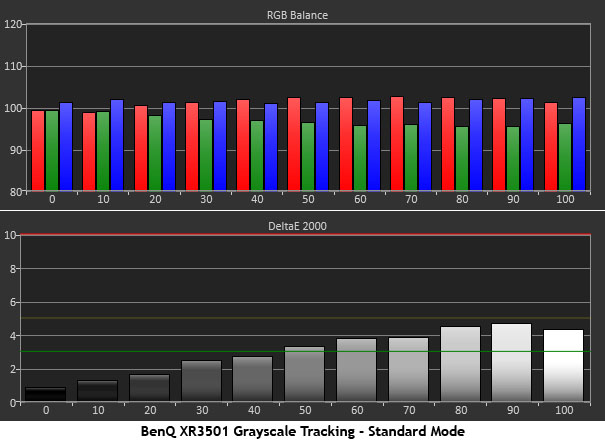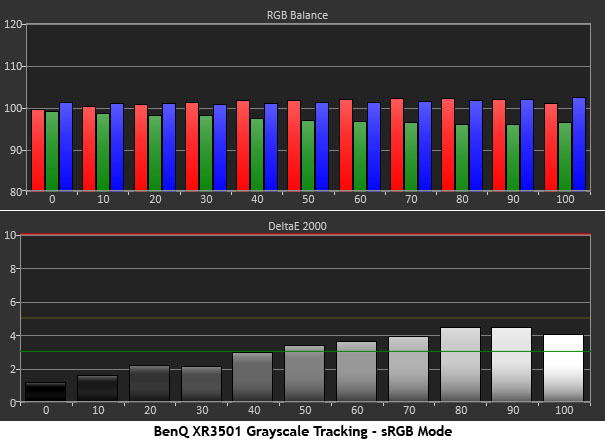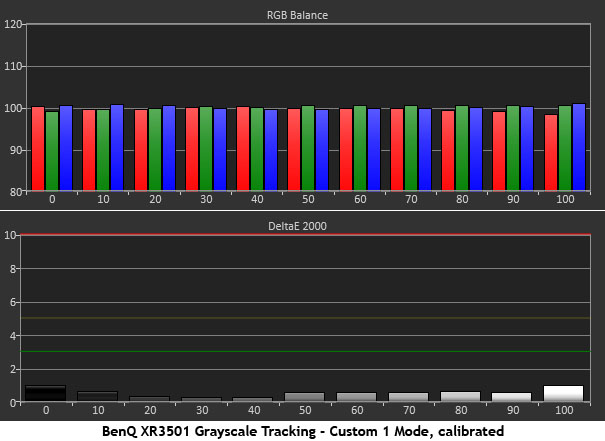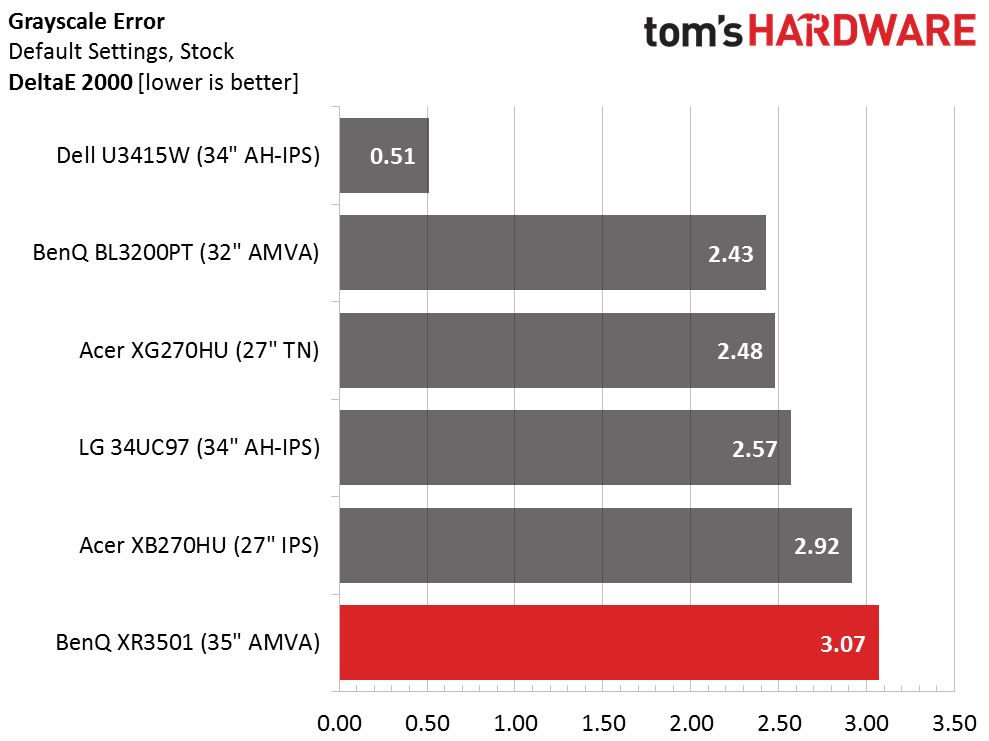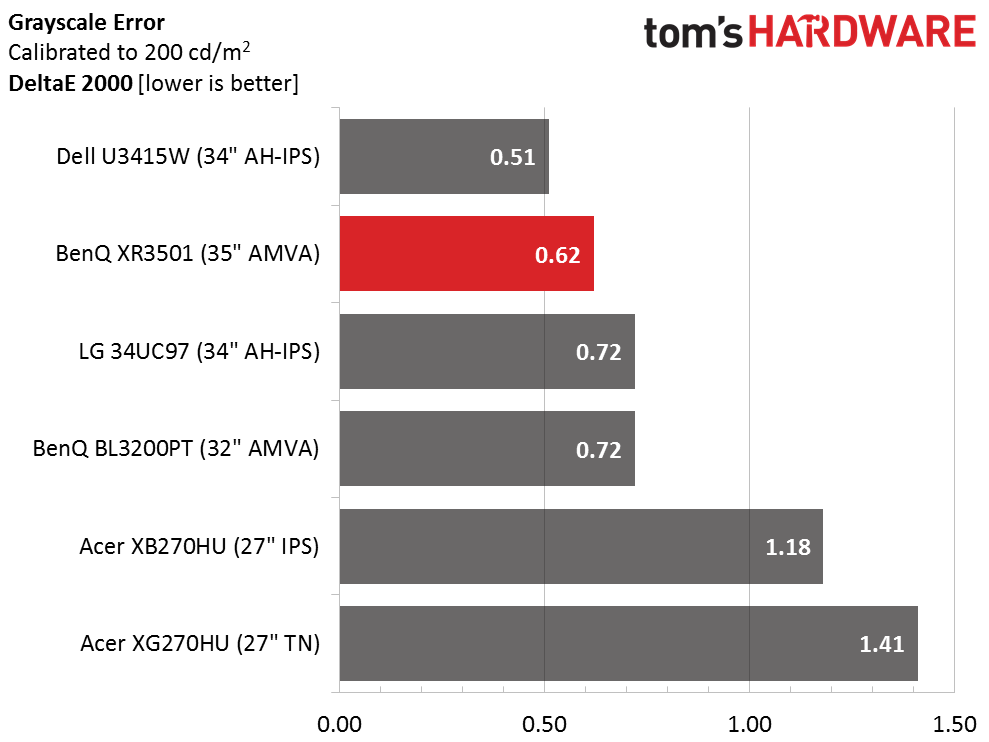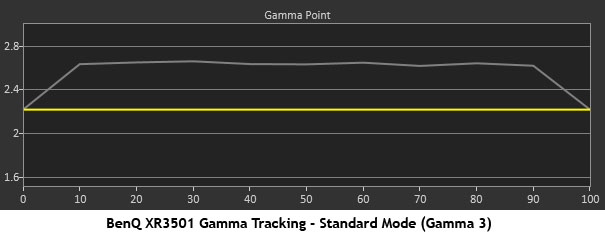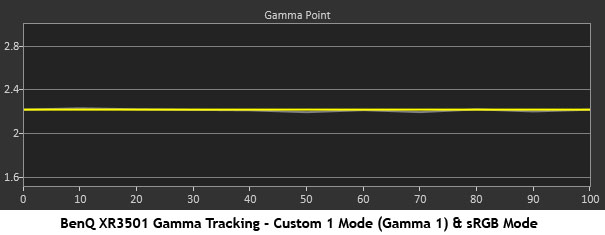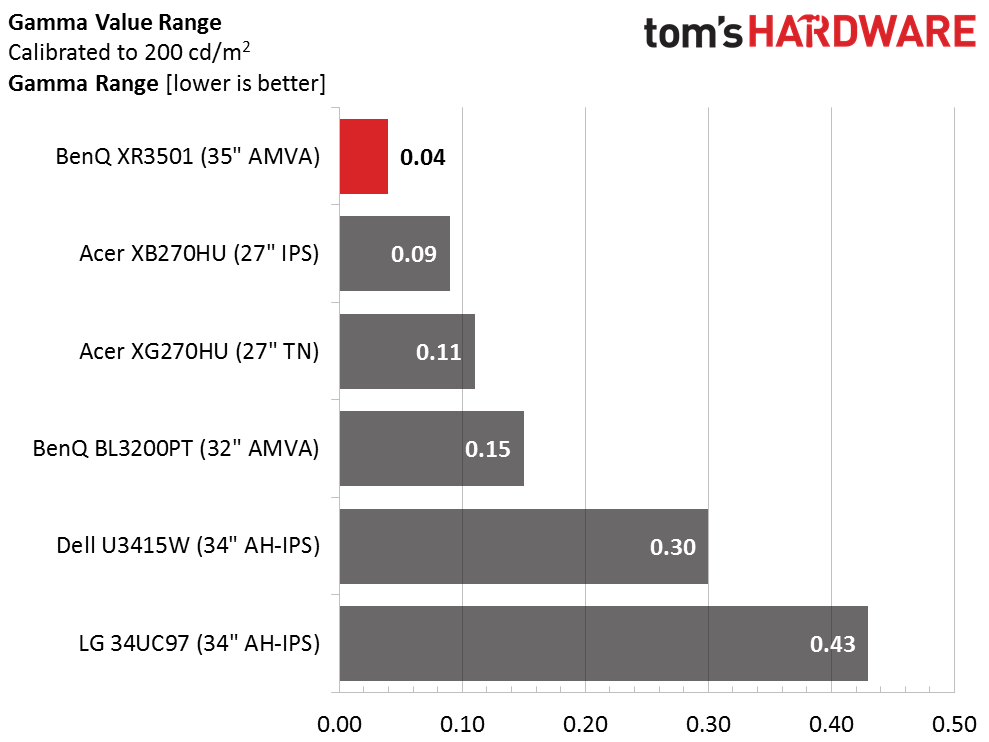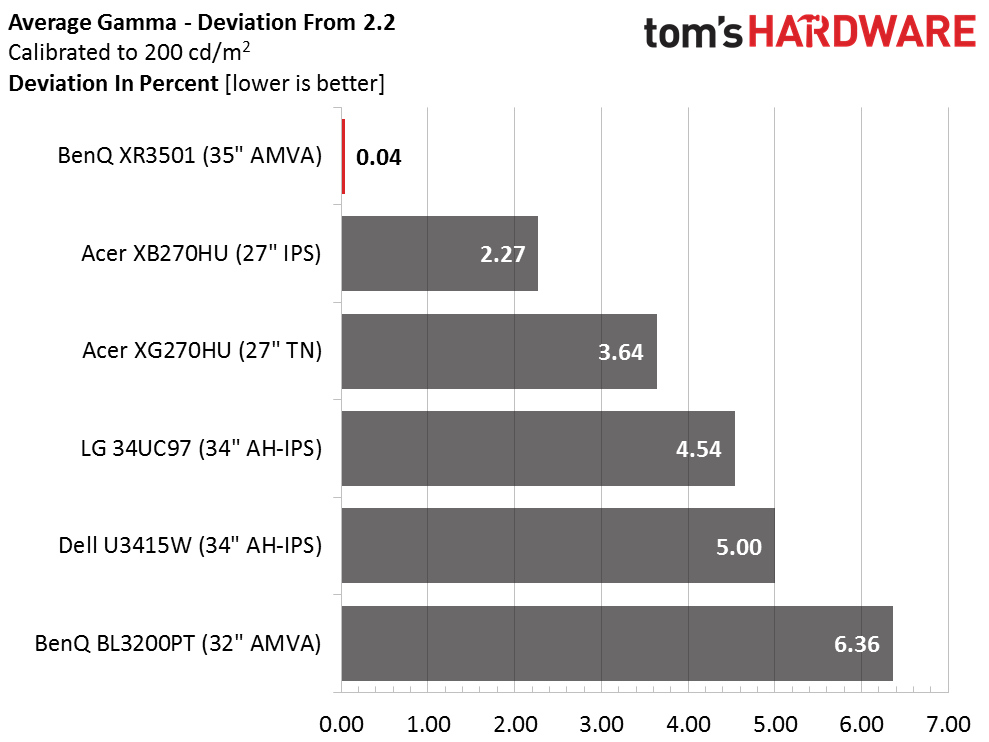BenQ XR3501 35-Inch Curved Monitor Review
BenQ's XR3051 high-contrast AMVA panel offers an impressive 2000R curvature and a 144Hz refresh rate along with some very unique attributes.
Why you can trust Tom's Hardware
Grayscale Tracking And Gamma Response
Our grayscale and gamma tests are described in detail here.
Standard is the XR3501's default picture mode and it measures reasonably well. You can see slight errors at 50 percent and above that top out at 4.74dE for the 90 percent level. That's tolerable in our opinion but we know there's room for improvement.
We had hoped the sRGB mode would yield better grayscale tracking but it's pretty much the same story as with the Standard mode. What has improved is the gamma tracking, which we'll show you below. It's obvious that we'll have to use one of the Custom modes to unlock the XR's full potential.
The two Custom picture modes unlock the RGB controls, which require only minor adjustment to bring things in line. We also had to change the gamma preset and drop Color Vibrance one click to maximize performance.
Here is our comparison group.
The XR3501's out-of-box grayscale tracking measurement is just over the visible threshold. At this point in time, Dell's U3415W is the way to go if you want ultimate accuracy without calibration in an ultra-wide curved display.
Our adjustments result in pro-level tracking and only a tiny bit higher number than the Dell. While this monitor is premium-priced, you're mainly paying for the fast refresh rate, AMVA panel and unique curvature; not precise color accuracy, so this result is a nice bonus.
Get Tom's Hardware's best news and in-depth reviews, straight to your inbox.
Gamma Response
The Standard mode locks gamma at the number three preset. Obviously that is too dark by a visible amount. Even at high backlight settings the picture lacks depth and looks more like an ordinary display.
If you don't calibrate, we suggest choosing the sRGB mode for its perfect gamma tracking. If you use the Custom mode as we did, select the Gamma 1 preset. This is the best result we've seen in a while; it's pretty much perfect.
Here is our comparison group again.
None of these screens vary too much in their gamma values. The Dell and LG screens' results suffer a bit from small dips and spikes in their tracking. A range of .15 or less is a completely invisible error. The XR3501 wins the day in this test.
We calculate gamma deviation by simply expressing the difference from 2.2 as a percentage.
With tracking right on the 2.2 mark the XR3501 sets a standard for all others to follow. This is excellent performance and one of the main reasons for its stellar image quality.
Current page: Grayscale Tracking And Gamma Response
Prev Page Brightness And Contrast Next Page Color Gamut And Performance
Christian Eberle is a Contributing Editor for Tom's Hardware US. He's a veteran reviewer of A/V equipment, specializing in monitors. Christian began his obsession with tech when he built his first PC in 1991, a 286 running DOS 3.0 at a blazing 12MHz. In 2006, he undertook training from the Imaging Science Foundation in video calibration and testing and thus started a passion for precise imaging that persists to this day. He is also a professional musician with a degree from the New England Conservatory as a classical bassoonist which he used to good effect as a performer with the West Point Army Band from 1987 to 2013. He enjoys watching movies and listening to high-end audio in his custom-built home theater and can be seen riding trails near his home on a race-ready ICE VTX recumbent trike. Christian enjoys the endless summer in Florida where he lives with his wife and Chihuahua and plays with orchestras around the state.
-
Soul_keeper Everytime I see these display news/reviews I look for the power usage numbers and end up having to google for them.Reply
Can you start adding the power usage to the specs tables ?
thanks -
iam2thecrowe ReplyEverytime I see these display news/reviews I look for the power usage numbers and end up having to google for them.
I don't know, I have never looked at power usage specs when deciding which monitor to buy. Ever. It is expensive for only 1080 vertical pixels though. Would rather settle for a 60hz model with 1440 for a similar price.
Can you start adding the power usage to the specs tables ?
thanks -
rajeshgoblet 'The other curved displays we've seen sport a 3800R curvature, which means a radius of 3000 millimeters.' i think its a little bit typo. 3000 should be 3800 milimeters.Reply -
Shankovich Seems pretty good. Don't mean to sound like a whiner but for $1000 I would expect 10 bit colour on it. Then again loving that 144 Hz, can't complain about anything else really.Reply -
Realist9 1080p at 35 inches. No. 5 years ago? Maybe. Today? No.Reply
And someone dropping $1000 on their monitor is very unlikely to have a sub $300 video card.
No excuses. This should have been at least 1440p. I was excited until I saw that. -
eklipz330 this is clearly an attempt at milking the market. next year they will have a 1440p variant, and the year after they will finally incorporate freesync/gsync.Reply
they could have at least made it 1200p