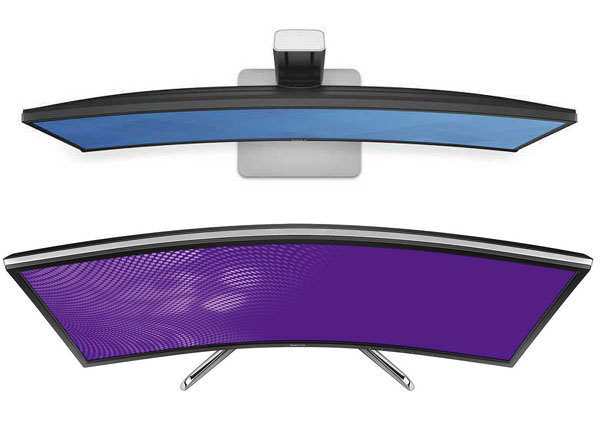Early Verdict
It seems that these days, no gaming monitor has everything. BenQ has created a unique product but a couple of omissions make the buying decision more difficult. Discriminating users will want G-Sync/FreeSync and at least QHD resolution. But others may be attracted to the extra-tight curvature and the gorgeous AMVA panel. Ultimately, it's up to the buyer to decide which features matter most.
Pros
- +
High contrast AMVA panel
- +
bright saturated color
- +
accurate
- +
144Hz
- +
build quality
- +
extra-immersive curve
Cons
- -
No G-Sync or FreeSync
- -
1080p resolution
- -
expensive
Why you can trust Tom's Hardware
Introduction
If there's a universal truth about gaming enthusiasts, it's that they are extremely demanding, both in the areas of performance and value. That being said, BenQ has always striven to check as many of the boxes as possible with every display it introduces. Recently, that goal has become tougher to reach now that G-Sync and FreeSync are available.
With frame-rate-matching displays coming from every major manufacturer, can we make room for a premium monitor that doesn't offer the feature? Enter the XR3501. Here, BenQ is hoping to entice buyers with a couple of other unique properties that you won't find elsewhere -- namely a high-contrast AMVA (Advanced Multi-Domain Vertical Alignment) panel coupled with 144Hz and a more extreme-than-the-rest 2000R curvature for an even greater wrap-around effect.
Specifications
First, let's check out that curve. The other curved displays we've seen sport a 3800R curvature, which means a radius of 3000 millimeters. To put it another way, if you wanted to completely encircle yourself with 3800R monitors, the screens would be 3.8 meters away from a seat placed at the center, and the circle would be 7.6 meters across. BenQ seeks to wrap the screen around more tightly with a curve of 2000R.
You can see the difference in the above photo. On top is the Dell U3415W with a curvature of 3800R like every other curved monitor we've seen thus far. Underneath is the BenQ XR3501. We realize the vertical angles are different but the two curves are easy to tell apart. The biggest impact in actual use is that the BenQ monitor really does wrap around your viewpoint more and you can plainly see the curve in objects on the screen. It's a bit like looking out of an aircraft windshield.
BenQ bills the monitor as ideal for racing games and we agree. The extra field of view afforded by a 21:9 aspect ratio is palpable when playing. The biggest challenge in making driving and flying simulators realistic is mimicking the player's peripheral vision. The XR3501 adds noticeably to the suspension of disbelief in any first-person title.
While this monitor includes a couple of sought-after features, two major things have been left out: G-Sync or FreeSync and high resolution. The spec table is indeed correct, this is a 1080p monitor. At 35 inches diagonal you'd think that would be a deal-breaker, but we urge you to look at an XR3501 in person before passing judgement. The AMVA panel from AU Optronix is a brand-new part with a white LED backlight, full 8-bit color depth and an sRGB gamut. Recalling our review of the BenQ BL3200PT, that AMVA screen proved to have fantastic contrast at about double the level of most IPS screens. The XR3501 aced our tests and we think that extra image depth might just make up for the lower pixel count.
This is a premium-priced product but it has some unique attributes. How does it stack up? Let's take a look.
Get Tom's Hardware's best news and in-depth reviews, straight to your inbox.
MORE: Best Computer MonitorsMORE: Display Calibration 101: Step-By-Step With Datacolor's Sypder4Elite
MORE: Display Calibration 201: The Science Behind Tuning Your Monitor
MORE: All Monitor ArticlesMORE: Displays on the Forums

Christian Eberle is a Contributing Editor for Tom's Hardware US. He's a veteran reviewer of A/V equipment, specializing in monitors. Christian began his obsession with tech when he built his first PC in 1991, a 286 running DOS 3.0 at a blazing 12MHz. In 2006, he undertook training from the Imaging Science Foundation in video calibration and testing and thus started a passion for precise imaging that persists to this day. He is also a professional musician with a degree from the New England Conservatory as a classical bassoonist which he used to good effect as a performer with the West Point Army Band from 1987 to 2013. He enjoys watching movies and listening to high-end audio in his custom-built home theater and can be seen riding trails near his home on a race-ready ICE VTX recumbent trike. Christian enjoys the endless summer in Florida where he lives with his wife and Chihuahua and plays with orchestras around the state.
-
Soul_keeper Everytime I see these display news/reviews I look for the power usage numbers and end up having to google for them.Reply
Can you start adding the power usage to the specs tables ?
thanks -
iam2thecrowe ReplyEverytime I see these display news/reviews I look for the power usage numbers and end up having to google for them.
I don't know, I have never looked at power usage specs when deciding which monitor to buy. Ever. It is expensive for only 1080 vertical pixels though. Would rather settle for a 60hz model with 1440 for a similar price.
Can you start adding the power usage to the specs tables ?
thanks -
rajeshgoblet 'The other curved displays we've seen sport a 3800R curvature, which means a radius of 3000 millimeters.' i think its a little bit typo. 3000 should be 3800 milimeters.Reply -
Shankovich Seems pretty good. Don't mean to sound like a whiner but for $1000 I would expect 10 bit colour on it. Then again loving that 144 Hz, can't complain about anything else really.Reply -
Realist9 1080p at 35 inches. No. 5 years ago? Maybe. Today? No.Reply
And someone dropping $1000 on their monitor is very unlikely to have a sub $300 video card.
No excuses. This should have been at least 1440p. I was excited until I saw that. -
eklipz330 this is clearly an attempt at milking the market. next year they will have a 1440p variant, and the year after they will finally incorporate freesync/gsync.Reply
they could have at least made it 1200p