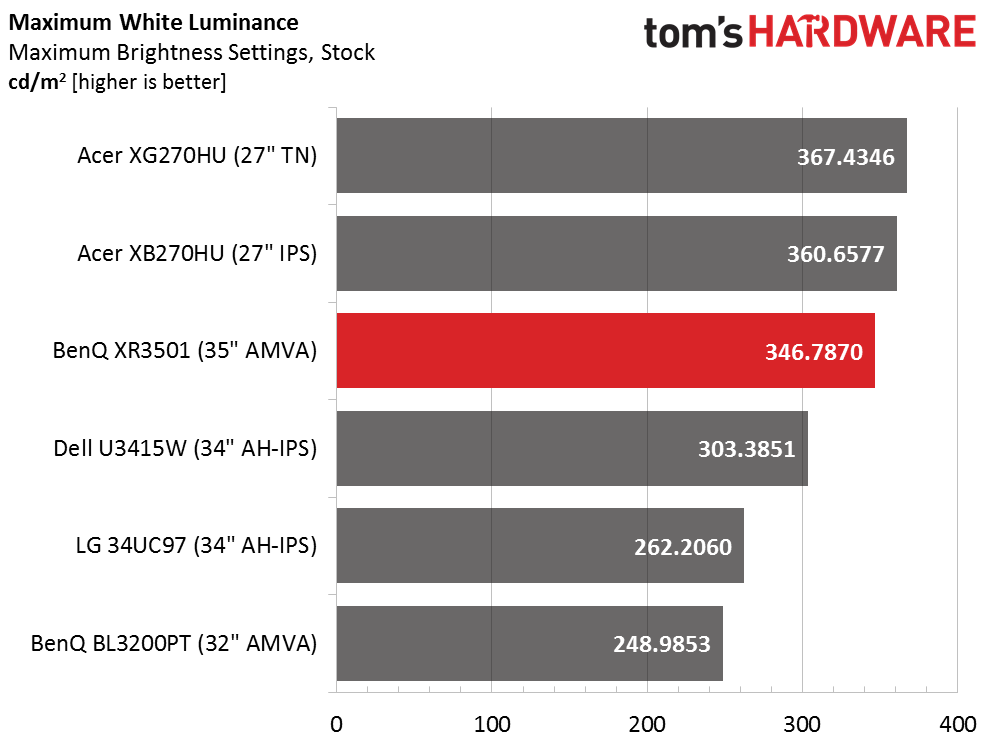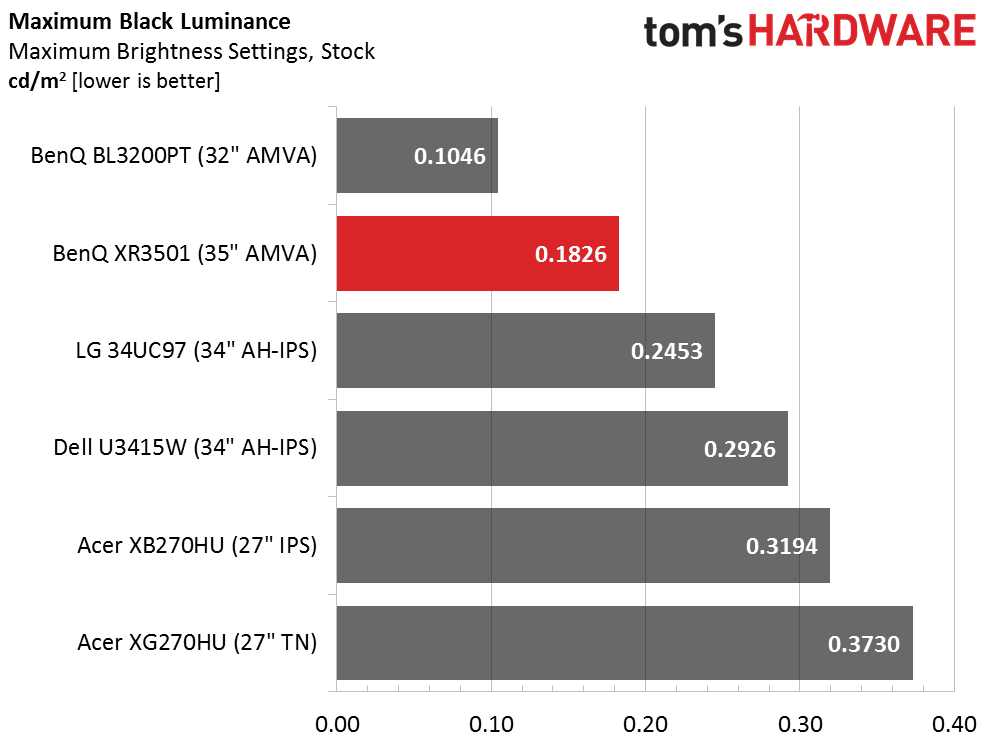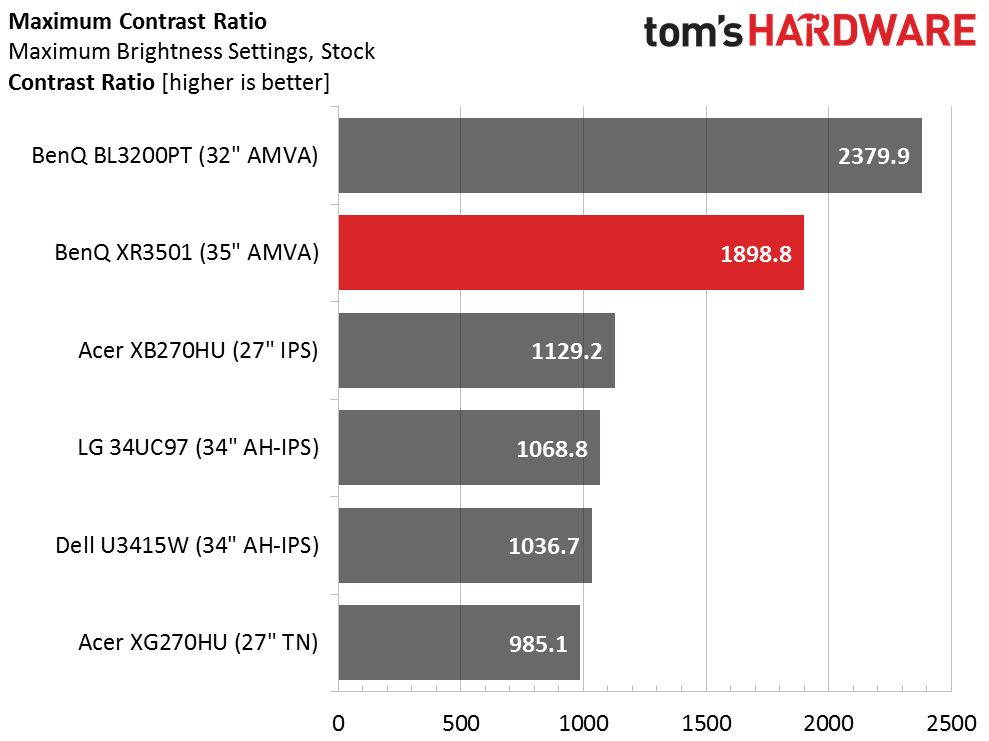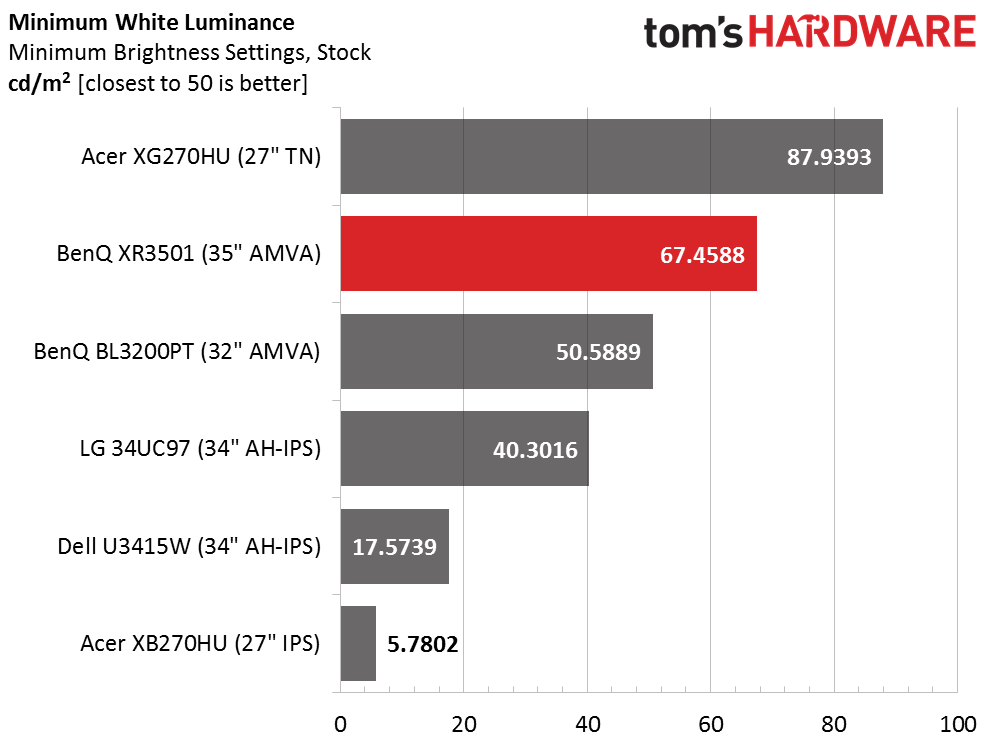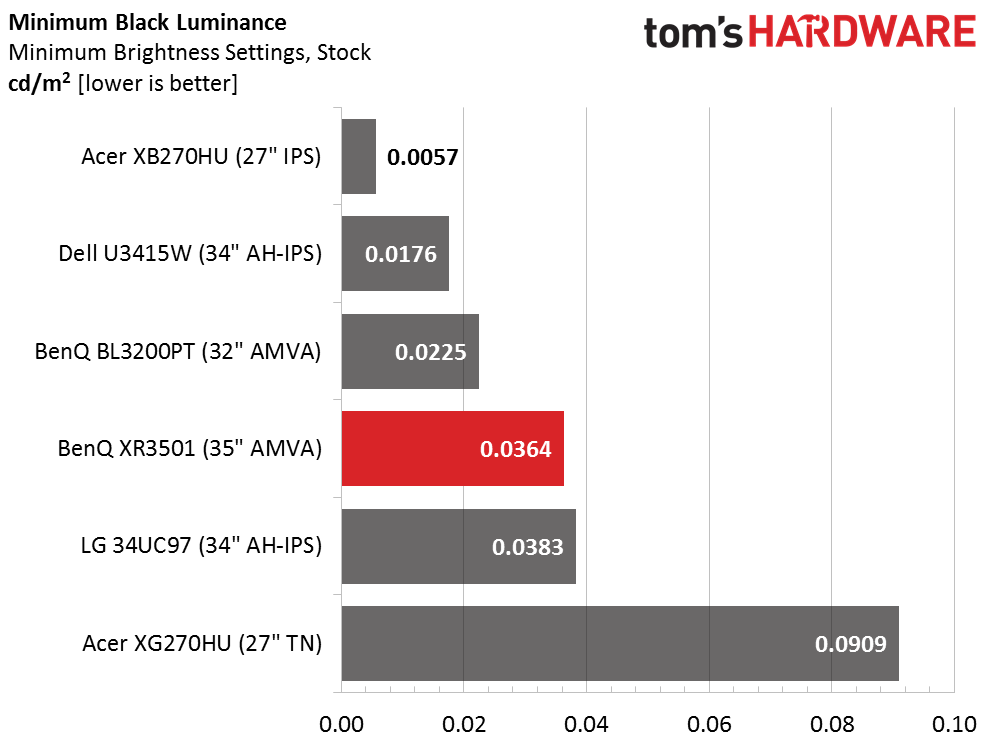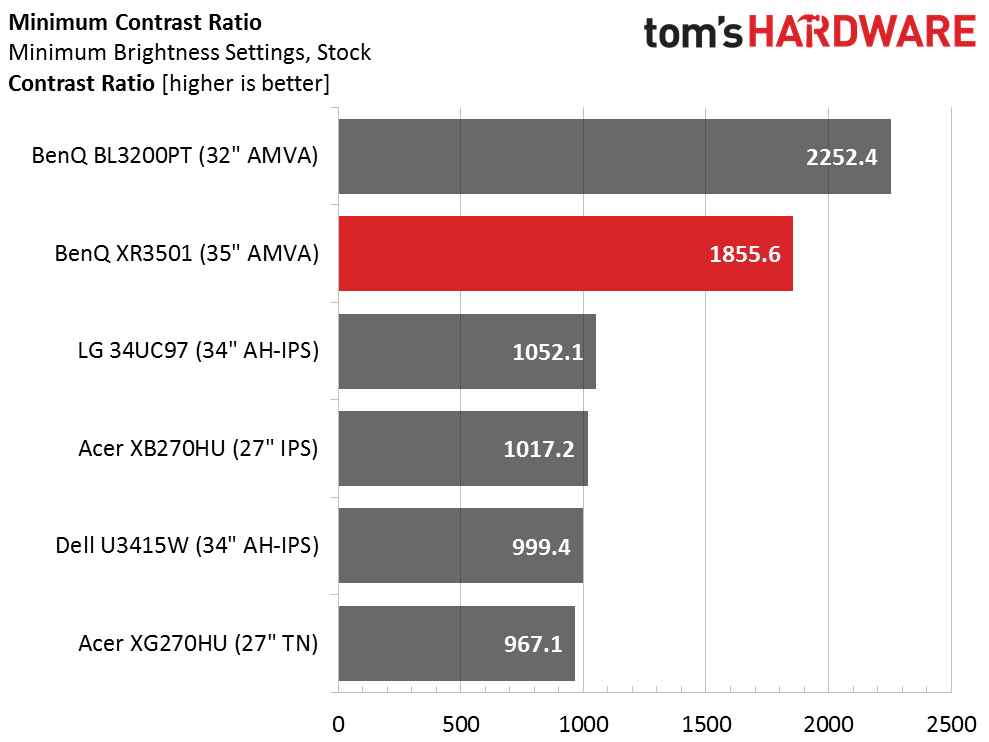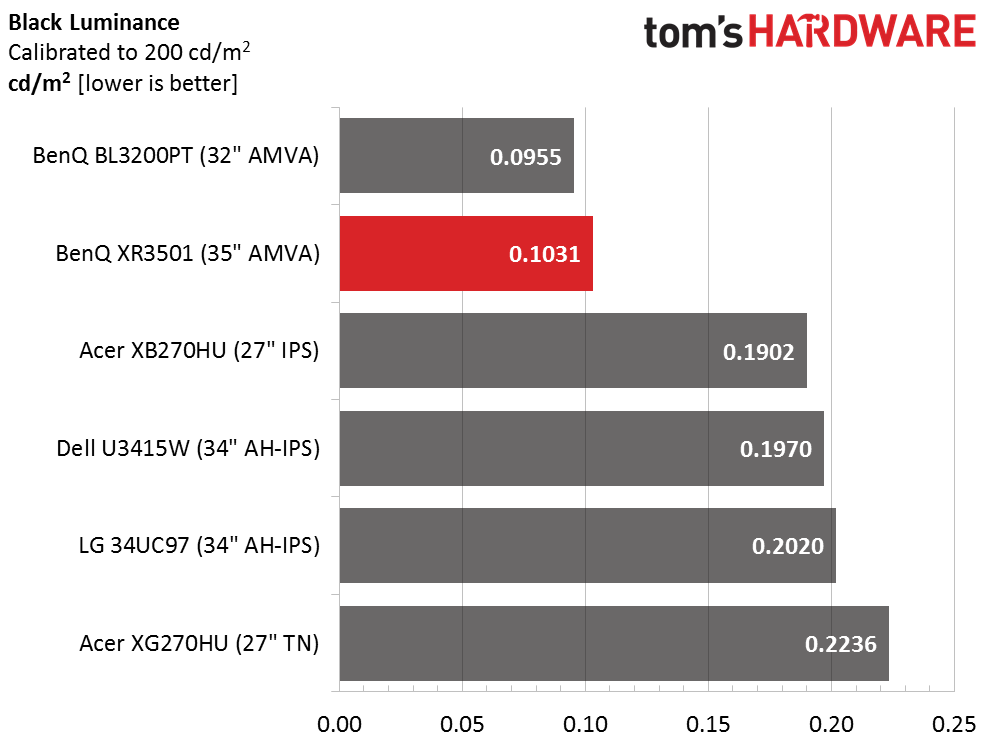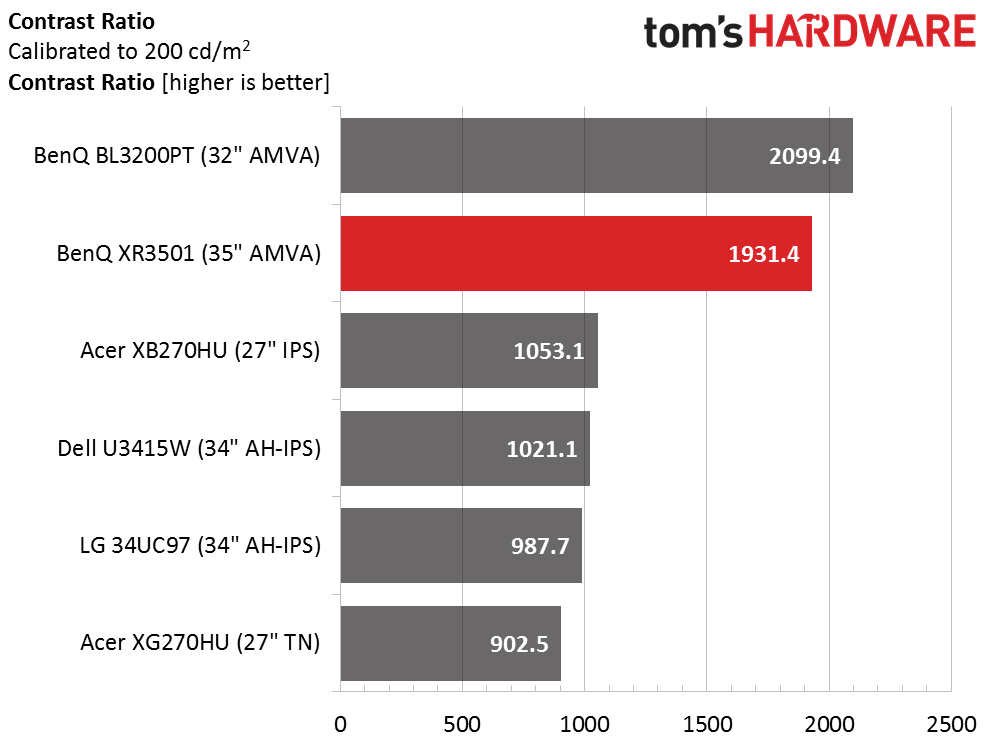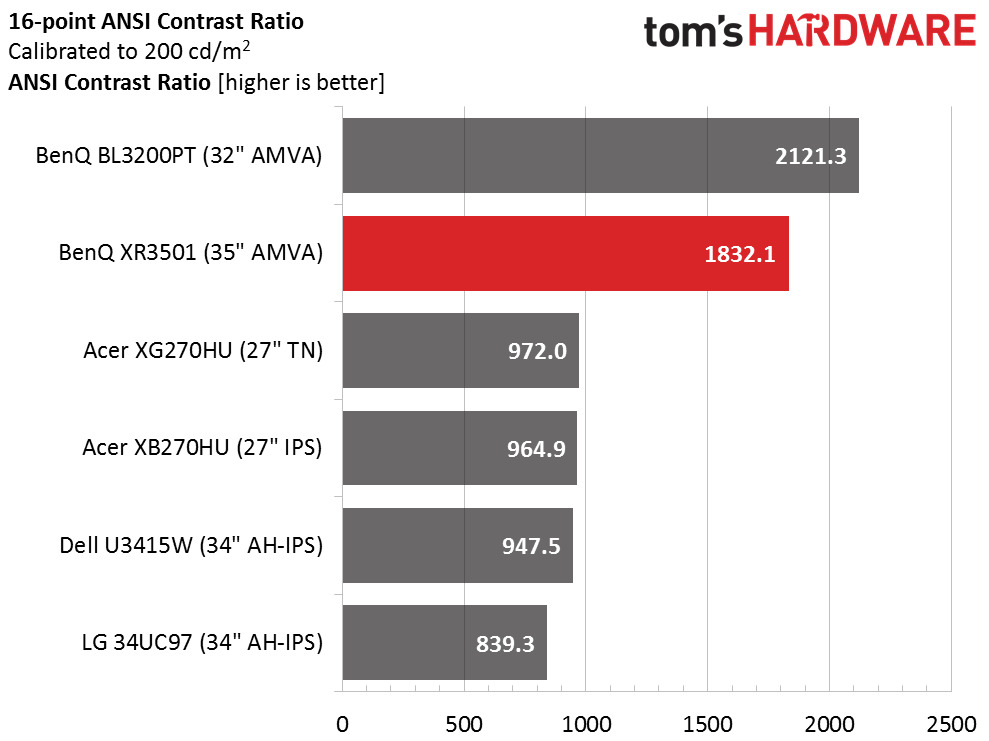BenQ XR3501 35-Inch Curved Monitor Review
BenQ's XR3051 high-contrast AMVA panel offers an impressive 2000R curvature and a 144Hz refresh rate along with some very unique attributes.
Why you can trust Tom's Hardware
Brightness And Contrast
To read about our monitor tests in-depth, please check out Display Testing Explained: How We Test Monitors and TVs.Brightness and Contrast testing is covered on page two.
Uncalibrated – Maximum Backlight Level
Today's comparison group is a mix of gaming and business displays. We've included the other AMVA monitor in our database, BenQ's BL3200PT. Also present are two Acer 27-inch screens, the XG270HU (TN) and XB270HU (IPS). The ultra-wide category includes today's subject plus Dell's U3415W and LG's 34UC97, both of the IPS variety.
The XR3501 is by far the brightest ultra-wide display we've tested. It's a shame that with so much output BenQ has not chosen to include blur-reduction, because there's certainly enough headroom for it. It's also significantly brighter than the BL3200PT.
Here's why we should all be lusting after AMVA monitors. The black levels are far better than the best IPS and TN displays have to offer. Unfortunately, you have to look at HDTVs to find more displays using the technology. Hopefully BenQ's two offerings will inspire others to follow suit.
The max contrast of the XR3501 blows away all of the others, except BenQ's BL3200PT, which still ranks as one of the best-looking monitors we've tested. With almost 2000:1 contrast, the XR3501 looks simply stunning playing our favorite games.
Uncalibrated – Minimum Backlight Level
Turning down the brightness all the way yields a very useable 67.4588cd/m2. Considering the output potential of this screen, it's a decent range and every user should be able to find their preferred level.
The U3415W and XB270HU take the top two spots by virtue of their extremely dim minimum outputs. In terms of practical usability, the two BenQ screens offer superior performance as evidenced by the contrast result below.
Get Tom's Hardware's best news and in-depth reviews, straight to your inbox.
The XR3501 remains consistent at all backlight settings with over 1800:1 contrast. It's hard to get much more dynamic range in an LCD without resorting to using a television as your computer monitor. With a screen like this, everything looks sharper; text pops from the background, photos and videos take on greater depth and you can use the display at a higher brightness setting without fatigue.
After Calibration to 200cd/m2
Our two AMVA screens stay at the top after calibration. And as you'll see in the next chart, the XR3501 has picked up a bit of contrast from our adjustments.
We thought this number might drop after a grayscale calibration but it didn't thanks to the XR3501's excellent gamma tracking. As you'll see on the next page, it's ruler-flat. At this point the visual difference between the two AMVA monitors is negligible, either one is a great choice.
ANSI Contrast Ratio
Maintaining good uniformity in an ultra-wide display is a huge engineering challenge. Our sample loses a bit of contrast in the ANSI test due to slight hotspots at the top of the screen. It doesn't translate to visible light-bleed but our instruments can see the difference.
Current page: Brightness And Contrast
Prev Page OSD Setup And Calibration Next Page Grayscale Tracking And Gamma Response
Christian Eberle is a Contributing Editor for Tom's Hardware US. He's a veteran reviewer of A/V equipment, specializing in monitors. Christian began his obsession with tech when he built his first PC in 1991, a 286 running DOS 3.0 at a blazing 12MHz. In 2006, he undertook training from the Imaging Science Foundation in video calibration and testing and thus started a passion for precise imaging that persists to this day. He is also a professional musician with a degree from the New England Conservatory as a classical bassoonist which he used to good effect as a performer with the West Point Army Band from 1987 to 2013. He enjoys watching movies and listening to high-end audio in his custom-built home theater and can be seen riding trails near his home on a race-ready ICE VTX recumbent trike. Christian enjoys the endless summer in Florida where he lives with his wife and Chihuahua and plays with orchestras around the state.
-
Soul_keeper Everytime I see these display news/reviews I look for the power usage numbers and end up having to google for them.Reply
Can you start adding the power usage to the specs tables ?
thanks -
iam2thecrowe ReplyEverytime I see these display news/reviews I look for the power usage numbers and end up having to google for them.
I don't know, I have never looked at power usage specs when deciding which monitor to buy. Ever. It is expensive for only 1080 vertical pixels though. Would rather settle for a 60hz model with 1440 for a similar price.
Can you start adding the power usage to the specs tables ?
thanks -
rajeshgoblet 'The other curved displays we've seen sport a 3800R curvature, which means a radius of 3000 millimeters.' i think its a little bit typo. 3000 should be 3800 milimeters.Reply -
Shankovich Seems pretty good. Don't mean to sound like a whiner but for $1000 I would expect 10 bit colour on it. Then again loving that 144 Hz, can't complain about anything else really.Reply -
Realist9 1080p at 35 inches. No. 5 years ago? Maybe. Today? No.Reply
And someone dropping $1000 on their monitor is very unlikely to have a sub $300 video card.
No excuses. This should have been at least 1440p. I was excited until I saw that. -
eklipz330 this is clearly an attempt at milking the market. next year they will have a 1440p variant, and the year after they will finally incorporate freesync/gsync.Reply
they could have at least made it 1200p