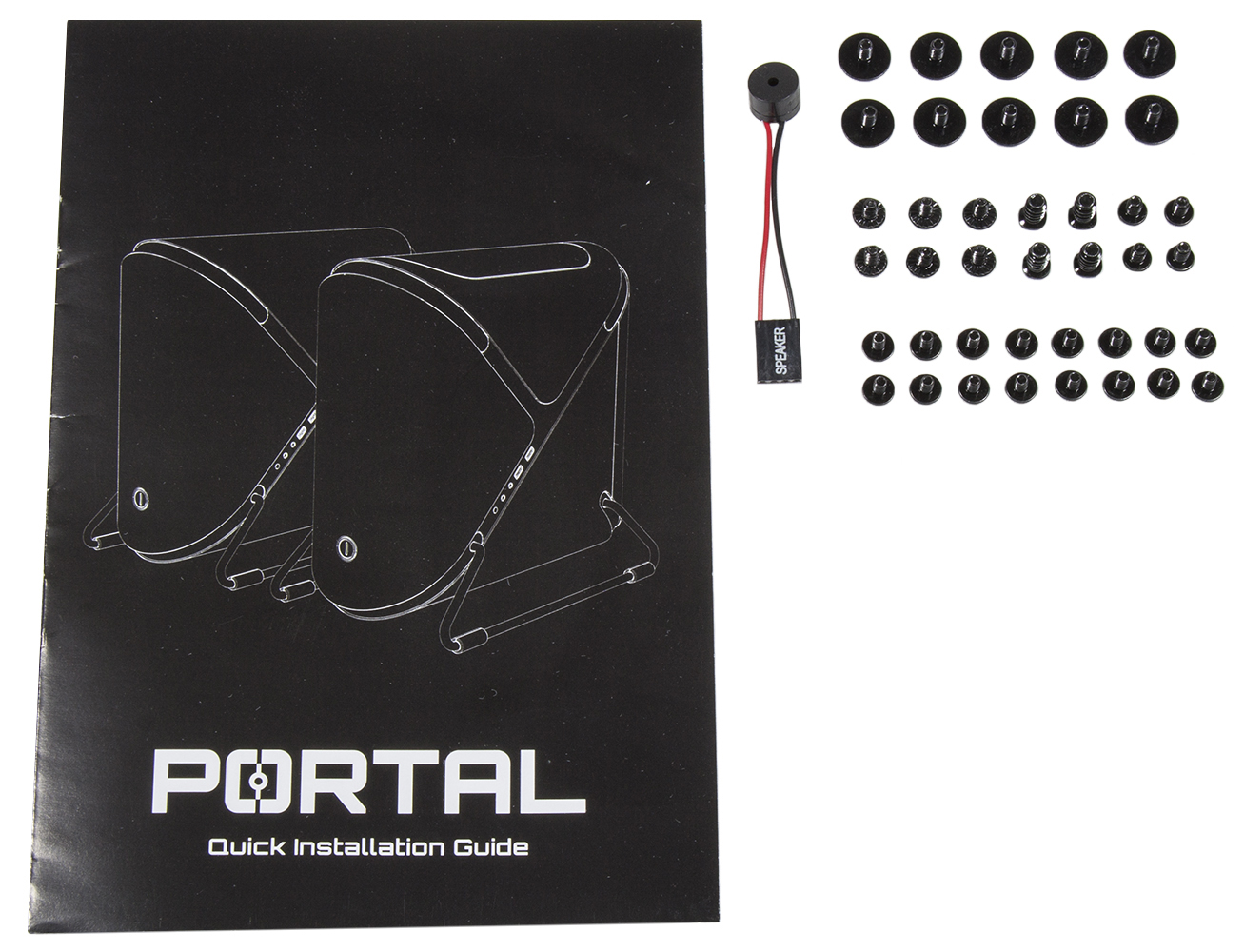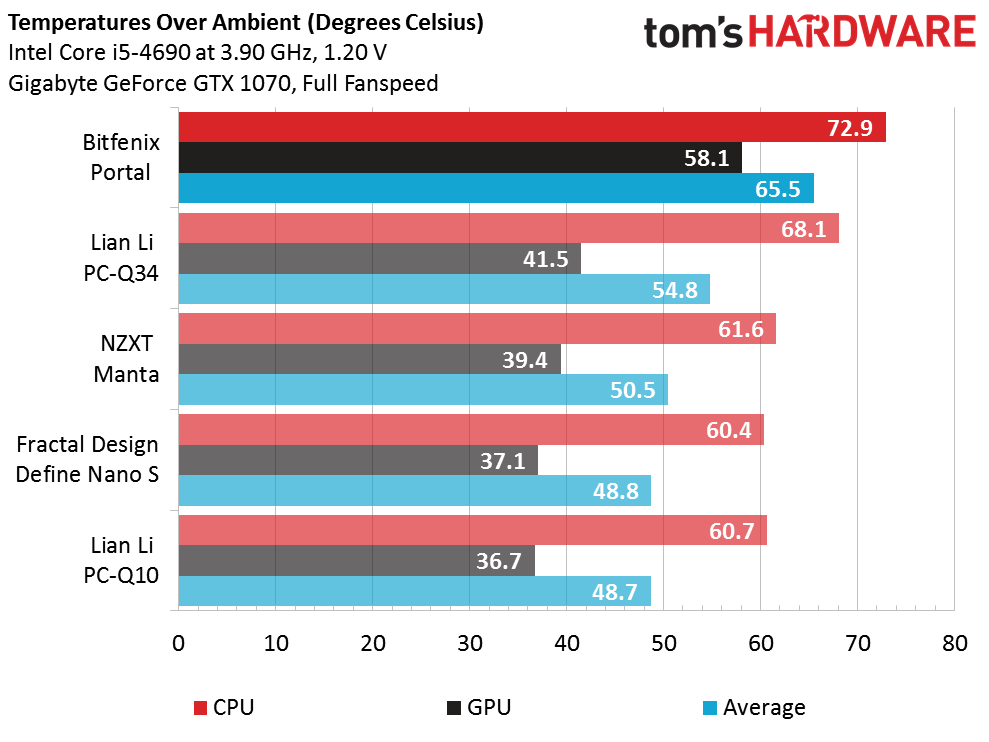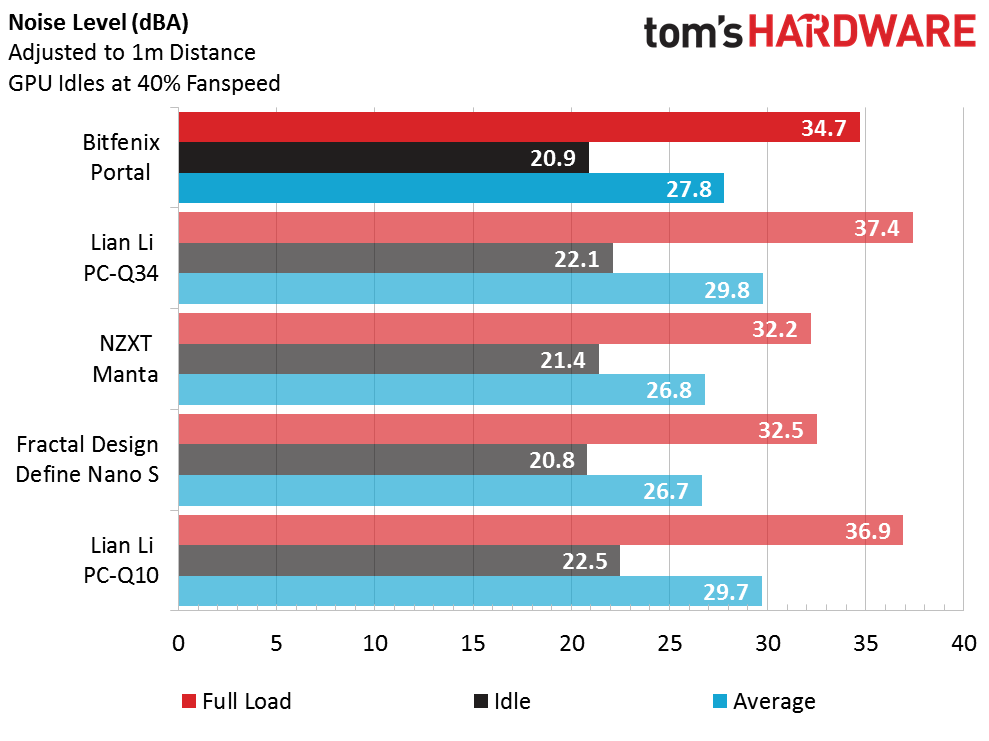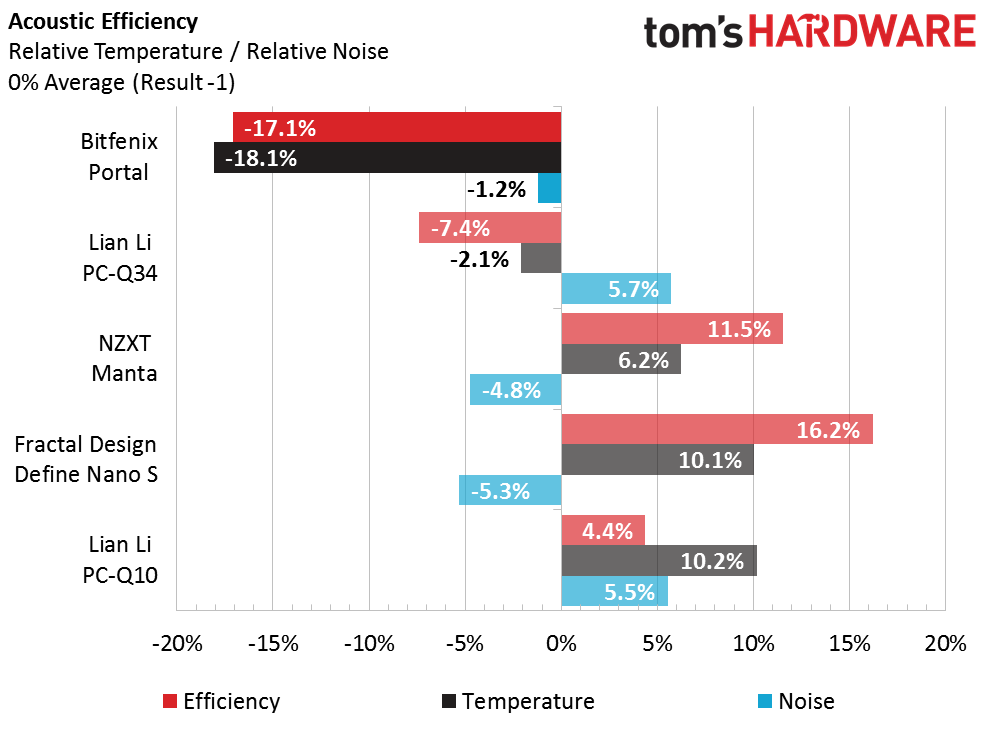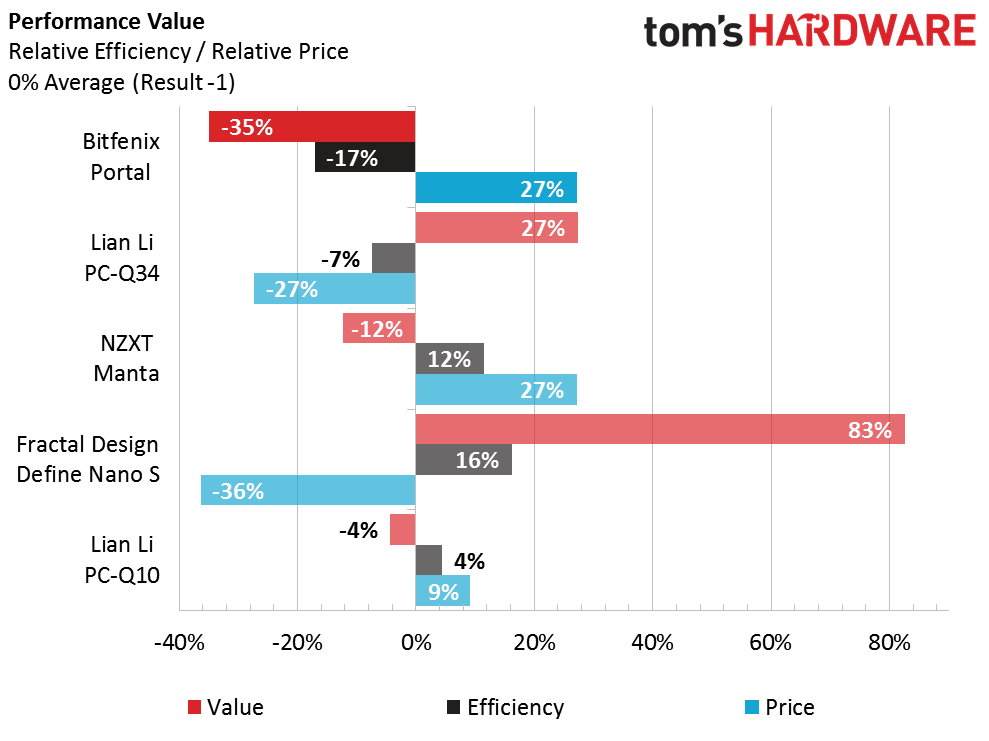Bitfenix Portal Mini ITX Case Review
Bitfenix launches yet another case with an eye catching design, although this time it's aimed at the HTPC market. Let's see if its performance can match its looks.
Why you can trust Tom's Hardware
Hardware Installation, Evaluation, And Final Analysis
The Bitfenix Portal comes with a detailed installation guide as well as a standard assortment of screws and a motherboard speaker. Not pictured are a pair of extra motherboard standoffs, motherboard standoff screwdriver adapter, and a set of cable ties.
The cable selection for the Portal is standard and includes an HD audio and USB 3.0 cable as well as the normal set of front panel power connections.
We had a bit of a tough build in this case because of some unique circumstances. We weren't able to remove our CPU cooler for testing reasons (almost all of the power and I/O headers are underneath it, and removing the cooler would mean having to reapply the thermal paste). But for everyone else the Portal should be a breeze to build in because the entire build area of the case just slides right out. Nonetheless, we eventually managed to get everything put together and got on to testing.
A couple of things worth noting here. The first is that cable management space and options are limited inside this case and we highly recommend a modular power supply to help keep things neat. The second is that due to the small size of the air intake vents, a downdraft style CPU cooler is probably a poor choice if you’re going to be packing the case full of hot, high-performance hardware, since it’s not going to help airflow one bit. We had to stick with our cooler due to testing restrictions, but if you have the option, we highly recommend a compact tower cooler or AIO liquid cooler instead.
As a parting note, the manual does advise against letting weight of the internal structure rest unsupported on the rail like this, especially when the rail is fully extended.
Since the Portal’s top window requires you to be standing directly over the case to see any noticeable change, our end result ends up looking much like it did at the start. The window does make us wish our graphics card were a bit fancier.
Here’s how the Bitfenix Portal compares to some of the other compact cases we’ve tested thus far:
Get Tom's Hardware's best news and in-depth reviews, straight to your inbox.
Comparison Cases
Test Configuration Changes
If you haven’t noticed, it’s been awhile since we’ve published a compact case review. The reason for this happens to be that the GeForce GTX 970 we were using in our previous testing configuration died. Because we couldn’t get the exact same graphics card from Gigabyte, we opted to upgrade to the company's new Mini-ITX version of the GeForce GTX 1070 instead. Unfortunately, the component change also necessitated that we go back and retest what Mini-ITX cases we still had on hand so we could once again have meaningful comparison test data; hence the delay between reviews.
Test Configuration
The rest of the test configuration remains unchanged, and now that we have good test data again, we’re ready to get back down to business.
Noise is measured .5m from the case's front corner, on the side that opens. The numbers are corrected to the 1m industry standard—used by many loudspeaker and fan manufacturers—by subtracting six decibels.
Additionally, the test duration for today’s review was a brutal eight hours at full load, and the ambient air temperature for the test was maintained at approximately 26°C (78.8°F).
Drivers and Settings
| Test System Configuration | |
|---|---|
| Sound | Integrated HD Audio |
| Network | Integrated Gigabit Networking |
| Software | |
| Graphics | Nvidia GeForce 353.30 |
| Chipset | Intel INF 10.0.27 |
| Benchmark Configuration | |
|---|---|
| Prime95 v27.9 | 64-bit executable, Small FFTs, 4 threads |
| 3DMark 11 | Version: 1.0.3.0, Extreme Preset: Graphics Test 1, Looped |
| Real Temp 3.40 | Average of maximum core readings at full CPU load |
| Galaxy CM-140 SPL Meter | Tested at 1/2 m, corrected to 1 m (-6 dB), dBA weighting |
Test Results
As it turns out, our predictions about the downdraft style cooler being a poor choice to use with the Portal were correct. Still, it took eight hours of all out punishment for these numbers to climb this high. It’s also worth remembering that real world workloads aren’t going to max out both the CPU and GPU at a 100% for such a long duration, and with a better choice of CPU cooler, we doubt most people will have a problem with this case.
Fortunately for the Portal, its stiff all metal construction and lack of large vent holes to let all of the noise out do give it a bit of an advantage over some of the other cases we’ve tested. Unfortunately, however, it’s not going to be a big enough difference when it comes time to look at efficiency.
Poor scores in the temperature benchmark coupled with good—but not good enough—scores in the noise benchmark lead to an overall hit in the efficiency benchmark.
An aluminum exterior, smooth curves and a nonstandard design come together to result in a $140 price tag, which, when combined with a poor efficiency score, lead to an equally poor score in the performance-per-dollar benchmark.
Although the Portal is probably going to face some stiff completion from some of its cheaper and arguably more capable rivals, it still makes a good HTPC case whose quality build and smooth curves lend it plenty of appeal . . . for those who want to shell out $140 for a case. Although that statement gets a bit cloudier as you move towards more of a gaming focus, the Portal is still a decent choice for those who use the computer for both home entertainment and some occasional gaming.
MORE: Best Cases
MORE: All Case Content
MORE: In Pictures: 40 Unusual Computer Case Mods
- 1
- 2
Current page: Hardware Installation, Evaluation, And Final Analysis
Prev Page Introducing the Bitfenix Portal-
Johan Kryger Haglert That was one ugly case.Reply
Is it supposed to look like the auto-turrets?
Looks like something which could a case for a future Amiga when we had the Amiga Walker case:
http://pre12.deviantart.net/f643/th/pre/f/2014/040/3/f/remake_of_the_amiga_walker_prototype_ad_by_zgodzinski-d75qfyz.jpg
http://www.blachford.info/computer/walker/front_page/S_Walker.jpg
Maybe even the Amiga MMC:
http://www.vincentperkins.com/AmigaNG/images/MCC/amcc13.jpg
http://web.tiscali.it/amigabrain/Redazione/amigaMCC.jpg :(:(:(
So ugly. Why did this make it into a real product? -
Rusticovertones I completely disagree with everything you just posted Johan. It might not be for everyone, but what is? It made it as a real product because there are people who will buy it. I Already ordered one. Love the unique design, love the layout and pull out frame. It's rare we see anything but a box frame for custom builds.Reply
Can't wait to build in it. -
Kunra Zether I'm not really liking this design. I see alot of air flow restriction. I hope you could fit some aio coolers in this because I don't see how you can expect to get all that hot air out with the lack of venting and just one 80mm exhaust fan. There should be vent slots along the sides of the case to help the hot air get out. I do like the railing system, makes the build so much easier in cases like this. What I don't understand is what this case is being marketed for. It's too bulky and obtrusive imo to be used as an htpc in your living room. I mean if I want something for the living room I want it to be able to blend in.. it would be better if you could lay it flat and slide it into your entertainment center... Even if you could thoughs USBs on the side would make it real fun to have to keep sliding it in and out to plug in device even if the could fit. As for using it as a desktop PC I just don't see the point unless you just like the uniqueness of it's looks I suppose. I'm more partial to excution then to form and I feel that there are cases that sell for much cheaper and preform alot better and also lend themselves to customization as a bonus. It also doesn't seem very portable either; at least not without having to put it in some type of carrying case or something so it doesn't fall over.Reply
Imo if a case breaks the $75 mark because there are alot of great cases under that line it better be bringing something truly special that makes me say wow to earn that price.
I would personally like to see more cases being designed for gaming in the living room on the big screen because I feel that this is a part of the market that's just going to keep growing. -
ubercake I like this case. It would be better if the stand didn't extend the width of the case to mini-tower proportions.Reply
Looking at the temps in the review, I would not build a system with this case where I would want to experiment with overclocking (I really don't think that's the intent of the mini-ITX platform). This is for a straight-up stock build. -
dstarr3 I'm going to have to agree that this case is pretty ugly. I appreciate that they want to make rounder cases, because the PC case market is full of many, many box-shapes, but... well, just being round doesn't propel this up above the better-looking boxes.Reply -
gotzutech It's realy nice device..it's real product beacause there are people who will buy it..Reply -
Kunra Zether I like how people downvote comments up hear without even giving a reply as to why they disagree with said comment...Reply
Ubercake my Cooler Master elite 130 mini ITX case begs to differ with mini-itx lending it's self to OC. Got an I5 6500 oc through blck to 4.0 atm can push it to 4.5 if I wanted utilizing my H60 in it's push/pull configuration. Got a GTX 1070 Asus strixs oc to boot. If there's a will there's a way. If gamer can oc.. were gonna oc -
palladin9479 I like the concept and the look would go well in my own Home Theater environment. I use a lot of black metal and glass for a modern look and this would fit perfectly with that.Reply
Also a note about HTPC's, the vast majority of people doing them aren't playing heavy games on them nor are overclocking nor care about "performance". HTPC's are primary about aesthetics and noise control because the environment they exist in, the living room / entertainment / media room, is an environment meant to entertain guests or escape reality. Nothing breaks immersion more when your watching a film and hear your HTPC's fans spinning loudly to cool the overclocked components, or when your guests are sitting in the room having beers and they comment on why there is a loud whining sound in the background.
The 1070 seems extremely overkill in a HTPC, something like a 1050Ti would be more then enough. Hell my HTPC is using the AMD A8-7650K with DDR3-2133 and it's great for what its meant to do. High end gaming is done in the computer room where my beast lives, not in the media room.
Here is what I'm currently using
https://www.newegg.com/Product/Product.aspx?Item=9SIA2F84D68845
This is their newer version, extremely small but looks great.
https://www.newegg.com/Product/Product.aspx?Item=N82E16811108485&cm_re=Chopin-_-11-108-485-_-Product
No way in hell your getting a dGPU into that case so definitely not a "gaming PC".