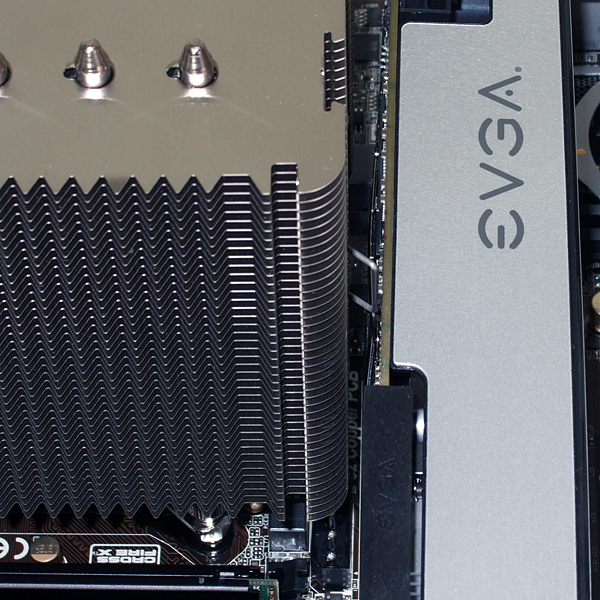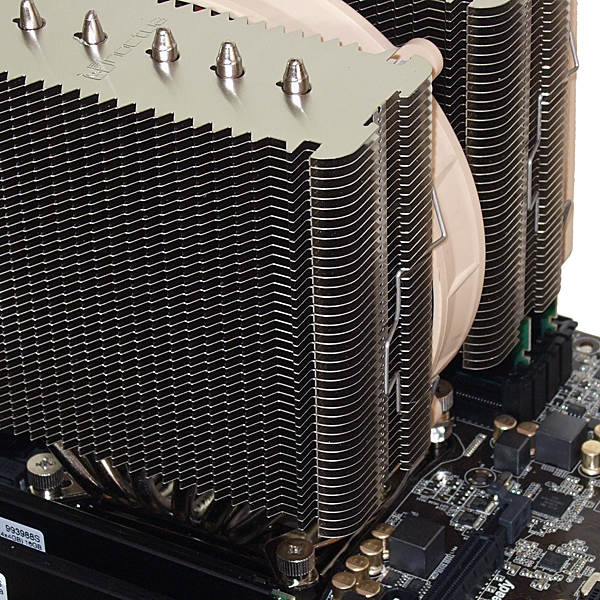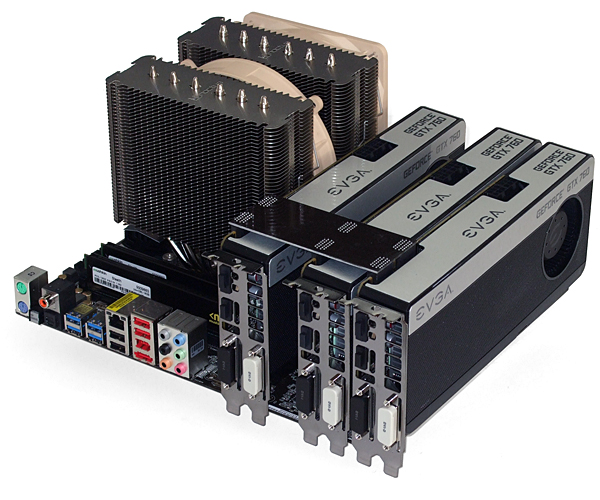System Builder Marathon, Q3 2013: $2550 Performance PC
Get Tom's Hardware's best news and in-depth reviews, straight to your inbox.
You are now subscribed
Your newsletter sign-up was successful
Hardware Installation
After following the installation method mentioned in its review, Noctua's NH-D14 presented a rare but recurring theme. Contact between the CPU cooler’s fan clips and a graphics card could have caused an electrical short if I’d powered-up the platform.
The protrusions are finger hooks that aid in fan installation and removal. Luckily, you only need to unhook one side of the fan in order to slide it over for removal. I used a pair of pliers to flatten this part of the clip. But be careful. Unlike mild-steel wire, the fan retainer appears to be tempered, and will likely break if bent too far.
While the top card can still be pushed over far enough to touch the cooler, that probably won’t happen when everything gets screwed down. Besides, it probably wouldn’t be a problem if the parts did touch, since the closest point is now between the GPU cooler support bracket and CPU cooler fins. That possible contact point is grounded on both sides.
Everything fits as it should, and we even have enough room to add a second front fan if needed. Since the PC-9N isn’t designed to hide cables, I turned the removable drive cage sideways and looped the extra length there.
Current page: Hardware Installation
Prev Page DRAM, SSD, HDD, And ODD Next Page Overclocking: Hot Air Is Bad, OK?Get Tom's Hardware's best news and in-depth reviews, straight to your inbox.
-
rolli59 Nice one I got surprised, Tri SLI! I can see why editors wanted to try it knowing that the GTX770 is just an power efficient and overclocked GTX680.Reply -
slomo4sho The gaming benchmarks are surprisingly disappointing. Maybe going with a 3770K/4770k with three 7970 or 770 may have provides better results.Reply -
Crashman Reply
Not sure about decimating, but it would have cost a little more and not filled Paul's curiosity. IIRC, the 760 4GB's were around $20 cheaper on order day.11596966 said:3x7970's would decimate this build for the same amount of money...
On the other hand, Paul's single GPU was OK with 2GB. I figured we'd need a jump to 4GB with 3-way on his GPU, but 3GB on the 7970 probably would have been enough. Also, a total difference of $60 still would have fit within the budget limit, so, maybe Ivy-Bridge E and Radeons for the next build?
In order to prove what you're saying, I would have needed to search for worse-performing overpriced parts. You'll see on Day 4 that this build has the best performance of the three. So this build actually doesn't prove anything, except maybe that six core processors boost six-core benchmarks and that more graphics power gives you better frame rates at 5760x1080 (etc). But we didn't actually need any proof for those things, did we?11597019 said:This build proves that spending the most money does not equal to best performance. -
lp231 This build proves that spending the most money does not equal to best performance. It's all about balance and most of the time, it's getting 2 or more graphic cards that drives these systems pass the $2K mark. If I had $2550 to spend on a build, I know that half of the $2550 won't be going towards 3 graphic cards.Reply -
slomo4sho Reply11596998 said:Maybe Ivy-Bridge E and Radeons for the next build?
Tom, the future builds need to have better budget tiers. The doubling of the funds in each tier is fine in certain cases but it doesn't provide real insight into hardware choices. Having the tiers with a fixed figure increase such as a $250-400 increase in budget per tier would make more sense. Also, I would love to see the comeback of the $500 budget builds.
Lastly, what happen to the idea of themes each quarter? -
CaptainTom ^ Check the prices. A 7970 is the same price as the 4GB 760's. A 7970 is 20% faster than the a 760 and that lead grows at higher resolutions. Just look at how 3x7970's gain on 3xTitans...Reply -
CaptainTom ^ Check the prices. A 7970 is the same price as the 4GB 760's. A 7970 is 20% faster than the a 760 and that lead grows at higher resolutions. Just look at how 3x7970's gain on 3xTitans...Reply -
Yargnit I'm assuming going with Nvida as opposed to AMD video cards had to do with AMD not fully supporting frame-pacing across multiple monitors and all settings. Thus with 3-way video cards they wanted to go with what would provide the smoothest experience.Reply