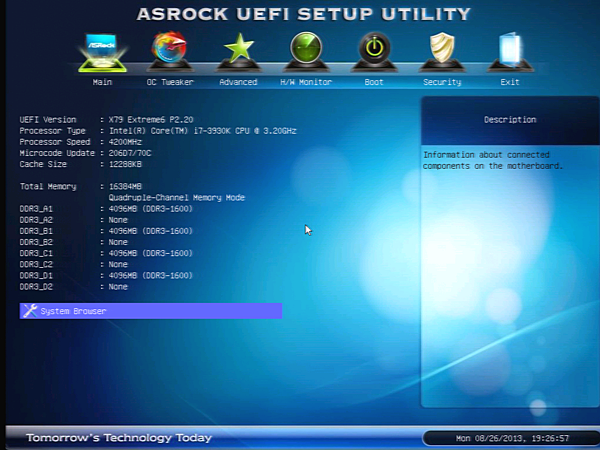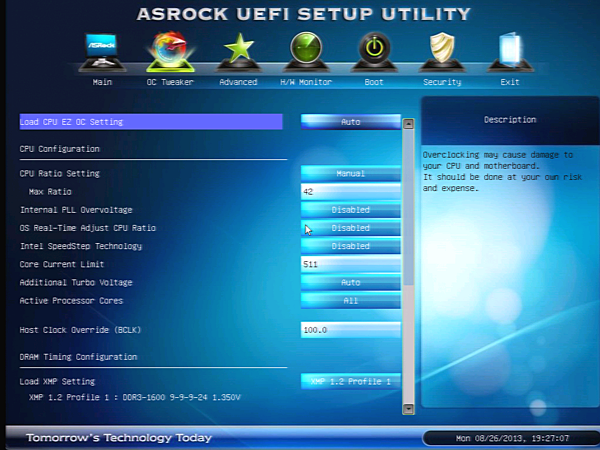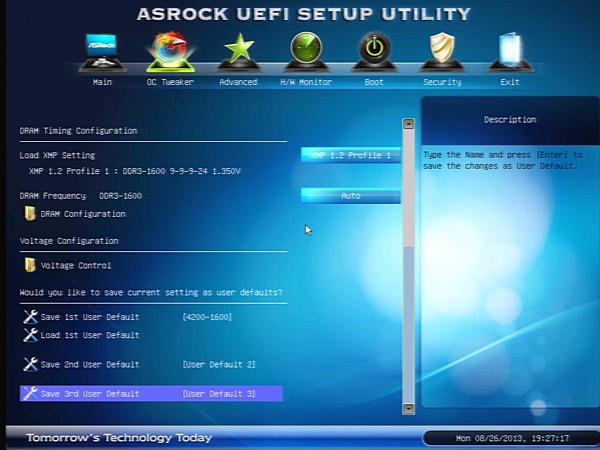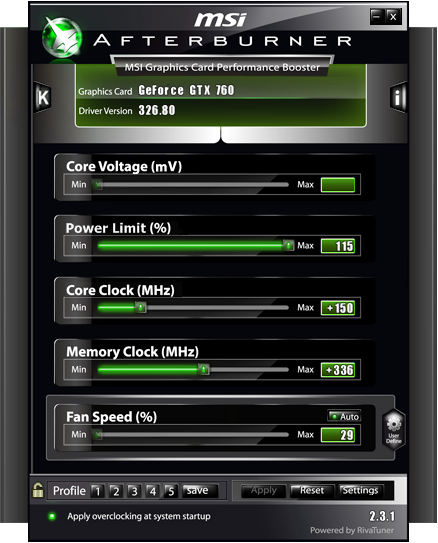System Builder Marathon, Q3 2013: $2550 Performance PC
Get Tom's Hardware's best news and in-depth reviews, straight to your inbox.
You are now subscribed
Your newsletter sign-up was successful
Overclocking: Hot Air Is Bad, OK?
In the process of upgrading its firmware version 2.40 to support Ivy Bridge-E processors, ASRock unfortunately broke the overclocking functions of its X79 Extreme6. I could set any idle multiplier I wanted, but applying even the smallest load reverted back to Intel's default Turbo Boost ratios, even with Turbo Boost, EIST, and C-states disabled. And since the new motherboard firmware contains new Management Engine firmware, ASRock removed all previous versions from its servers.
I searched online for a rollback and found v.2.20 on a junk-ware site. It was also the Windows-executable version. I tried it in spite of the Management Engine, Windows-executable, and questionable source risks. I got a scare when the system wouldn’t boot, but disconnecting the power and engaging the CLR_CMOS button got the system back on track. Not recommended!
I was able to get the system stable at 1.35 V and 4.6 GHz for a few minutes before thermal throttling took over. Stepping back to 1.30 V and 4.4 GHz worked for a few more minutes, but again reached a thermal ceiling. Very warm air pouring very slowly off the back of a very large cooler in an open system was a sign. This giant, top-rated sink needed faster fans to cope with our processor’s severe thermal issues. I backed down to 4.2 GHz and 1.25 V.
Note that the 1.35 V RAM is not overclocked, even though I increased its voltage. Though it passed all of our previous stability tests at XMP defaults, our AVX-optimized Prime95 workload revealed that it wasn’t completely stable at anything less than 1.46 volts. Pushing past 1.56 volts didn’t offer any stability improvements, and the overclocking window between those two voltage levels was less than 100 MHz.
The fan profile for these EVGA GeForce GTX 760 graphics cards appears to push maximum speed at 80° Celsius, which seems like a great place to leave things. The middle card always ran the hottest, of course. Initially able to run the system for over an hour at 1200 MHz GPU and GDDR5-7760, consecutive gaming runs beyond that point forced me to spend several more hours lowering its overclock and retesting. All-day stability was eventually revealed at 1130 MHz GPU and GDDR5-6680.
Current page: Overclocking: Hot Air Is Bad, OK?
Prev Page Hardware Installation Next Page Test System And BenchmarksGet Tom's Hardware's best news and in-depth reviews, straight to your inbox.
-
rolli59 Nice one I got surprised, Tri SLI! I can see why editors wanted to try it knowing that the GTX770 is just an power efficient and overclocked GTX680.Reply -
slomo4sho The gaming benchmarks are surprisingly disappointing. Maybe going with a 3770K/4770k with three 7970 or 770 may have provides better results.Reply -
Crashman Reply
Not sure about decimating, but it would have cost a little more and not filled Paul's curiosity. IIRC, the 760 4GB's were around $20 cheaper on order day.11596966 said:3x7970's would decimate this build for the same amount of money...
On the other hand, Paul's single GPU was OK with 2GB. I figured we'd need a jump to 4GB with 3-way on his GPU, but 3GB on the 7970 probably would have been enough. Also, a total difference of $60 still would have fit within the budget limit, so, maybe Ivy-Bridge E and Radeons for the next build?
In order to prove what you're saying, I would have needed to search for worse-performing overpriced parts. You'll see on Day 4 that this build has the best performance of the three. So this build actually doesn't prove anything, except maybe that six core processors boost six-core benchmarks and that more graphics power gives you better frame rates at 5760x1080 (etc). But we didn't actually need any proof for those things, did we?11597019 said:This build proves that spending the most money does not equal to best performance. -
lp231 This build proves that spending the most money does not equal to best performance. It's all about balance and most of the time, it's getting 2 or more graphic cards that drives these systems pass the $2K mark. If I had $2550 to spend on a build, I know that half of the $2550 won't be going towards 3 graphic cards.Reply -
slomo4sho Reply11596998 said:Maybe Ivy-Bridge E and Radeons for the next build?
Tom, the future builds need to have better budget tiers. The doubling of the funds in each tier is fine in certain cases but it doesn't provide real insight into hardware choices. Having the tiers with a fixed figure increase such as a $250-400 increase in budget per tier would make more sense. Also, I would love to see the comeback of the $500 budget builds.
Lastly, what happen to the idea of themes each quarter? -
CaptainTom ^ Check the prices. A 7970 is the same price as the 4GB 760's. A 7970 is 20% faster than the a 760 and that lead grows at higher resolutions. Just look at how 3x7970's gain on 3xTitans...Reply -
CaptainTom ^ Check the prices. A 7970 is the same price as the 4GB 760's. A 7970 is 20% faster than the a 760 and that lead grows at higher resolutions. Just look at how 3x7970's gain on 3xTitans...Reply -
Yargnit I'm assuming going with Nvida as opposed to AMD video cards had to do with AMD not fully supporting frame-pacing across multiple monitors and all settings. Thus with 3-way video cards they wanted to go with what would provide the smoothest experience.Reply