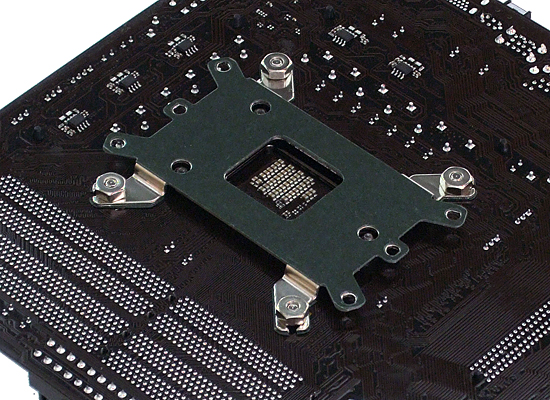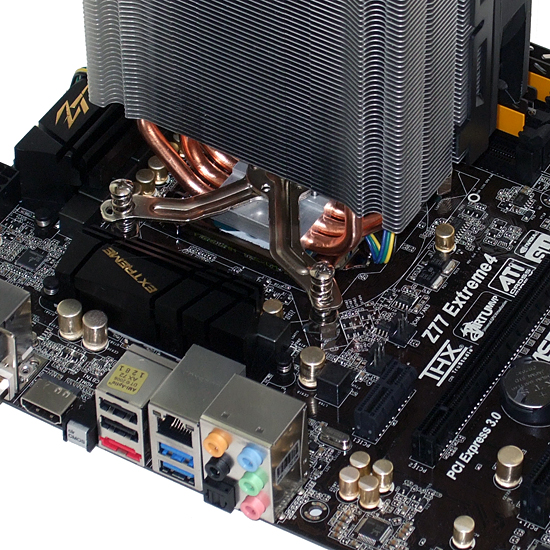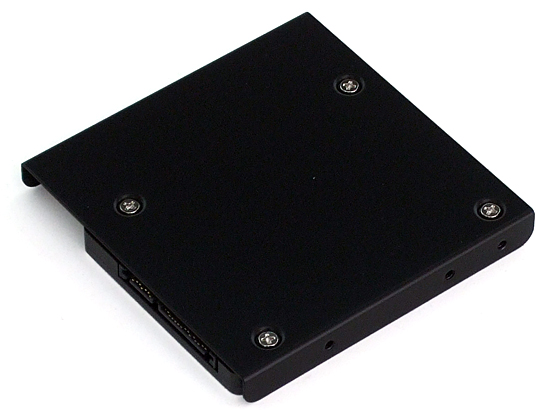System Builder Marathon, Q1 2013: $1,000 Performance PC
Hardware Installation
Cooler Master’s Hyper 212 Plus uses standoffs atop the motherboard to secure a support plate beneath the board. An included socket allows those who lack sufficient tools to tighten its nuts with a screwdriver. The cooler’s top bracket is then attached to those standoffs using spring-loaded screws.
Note that the screws have springs on both sides, with shafts that narrow below the bracket. These must be pulled outward in order to change their alignment within the bracket’s three mounting positions (LGA 755, 1155, 1366).
Rosewill’s Redbone cases (including the tested U3 version) do not support 2.5” drives. Fortunately, Mushkin’s Chronos Deluxe includes a 3.5” adapter tray.
Rosewill’s Redbone cases also lack any cable management features. Front-panel cables were too short to even tuck between the motherboard and its tray. We had to settle for a messier installation than I'd tolerate in a $2,000 build, using cable ties to secure them out of the airflow path.
Our CPU fan prevents the side fan from fitting in its upper mount, and the lower fan mount is blocked by any full-sized power supply. Fortunately, the vent holes are spaced close enough to the fan’s screw holes to mount it in the middle, just below the CPU cooler, where it feeds cold air to both the CPU and graphics card.
Get Tom's Hardware's best news and in-depth reviews, straight to your inbox.
-
mayankleoboy1 The only thing i could have tried to change in this build was to get a 64GB SSD , get a 500GB HDD , and if i have any money left, try to get a HD7950.Reply
Otherwise, not much wriggle room here. Nice build! -
Chairman Ray I'm not sure if having an SSD without an HDD is an attractive option for most people. 240GB goes by pretty fast.Reply -
dscudella It's the same PC as the $800 build except they just swapped out the HDD for an SSD. Dissappointing.Reply -
Crashman mayankleoboy1The only thing i could have tried to change in this build was to get a 64GB SSD , get a 500GB HDD , and if i have any money left, try to get a HD7950.Otherwise, not much wriggle room here. Nice build!No point, We Like Our Games To Load Fast!!!Chairman RayI'm not sure if having an SSD without an HDD is an attractive option for most people. 240GB goes by pretty fast.Programs can eat most of a 240GB drive up. In fact, I just shrunk a copy of the test suite, with OS and games, to 132 GB.Reply
Using the drive performance measurement to reflect program load times means loading all the programs on the SSD. And that explains why SSD capacity wasn't sacrificed to make more room in the budget for an HDD.
lightofhonorIt actually plays Skyrim WORSE than the $800 build...Nobody knows why, but the $800 PC did use a newer GPU driver.dscudellaIt's the same PC as the $800 build except they just swapped out the HDD for an SSD. Dissappointing.So it's going to lose the Day 4 Value Roundup, right?
-
mayankleoboy1 dscudellaIt's the same PC as the $800 build except they just swapped out the HDD for an SSD. Dissappointing.Reply
Looking from another perspective, these two builds, with two different builders, with $200 difference, just show(again) how much better price/performance wise are Intel CPU's and AMD GPU's. -
mayankleoboy1 CrashmanNo point, We Like Our Games To Load Fast!!!Reply
I see your point, but I'd rather see slower game loads and better FPS , than faster game loads and lower FPS. And, the OS is accelerated in both cases anyway.