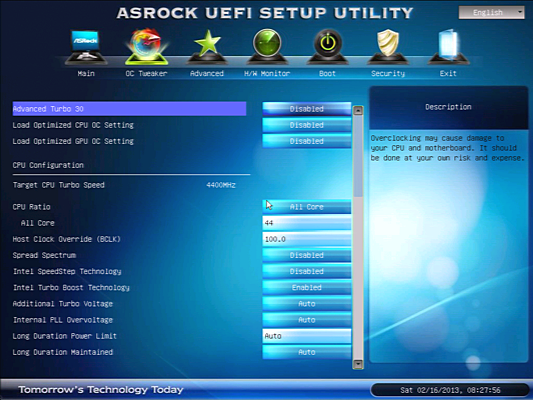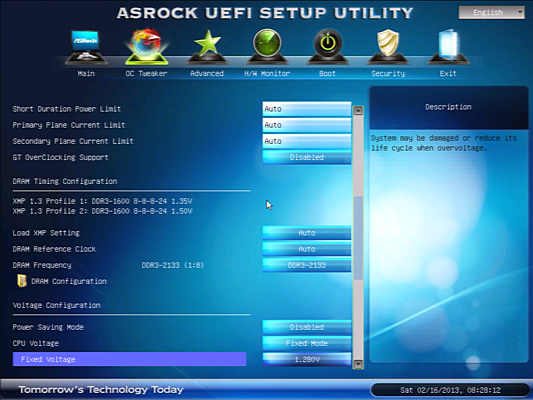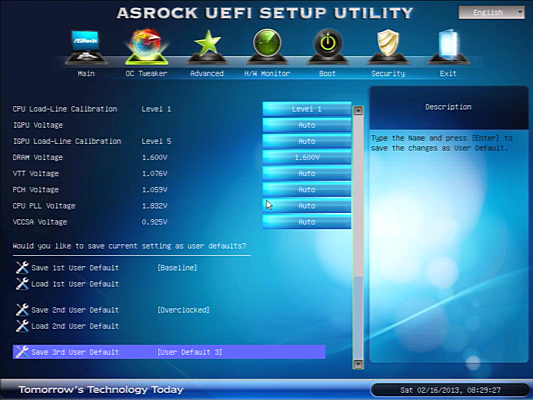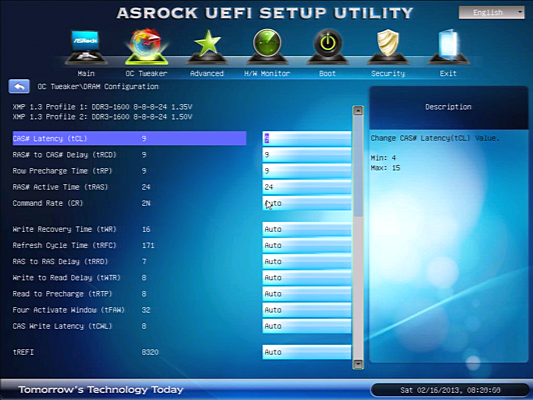System Builder Marathon, Q1 2013: $1,000 Performance PC
Overclocking
ASRock includes several handy integrated overclocking profiles, including 4.6 and 4.4 GHz. The lower of those two profiles worked most of the time, switching core voltage between 1.05 and 1.28 V under various loads. That would have been perfect, except that the system did occasionally (and rarely) crash. We decided to use manual settings to achieve similar results, without any occasional instability.
Our memory willingly complied with an increase from its standard 1,600 MT/s data rate to DDR3-2133. Further down the BIOS page, we set a fixed CPU core of 1.28 V.
When paired with the Core i5-3570K CPU, the Z77 Extreme4’s “Level 1” Load-Line Calibration provided an extremely stable voltage range between the set 1.28 and a maximum of 1.296 V. Keeping the processor below 1.30 V provides the added insurance of longevity.
We were actually able to hold 4.5 GHz for extended benchmarking sessions, without overheating, but again faced occasional and almost mysterious instability. Unwilling to push past 1.30 V, we settled for 4.40 GHz.
We would have expected low-profile 1.35 V DIMMS to get hot at 1.60 V, but Crucial’s Ballistix Tactical LP had no such issues. That extra voltage helped us retain stock 9-9-9-24 timings at this 33% overclock, edging out the CAS 10 timings we achieved last quarter using standard-voltage modules at the same DDR3-2133 data rate.


PowerColor’s Tahiti-LE-equipped Radeon HD 7870 reached 1,200 MHz GPU and GDDR5-6400 fairly easily, though we did need to change the maximum fan speed temperature from 90° to 80° Celcius. Running short of time for fine-tuning, we tried adding 50 MHz, only to have one of our games crash.
Get Tom's Hardware's best news and in-depth reviews, straight to your inbox.
-
mayankleoboy1 The only thing i could have tried to change in this build was to get a 64GB SSD , get a 500GB HDD , and if i have any money left, try to get a HD7950.Reply
Otherwise, not much wriggle room here. Nice build! -
Chairman Ray I'm not sure if having an SSD without an HDD is an attractive option for most people. 240GB goes by pretty fast.Reply -
dscudella It's the same PC as the $800 build except they just swapped out the HDD for an SSD. Dissappointing.Reply -
Crashman mayankleoboy1The only thing i could have tried to change in this build was to get a 64GB SSD , get a 500GB HDD , and if i have any money left, try to get a HD7950.Otherwise, not much wriggle room here. Nice build!No point, We Like Our Games To Load Fast!!!Chairman RayI'm not sure if having an SSD without an HDD is an attractive option for most people. 240GB goes by pretty fast.Programs can eat most of a 240GB drive up. In fact, I just shrunk a copy of the test suite, with OS and games, to 132 GB.Reply
Using the drive performance measurement to reflect program load times means loading all the programs on the SSD. And that explains why SSD capacity wasn't sacrificed to make more room in the budget for an HDD.
lightofhonorIt actually plays Skyrim WORSE than the $800 build...Nobody knows why, but the $800 PC did use a newer GPU driver.dscudellaIt's the same PC as the $800 build except they just swapped out the HDD for an SSD. Dissappointing.So it's going to lose the Day 4 Value Roundup, right?
-
mayankleoboy1 dscudellaIt's the same PC as the $800 build except they just swapped out the HDD for an SSD. Dissappointing.Reply
Looking from another perspective, these two builds, with two different builders, with $200 difference, just show(again) how much better price/performance wise are Intel CPU's and AMD GPU's. -
mayankleoboy1 CrashmanNo point, We Like Our Games To Load Fast!!!Reply
I see your point, but I'd rather see slower game loads and better FPS , than faster game loads and lower FPS. And, the OS is accelerated in both cases anyway.