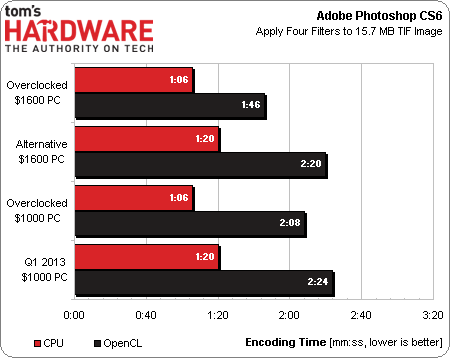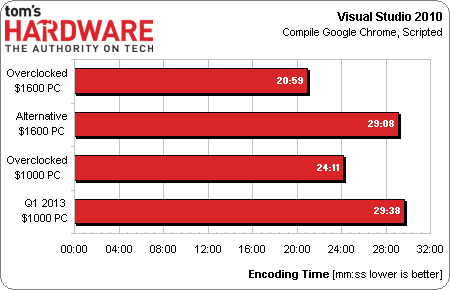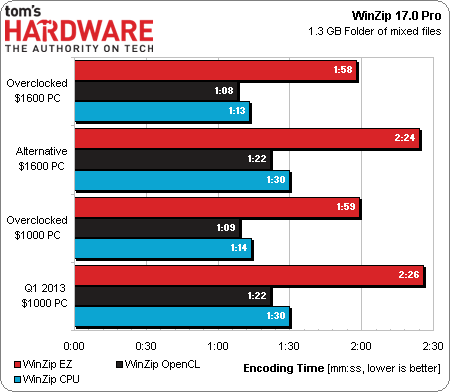System Builder Marathon, Q1 2013: $1,600 Alternative PC
Results: Non-Gaming Applications
The Tom’s Hardware team normally groups application benchmarks by type, but only OpenCL-enhanced Photoshop stood out as a test that might potentially benefit from the $1,600 PC’s second graphics card. We opened up a GPU monitoring program and watched the needle jump between zero and 14% utilization throughout this test.
Visual Studio 2010 also saw moderate performance gains on the new overclocked system, but those gains can only be linked to storage performance and/or chance. This long bench typically shows up to one-minute variance between consecutive runs.
In my search for noticeable changes in performance, I grouped the non-impacted benchmarks together. If you’d like to see exactly how close these results are, simply click on a photo to expand it.
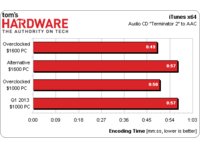
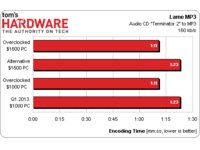
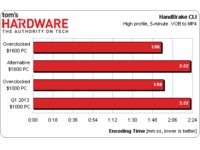
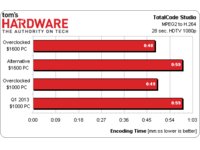

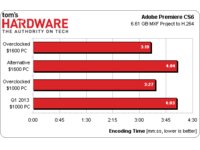
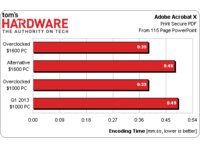
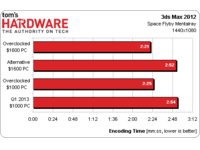
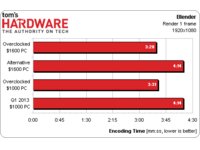
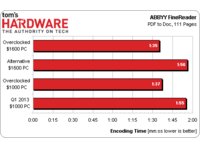
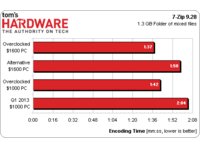
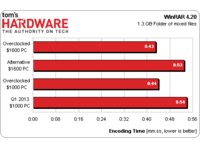
Current page: Results: Non-Gaming Applications
Prev Page Results: F1 2012 And Skyrim Next Page Power, Heat, And EfficiencyGet Tom's Hardware's best news and in-depth reviews, straight to your inbox.
-
Crashman Azn CrackerAren't the 7870 myst only $240 a piece?See This?Reply
Article TextThe prices in that table were what we paid when the parts were ordered, and a lot of them changed over the last six weeks. For example, the PowerColor card is $20 less, per board. Other prices are up. All told, then, the total cost of buying our machine and replicating the build is within $20 of our original invoice. -
mikenygmail Please call the graphics cards 7870 LE from the start, like this:Reply
"Video Cards: 2 x 7870 LE - PowerColor PCS+ AX7870 Myst Edition"
After all, it is much more than a standard 7870.
I had no idea it was the LE until I got to the third page. -
Crashman mikenygmailPlease call the graphics cards 7870 LE from the start, like this:"Video Cards: 2 x 7870 LE - PowerColor PCS+ AX7870 Myst Edition"After all, it is much more than a standard 7870.I had no idea it was the LE until I got to the third page.In AMD/ATI model lingo, LE stands for a cut-down part. So a Tahiti-LE wouldn't be a 7870 LE, it would be a 7950 LE. The fact that it carries the 7870 model number is unfortunate, but the article attempts to make it clear that this is indeed a Tahiti-LEReply
-
Crashman StickmansamWhy not the 7870XT like Sapphire calls it?That's fine, please tell AMD to do the re-brand!Reply -
pyro226 "a board damaged a processor that in turn damaged every board it touched, which in turn would damage every processor it touched" and ram damaging a CPU?Reply
I think I'm a bit afraid to build computers now. If either of those situations would have happened to my $600 build, I would have cried and given up... -
Fulgurant pyro226"a board damaged a processor that in turn damaged every board it touched, which in turn would damage every processor it touched" and ram damaging a CPU?I think I'm a bit afraid to build computers now. If either of those situations would have happened to my $600 build, I would have cried and given up...Reply
That sort of thing happens once in a blue moon. Don't let it bother you.
I guess Tom's tale of woe summarizes why Intel recommends against higher than 1.575 volts on the memory controller of Ivy/Sandy:
http://www.intel.com/support/processors/sb/CS-029913.htm#4
IntelWhat are the Intel® Core™ i7 desktop processor DDR3 memory voltage limitations?Intel® recommends using memory that adheres to the Jedec memory specification for DDR3 memory which is 1.5 volts, plus or minus 5%. Anything more than this voltage can damage the processor or significantly reduce the processor life span.
In any case, the performance benefits of overclocking memory on a Sandy/Ivy platform seem so miniscule that it's scarcely even worth considering. Buy memory capable of an appropriate speed @ 1.5V, and leave it be.
(I know Tom mentions Intel's position on memory voltage on the last page of the article, but I wanted to re-emphasize it because I've seen literally hundreds of people dismiss Intel's statement on various hardware forums. When sites like Tom's Hardware push limits, even for questionable performance gains, we all benefit -- but when someone who's on a budget and might not know any better pushes limits on his own, hard-earned hardware, the results might be tragic. Tom's experiments with this stuff so we don't have to.) -
Crashman pyro226"a board damaged a processor that in turn damaged every board it touched, which in turn would damage every processor it touched" and ram damaging a CPU?I think I'm a bit afraid to build computers now. If either of those situations would have happened to my $600 build, I would have cried and given up...I told Chris the system was cursed, but he refused to let the project go after the seventh day. Three more days rescued the content, if not the hardware...Reply
FulgurantThat sort of thing happens once in a blue moon. Don't let it bother you.Once every 12 years is twice in 13 years too often...