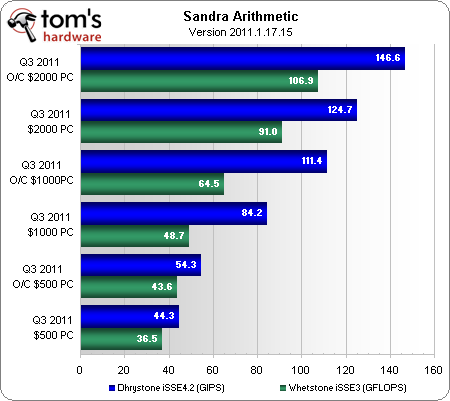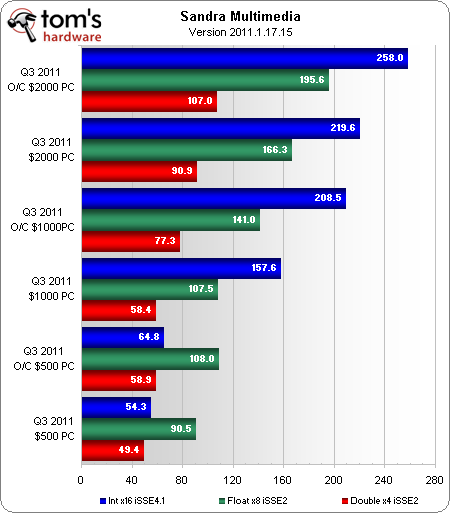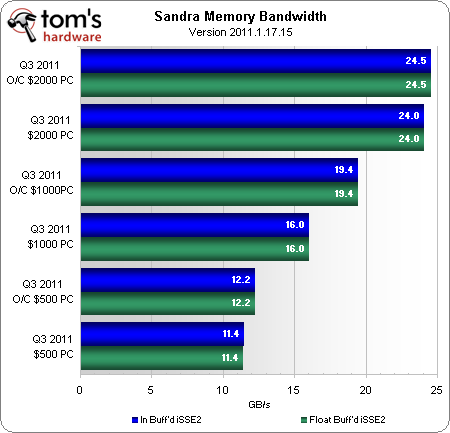System Builder Marathon, Sept. 2011: System Value Compared
Benchmark Results: SiSoftware Sandra
Most enthusiasts are completely familiar with Intel Hyper-Threading technology, which enables an extra logical core for every physical core. This helps to keep parts of each core busy when other parts are occupied, improving utilization of available execution resources, mostly during heavy multi-tasking scenarios. While most of our benchmarks see little to no benefit from its presence, the $2000 machine’s builder paid $95 extra for a CPU that had this feature simply because it’s useful to many real-world buyers (Ed.: It's worth noting that the higher-end CPU also runs at a higher default clock rate and includes 2 MB extra of shared L3 cache, too).
Fortunately, Sandra does benefit from Hyper-Threading, putting the $2000 machine’s 4.48 GHz overclocked Core i7-2600K ahead of the 4.49 GHz overclocked Core i5-2500K in the $1000 build.
The $500 machine’s performance appears quaint by comparison.
We encounter a different type of benchmark-versus-reality situation in Sandra's Memory Bandwidth metric. We know that super-fast memory has barely any advantage over moderately-fast memory in all of our real-world tests. And yet, the $2000 PC comes to the table with far more memory bandwidth. Though this chart might suggest otherwise, the $2000 machine’s DDR3-1866 kit was chosen for its price and availability, and not its showmanship.
Current page: Benchmark Results: SiSoftware Sandra
Prev Page Benchmark Results: 3DMark And PCMark Next Page Benchmark Results: CrysisGet Tom's Hardware's best news and in-depth reviews, straight to your inbox.
-
revjacob Actually what we need now are more affordable 2560x1600 monitors for these enthusiast PCs.Reply -
compton I think the next quarter SBM should utilize an SSD at all segments. Its just about time when no one should seriously think of not including a SSD a build. There are great values out there and even the budget system deserves some love. If a small increase in price segments is necessary, so be it. Going from a HDD to a SSD is like going from IGP to discrete class graphics.Reply
Also, as a result, more emphasis should be placed on the storage sub system. I know these are gaming configurations, but I'd give up my GPU in a nanosecond if it meant I could keep my SSDs. Fortunately, I don't have to choose, but I would if I had too, and I'm not alone out there. Budget systems don't feel so budget-y with even a modest SSD. -
chumly Maybe the value of the $1000 PC would go up if you weren't wasting money on unnecessary or poorly chosen parts. You could add another 4 GB of ram, and swap out the twin stuttering 460's for 6870's (and still have enough money to add a better, modular PSU).Reply
Here:
http://i.imgur.com/g22Bq.jpg -
jprahman comptonI think the next quarter SBM should utilize an SSD at all segments. Its just about time when no one should seriously think of not including a SSD a build.Reply
Yeah, good luck fitting an SSD into a $500 gaming build.
-
Kamab jprahmanYeah, good luck fitting an SSD into a $500 gaming build.Reply
there have been 64GB Vertex Crucial drives on sale for < 79$. Which isn't bad. -
compton jprahmanYeah, good luck fitting an SSD into a $500 gaming build.Reply
That's why I think the $500 system should be closer to $600, maybe like $550. 30GB Agility drives were going for $40 yesterday at the Egg, so its not like you have to spend $300 to get a tangible benefit. That one addition would have contributed a significant performance benefit and the budget category used to be $650 anyway. -
nd22 I would have stick to 1 gpu in the 1000 S build. Instead of 2 gf 460/radeon 6850 I would have used 1 radeon 6970/ geforce gtx570 - from persoanl experience 1 gpu = less problems!Reply -
mayankleoboy1 i think quicksync should be included in the final score as video conversion is something that everyone of us do. and if we buy a SB cpu, then we would surely use quicksync.Reply
maybe also include windows boot time.