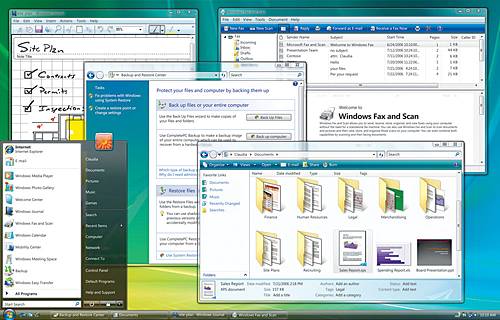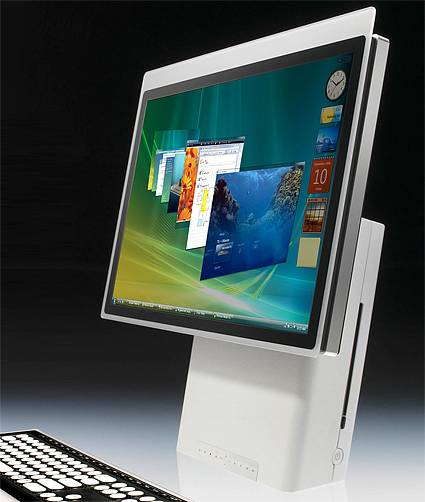Build a Windows Vista Upgrade Parachute
Features
By
Guy Thomas
published
Add us as a preferred source on Google
Conclusions
You should now have enough knowledge and tools to build that better parachute, ensuring that your Windows Vista installation has a very soft landing.
Here is a set of 10 summary steps you can take to ensure success.
Ten Steps To An Easier Vista Installation
- Define your goals and objectives.
- Research the new features of Vista.
- Choose the edition that best suits your needs.
- In defining an upgrade strategy, remember the "horses for courses" concept. Computers for different types of applications will benefit from different strategies, as will computers of different ages (3 months old, 1 year old or 3 years old).
- Decide which installation strategy to adopt: in-place upgrade or a new installation.
- Double check that your graphics card supports the Windows Aero Experience.
- Don't forget peripherals. Is driver support available for your old scanner or digital camera? Check the Windows Hardware Compatibility List.
- Ensure that there's enough disk space for Vista.
- Identify the key business applications you need to test on Vista. Start by choosing which version of Office 200x you want to use.
- In business environments, involve and train those who are going to support Vista.
Join our discussion on this topic
Stay On the Cutting Edge: Get the Tom's Hardware Newsletter
Get Tom's Hardware's best news and in-depth reviews, straight to your inbox.
Current page: Conclusions
Prev Page Seven Microsoft Tools For A Vista Upgrade
1 Comment
Comment from the forums
-
Performing an upgrade to Vista is quite straight forward just follow the instructions here - http://www.nettechguide.com/how-to-upgrade-to-windows-vista/Reply
Personally I dont think you really need any tools to install or upgrade to vista but whatever floats your boat.