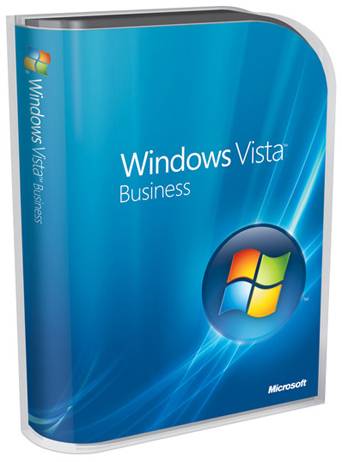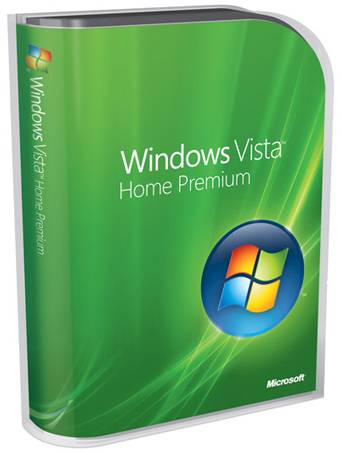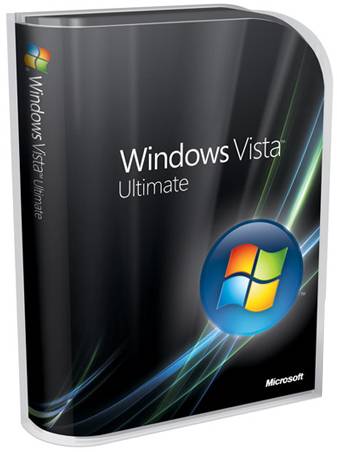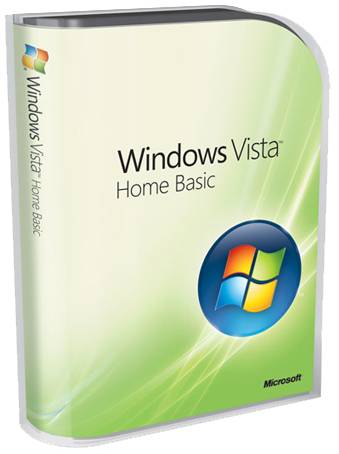Build a Windows Vista Upgrade Parachute
Build a Windows Vista Upgrade Parachute
Windows Vista Versions and Key Features
| Features | Home Basic | Home Premium | Business | Ultimate |
|---|---|---|---|---|
| Aero 3D Desktop | Row 0 - Cell 1 | * | * | * |
| Best Option for Mobile Computers, including Tablet PC | Row 1 - Cell 1 | * | * | * |
| Collaborate and Share Documents | Row 2 - Cell 1 | * | * | * |
| Windows Media Center | Row 3 - Cell 1 | * | Row 3 - Cell 3 | * |
| Complete PC Backup and Restore | Row 4 - Cell 1 | Row 4 - Cell 2 | * | * |
| Scheduled Backups | Row 5 - Cell 1 | * | * | * |
| Easier Business Networking | Row 6 - Cell 1 | Row 6 - Cell 2 | * | * |
| BitLocker Drive Encryption | Row 7 - Cell 1 | Row 7 - Cell 2 | Row 7 - Cell 3 | * |
| Premium Games | Row 8 - Cell 1 | * | Row 8 - Cell 3 | * |
| Easily Make DVDs | Row 9 - Cell 1 | * | Row 9 - Cell 3 | * |
| Windows Movie Maker High Definition | Row 10 - Cell 1 | * | Row 10 - Cell 3 | * |
| Supports both 32-bit and 64-bit CPUs | * | * | * | * |
| Comes on a DVD | * | * | * | * |
Windows Vista Enterprise has all of the features of Vista Business, as well as high-end data protection capabilities.
Feature charts are nice, but how do the features apply to your particular situation? Let me start with a few questions to help you decide on the best Vista edition for you.
Will your machine need to join a domain? I mean a Windows Server 200x domain and not just a peer-to-peer network. If you need to join an Active Directory domain, then you need Windows Vista Business or Ultimate edition. One indication that you should choose this edition is that you are currently running XP Pro rather than XP Home.
If you have a large roll-out of Vista Business, Microsoft provides additional software such as System Image Manager (SIM). These latest bulk install techniques extend to Vista principles that you may have glimpsed with XP: answer files, and Windows Server 2003's RIS technology.
Do you want Windows Media Center? If so, then consider the Home Premium and Ultimate editions. The Business version does not have Windows Media Center. If you're certain that you will never need the Windows Media Center, then save some money and buy Vista Home Basic Edition.
Do you want to be sure that you get every feature in Vista? And do you have the higher budget to match? If so, go ahead and order Windows Vista Ultimate Edition. An example of matching your hardware to the Vista edition is BitLocker Drive Encryption. It is only available in the Ultimate edition, and moreover, requires a TPM 1.2 chip in your computer; TPM 1.2 chips are more likely to be found in laptops and notebooks than desktops. Like Vista Business, Vista Ultimate has the complete PC Backup imaging tool.
Get Tom's Hardware's best news and in-depth reviews, straight to your inbox.
Are you a developer who has no need for peripherals such as scanners, and you run only Microsoft software? In this case, 64-bit installations of Vista Business or Vista Ultimate may be for you. One day 64-bit installations may be the best option, but for non-developers that day will not be in early 2007. The consensus is that - at least for most of this year - manufacturers will not produce sufficient 64-bit drivers and software applications to make it worthwhile to install any of the 64-bit versions of Vista. In addition, it isn't possible to upgrade any edition of XP to any version of 64-bit Vista, so it's just not worthwhile for ordinary folk to consider 64-bit Vista for home or business use until at least 2008.
Are you covered by Microsoft Software Assurance? In this case, your supplier has probably contacted you about upgrading to Windows Vista Enterprise under the Volume License Agreement. Ordinary people cannot get hold of Vista Enterprise, so you can cross this edition off your short list; opt for Vista Business edition instead.
Current page: Build a Windows Vista Upgrade Parachute
Prev Page Advantages Of An In-place Upgrade From XP Next Page Upgrade Paths From XP To Vista-
Performing an upgrade to Vista is quite straight forward just follow the instructions here - http://www.nettechguide.com/how-to-upgrade-to-windows-vista/Reply
Personally I dont think you really need any tools to install or upgrade to vista but whatever floats your boat.