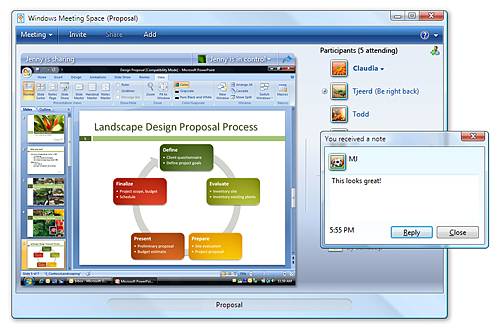Build a Windows Vista Upgrade Parachute
Hard Disk
I have never owned a computer where I failed to fill the hard disks. Therefore, I am going for an excessive 500 GB for my Vista machine. You need 10 GB of disk space before you can do an in-place upgrade from XP to Vista; upgrading by installing a fresh copy of Vista requires 15 GB. This limitation hits people with, say, 40 GB, disks who formatted their XP machines with multiple partitions of say 10, 15 and 15 GB.
One solution for upgraders is simply to buy a new disk. If you need to do an in-place upgrade, you'll have to use a program such as Norton Ghost or Paragon Hard Disk Manager to copy your old install to the new disk. You'll also have to adjust partition sizes on your new disk, but Hard Disk Manager makes pretty light work of this task.
Summary: Vista Hardware Requirements According To Microsoft
- 1 GHz 32-bit (x86) or 64-bit (x64) processor
- 1 GB of system memory
- Support for DirectX 9 graphics with a WDDM driver, 128 MB of graphics memory, (single monitor at resolution of 2,304,000 pixels), Pixel Shader 2.0 and 32 bits per pixel
- 40 GB of hard drive capacity with 15 GB free space
- DVD-ROM Drive
- Audio output capability
- Internet access capability
Get Tom's Hardware's best news and in-depth reviews, straight to your inbox.
-
Performing an upgrade to Vista is quite straight forward just follow the instructions here - http://www.nettechguide.com/how-to-upgrade-to-windows-vista/Reply
Personally I dont think you really need any tools to install or upgrade to vista but whatever floats your boat.