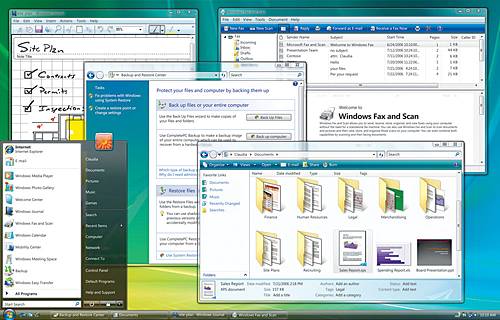Build a Windows Vista Upgrade Parachute
Hardware For Vista
In the old days, when Windows 95 reigned supreme, processor power was the first item on a buyer's hardware specification list. With XP, the focus moved to sufficient RAM. Now with Vista I suggest that you start by making sure that your graphics card is able to deliver the Aero experience.
Clearly, any specification is only as good as its weakest link, so you want a balanced system. Without hedging my bets too much, I'd say your most cost effective machine design depends on the software you are going to run on your machine. Gaming, home and business all have different hardware requirements, as do desktops, laptops and palmtops.
From an environmental point of view, it is sad that so many of us are going to scrap old machines and buy new ones designed for Vista, displaying the Vista Premium Logo. On the other hand, this approach is safer and should be less frustrating, because you get a system that has been tested with Vista. If for some reason it doesn't work, someone else has to worry about assuring that everything works. You even have warranty protection.
Whether you are buying new or upgrading, you should run through the requirements of each major component. Fortunately, the Windows Vista Upgrade Advisor will assist you; we'll discuss it shortly.
Graphics Card
The graphics card is the number one consideration with Vista. It shocked me to realize that the point has come that an average graphics card costs as much as an average CPU. Trust me: running Vista with an old graphics card is disappointing - you don't get the full Aero "Glass" experience, and some features plain don't work. The official MS Vista minimum is 128 MB for the graphics card, however do check the specification of the proposed card or your Vista install may only be effective at lower screen resolutions. My suggestion is to look for a graphics card with at least 256 MB of memory, supporting DirectX 9 graphics with a WDDM driver. It will almost certainly have Pixel Shader 2.0 and frame buffer memory of 32 bits per pixel.
CPU
Of course, there will always be a better faster CPU just around the corner. Fortunately, Vista will run with a 1 GHz processor. When buying new I never purchase the latest processor - I go for the next latest or the second most expensive. Any processor of over 2 GHz should be good enough for normal Vista tasks.
Memory
With each computer that I buy, I always spend what seems like an excessive amount of money on memory modules, but after a year, my purchase looks ordinary or even insufficient. The consensus is that Vista needs 1 GB of RAM, but Guy says go for 2 GB. Problems can arise if you decide to add more memory later; the company may tell you "we don't stock that type of SIMM any more"; or "our latest modules have a different arrangement of pins"; or perhaps, "the new stock is incompatible with your old RAM."
Get Tom's Hardware's best news and in-depth reviews, straight to your inbox.
-
Performing an upgrade to Vista is quite straight forward just follow the instructions here - http://www.nettechguide.com/how-to-upgrade-to-windows-vista/Reply
Personally I dont think you really need any tools to install or upgrade to vista but whatever floats your boat.