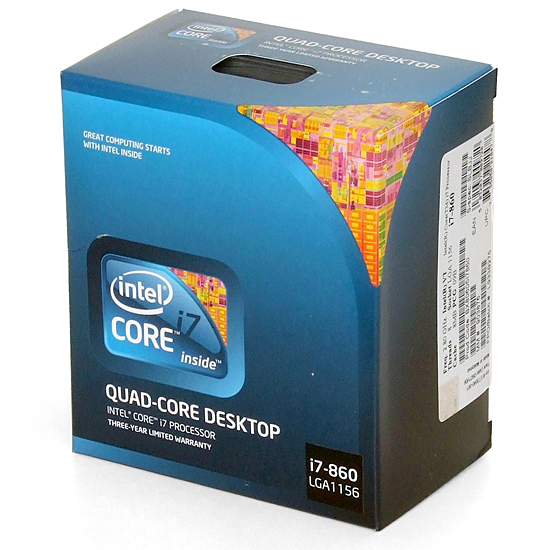System Builder Marathon, Dec. 2009: $2,500 Performance PC
Motherboard, CPU, And RAM
Motherboard: Gigaybte P55-UD4P
The ability to support two high-performance graphics cards at adequate bandwidth, plus a top-overclocking Nehalem-based processor, was the primary concern we had for our motherboard selection. Because so much money had been spent on graphics, we also wanted a bargain price. Recently awarded for its excellent value, Gigabyte’s P55-UD4P fit the build perfectly.
Read Customer Reviews of Gigabyte's GA-P55-UD4P
At $170, the P55-UD4P is one of the least-expensive motherboards to support both high-amperage CPU overclocks and automatic pathway switching for two PCI Express (PCIe) graphics cards. While the extra PCIe pathways of an X58-based solution might have proven slightly better from a performance standpoint, the higher price of entry would have killed our budget.
CPU: Intel Core i7-860
Lacking any stock-speed performance benefits compared to its Bloomfield-based predecessors, our experience has shown that Lynnfield-based processors are still slightly better for overclocking and usually run a little cooler. Overclocking at a reduced cost is key to our final value analysis, so the only remaining question was “which one?”
Read Customer Reviews of Intel's Core i7-860
Get Tom's Hardware's best news and in-depth reviews, straight to your inbox.
At around half the price of Intel’s 2.93 GHz Core i7-870, the i7-860 provides most of the clock speed and, hopefully, most of the overclocking capability of its high-priced sibling. For an extra $80 compared to the 2.66 GHz i5-750, the i7-860 benefits from a higher 2.80 GHz base clock, a higher five-bin maximum Intel Turbo Boost multiplier increase, and an increase to eight virtual cores via Hyper-Threading that can help keep the execution pipeline full. Comparing price to potential performance makes the Core i7-860 appear to be the best-value product to fit within our $2,500 budget.
DRAM: Two Crucial CT2KIT25664BA1339 4GB Memory Kits
The most highly awarded memory we’ve ever used, Crucial’s DDR3-1333 CAS 9 consistently impresses us with a low price and superb overclocking capabilities even after testing several kits, usually purchased from Newegg.
Read Customer Reviews of Crucial's CT2KIT25664BA1339 Kit
Most builders would expect us to use so-called “high-end” memory in a $2,500 machine, but our budget would have limited us to 4.0GB of the expensive stuff. Crucial’s low-cost kits get us close to the high rated speeds of high-priced parts while leaving enough room to expand our configuration to an impressive 8.0GB.
-
noob2222 If you went with the 5970, this build would have been fine, but with using 2 5870s, I would have opted a little different, x58 isn't that much more.Reply
Cpus are almost identical in price, wich leaves only the MB.
UD4P - 170
UD3R - 188
I think in my book it would have been worth the $18.
The other thing thats a bit overpriced is the HDD as mentioned. At $300 for 2TB, thats $150/TB. 1.5TB drives cost that much, put in 3 drives and save $150 and have .5TB more space.
Aside from that, good build. -
ColMirage Wait, why is the contest limited to the USA now?Reply
Tom's.
I am disappoint.
Aside from that, the build is nice, and I can't wait to see the other ones. -
Onyx2291 Very powerful, but if I were to have it. I think I'd steer clear of overclocking myself haha.Reply -
Gigahertz20 Horrible build, $2,500 and no SSD drive? That is inexcusable, a SSD drive is one of the best parts you can add to a high end computer, the noticeable performance improvement going from a regular hard drive is like night and day.Reply
The $860 dollars spent on video cards and $600 for hard drives is a waste. This system should have went with one 2TB WD Caviar Black hard drive for storage and then a 160GB SSD hard drive as the main drive. For a video card, one Radeon 5870 is more then enough, the money saved by not buying a second 5870 should have gone to buying a good full tower case and better CPU cooler. -
rambo117 Great read, as always. Gosh, if you guys are calling last SBM performance PC "outdated", id hate to know what my rig is... =/Reply -
liquidsnake718 enzo matrixGood all round build.Reply
Yes I was thinking just that.... an SSD for the master, and a 1tb or a 2tb for backup slave drive.... then a 5970. That would have been ideal as this is considered high end..... -
tacoslave ColMirageWait, why is the contest limited to the USA now?Tom's.I am disappoint.Aside from that, the build is nice, and I can't wait to see the other ones.Reply
Yes we know you're a disappointment. Geez you're worse than kevin parrish. -
wft, you put crossfire on a P55 chipset? You do know that there are only 16 PCIX lanes to the CPU right?Reply
$300 for a 2TB drive? Are you insane? How can you possibly justify not getting 2 x 1TB Caviar Blacks for $200 total and then getting an SSD?
2 X 5870 for $860 over 5970 for $650? How much of a performance difference can you possibly expect with Crucial CAS 9-9-9-28 over CORSAIR XMS3 9-9-9-24 which costs $90 for 4GB?
No water cooling on a system that costs $2500?
This is the worst build I've ever seen at this price point.