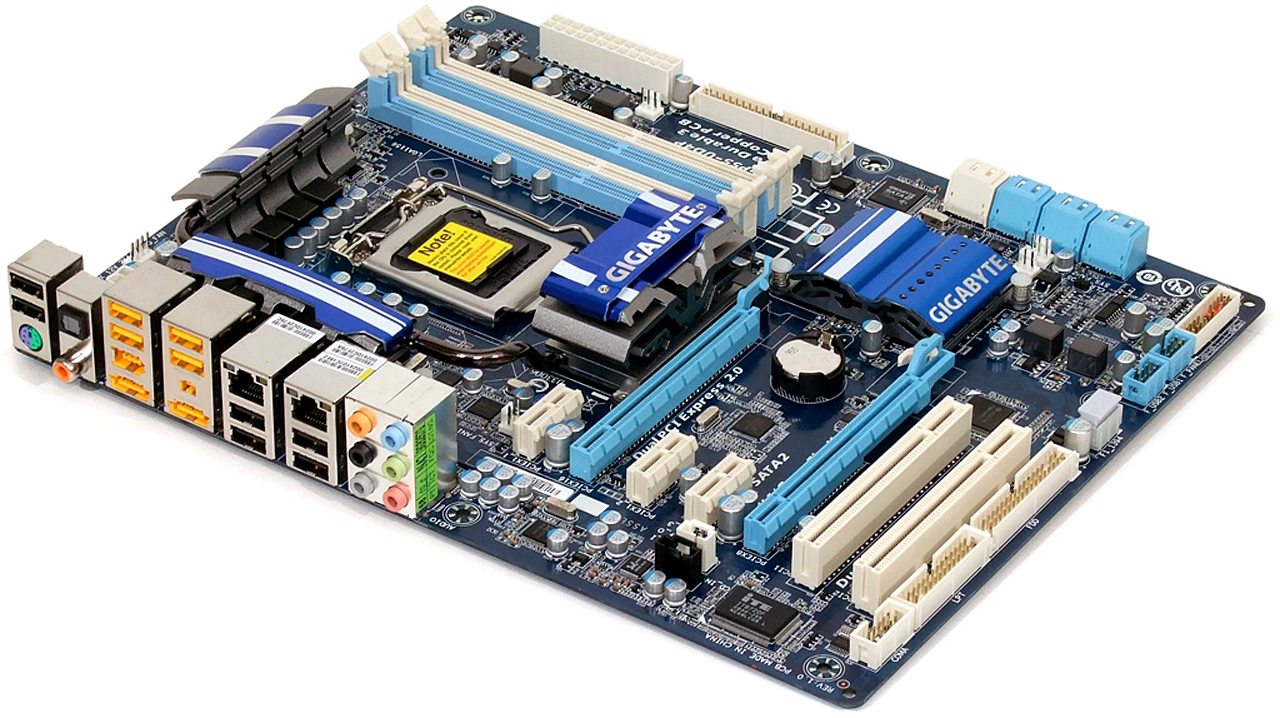Enthusiast P55: Eight LGA 1156 Boards Between $150 And $200
Gigabyte P55-UD4P
Gigabyte’s P55-UD4P tops its class-leading UD3R with added features so dearly missed in the cheaper part, such as PCIe 2.0 x8 bandwidth for the board’s second x16-length slot, FireWire, and a second Gigabit Ethernet port that supports high-bandwidth teaming mode.
Gigabyte even upgrades its P55-UD4P to Realtek’s ALC889A audio codec, compared to the UD3R’s ALC888. Yet, we were a little surprised to see the same voltage regulator on both models, a finding that points to the high-value overclocking capability of the cheaper part. And while buyers of the UD4P might appreciate an extra sink designed to aid VRM cooling, that extra sink limits the upper PCIe x1 slot to cards no more than 3” long.
Unlike its less-expensive sibling, the well-equipped P55-UD4P points all of its internal SATA ports forward to ease installation under extra-long graphics cards. This design often requires a larger or more modern case for added connector clearance near its internal drive bays, but buyers in the enthusiast market don’t typically use old, cheap cases anyway. Both models use the same combination of JMB363 and JMB362 controllers for Ultra ATA, SATA, and eSATA support.
A row of legacy connectors along the bottom edge includes serial, parallel, and floppy interfaces. These “freebies” are functions of the Multi I/O controller present on most boards, but Gigabyte is one of the few companies not afraid to include the physical connections in spite of calls by a very vocal few to “clean up” boards by leaving off parts that other builders may still need. Most important of the connections is the floppy interface often required for adding AHCI or RAID drivers during a Windows XP installation, though those who need it still face the daunting task of tracking down an extra-long floppy cable to reach an external drive bay that’s likely over a foot away.
BIOS
Gigabyte’s overclock settings are all found in sub-menus of its MB Intelligent Tweaker main menu. The main menu also shows several key readings such as base clock and CPU temperature.


The Advanced Frequency sub-menu contains base clock and PCIe frequencies, plus CPU, chipset, and DRAM ratios. Gigabyte adds drive strength and clock skew controls for advanced overclockers.
Get Tom's Hardware's best news and in-depth reviews, straight to your inbox.
The P55-UD4P’s Advanced Memory sub-menu repeats the memory-multiplier setting and includes a few custom memory profiles that work in addition to XMP. Setting “DRAM Timing Selectable” to “Quick” allows both channels to be configured from the timing menu of a single channel.


“Auto” mode for individual timings allows tuners to adjust only the most familiar settings.
Another sub-menu provides all the basic voltage controls, including the important Uncore setting (labeled QPI/Vtt Voltage below), and adds advanced controls such as DRAM termination and reference voltage.


The P55-UD4P has enough room to store up to eight overclocking profiles onboard, and also allows profiles to be exported to attached drives.
Accessories
PCIe pathway switching makes the P55-UD4P a viable choice for SLI and CrossFire, so Gigabyte adds an SLI bridge. CrossFire bridges are typically included with compatible graphics cards, though a few Gigabyte-branded Radeon cards lack this important accessory.
-
skora There's two market segments. Once you get the features you need, there's overclockers, and stock users. I've never seen a mobo recommended based on its application performance and all thats looked at is how well it OCs. Hopefully, people read the article and don't just go buying biostar expecting the regular quality of gigabyte or asus though the asus is a little overpriced here for my taste. That $25 can go towards a better GPU, but I'm a gamer.Reply -
Crashman enzo matrixinterestingReply
Gigabyte had some additional interesting news about the new P55A-UD4P, where the addition of the letter "A" supposedly means "Advanced" and refers to the addition of SATA 6.0 Gb/s and USB 3.0 controllers. Unfortunately, it wasn't ready when the comparison was written. The "A" also cost slightly more. -
ibnsina For $15 more is best to go for the newly released Giga-byte GA-P55A-UD4P, the extra’s you get are:-Reply
2 x USB 3.0
2 x SATA 6Gb/s.
$184.99 on newegg. -
Crashman ibnsinaFor $15 more is best to go for the newly released Giga-byte GA-P55A-UD4P, the extra’s you get are:-2 x USB 3.0 2 x SATA 6Gb/s.$184.99 on newegg.Reply
$15 for all that sounds great, unless those features are useless to you. SATA 6.0 Gb/s will remain completely useless until long after the board is outdated, and USB 3.0 is nothing more than an eSATA substitute at the moment. -
apache_lives Why do we bitch about IDE and FDD connectors? If your using windows xp and IDE hdd/dvd drives your should be ashamed, and even then you can get USB floppys etc, and if you are using those fittings you are not getting the true performance out of your modern system, and IDE also makes boot times longer thanks to detection and legacy delays - cudos to those who ditch those ports in an effort to modernise modern systems, and to those who keep them - its like adding ISA ports to the board - times up.Reply -
cahl The new P55A-UD4P has better power phasing, 12+2 vs 8+2 on the old gigabyte UD4P, and probably more stuff aswell, like the LOTES socket, well worth the extra $15 to me.Reply -
bigballinggpr You don't bring up MSI's board at all in the conclusion. . . i'm a little curious as to what your final thoughts are on it.Reply -
Crashman apache_livesWhy do we bitch about IDE and FDD connectors? If your using windows xp and IDE hdd/dvd drives your should be ashamed, and even then you can get USB floppys etc, and if you are using those fittings you are not getting the true performance out of your modern system, and IDE also makes boot times longer thanks to detection and legacy delays - cudos to those who ditch those ports in an effort to modernise modern systems, and to those who keep them - its like adding ISA ports to the board - times up.Reply
You mean complain? Like you're complaining right now? It's all a matter of logic: There are probably more Windows XP users carrying over their old OS into a new build than there are Ultra ATA users carrying over their ancient hard drives. Therefor, the floppy interface, as outdated as it is, is more useful than the Ultra ATA interface.
The problem as described is that you PAY for an Ultra ATA controller. Why bother? Even if you're an XP devotee you probably don't WANT to pay for an Ultra ATA connector.
But for most motherboards, the floppy interface is free. It doesn't slow down boot times or performance either, if you don't need it you can ignore it.
Well, maybe you can't ignore it, but a logic dictates over emotion in reviews.
THG has no reason to love or hate the floppy connector, no stake in the legacy OS game, but anyone reader who wants to play the hater deserves to be called out for it. As for the manufacturers, honest reporting is Tom's Hardware's goal. Personally, I like the fact that some manufacturers provide legacy features and others don't, both types of products work well. -
doomtomb Replywith only a single PS/2 port left behind to support the older mice occasionally preferred by seasoned gamers
This is from the page on the EVGA P55 but you can clearly see it is a purple PS/2 port which is for keyboards... lol