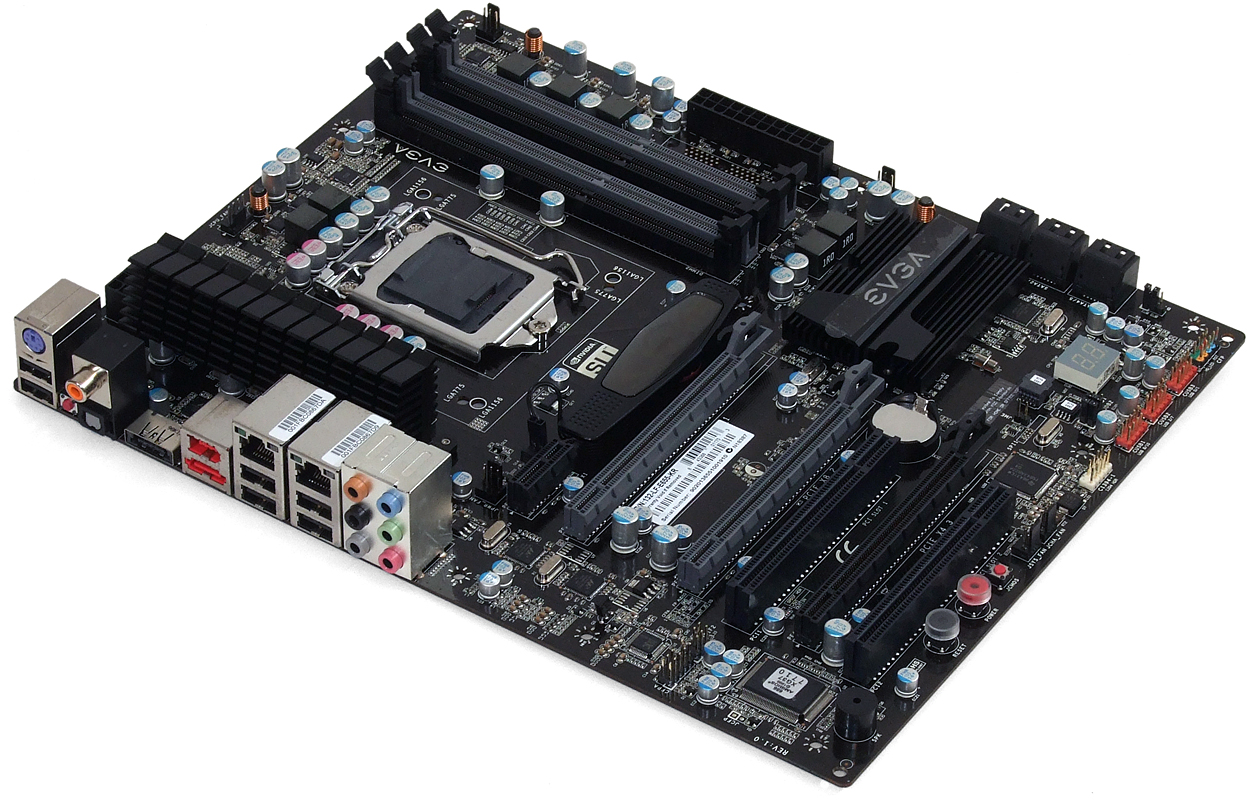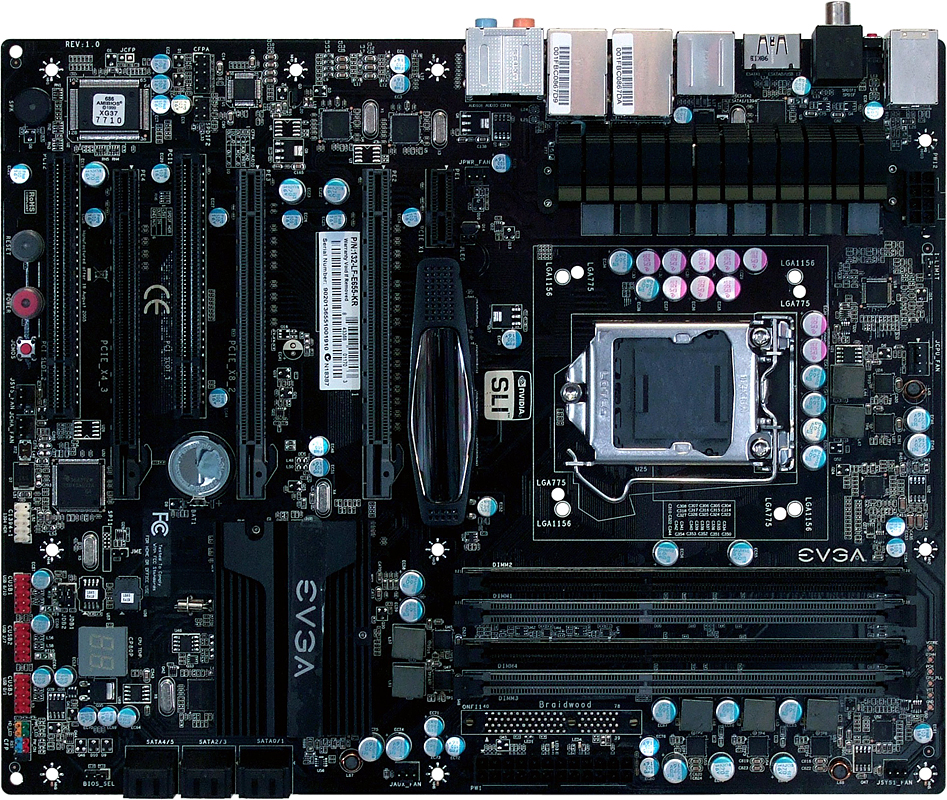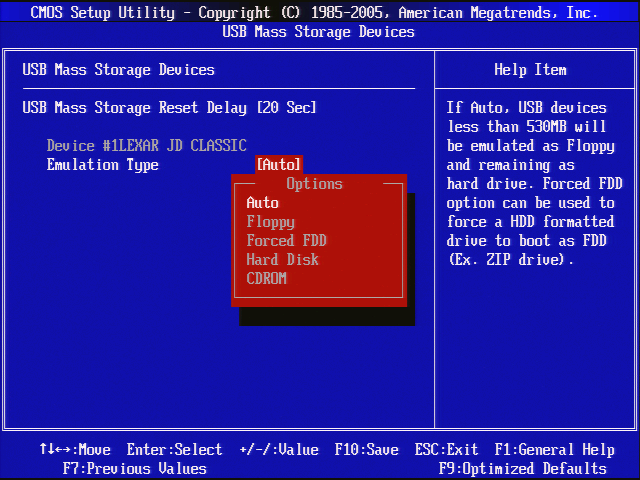Enthusiast P55: Eight LGA 1156 Boards Between $150 And $200
EVGA P55 SLI
Listed on the manufacturer’s Web site as the EVGA P55, part number 132-LF-E655-KR targets enthusiasts who prefer the clean look of a “legacy-free” motherboard, with only a single PS/2 port left behind to support the older mice occasionally preferred by seasoned gamers.
Other “enthusiast-friendly” features include a Port 80 diagnostics display, power, and reset buttons along the bottom edge, and CLR_CMOS buttons both internally and externally. Like most similarly-priced P55 products, the P55 SLI is also capable of splitting the processor’s 16 PCIe 2.0 lanes across two slots for proper SLI support, but x4 pathways on the third x16-length slot make it suitable only for added displays, RAID controllers, or low-performance graphics cards that have been repurposed for use as PhysX processors.
EVGA spreads its six slots across all seven positions with a design that offers as much practical expansion room as seven slots, since the “missing” slot below the first graphics card is normally blocked by any oversized GPU sink.
EVGA is one of very few companies that designed its LGA 1156 motherboard with simultaneous support for LGA 775 coolers. Many owners of liquid-cooled Core 2 systems will be grateful that they don’t have to replace their water blocks, though making an LGA 775 cooler support plate fit under the LGA 1156’s integrated brace will require some ingenuity.
Two more enthusiast-friendly features that top off EVGA’s $199 offering are a jumper to switch between primary and backup BIOS, and a row of contacts above the DIMM slots that make it easy to check voltage using a meter.
BIOS
A well-designed BIOS is a huge credit to EVGA’s resourcefulness, revealing nothing of the company’s short life as the manufacturer of the motherboards it sells.
Get Tom's Hardware's best news and in-depth reviews, straight to your inbox.


The Frequency/Voltage menu spreads the most significant overclock settings across two pages. EVGA adds DIMM reference voltage and PWM controller frequency to the basic ratio, clock, and voltage controls.


DRAM settings require a little more than a single page in the Memory Configure submenu, and EVGA’s engineers are wise enough to include “automatic” values for individual settings that many users won’t change.
EVGA adds floppy drive emulation for thumb drives, a feature this tester hadn’t seen since the days of Socket 370 motherboards. A potential boon to XP users who want to add RAID or AHCI drivers during installation, this feature would have been good enough to exclude EVGA from all criticism concerning the board’s lack of floppy support. We tested the feature and found that Windows XP does search the emulated drive and load drivers following the proper user response to its F6 prompt.


Windows XP unfortunately “loses” the emulated floppy after reassigning its drive letter from "A:” to “D:” during its drive-detection phase, wiping out the usefulness of emulation. We’ll follow this article’s comments in search for a solution that doesn’t require buying additional hardware.
Accessories
EVGA gets a little cheap in its accessory kit, providing only two SATA cables for a motherboard that supports six internal drives. Because most builders will use internal USB and FireWire connections for front-panel devices, we’d have preferred more SATA cables rather than the FireWire/USB breakout plate.
-
skora There's two market segments. Once you get the features you need, there's overclockers, and stock users. I've never seen a mobo recommended based on its application performance and all thats looked at is how well it OCs. Hopefully, people read the article and don't just go buying biostar expecting the regular quality of gigabyte or asus though the asus is a little overpriced here for my taste. That $25 can go towards a better GPU, but I'm a gamer.Reply -
Crashman enzo matrixinterestingReply
Gigabyte had some additional interesting news about the new P55A-UD4P, where the addition of the letter "A" supposedly means "Advanced" and refers to the addition of SATA 6.0 Gb/s and USB 3.0 controllers. Unfortunately, it wasn't ready when the comparison was written. The "A" also cost slightly more. -
ibnsina For $15 more is best to go for the newly released Giga-byte GA-P55A-UD4P, the extra’s you get are:-Reply
2 x USB 3.0
2 x SATA 6Gb/s.
$184.99 on newegg. -
Crashman ibnsinaFor $15 more is best to go for the newly released Giga-byte GA-P55A-UD4P, the extra’s you get are:-2 x USB 3.0 2 x SATA 6Gb/s.$184.99 on newegg.Reply
$15 for all that sounds great, unless those features are useless to you. SATA 6.0 Gb/s will remain completely useless until long after the board is outdated, and USB 3.0 is nothing more than an eSATA substitute at the moment. -
apache_lives Why do we bitch about IDE and FDD connectors? If your using windows xp and IDE hdd/dvd drives your should be ashamed, and even then you can get USB floppys etc, and if you are using those fittings you are not getting the true performance out of your modern system, and IDE also makes boot times longer thanks to detection and legacy delays - cudos to those who ditch those ports in an effort to modernise modern systems, and to those who keep them - its like adding ISA ports to the board - times up.Reply -
cahl The new P55A-UD4P has better power phasing, 12+2 vs 8+2 on the old gigabyte UD4P, and probably more stuff aswell, like the LOTES socket, well worth the extra $15 to me.Reply -
bigballinggpr You don't bring up MSI's board at all in the conclusion. . . i'm a little curious as to what your final thoughts are on it.Reply -
Crashman apache_livesWhy do we bitch about IDE and FDD connectors? If your using windows xp and IDE hdd/dvd drives your should be ashamed, and even then you can get USB floppys etc, and if you are using those fittings you are not getting the true performance out of your modern system, and IDE also makes boot times longer thanks to detection and legacy delays - cudos to those who ditch those ports in an effort to modernise modern systems, and to those who keep them - its like adding ISA ports to the board - times up.Reply
You mean complain? Like you're complaining right now? It's all a matter of logic: There are probably more Windows XP users carrying over their old OS into a new build than there are Ultra ATA users carrying over their ancient hard drives. Therefor, the floppy interface, as outdated as it is, is more useful than the Ultra ATA interface.
The problem as described is that you PAY for an Ultra ATA controller. Why bother? Even if you're an XP devotee you probably don't WANT to pay for an Ultra ATA connector.
But for most motherboards, the floppy interface is free. It doesn't slow down boot times or performance either, if you don't need it you can ignore it.
Well, maybe you can't ignore it, but a logic dictates over emotion in reviews.
THG has no reason to love or hate the floppy connector, no stake in the legacy OS game, but anyone reader who wants to play the hater deserves to be called out for it. As for the manufacturers, honest reporting is Tom's Hardware's goal. Personally, I like the fact that some manufacturers provide legacy features and others don't, both types of products work well. -
doomtomb Replywith only a single PS/2 port left behind to support the older mice occasionally preferred by seasoned gamers
This is from the page on the EVGA P55 but you can clearly see it is a purple PS/2 port which is for keyboards... lol