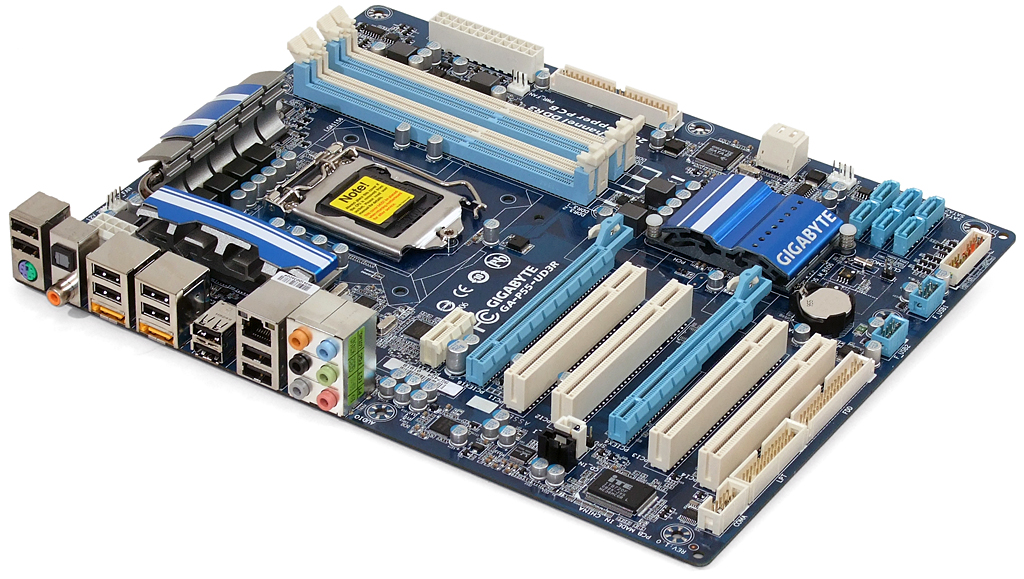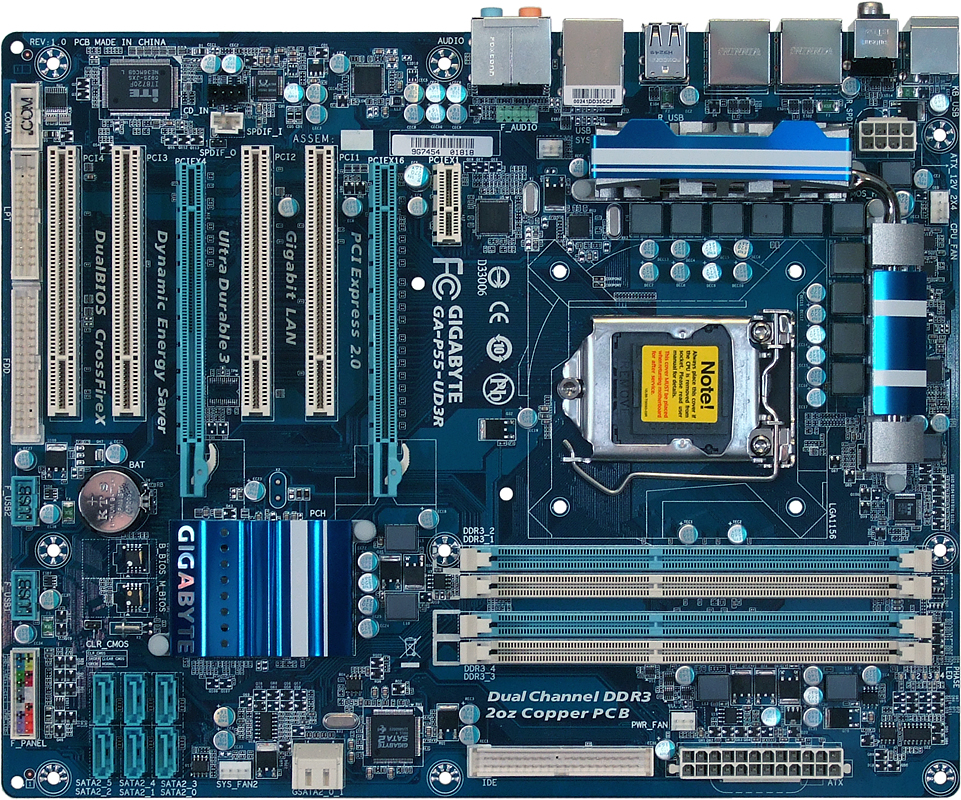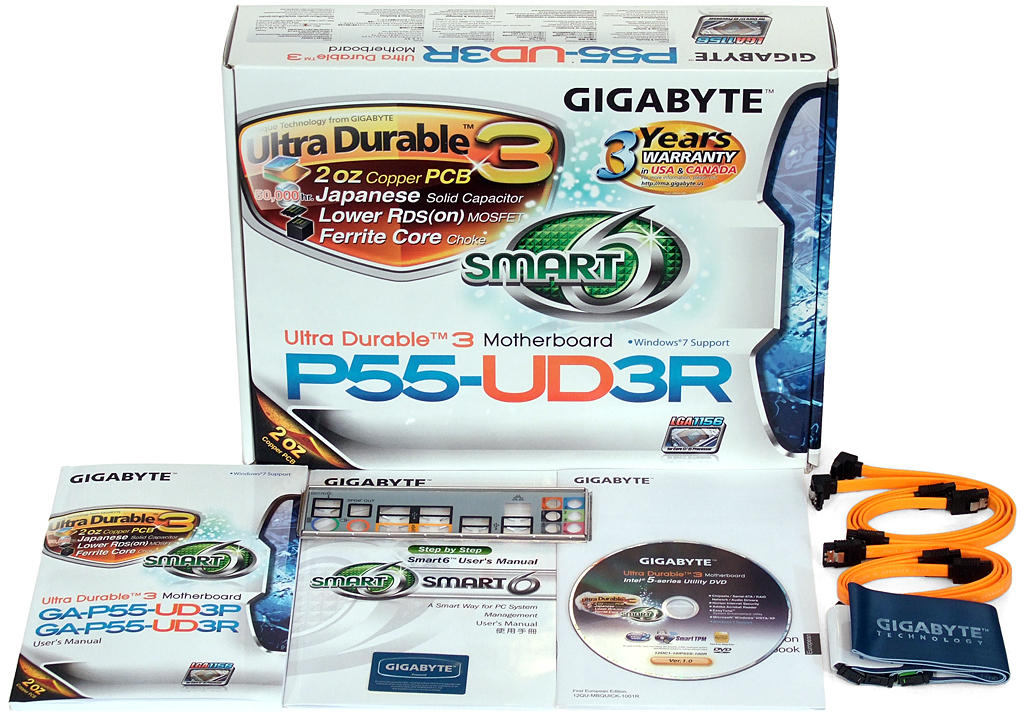P55 On A Budget: Five Core i5/i7 Motherboards For $100-$150
Gigabyte P55-UD3R
For a full-sized motherboard that costs less than $140, the P55-UD3R is amazingly crowded with features. However, there are no buttons and status panels, or even the rarely-used (but often expected) FireWire interface.
Instead, Gigabyte decided to focus on the “free stuff.” That is, functions already included in a multi-I/O that most manufacturers have long made inaccessible. The bottom edge hosts a floppy interface, communications port, and even the long-forgotten parallel port. Those who really despise legacy interfaces must be reminded that their favorite "legacy-free" product likely has these same features hidden from view inside the I/O controller.
Filling the board half-way with freebies allowed Gigabyte to put the money saved towards more useful items, such as a 10-phase voltage regulator and an eSATA controller, separate from the internal ATA/SATA combo controller. Anyone who needs features not included will be happy to find seven expansion slots employed, though as is the case with the Asus board, the second x16 slot is limited by its four PCIe 2.0 pathways through the P55 Express PCH.
Gigabyte makes reaching its front-panel audio and Ultra ATA interfaces handy by placing both above the P55-UD3R’s center line, but Windows XP RAID installers might be frustrated that the floppy connection has been shoved under the bottom PCI slot. Another potential problem is that the chipset’s integrated SATA ports all face outward beneath the second x16-length slot and all six are easily blocked by long double-slot graphics cards. Having noticed the potential problem, we remind readers that the second x16 slot's x4 pathways make it unsuitable for high-performance graphics applications, though it is suitable for hosting a less-elaborate graphics card and other medium-bandwidth needs.
BIOS
We installed the latest public BIOS available by September 12 on each motherboard, including Gigabyte’s P55-UD3R version F3e. After testing was complete, we confirmed that two bugs that negatively affected installation and hardware detection were later solved in version F3h.
Gigabyte’s new M.I.T. menu offers basic system information, with all user-configurable settings moved to appropriate submenus.
Get Tom's Hardware's best news and in-depth reviews, straight to your inbox.


The Advanced Frequency Settings submenu has controls for a CPU multiplier and base clock, QPI ratio, memory ratio, PCIe frequency, drive strength, and clock skew. Due to a discrepancy at its “automatic” setting, we set the base clock manually to 133 MHz for our benchmarks.


The Advanced Memory Settings submenu allows DRAM timings to be adjusted automatically, per channel, or for all channels. Choosing the “quick” mode allows timings for both channels to be set from either Channel A or Channel B submenus, where “automatic” mode for less-understood values eases manual configuration.
Gigabyte’s P55-UD3R includes a relatively broad set of voltage controls to satisfy moderately-advanced overclockers. Our only complaint was that memory voltage jumps directly from 1.64 to 1.66 V, skipping the 1.65 V setting so often recommended by memory manufacturers.


Up to eight BIOS Profiles can be stored on the BIOS IC, while more can be transferred to a hard drive, floppy, or flash drive.
Accessories
Like most motherboards in the $100-$150 range, the P55-UD3R includes four SATA cables and an 80-conductor IDE ribbon. Anyone who wants to access the motherboard’s plethora of legacy features will need to buy cables and adapters separately.
-
dirtmountain The Asrock P55 Pro is 16x-4x, not 8x-8x.Reply
http://www.asrock.com/mb/overview.asp?Model=P55%20Pro
http://www.newegg.com/Product/Product.aspx?Item=N82E16813157171
The Asrock P55 Extreme at $140 offers 8x-8x -
JeanLuc Good read but it really just confirms what a lot of us have known for a long time. Don't buy budget motherboards (MSI, ASrock, ECS) if you want to overclock and it's no coincidence that the boards from Gigabyte and Asus passed with flying colours as these companies clearly have proper testing procedures in place and quality assurance measures to avoid such issues.Reply -
evongugg Another great article from Tom's, letting us know about how one of these motherboards can burn your CPU. Never would have known without you.Reply
Might have burnt out a CPU and not know the cause.
-
Crydee How would P55 stack up against non P55s is what I wanted to see as well. See if the premium is worth it over the more budget friendly P55.Reply -
avatar_raq Unfortunately neither Gigabbyte nor ASUS boards offer the 8x8x PCI-e slots for multiple GPUs. I think it's better to wait for their premium brethren to fall below $150 before upgrading.Reply -
SchizoFrog For the extra $20 you can get the ASUS P7P55D PRO which is a much better board and offers the full spec for multi GPUs... However, I personally can only recommend what I would do myself and that is to wait. There are a lot of major PC spec changes over the next 6 months. So I am waiting for USB3 and SATA3 to make it to mainstream.Reply -
SchizoFrog For the extra $20 you can get the ASUS P7P55D PRO which is a much better board and offers the full spec for multi GPUs... However, I personally can only recommend what I would do myself and that is to wait. There are a lot of major PC spec changes over the next 6 months. So I am waiting for USB3 and SATA3 to make it to mainstream.Reply -
helms I doubt their quality assurance is as good as you think Jeanluc. Both Gigabyte and Asus make crap DDR3 controllers for socket 775 motherboards. I've tested a heap of DDR3 socket 775 boards from Asus and Gigabyte, the Asus P5Q3 in particular is causing a lot of problems. When paired with a quad core cpu (everything stock) and running 3 threads prime(blend) + furmark, the system would inevitably freeze in under 2hr's (usually within the 30 minutes mark, quite a bit less than 2hrs). In fact systems with those boards would freeze even during normal non PC intensive use such as browsing the internet. Running prime+furmark just forces it happen rather than waiting for it to freeze which is quite random during light use like word prcoessing. I doubt Asus even realizes that their P5Q3 is a faulty product and shouldn't have hit retail stores. They have been selling the P5Q3 for ages. They probably tested the board with a cheap dual core celeron and since it worked with that called it a day.Reply -
burnley14 JeanlucGood read but it really just confirms what a lot of us have known for a long time. Don't buy budget motherboards (MSI, ASrock, ECS) if you want to overclock and it's no coincidence that the boards from Gigabyte and Asus passed with flying colours as these companies clearly have proper testing procedures in place and quality assurance measures to avoid such issues.Reply
I think you're jumping to conclusions here. Tom's reviewed some boards a while back for the 1366 socket and gave ASRock first place for quality and value.