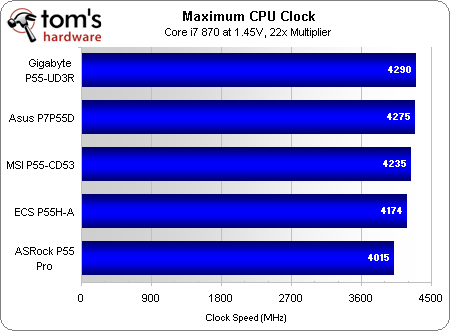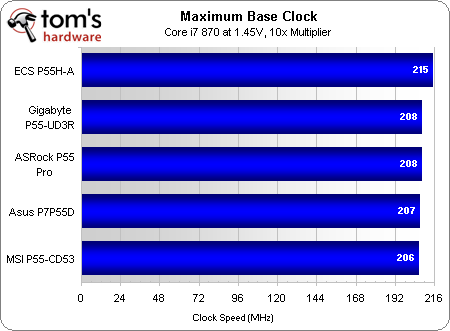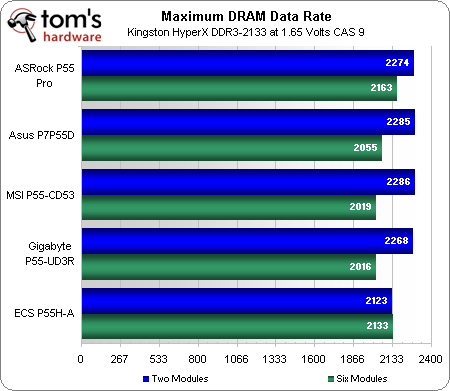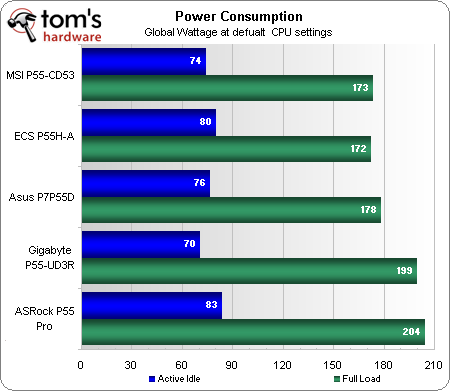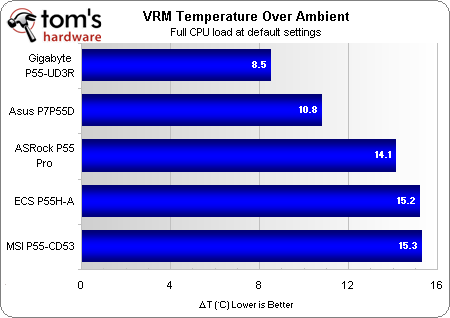P55 On A Budget: Five Core i5/i7 Motherboards For $100-$150
BIOS, Overclocking, Power And Heat
| BIOS Frequency and Voltage settings (for overclocking) | |||
|---|---|---|---|
| ASRock P55 Pro | Asus P7P55D | ECS P55H-A | |
| CPU Base Clock | 100-300 MHz (1 MHz) | 80-500 MHz (1 MHz) | 133-600 MHz (1 MHz) |
| CPU Multiplier | Yes | Yes | Yes |
| DRAM Data Rates | BCLK x6 - x12 (x2) | BCLK x6 - x12 (x2) | BCLK x6 - x12 (x2) |
| PCIe Clock | 50-150 MHz (1 MHz) | 100-200 MHz (1 MHz) | 100-200 MHz (1 MHz) |
| CPU Vcore | 0.84-2.00 V (6.25 mV) | 0.85-1.70 V (6.25 mV) | +630 mV (10 mV) |
| Uncore Voltage | 1.11-2.04 V (14 mV) | 1.10-1.70 V (6.25 mV) | +630 mV (10 mV) |
| PCH Core | 1.07-1.49 V (7 mV) | 1.05 V, 1.15 V | +300 mV (10 mV) |
| DRAM Voltage | 1.56-2.01 V (14 mV) | 1.20-2.50 V (12.5 mV) | +630 mV (10 mV) |
| CAS Latency | 6-11 Cycles | 3-11 Cycles | 3-15 Cycles |
| tRCD | 3-15 Cycles | 3-15 Cycles | 3-15 Cycles |
| tRP | 3-15 Cycles | 3-15 Cycles | 3-15 Cycles |
| tRAS | 9-31 Cycles | 3-31 Cycles | 9-63 Cycles |
| BIOS Frequency and Voltage settings (for overclocking) | ||
|---|---|---|
| Gigabyte P55-UD3R | MSI P55-CD53* | |
| CPU Base Clock | 100-1,200 MHz (1 MHz) | 100-600 MHz (1 MHz) |
| CPU Multiplier | Yes | Yes |
| DRAM Data Rates | BCLK x6 - x12 (x2) | BCLK x6 - x16 (x2) |
| PCIe Clock | 90-150 MHz (1 MHz) | 90-190 MHz (1 MHz) |
| CPU Vcore | 0.50-1.90 V (6.25 mV) | +0.389 V (6 mV) |
| Uncore Voltage | 1.05-1.99 V (20 mV) | Not Adjustable |
| PCH Core | 0.95-2.00 V (20 mV) | 1.00-2.40 V (10 mV) |
| DRAM Voltage | 1.30-2.60 V (20 mV) | 0.91-2.41 V (7 mV) |
| CAS Latency | 6-15 Cycles | 4-15 Cycles |
| tRCD | 1-15 Cycles | 3-15 Cycles |
| tRP | 1-15 Cycles | 3-15 Cycles |
| tRAS | 1-31 Cycles | 9-31 Cycles |
Gigabyte has the highest CPU base-clock option, but even ASRock's 300 MHz limit exceeds anything normal overclockers can reach. All of the motherboards also offer higher voltage limits than what most users will need with above-ambient cooling systems.
Gigabyte reached the highest CPU clock, but Asus isn’t far behind. We’ll provide more details on the other three boards on the next page.
ECS’ maximum base clock appears extraordinary compared to the other motherboards. We’ve seen speculation that difficulties in going beyond 210 MHz are mostly caused by a locked PCIe ratio on the CPU.
ASRock reached the highest average DRAM data rate, though Asus and MSI win when only two modules are used. We won’t fuss over a one megahertz difference, since settings this small are not selectable in either motherboard’s BIOS.
MSI has the lowest average power consumption, though the top three boards are similar to each other.
The only brand in today’s roundup to use a heat-pipe cooler on its voltage regulator, Gigabyte has the lowest VRM temperatures followed closely by Asus.
Get Tom's Hardware's best news and in-depth reviews, straight to your inbox.
Current page: BIOS, Overclocking, Power And Heat
Prev Page Benchmark Results: Synthetic Next Page The Perils Of Overclocking-
dirtmountain The Asrock P55 Pro is 16x-4x, not 8x-8x.Reply
http://www.asrock.com/mb/overview.asp?Model=P55%20Pro
http://www.newegg.com/Product/Product.aspx?Item=N82E16813157171
The Asrock P55 Extreme at $140 offers 8x-8x -
JeanLuc Good read but it really just confirms what a lot of us have known for a long time. Don't buy budget motherboards (MSI, ASrock, ECS) if you want to overclock and it's no coincidence that the boards from Gigabyte and Asus passed with flying colours as these companies clearly have proper testing procedures in place and quality assurance measures to avoid such issues.Reply -
evongugg Another great article from Tom's, letting us know about how one of these motherboards can burn your CPU. Never would have known without you.Reply
Might have burnt out a CPU and not know the cause.
-
Crydee How would P55 stack up against non P55s is what I wanted to see as well. See if the premium is worth it over the more budget friendly P55.Reply -
avatar_raq Unfortunately neither Gigabbyte nor ASUS boards offer the 8x8x PCI-e slots for multiple GPUs. I think it's better to wait for their premium brethren to fall below $150 before upgrading.Reply -
SchizoFrog For the extra $20 you can get the ASUS P7P55D PRO which is a much better board and offers the full spec for multi GPUs... However, I personally can only recommend what I would do myself and that is to wait. There are a lot of major PC spec changes over the next 6 months. So I am waiting for USB3 and SATA3 to make it to mainstream.Reply -
SchizoFrog For the extra $20 you can get the ASUS P7P55D PRO which is a much better board and offers the full spec for multi GPUs... However, I personally can only recommend what I would do myself and that is to wait. There are a lot of major PC spec changes over the next 6 months. So I am waiting for USB3 and SATA3 to make it to mainstream.Reply -
helms I doubt their quality assurance is as good as you think Jeanluc. Both Gigabyte and Asus make crap DDR3 controllers for socket 775 motherboards. I've tested a heap of DDR3 socket 775 boards from Asus and Gigabyte, the Asus P5Q3 in particular is causing a lot of problems. When paired with a quad core cpu (everything stock) and running 3 threads prime(blend) + furmark, the system would inevitably freeze in under 2hr's (usually within the 30 minutes mark, quite a bit less than 2hrs). In fact systems with those boards would freeze even during normal non PC intensive use such as browsing the internet. Running prime+furmark just forces it happen rather than waiting for it to freeze which is quite random during light use like word prcoessing. I doubt Asus even realizes that their P5Q3 is a faulty product and shouldn't have hit retail stores. They have been selling the P5Q3 for ages. They probably tested the board with a cheap dual core celeron and since it worked with that called it a day.Reply -
burnley14 JeanlucGood read but it really just confirms what a lot of us have known for a long time. Don't buy budget motherboards (MSI, ASrock, ECS) if you want to overclock and it's no coincidence that the boards from Gigabyte and Asus passed with flying colours as these companies clearly have proper testing procedures in place and quality assurance measures to avoid such issues.Reply
I think you're jumping to conclusions here. Tom's reviewed some boards a while back for the 1366 socket and gave ASRock first place for quality and value.