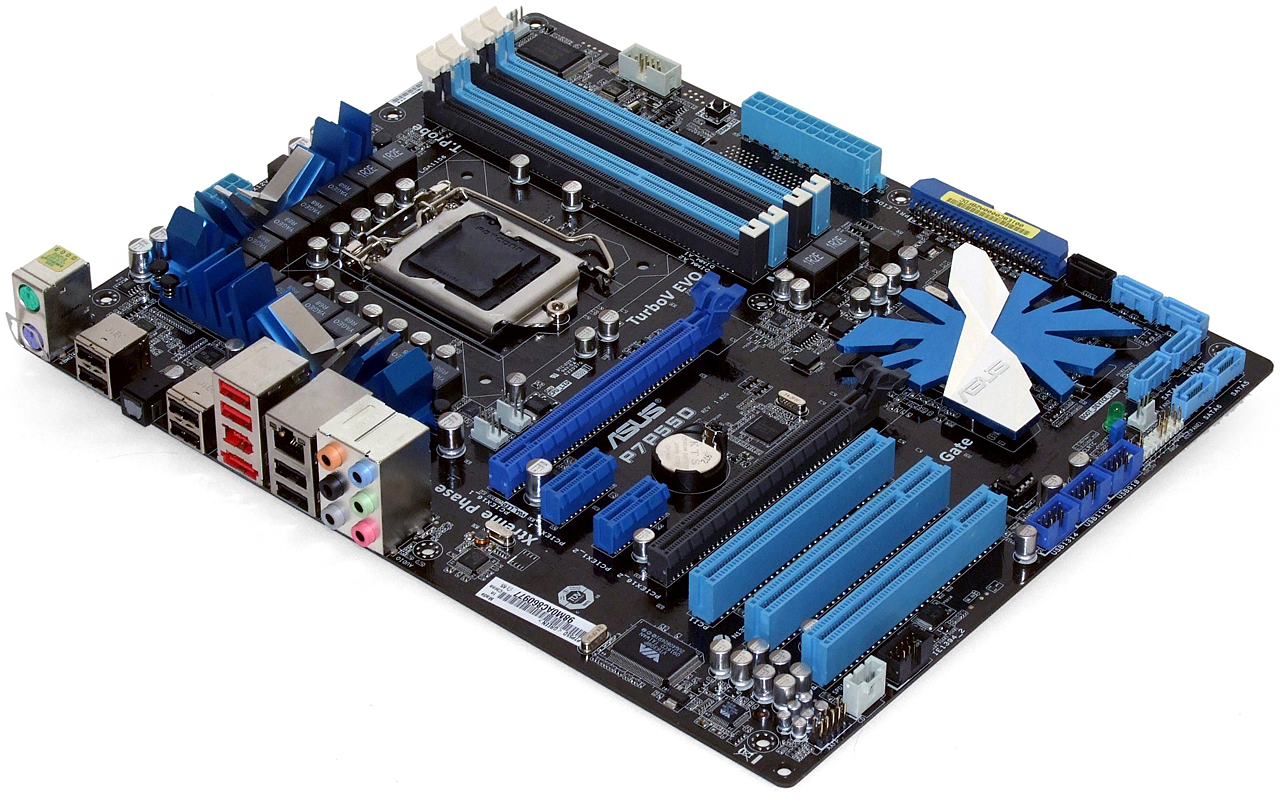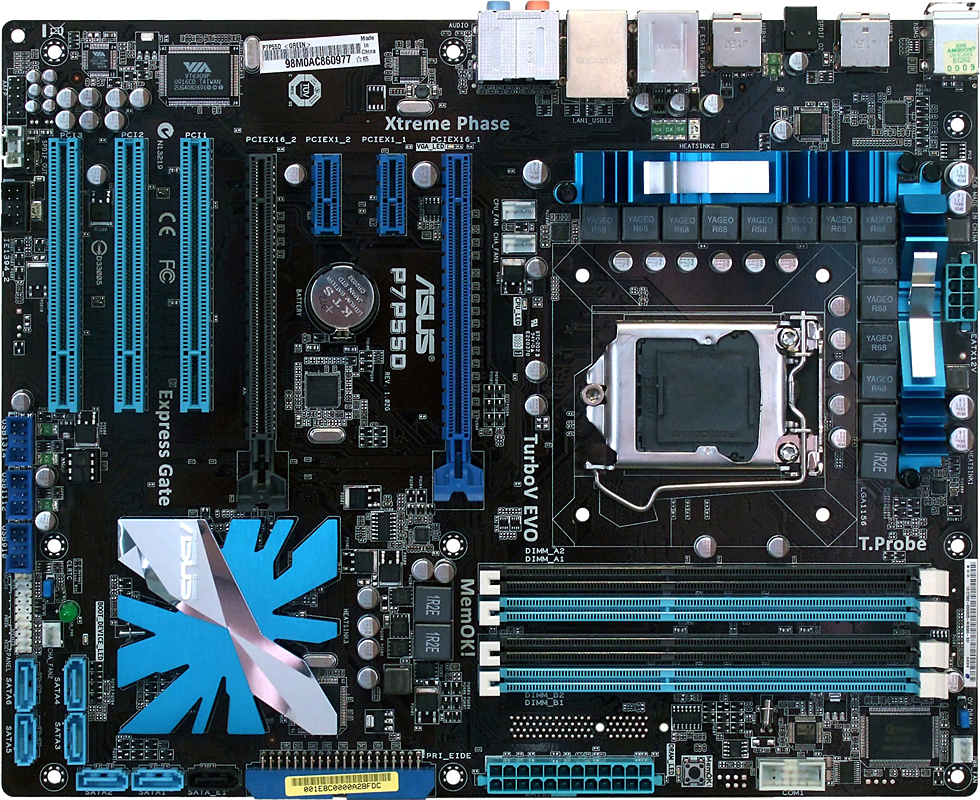P55 On A Budget: Five Core i5/i7 Motherboards For $100-$150
Asus P7P55D
The $150 P7P55D doesn’t have as many features as the cheaper ASRock competitor, but some are arguably of better quality.
For example, Asus skips the power, reset, and CLR_CMOS buttons, but instead includes a “Mem OK” feature to make booting with low-quality RAM easier. Asus has not included a Port 80 diagnostics module knowing that many users won’t even be able to see it, but instead adds "Q-LED" indicators which flash once when initializing the CPU, DRAM, and hard drive and stay lit if a problem is detected. Asus has one less eSATA port on the I/O panel, instead placing one of its eSATA controller ports internally for use with a case's front-panel eSATA connector. And while the digital audio output features only the optical connector, it’s tied to an arguably-better VIA Vinyl VT1828S codec.
Owners won’t find backwards-compatibility for their old LGA 775 water blocks, but instead get a beefier 12+2 phase voltage regulator. Asus even added an extra expansion slot compared to its lower-priced competitor, though it’s located under the top PCIe x16 slot where folks with dual-slot graphics cards won’t be able to use it.
But what about that second PCIe x16 slot? We hoped that the highest-priced motherboard in today's lineup would provided electronic lane switches to automatically detect a second graphics card and configure both slots in x8 mode but the P7P55D, like many lower-cost competitors, instead takes four pathways from the chipset. The P55 PCH does however provide bandwidth-doubling PCIe 2.0 technology and is compatible with lesser graphics cards and RAID controllers, features that open up a multitude of other expansion options even if its performance doesn’t sound suitable for high-end graphics.
Also missing is the floppy header so often needed by Windows XP users to add RAID drivers during installation, which is even more surprising since this particular motherboard seems so spacious (Ed.: let's hope this ceases to be a "feature" once Windows 7 launches). The spaciousness comes by way of a PCB that can reach the third row of a case's standoffs, for better support under DIMMs.
Asus moved its primary PCIe x16 slot all the way to the top, making installation in low-profile “riser card”-style cases completely possible and relevant. Doing so normally crowds DIMM latches, but Asus went “latch free” on the lower end of each memory slot. We’ve heard that the memory can fall out if you mount this motherboard in a case with super-heavy modules and drop the case very hard on its side, but we don’t treat our equipment that way. Thus, the biggest drawback we can think of for this design is its inability to support certain clamp-on memory fans.
Other than the missing floppy header, the two layout concerns we found were a front-panel audio connector in the impossible-to-reach bottom-rear corner and a single SATA connector that could be blocked by super-long graphics cards, such as the new Radeon HD 5870. Asus includes a right-angle cable to overcome that obstacle, but the included cable might not be long enough to reach the front-panel eSATA connector of some super-tower cases.
Get Tom's Hardware's best news and in-depth reviews, straight to your inbox.
BIOS
New to recent Asus models is the OC Tuner application in BIOS, which performs automatic overclock and stress testing. It didn’t work well for us, stopping short of our processor’s Turbo Boost limit at 3,315 MHz while disabling Turbo and picking a 19x CPU multiplier to boost memory speed.


Manual overclocking works just as it always has, with Load-Line Calibration keeping voltage relatively constant under changing loads.


The P7P55D includes many advanced memory timing adjustments, eased by an “auto” configuration value for each.


Priced at the top of the $100-$150 category, the P7P55D includes class-topping BIOS adjustments, such as drive strength and skew controls.

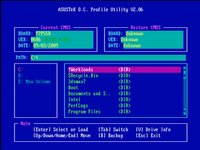
Asus even includes enough space on the BIOS IC to store eight user profiles. Anyone who wants to send his or her profile to a friend in need of help with settings will find an application for that as well.
Accessories
Focusing on motherboard quality rather than added features, Asus includes only four SATA cables (two with right-angle ends) and an 80-conductor Ultra ATA ribbon in its P7P55D installation kit.
-
dirtmountain The Asrock P55 Pro is 16x-4x, not 8x-8x.Reply
http://www.asrock.com/mb/overview.asp?Model=P55%20Pro
http://www.newegg.com/Product/Product.aspx?Item=N82E16813157171
The Asrock P55 Extreme at $140 offers 8x-8x -
JeanLuc Good read but it really just confirms what a lot of us have known for a long time. Don't buy budget motherboards (MSI, ASrock, ECS) if you want to overclock and it's no coincidence that the boards from Gigabyte and Asus passed with flying colours as these companies clearly have proper testing procedures in place and quality assurance measures to avoid such issues.Reply -
evongugg Another great article from Tom's, letting us know about how one of these motherboards can burn your CPU. Never would have known without you.Reply
Might have burnt out a CPU and not know the cause.
-
Crydee How would P55 stack up against non P55s is what I wanted to see as well. See if the premium is worth it over the more budget friendly P55.Reply -
avatar_raq Unfortunately neither Gigabbyte nor ASUS boards offer the 8x8x PCI-e slots for multiple GPUs. I think it's better to wait for their premium brethren to fall below $150 before upgrading.Reply -
SchizoFrog For the extra $20 you can get the ASUS P7P55D PRO which is a much better board and offers the full spec for multi GPUs... However, I personally can only recommend what I would do myself and that is to wait. There are a lot of major PC spec changes over the next 6 months. So I am waiting for USB3 and SATA3 to make it to mainstream.Reply -
SchizoFrog For the extra $20 you can get the ASUS P7P55D PRO which is a much better board and offers the full spec for multi GPUs... However, I personally can only recommend what I would do myself and that is to wait. There are a lot of major PC spec changes over the next 6 months. So I am waiting for USB3 and SATA3 to make it to mainstream.Reply -
helms I doubt their quality assurance is as good as you think Jeanluc. Both Gigabyte and Asus make crap DDR3 controllers for socket 775 motherboards. I've tested a heap of DDR3 socket 775 boards from Asus and Gigabyte, the Asus P5Q3 in particular is causing a lot of problems. When paired with a quad core cpu (everything stock) and running 3 threads prime(blend) + furmark, the system would inevitably freeze in under 2hr's (usually within the 30 minutes mark, quite a bit less than 2hrs). In fact systems with those boards would freeze even during normal non PC intensive use such as browsing the internet. Running prime+furmark just forces it happen rather than waiting for it to freeze which is quite random during light use like word prcoessing. I doubt Asus even realizes that their P5Q3 is a faulty product and shouldn't have hit retail stores. They have been selling the P5Q3 for ages. They probably tested the board with a cheap dual core celeron and since it worked with that called it a day.Reply -
burnley14 JeanlucGood read but it really just confirms what a lot of us have known for a long time. Don't buy budget motherboards (MSI, ASrock, ECS) if you want to overclock and it's no coincidence that the boards from Gigabyte and Asus passed with flying colours as these companies clearly have proper testing procedures in place and quality assurance measures to avoid such issues.Reply
I think you're jumping to conclusions here. Tom's reviewed some boards a while back for the 1366 socket and gave ASRock first place for quality and value.