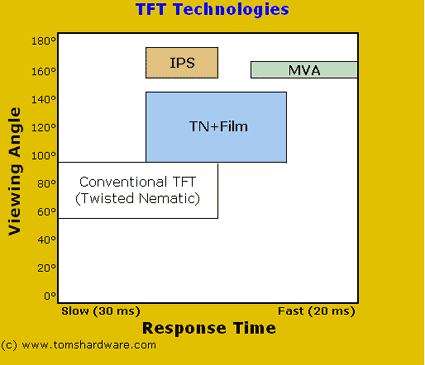Comparison Of 15" LCD Monitors - Part I
Conclusion [Updated]
| Manufacturer | ADI | Belinea | CTX | Cornea | Eizo | Hercules | Iiyama |
|---|---|---|---|---|---|---|---|
| Name | i612 | 10 15 35 | PV 520 | MP503 | L365 | ProphetView 720 | AX3816U |
| Price (US$) | $489 | Not in N. America | $450 | $300 | $590 | $530 | $420 |
| Technology | TN + Film | TN + Film | TN + Film | TN + Film | TN + Film | TN + Film | TN + Film |
| LCD Panel Manufacturer | Hitachi | Chungwa | Samsung | Hyundai | ADI | Samsung | Hannstar |
| Response Time | 50 ms | 40 ms | 45 ms | 40 ms | 25 ms | 30 ms | 50 ms |
| Color Depth | 16 millions | 16 millions | 16 millions | 16 millions | 16 millions | 16 millions | 16 millions |
| Contrast Ratio | 200 : 1 | 350 : 1 | 350 : 1 | 250 : 1 | 450 : 1 | 300 : 1 | 200 : 1 |
| Brightness | 300 cd/m² | 200 cd/m² | 200 cd/m² | 200 cd/m² | 300 cd/m² | 230 cd/m² | 200 cd/m² |
| Viewing Angle - vertical | 160° | 120° | 100° | 85° | 150° | 110° | 90° |
| Viewing Angle - horizontal | 160° | 140° | 120° | 120° | 160° | 140° | 120° |
| Connexion | Analog | Analog | Analog | Analog | Analog + Digital | Analog | Analog |
| Speakers | 2 x 1 W | No | No | No | 2 x 1 W | No | No |
| Pivot Function | Yes | No | No | No | No | No | No |
| Manufacturer | LG | Nec | Neovo | Philips | Samsung | Sony | ViewSonic |
|---|---|---|---|---|---|---|---|
| Name | Flatron 575LM | MultiSync 1550V | F-15 | 150 P2 | SyncMaster 151MP | SMD-M51D | VX500 |
| Price (US$) | Not in N. America | $420 | $359 | $580 | $800 | $595 | $535 |
| Technology | TN + Film | TN + Film | TN + Film | TN + Film | TN + Film | TN + Film | MVA |
| LCD Panel Manufacturer | LG-Philips | Nec-Mitsubishi | LG-Philips | LG-Philips | Samsung | LG-Philips | Fujitsu |
| Response Time | 45 ms | 30 ms | 45 ms | 45 ms | nc | 50 ms | 25 ms |
| Color Depth | 16 millions | 16 millions | 262,144 | 16 millions | 16 millions | 16 millions | 16 millions |
| Contrast Ratio | 200 : 1 | 300 : 1 | 300 : 1 | 300 : 1 | 330 : 1 | 300 : 1 | 400 : 1 |
| Brightness | 200 cd/m² | 200 cd/m² | 200 cd/m² | 250 cd/m² | 250 cd/m² | 200 cd/m² | 260 cd/m² |
| Viewing Angle - vertical | 90° | 90° | 95° | 160° | 120° | 120° | 160° |
| Viewing Angle - horizontal | 120° | 120° | 120° | 160° | 140° | 140° | 160° |
| Video Input | Analog | Analog | Analog | Analog + Digital | Analog | Digital | Analog + Digital |
| Speakers | 2 x 1 W | No | No | No | No | No | 2 x 1 W |
| Pivot Function | No | No | No | Yes | No | No | No |
Despite the steady drop in the prices of monitors since the beginning of the year, we've seen a slight increase in prices, allegedly in response to climbing prices for panels. However, I fail to understand how this is possible, considering that panels generally cost about $15. In fact, the global price increases could have been offset against the higher sales growth in TFTs.
Of the 12 monitors we tested, 11 were based on TN + film panels, while only one integrated an MVA panel.
TN + Film
The group of monitors using TN + film technology can be subdivided into two groups - those with a response time equal to or greater than 45 ms and those with a response time lower than 40 ms. It's really hard to tell whether any particular monitor has a response time of 25, 30 or 40 ms, but identifying a 45 or 50 ms monitor is a piece of cake. The slower monitors have a much more intrusive afterglow - so hands off to gamers!
TN monitors underwent a lot of improvements in 2001. Improvements began with some upgrades in response time; these monitors also improved their contrast ratios, which skyrocketed up from 200:1 to beyond 300:1. Some models even managed to break the 450:1 barrier. The viewing angles also widened radically. At the tail end of this development, we have the latest NEC panel, integrated in the Eizo L365. This technological jewel is head and shoulders above any MVA display, thus proving all those wrong who thought that TN + film technology was a goner.
MVA
MVA technology is more recent and, therefore, more expensive than TN + film. We were pleased to see that the MVA monitors that came out at the end of 2001 were substantially better than the 2000 crop. More specifically, the response time is significantly shorter than that offered by TN + film. However, the contrast ratio for MVA monitors, which the manufacturers claim is higher than that for TN + film, is still only comparable to your average TN + film monitor, and inferior to high-end TN + film monitors. In other words, purchasing a pricey MVA monitor doesn't appear to be your best option. For example, let's compare an inexpensive TN with an MVA display. In this comparison, let's use the Neovo F-15 and the ViewSonic VX500. The first is listed as only being capable of displaying 260,000 colors. Its challenger offers 16 million. The contrast ratio for the TN is only 300:1. Again, the challenger tops the TN, with a contrast ratio of 400:1. But, contrary to all expectations, it's the TN + film that offers the widest range of color hues. So, despite theories posited by some to the contrary, there isn't any ideal TFT solution. Instead, the best approach is to assess what you need the monitor for and to then find the monitor that offers the best compromise.
Get Tom's Hardware's best news and in-depth reviews, straight to your inbox.
Gamers will love the excellent contrast ratio offered by TN + film. Web addicts, on the other hand, will most certainly prefer an MVA display. And companies will find the value offered by TN + film irresistible.
CRT Or LCD
As we mentioned in the preceding pages, LCD monitors still can't hold a candle to CRTs in terms of quality. Granted, their geometry is flawless, they shrug off magnetic fields and they are astonishingly compact. However, their response times and their effective color range are just too limited. Graphic artists shouldn't even consider picking up one of these gadgets, since they would only risk disappointment.
Now, if you're only planning on using your monitor in an office setting, an LCD might just be your new best friend. Try it out - borrow a display for a week, even if it's just a low-end one. If you only work with word-processing programs and other office applications, you'll never want to go back to your old CRT ever again.
Gamers, on the other hand, should stick to their tried-and-true CRT. The afterglow on TFTs lingers too long for most gaming. The best thing to do is just to wait until the response time has been reduced even further.
If you spend a lot of time surfing the Net, you might want to consider purchasing an LCD display. The best option would be a 17" or 18" pivot-enabled monitor. But we'll get to these larger models in another comparison...
If you still aren't sure and need a few more arguments in favor of buying one of these babies, don't forget the amazing compactness of LCD monitors in comparison to their CRT cousins. They're lighter and easier to transport, which is a real boon when you're packing up to head to the next LAN party.
The power they consume, about 30 Watts, is a fifth of that consumed by cathode-ray monitors.
Even your eyes will be grateful - TFTs are easier on your eyes than CRTs, which might cause headaches if you use them for long periods of time.
One last comment: manufacturers have realized how good their monitors have to look if they want to position themselves properly in the market. The Hercules monitor is a perfect example - it's hard not to be swayed by its sleek design.