Why you can trust Tom's Hardware
Applying an HDR10 signal to the GM34-CW switches it automatically to HDR mode. Most image controls are locked out and there is only one picture mode available. But it inherits the gamma and color temp settings from SDR mode. We’ll explain below.
HDR Brightness and Contrast
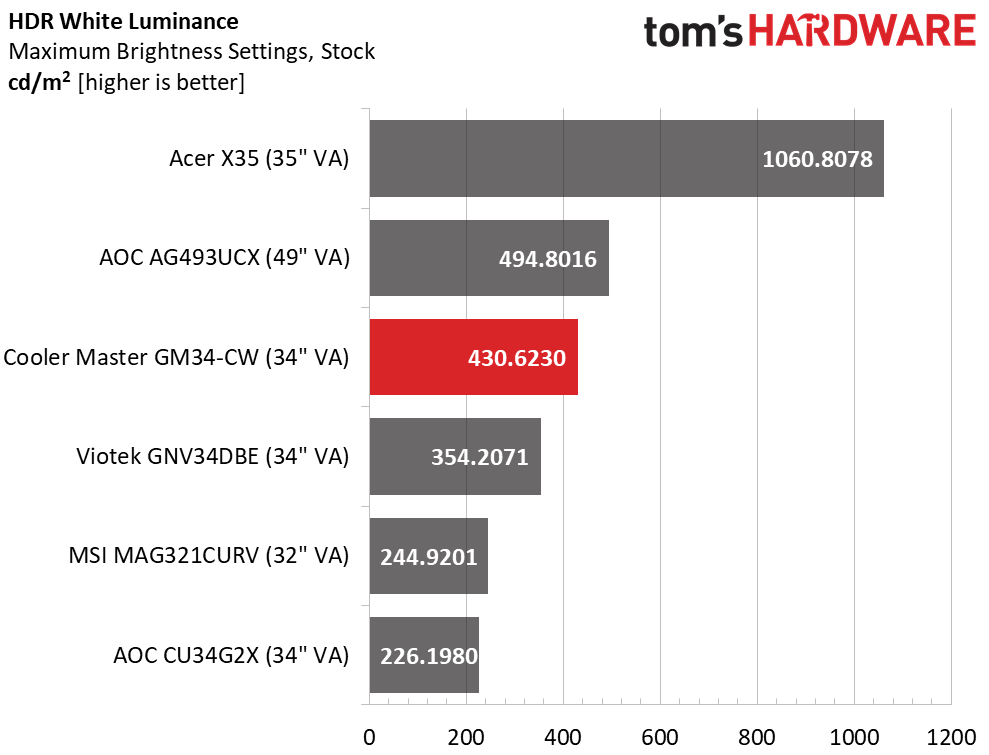
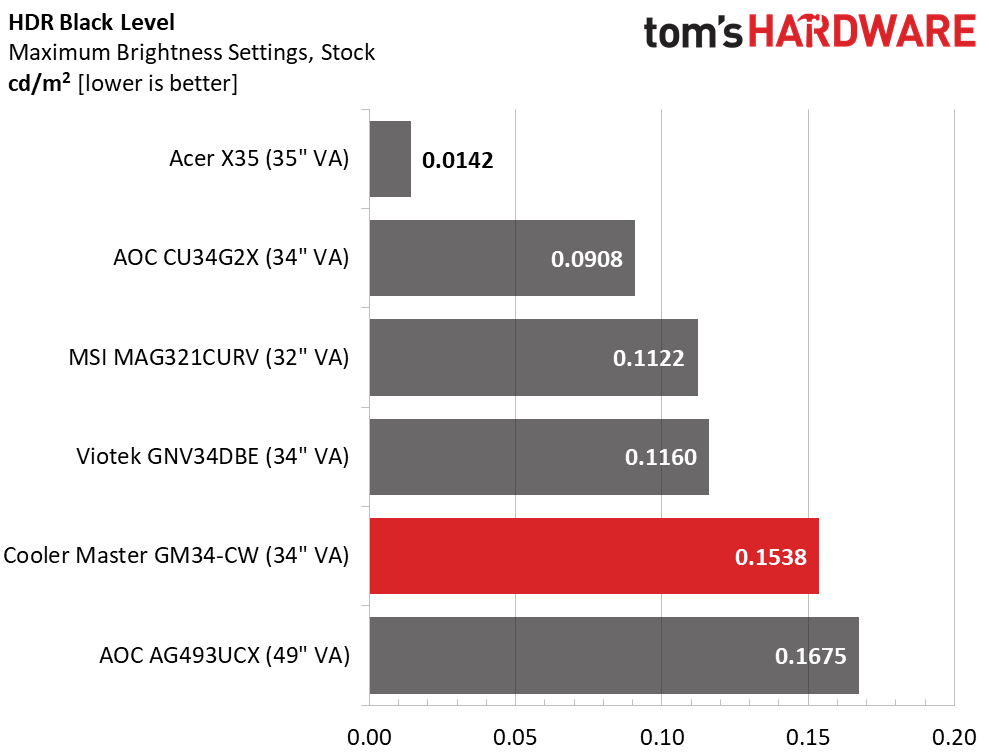
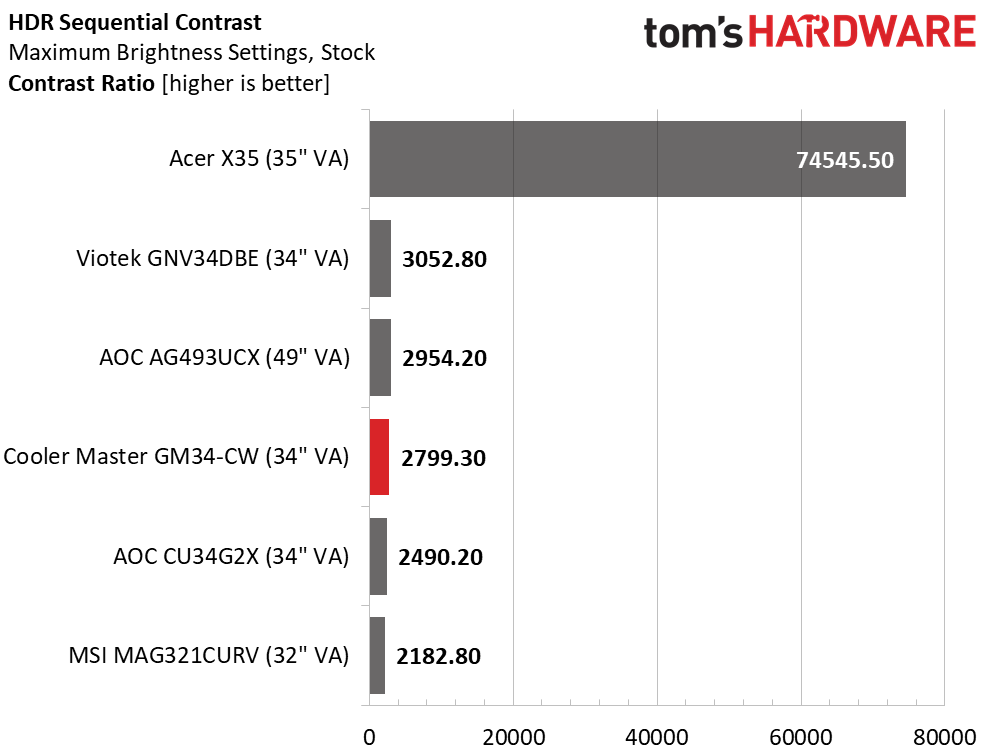
The GM34-CW has no trouble exceeding its DisplayHDR 400 certification, with a 430-nit score. The black level is a respectable 0.1538 nit, which results in an HDR contrast value of 2799.3:1. This is the same as the SDR contrast we measured earlier which means no dynamic manipulation of brightness is in play. The other screens work the same way except the X35, which sports a full-array local-dimming backlight. The GM34-CW correctly processes HDR signals and applies the proper luminance curve but like the other panels, HDR doesn’t look significantly different from SDR.
Grayscale, EOTF and Color
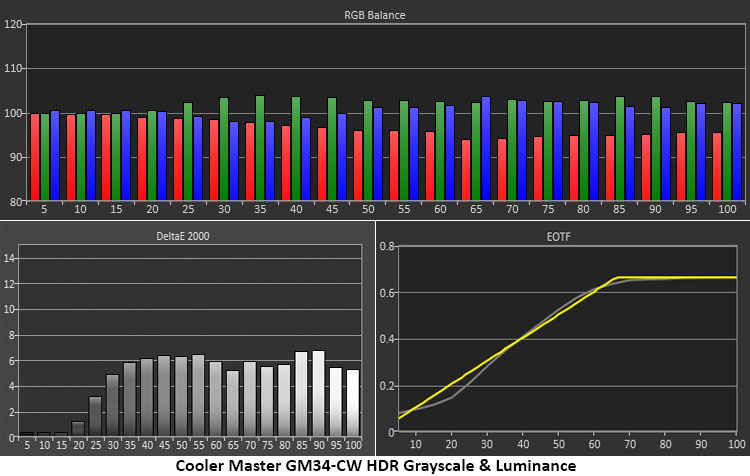
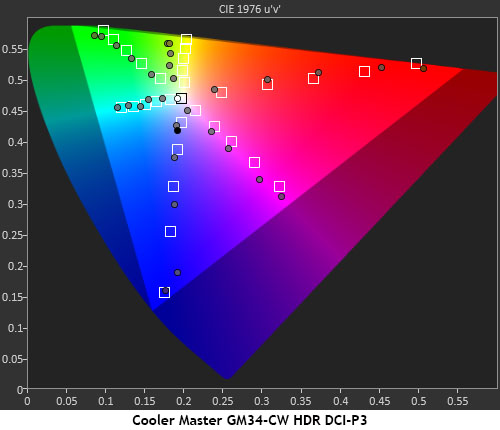
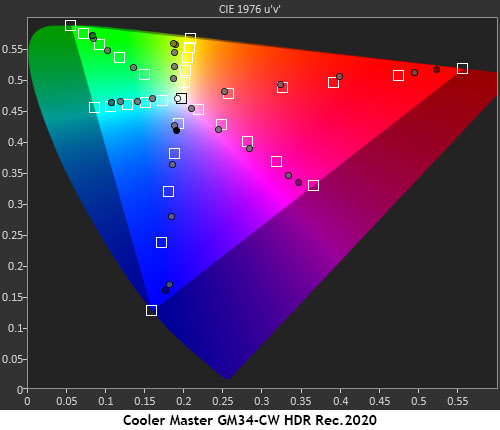
Considering the GM34-CW’s grayscale tracking and EOTF measurements, we can see it transitions to tone-mapping at around 65% and follows the luminance curve properly. Some green errors become visible in the steps above 30% brightness. This test revealed that the monitor’s SDR settings for color temp carry over to HDR, even though you can’t change the color temp once HDR is engaged. To achieve the best possible color, we changed the preset to Warm before applying the HDR signal. That’s what our chart above shows.
The GM34-CW’s huge color gamut is on full display in HDR mode. It tracks DCI-P3 very well, with some over-saturation in 60 and 80% blue and hue errors in yellow. But over 98% of the gamut is covered. In fact, it only misses the Rec.2020 gamut by 35%.
MORE: Best Gaming Monitors
MORE: How We Test Monitors
MORE: All Monitor Content
Get Tom's Hardware's best news and in-depth reviews, straight to your inbox.
Current page: HDR Performance
Prev Page Grayscale, Gamma and Color Next Page Viewing Angles, Uniformity, Response and Lag
Christian Eberle is a Contributing Editor for Tom's Hardware US. He's a veteran reviewer of A/V equipment, specializing in monitors. Christian began his obsession with tech when he built his first PC in 1991, a 286 running DOS 3.0 at a blazing 12MHz. In 2006, he undertook training from the Imaging Science Foundation in video calibration and testing and thus started a passion for precise imaging that persists to this day. He is also a professional musician with a degree from the New England Conservatory as a classical bassoonist which he used to good effect as a performer with the West Point Army Band from 1987 to 2013. He enjoys watching movies and listening to high-end audio in his custom-built home theater and can be seen riding trails near his home on a race-ready ICE VTX recumbent trike. Christian enjoys the endless summer in Florida where he lives with his wife and Chihuahua and plays with orchestras around the state.