Cooler Master MasterCase H500M Review: Expensive, but Excellent
Why you can trust Tom's Hardware
Hardware Installation & Test Configuration
Included accessories for the MasterCase H500M are various screws, zip ties, an RGB extension cable and a cleaning cloth for the tempered glass side panels. The box also contains a printed manual.
The interior of this chassis is almost identical to that of the H500P Mesh White, with a few upgrades. The seven (plus two vertical) expansion slots will accommodate long graphics cards, up to 412mm, even in multi-GPU configurations. The vertical VGA GPU slots allows end users to install a PCIe x16 riser cable to show off their bright and shiny GPUs by mounting it vertically, but the riser cable is sold separately.
Cooler Master also includes an adjustable graphics card support arm for those running extra long GPUs that are prone to sagging.
Although the spec sheet claims a limit of 200mm, we tested power supplies up to 220mm in length without any issues. You can use CPU air coolers up to 190mm tall.
There are seven cable pass-through holes in the motherboard tray for cable management: three large rectangular openings with rubber grommets, two smaller holes with rolled metal edges in the top of the motherboard tray and two in the top of the PSU tunnel cover.



The H500M is equipped with a number of removable cable covers that keep the area behind the motherboard tray looking neat and tidy. This is a nice feature because, unlike the H500P Mesh White, this side of the chassis features a tinted tempered glass side panel as well.



Although we found plenty of room for cable management behind the motherboard tray, careful planning and routing is required if you choose to use the included cable covers.
Get Tom's Hardware's best news and in-depth reviews, straight to your inbox.


The two mounting locations for the 3.5-inch hard drives are located under the two-piece power supply tunnel, closest to the front of the chassis. Additionally, you can mount up to six 2.5-inches hard drives on the PSU tunnel, behind the motherboard tray and on the cable cover bar just above the GPU support arm.

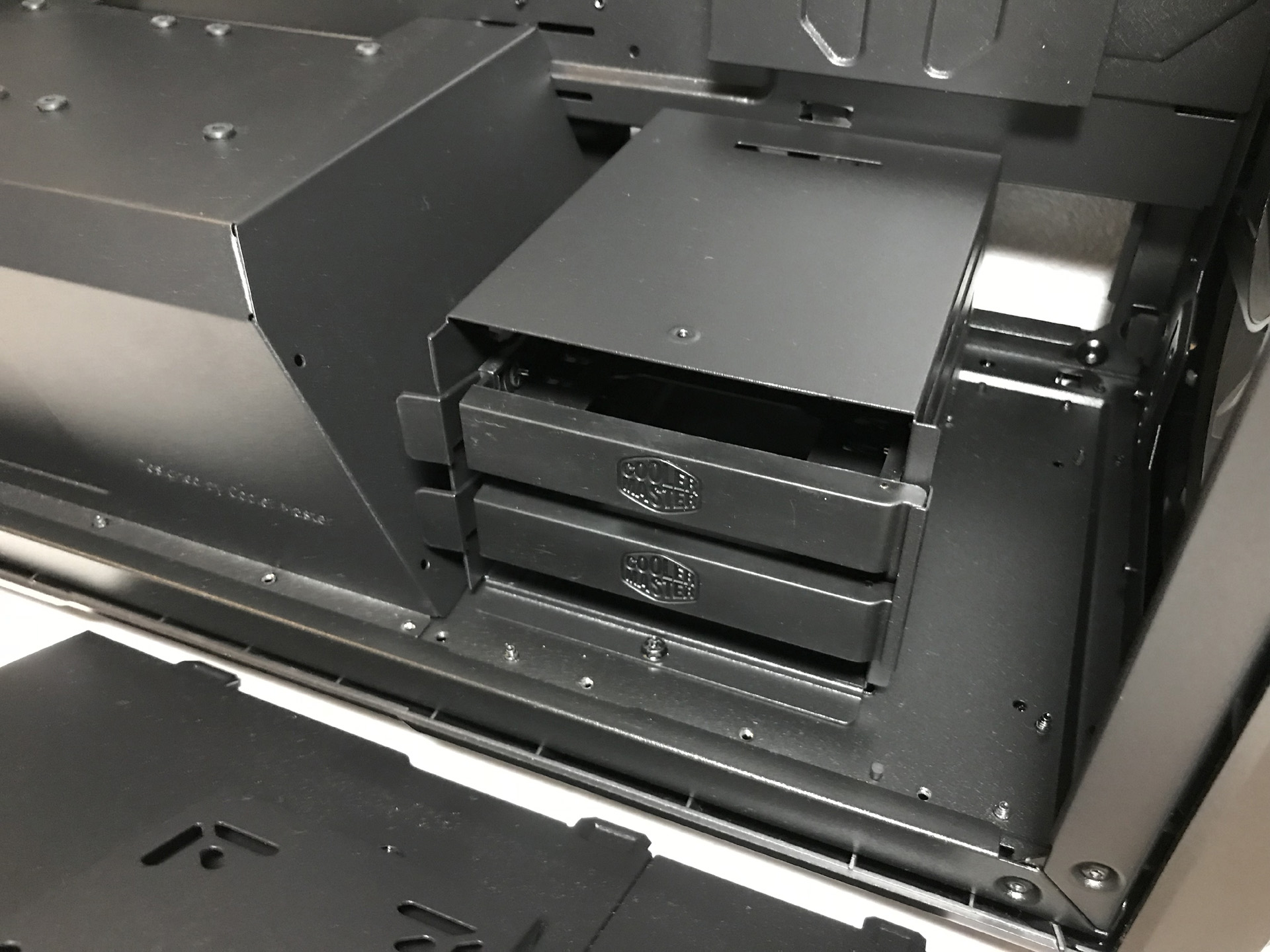
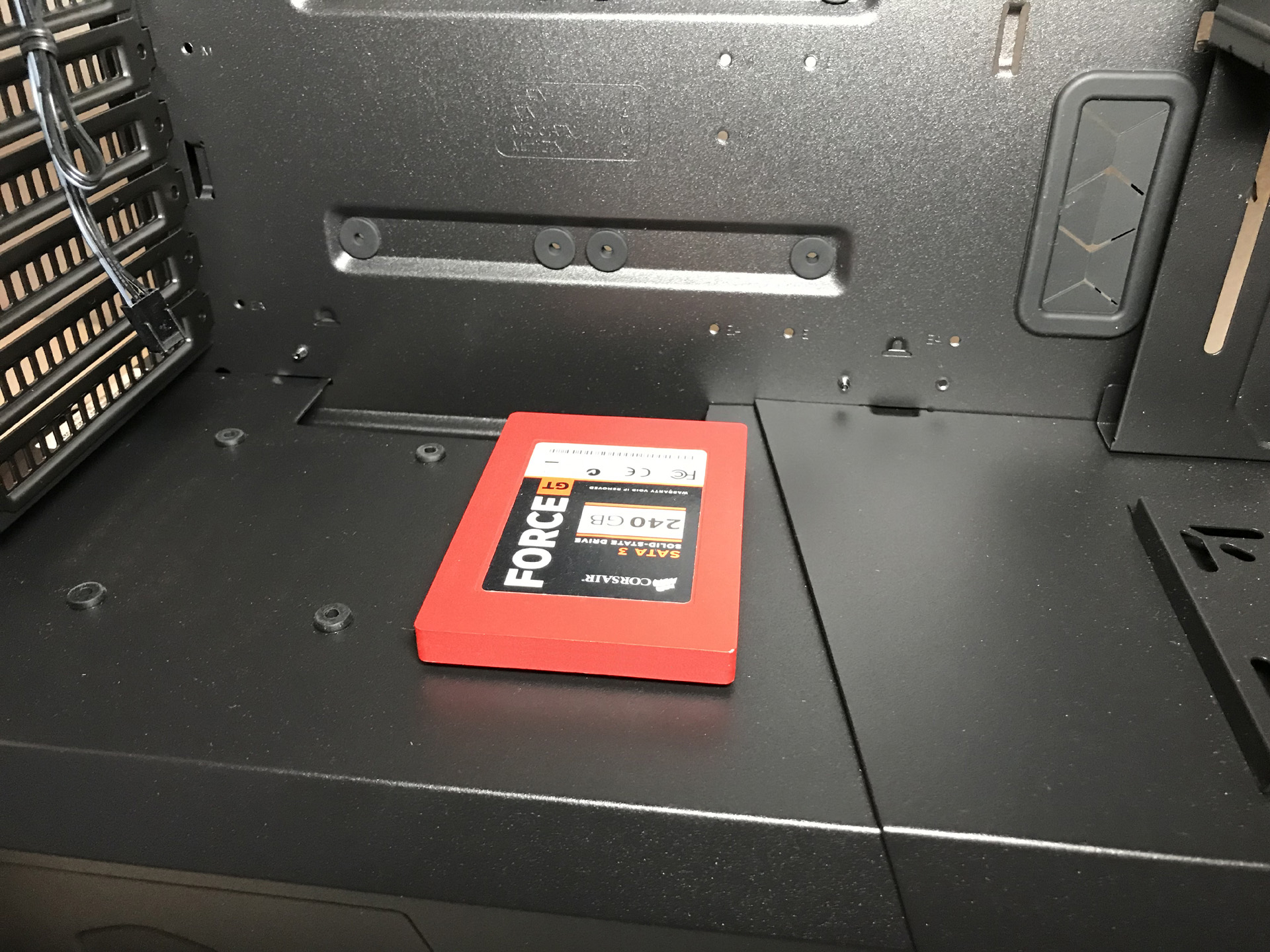

The two 200mm front intake fans feed a large 140mm exhaust fan behind the CPU socket area. This combination of fans should provide more than enough airflow for even the most demanding system configurations, without sounding like a jet engine at take-off.
Liquid cooling aficionados will be pleased to know that radiators and all-in-one coolers up to 360mm can be mounted in the top and front of this case. The mounting location in the front of the chassis can easily support radiators up to 360mm (280mm with the PSU tunnel in place) sandwiched between fans in a push-pull configuration.
There is a total of 39mm of clearance for radiators and coolers in the space above the motherboard and an additional 39mm for fans to be mounted in the area above the frame and below the top panel. The rear of the chassis supports 120 / 140mm radiators or all-in-one coolers in the exhaust fan location over the CPU socket area in single and dual-fan configurations.


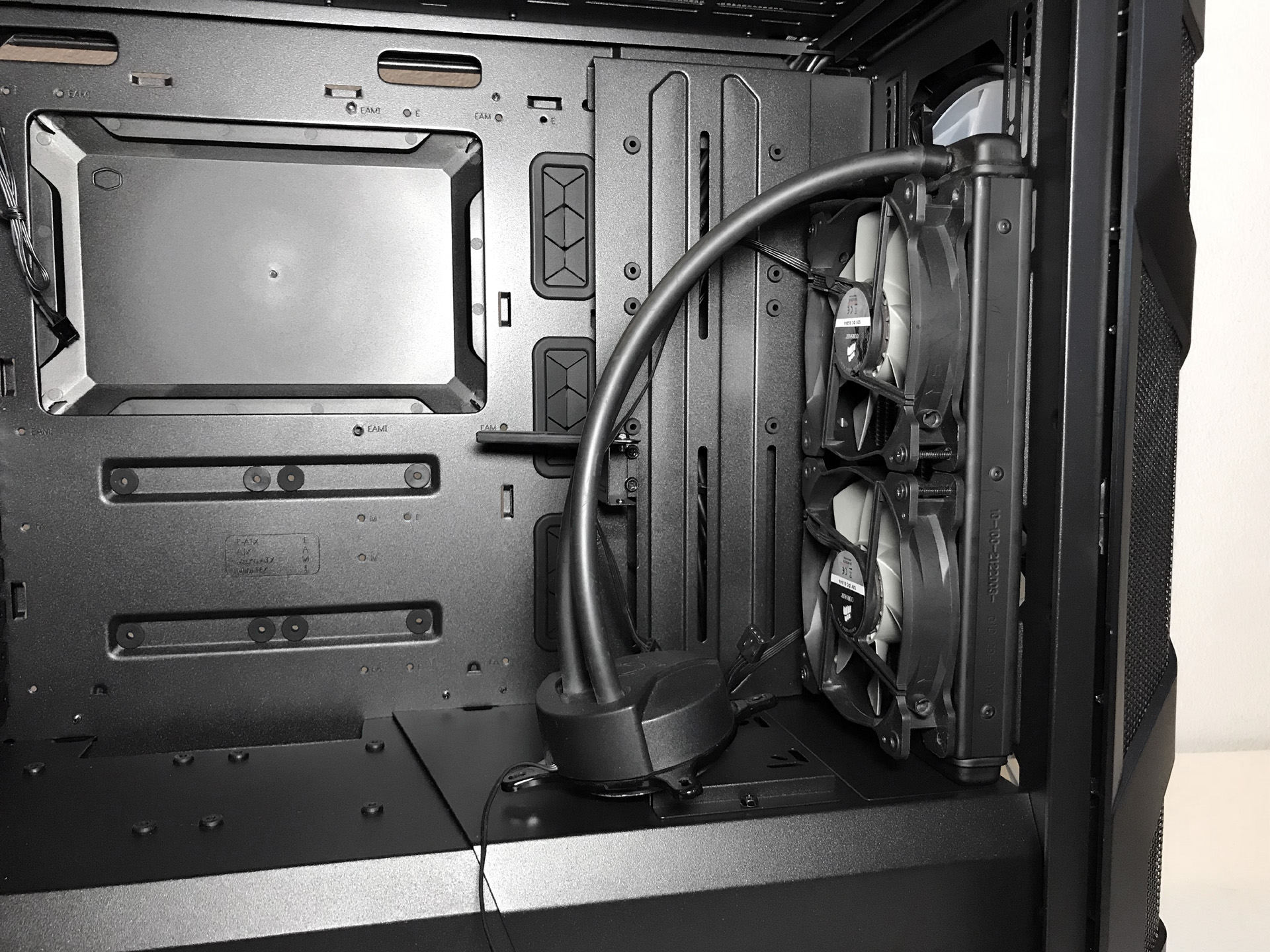


Those of you worried about motherboard clearance can free up just over .5 inches of space by utilizing the the outermost mounting slots. Note that that by doing so, airflow will be impeded to a significant portion of the fins in your radiator or all-in-one cooler.
The H500M comes with a built in RGB controller located behind the rear cover for the PSU area for those of you with motherboards that do not feature ARGB functionality. This allows for color change and basic RGB effects such as breathing, fading and pulse, all selectable by hooking the RGB controller to the reset button on the front of the case. For those with ARGB-capable motherboards, the LED-lit RGB fans are natively compatible with MSI's Mystic Light, Asus' Aura Sync, Asrock Polycrome and Gigabyte's RGB Fusion lighting software.
Test Configuration
Drivers & Settings
| Chipset | Intel INF 10.1.1.42 |
| CPU | 4GHz (40x 100MHz) @ 1.1V core |
| Motherboard | Firmware 1.10 3/2/2018 |
| RAM | 14-14-14-34 |
| Graphics | Maximum Fan for Thermal Tests | NVIDIA GeForce 398.36 WHQL Game Ready Driver |
MORE:Best Cases
MORE:All Case Content
Current page: Hardware Installation & Test Configuration
Prev Page Features & Specifications Next Page Benchmark Results & ConclusionSteven Lynch is a contributor for Tom’s Hardware, primarily covering case reviews and news.
-
mlee 2500 This grabbed my attention because it's good to see LARGE fans supplanting the trend of many smaller fans. Large fans can move more air at a lower rotational speed, which means they are MUCH quieter, and the sound they *do* make tends to be lower frequency and therefore less audible or annoying.Reply
One of the quietest workstations chassis I ever used was an old Sun Microsystems U20 case with a single 192mm exhaust fan in back. That 192mm fan drew it's air from a front panel which was so air permeable that it didn't even NEED or have front intake fans at all.
I've wondered ever since why this wasn't more common or standard.
-
thrakazog Naming every case they make "H500xxx" should make it really easy to choose the right case............ .................. ...............Reply -
Phaaze88 Really nice case, but I'd like to see a full tower version that can fit 2 200mm fans in front. Then I'd finally replace my Phantom 820...Reply -
pawinda In your pictures, you show a Corsair liquid cooler but your test config doesn't list it. Did you obtain the temperature readings with only the normal case air flow at stock configuration? I've avoided the 7900x because of your excellent paper on its thermal problems because of TIM vs STIM. But the readings in this review for thermal performance of the case with the 7900x are causing me to reconsider this CPU which would greatly help to resolve my PCIe lane requirements. Any further info on test config greatly appreciated.Reply -
razorwindmo46 Only half of a case review? Most reviews consist of the whole part, not just the outside.Reply -
Crashman Reply
You might need to look at page 2?21332771 said:Only half of a case review? Most reviews consist of the whole part, not just the outside.
-
stevenlynch @PAWINDA / BTMEDIC04 Testing for fitment issues / hardware compatibility, we test each chassis with a number of different motherboards, coolers, PSUs, GPUs. If a company includes a feature like a GPU bracket, we use a card long enough to test it. When companies claims E-ATX support we check that as well etc. etc. and so on.Reply
When it comes to Thermal / Acoustic performance, we use the exact same set of hardware on every case to make sure our results are as consistant as possible.
Thanks for the questions, I hope that helps! -
pawinda I would really like to know if a liquid cooler was used during the thermal testing or are the pictures of it simply to illustrate installation options. Thanks.Reply






