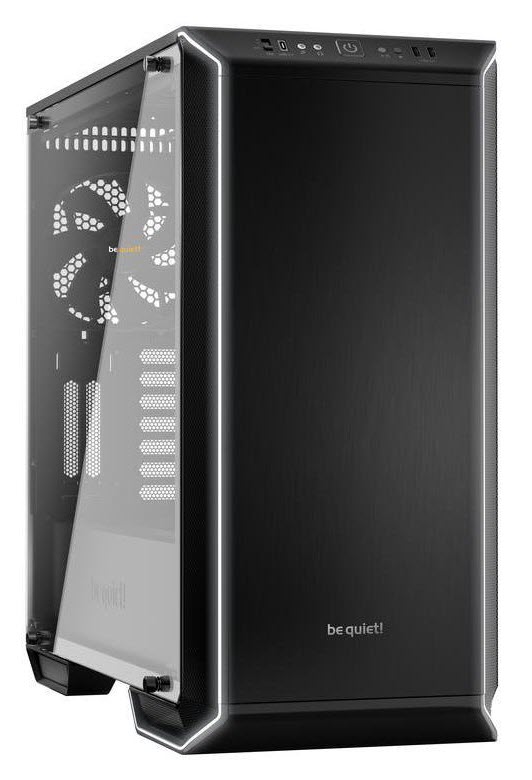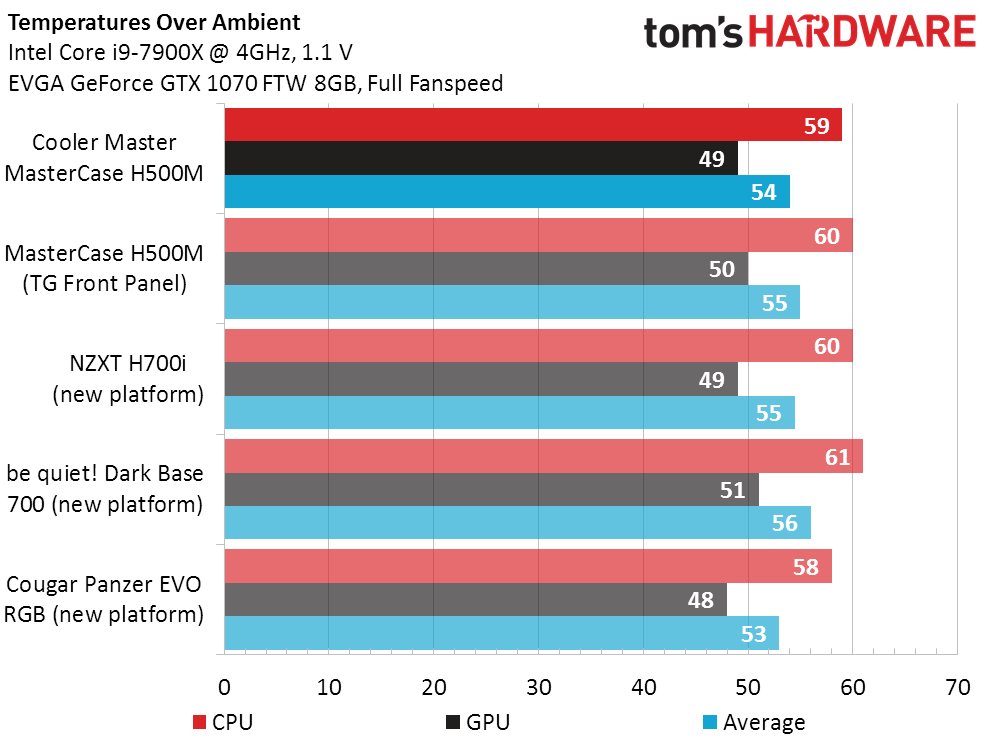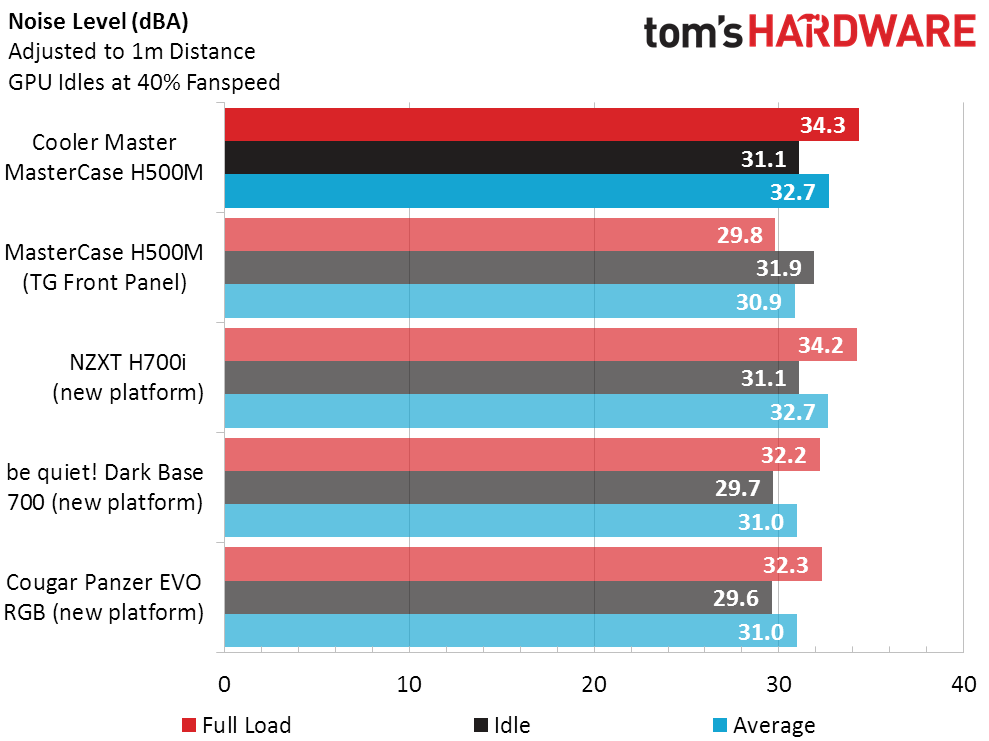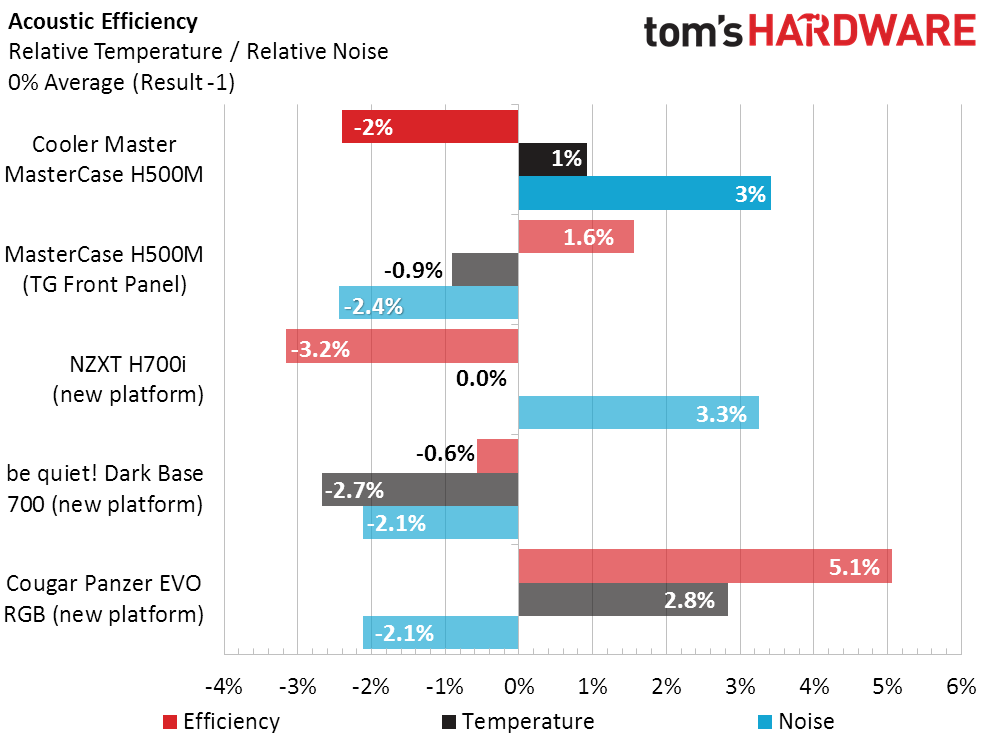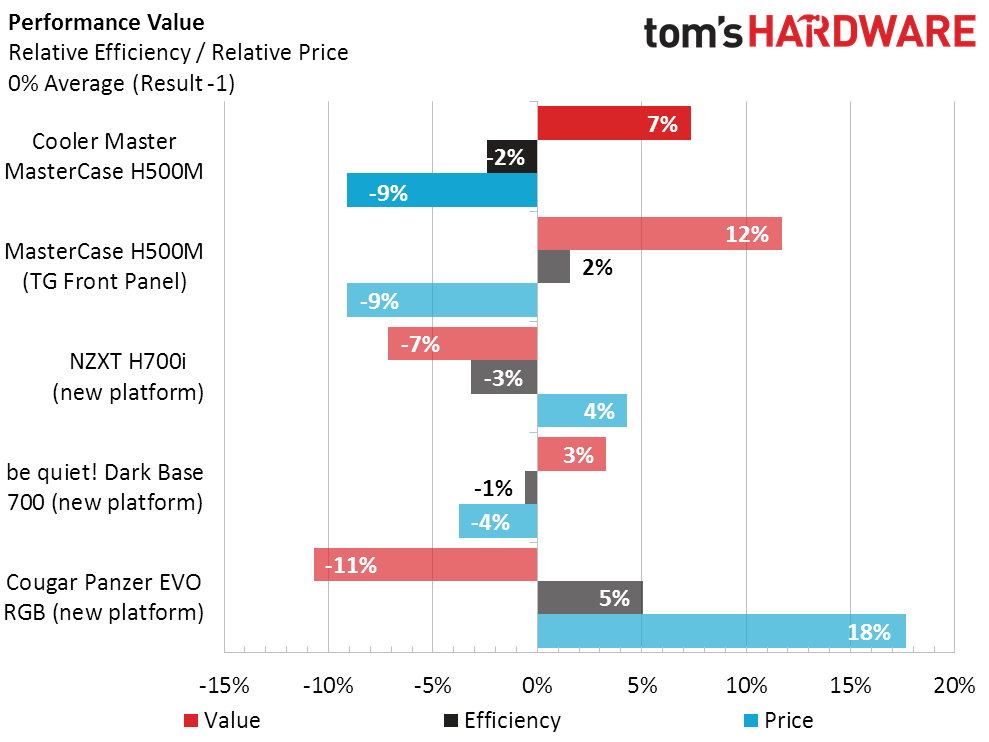Cooler Master MasterCase H500M Review: Expensive, but Excellent
Why you can trust Tom's Hardware
Benchmark Results & Conclusion
We tested the Cooler Master MasterCase H500M with our new Intel i9-7900X test platform. For comparison, we brought in the Cougar Panzer EVO RGB, the NZXT H700i and the be quiet! Dark Base 700 to give you a solid idea where this case stands against other cases that are of similar size and feature sets.
Not surprising, CPU core temperatures on our Intel i9-7900X processor running at 4GHz were rather impressive at 59°C over ambient. These results put the H500M in a dead heat (pun intended) with the Panzer EVO RGB and slightly ahead of the H700i and Dark Base 700. Swapping out the front mesh panel for the tempered glass unit, temperatures rose just 1°C. This is no doubt due to the fact that the large vents on either side of the tempered glass panel allow more than enough air flow into the chassis to keep temperatures under control.
In stock configuration, GPU temps reached 49°C over the ambient temperature. Retesting the H500M with the mesh panel installed resulted in a slight temperature increase to 50°C (122°F). These results mirror our CPU testing findings. The tempered glass panel had little impact on cooling performance.
For audio testing, we recorded sound level readings with two off-the-shelf dB meters from two different angles. We set intake fans speeds to their maximum speed of 950RPM. For our first round of testing, we used the standard metal mesh front panel and then retested the chassis with the tempered glass insert in place. Unlike our temperature tests, there was a noticeable impact on our test results depending on the choice of front panel. Tests using the metal mesh front panel resulted in sound level readings of 31.1dB at idle and 34.3dB under load. The H500M with the tempered glass panel in place registered 29.8dB at idle and 31.9dB under full load.
Cooling efficiency and noise levels are both ways to measure performance. Determining acoustic efficiency, also referred to as cooling-to-noise ratio, is a matter of averaging all five of our tests to determine a base value.
The H500M's great feature set, first-rate components and solid build quality justify its $200 asking price. For those that like the design of the H500M but feel $200 is too rich for your blood, there is always the Cooler Master Master Case H500P, also available in Mesh White, which shares many of the H500M's features, yet costs $50 less.
MORE: Best Cases
Get Tom's Hardware's best news and in-depth reviews, straight to your inbox.
MORE: All Case Content
Current page: Benchmark Results & Conclusion
Prev Page Hardware Installation & Test ConfigurationSteven Lynch is a contributor for Tom’s Hardware, primarily covering case reviews and news.
-
mlee 2500 This grabbed my attention because it's good to see LARGE fans supplanting the trend of many smaller fans. Large fans can move more air at a lower rotational speed, which means they are MUCH quieter, and the sound they *do* make tends to be lower frequency and therefore less audible or annoying.Reply
One of the quietest workstations chassis I ever used was an old Sun Microsystems U20 case with a single 192mm exhaust fan in back. That 192mm fan drew it's air from a front panel which was so air permeable that it didn't even NEED or have front intake fans at all.
I've wondered ever since why this wasn't more common or standard.
-
thrakazog Naming every case they make "H500xxx" should make it really easy to choose the right case............ .................. ...............Reply -
Phaaze88 Really nice case, but I'd like to see a full tower version that can fit 2 200mm fans in front. Then I'd finally replace my Phantom 820...Reply -
pawinda In your pictures, you show a Corsair liquid cooler but your test config doesn't list it. Did you obtain the temperature readings with only the normal case air flow at stock configuration? I've avoided the 7900x because of your excellent paper on its thermal problems because of TIM vs STIM. But the readings in this review for thermal performance of the case with the 7900x are causing me to reconsider this CPU which would greatly help to resolve my PCIe lane requirements. Any further info on test config greatly appreciated.Reply -
razorwindmo46 Only half of a case review? Most reviews consist of the whole part, not just the outside.Reply -
Crashman Reply
You might need to look at page 2?21332771 said:Only half of a case review? Most reviews consist of the whole part, not just the outside.
-
stevenlynch @PAWINDA / BTMEDIC04 Testing for fitment issues / hardware compatibility, we test each chassis with a number of different motherboards, coolers, PSUs, GPUs. If a company includes a feature like a GPU bracket, we use a card long enough to test it. When companies claims E-ATX support we check that as well etc. etc. and so on.Reply
When it comes to Thermal / Acoustic performance, we use the exact same set of hardware on every case to make sure our results are as consistant as possible.
Thanks for the questions, I hope that helps! -
pawinda I would really like to know if a liquid cooler was used during the thermal testing or are the pictures of it simply to illustrate installation options. Thanks.Reply