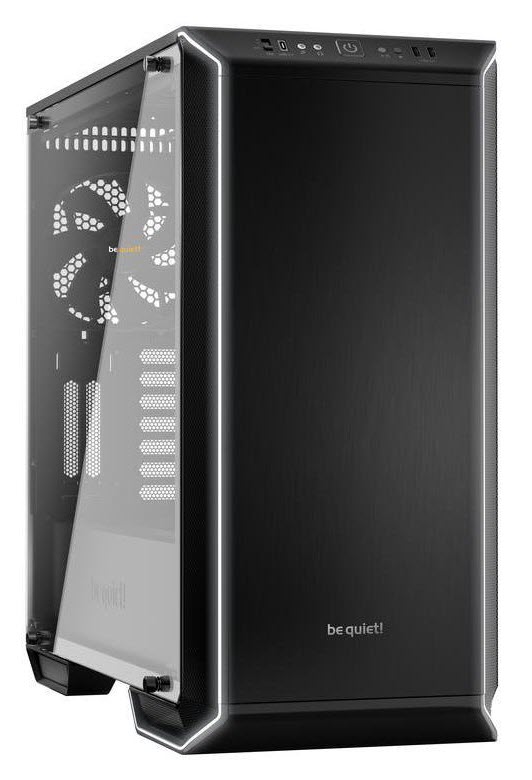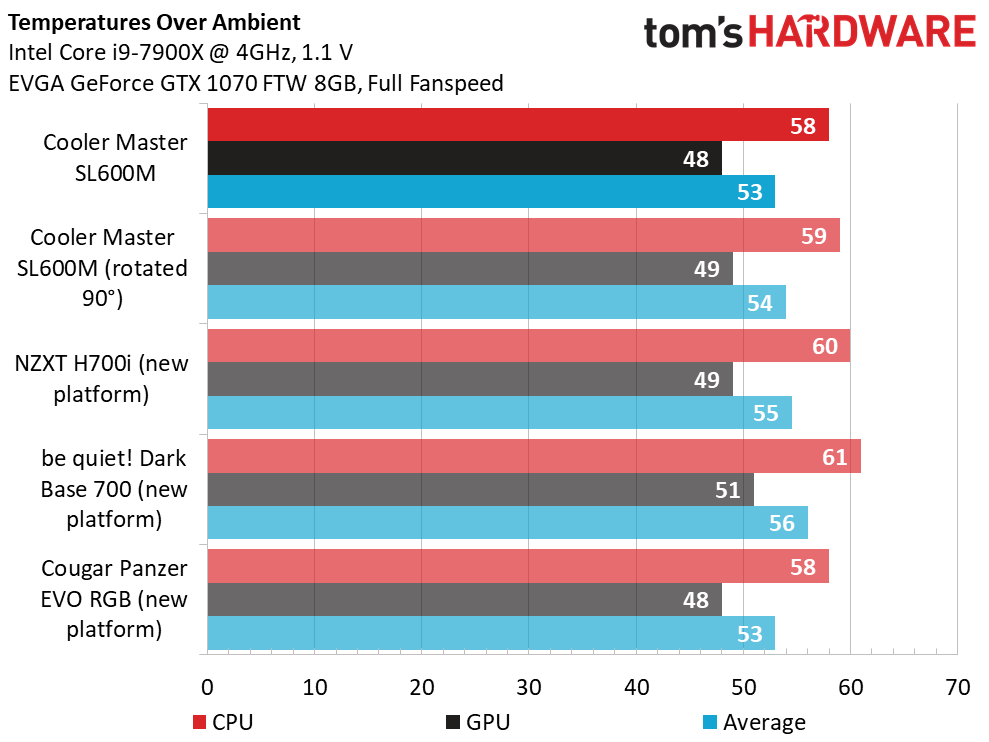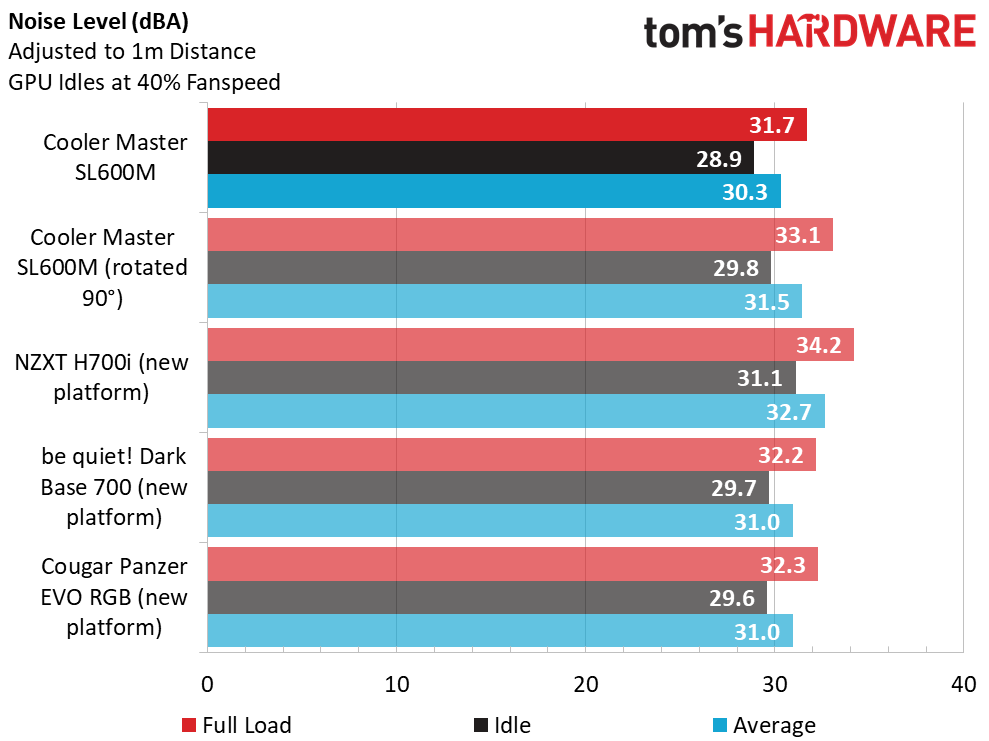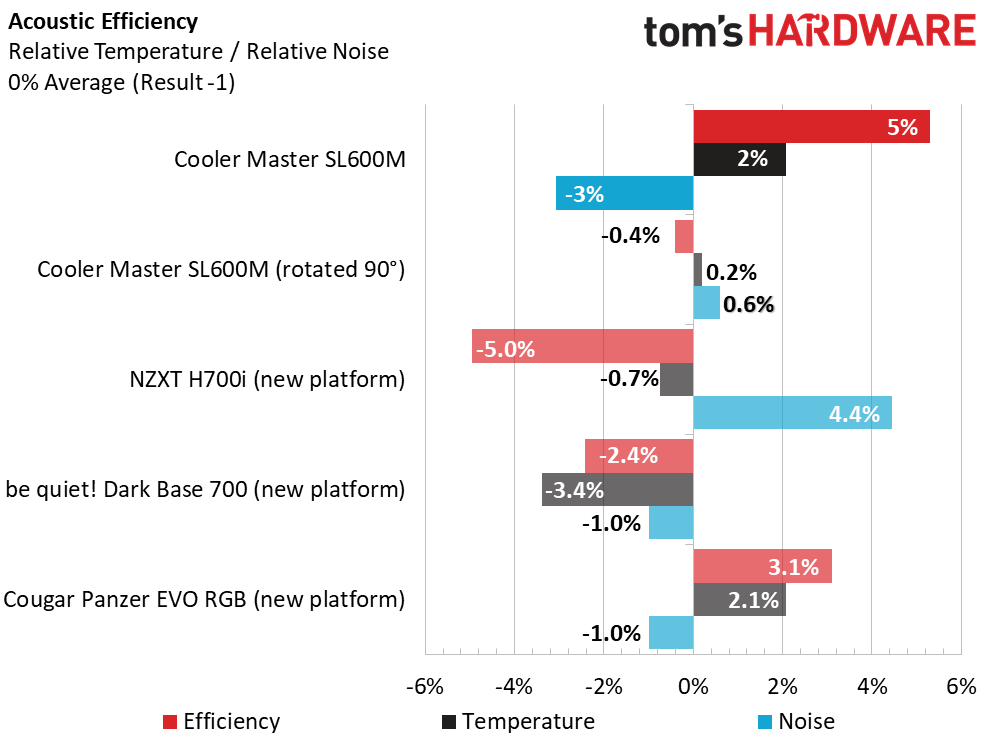Cooler Master MasterCase SL600M Review: Subtle Style, Great Cooling
Why you can trust Tom's Hardware
Benchmark Results and Conclusion
We tested the Cooler Master SL600M with our Intel Core i9-7900X test platform. For comparison, we used the be quiet! Dark Base 700, Cougar Panzer EVO RGB and NZXT H700i to give you a good idea where this case stands against competitors with similar sizes and feature sets.
To see the actual benefit of the vertical chimney effect layout, we tested the chassis as shipped, and also with the case on its back so that the SL600M is positioned like a standard ATX chassis with intake fans in the front. The reason for this is simple; stack / chimney effect layouts really only apply to passively cooled systems.
As cooler air is drawn into the chassis, the lower density heated air rises and exits through the opening at the top of the case. Once you introduce high-volume fans into the equation, air moves where it is forced to go by the airflow generated by the fans, negating any chimney / stack effect.
Also, it should be noted that the Cooler Master MasterLiquid ML240R RGB we use for testing purposes adds two 120mm fans to the equation which complements the natural airflow in this chassis. Air coolers will no doubt produce very different results from all-in-one cooler.
With fan speeds manually set at 800 RPM, CPU core temperatures on our Intel i9-7900X processor running at 4 GHz were rather impressive at 58° Celsius over the ambient temperature (25° Celsius) under full load. We re-ran our tests with the case on its back and found that CPU temperatures climbed to 59° Celcius over ambient. These results put the SL600M ahead of both the be quiet! Dark Base 700, and the NZXT H700i and tied with the Cougar Panzer EVO RGB. Regardless of case orientation, the thermal performance of this chassis is extremely impressive.
GPU temps were also impressive at 48° degrees Celsius. Although this may seem obvious, it should be noted that GPU temperatures with the graphics card installed directly into the motherboard, with the heatsink and fans facing downwards towards the 200mm intake fans, were on average 3° Celsius cooler than graphics cards mounted vertically.
For audio testing, we recorded sound level readings with two off-the-shelf dB meters from two different angles. For our first round of testing, we set the case fans to their maximum speed of 800 rpm. Our second audio test was run with the chassis rotated 90° positioning the two 200mm fans in what would normally be the front of the case. In this configuration, noise levels increased slightly from 31.7 to 33.1 dBA. Although that may not seem like a significant increase, the air drawn through the large (now exposed) filter changed the overall pitch of the chassis as well.
Get Tom's Hardware's best news and in-depth reviews, straight to your inbox.
Overall, the tempered glass side panel, case design and (relatively) low-rpm 200mm fans, kept noise to a minimum, even on the highest setting. The Cooler Master SL600M, even though it doesn't specifically target the quiet computing crowd, is a wonderfully silent chassis, rivaling even to the mighty Dark Base 700.
Cooling efficiency and noise levels are both ways to measure performance. Determining acoustic efficiency, also referred to as cooling-to-noise ratio, is a matter of averaging all five of our tests to determine a base value. The results in this graph speak for themselves. The phenomenal thermal performance coupled with fantastic audio performance put this chassis well above the rest.
Sure, the $200 (£153) asking price may seem high for some but, when you take into account the fantastic thermal / audio performance, high quality construction, aluminum panels, storage options and unique features like the rotatable PCI bracket and lighted USB ports with proximity sensor, there is no denying that the SL600M is worth every penny.
The Bottom Line
The Cooler Master SL600M is as easy on the ears as it is on the eyes and has performance to match. This chassis is equally at home as a gaming rig, office computer, or an elegant high-end machine that you would be proud to have on display in any environment. Those looking for a bit more bling should consider the Cooler Master H500M or Thermaltake Level 20 GT RGB. However, if you want a more subtle look and you can afford its premium price, the SL600M is worth every penny.
MORE: Best Cases
MORE: All Case Content
Current page: Benchmark Results and Conclusion
Prev Page Hardware Installation and Test ConfigurationSteven Lynch is a contributor for Tom’s Hardware, primarily covering case reviews and news.