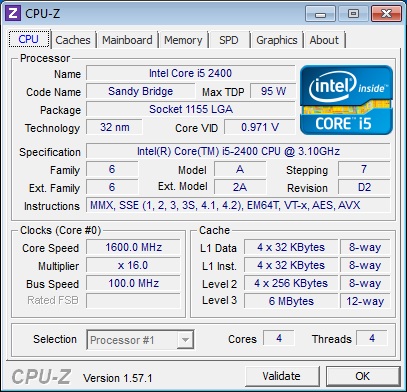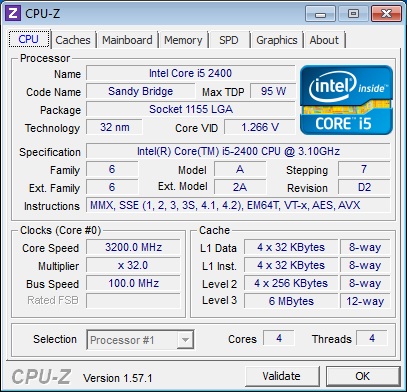System Builder Marathon, Dec. 2011: $600 Gaming PC
Assembly And Overclocking
Assembly
All three SBM builds housed within the Asgard II enclosure have gone just the way we like: smooth and without issue. This one was no exception. The assembly was easy and the finished product was impressively stable.
Snapping the front bezel off by pulling from the lower edge makes 5.25" drive installation easier. There are not enough tool-less drive clips to populate all drive bays, but the ones provided are adequate for retaining the system’s drives. If you really need them, screws work too.
Once again, the only real difficulty is threading the black standoffs into the painted motherboard tray. Not really a big deal, but it's worth noting that your fingers won't suffice. A 5 mm nut driver is the perfect tool for this job.
Overclocking
Though this should probably be pretty obvious, we weren't able to fit a P67- or Z68-based board into our budget. Both of those platforms would have allowed us to exploit the Core i5-2400's "limited overclocking" capability, which would have facilitated a certain number of 100 MHz bins over the chip's maximum Turbo Boost ratio. Intel’s multiplier cap of 38x would have been good for 3.8 GHz without the need for base clock tampering, which is already very limited.
MSI's firmware teased us with CPU multipliers up to 34x (the highest used by Turbo Boost). But on this H61 platform, the ratio is locked, and there was no way to set four-core frequencies in excess of 3.2 GHz. It's better to just let Turbo Boost do its thing, which by our observation means switching between 3.2 and 3.3 GHz, depending how many cores are active.
With no base clock adjustment, a locked ratio, and a maximum memory frequency of 1333 MT/s, our tweaking was limited to setting lower RAM timings. MSI only gave us four settings for memory voltage: 1.35 V, Auto (1.5 V), 1.65 V, and 1.8 V, but they all fell under those numbers somewhat. I’m not crazy about pushing above 1.6 V, but the 1.65 V setting yielded 1.632 V and allowed for stability at CAS 7.
This Sapphire Radeon HD 6870 had even more headroom than the last one. The GPU core was stable at AMD OverDrive’s maximum 1000 MHz setting, and the memory was stable though our maximum tested 1200 MHz (4800 MT/s). We backed these down a bit and ran our second set of data with the core at 990 MHz and 1180 MHz (4720 MT/s) memory. As you pore over the benchmark results, remember that this system benefits from a 30 MHz-faster GPU clock and newer Catalyst drivers, while the prior AMD Phenom II X4 enjoyed a 3.8 GHz overclock.
Current page: Assembly And Overclocking
Prev Page Case, Power Supply, And Optical Drive Next Page Test System Configuration And BenchmarksGet Tom's Hardware's best news and in-depth reviews, straight to your inbox.
-
Probably the best bang for buck build compared to the $2400 and $1200 PC. I remember seeing Anandtech using the A8 series with integrated gpu for their $500/600 build. This looks much better for gaming.Reply
-
compton The 2500K is really worth the extra cash over the 2400, but only if you purchase a Z68 or P67. For gaming, you might be better off with an i3 and putting the remainder towards a faster GPU as suggested in the conclusion.Reply
For the price, the 2500K + a P67 or Z68 is unbeatable and certainly worth breaking the budget over. But for SBM, I can see why going the 2400 plus H61 route makes sense.
Personally, I would have preferred to see a cheaper motherboard and CPU config with an SSD (instead of the mechanical storage). It wouldn't have scored as well, but I can't get by without an SSD as easily as I could a slower processor.
I wanted the $500 build to get bumped up to $600, but that was to add a SSD so that each SBM machine could have some solid state action.
-
slicedtoad i might be missing something but on the just cause 2 chart:Reply
Enabling 8xAA at the highest detail levels pushes our graphics hardware, and this quarter's machine is unable to beat the former rig running at 3.8 GHz, even at our lowest resolution.
The chart seems to indicate that the current machine did beat the former... though perhaps not by alot. -
slicedtoad ReplyStepping down to a more affordable Sandy Bridge-based Pentium or Core i3-2100 would facilitate a GeForce GTX 560 Ti or Radeon HD 6950 at the same budget level.
So would a 6950 + i3 give better performance in games @ 1080x1920 than this build? -
lancelot123 I must be lucky that I can get 2500K for $180 around here. Cheaper than the 2400 they have in this.Reply -
doron Replyin order to win, the December PC needs to make up for mark-ups on the hard drive and video card, as well as the additional cost of a more feature-rich motherboard.
Definitely a kick-ass machine, but imo this line is simply wrong and misleading.
If you factor out today's and September's cpu and motherboard, the difference between the rest of the parts is a mere 8$. Furthermore, with only 2 dimms and no overclocking capability whatsoever I really can't see how you can call this MSI board a more "feature-rich" than September's ASRock.
The way I see it, today's and September's machines are in two different price segments, and at this low budget, pouring an extra ~90$ can actually give you a lot. For example, given today's system, if we take out the cpu, motherboard and gpu, we will be able to fit inside a Phenom II x4 960T (125$), some 60$-70$ motheboard, an hd6950 1gb gpu, and probably still have room for a 20$ HSF. Talk about value.
I'm not trying to defend amd here or anything, It's just that a lot of times people come to me asking for advice on what computer to get, and I can fairly confidently say that when someone wants a 4 core sandy bridge at this budget, I'll say to him that I won't help and tell him to go find a deal somewhere because in my eyes, getting a cpu that's 1/3 of your budget only to be able to get an extra minute or two in every benchmark or getting high fps in low resolutions, is too much of a compromise in every other component.