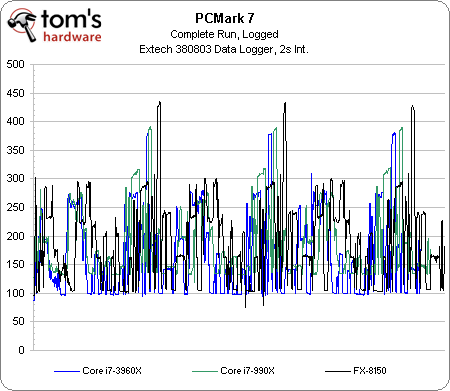Intel Core i7-3960X Review: Sandy Bridge-E And X79 Express
Intel's Sandy Bridge design impressed us nearly a year ago, but it was intended for mainstream customers. The company took its time readying the enthusiast version, Sandy Bridge-E. Now, the LGA 2011-based platform and its accompanying CPUs are ready.
Power Consumption
Sandy Bridge-E isn’t on the same tick-tock cadence as Intel’s desktop processors. We’re a few months away from the next “tick,” in the form of Ivy Bridge, and here we are evaluating the performance of a “tock”-derivative.
That’s not bad news by any stretch of the imagination. Intel nailed its 32 nm lithography node, giving the company a mature process on which to build this 2.27 billion-transistor, 434 square-millimeter processor. Gulftown, in comparison, is comprised of 1.17 billion transistors in a 248 mm2 die. Despite that disparity in size and composition, Intel manages to work Sandy Bridge-E into a 130 W TDP, just like the Core i7-990X.
| Processor | Idle System Power Consumption |
|---|---|
| Intel Core i7-3960X (Sandy Bridge-E) | 87 W |
| Intel Core i5-2500K (Sandy Bridge) | 90 W |
| Intel Core i7-2600K (Sandy Bridge) | 90 W |
| AMD Phenom II X4 980 (Deneb) | 100 W |
| AMD FX-8150 (Zambezi) | 111 W |
| AMD Phenom II X6 1100T (Thuban) | 114 W |
| Intel Core i7-990X (Gulftown) | 127 W |
| Intel Core i7-920 (Bloomfield) | 130 W |
And yet, at idle, Core i7-3960X behaves a lot like a 95 W Sandy Bridge desktop processor, dropping down to less than 90 W of system power use measured after 10 minutes of sitting on the Windows desktop. In comparison, Bloomfield (Core i7-920) and Gulftown (Core i7-990X) are much more power-hungry at idle.
After measuring idle system power use, I ran and logged complete runs of PCMark 7 to track average power use in a more graphically-representative way. In order to keep the chart from getting too muddled, I only left Core i7-3960X, Core i7-990X, and FX-8150. You can see, though, in looking at the peaks and dips, that Sandy Bridge-E is using less power than either of its competitors.
Averaging system power use gives us this list:
| PCMark 7 System Power Consumption, Logged In Two-Second Intervals | |
|---|---|
| Processor | Average Power Across One Run |
| Intel Core i5-2500K (Sandy Bridge) | 153 W |
| Intel Core i7-2600K (Sandy Bridge) | 155 W |
| Intel Core i7-3960X (Sandy Bridge-E) | 172 W |
| AMD Phenom II X4 980 (Deneb) | 184 W |
| Intel Core i7-990X (Gulftown) | 189 W |
| AMD Phenom II X6 1100T (Thuban) | 191 W |
| AMD FX-8150 (Zambezi) | 191 W |
| Intel Core i7-920 (Bloomfield) | 193 W |
Core i7-3960X indeed uses less power, on average, than the 130 W Gulftown- and Bloomfield-based parts. It’s bested only by Intel’s 95 W Sandy Bridge processors. Even AMD’s older Phenom II X4 and X6 chips are more power-hungry (as is FX-8150).
| Prime95 x64 Small FFTs System Power Consumption | |
|---|---|
| Processor | Power Consumption After 5 Minutes |
| Intel Core i7-2600K (Sandy Bridge) | 175 W |
| AMD Phenom II X4 980 (Deneb) | 221 W |
| AMD Phenom II X6 1100T (Thuban) | 230 W |
| Intel Core i7-3960X (Sandy Bridge-E) | 253 W |
| Intel Core i7-990X (Gulftown) | 263 W |
| AMD FX-8150 (Zambezi) | 264 W |
Of course, PCMark 7 doesn’t push processors to their limit. For that, we turn to Prime95, which I didn’t run in our FX-8150 review, but include here with most of the platforms in that story re-tested.
Get Tom's Hardware's best news and in-depth reviews, straight to your inbox.
Core i7-3960X on Intel’s DX79SI board cuts peak power consumption by 10 W compared to Core i7-990X on Asus’ Rampage III Formula, which itself uses 1 W less than AMD’s FX-8150 on Asus’ Crosshair V Formula.
Core i7-2600K is the only CPU able to facilitate a less-than-200 W system power number, dipping in at 46 W less than the second-place finisher, AMD’s Phenom II X4 980 Black Edition.
Surprised at the savings, especially compared to the smaller and less complex Gulftown design, I asked Intel to help explain how Sandy Bridge-E could possibly use less power. The response was that two cores in the 2.27-billion transistor die are completely fused off, and that a number of other power/speed path improvements were made to help cut the CPU’s draw.
Current page: Power Consumption
Prev Page Battlefield 3 In SLI Next Page Core i7-3960X Versus Core i7-990X-
SpadeM So no SAS/Full Sata 3 ports but u do get PCIe 3 ... no Quicksync but u do get 2 more cores and the added cache ... no USB 3.0 but u get quad channel memory which in real life every day computing is a minimal gain at best. Feels an awful lot like a weak trade if you ask me. I'm basically asked to buy the P67 chipset with sprinkles on top. And for 1000$ it feels like it falls short. For heavy workloads it's cheaper and faster to make yourself 2 systems based on 1155 or bulldozer and render, fold, chew numbers that way. X79 should have launched with an ivy bridge based cpu inside and a better chipset to live to it's name.Reply
What we have today is simply a platform for bragging rights not a serious contender to the X38, X48, X58 family. -
illfindu Not to take the review to much off topic but its worth bringing up because this review was so complete , as in covering a vast array of situations and programs. Its truly embarrassing for AMD that the FX-8XXX series is beaten not only bye chips with half the cores but half the cores that are a generation behind. In fact as of this moment the FX set is almost inspiring it its lack of any value at first glance at some of these marks one could say that AMD's most expensive chip at over 200$ is one of its slowest being beaten bye both the x4 and x6 phenoms.Reply -
redsunrises Illfindu, you are beating a dead horse... Old news, lets move on (sorry, just tired of the same thing being said over and over, which will end in an amd fanboy fight). Great review though!Reply -
ohim This article tells me 2 things , either our current software is a total piece of crap since it has absolutely no clue of multi core cpus, or the future without AMD is so grim that intel makes you pay 1000 bucks for a cpu that doesn`t perform really that fast ... but for sure the software industry needs to take a better look at those multicore optimisations.Reply -
stonedatheist I think Intel would be raking in the dough if they left all 8 cores enabled for the 3960X. I doubt that a later revision will enable them. 8c/16t will probably hit the desktop with IB-E (can't wait) :)Reply -
joytech22 :| Well AMD is fighting a losing battle.. (In High-End CPU's, which I actually use for rendering etc..)Reply
I would LOVE to see them pick up their game and provide me with a worthy upgrade over my 4GHz i7 2600 (Non-K). I would swoop it up.
Look, BD had 4 modules with two "cores" each, each module is equivalent to a Sandy Bridge core.
They should just combine both of those cores or make them a single core, so we get 4 threads.
Then create 4-6-8 core versions of those CPU's..
Think about it.. the FX8150 is more of a 4-core CPU where the resources are halved pretty much so you get two threads per core, it would have been MUCH MUCH better if they just kept 4 strong cores.
Not sure why either but I always seem to start an AMD related comment :\ -
JeanLuc Hi Chris,Reply
The labels are wrong on the graphs on this page the last ones should read DDR2-2133 on the last two shouldn't it?
JeanLuc