Why you can trust Tom's Hardware
To read about our monitor tests in-depth, please check out Display Testing Explained: How We Test PC Monitors. We cover brightness and contrast testing on page two.
Uncalibrated – Maximum Backlight Level
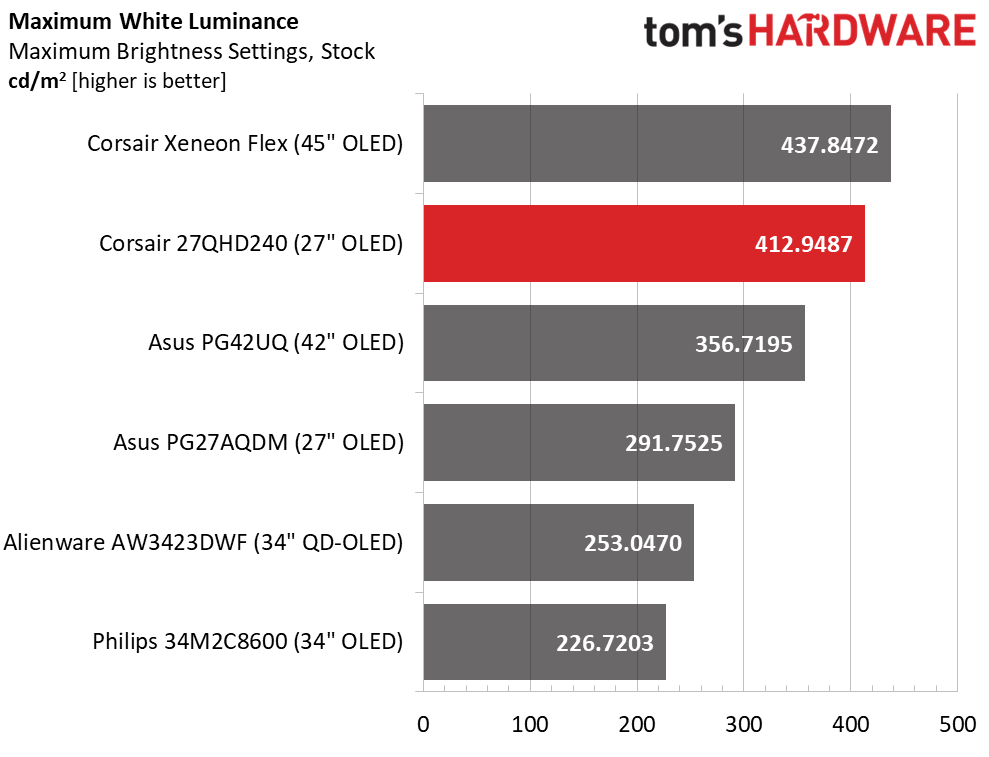
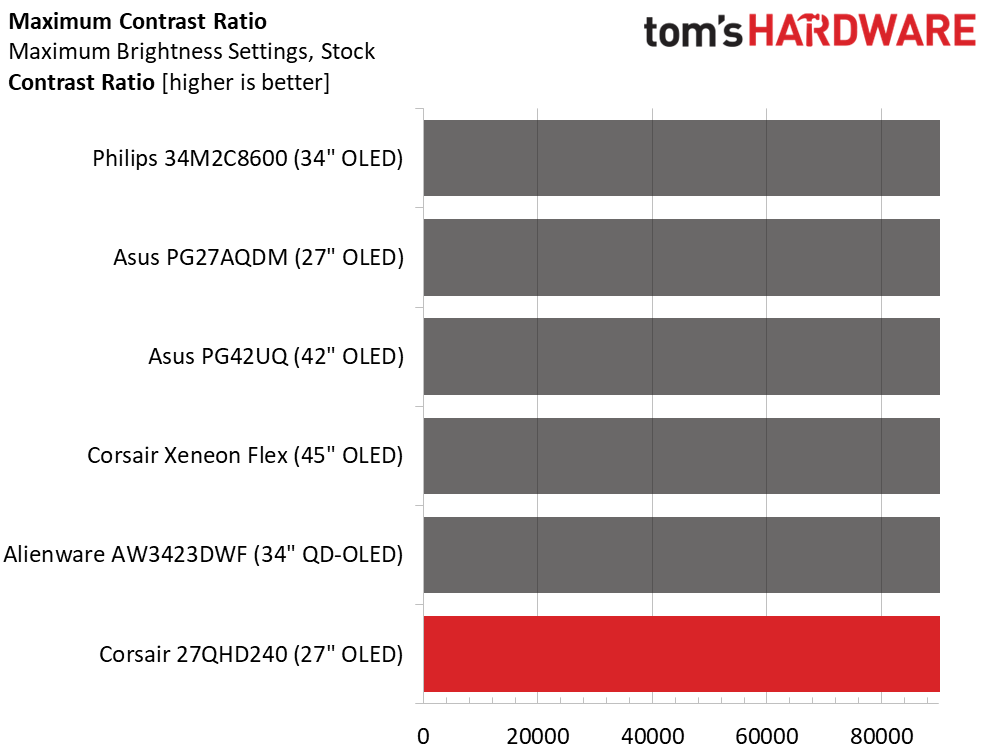
All OLEDs, including the 27QHD240, vary brightness according to the average picture level. That means a full-field white pattern will be dimmer than the 25% window I used for testing. A full field measured 192.5 nits, but the true peak white level is over 412. You’ll have to set the brightness by eye to suit your particular environment. I set the brightness slider to 80% in my brightly lit office for a comfortable image.
No matter what, black levels are truly black. They cannot be measured because the pixels are shut off and do not emit light. This yields an infinite contrast ratio, which can be seen in a visual comparison with another monitor. Viewed side by side against a Mini LED with its zone dimming engaged, the 27QHD240, like the other OLEDs, is clearly superior. It truly doesn’t get better than this.
After Calibration to 200 nits
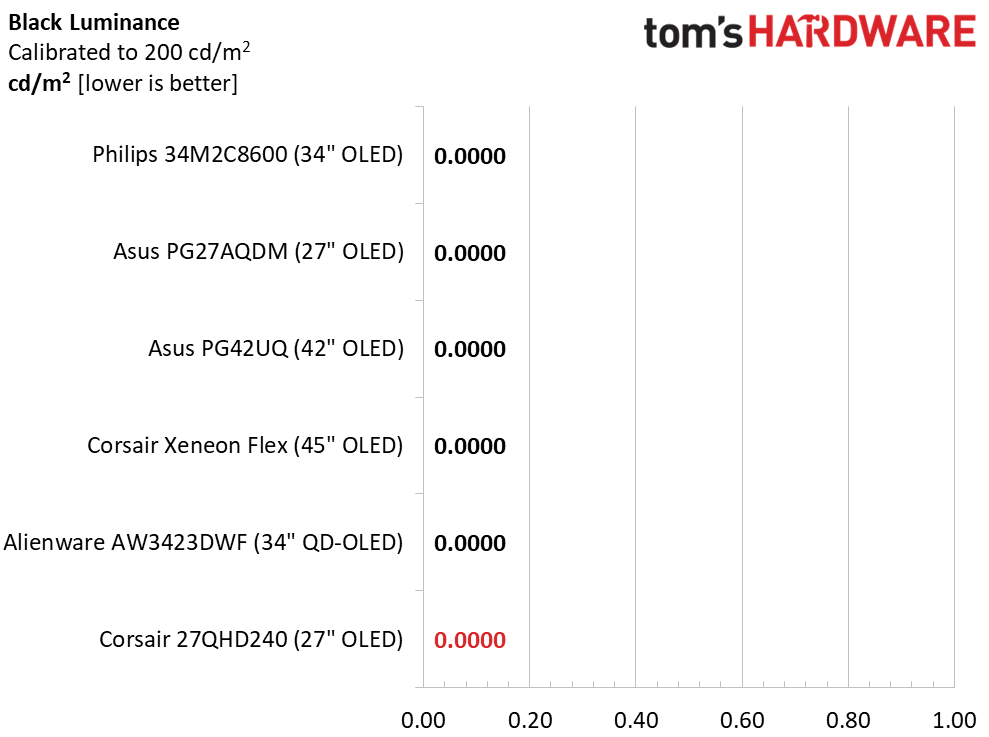
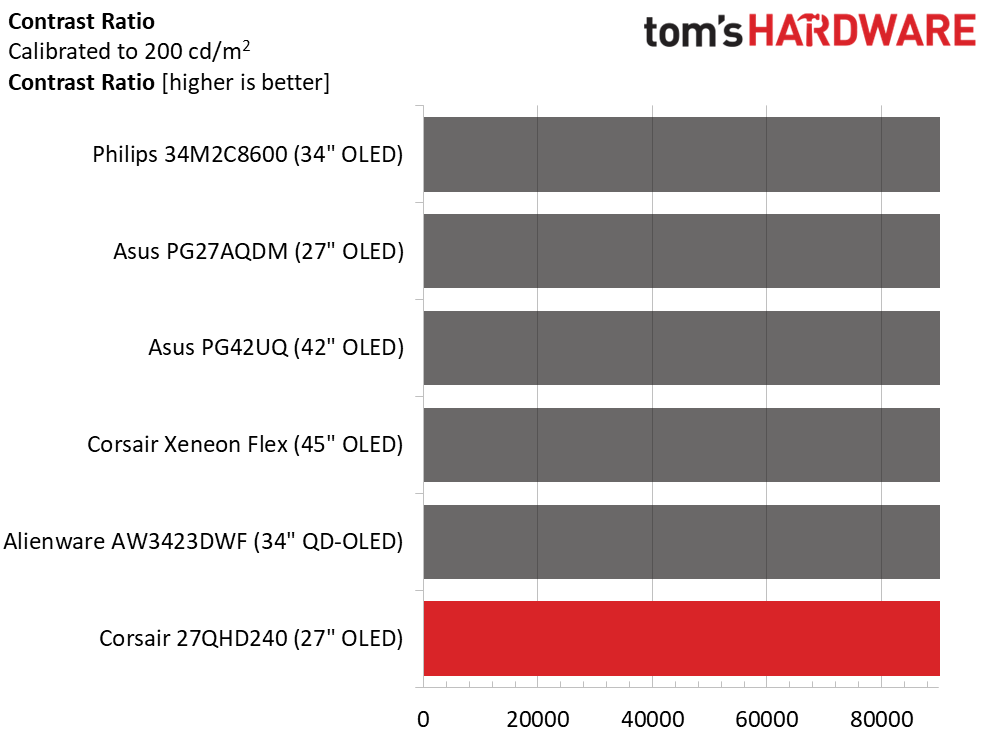
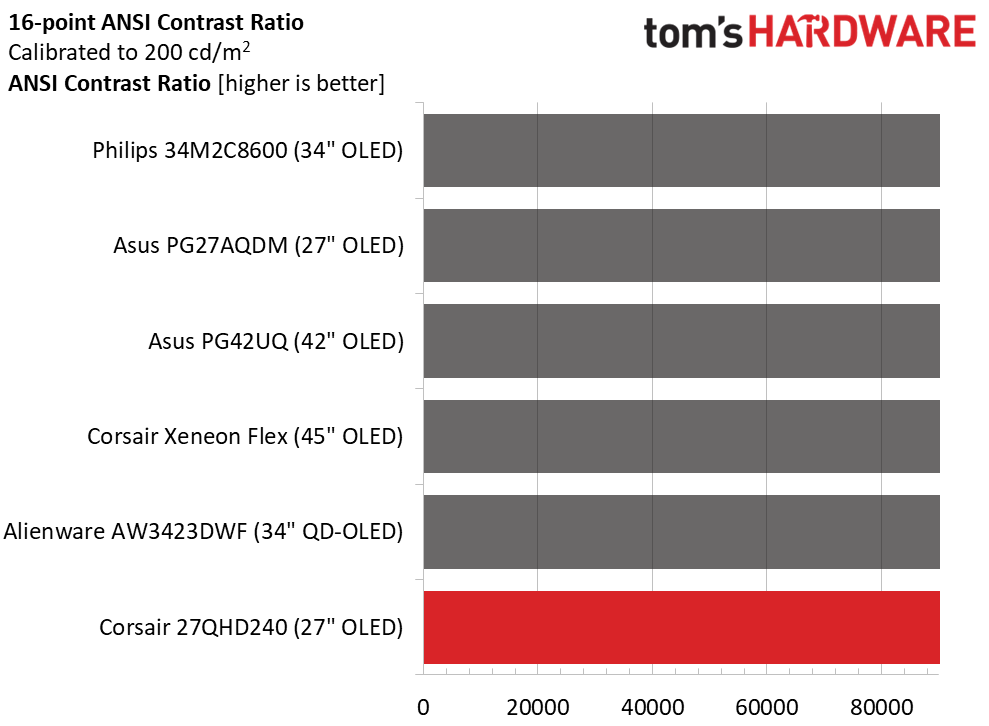
For testing purposes, I set a 25% window pattern to 200 nits. In practice, I would use a higher brightness setting lest the image be too dim for my room. Your mileage will vary. Try a few different settings over a week or two to find the optimal level. Whatever you do, contrast remains the same with zero value black levels. ANSI contrast is also unmeasurable because the black squares in the checkerboard pattern emit no light.
MORE: Best Gaming Monitors
MORE: How We Test PC Monitors
MORE: How to Buy a PC Monitor: A 2022 Guide
Get Tom's Hardware's best news and in-depth reviews, straight to your inbox.
MORE: How to Choose the Best HDR Monitor
Current page: Brightness and Contrast
Prev Page Response, Input Lag, Viewing Angles and Uniformity Next Page Grayscale, Gamma and Color
Christian Eberle is a Contributing Editor for Tom's Hardware US. He's a veteran reviewer of A/V equipment, specializing in monitors. Christian began his obsession with tech when he built his first PC in 1991, a 286 running DOS 3.0 at a blazing 12MHz. In 2006, he undertook training from the Imaging Science Foundation in video calibration and testing and thus started a passion for precise imaging that persists to this day. He is also a professional musician with a degree from the New England Conservatory as a classical bassoonist which he used to good effect as a performer with the West Point Army Band from 1987 to 2013. He enjoys watching movies and listening to high-end audio in his custom-built home theater and can be seen riding trails near his home on a race-ready ICE VTX recumbent trike. Christian enjoys the endless summer in Florida where he lives with his wife and Chihuahua and plays with orchestras around the state.
-
cknobman Its crazy to think there is a large enough market for a $1000 27 inch monitor to justify products like this.Reply -
hotaru.hino Is the subpixel layout different enough in a way that it produces something off about the image? e.g., like the color fringing on the QD-OLED displays.Reply -
PrazVT Reply
There is. I personally don't have space for a 32" monitor. So 27" monitors are still a thing for me; although I have yet to see a killer 4k mini-led monitor in this size. I will say I wouldn't spend $1000 on a QHD OLED though. Resolution seems low and burn-in risk seems high.cknobman said:Its crazy to think there is a large enough market for a $1000 27 inch monitor to justify products like this. -
PrazVT Reply
Eve / Dough is working on one as well. What is bothering you? The price?Kridian said:Who in the hell's buying these? Corsair, you've lost your mind. -
gg83 Reply
I'm waiting for the $700 27" oled. Maybe something with 144hz or something? I don't know if 240 is baseline for these panels. Seems like once someone besides LG makes oled gaming panels I'll be in luck.cknobman said:Its crazy to think there is a large enough market for a $1000 27 inch monitor to justify products like this. -
bit_user Reply
I'm in the market for a new monitor, and while $1k is more than I want to spend, I'd probably buy one if it were perfect.cknobman said:Its crazy to think there is a large enough market for a $1000 27 inch monitor to justify products like this.
One of the main things putting me off this generation is what I've read elsewhere about the subpixel layout being suboptimal for text. Also, I wouldn't mind getting a couple years' longevity data, to know whether burn-in is still a real issue.
So, instead, I think I'll probably opt for a conventional LCD monitor.
: /
I'm leaning hard towards Asus XG27AQMR, but perhaps I could go with Dell AW2723DF. In either case, I think they're currently a little overpriced, so it'll take one of them getting discounted for me to pull the trigger. -
RodroX Replycknobman said:Its crazy to think there is a large enough market for a $1000 27 inch monitor to justify products like this.
Just as crazy as to buy a $3000 gaming GPU.
